Archive for the 'Freeware' Category
Monday, January 26th, 2009
 W.O.T ( Web Of Trust) is a free add-on for Firefox. Its purpose is to let you know if you come across hyperlinks in your search results or webmail which may lead to potentially dangerous sites. These sites could install spyware/malware/adware/viruses or contain browser exploits, phishing attacks or fraudulent activities. W.O.T ( Web Of Trust) is a free add-on for Firefox. Its purpose is to let you know if you come across hyperlinks in your search results or webmail which may lead to potentially dangerous sites. These sites could install spyware/malware/adware/viruses or contain browser exploits, phishing attacks or fraudulent activities.
It works by adding a color coded “traffic light” next to hyperlinks, green indicates the link is safe, yellow warns you to be cautious, and red alerts you of potential dangers. It also provides an optional child safety rating.
W.O.T gets data from hundreds of sources, such as listings of fraudulent sites, as well as allowing user comments about sites.
It currently has almost 3 million users and ratings for over 20 million sites, so if you’re concerned with surfing online safely, it’s well worth checking out.
More info at the homepage here.
Posted in Browsers, FireFox, Freeware, Main, Security | 2 Comments »
Monday, January 12th, 2009
 Here’s a really simple to use audio player that’s kinda similar to Winamp in appearance. It’s based on Coolplayer, a well known freeware player thats been around quite a while. This is basically a portable version. Here’s a really simple to use audio player that’s kinda similar to Winamp in appearance. It’s based on Coolplayer, a well known freeware player thats been around quite a while. This is basically a portable version.
It has very good audio quality and includes the kind of features you require from a music playing program, like play-lists, skin support, randomizer and so forth. You just drag your audio files onto the play-list area and it instantly begins playing.
It supports streaming audio, ideal for listening to your favorite internet radio stations. It has an equaliser and support for winamp plug ins.
An easy program, not burdened down with superfluous features, yet adequate for most people requiring a nice audio player. Just copy it to your memory stick and you’re free to enjoy music from any computer you find yourself at, all without having to mess with other peoples programs or settings. Just don’t forget your earphones!
Check out the homepage here for this free download.
Posted in Audio, Freeware, Radio | No Comments »
Sunday, January 11th, 2009
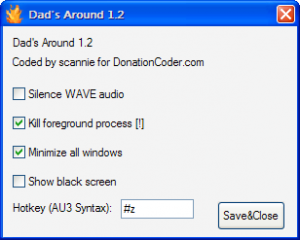 A Panic Button or Boss Key is a feature of some software for hiding some obvious open windows on your desktop when you press it. This usually works by minimizing or otherwise “hiding” open windows instantly when the key is pressed. A Panic Button or Boss Key is a feature of some software for hiding some obvious open windows on your desktop when you press it. This usually works by minimizing or otherwise “hiding” open windows instantly when the key is pressed.
“Dad’s Around” is one such utility. The software package is supplied in 7z format which means that an unzipper supporting this format is required. (Visit http://www.7-zip.org/)
The program itself is fully portable and can be ran from anywhere on your computer with no installing needed.
It offers up to four options that will be activated with the hotkey (Windows Z but you can change this). The choices can be selected or deselected with a right click on the system tray icon when the program is running. The options are to mute WAVE audio, kill the actual foreground process, minimize all windows and/or show a black screen. Each option can be activated or deactivated on an individual basis.
This utility uses around 5 MBs of memory while running. A useful little utility if you are a paranoid type for reasons best known to yourself!
Visit the homepage here
Posted in Freeware, Main | No Comments »
Thursday, November 27th, 2008
 Ever feel like it’s becoming more and more difficult to see all the information packed onto your computer screen? This is especially true if you’re producing (or editing) images, and really need to adjust or edit it on a pixel-by-pixel level. Ever feel like it’s becoming more and more difficult to see all the information packed onto your computer screen? This is especially true if you’re producing (or editing) images, and really need to adjust or edit it on a pixel-by-pixel level.
This really necessitates being able to increase the size of the images that you’re working with. What would be truly useful in this scenario is an on-screen version of a trusty old magnifying glass. Magical Glass might be the answer you’re seeking.
Comparable with your typical magnifying glass, this “virtual” magnifying glass allows you zoom in on just the area of the screen that you need to be able to see in greater detail for photo or graphics editing, etc, but without completely losing the view of the surrounding screen area as is usually the case with regular “zoom” functions. It has its other uses too, such as using it to blow up the “fine print” at the end of the certain websites, as well as just drilling down to the exact pixels you have to adjust in your images.
It stays out of the way in your system tray until you need to use it, when it can be called up with a hotkey.
Here’s the Magical Glass homepage.
Posted in Freeware, Utilities | No Comments »
Thursday, November 27th, 2008
 Many full filing cabinets and full wastepaper baskets later, and it looks like an entirely “paperless” office is not as easy as it seems. Many full filing cabinets and full wastepaper baskets later, and it looks like an entirely “paperless” office is not as easy as it seems.
I’m sure you’ve probably had the experience of printing things out and ending up having to throw unnecessary pages in the trash immediately. Usually this is due to your mindless printer insisting on printing ever page you don’t need along with the single one you do need, these are usually the ones filled with legal smallprint, etc.
GreenPrint World is an interesting (and free) program that can help you reduce some of the wasted paper in your business or home. It views what you’re printing out and tries to work out if there’s a way to print less.
It’ll show you what’s about to be printed, with the choice of not printing those useless pages, saving you from wasting paper and trees! Get rid of images if all you really need is the text, or vice versa.
A cool feature is how it keeps track of how much paper and ink you’ve saved! Alternatively, it gives you the choice to simply PDF the output, and save all the paper that would have been needed!
You can download this freeware for both pc and mac by visiting the Greenprint website.
Posted in Copy Utilities, Freeware, PDF, Utilities | 1 Comment »
Monday, November 24th, 2008
 QuickStart is the ideal program for people that are always forgetting where they put things. Whether you are a person that just doesn’t have the intuition for navigating through your documents folder or whether you are a person that has a highly specialized directory structure that sometimes makes locations of certain files ambiguous, QuickStart is a software utility that can help you get through it all and make some sense of it in the process. Version 2.5.1 is the latest version released on November 23rd and it features a better overall design than the previous version of this software package. QuickStart is the ideal program for people that are always forgetting where they put things. Whether you are a person that just doesn’t have the intuition for navigating through your documents folder or whether you are a person that has a highly specialized directory structure that sometimes makes locations of certain files ambiguous, QuickStart is a software utility that can help you get through it all and make some sense of it in the process. Version 2.5.1 is the latest version released on November 23rd and it features a better overall design than the previous version of this software package.
The basic premise of this program is that you can use specific keywords to denote specific applications. It is not just limited to applications however as you can tie keywords to any file type that you want and open that file type in the process when you type in the keyword. Rather than searching through folders to find what you are looking for, QuickStart allows you to launch it in a second just by typing the corresponding keyword and then pressing enter. It is an absolute godsend for someone with too much on their hard drive and not enough in their brain’s memory to remember where everything is.
More information on this freeware program can be found at http://www.digiarch.org/.
Posted in Freeware, Main | No Comments »
Wednesday, November 12th, 2008
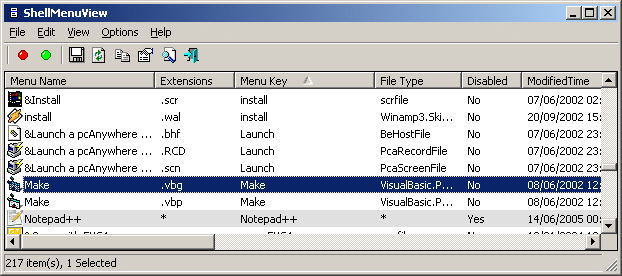 ShellMenuView is a little program for showing a list of your context menu items ( the menu that pops up whenever you right-click a file or folder in Windows Explorer), and gives you a very easy method of disabling any unnecessary menu items listed. This can enable you to have a cleaner, tidier menu system in your right click menus by getting rid of the options you never use. ShellMenuView is a little program for showing a list of your context menu items ( the menu that pops up whenever you right-click a file or folder in Windows Explorer), and gives you a very easy method of disabling any unnecessary menu items listed. This can enable you to have a cleaner, tidier menu system in your right click menus by getting rid of the options you never use.
This program will work fine on Windows 2000 and Windows XP. If you happen to be still running Windows 98 for some reason, you can still use this program for viewing the menu items list, but the disabling/enabling can’t work on this version of Windows. (The disabling feature is only made possible by adding ‘LegacyDisable’ key to the particular menu item in the Registry, and this Registry key isn’t supported by Windows 98)
It requires no installation and is freeware.
So if you’re a neatfreak! Check it out here!
Posted in Freeware, Shell and Desktop | No Comments »
Thursday, October 16th, 2008
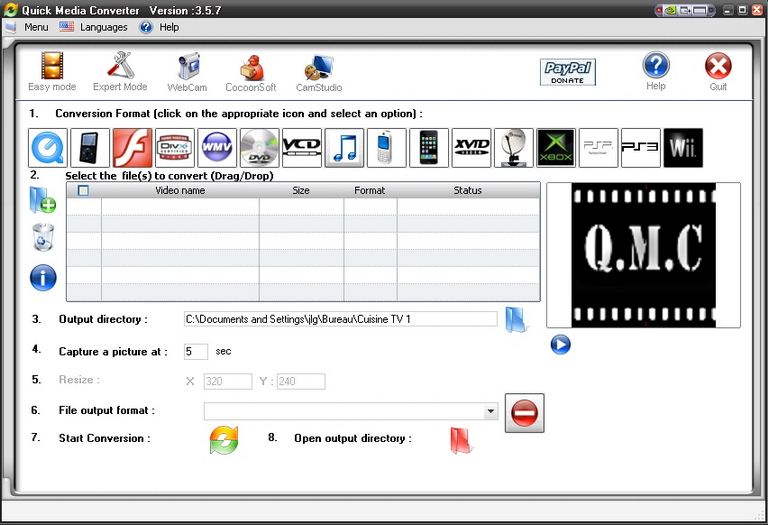 With so many video file formats available today, things can become quite messy, your Ipod or mobile device can only play one type of video file and your favorite videos collection on your computer is a couple of different file formats that are incompatible with your favorite player or Mobile device. Maybe you just want to upload some videos to show on your website in Flash Video (FLV) format? It can get very confusing and messy, trying to find a convertor that is easy and simple to use. You’re going to find a lot of programs that promise everything yet you almost need a computer science degree to be able to use them. With so many video file formats available today, things can become quite messy, your Ipod or mobile device can only play one type of video file and your favorite videos collection on your computer is a couple of different file formats that are incompatible with your favorite player or Mobile device. Maybe you just want to upload some videos to show on your website in Flash Video (FLV) format? It can get very confusing and messy, trying to find a convertor that is easy and simple to use. You’re going to find a lot of programs that promise everything yet you almost need a computer science degree to be able to use them.
Quick Media Convertor is a free video convertor that lives up to its name. It has a simple interface and is powerful yet easy to understand. You simply select which file format/device format and aspect ratio (widescreen or not) you want to convert to, then select your file you are converting from and choose an output directory. Now click the start conversion button and it does the rest.
It will make your video compatible with many devices such as Xbox, Wii, PSP, IPhone, etc.
It supports converting to/from many file formats such as flv,mpeg,mp4,mov,avi,wmv,dvd format,extract audio as mp3,vcd,3gp and many more if you use “expert mode”. Check out the homepage for an extensive list.
It costs nothing and it’s my personal Free video convertor of choice, as it’s easy to use and gets the job done.
But don’t just take my word for it, check it out for yourself here http://www.cocoonsoftware.com/
Posted in Freeware, Mobile, Multimedia, Utilities, Video | 10 Comments »
Wednesday, October 8th, 2008
 Recently I’ve made a pleasant discovery: The KMPlayer. It’s not just another media player,but,in my opinion,very possibly the ONLY media player you will ever need. Recently I’ve made a pleasant discovery: The KMPlayer. It’s not just another media player,but,in my opinion,very possibly the ONLY media player you will ever need.
How can I make such a bold claim?
The playback abilities are very impressive; It plays just about every video and audio format you’re likely to ever use (with its own internal codecs as standard, so no downloading messy codec packs!) and it’s very customizable. It can be skinned and a whole lot more (I tend to like the default skin anyway) with all key and mouse actions fully customizable.
It also has very good subtitle support, and a neat option to have the subtitles only show on the black bars, underneath your movie instead of over it. As far as audio goes, it has some features which are very directly infuenced by winamp such as the same kind of winamp options,playlist support and it’s even compatible with some winamp plug-ins! Audio streaming is supported too so you can listen to your favorite radio stations online.
It has a very extensive list of options which can be customized to your liking with just a little experimentation. I liked it so much, I uninstalled winamp and my dvd/media player. Maybe you will too? Let me know!
Check out the official forum where you can read more info and download the latest version.
Posted in Audio, Freeware, Main, Multimedia, Video | No Comments »
Monday, September 15th, 2008
 Are you easily bored? Want some excitement in your life? This program might not offer all that, but it is interesting however, for those of you sick of the usual windows log-in screen and wanting a change. Are you easily bored? Want some excitement in your life? This program might not offer all that, but it is interesting however, for those of you sick of the usual windows log-in screen and wanting a change.
Logon Loader is a small utility that allows you to modify your XP login screen. You can choose to pick a particular screen. Or be random and have Logon Loader select a random screen for you from one of your favorites. Whatever you decide, you won’t have to look at the same old boring screen at login again! You’ll even be able to preview your screens before using them.
If this sounds good to you, head on over to the homepage here to get it, its free!
Posted in Freeware, Shell and Desktop | 1 Comment »
|
|
|
 W.O.T ( Web Of Trust) is a free add-on for Firefox. Its purpose is to let you know if you come across hyperlinks in your search results or webmail which may lead to potentially dangerous sites. These sites could install spyware/malware/adware/viruses or contain browser exploits, phishing attacks or fraudulent activities.
W.O.T ( Web Of Trust) is a free add-on for Firefox. Its purpose is to let you know if you come across hyperlinks in your search results or webmail which may lead to potentially dangerous sites. These sites could install spyware/malware/adware/viruses or contain browser exploits, phishing attacks or fraudulent activities.
 Here’s a really simple to use audio player that’s kinda similar to Winamp in appearance. It’s based on Coolplayer, a well known freeware player thats been around quite a while. This is basically a portable version.
Here’s a really simple to use audio player that’s kinda similar to Winamp in appearance. It’s based on Coolplayer, a well known freeware player thats been around quite a while. This is basically a portable version.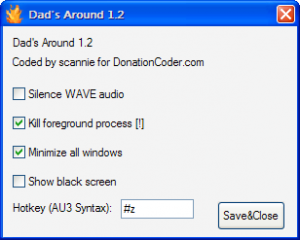
 Ever feel like it’s becoming more and more difficult to see all the information packed onto your computer screen? This is especially true if you’re producing (or editing) images, and really need to adjust or edit it on a pixel-by-pixel level.
Ever feel like it’s becoming more and more difficult to see all the information packed onto your computer screen? This is especially true if you’re producing (or editing) images, and really need to adjust or edit it on a pixel-by-pixel level. Many full filing cabinets and full wastepaper baskets later, and it looks like an entirely “paperless” office is not as easy as it seems.
Many full filing cabinets and full wastepaper baskets later, and it looks like an entirely “paperless” office is not as easy as it seems. QuickStart is the ideal program for people that are always forgetting where they put things. Whether you are a person that just doesn’t have the intuition for navigating through your documents folder or whether you are a person that has a highly specialized directory structure that sometimes makes locations of certain files ambiguous, QuickStart is a software utility that can help you get through it all and make some sense of it in the process. Version 2.5.1 is the latest version released on November 23rd and it features a better overall design than the previous version of this software package.
QuickStart is the ideal program for people that are always forgetting where they put things. Whether you are a person that just doesn’t have the intuition for navigating through your documents folder or whether you are a person that has a highly specialized directory structure that sometimes makes locations of certain files ambiguous, QuickStart is a software utility that can help you get through it all and make some sense of it in the process. Version 2.5.1 is the latest version released on November 23rd and it features a better overall design than the previous version of this software package.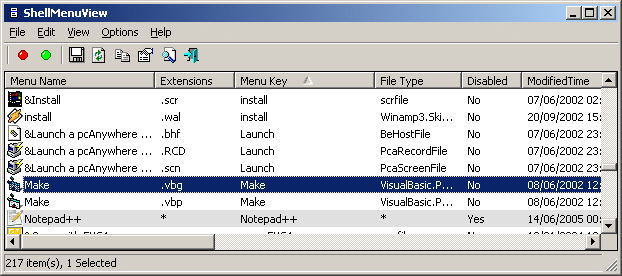 ShellMenuView is a little program for showing a list of your context menu items ( the menu that pops up whenever you right-click a file or folder in Windows Explorer), and gives you a very easy method of disabling any unnecessary menu items listed. This can enable you to have a cleaner, tidier menu system in your right click menus by getting rid of the options you never use.
ShellMenuView is a little program for showing a list of your context menu items ( the menu that pops up whenever you right-click a file or folder in Windows Explorer), and gives you a very easy method of disabling any unnecessary menu items listed. This can enable you to have a cleaner, tidier menu system in your right click menus by getting rid of the options you never use.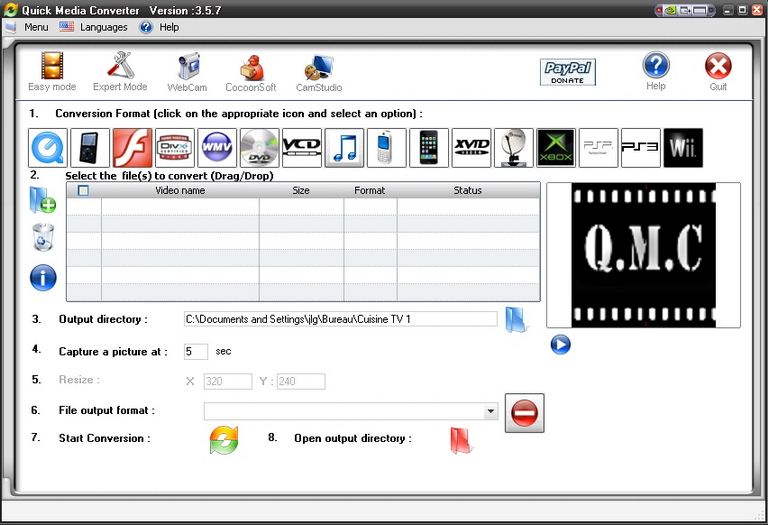 With so many video file formats available today, things can become quite messy, your Ipod or mobile device can only play one type of video file and your favorite videos collection on your computer is a couple of different file formats that are incompatible with your favorite player or Mobile device. Maybe you just want to upload some videos to show on your website in Flash Video (FLV) format? It can get very confusing and messy, trying to find a convertor that is easy and simple to use. You’re going to find a lot of programs that promise everything yet you almost need a computer science degree to be able to use them.
With so many video file formats available today, things can become quite messy, your Ipod or mobile device can only play one type of video file and your favorite videos collection on your computer is a couple of different file formats that are incompatible with your favorite player or Mobile device. Maybe you just want to upload some videos to show on your website in Flash Video (FLV) format? It can get very confusing and messy, trying to find a convertor that is easy and simple to use. You’re going to find a lot of programs that promise everything yet you almost need a computer science degree to be able to use them. Recently I’ve made a pleasant discovery: The KMPlayer. It’s not just another media player,but,in my opinion,very possibly the ONLY media player you will ever need.
Recently I’ve made a pleasant discovery: The KMPlayer. It’s not just another media player,but,in my opinion,very possibly the ONLY media player you will ever need. Are you easily bored? Want some excitement in your life? This program might not offer all that, but it is interesting however, for those of you sick of the usual windows log-in screen and wanting a change.
Are you easily bored? Want some excitement in your life? This program might not offer all that, but it is interesting however, for those of you sick of the usual windows log-in screen and wanting a change.