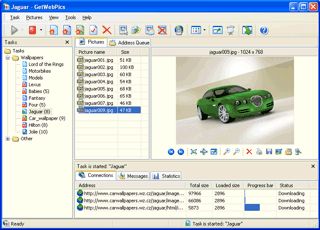Archive for the 'Multimedia' Category
Thursday, November 30th, 2006
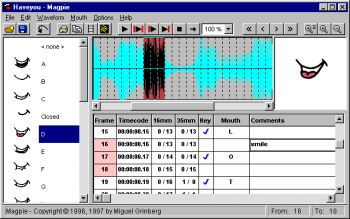 Magpie and Magpie Pro are very specialist software. What they do is allow animators to figure out what mouth shapes to animate when adding visuals to avoice. It’s called lip sync. Actors record voices, and animators hear those words and draw or fashion from clay,the expressions and mouth shapes of the characters. Sounds simple, but it’s really not. Magpie and Magpie Pro are very specialist software. What they do is allow animators to figure out what mouth shapes to animate when adding visuals to avoice. It’s called lip sync. Actors record voices, and animators hear those words and draw or fashion from clay,the expressions and mouth shapes of the characters. Sounds simple, but it’s really not.
Magpie and it’s big brother Magpie Pro make this easy by loading the sound file up and breaking it down into frame sized pieces. Then you can assign a mouth shape to the syllables you hear, frame by frame. Then you can play the sound and watch the mouth. If it matches and looks good, you’re done, if not it’s back to the old drawing board. Magpie makes it simple.
Find all the details and demo download at Third Wish Software.
Posted in Audio, Commercial, Design, Main, Multimedia, Shareware, Utilities, Video | 1 Comment »
Tuesday, November 28th, 2006
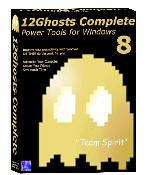 Looking for an all-in-one package that can help you deal with the common daily problems you encounter on your PC? 12Ghosts might just be the thing for you. Looking for an all-in-one package that can help you deal with the common daily problems you encounter on your PC? 12Ghosts might just be the thing for you.
12Ghosts is a package that contains various utilities that accelerate and facilitate your working with your computer. If you need help with securing your important documents, automating daily tasks and so much more, 12Ghosts is right for you. Everything from an automatic saving device for documents to a shut down control tower is available, as well as Windows shell enhancements for easier and faster usage of Windows itself.
Recently a new updated version, 12Ghosts 8.10 was released. Some of the latest changes in this version include:
- ShutDown: New! Super fast shut down! This will just exit Windows and turn off the computer (or restart). Nothing is saved, though. Windows is NOT properly shut down. Use in emergency situations only
- Backup: The destination folder now is allowed to be below the source folder. It is excluded from backup automatically. For example, if you backup “C:\” to “C:\12-Backup” everything is backed up, except of course “C:\12-Backup” itself
- Wash: New! Suppress programs from START menu! Frequently used programs are added to the start menu automatically (XP/Vista). Protect your privacy and prevent certain programs from ever appearing there again
- Shredder is now checking if clean up of “delete_me…XX.del” files is required at startup of 12-Shredder. This may be necessary if Wipe Disk was interrupted before it could complete a Remove Old Names pass
- Tower: New color scheme with light background
Want to check it out? CLICK HERE!
Posted in Business, Commercial, Developer, Information Management, Internet, Main, Multimedia, Programming, Security, Shareware, Shell and Desktop, Utilities, Windows | 4 Comments »
Tuesday, November 28th, 2006
 This cool freeware is something you need to check out! SimplyCapture is a powerful screen/video capture tool that is really simple and very easy to use. With SimplyCapture you can capture exactly what you want in the screen (3 capture options: Full Screen, Active Window and Selected Area). This cool freeware is something you need to check out! SimplyCapture is a powerful screen/video capture tool that is really simple and very easy to use. With SimplyCapture you can capture exactly what you want in the screen (3 capture options: Full Screen, Active Window and Selected Area).
What I really love about it is that it allows you to capture screenshots of any video file! Just play a video in the SimplyCapture Video Player and start capturing screenshots of your favorite movies!
Some of it’s cool Features include:
- Great program layout
- Capture screenshots of video files
- Capture shots of your favorite movie files
- Integrated Video Player and Image Viewer for easy viewing of your captured movie images and a lot more
- Rotate and Flip image Options
- Cool Image Effects available to make your captured image even better
- Exclusive JPEG Conversion Tool (converts any image file to JPEG format; you can customize the output image quality and much more)
- And much more!
This great freeware works well with Windows 98/98SE/ME/2000 & XP
BE SURE TO CHECK IT OUT! IT’S FREE!
Posted in Business, Design, Developer, Freeware, Main, Multimedia, Photo, Windows | No Comments »
Tuesday, November 28th, 2006
 This week Opera Software has launched Opera Mini 3.0, the latest version of its mobile browser. Opera Mini is available for almost any mobile phone and optimized to reduce the size of data transferred to the phone, which makes browsing fast and cheaper for users that pay per kilobyte transferred. This week Opera Software has launched Opera Mini 3.0, the latest version of its mobile browser. Opera Mini is available for almost any mobile phone and optimized to reduce the size of data transferred to the phone, which makes browsing fast and cheaper for users that pay per kilobyte transferred.
Opera Mini can now allow users to launch their phone cameras through their browser to instantly publish photos to their e-mail, forum or blog. The integrated RSS feed reader keeps preferred news and content one click away in the browser. Users get the information they want sent directly to their phones.
Main features of Opera Mini:
- User-friendly access to all Web pages from a mobile phone
- Server-side data compression creates faster browsing and lower bills for services charged per kilobyte
- Download images, MP3s, etc. directly to the phone
- Style Opera Mini to your own taste by selecting from several new and bold skins to suit your mood
- Use Opera Mini’s advanced search functionality by selecting additional search engines for your start page
New with version 3.0:
- RSS feeds – Get all RSS news on your phone (now you can subscribe to your favorite RSS news feeds and every time you connect with Opera Mini all updates are just one click away. Sort the articles by feed source or by date)
- Photo blogging (share a picture from anywhere, anytime with your phone using Opera Mini’s photo sharing feature. Upload your photo to a blog or forum, or as an e-mail attachment)
- Content folding (the content folding feature shrinks lengthy menus to save your scrolling thumb. You can easily inspect the block of hidden content by hitting the [+] button next to it)
- Secure connection – safe and sound (secure connections will now let you safely use secured sites, such as your e-mail, bank site, online stores, with no exposure of your personal details)
- Even faster loading (all subsequent requests to a server within a session are now quicker. Opera Mini keeps an open connection between server and client reducing overhead TCP set-up times)
Just go to the Operamini site and download. You won’t regret it!
Posted in Browsers, Business, Commercial, Developer, Freeware, Internet, Main, Multimedia, News, OS Updates | 3 Comments »
Monday, November 27th, 2006
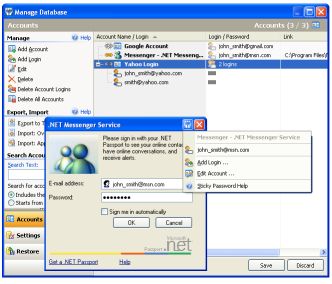 Remembering your passwords for different logins is not an easy task when there are so many of them. But a handy tool has just been released that can help you accomplish this with ease. Remembering your passwords for different logins is not an easy task when there are so many of them. But a handy tool has just been released that can help you accomplish this with ease.
Sticky Password automatically fills login and password fields in web forms and usual dialog windows. With its unique “Sticky Button” which appears on any window that it has password saved for, you get to do this with ease. I love the fact that there is a backup feature that keeps all passwords safely stored until the need arises for them.
Sticky Password also allows you to have multiple logins and passwords for a single account.
This software is a shareware, there is a trial version available but the full version costs about $24.95. But in case you are wondering what the big deal is about this software, there are so many others out there that are even free. Right? What makes it different from others is that unlike other password managers that are just used to keep and recall passwords, Sticky Password integrates password management features to any program on your computer.
Some of the key features of Sticky Password:
- The Password Protector is the most innovative and unique feature that prevents password theft. Learn more about password protector and anti-phishing.
- Portable Version allows you to always keep passwords in your hand. Sticky Password can run from any portable device – USB drive or even CD.
- Alternate authentication methods allow you to use any USB or Bluetooth device to unlock Sticky Password. Now you don’t need to type any passwords at all!
- The password storage database is protected with strong encryption algorithms that make it impossible to decrypt it in any acceptable amount of time. Learn more about password storage
- The form filler works for usual programs as well as web pages. Password, login and other fields are filled automatically only when you need it. Learn more about form filler
- Multiple logins and passwords are supported for a single account etc.
Click here to check out the trial version and for more info. NOTE: the trial version has a 30-day time out
UPDATE: Special offer from the owner of Sticky Password for our readers. More details in Comments
Posted in Information Management, Internet, Main, Multimedia, Programming, Shareware, Shell and Desktop, Text, Utilities, Windows | 9 Comments »
Monday, November 27th, 2006
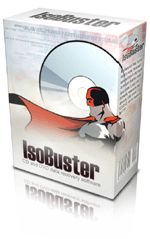 It happens to everyone sooner or later, you try to use a CD or DVD for one reason or another and, no luck, the thing just can’t be read!Now you have two choices, either kick yourself for not having another backup, for buying “bargain” quality discs, or try recovery software such as IsoBuster. It happens to everyone sooner or later, you try to use a CD or DVD for one reason or another and, no luck, the thing just can’t be read!Now you have two choices, either kick yourself for not having another backup, for buying “bargain” quality discs, or try recovery software such as IsoBuster.
It can recover data from a damaged or corrupt CD or DVD. It supports all optical disc formats and all common optical disc file-systems. It can use both generic and alternative ways to get to the data and the use of primary and secondary file systems to get to the data and/or make use of file system data that might be ignored or ‘forgotten’ by popular OS. At the homepage you’ll find a massive and very impressive list of the various methods it uses to attempt to recover your data.
To read much more info and download the demo at the homepage visit here. Hopefully after trying IsoBuster out you’ll have your data back and have avoided getting a self-kicking and a shiny new coaster !
Posted in Commercial, Design, Developer, Main, Multimedia, Utilities, Video | 1 Comment »
Friday, November 24th, 2006
 Just found a new way to share files and chat with friends in complete privacy. All thanks to this software, Onshare. Just found a new way to share files and chat with friends in complete privacy. All thanks to this software, Onshare.
OnShare is a free way to share files and chat with your friends in complete privacy. It’s a simple download that directly networks computers together. The fact that you get to control exactly what your friends can see and get their hands on really makes this useful tool. You only share files with people you invite so you know they’re from a trusted source and the files you share stay exactly where they are on your computer.
One cool feature that this software has is that its pioneering technology lets you reach into your friends’ computers, grab whatever you want and use it just as if it were on your own computer. And, if you have more than one computer, you can easily share between them wherever they are in the world.
The security of your files and chat is guaranteed as the file sharing and messaging is encrypted at 2048 bit, so secure that no one can intercept your chats and files. It is even said that the security model was conceived and developed by ex–military scientists. [I don’t know how true that is]
In case you are wondering how this works, your friends appear as drives on your computer, meaning you can access their shared files directly from within Windows. View, drag, drop, copy and paste just like you’re used to.
Click here to find out more and download it.
Posted in Internet, Main, Multimedia, Open Source, Shareware, Utilities | 2 Comments »
Friday, November 24th, 2006
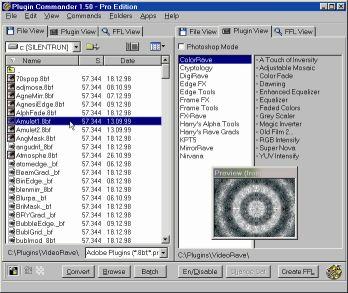 If you’ve had problems using plug-ins, tubes or other add-ons in a graphics, video or animation application then you might find this software, which I recently came across, very useful. It’s called Plugin Commander. If you’ve had problems using plug-ins, tubes or other add-ons in a graphics, video or animation application then you might find this software, which I recently came across, very useful. It’s called Plugin Commander.
Plugin Commander is a tool for dealing with various image formats, plugins and effect types from various graphics applications. It allows you to manage and preview your plugin, tube and add-on collection quickly and easily. You can deactivate the plug-ins you rarely need and define how your favorite effects will appear in the host application.
There are two editions of this useful software, the commercial Pro Edition and the Light Edition, which is freeware. The light edition being freeware has limited features but to enjoy a fully-featured version, it’s best you go for the Pro Edition.
CHECK IT OUT!
Posted in Audio, Browsers, Business, Commercial, Design, Developer, Information Management, Internet, Main, Multimedia, OS Updates, Photo, Security, Shareware, Shell and Desktop, Utilities, Video, Windows | No Comments »
Thursday, November 23rd, 2006
 Get it on tape! Well, the modern digital version! Here’s a useful program that can record almost all sound from your sound card with good quality. It can also record from the microphone, line-in, and just about any programs such as your media player of choice. Get it on tape! Well, the modern digital version! Here’s a useful program that can record almost all sound from your sound card with good quality. It can also record from the microphone, line-in, and just about any programs such as your media player of choice.
For example you might wanna record an internet radio show. You can easily do that with this, and what’s more, it can record straight to mp3 format,saving you valuable disc space! To get an even small file size, mp3 modes are fully configurable.
Additional features include voice activation, file length limitation (so that it can’t make overly huge files) and schedule (how about recording your favorite internet radio show while you’re asleep or at work?) and it can even stop recording automatically.
Sounds like it could be the perfect solution for almost any situation where you might wanna record and save audio from your computer? You can download a demo (limited to recording 3 minutes) and more find out more info right here.
Posted in Audio, Commercial, Developer, Main, Multimedia, Shareware | No Comments »
Wednesday, November 22nd, 2006
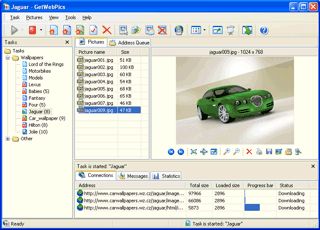 Downloading multimedia files at times can be a pain in the neck but not if you have an effective download manager. GetWebPics is download manager for multimedia files. This application will easily allow you to download pictures, digital photos, wallpapers, flash, movies and music from Internet. Downloading multimedia files at times can be a pain in the neck but not if you have an effective download manager. GetWebPics is download manager for multimedia files. This application will easily allow you to download pictures, digital photos, wallpapers, flash, movies and music from Internet.
It will help you to collect your own galleries of celebrities, babies, cars, etc.I like the built-in picture viewer, thumbnail viewer and fullscreen slideshow with transition effects that helps one to preview and manage pictures (copy, print, set as wallpaper, send by e-mail, etc.).
One thing I appreciate most about GetWebPics is the fact that the program can download pictures (or other media content) from password-protected sites. Web authorization based on forms is supported.
You can start downloading pictures (or other media content) quickly, simply after inputting the address of the first page with gallery. Smart page analyzer follows every link on the page or script and downloads the desired media content.
It is worthy of note that you can tune the program to direct downloading sequences of media files if you notice address media file regularity.
Want to check it out? CLICK HERE!
Posted in Design, Main, Multimedia, Photo | No Comments »
|
|
|
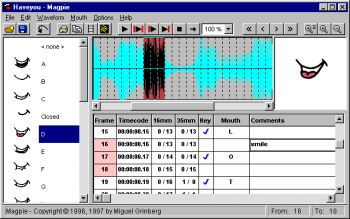 Magpie and Magpie Pro are very specialist software. What they do is allow animators to figure out what mouth shapes to animate when adding visuals to avoice. It’s called lip sync. Actors record voices, and animators hear those words and draw or fashion from clay,the expressions and mouth shapes of the characters. Sounds simple, but it’s really not.
Magpie and Magpie Pro are very specialist software. What they do is allow animators to figure out what mouth shapes to animate when adding visuals to avoice. It’s called lip sync. Actors record voices, and animators hear those words and draw or fashion from clay,the expressions and mouth shapes of the characters. Sounds simple, but it’s really not.
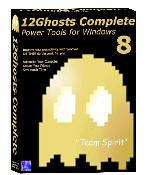 Looking for an all-in-one package that can help you deal with the common daily problems you encounter on your PC? 12Ghosts might just be the thing for you.
Looking for an all-in-one package that can help you deal with the common daily problems you encounter on your PC? 12Ghosts might just be the thing for you. This cool freeware is something you need to check out! SimplyCapture is a powerful screen/video capture tool that is really simple and very easy to use. With SimplyCapture you can capture exactly what you want in the screen (3 capture options: Full Screen, Active Window and Selected Area).
This cool freeware is something you need to check out! SimplyCapture is a powerful screen/video capture tool that is really simple and very easy to use. With SimplyCapture you can capture exactly what you want in the screen (3 capture options: Full Screen, Active Window and Selected Area).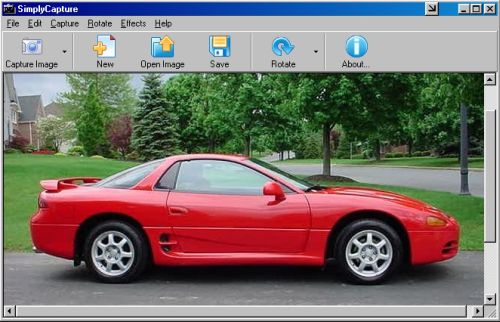

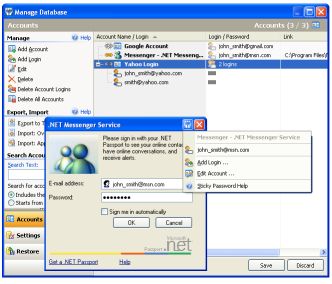 Remembering your passwords for different logins is not an easy task when there are so many of them. But a handy tool has just been released that can help you accomplish this with ease.
Remembering your passwords for different logins is not an easy task when there are so many of them. But a handy tool has just been released that can help you accomplish this with ease.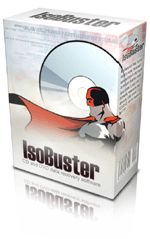 It happens to everyone sooner or later, you try to use a CD or DVD for one reason or another and, no luck, the thing just can’t be read!Now you have two choices, either kick yourself for not having another backup, for buying “bargain” quality discs, or try recovery software such as IsoBuster.
It happens to everyone sooner or later, you try to use a CD or DVD for one reason or another and, no luck, the thing just can’t be read!Now you have two choices, either kick yourself for not having another backup, for buying “bargain” quality discs, or try recovery software such as IsoBuster. Just found a new way to share files and chat with friends in complete privacy. All thanks to this software, Onshare.
Just found a new way to share files and chat with friends in complete privacy. All thanks to this software, Onshare.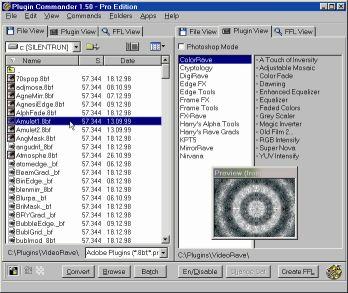 If you’ve had problems using plug-ins, tubes or other add-ons in a graphics, video or animation application then you might find this software, which I recently came across, very useful. It’s called Plugin Commander.
If you’ve had problems using plug-ins, tubes or other add-ons in a graphics, video or animation application then you might find this software, which I recently came across, very useful. It’s called Plugin Commander. Get it on tape! Well, the modern digital version! Here’s a useful program that can record almost all sound from your sound card with good quality. It can also record from the microphone, line-in, and just about any programs such as your media player of choice.
Get it on tape! Well, the modern digital version! Here’s a useful program that can record almost all sound from your sound card with good quality. It can also record from the microphone, line-in, and just about any programs such as your media player of choice.