Archive for the 'Multimedia' Category
Friday, August 3rd, 2007
 The Nexus Radio 2.1 is a software that would make listening to radio so much more enjoyable. The software is great in its functioning and the users would take pleasure in operating it. With its different options to play around with music it will definitely make for great listening pleasure. The Nexus Radio 2.1 is a software that would make listening to radio so much more enjoyable. The software is great in its functioning and the users would take pleasure in operating it. With its different options to play around with music it will definitely make for great listening pleasure.
The download will take at least a minute and the installation is smooth as a cakewalk. The opening screen is a mix of deep reddish brown shade colors that looks simply elegant. The screen view starts with a volume level bar at the top. Below that on the left side there are ‘Main Menu’ options listed below. The screen at the center shows the menu option’s features when selected. You can choose the station genre from the shown options according to your mood or choice. Choose the station you want to listen from the genre list. By just a click you can record the music, add to favorites and get station info. Music can be played, stopped or mute any time. It has the functions to set the recording time, select the output folder and view schedule. Remove the item that you don’t need and save the recording. Adding and editing the favorites is easy and even the genre for the station could be selected. The MP3 recordings can be named and saved to any media device. The music can be enjoyed and made interesting by visual effects with full screen option. The audio effects can be reset as to the choice and the equalizer settings can be changed. You can anytime change the general and recording settings. There are options to save history, auto reconnect, auto update and so on. The best feature is that the program can be automatically recorded even when you are not at home.
The playlists can be effortlessly stored and there are many other interesting options. The program provides you with a detailed help guide to know about its functioning. Nexus Radio makes listening to radio a blissful experience and is expected make many converts.
(More info and Download)
Posted in Audio, Developer, Freeware, Internet, Multimedia, Music, Radio, Social Software, Voice, Windows | No Comments »
Wednesday, July 25th, 2007
 There are so many different ways for people to chat nowadays and one way that is really starting to pick up steam is video conferencing. Whether it is being done for business reasons or for pure personal reasons, there might be times when editing what is being sent out to the other people in the video conversation would be prudent. For businesses, it might be someone accidentally divulging something and for personal chat it might be something embarrassing action wise such as a burp or a cough. Either way, people will want to edit that annoying stuff out and now with AV Webcam Morpher 1.0 you can do exactly that. There are so many different ways for people to chat nowadays and one way that is really starting to pick up steam is video conferencing. Whether it is being done for business reasons or for pure personal reasons, there might be times when editing what is being sent out to the other people in the video conversation would be prudent. For businesses, it might be someone accidentally divulging something and for personal chat it might be something embarrassing action wise such as a burp or a cough. Either way, people will want to edit that annoying stuff out and now with AV Webcam Morpher 1.0 you can do exactly that.
There are so many different ways for a person to use the AV Webcam Morpher that it is really crazy! Not only can you change the tone of your voice to make yourself sound like someone completely different than who you are, but at the same time you can also use hundreds of different video effects in order for people to get things across that are closer to what they want to portray. With all of the neat effects that people have been able to come up with for the AV Webcam Morpher, it is no doubt whatsoever that it is definitely the real deal.
More info can be found at http://www.audio4fun.com/
Posted in Design, Developer, Fun, Internet, Main, Multimedia, Photo, Shareware, Windows | 1 Comment »
Tuesday, July 24th, 2007
 BS Player is yet another media player, but its one that’s worth checking out. Maybe you don’t like the standard media players such as Windows media player? (You wouldn’t be alone!) How about using this skinnable, highly functional media player that has some useful features. BS Player is yet another media player, but its one that’s worth checking out. Maybe you don’t like the standard media players such as Windows media player? (You wouldn’t be alone!) How about using this skinnable, highly functional media player that has some useful features.
BS Player plays LOTS of types of video and audio files (check out the homepage below for the full list), it also has some advanced features like TV output settings, aspect ratio adjustment, Multilingual interface, subtitles (all types), media library, skins, hotkeys, etc.
60 million users worldwide and its availability in 90 languages says a lot of people like this player, so go see or yourself. (One negative thing to say though, adware in the free version!)
Click here for more info and more details of its features.
Posted in Audio, Developer, Freeware, Internet, Main, Movies, Multimedia, Shareware, Video, Windows | No Comments »
Monday, July 23rd, 2007
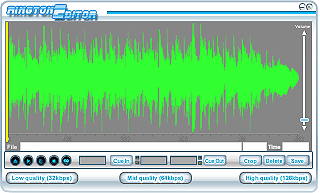 If you are looking for creating great ring tones for your cell phones; look no further than RingtonEditor. This small piece of software achieves what most users look forward to while creating customised ring tones. Though the software lacks bells and whistles; it does effectively create various kinds of ring tones. If you are looking for creating great ring tones for your cell phones; look no further than RingtonEditor. This small piece of software achieves what most users look forward to while creating customised ring tones. Though the software lacks bells and whistles; it does effectively create various kinds of ring tones.
Installation of RingtonEditor is smooth and navigation is quite easy. To start with it gives you basically three qualities of ring tones to create. The software has a very basic interface though the editor has a very appealing look. Creating a ring tone is quite simple. Just select a music file using the file option and then use mouse cursor to choose to choose the part of the file which you wish to use as ring tone. The graphical editor is pretty neat and you can select sections to great detail. With a line bars showing the exact selection, very accurate segments can be selected. Next the loop function allows you make the section play in loop thus allowing you to create your favourite ring tone. Next choose the quality in which you want the ring tone to be created from the options present. Starting with low quality ring tones (32 kbps) through medium quality (64kbps) to high quality (126kbps) options are available. Once you have chosen the option, the corresponding file size is displayed in the editor. The editor takes the default low quality option by default. The output created can be saved in different formats like wav, midi etc.
The software does have drawbacks. It lacks many controls which ideally software like this should include as standard features. Also there is no help section and even some controls are not labelled which may cause difficulty for a basic user. In a nutshell the software is likely to find many takers for it simplicity while some may desire more improvements in it.
(More Info and Download)
Posted in Commercial, Developer, Multimedia, Music, Shareware, Windows | 2 Comments »
Tuesday, July 17th, 2007
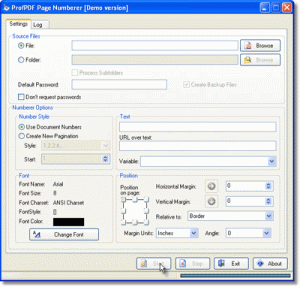 The Sybrex SpeedPDF numberer is a useful utility for people who do not have the Adobe Acrobat writer software. In case you want to insert a new pagination scheme in your document or want to make batch numbers while getting your PDF documents printed then this software can come in handy. Also if you wish to send some document over to a colleague, you can use this tool to place certain taglines in the PDF document. The Sybrex SpeedPDF numberer is a useful utility for people who do not have the Adobe Acrobat writer software. In case you want to insert a new pagination scheme in your document or want to make batch numbers while getting your PDF documents printed then this software can come in handy. Also if you wish to send some document over to a colleague, you can use this tool to place certain taglines in the PDF document.
The software has an easy installation process and a neat interface. It works easily on all contemporary versions of Windows. It has facility for giving passwords and also creating backup files. The font options are suitable for any normal use. You can choose your preferred font size along with font color. A number of pagination styles are available. Depending upon your requirement you can choose the pagination style from the drop down list. There is a graphical control to set position on the page through margin units. You can select the horizontal as well as vertical margins and even the angles. Once you select the options and press on start button, the pagination process starts. Small PDF documents are instantly paginated. It works effortlessly on even large PDF documents with equal ease. You can also inset URL links on the pages if you so desire. The software also maintains a log of all documents that it has paginated including the destination drive.
On the downside the software is quite basic to hold the imagination of any professional user. Since it does not give any tangible text editing options, the software falls short of expectations of many users. It also lacks any help instructions that may be required by novice users. It is recommended in case you do not have Adobe Acrobat writer software and are frequent user of PDF documents.
(More Info and Download)
Posted in Business, Design, Developer, Multimedia, Shareware, Utilities, Windows | No Comments »
Thursday, May 17th, 2007
 AV Music Morpher Gold is a powerful music editing software with real time morphing and audio file manipulating tools. AV Music Morpher Gold is a powerful music editing software with real time morphing and audio file manipulating tools.
With this software, you can change voice & tempo, add beat, apply effect in real time or morph to new file. You can even extract or remove voice out of a song; and copy, cut, paste audio file in wave chart. With about 100 effects to apply, edit/mix, this software is really worth having. The fact that it also supports mp3, mp2, wma, wav, ape, ogg, au, and irc makes it real cool.
The cool changes in the latest version AV MUSIC MORPHER GOLD 4.0, includes:
- New combined voice remover-extractor;
- New surround sound effects;
- Improved multitrack editor;
- Improved voice remover;
- Improved voice extractor;
- Plus all Music Morpher 4.0 features.
Want to give it a try? Go to http://www.musicmorpher.com/
Posted in Audio, Developer, Main, Multimedia, Music, Shareware, Themes, Voice, Windows | 2 Comments »
Monday, May 14th, 2007
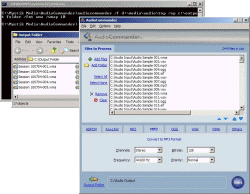 AudioCommander is an audio conversion program that lets you convert various audio formats to CD, WAV, MP3, WMA, OGG, AAC, AC3, AMR, 3GP, AIFF, AU, VOX, RAW, GSM, ADPCM, A-LAW, u-LAW, g726, g721, g723, MPC, MP+, MOV, QT, AVI audio, etc. AudioCommander is an audio conversion program that lets you convert various audio formats to CD, WAV, MP3, WMA, OGG, AAC, AC3, AMR, 3GP, AIFF, AU, VOX, RAW, GSM, ADPCM, A-LAW, u-LAW, g726, g721, g723, MPC, MP+, MOV, QT, AVI audio, etc.
One good use is that it makes conversions for cell phone audio files a quick and easy thing to do, or you might want to change the bitrate of some mp3 files to save some space on your mp3 player.
The program offers the usual options for bitrate, frequency, channels, and other such format specific settings, and can convert individual sound files, or even entire folders of sound files at once. Conversions are performed directly from format to format, which increases conversion speed and eliminates potential quality loss.
Check out the free trial here!
Posted in Audio, Developer, iPod, Main, Multimedia, Music, Shareware, Utilities, Windows | No Comments »
Friday, May 4th, 2007
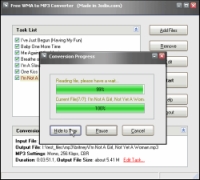 Need a free tool for your mp3 conversions? This one, Free WMA to MP3 Converter, should come in handy. Need a free tool for your mp3 conversions? This one, Free WMA to MP3 Converter, should come in handy.
Free WMA to MP3 Converter converts Windows Media files to MP3 files which can be played in MP3 Players easily. So you can have your favorite songs on your MP3 player or your mobile phones after the conversion and enjoy your favorite tracks anywhere you are.
The fact that MP3 files are usually smaller than the normal media format files will give you the opportunity to have more songs using the same space on your system or phone. All Windows Media formats (*.wma, *.wmv, *.asf) are supported.
Check it out http://www.wma-mp3.org/ at it’s free!!!!
Posted in Audio, Developer, Freeware, Multimedia, Music, Utilities, Windows | No Comments »
Tuesday, April 24th, 2007
 Here is a good tool for organizing and animating your photos. TurboDemo Album is a perfect tool for organizing and animating your photos. It offers animations like balloons, sound and annotations. You can also add comments and background music to your photos. It allows a quick editing of your photos. Here is a good tool for organizing and animating your photos. TurboDemo Album is a perfect tool for organizing and animating your photos. It offers animations like balloons, sound and annotations. You can also add comments and background music to your photos. It allows a quick editing of your photos.
What will TurboDemo Album help you achieve?
- Create your very own digital photo albums with TurboDemo Album
- Animate your Photo Album with effects and various objects
- Compose pictures from weddings, vacations, and all your special events
- Add funny effects like text balloons and text notes to your slide show
- Organize and distribute your Albums as you wish.
Want to check it out? Check out the trial version and see if it’s worth your financial investment.
Visit http://www.turboalbum.com/eng/index.htm for more info and download.
Posted in Animation, Design, Developer, Fun, Main, Multimedia, Shareware | No Comments »
Tuesday, April 24th, 2007
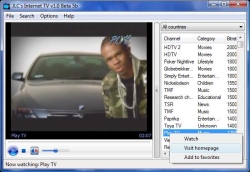 JLC’s Internet TV is a program for watching free online TV channels. You will enjoy the fact that it gives you a wide range of choices as it automatically finds over 1400 channels and have an online updater to keep the channel list updated. JLC’s Internet TV is a program for watching free online TV channels. You will enjoy the fact that it gives you a wide range of choices as it automatically finds over 1400 channels and have an online updater to keep the channel list updated.
Still not sure this is for you, check out some of its cool features:
- Watch over 1400 online TV channels for free!
- User friendly interface with inbuilt channel list
- Channel updater which keeps your list synchronized with the list at World Wide Internet TV
- Program updater automatically keeps your program up to date
- Powerful search function lets you easily find any channel
- Favorite list to keep a track of your favorite channels
- Absolutely NO spyware/adware or malware included!
The latest major change in the latest version is the inclusion an installer.
Want to check it out? Go to http://jlc-software.com/index.php?page=internet_tv.html
Posted in Fun, Internet, Main, Movies, Multimedia, Shareware, TV, Web services | 2 Comments »
|
|
|
 The Nexus Radio 2.1 is a software that would make listening to radio so much more enjoyable. The software is great in its functioning and the users would take pleasure in operating it. With its different options to play around with music it will definitely make for great listening pleasure.
The Nexus Radio 2.1 is a software that would make listening to radio so much more enjoyable. The software is great in its functioning and the users would take pleasure in operating it. With its different options to play around with music it will definitely make for great listening pleasure.
 There are so many different ways for people to chat nowadays and one way that is really starting to pick up steam is video conferencing. Whether it is being done for business reasons or for pure personal reasons, there might be times when editing what is being sent out to the other people in the video conversation would be prudent. For businesses, it might be someone accidentally divulging something and for personal chat it might be something embarrassing action wise such as a burp or a cough. Either way, people will want to edit that annoying stuff out and now with AV Webcam Morpher 1.0 you can do exactly that.
There are so many different ways for people to chat nowadays and one way that is really starting to pick up steam is video conferencing. Whether it is being done for business reasons or for pure personal reasons, there might be times when editing what is being sent out to the other people in the video conversation would be prudent. For businesses, it might be someone accidentally divulging something and for personal chat it might be something embarrassing action wise such as a burp or a cough. Either way, people will want to edit that annoying stuff out and now with AV Webcam Morpher 1.0 you can do exactly that. BS Player is yet another media player, but its one that’s worth checking out. Maybe you don’t like the standard media players such as Windows media player? (You wouldn’t be alone!) How about using this skinnable, highly functional media player that has some useful features.
BS Player is yet another media player, but its one that’s worth checking out. Maybe you don’t like the standard media players such as Windows media player? (You wouldn’t be alone!) How about using this skinnable, highly functional media player that has some useful features.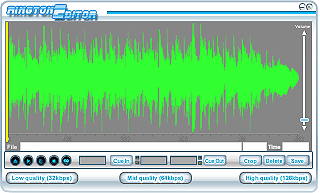 If you are looking for creating great ring tones for your cell phones; look no further than RingtonEditor. This small piece of software achieves what most users look forward to while creating customised ring tones. Though the software lacks bells and whistles; it does effectively create various kinds of ring tones.
If you are looking for creating great ring tones for your cell phones; look no further than RingtonEditor. This small piece of software achieves what most users look forward to while creating customised ring tones. Though the software lacks bells and whistles; it does effectively create various kinds of ring tones.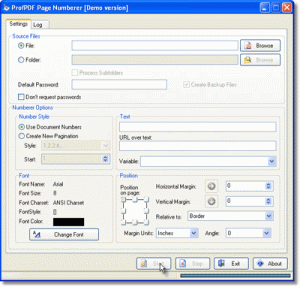 The Sybrex SpeedPDF numberer is a useful utility for people who do not have the Adobe Acrobat writer software. In case you want to insert a new pagination scheme in your document or want to make batch numbers while getting your PDF documents printed then this software can come in handy. Also if you wish to send some document over to a colleague, you can use this tool to place certain taglines in the PDF document.
The Sybrex SpeedPDF numberer is a useful utility for people who do not have the Adobe Acrobat writer software. In case you want to insert a new pagination scheme in your document or want to make batch numbers while getting your PDF documents printed then this software can come in handy. Also if you wish to send some document over to a colleague, you can use this tool to place certain taglines in the PDF document. AV Music Morpher Gold is a powerful music editing software with real time morphing and audio file manipulating tools.
AV Music Morpher Gold is a powerful music editing software with real time morphing and audio file manipulating tools.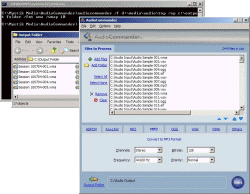 AudioCommander is an audio conversion program that lets you convert various audio formats to CD, WAV, MP3, WMA, OGG, AAC, AC3, AMR, 3GP, AIFF, AU, VOX, RAW, GSM, ADPCM, A-LAW, u-LAW, g726, g721, g723, MPC, MP+, MOV, QT, AVI audio, etc.
AudioCommander is an audio conversion program that lets you convert various audio formats to CD, WAV, MP3, WMA, OGG, AAC, AC3, AMR, 3GP, AIFF, AU, VOX, RAW, GSM, ADPCM, A-LAW, u-LAW, g726, g721, g723, MPC, MP+, MOV, QT, AVI audio, etc.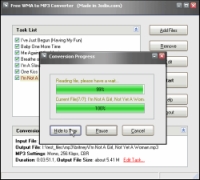 Need a free tool for your mp3 conversions? This one, Free WMA to MP3 Converter, should come in handy.
Need a free tool for your mp3 conversions? This one, Free WMA to MP3 Converter, should come in handy. Here is a good tool for organizing and animating your photos. TurboDemo Album is a perfect tool for organizing and animating your photos. It offers animations like balloons, sound and annotations. You can also add comments and background music to your photos. It allows a quick editing of your photos.
Here is a good tool for organizing and animating your photos. TurboDemo Album is a perfect tool for organizing and animating your photos. It offers animations like balloons, sound and annotations. You can also add comments and background music to your photos. It allows a quick editing of your photos.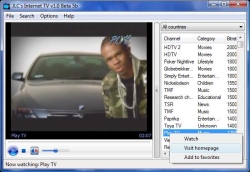 JLC’s Internet TV is a program for watching free online TV channels. You will enjoy the fact that it gives you a wide range of choices as it automatically finds over 1400 channels and have an online updater to keep the channel list updated.
JLC’s Internet TV is a program for watching free online TV channels. You will enjoy the fact that it gives you a wide range of choices as it automatically finds over 1400 channels and have an online updater to keep the channel list updated.