Archive for the 'Security' Category
Wednesday, March 21st, 2007
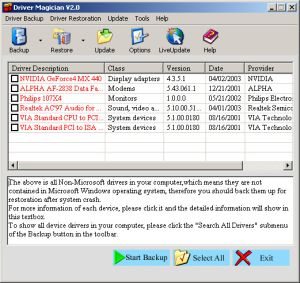 If you ever need a tool to extract and back up your drivers easily and quickly, this software can do the magic. If you ever need a tool to extract and back up your drivers easily and quickly, this software can do the magic.
Driver Magician is an easy-to-use and powerful tool for driver backup and restoration in Windows operation system. It helps you to extract device drivers from your hard disk and back up them to any location you specified.
You will really appreciate how easy this will make your in case of a system crash or something. When you reinstall operation system after system crash, you just select device drivers you want to restore, then it can restore them from driver backup quickly and easily without inserting any driver disk.
The cool thing is all you need is just a system reboot and all your hardware will be back in peak condition.
But that’s not all, it can back up and restore more items such as My Documents folder, Desktop, Registry, Internet Explorer favourite folder, data files of Outlook and Outlook Express.
The latest version, Driver Magician 3.18, which just hit the software market yesterday, March 20th, has these changes:
- Fixed: a bug of memory leak
- Updated: unknown devices database and drivers update database
- Back up drivers of non-present devices
- Some minor tweaks
Still not sure this is for you?
Here is a list of the features you’ll enjoy:
- Back up device drivers of your computer in four modes
- Restore device drivers from backup in one mouse click
- Update device drivers of your PC to improve system performance and stability
- Live Update device identifier database and driver update database
- Detect unknown devices
- Back up more items such as My Documents and Registry
- Restore more items from backup
- Get detailed information of the hardware drivers
- Clone all drivers to an auto-setup package (.EXE), so you can restore drivers without installing Driver Magician
Ready to experience the magic of Driver Magician?
CLICK HERE or visit http://www.drivermagician.com/
Posted in Backup, Developer, Information Management, Main, Security, Shareware, USB, Utilities, Windows | No Comments »
Tuesday, March 20th, 2007
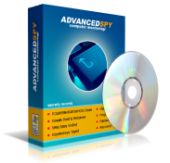 Need help monitoring and recording all activities on your computer? This software may be the help you need. Highly recommended all over the net Advanced Spy is one software that does what it is supposed to do perfectly.What Does It Do? Need help monitoring and recording all activities on your computer? This software may be the help you need. Highly recommended all over the net Advanced Spy is one software that does what it is supposed to do perfectly.What Does It Do?
It records all e-mails sent and received, all AOL, ICQ, Yahoo and MSN chat conversations, all web sites visited, every application executed, all text and images sent to the clipboard, every keystroke pressed, every password typed, and more!
You will love the fact that it can run in Total Stealth mode and send activity logs to your email and/or upload to ftp server. Advanced Spy is perfect for monitoring others who use your computer – children, spouses, employees, or guests!
Advanced Spy is also enhanced with other advanced features like; Email and log delivery, alert window, search in logs, and log exporting.
Want To Check It Out? CLICK HERE
Posted in Business, Developer, FTP, Internet, Main, Security, Shareware, Utilities, Windows | 1 Comment »
Wednesday, March 14th, 2007
Check out this useful tool: RamCleaner.
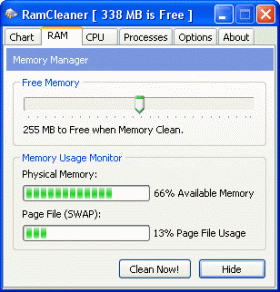 It allows your computer to run faster and uses your computer’s RAM more efficiently. This program allows you to free up a specific amount of RAM to the CPU at any time allowing your system to have more memory available. The good thing about this is that it makes program execution faster because as free memory it is ready and waiting. It allows your computer to run faster and uses your computer’s RAM more efficiently. This program allows you to free up a specific amount of RAM to the CPU at any time allowing your system to have more memory available. The good thing about this is that it makes program execution faster because as free memory it is ready and waiting.
RamCleaner automatically finds the best settings for your PC and carefully controls your system resources to give you the best performance.
You will also appreciate the fact that this cool tool:
- Defragments RAM
- Recovers RAM from the operating system and applications
- Recovers memory leaks
- Runs in the background keeping your system in peak condition
The latest version, RamCleaner 5.0, which hit the software market on 28th February, is available for you.
Want to check it out? Go to http://www.benutec.com/products/ramcleaner OR CLICK HERE
Posted in Business, Developer, Information Management, Main, Programming, Security, Shareware, Utilities, Windows | No Comments »
Monday, March 12th, 2007
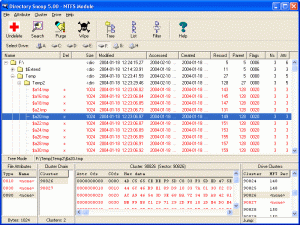 If you are searching for a tool that can help search and recover important documents or totally delete sensitive information, you need to check out Directory Snoop. If you are searching for a tool that can help search and recover important documents or totally delete sensitive information, you need to check out Directory Snoop.
Directory Snoop is a forensic search, recovery, and wipe utility for Windows. Just as the name implies this cool tool gives you the ability to snoop through your directory of files with advanced search functions.
With Directory Snoop you can:
- Recover erased files and data from individual clusters
- Display raw directory structures and purge erased file names left behind
- Snoop through files and clusters with advanced search functions
- Wipe sensitive data to prevent recovery
This cluster-level search tool allows Windows users to snoop through their FAT and NTFS formatted disk drives to see what data may be hiding in the cracks. Supported media include local hard drives, floppy disks, Zip disks, MO disks, and flashcard devices.CLICK HERE or Go to http://www.briggsoft.com/dsnoop.htm for more info and trial download.
Posted in Backup, Business, Commercial, Developer, Main, Security, Shareware, Utilities, Windows | 1 Comment »
Friday, March 2nd, 2007
 VirusTotal is a totally free online service that can scan a file for viruses and malware. The difference with this is it scans using several well known virus scanning engines such as the following: VirusTotal is a totally free online service that can scan a file for viruses and malware. The difference with this is it scans using several well known virus scanning engines such as the following:
- Aladdin (eSafe)
- ALWIL (Avast! Antivirus)
- Authentium (Command Antivirus)
- Avira (AntiVir)
- Bit9 (FileAdvisor)
- Cat Computer Services (Quick Heal)
- ClamAV (ClamAV)
- CA Inc. (Vet)
- Doctor Web, Ltd. (DrWeb)
- Eset Software (NOD32)
- ewido networks (ewido anti-malware)
- Fortinet (Fortinet)
- FRISK Software (F-Prot)
- F-Secure (F-Secure)
- Grisoft (AVG)
- Hacksoft (The Hacker)
- Ikarus Software (Ikarus)
- Kaspersky Lab (AVP)
- McAfee (VirusScan)
- Microsoft (Malware Protection)
- Norman (Norman Antivirus)
- Panda Software (Panda Platinum)
- Prevx (Prevx1)
- Softwin (BitDefender)
- Sophos (SAV)
- Sunbelt Software (Antivirus)
- Symantec (Norton Antivirus)
- UNA Corp (UNA)
- VirusBlokAda (VBA32)
- VirusBuster (VirusBuster)
You can simply upload your file and they’ll email you back a report. Alternatively you can follow the instructions to email them your file and they’ll also send you a report. This service can only scan one file at a time that is sent to it, but the fact that it use multiple scanners makes it far superior to just using one scanner. Definitely worth bookmarking in case you ever have a suspicious file or are just the ultra paranoid type! Click Here for the homepage.
Posted in Developer, Internet, Main, Security, Shareware, Utilities, Web services, Windows | No Comments »
Thursday, March 1st, 2007
 If you’ve been looking for a total solution to your spyware, adware, keyloggers, trojans etc problem, this software should so the trick. It’s called CounterSpy. If you’ve been looking for a total solution to your spyware, adware, keyloggers, trojans etc problem, this software should so the trick. It’s called CounterSpy.
Get rid of any software that might be tracking and reporting your private information to a third party with CounterSpy. Though it’s a shareware, unlike others in it’s category with a free trial of CounterSpy you can scan and remove spyware, adware, keyloggers, trojans and other malware.
What are the things you stand to gain with this software?
- Heavy-duty antispyware protection treads lightly on system resources
- Hybrid design combines antimalware technology with our award-winning spyware detection and removal
- Kernel-level Active Protection™ defends 24-7
- Deep-rooted malware is exterminated at boot time, before Windows loads
- Incremental definition updates greatly reduce update downloading time
- Vista compatible: Integrates seamlessly with theVista Windows Security Center
Want to check it out? CLICK HERE
Posted in Business, Developer, Internet, Main, Security, Shareware, Social Software, Utilities, Windows | No Comments »
Wednesday, February 28th, 2007
 If you are looking for something to help with complete deletion of files for your system, then you’ll need to check out File Monster. Completely erasing files from your system by actually overwriting the information in the file, File monster gets the job of complete and total deletion of files easily.Why do you need a total delete in the first place? If you are looking for something to help with complete deletion of files for your system, then you’ll need to check out File Monster. Completely erasing files from your system by actually overwriting the information in the file, File monster gets the job of complete and total deletion of files easily.Why do you need a total delete in the first place?
When you delete files with normal deletion methods, your data is still available because the procedure only tells the operating system to not recognize the file as being present anymore; the data can be easily recovered by someone who knows how to go about it. So if you’ve got sensitive material you don’t want to risk not being able to delete it completely or do you?
The latest version released recently has this major change:
- Added Windows Vista Compliance Features (e.g. the data files are stored under the “Application Data” folder rather than under the “Program Files” folder). The new version will detect if you already have data and relocate the files for you
Want to check it out? Go to http://www.nstarsolutions.com/fm
Posted in Business, Developer, Information Management, Main, Programming, Security, Shareware, Utilities, Windows | No Comments »
Monday, February 26th, 2007
 McAfee AVERT Stinger is a small virus scanner specialised in hunting the viruses listed by McAfee. This is a very lightweight yet powerful antivirus application that can even be installed on a USB memory stick for quick antivirus scanning when on the go. McAfee AVERT Stinger is a small virus scanner specialised in hunting the viruses listed by McAfee. This is a very lightweight yet powerful antivirus application that can even be installed on a USB memory stick for quick antivirus scanning when on the go.
Just launch it, select your directory, press the scan now button, and wait for the results to come. The application is very basic but it can scan self-extracting executables and compressed files and will automatically remove viruses it comes across. To find out which viruses it recognizes just click on the list button.
You can’t update the virus list in the program, but instead you need to download the latest version of the program from time to time so that your scanner doesn’t become out of date and can still detect the latest threats. This is a small yet useful program to use as part of your computer security, especially if you have a USB memory stick and use strange computers. Its free and you can get it here!
Posted in Developer, Freeware, Internet, Main, Security, Utilities, Windows | 6 Comments »
Tuesday, February 20th, 2007
 Microsoft released it’s new Virtual PC 2007 to everybody… and it’s totally FREE! Microsoft released it’s new Virtual PC 2007 to everybody… and it’s totally FREE!
This program allows users to run multiple operating systems at once from a single computer. You also can easily switch back and forth between operating systems with just one mouse click.
It supports the following operating systems on the host machine: Windows Server 2003, Windows Vista Business, Windows Vista Enterprise, Windows Vista Ultimate, Windows XP Professional, Windows XP Professional x64, Windows XP Tablet PC Edition. And on the guest machine you can run Windows 98 Second Edition, Windows 2000 Professional, Windows XP Home/Professional/Tablet PC Edition, Windows Vista Enterprise/Business/Ultimate, OS/2 Warp Version 4 Fix Pack 15, OS/2 Warp Convenience Pack 1, OS/2 Warp Convenience Pack 2 and unofficial support for MS DOS 6.22, Windows 95, Windows 98, Windows ME and Windows NT 4.0 Workstation also included.
New features included with the latest release of Microsoft Virtual PC include:
- 64-bit host operating systems
- Hardware-assisted virtualization
- Network-based installation of a guest operating system
- Running virtual machines on multiple monitors
Microsoft Virtual PC 2007 is available as a free download in both 32-bit and 64-bit versions. You can find out more and get your free download right here. (more…)
Posted in Business, Developer, Freeware, Microsoft, Programming, Security, Shell and Desktop, Social Software, Windows | No Comments »
Tuesday, February 20th, 2007
 Here is a very useful tool for you to manage your passwords easily. It is called KeyPass. Here is a very useful tool for you to manage your passwords easily. It is called KeyPass.
KeyPass is a program that makes it very convenient for you to store all your passwords in a single database. Your passwords are kept highly secured as they are encrypted using 448-bit blowfish. No matter how many passwords you have or how complex they are, KeyPass makes it really very easy to access them, all you need is a single “master password” to unlock the passwords in the database.
What I really love about this cool tool is the fact that it doesn’t use the usual cut and paste or drag and drop style of some other password mangers. KeyPass types the passwords for you when a user-defined “hot key” is pressed, working with any browser or application, including web browsers, terminal emulators and corporate services easily.
The latest version, KeyPass 4.5.2 which was just released yesterday, has these latest changes:
- The last version introduced a bug where the expiry date is not properly refreshed when navigating from a database entry to a folder. This has been fixed
- KeyPass’ help file cannot be launched under Windows Vista 64. This has been fixed
Want to check it out? Visit http://www.dobysoft.com/products/keypass/
Posted in Backup, Business, Developer, Main, Security, Shareware, Windows | 1 Comment »
|
|
|
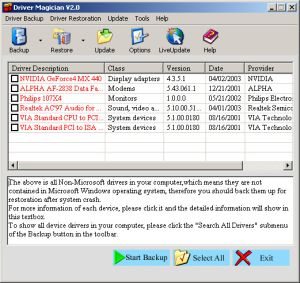 If you ever need a tool to extract and back up your drivers easily and quickly, this software can do the magic.
If you ever need a tool to extract and back up your drivers easily and quickly, this software can do the magic.
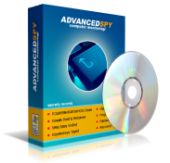 Need help monitoring and recording all activities on your computer? This software may be the help you need. Highly recommended all over the net Advanced Spy is one software that does what it is supposed to do perfectly.What Does It Do?
Need help monitoring and recording all activities on your computer? This software may be the help you need. Highly recommended all over the net Advanced Spy is one software that does what it is supposed to do perfectly.What Does It Do?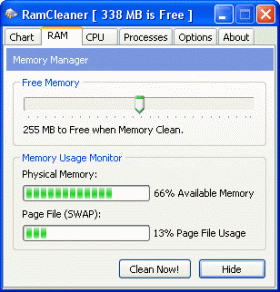 It allows your computer to run faster and uses your computer’s RAM more efficiently. This program allows you to free up a specific amount of RAM to the CPU at any time allowing your system to have more memory available. The good thing about this is that it makes program execution faster because as free memory it is ready and waiting.
It allows your computer to run faster and uses your computer’s RAM more efficiently. This program allows you to free up a specific amount of RAM to the CPU at any time allowing your system to have more memory available. The good thing about this is that it makes program execution faster because as free memory it is ready and waiting.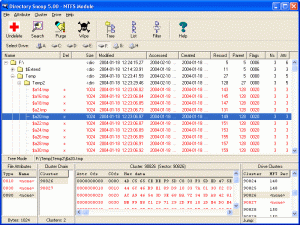 If you are searching for a tool that can help search and recover important documents or totally delete sensitive information, you need to check out Directory Snoop.
If you are searching for a tool that can help search and recover important documents or totally delete sensitive information, you need to check out Directory Snoop. VirusTotal is a totally free online service that can scan a file for viruses and malware. The difference with this is it scans using several well known virus scanning engines such as the following:
VirusTotal is a totally free online service that can scan a file for viruses and malware. The difference with this is it scans using several well known virus scanning engines such as the following: If you’ve been looking for a total solution to your spyware, adware, keyloggers, trojans etc problem, this software should so the trick. It’s called CounterSpy.
If you’ve been looking for a total solution to your spyware, adware, keyloggers, trojans etc problem, this software should so the trick. It’s called CounterSpy. If you are looking for something to help with complete deletion of files for your system, then you’ll need to check out File Monster. Completely erasing files from your system by actually overwriting the information in the file, File monster gets the job of complete and total deletion of files easily.Why do you need a total delete in the first place?
If you are looking for something to help with complete deletion of files for your system, then you’ll need to check out File Monster. Completely erasing files from your system by actually overwriting the information in the file, File monster gets the job of complete and total deletion of files easily.Why do you need a total delete in the first place? McAfee AVERT Stinger is a small virus scanner specialised in hunting the viruses listed by McAfee. This is a very lightweight yet powerful antivirus application that can even be installed on a USB memory stick for quick antivirus scanning when on the go.
McAfee AVERT Stinger is a small virus scanner specialised in hunting the viruses listed by McAfee. This is a very lightweight yet powerful antivirus application that can even be installed on a USB memory stick for quick antivirus scanning when on the go. Microsoft released it’s new Virtual PC 2007 to everybody… and it’s totally FREE!
Microsoft released it’s new Virtual PC 2007 to everybody… and it’s totally FREE! Here is a very useful tool for you to manage your passwords easily. It is called KeyPass.
Here is a very useful tool for you to manage your passwords easily. It is called KeyPass.