Archive for the 'Security' Category
Monday, February 19th, 2007
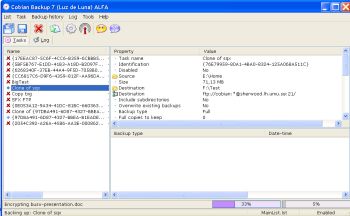 Need a program to back up your files and directories easily? You may want to check out Cobian Backup. Cobian Backup is a multi-threaded program you can use to backup your files and directories from their original location to other directories/drives in the same computer or other computer in your network. Need a program to back up your files and directories easily? You may want to check out Cobian Backup. Cobian Backup is a multi-threaded program you can use to backup your files and directories from their original location to other directories/drives in the same computer or other computer in your network.
The good thing about this program is that it uses very few resources, so it can even be running on the background on your system, checking your backup schedule and executing your backups when necessary.
One thing worthy of note about Cobian Backup is that it’s not really like your usual backup application: it only copies your files and folders in original or compressed mode to other destination, and as a result creating a security copy. In fact the best way to describe this open source is as a “Scheduler for security copies”.
The latest version of this cool open source, Cobian Backup 8.2.0.186 which just hit the World Wide Web last week has these latest changes:
- Fixed a bug that prevented some directories to be deleted
- A new Slovenian translation has been included
- Hungarian language updated
Want to Check It Out? CLICK HERE
Posted in Backup, Developer, Main, Open Source, Programming, Security, Utilities, Windows | 1 Comment »
Friday, February 16th, 2007
 Performing just standard deletion of files doesn’t mean those files actually leave your hard drive. But with BCWipe, you can be sure of a total and secure file deletion. Performing just standard deletion of files doesn’t mean those files actually leave your hard drive. But with BCWipe, you can be sure of a total and secure file deletion.
BCWipe is designed to securely delete files from your hard drive. The truth is standard file deletion still leaves the contents of the so called deleted file on your disk. Unless it has been overwritten by files subsequently saved, it can be recovered using standard disk utilities.
‘Wiping’ is a term used to describe the process of shredding the contents of a file or disk space. It is impossible to restore any data that has been properly wiped. That’s exactly what BCWipe does. Working quickly and integrated with Windows Shell, BCWipe shreds data in files so that they can not be recovered by any means.
The latest version, which has just been recently released, BCWipe 3.10 has a major change of being worked on for Vista Support.
CLICK HERE for more info.
Posted in Developer, Information Management, Main, Security, Shareware, Utilities, Windows | No Comments »
Thursday, February 15th, 2007
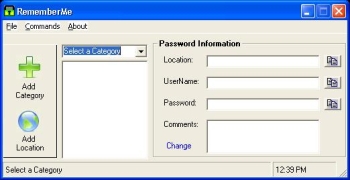 Looking for a free yet good and secure password manager? You need check this one out, RememberMe. Looking for a free yet good and secure password manager? You need check this one out, RememberMe.
RememberMe is a free password manager that helps you to store your passwords securely. Using 128-bit AES encryption along with your personal profile information, it does its work well, ensuring that you are the only user that can access your passwords.
A new updated version has just been released, it’s called RememberMe 1.6 and the latest major change in this updated version is:
- Fixed: Updates GUI glitch, comments multi-line glitch, database detection improvement
So go check it out, it’s free so it’s at no cost to you. One of the benefits of using RememberMe is that you can create different categories for your passwords for ease of organization; you can also rest assured that they are well protected.
CLICK HERE for more info and download!
Posted in Business, Commercial, Developer, Information Management, Internet, Main, Security, Windows | 1 Comment »
Monday, February 12th, 2007
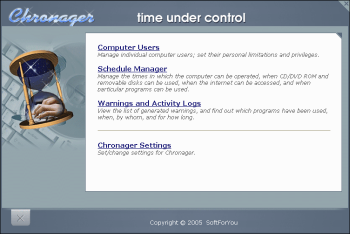 The Internet is a great platform to make things happen but it could also be a source of distraction and even danger to kids. That is why this software is going to be very useful for you if you’ve always worried about how to control your child’s use of the PC. The Internet is a great platform to make things happen but it could also be a source of distraction and even danger to kids. That is why this software is going to be very useful for you if you’ve always worried about how to control your child’s use of the PC.
Chronager is a parental or time control software program that gives you complete control over your child’s use of the computer. It lets you determine when he or she can use it for entertainment, and when for doing homework. It enables you to restrict the times when the computer can be used, and to set the times that your child may surf the Internet, play games, use particular programs, and watch movies.
Now you can have total control of how your child uses the computer. Go check it out!
http://www.softforyou.com/chr-index.html
Posted in Developer, Health, Main, Security, Shareware, Windows | No Comments »
Friday, February 9th, 2007
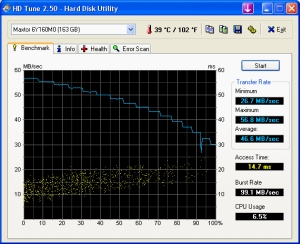 Unlike other programs even shareware in its category, HD Tune fulfils its purpose efficiently. HD Tune is a hard Disk utility to benchmark, show info, SMART status, temperature and check disk surface. Unlike other programs even shareware in its category, HD Tune fulfils its purpose efficiently. HD Tune is a hard Disk utility to benchmark, show info, SMART status, temperature and check disk surface.
HD Tune is free but it works better than most shareware in its category like Hard Disk Inspector which costs much but does little HD Tune is free, small but powerful.
The new updated version, HD Tune 2.53 released towards the end of last month has these changes:
- Added New S.M.A.R.T descriptions
- Fixed: Resource leak could cause a crash
WANT TO TRY IT OUT? CLICK HERE
Posted in Developer, Information Management, Main, Programming, Security, Shareware, Utilities | No Comments »
Wednesday, February 7th, 2007
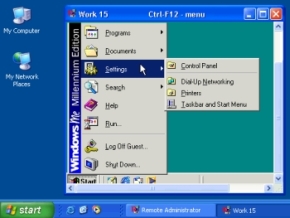 Looking for a software that can let your have total control of your computer from anywhere? I think you should try this software; Radmin (Remote Administrator). Looking for a software that can let your have total control of your computer from anywhere? I think you should try this software; Radmin (Remote Administrator).
Radmin (Remote Administrator) is a remote control and remote access program which enables you to work on one or more remote computers from your own computer. It can be considered as complete remote control solution where all key features such as Remote Control, File Transfer, text and voice chats, NT security, Telnet, and Multilanguage support are included.
Known for high speed, strong security and solid reliability, this software is worth checking out. Check out the trial download first and see if it does what you need it to do [You have 30 days to confirm that].
Want to check it out? CLICK HERE
Posted in Business, Developer, Main, Programming, Security, Shareware, Windows | No Comments »
Monday, February 5th, 2007
 History Sweeper will automatically clean up the history of your activities, remove intrusive devices, and save your storage spaces. By so doing, this software protects your privacy and increases your online security. History Sweeper will automatically clean up the history of your activities, remove intrusive devices, and save your storage spaces. By so doing, this software protects your privacy and increases your online security.
How does it protect your privacy and increase your security?
The truth is this, whenever you use your PC, traces of your activities are left on your computer. This means anyone could come in and find out what you have been doing on-line; the sites you visited, the documents you used, the programs you ran, etc. this software helps you clear your tracks.
Also when you are on the Internet, you may have downloaded intrusive devices such as cookies, bugs, and spyware. These devices may strike at any time on your PC. But History sweeper helps you get rid of such quite easily.
CLICK HERE for more info and trial download.
Posted in Developer, Health, Internet, Main, Security, Shareware, Utilities, Windows | No Comments »
Wednesday, January 31st, 2007
If you have ever been worried about the possibility of hard drive failure, I have two pieces of advice for you. First of all you should always backup any important or irreplaceable stuff. Secondly, you could use a hard drive “health” monitoring program such as HDDlife.
It’s a real-time hard drive monitoring utility with alerts, malfunction protection and data loss prevention functions. HDDLife uses S.M.A.R.T. technology,(most modern drives support this) and works both for single PCs and large computer networks. S.M.A.R.T. technology was developed by hard drive manufacturers to accurately predict hard drive life span and prevent hard drive malfunctions.
HDDLife displays S.M.A.R.T. attributes in real-time and alerts you if particular hard-drive attributes exceed threshold values and are at risk. You can then backup data and/or replace endangered hard drives.It also tells you the temperature of your hard drive and you can even control the noise/performance aspects of it. It loads at Windows startup, compares new attribute values with the previous values and doesn’t use much memory. The program is extremely straightforward – so no technical knowledge of PC or hard drive technology is needed at all in order to use it. It comes in paid versions and a freeware version.
All in all, its a pretty impressive little program for anyone who wants that little bit of extra peace of mind about their stored data.
You can download it and read more info at the website here!
Posted in Business, Information Management, Main, Programming, Security, Shareware, Utilities, Windows | 2 Comments »
Tuesday, January 30th, 2007
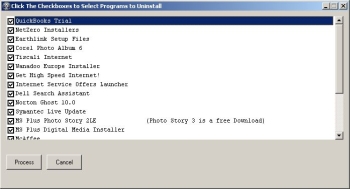 When you’ve just bought a new computer, it usually comes preloaded with numerous “Helpful” programs, most of which you’ll never use. They’ll usually only serve to slow your new computer down to a crawl. Think of “PC Decrapifier” as an automatic garbage cleaner for them! Even if your computer isn’t brand new, but still has some pre-installed garbage on it, you can use it to get rid of some of those difficult to remove, factory-installed applications. When you’ve just bought a new computer, it usually comes preloaded with numerous “Helpful” programs, most of which you’ll never use. They’ll usually only serve to slow your new computer down to a crawl. Think of “PC Decrapifier” as an automatic garbage cleaner for them! Even if your computer isn’t brand new, but still has some pre-installed garbage on it, you can use it to get rid of some of those difficult to remove, factory-installed applications.
It was originally called the Dell Decrapifier but the author decided to rename it to the more politically correct PC Decrapifier. After all, Dell is not the only manufacturer that does this. This is a most welcome and much needed program to simplify the removal of some of those difficult to remove, factory-installed, unwanted applications.
Visit the website here to download it and also to view a list of the programs it can uninstall.
Posted in Browsers, Commercial, Developer, Information Management, Main, Security, Shareware, Utilities, Windows | 1 Comment »
Monday, January 29th, 2007
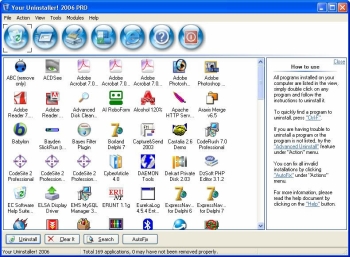 If you want to try something new or you are just looking for a worthy substitute to the Windows Add/Remove program, you might want to check this program out. It’s called Your Uninstaller! If you want to try something new or you are just looking for a worthy substitute to the Windows Add/Remove program, you might want to check this program out. It’s called Your Uninstaller!
Your Uninstaller! provides a total solution for your uninstalling tasks. Built to be a worthwhile alternative to the Windows Add/Remove program, it offers a much more user-friendly way to remove applications that you don’t need or those that have become a source of headache to you on your computer and it’s faster too. It starts up about 5-10 times faster than Add/Remove program.
Your Uninstaller! displays appropriate icons applications, so that you can easily find out the application you want to uninstall. One other good thing about this software is that it can automatically detect rubbish registry keys and entirely delete them with your permission.
Had it with those stubborn programs that just won’t go away, try Your Uninstaller!
Check it out: http://www.ursoftware.com/
Posted in Business, Commercial, Developer, Information Management, Main, Security, Shareware, Utilities, Windows | No Comments »
|
|
|
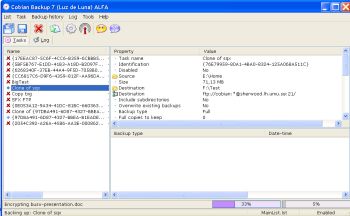 Need a program to back up your files and directories easily? You may want to check out Cobian Backup. Cobian Backup is a multi-threaded program you can use to backup your files and directories from their original location to other directories/drives in the same computer or other computer in your network.
Need a program to back up your files and directories easily? You may want to check out Cobian Backup. Cobian Backup is a multi-threaded program you can use to backup your files and directories from their original location to other directories/drives in the same computer or other computer in your network.
 Performing just standard deletion of files doesn’t mean those files actually leave your hard drive. But with BCWipe, you can be sure of a total and secure file deletion.
Performing just standard deletion of files doesn’t mean those files actually leave your hard drive. But with BCWipe, you can be sure of a total and secure file deletion.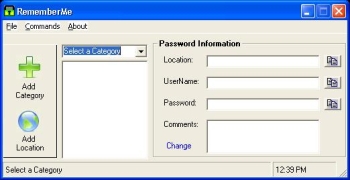 Looking for a free yet good and secure password manager? You need check this one out, RememberMe.
Looking for a free yet good and secure password manager? You need check this one out, RememberMe.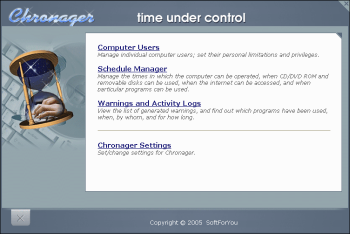 The Internet is a great platform to make things happen but it could also be a source of distraction and even danger to kids. That is why this software is going to be very useful for you if you’ve always worried about how to control your child’s use of the PC.
The Internet is a great platform to make things happen but it could also be a source of distraction and even danger to kids. That is why this software is going to be very useful for you if you’ve always worried about how to control your child’s use of the PC.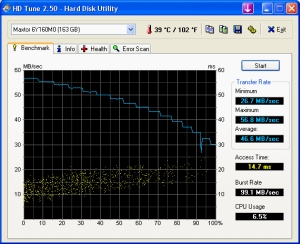 Unlike other programs even shareware in its category, HD Tune fulfils its purpose efficiently. HD Tune is a hard Disk utility to benchmark, show info, SMART status, temperature and check disk surface.
Unlike other programs even shareware in its category, HD Tune fulfils its purpose efficiently. HD Tune is a hard Disk utility to benchmark, show info, SMART status, temperature and check disk surface.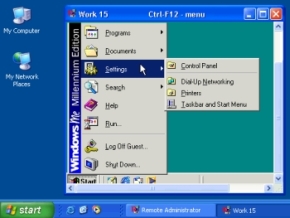 Looking for a software that can let your have total control of your computer from anywhere? I think you should try this software; Radmin (Remote Administrator).
Looking for a software that can let your have total control of your computer from anywhere? I think you should try this software; Radmin (Remote Administrator). History Sweeper will automatically clean up the history of your activities, remove intrusive devices, and save your storage spaces. By so doing, this software protects your privacy and increases your online security.
History Sweeper will automatically clean up the history of your activities, remove intrusive devices, and save your storage spaces. By so doing, this software protects your privacy and increases your online security.
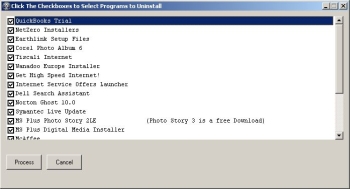 When you’ve just bought a new computer, it usually comes preloaded with numerous “Helpful” programs, most of which you’ll never use. They’ll usually only serve to slow your new computer down to a crawl. Think of “PC Decrapifier” as an automatic garbage cleaner for them! Even if your computer isn’t brand new, but still has some pre-installed garbage on it, you can use it to get rid of some of those difficult to remove, factory-installed applications.
When you’ve just bought a new computer, it usually comes preloaded with numerous “Helpful” programs, most of which you’ll never use. They’ll usually only serve to slow your new computer down to a crawl. Think of “PC Decrapifier” as an automatic garbage cleaner for them! Even if your computer isn’t brand new, but still has some pre-installed garbage on it, you can use it to get rid of some of those difficult to remove, factory-installed applications.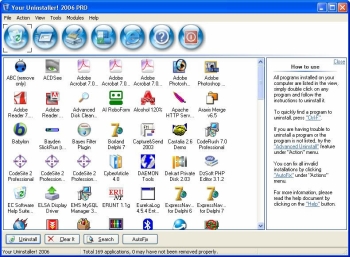 If you want to try something new or you are just looking for a worthy substitute to the Windows Add/Remove program, you might want to check this program out. It’s called Your Uninstaller!
If you want to try something new or you are just looking for a worthy substitute to the Windows Add/Remove program, you might want to check this program out. It’s called Your Uninstaller!