Archive for the 'Security' Category
Thursday, November 30th, 2006
 Naomi is a free Internet parental control filter to help prevent your kids from viewing inappropriate material while online. Naomi is a free Internet parental control filter to help prevent your kids from viewing inappropriate material while online.
Naomi doesn’t rely on a simple list of banned sites like a lot of similiar programs do. Instead it examines in real time, all the data being transmitted and received through the Internet application, such as web browsers and chat programs. Monitoring is not limited to web sites, but covers the whole local Internet traffic. It also allows blocking of file-sharing applications and the whole thing can be password-protected. It’s also got some useful plug ins that may be of use, such as one to block Myspace access and one to hide the tray icon.
All in all its worth checking out if you’ve been looking for a free way of protecting your kids when they’re online! You can get more info and the free download from here.
Posted in Developer, Freeware, Internet, Main, Security, Utilities, Windows | 2 Comments »
Tuesday, November 28th, 2006
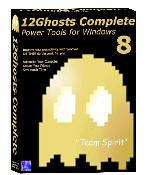 Looking for an all-in-one package that can help you deal with the common daily problems you encounter on your PC? 12Ghosts might just be the thing for you. Looking for an all-in-one package that can help you deal with the common daily problems you encounter on your PC? 12Ghosts might just be the thing for you.
12Ghosts is a package that contains various utilities that accelerate and facilitate your working with your computer. If you need help with securing your important documents, automating daily tasks and so much more, 12Ghosts is right for you. Everything from an automatic saving device for documents to a shut down control tower is available, as well as Windows shell enhancements for easier and faster usage of Windows itself.
Recently a new updated version, 12Ghosts 8.10 was released. Some of the latest changes in this version include:
- ShutDown: New! Super fast shut down! This will just exit Windows and turn off the computer (or restart). Nothing is saved, though. Windows is NOT properly shut down. Use in emergency situations only
- Backup: The destination folder now is allowed to be below the source folder. It is excluded from backup automatically. For example, if you backup “C:\” to “C:\12-Backup” everything is backed up, except of course “C:\12-Backup” itself
- Wash: New! Suppress programs from START menu! Frequently used programs are added to the start menu automatically (XP/Vista). Protect your privacy and prevent certain programs from ever appearing there again
- Shredder is now checking if clean up of “delete_me…XX.del” files is required at startup of 12-Shredder. This may be necessary if Wipe Disk was interrupted before it could complete a Remove Old Names pass
- Tower: New color scheme with light background
Want to check it out? CLICK HERE!
Posted in Business, Commercial, Developer, Information Management, Internet, Main, Multimedia, Programming, Security, Shareware, Shell and Desktop, Utilities, Windows | 4 Comments »
Tuesday, November 28th, 2006
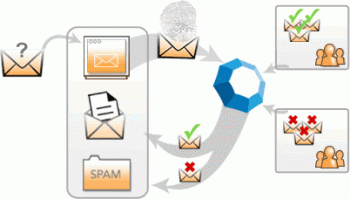 Cloudmark is an add-on for Microsoft Outlook and Outlook Express to prevent spam and also prevent and report phishing attacks. It can also block email viruses before they can do any potential damage. Cloudmark is an add-on for Microsoft Outlook and Outlook Express to prevent spam and also prevent and report phishing attacks. It can also block email viruses before they can do any potential damage.
To give it it’s full name, Cloudmark Desktop (formerly known as Cloudmark Safetybar) installs directly inside Outlook and Outlook Express, filters through your mail as it downloads, and moves suspected junk into a folder for you to review it later. The filtering mechanism is based on the Cloudmark service, the largest community-based platform used to stop the plague of junk email and email fraud, and it doesn’t require you to create any filters or rules. You can however create a white list, to make sure certain contacts will never be filtered, and also re-classify selected messages.
This is how it works. When a user clicks the ‘Block Spam’ or ‘Block Phish’ buttons, Cloudmark compares this feedback with feedback from other users. If other users in the network also consider the message to be spam or fraud, then similar messages are automatically blocked in the future, for all users in the network.
Likewise, if a user drags a message out of the Spam folder or clicks the ‘Unblock button’, Cloudmark compares this feedback with that of other users. If they agree, the message is unblocked throughout the Cloudmark network.
Well worth checking out if you’ve had it with too much spam. You can check out more info and a free trial by going here.
Posted in Business, Commercial, E-mail, Internet, Main, Security, Shareware, Windows | No Comments »
Sunday, November 26th, 2006
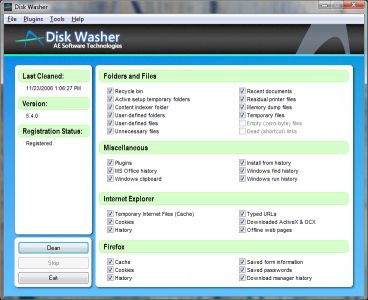 A new version of Disk Washer has just been recently released. Disk Washer is a software that helps you to maintain peak performance for your system by removing unnecessary files from your system. A new version of Disk Washer has just been recently released. Disk Washer is a software that helps you to maintain peak performance for your system by removing unnecessary files from your system.
Installation programs leftover, DLL problems and system registry errors are part of the things that Disk Washer resolves. Disk Washer helps to eliminate the things that clog your drive and make your system slow and instable. Latest Changes in the new version includes new GUI, enhancements, and stability improvements.
On first observation you might be tempted to rule out this software thinking that there are freeware like CCleaner, which have similar use. But a deeper look reveals that Disk Washer really is different as it helps you to recover disk space, clear your tracks, fix Windows problems, back up your files among other things. But the big question is this, “Is it worth the price that it is sold for?” That’s up to you! Check it out and see whether it works well with your PC or not. Try out the trial version first and see if it good enough for you.
Click here for more info on its features and trial download!
Posted in Developer, Internet, Main, Security, Shareware, Utilities | No Comments »
Friday, November 24th, 2006
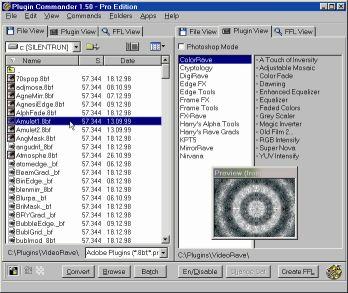 If you’ve had problems using plug-ins, tubes or other add-ons in a graphics, video or animation application then you might find this software, which I recently came across, very useful. It’s called Plugin Commander. If you’ve had problems using plug-ins, tubes or other add-ons in a graphics, video or animation application then you might find this software, which I recently came across, very useful. It’s called Plugin Commander.
Plugin Commander is a tool for dealing with various image formats, plugins and effect types from various graphics applications. It allows you to manage and preview your plugin, tube and add-on collection quickly and easily. You can deactivate the plug-ins you rarely need and define how your favorite effects will appear in the host application.
There are two editions of this useful software, the commercial Pro Edition and the Light Edition, which is freeware. The light edition being freeware has limited features but to enjoy a fully-featured version, it’s best you go for the Pro Edition.
CHECK IT OUT!
Posted in Audio, Browsers, Business, Commercial, Design, Developer, Information Management, Internet, Main, Multimedia, OS Updates, Photo, Security, Shareware, Shell and Desktop, Utilities, Video, Windows | No Comments »
Monday, November 20th, 2006
 If there is one thing I actually treasure in life, it’s my privacy. I hate to have it invaded in any form. I used to be confused about how to keep my private files private on my system until I discovered this software, INVISIBLE PRIVATE FOLDER. If there is one thing I actually treasure in life, it’s my privacy. I hate to have it invaded in any form. I used to be confused about how to keep my private files private on my system until I discovered this software, INVISIBLE PRIVATE FOLDER.
Invisible Private Folder keeps your private files invisible from others, giving you a sense of security and privacy. Now you don’t have to worry about people having access to your files on, you can simply make them invisible. The Invisible Private Folder can help you keep your files protected from kids, friends and co-workers. It allows you to add any folder to the virtual invisible private folder. It enables you to block and hide any file or folder you do not want to be accessible to others.
The tool is enhanced with two different user modes; in one, a single user or the administrator can solely use the private folder and in the other mode multiple users can lock and manage his own private folders. But only the administrator can change user modes and settings and uninstall the software.
Click here for more info and download.
Posted in Developer, Information Management, Main, Security, Shareware, Utilities | No Comments »
Friday, November 17th, 2006
 If for any reason at all, you are in need of a good screen recording software that allows you to record your desktop screen activity effectively for later playback, you might want to consider this cool one, My Screen Recorder Pro. If for any reason at all, you are in need of a good screen recording software that allows you to record your desktop screen activity effectively for later playback, you might want to consider this cool one, My Screen Recorder Pro.
This advanced screen-capturing tool can capture anything you see on the computer screen, including the entire desktop, windows, menus, cursors, and even video with sound. You can also use it to record to AVI, Windows Media or Flash files. And if you are thinking about creating demos, I mean developing videos to demonstrate features of a Website, software product, creating movies used in user training or any other task that requires capturing desktop activity, this is the software for you.
One thing I really dig about it is that you can speak into the microphone while recording is in progress to include audio with the recorded video. That means you can create your own audio narration to go with the recording. It’s really cool!
As cool as the software is, I still think it’s kind of expensive but you can check out the free trial version and see if it is exactly what you need.
Posted in Main, Security, Shareware, Utilities, Video | No Comments »
Tuesday, November 14th, 2006
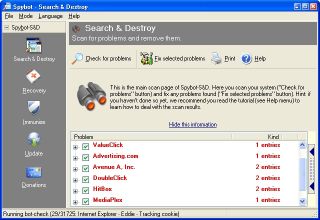 Getting rid of stuff that disturbs your surfing abilities can be a big deal at times, but with Spybot Search and Destroy things are just about to get better for you. Getting rid of stuff that disturbs your surfing abilities can be a big deal at times, but with Spybot Search and Destroy things are just about to get better for you.
Spybot Search and Destroy searches your hard drive for so-called spy- or adbots; that is, little modules that are responsible for the ads many programs display. Many of these modules also transmit information, including your surfing behavior on the Internet. If it finds such modules, it can remove them. In most cases the host still runs fine after removing the spyware/adware.
An admirable feature is the removal of usage tracks, which makes it more complicated for unknown spybots to transmit useful data. The list of last visited websites, opened files, started programs, cookies; all that and more can be cleaned. Supported are the three major browsers Internet Explorer, Netscape Communicator, and Opera.
One downside is that it shuts you out of the Internet Options page.
NOTE: In case you have some other spyware program and detects spies in the Spybot Search and Destroy program, don’t be alarmed! It’s a false alarm, as Spybot-S&D has no spyware integrated. The reason for such a false alarm is simple: Spybot-S&D saves backups of the problems you have fixed; to make it possible to recover them in case something stops working after the fix.
So look at the path where such a program found the spyware. If the file found is in the Recovery directory inside the Spybot-S&D directory, it is such a backup. It is no longer of any harm there, as the file won’t be found and loaded from there. But once you are sure you don’t need the backup, go to the Recovery section inside Spybot-S&D and purge the files.
CHECK THIS OUT for more info and free download.
Posted in Freeware, Internet, Main, Security, Utilities | 7 Comments »
|
|
|
 Naomi is a free Internet parental control filter to help prevent your kids from viewing inappropriate material while online.
Naomi is a free Internet parental control filter to help prevent your kids from viewing inappropriate material while online.

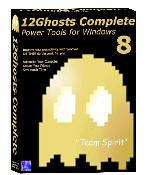 Looking for an all-in-one package that can help you deal with the common daily problems you encounter on your PC? 12Ghosts might just be the thing for you.
Looking for an all-in-one package that can help you deal with the common daily problems you encounter on your PC? 12Ghosts might just be the thing for you.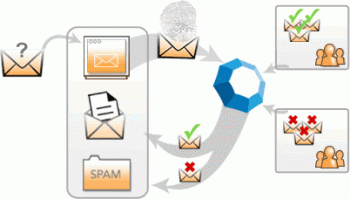 Cloudmark is an add-on for Microsoft Outlook and Outlook Express to prevent spam and also prevent and report phishing attacks. It can also block email viruses before they can do any potential damage.
Cloudmark is an add-on for Microsoft Outlook and Outlook Express to prevent spam and also prevent and report phishing attacks. It can also block email viruses before they can do any potential damage.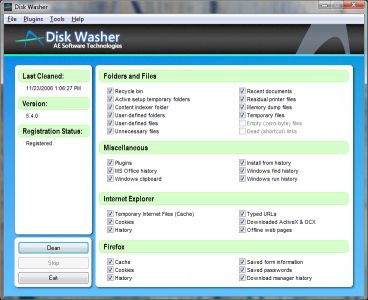 A new version of Disk Washer has just been recently released. Disk Washer is a software that helps you to maintain peak performance for your system by removing unnecessary files from your system.
A new version of Disk Washer has just been recently released. Disk Washer is a software that helps you to maintain peak performance for your system by removing unnecessary files from your system.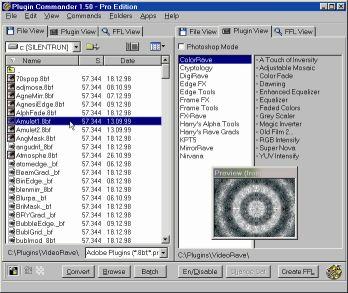 If you’ve had problems using plug-ins, tubes or other add-ons in a graphics, video or animation application then you might find this software, which I recently came across, very useful. It’s called Plugin Commander.
If you’ve had problems using plug-ins, tubes or other add-ons in a graphics, video or animation application then you might find this software, which I recently came across, very useful. It’s called Plugin Commander. If there is one thing I actually treasure in life, it’s my privacy. I hate to have it invaded in any form. I used to be confused about how to keep my private files private on my system until I discovered this software, INVISIBLE PRIVATE FOLDER.
If there is one thing I actually treasure in life, it’s my privacy. I hate to have it invaded in any form. I used to be confused about how to keep my private files private on my system until I discovered this software, INVISIBLE PRIVATE FOLDER. If for any reason at all, you are in need of a good screen recording software that allows you to record your desktop screen activity effectively for later playback, you might want to consider this cool one, My Screen Recorder Pro.
If for any reason at all, you are in need of a good screen recording software that allows you to record your desktop screen activity effectively for later playback, you might want to consider this cool one, My Screen Recorder Pro.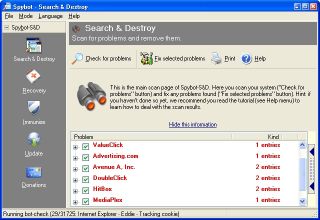 Getting rid of stuff that disturbs your surfing abilities can be a big deal at times, but with Spybot Search and Destroy things are just about to get better for you.
Getting rid of stuff that disturbs your surfing abilities can be a big deal at times, but with Spybot Search and Destroy things are just about to get better for you.