Archive for the 'Security' Category
Wednesday, September 5th, 2007
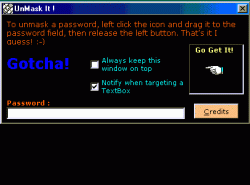 One of the things that people that have used computers for a long time are aware of is how annoying it can be to retrieve passwords that you have lost. While many websites are now coming to their senses and using e-mail retrieval systems, at the same time many are not and therefore it can be difficult to figure out if the stuff behind the asterisks is actually the stuff that you want. One of the things that people that have used computers for a long time are aware of is how annoying it can be to retrieve passwords that you have lost. While many websites are now coming to their senses and using e-mail retrieval systems, at the same time many are not and therefore it can be difficult to figure out if the stuff behind the asterisks is actually the stuff that you want.
Well, not you can use this handy dandy piece of software to make sure that you can figure out exactly what is beyond the asterisks in a password field. It has an extremely easy to use interface and extremely easy instructions to go along with them. If you want to use it to find out what a set of asterisks really stands for, then you can click and drag the icon to the password and then release to find out what the password actually is. It will retrieve the password from any password field.
This is a handy piece of software because it allows you to figure out what something is, even after you’ve already forgotten. More information can be found on the publisher’s homepage.
Posted in Information Management, Main, Security, Shareware, Utilities | No Comments »
Tuesday, September 4th, 2007
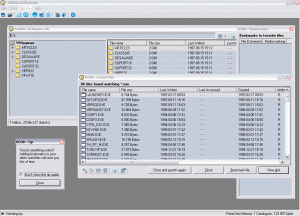 When you think about it, part of making software for the computer should be in making tasks that people almost don’t even think about when they do them easier. In other words, if you can take an everyday task that a person has to do and find a way for them to make that task easier, then you have really accomplished a great feat in your software design career. When you think about it, part of making software for the computer should be in making tasks that people almost don’t even think about when they do them easier. In other words, if you can take an everyday task that a person has to do and find a way for them to make that task easier, then you have really accomplished a great feat in your software design career.
Take the example of file browsing. If you’re like most computer savvy users, what you are going to find is that you have a number of different CDs with a lot of data on each CD. Every CD that you’ve made that contains files from Microsoft office, programs, software and games are all going to be CDs that you might need to browse at some point to find a specific file. If you’ve got hundreds of CDs to look at, this can become a real problem in terms of loading and unloading a CD each time you want to look at its contents.
If you have the Offline CD Browser however, what you can do is make copies of your CDs and save images of their file contents within the program itself. Then, when you need to find a file, you can look through all of your CDs in moments because of the file structures having been saved on the hard drive. You can’t activate any of the files, but searching through them is a breeze.
More information can be found at http://www.anderssoftware.com/ocdb/
Posted in Browsers, Design, Developer, Freeware, Information Management, Main, Programming, Security, Windows | 1 Comment »
Tuesday, September 4th, 2007
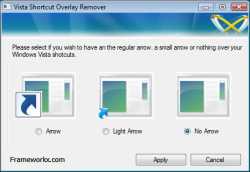 If you’ve been using any version of Windows, then you will probably be familiar with the mechanism that Microsoft uses to distinguish true icon pieces from icon pieces that have been placed where they are as shortcuts to other icon pieces located elsewhere throughout the user’s hard drive. The mechanism for signifying the difference between a true icon and a shortcut is a small arrow that is put on overlay to the icon itself. This arrow is easily distinguishable and is used by Windows users to figure out which of their icons are shortcuts and which are not. If you’ve been using any version of Windows, then you will probably be familiar with the mechanism that Microsoft uses to distinguish true icon pieces from icon pieces that have been placed where they are as shortcuts to other icon pieces located elsewhere throughout the user’s hard drive. The mechanism for signifying the difference between a true icon and a shortcut is a small arrow that is put on overlay to the icon itself. This arrow is easily distinguishable and is used by Windows users to figure out which of their icons are shortcuts and which are not.
Of course, some users might want to remove this arrow for aesthetic purposes, simply because some people don’t like the look of it. While that’s been fine up until now, one of the vexing things about Windows Vista (one among many) is that there is no mechanism in place to actually remove that arrow. And because of the design scheme of Windows Vista, the arrow can actually be more annoying than in previous versions; especially to people that want it gone.
Well, if you want your arrows gone with minimal fuss, then take a look at the Vista Shortcut Overlay Remover 1.3. It is a program that allows you to either leave the shortcut arrows as they are, dull their effect and lighten their colour, or alternatively remove them altogether. It is a nifty little program to add to your hard drive and of course it is completely free to use.
More information available at http://www.frameworkx.com/frameworkx/content.aspx?ch=60&id=531
Posted in Design, Developer, Freeware, Information Management, Main, Programming, Security, Utilities, Windows | No Comments »
Monday, September 3rd, 2007
 Like most people, your computer probably has various programs you’ve installed on it over time. In my case, that’s quite a few indeed! If you are anything like how I am, You’ll know that it can become quite a time consuming task in itself just keeping all of these updated to the latest versions. Like most people, your computer probably has various programs you’ve installed on it over time. In my case, that’s quite a few indeed! If you are anything like how I am, You’ll know that it can become quite a time consuming task in itself just keeping all of these updated to the latest versions.
Wouldn’t it be great if there was a program to instantly scan your computer and come back with a list of all your installed programs..and drivers!… listing the version you have on your computer and the current version available? Now wouldnt it be even greater if it had a link to download the latest versions in just a couple of clicks?
Well in short, thats exactly what VersionTracker Pro does. This seems to work pretty good for programs, but be wary with drivers as it doesn’t always show correct recommendations, at least not on my system anyway. You can download the one use trial at the website.
Check out the site for more details and prepare to save yourself a lot of time when updating your stuff in future!
Posted in Developer, Information Management, Main, Programming, Security, Shareware, Utilities, Windows | 3 Comments »
Friday, August 31st, 2007
 kruptos 2 is a powerful freeware application that enables you to encrypt your sensitive data. It uses 128 bit blowfish encryption to encrypt your files or folders which then can only be accessed with the correct password, so that only you can have access to them. You can even select to disguise the newly encrypted files name for further privacy. kruptos 2 is a powerful freeware application that enables you to encrypt your sensitive data. It uses 128 bit blowfish encryption to encrypt your files or folders which then can only be accessed with the correct password, so that only you can have access to them. You can even select to disguise the newly encrypted files name for further privacy.
One thing it could be used for is USB flash drives and portable storage devices, ensuring that no one can access your private or sensitive data if the drive is lost or stolen. It can also create self decrypting files and includes a file shredding utility.
Check it out at the website here.
Posted in Developer, Files and Folders, Freeware, Information Management, Main, Programming, Security, Shell and Desktop, Utilities, Windows | No Comments »
Friday, August 31st, 2007
 In case you haven’t heard, there’s a new internet security threat in the last few weeks that is sure to strike fear into any music fan. In case you haven’t heard, there’s a new internet security threat in the last few weeks that is sure to strike fear into any music fan.
An mp3-eating worm/virus has been unleashed recently. It copies itself to all drives on the infected computer and searches for mp3 files which it then proceeds to delete. In fact it’s main aim is to delete all mp3 files from all drives on the compromised computer!
It’s name is W32.Deletemusic. Thankfully, so far, it’s been given a low risk factor by the major antivirus companies, but apparently it’s not the first threat of this kind. Are more such threats on the way? Now you have an even better reason (as if you didn’t already) to make sure you have up to date antivirus protection.
Read the full story from Yahoo here and the Symantec page for it here
Posted in Google, Internet, Main, Music, News, Security | 1 Comment »
Thursday, August 30th, 2007
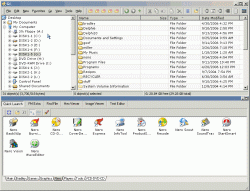 One of the things that you need to think about when it comes to maintaining your computer is the software that you are going to use to actually maintain your files. It is important because while a lot of people simply use the Windows Explorer software to do so, Windows Explorer can actually be resource intensive as well as break down at the same time that windows itself does. There are a lot of bugs in Windows Explorer that can make life difficult from time to time and that is why the need for third party software is needed; software like the free to use A43. One of the things that you need to think about when it comes to maintaining your computer is the software that you are going to use to actually maintain your files. It is important because while a lot of people simply use the Windows Explorer software to do so, Windows Explorer can actually be resource intensive as well as break down at the same time that windows itself does. There are a lot of bugs in Windows Explorer that can make life difficult from time to time and that is why the need for third party software is needed; software like the free to use A43.
A43 is the freeware file manager that many people use instead of Windows Explorer, including all of the people that are lined up to say wonderful things about it. The one real bug it had, which was the cursor problem from version 2.51, has been completely fixed in version 2.52 and now there are really no downsides to using this program. The upsides are of course lack of resources needed to use it as well as no installer necessary. It is simply a great piece of software and one that you should check out!
More information about it can be found here: http://www.primitus.us/a43/
Posted in Browsers, Business, Developer, Files and Folders, Freeware, Information Management, Main, Security, Windows | No Comments »
Wednesday, August 29th, 2007
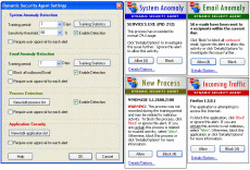 If you’ve been connected to the Internet for any amount of time in your life, then you probably understand the need for some kind of protection for your machine. Even if you’ve never had experiences with viruses, chances are that you’ve had experiences with spyware that have resulted in a complete slowdown of the system resources that you have available to you. If you’ve been unlucky, then you’ve also encountered malware; stuff that can seriously harm your computer or any other computer that your computer might come into contact with (i.e . anything that is part of the same network). It is very important that you find a good security mechanism for your computer, but doing so is very much easier said than done in today’s world. If you’ve been connected to the Internet for any amount of time in your life, then you probably understand the need for some kind of protection for your machine. Even if you’ve never had experiences with viruses, chances are that you’ve had experiences with spyware that have resulted in a complete slowdown of the system resources that you have available to you. If you’ve been unlucky, then you’ve also encountered malware; stuff that can seriously harm your computer or any other computer that your computer might come into contact with (i.e . anything that is part of the same network). It is very important that you find a good security mechanism for your computer, but doing so is very much easier said than done in today’s world.
However, the Dynamic Security Agent 1.0.6.27 is perhaps the best you are going to get for being a free piece of software. According to the publisher, it is capable of providing zero hour protection from any type of spyware, malware or other type of intrusion that happens to be known to the software (i.e . in its database). Reviews of this one are very positive and suggest that it is a good piece of software to use if you are looking for good protection for free!
More info is available here.
Posted in Developer, Freeware, Internet, Main, Security, Utilities, Windows | No Comments »
Saturday, August 25th, 2007
 The program allows us to effortlessly increase the speed of our computers. The software makes the PC work faster and provides you with different features. The software do not take much efforts for operating and elegant in usage. The program allows us to effortlessly increase the speed of our computers. The software makes the PC work faster and provides you with different features. The software do not take much efforts for operating and elegant in usage.
Little time is required for downloading and installing the software. The screen has a very pleasant appearance and opens up having different colors. The screen gives the fun feeling. The language can be chosen to be English, Dutch, Russian, etc. It has five options on the screen, ‘Boost the PC’, ‘Back Up your PC’, ‘Scan for Problem’, ‘Fix Found Problem’, and ‘Defrag your Registry’. Click the first option and press ‘Start’ to boost up the PC and the level is also shown. The back up option gets the back up for the registry and the system and you can give the desired name to the back up. Set the configuration and do the restoring. Select the drive and you can do the smart or quick scanning, click next and scanning gets started that can also be stopped. Repair the found problems easily and defrag/compact the registry with having the reports. Optimize the functioning and protect the PC against the malware. The list of the object is shown in the middle screen. You can use the startup and the also work with the scheduler. You can add, delete, or save the information and commands for the startup and also add or edit comments. Enable or disable the scheduler and also it has add, edit or delete. The working level and the speed of the PC get improved. With the quick options given on the lower part of the screen you can get back to the quick start or continue to next step.
The software has a help guide by which you can know about the functioning and operating procedure of the software. It’s good program for speeding and makes your computer problem free.
(More info and Download)
Posted in Developer, Information Management, Internet, Security, Shareware, Utilities, Windows | 1 Comment »
Friday, August 24th, 2007
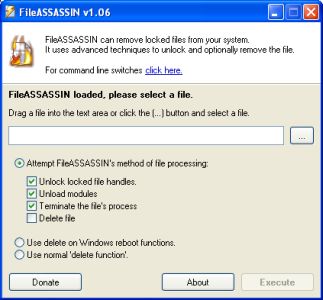 The boom of the internet has been good in a lot of different ways, but it has also been bad in a lot of different ways. One of the most infamous aspects of the internet boom has been the development and subsequent dispersal of spyware, viruses and malware through internet channels and many people have had really bad things happen to their computers as a result of build-up of these specific types of programs. The boom of the internet has been good in a lot of different ways, but it has also been bad in a lot of different ways. One of the most infamous aspects of the internet boom has been the development and subsequent dispersal of spyware, viruses and malware through internet channels and many people have had really bad things happen to their computers as a result of build-up of these specific types of programs.
One of the worst types of programs is malware, simply because it is so difficult to remove. Well, the difficulty to remove malware files from your internet without expensive software to do so is now gone because of the introduction to the market of the FileASSASSIN software.
What FileASSASSIN does is it uses the most advanced techniques available to get deep down into the modules of the malware. It then goes ahead and closes any handles in the malware from a remote source as well as terminating processes that you as a user would not be able to terminate yourself. Without any remote handles or harmful processes, removing the malware becomes a piece of cake.
More information about FileASSASSIN 1.06 can be found directly at http://www.malwarebytes.org/fileassassin.php
Posted in Developer, Information Management, Internet, Main, Security, Shareware, Windows | No Comments »
|
|
|
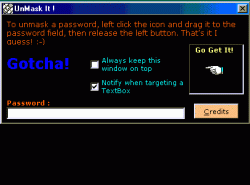 One of the things that people that have used computers for a long time are aware of is how annoying it can be to retrieve passwords that you have lost. While many websites are now coming to their senses and using e-mail retrieval systems, at the same time many are not and therefore it can be difficult to figure out if the stuff behind the asterisks is actually the stuff that you want.
One of the things that people that have used computers for a long time are aware of is how annoying it can be to retrieve passwords that you have lost. While many websites are now coming to their senses and using e-mail retrieval systems, at the same time many are not and therefore it can be difficult to figure out if the stuff behind the asterisks is actually the stuff that you want.
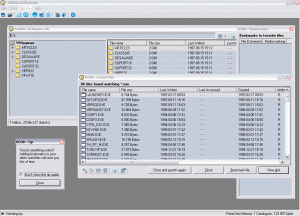 When you think about it, part of making software for the computer should be in making tasks that people almost don’t even think about when they do them easier. In other words, if you can take an everyday task that a person has to do and find a way for them to make that task easier, then you have really accomplished a great feat in your software design career.
When you think about it, part of making software for the computer should be in making tasks that people almost don’t even think about when they do them easier. In other words, if you can take an everyday task that a person has to do and find a way for them to make that task easier, then you have really accomplished a great feat in your software design career.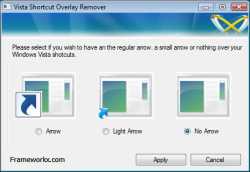 If you’ve been using any version of Windows, then you will probably be familiar with the mechanism that Microsoft uses to distinguish true icon pieces from icon pieces that have been placed where they are as shortcuts to other icon pieces located elsewhere throughout the user’s hard drive. The mechanism for signifying the difference between a true icon and a shortcut is a small arrow that is put on overlay to the icon itself. This arrow is easily distinguishable and is used by Windows users to figure out which of their icons are shortcuts and which are not.
If you’ve been using any version of Windows, then you will probably be familiar with the mechanism that Microsoft uses to distinguish true icon pieces from icon pieces that have been placed where they are as shortcuts to other icon pieces located elsewhere throughout the user’s hard drive. The mechanism for signifying the difference between a true icon and a shortcut is a small arrow that is put on overlay to the icon itself. This arrow is easily distinguishable and is used by Windows users to figure out which of their icons are shortcuts and which are not. Like most people, your computer probably has various programs you’ve installed on it over time. In my case, that’s quite a few indeed! If you are anything like how I am, You’ll know that it can become quite a time consuming task in itself just keeping all of these updated to the latest versions.
Like most people, your computer probably has various programs you’ve installed on it over time. In my case, that’s quite a few indeed! If you are anything like how I am, You’ll know that it can become quite a time consuming task in itself just keeping all of these updated to the latest versions. kruptos 2 is a powerful freeware application that enables you to encrypt your sensitive data. It uses 128 bit blowfish encryption to encrypt your files or folders which then can only be accessed with the correct password, so that only you can have access to them. You can even select to disguise the newly encrypted files name for further privacy.
kruptos 2 is a powerful freeware application that enables you to encrypt your sensitive data. It uses 128 bit blowfish encryption to encrypt your files or folders which then can only be accessed with the correct password, so that only you can have access to them. You can even select to disguise the newly encrypted files name for further privacy. In case you haven’t heard, there’s a new internet security threat in the last few weeks that is sure to strike fear into any music fan.
In case you haven’t heard, there’s a new internet security threat in the last few weeks that is sure to strike fear into any music fan.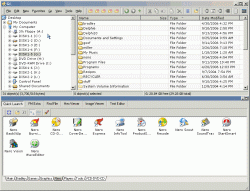 One of the things that you need to think about when it comes to maintaining your computer is the software that you are going to use to actually maintain your files. It is important because while a lot of people simply use the Windows Explorer software to do so, Windows Explorer can actually be resource intensive as well as break down at the same time that windows itself does. There are a lot of bugs in Windows Explorer that can make life difficult from time to time and that is why the need for third party software is needed; software like the free to use A43.
One of the things that you need to think about when it comes to maintaining your computer is the software that you are going to use to actually maintain your files. It is important because while a lot of people simply use the Windows Explorer software to do so, Windows Explorer can actually be resource intensive as well as break down at the same time that windows itself does. There are a lot of bugs in Windows Explorer that can make life difficult from time to time and that is why the need for third party software is needed; software like the free to use A43.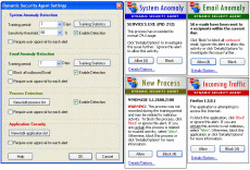 If you’ve been connected to the Internet for any amount of time in your life, then you probably understand the need for some kind of protection for your machine. Even if you’ve never had experiences with viruses, chances are that you’ve had experiences with spyware that have resulted in a complete slowdown of the system resources that you have available to you. If you’ve been unlucky, then you’ve also encountered malware; stuff that can seriously harm your computer or any other computer that your computer might come into contact with (i.e . anything that is part of the same network). It is very important that you find a good security mechanism for your computer, but doing so is very much easier said than done in today’s world.
If you’ve been connected to the Internet for any amount of time in your life, then you probably understand the need for some kind of protection for your machine. Even if you’ve never had experiences with viruses, chances are that you’ve had experiences with spyware that have resulted in a complete slowdown of the system resources that you have available to you. If you’ve been unlucky, then you’ve also encountered malware; stuff that can seriously harm your computer or any other computer that your computer might come into contact with (i.e . anything that is part of the same network). It is very important that you find a good security mechanism for your computer, but doing so is very much easier said than done in today’s world. The program allows us to effortlessly increase the speed of our computers. The software makes the PC work faster and provides you with different features. The software do not take much efforts for operating and elegant in usage.
The program allows us to effortlessly increase the speed of our computers. The software makes the PC work faster and provides you with different features. The software do not take much efforts for operating and elegant in usage.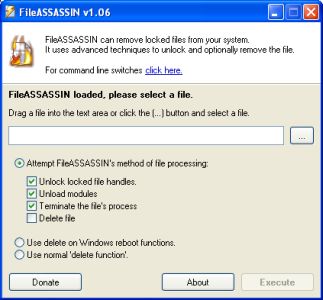 The boom of the internet has been good in a lot of different ways, but it has also been bad in a lot of different ways. One of the most infamous aspects of the internet boom has been the development and subsequent dispersal of spyware, viruses and malware through internet channels and many people have had really bad things happen to their computers as a result of build-up of these specific types of programs.
The boom of the internet has been good in a lot of different ways, but it has also been bad in a lot of different ways. One of the most infamous aspects of the internet boom has been the development and subsequent dispersal of spyware, viruses and malware through internet channels and many people have had really bad things happen to their computers as a result of build-up of these specific types of programs.