Archive for the 'Shell and Desktop' Category
Thursday, January 18th, 2007
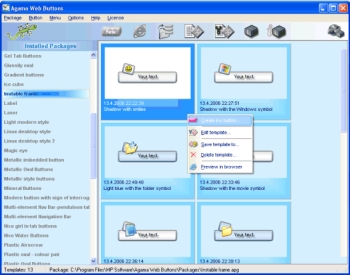 Here is a good software for you to use in making cool and unique web buttons in a matter of minutes with relative ease. Agama web buttons enables you to create professional quality, unique web buttons in a matter of minutes. Here is a good software for you to use in making cool and unique web buttons in a matter of minutes with relative ease. Agama web buttons enables you to create professional quality, unique web buttons in a matter of minutes.
The cool thing about this software is that you can use it to create a variety of 2D and 3D glassy, metallic, plastic and even XP style buttons from predefined templates. You will love the fact that base installation of Agama Web Buttons contains 50 packages with more than 500 button templates available for instant use.
What really separates this software from the pack is that, unlike other software, you can download more new packages with attractive button templates from their website for free. Ain’t that Cool!
The latest updated version, Agama Web Buttons 2.62 released a couple of days ago has these changes:
• local menu in the list of packages
• packages can be tagged as favorite or new
• new button templates
GO CHECK IT OUT: http://www.agamabuttons.com/
Posted in Commercial, Developer, Information Management, Main, Shareware, Shell and Desktop, Utilities, Windows | No Comments »
Tuesday, January 16th, 2007
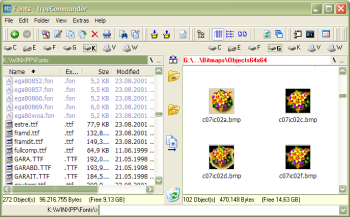 FreeCommander is an alternative to the standard windows file manager. It comes with a dual pane interface and has lots of great features and tools. This interface can be altered in numerous ways allowing you to fully customize how FreeCommander will look and work to optimize your ability to work freely with it. It also comes with a compression utility which will open up .zip, .rar and .cab files as well as the ability to create .zip and .cab files too. Their ‘Pack’ and ‘Unpack’ utility has many settings and is very easy to use. FreeCommander is an alternative to the standard windows file manager. It comes with a dual pane interface and has lots of great features and tools. This interface can be altered in numerous ways allowing you to fully customize how FreeCommander will look and work to optimize your ability to work freely with it. It also comes with a compression utility which will open up .zip, .rar and .cab files as well as the ability to create .zip and .cab files too. Their ‘Pack’ and ‘Unpack’ utility has many settings and is very easy to use.
This program also has more features such as Copy, move, delete, rename files and folders, Wipe files, Create and verify MD5 checksums, File splitting, File properties and context menu, Calculation of folder size, Folder comparison / synchronization Modification of file date and attributes Folder / program favorites File searching (inside archives too) and more.
Check it out here and oh yeah, its freeware. : )
Posted in Developer, Freeware, Main, Shell and Desktop, Utilities, Windows | No Comments »
Friday, January 12th, 2007
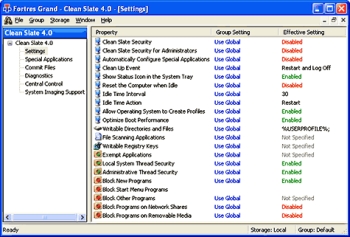 This is a really cool tool for administrators; Clean Slate. Protecting computers especially public access ones from inexperienced and malicious users can be a tough task but this nice software, Clean Slate takes the pain off the job. This is a really cool tool for administrators; Clean Slate. Protecting computers especially public access ones from inexperienced and malicious users can be a tough task but this nice software, Clean Slate takes the pain off the job.
Clean Slate is designed to protect public access computers from malicious or inexperienced users. The beautiful thing is that it does this while not restricting users’ activities, it will scour drives back to their original state upon reboot. The fact that it takes only minutes to install and needs no attention, ever, for most installations makes it an administrator’s best friend.
The real feature that makes this a must have is that no matter what the users have done it restores the computer to its original configuration. When I say “no matter what”, I actually mean “no matter what”, including erasing files, installing software, downloading viruses and Trojan horses, and altering icons. “Ain’t this a beauty?”
Go check it out: CLICK HERE!
Posted in Commercial, Developer, Internet, Main, Security, Shareware, Shell and Desktop, Utilities, Windows | No Comments »
Thursday, January 11th, 2007
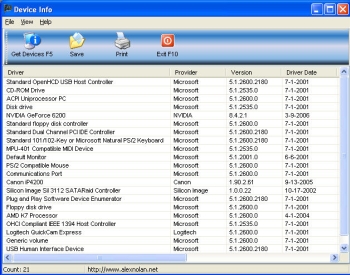 Here is a nice software for you get the necessary info on your devices. Device Info. Here is a nice software for you get the necessary info on your devices. Device Info.
Device Info lists all your PC’s device drivers and their provider and version. This simple spin off utility from System Spec now has a new version out. The new version, Device info 1.07 Beta, has these cool changes:
- It will now skip over any registry errors and continue to display devices. The previous version would not display any data if it encountered a registry error
- Additional columns of Information now displayed about the devices such as driver date etc
- Changed to Windows XP style.
One thing is worthy of note about this version, it only works on OS higher than Windows 98. The publisher promises that future versions will work on Windows 98.
This simple tool is available for you for free. Check it out!
Posted in Business, Commercial, Developer, Freeware, Information Management, Main, Security, Shell and Desktop, Utilities | No Comments »
Thursday, January 11th, 2007
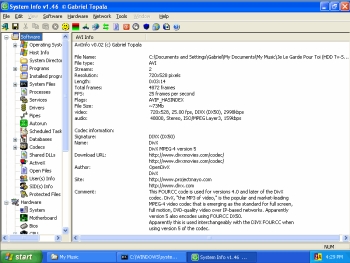 If you really want to get to your system inside out, you may consider checking out this software, SIW. If you really want to get to your system inside out, you may consider checking out this software, SIW.
SIW, which simply means System Information for Windows, is a Read-Only / Display-Only System Information tool that gathers detailed information about your system properties and settings. This great utility includes detailed specifications for Motherboard, BIOS, CPU, Devices, Memory, Video, Drivers, Ports, and Printers.
You will really appreciate this software as it displays information about Operating System, Installed Programs, Processes, Services, Serial Numbers, Users, Open Files, System uptime, Users, Network, Network Shares, and more, as well as real-time monitors for CPU, Memory, Page File usage and network traffic. And that’s not all; it also displays currently active network connections, Passwords hidden behind asterisks, installed codecs, and more. It’s a really useful tool.
Are you really interested in getting to know your system inside out? Get more info and download: http://www.gtopala.com/index.html
Posted in Developer, Information Management, Main, Shell and Desktop, Utilities, Windows | No Comments »
Wednesday, December 27th, 2006
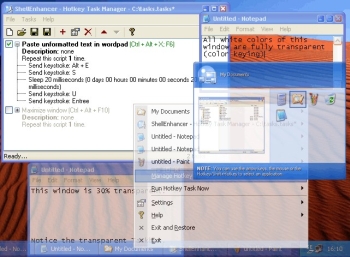 Need an enhancer to enhance the default shell of Windows and make your life easier? ShellEnhancer might just come in handy. Need an enhancer to enhance the default shell of Windows and make your life easier? ShellEnhancer might just come in handy.
ShellEnhancer is designed to really make things easier for you. There are 2 two types of taskswitcher included in this application. They are Enhanced TaskSwitcher and Mosaic TaskSwitcher. You can use them to replace the default Windows Alt+Tab taskswitcher.
ShellEnhancer allows you to make your own tasks. Tasks consist of a number of commands which get executed one after the other. Available commands include: insert text, send keystroke, manipulate windows, run program, start screensaver, lock workstation and many other. Tasks can be executed with hotkeys, mouse gestures or screen corners. An On Screen Display can be shown when a task is run.
A couple of days ago a new updated version of this application was released, ShellEnhancer 3.0.0.91. This new updated version came with these changes:
- Major rewrite of the backend, making it much more stable and fixing the applications crashes like for Java applications, Winamp..
- Because of this [the major rewrite], ShellEnhancer now requires Windows XP or later
- Live Preview: continuously update the little preview in the Enhanced Alt+Tab Taskswitcher
- Full Windows XP native Unicode support
- Major fixes for the Shell Enhanced Applications feature, especially when applied to windows of Windows Explorer
- The mouse-screen-corner feature now fully supports multi-monitor systems
- Option to rollup windows by double clicking on title bar
- More options for the On Screen Display (OSD)
- Minimized-to-tray windows icons are restored when ShellEnhancer is restarted after it crashes
etc.
Click HERE to check it out! It’s FREE!
Posted in Design, Freeware, Main, Shell and Desktop, Utilities, Windows | 1 Comment »
Tuesday, December 19th, 2006
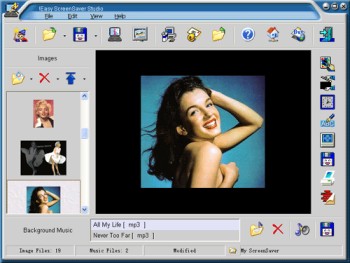 Why buy a screensaver when you can make your own? Here is a really great software, Easy ScreenSaver Station. It allows you make your own screensaver easily. Why buy a screensaver when you can make your own? Here is a really great software, Easy ScreenSaver Station. It allows you make your own screensaver easily.
With this software, you get to create screensavers that are just the way you want them. Images, Flash movies and background music can be included into your creations easily. Want to use photos from your digital camera or scanner directly? No problem. Easy Screensaver Station allows you to do this with ease.
After some easy steps, you can save your creation as a single standard ScreenSaver (.SCR) or a self-installing ScreenSaver (.EXE) for distribution. More features such as image editing, transition settings, password protection, copyright settings, preview, email sending and so on are included. No programming skills or royalties required.
A new updated version of this great software is out with these updates:
- Product renamed to !Easy ScreenSaver Station (Original name is !Easy ScreenSaver Studio)
- Set License Agreement for your ScreenSaver
- Remembered the last position and size of the main window
- Optimized the operation to set delay time for the objects
Are you ready for some screensaving creating fun? Check it out here!
Posted in Business, Commercial, Design, Developer, Main, Shareware, Shell and Desktop, Themes, Utilities, Windows | 1 Comment »
Friday, December 15th, 2006
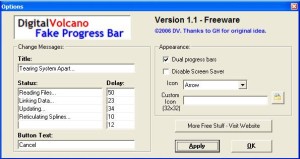 Fake Progress Bar is an application which creates a fake progress bar! With this “tool” you will be able to look busy when in fact you are just being lazy. Fake Progress Bar is an application which creates a fake progress bar! With this “tool” you will be able to look busy when in fact you are just being lazy.
This is by far the most useful program for anyone who wants to take a little break at work while the boss thinks you are being really busy! You will be able to create all kind of actions. If the predefined ones aren’t enough then you can create your own custom action for the progress bar.
Also it has a setting so your computer won’t go into screensaver mode keeping your computer looking really busy! ; )
You can grab it here, when ya get time outta your busy schedule of course!
Posted in Commercial, Developer, Freeware, Fun, Main, Shell and Desktop, Windows | No Comments »
Friday, December 15th, 2006
 InstantStorm is a free program for creating professional Flash screensavers. InstantStorm is a free program for creating professional Flash screensavers.
How it works is, it allows you to use any SWF (Flash) file as a screensaver. This could be more useful than it sounds, for a variety of reasons. You could create a customized screensaver consisting of your friends or families pictures and distribute it to them, or you could make a screensaver for your company or product.
InstantStorm includes advanced features such as allowing you to fully customize your screensaver’s about box, installer and uninstaller including all texts. it’s 100% free with no nag screens or other annoying stuff. You can download it at the homepage here.
Posted in Commercial, Design, Developer, Fun, Main, Multimedia, Shareware, Shell and Desktop, Utilities | No Comments »
Friday, December 15th, 2006
 Okay, so you may not think that having a beautiful picture of the moon on your desktop is a good thing. And yeah the fact that it just happens to be the exact phase of the moon at the time may not sway you. But it is kind of cool. And what if you are a Wiccan or something like that? It could be essential that you know stuff like this. Okay, so you may not think that having a beautiful picture of the moon on your desktop is a good thing. And yeah the fact that it just happens to be the exact phase of the moon at the time may not sway you. But it is kind of cool. And what if you are a Wiccan or something like that? It could be essential that you know stuff like this.
The program is basically one of those that changes the computer’s desktop based on the clock. Except in this case, the calender days are tied into some kind of moon calendar and puts the right slice of the moon on your screen. I think they call those things sidereal calendars, but I may be wrong. In any case, the pictures are really nicely done, and according to my daughter’s moon phase wallchart the slices are pretty accurate.
Cosmic.
Get the moon phase wallpaper program from the author’s web site.
Posted in Design, Developer, Freeware, Internet, Main, Shell and Desktop, Themes | No Comments »
|
|
|
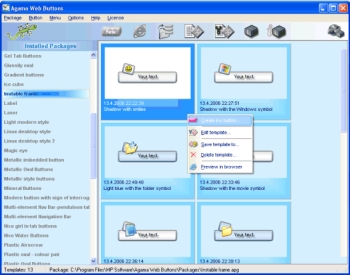 Here is a good software for you to use in making cool and unique web buttons in a matter of minutes with relative ease. Agama web buttons enables you to create professional quality, unique web buttons in a matter of minutes.
Here is a good software for you to use in making cool and unique web buttons in a matter of minutes with relative ease. Agama web buttons enables you to create professional quality, unique web buttons in a matter of minutes.
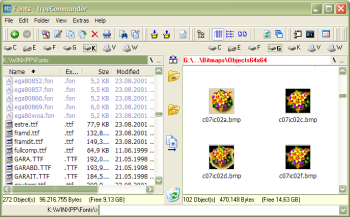 FreeCommander is an alternative to the standard windows file manager. It comes with a dual pane interface and has lots of great features and tools. This interface can be altered in numerous ways allowing you to fully customize how FreeCommander will look and work to optimize your ability to work freely with it. It also comes with a compression utility which will open up .zip, .rar and .cab files as well as the ability to create .zip and .cab files too. Their ‘Pack’ and ‘Unpack’ utility has many settings and is very easy to use.
FreeCommander is an alternative to the standard windows file manager. It comes with a dual pane interface and has lots of great features and tools. This interface can be altered in numerous ways allowing you to fully customize how FreeCommander will look and work to optimize your ability to work freely with it. It also comes with a compression utility which will open up .zip, .rar and .cab files as well as the ability to create .zip and .cab files too. Their ‘Pack’ and ‘Unpack’ utility has many settings and is very easy to use.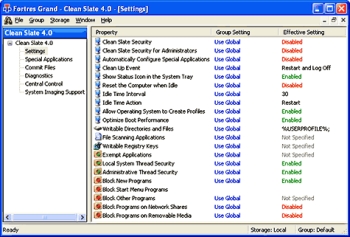 This is a really cool tool for administrators; Clean Slate. Protecting computers especially public access ones from inexperienced and malicious users can be a tough task but this nice software, Clean Slate takes the pain off the job.
This is a really cool tool for administrators; Clean Slate. Protecting computers especially public access ones from inexperienced and malicious users can be a tough task but this nice software, Clean Slate takes the pain off the job.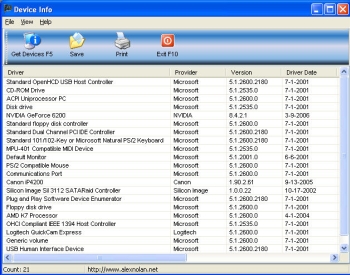 Here is a nice software for you get the necessary info on your devices. Device Info.
Here is a nice software for you get the necessary info on your devices. Device Info.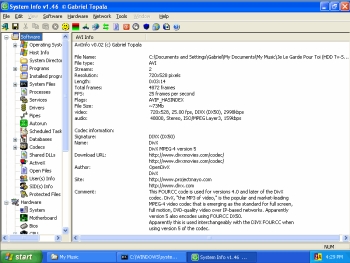 If you really want to get to your system inside out, you may consider checking out this software, SIW.
If you really want to get to your system inside out, you may consider checking out this software, SIW.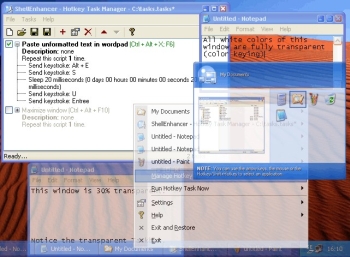 Need an enhancer to enhance the default shell of Windows and make your life easier? ShellEnhancer might just come in handy.
Need an enhancer to enhance the default shell of Windows and make your life easier? ShellEnhancer might just come in handy.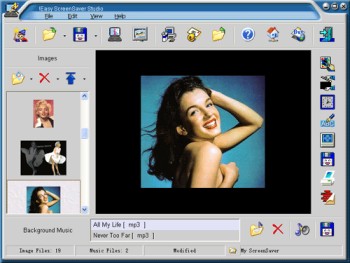 Why buy a screensaver when you can make your own? Here is a really great software, Easy ScreenSaver Station. It allows you make your own screensaver easily.
Why buy a screensaver when you can make your own? Here is a really great software, Easy ScreenSaver Station. It allows you make your own screensaver easily.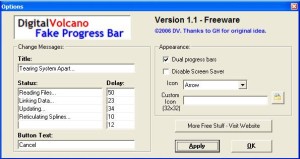 Fake Progress Bar is an application which creates a fake progress bar! With this “tool” you will be able to look busy when in fact you are just being lazy.
Fake Progress Bar is an application which creates a fake progress bar! With this “tool” you will be able to look busy when in fact you are just being lazy. InstantStorm is a free program for creating professional Flash screensavers.
InstantStorm is a free program for creating professional Flash screensavers. Okay, so you may not think that having a beautiful picture of the moon on your desktop is a good thing. And yeah the fact that it just happens to be the exact phase of the moon at the time may not sway you. But it is kind of cool. And what if you are a Wiccan or something like that? It could be essential that you know stuff like this.
Okay, so you may not think that having a beautiful picture of the moon on your desktop is a good thing. And yeah the fact that it just happens to be the exact phase of the moon at the time may not sway you. But it is kind of cool. And what if you are a Wiccan or something like that? It could be essential that you know stuff like this.