Archive for the 'Utilities' Category
Thursday, August 30th, 2007
 One of the things that can drive people crazy when they are working in Windows is having to scroll through dozens of different programs before they are able to find the one they want on their taskbar. There really for the longest time was no good solution to this problem and of course because Microsoft is brilliant at coming up with ways to make problems worse more than they can make them better, they came up with the idea of actually grouping together similar icons on the taskbar to save space. Of course, while this did save space on the taskbar, the thing that ended up getting worse was the fact that if a person was switching between MSN conversations or browser windows, things just became terrible for them in terms of being able to find the specific window they were looking for. One of the things that can drive people crazy when they are working in Windows is having to scroll through dozens of different programs before they are able to find the one they want on their taskbar. There really for the longest time was no good solution to this problem and of course because Microsoft is brilliant at coming up with ways to make problems worse more than they can make them better, they came up with the idea of actually grouping together similar icons on the taskbar to save space. Of course, while this did save space on the taskbar, the thing that ended up getting worse was the fact that if a person was switching between MSN conversations or browser windows, things just became terrible for them in terms of being able to find the specific window they were looking for.
If this sounds like you and the stress of taskbar space conservation has just become too much, then take a look at TrayIt! This is an innovative program that has been around for awhile, but has recently gotten a whole lot better. It allows you to save all of that taskbar space by using a small icon on the system tray for each application instead of the regular rectangular indication of the minimized window that you commonly see. It is great to use, free and even works with Windows Vista!
More information can be found at http://www.teamcti.com/trayit/trayit.htm
Posted in Design, Files and Folders, Main, Shareware, Shell and Desktop, Utilities, Windows | No Comments »
Wednesday, August 29th, 2007
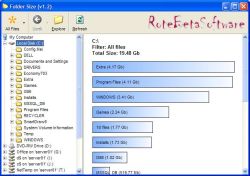 If you’re like, chances are you download a lot of stuff and save a lot of stuff from Microsoft Office programs onto your hard drive. In some cases, you might even have remnants of old folders that were part of an earlier attempt to organize files on your hard drive. I know that at one point I have up to three or four different generations worth of organizational folders on my hard drive and in some cases had the same file saved once in all of them! Redundancy is a bad thing because it can really hamper your ability to save new files onto your hard drive, but if you download Folder Size 1.3, you can figure out where the redundancies might be and cut them down. If you’re like, chances are you download a lot of stuff and save a lot of stuff from Microsoft Office programs onto your hard drive. In some cases, you might even have remnants of old folders that were part of an earlier attempt to organize files on your hard drive. I know that at one point I have up to three or four different generations worth of organizational folders on my hard drive and in some cases had the same file saved once in all of them! Redundancy is a bad thing because it can really hamper your ability to save new files onto your hard drive, but if you download Folder Size 1.3, you can figure out where the redundancies might be and cut them down.
With Folder Size 1.3 installed, what you are going to find is that when you highlight a folder, a bar graph will appear with the sizes of all of the folders contained in that folder clearly highlighted for you to see. You don’t have to go to the properties of each folder any more to figure out what is where and ultimately this will make the process of cleaning up your hard drive much easier to do. In addition to that, there are a number of different tasks that are easier now because you can see the size of each folder right away.
More information can be found at the developer’s home page at http://www.rotebetasoftware.com/foldersize.html
Posted in Catalogue, Developer, Files and Folders, Information Management, Main, Shareware, Utilities, Windows | No Comments »
Wednesday, August 29th, 2007
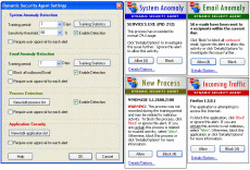 If you’ve been connected to the Internet for any amount of time in your life, then you probably understand the need for some kind of protection for your machine. Even if you’ve never had experiences with viruses, chances are that you’ve had experiences with spyware that have resulted in a complete slowdown of the system resources that you have available to you. If you’ve been unlucky, then you’ve also encountered malware; stuff that can seriously harm your computer or any other computer that your computer might come into contact with (i.e . anything that is part of the same network). It is very important that you find a good security mechanism for your computer, but doing so is very much easier said than done in today’s world. If you’ve been connected to the Internet for any amount of time in your life, then you probably understand the need for some kind of protection for your machine. Even if you’ve never had experiences with viruses, chances are that you’ve had experiences with spyware that have resulted in a complete slowdown of the system resources that you have available to you. If you’ve been unlucky, then you’ve also encountered malware; stuff that can seriously harm your computer or any other computer that your computer might come into contact with (i.e . anything that is part of the same network). It is very important that you find a good security mechanism for your computer, but doing so is very much easier said than done in today’s world.
However, the Dynamic Security Agent 1.0.6.27 is perhaps the best you are going to get for being a free piece of software. According to the publisher, it is capable of providing zero hour protection from any type of spyware, malware or other type of intrusion that happens to be known to the software (i.e . in its database). Reviews of this one are very positive and suggest that it is a good piece of software to use if you are looking for good protection for free!
More info is available here.
Posted in Developer, Freeware, Internet, Main, Security, Utilities, Windows | No Comments »
Wednesday, August 29th, 2007
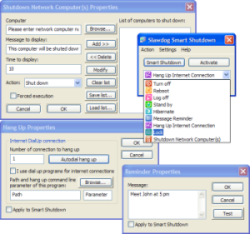 One of the most annoying things to do when it comes to dealing with computers is figure out what to do with them when you want a specific part of the resources to be freed up for use elsewhere. For example, my copy of Windows Vista has options for shut downs, restarts, reboots, sleeps, standbys, locks and any other synonym you could possibly think of on those commands. Each one is useful, but when you are presented with an incoherent mass of commands, you are not going to be very sure of which one would be most appropriate for the situation that you are currently in. One of the most annoying things to do when it comes to dealing with computers is figure out what to do with them when you want a specific part of the resources to be freed up for use elsewhere. For example, my copy of Windows Vista has options for shut downs, restarts, reboots, sleeps, standbys, locks and any other synonym you could possibly think of on those commands. Each one is useful, but when you are presented with an incoherent mass of commands, you are not going to be very sure of which one would be most appropriate for the situation that you are currently in.
Thankfully, this is where pieces of software like the Slawdog Smart Shutdown 1.4.1 Build 244 comes in. This software has by far the most comprehensive list of shut down options you are ever likely to see in your life. The Smart Shutdown 1.4.1 is simply a great piece of software technology because not only does it contain all of the commands that the Windows software itself normally has, but it also has sub-commands you can use if all you want to do is get your recycling bin emptied or your cache reset. There are so many things you can do with the Smart Shutdown such as setting periodic reminders that it would be a steal at any price; and you get it for free!
More information can be found at Slawdog.com.
Posted in Developer, Freeware, Main, Utilities, Windows | No Comments »
Tuesday, August 28th, 2007
How often have you tried to hide something on your system from others, both at office and home? Well with HideWizard you can hide almost all the programs and windows automatically. You can lock the screen and also use the shortcut keys for the functioning. It shows all the programs and icons present on the desktop.
Downloading and installation is smooth. The software starts up with a blue screen with simple options. List of the all the programs and tray icons present on the desktop is shown in a box on the screen. You can select one and with the right click add it to quick hide or auto hide list. You can also set the transparency level to be soft, opaque, or high, etc. ‘Settings’ option let you to set the quick hide option. Select the keyboard hotkey, or make the hide windows start on double right clicks of the mouse. You can mention the special program for hiding and also hide special windows. Set the mute while hiding window, enable hiding IE windows. Select the hidden windows not to be shown when hotkeys clicked again. In the ‘Auto Hide’ option select the programs and window; and the excluded windows can be seen. Easily the selection can be made to switch into the default or virtual desktop with mouse’s middle button. Select the hotkey, lock the screen, set the mute and there are other options also. It can be set to auto start with the windows, select hotkey for hide wizard or disable Ctrl-Alt-Delete. Small icon options on the top of the screen are to refresh the list and for hiding or displaying programs of auto hide list. It goes to the system tray when minimized. The hidden programs are protected with the password and can be seen with the Hide Wizard only. Overall the software does a great job of what it promises and it can come in real handy when you are sharing your system with another individual.
(More info and Download)
Posted in Shareware, Shell and Desktop, Utilities, Windows | No Comments »
Saturday, August 25th, 2007
 The program allows us to effortlessly increase the speed of our computers. The software makes the PC work faster and provides you with different features. The software do not take much efforts for operating and elegant in usage. The program allows us to effortlessly increase the speed of our computers. The software makes the PC work faster and provides you with different features. The software do not take much efforts for operating and elegant in usage.
Little time is required for downloading and installing the software. The screen has a very pleasant appearance and opens up having different colors. The screen gives the fun feeling. The language can be chosen to be English, Dutch, Russian, etc. It has five options on the screen, ‘Boost the PC’, ‘Back Up your PC’, ‘Scan for Problem’, ‘Fix Found Problem’, and ‘Defrag your Registry’. Click the first option and press ‘Start’ to boost up the PC and the level is also shown. The back up option gets the back up for the registry and the system and you can give the desired name to the back up. Set the configuration and do the restoring. Select the drive and you can do the smart or quick scanning, click next and scanning gets started that can also be stopped. Repair the found problems easily and defrag/compact the registry with having the reports. Optimize the functioning and protect the PC against the malware. The list of the object is shown in the middle screen. You can use the startup and the also work with the scheduler. You can add, delete, or save the information and commands for the startup and also add or edit comments. Enable or disable the scheduler and also it has add, edit or delete. The working level and the speed of the PC get improved. With the quick options given on the lower part of the screen you can get back to the quick start or continue to next step.
The software has a help guide by which you can know about the functioning and operating procedure of the software. It’s good program for speeding and makes your computer problem free.
(More info and Download)
Posted in Developer, Information Management, Internet, Security, Shareware, Utilities, Windows | 1 Comment »
Wednesday, August 22nd, 2007
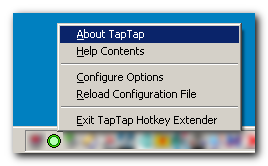
There are a lot of ways to manipulate the information that passes on your computer screen and indeed one of the ways that information can be manipulated is through the use of hotkeys. People that love to use their keyboard know exactly what hotkeys are, but for people that don’t a hotkey is simply some combination of keys that you use in order to make a specific command happen.
For example, if you are typing in Microsoft Word and you want to save your file, you can use the hotkey combination of CTRL + S in order to activate the save command option.
One thing that a lot of people that use hotkeys don’t realize is that hotkeys for many programs can actually be configured. So, if you want to change the CTRL + S for some reason, you actually can. However, some types of hotkey combinations are absolutely not allowed by certain programs and if you tend to use a lot of hotkeys, this can sometimes become quite a drag.
However, with the TapTap Hotkey Extender, you can circumvent the problem by using the program to simulate different hotkeys. In other words, you can use the forbidden hotkey combination by using this program to make the program think that it is a different combination. It’s like anonymous web surfing, but applied to the concept of hotkeys.
More information can be found at http://www.donationcoder.com/Software/Mouser/TapTap/
Posted in Browsers, Developer, Main, Shareware, Shell and Desktop, Utilities, Windows | No Comments »
Tuesday, August 21st, 2007
 One of the things that has been good for society as a whole in terms of the internet has been the ease and availability of information. If people want the information that’s out there, then all they have to do is click their mouse a few times in order to bring that information up to the screen. One of the things that has been good for society as a whole in terms of the internet has been the ease and availability of information. If people want the information that’s out there, then all they have to do is click their mouse a few times in order to bring that information up to the screen.
One of the most popular sources of information is what is known as the Incident Page Network. It is basically a network that allows people to get the latest scoop on incidents reported to the police, the fire and the rescue services. Following the IPN allows people to know at a moment’s notice if something is wrong in their area and more than one person has commented favourably on how great it was to have a network that allowed them to get the latest scoop on any of the latest incidents.
With personal security becoming a big issue in today’s world, it seems like the time is absolutely perfect for the IPN Toolbar. This is a toolbar that you install into your browser just like you would any other toolbar. The difference is that it gives you the latest IPN news at a moment’s notice in real time, meaning that you don’t have to physically navigate to the website in order to get it yourself. It is a very useful tool and like many of the best things in life, it also happens to be free.
More information can be found at http://www.incidentpage.net/toolbar
Posted in Browsers, Developer, Information Management, Internet, Main, RSS, Utilities, Windows | No Comments »
Monday, August 20th, 2007
 When it comes right down to it, executable files are a bit different from the other file formats you typically come across. Those are the files labelled with a .exe extension and are the ones that you click on to launch most of the different programs. Executable files are also important in that they help installation programs launch in a method that is easy and user friendly for most people, because having to manually decode and install a program yourself can be a real pain; especially if you aren’t really computer savvy. When it comes right down to it, executable files are a bit different from the other file formats you typically come across. Those are the files labelled with a .exe extension and are the ones that you click on to launch most of the different programs. Executable files are also important in that they help installation programs launch in a method that is easy and user friendly for most people, because having to manually decode and install a program yourself can be a real pain; especially if you aren’t really computer savvy.
One of the big problems with .exe files right from the start however has been the fact that it is difficult to pack them without either sacrificing the compression ratio or alternatively the quality of the .exe file. Decompression speed has also been a concern in the past and when a program such as UPX (Ultimate Packer for eXecutables) comes along that is able to deal with all three, you know that it is a rate program indeed.
UPX is free and portable and has the ability to achieve amazing compression ratio results for a wide range of different executable formats. It is an oldie but goodie in terms of the packing software market and now that it is free you can get your hands on this incredibly powerful tool quite easily.
More information is available at http://upx.sourceforge.net/
Posted in Archive, Freeware, Main, Utilities | No Comments »
Thursday, August 9th, 2007
 Ditto is a freeware clipboard extension. It runs as a taskbar icon and can be set to run at startup. Ditto is a freeware clipboard extension. It runs as a taskbar icon and can be set to run at startup.
The idea is that it allows you to have a long list of all the things you have copied to the clipboard for later reuse, this is usually text but can also be images. An interesting feature is the ability to keep multiple computers clipboards in sync over a network, this data is also encrypted for security when sent over the network.
The latest version is now portable too, so you can stick this on your flashdrive keyring for instant access from any computer.
This is a really useful extension for anyone who does a lot of copying and pasting. You can get it at the homepage here.
Posted in Developer, Flash, Freeware, Main, Security, Utilities, Windows | 2 Comments »
|
|
|
 One of the things that can drive people crazy when they are working in Windows is having to scroll through dozens of different programs before they are able to find the one they want on their taskbar. There really for the longest time was no good solution to this problem and of course because Microsoft is brilliant at coming up with ways to make problems worse more than they can make them better, they came up with the idea of actually grouping together similar icons on the taskbar to save space. Of course, while this did save space on the taskbar, the thing that ended up getting worse was the fact that if a person was switching between MSN conversations or browser windows, things just became terrible for them in terms of being able to find the specific window they were looking for.
One of the things that can drive people crazy when they are working in Windows is having to scroll through dozens of different programs before they are able to find the one they want on their taskbar. There really for the longest time was no good solution to this problem and of course because Microsoft is brilliant at coming up with ways to make problems worse more than they can make them better, they came up with the idea of actually grouping together similar icons on the taskbar to save space. Of course, while this did save space on the taskbar, the thing that ended up getting worse was the fact that if a person was switching between MSN conversations or browser windows, things just became terrible for them in terms of being able to find the specific window they were looking for.
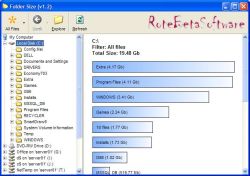 If you’re like, chances are you download a lot of stuff and save a lot of stuff from Microsoft Office programs onto your hard drive. In some cases, you might even have remnants of old folders that were part of an earlier attempt to organize files on your hard drive. I know that at one point I have up to three or four different generations worth of organizational folders on my hard drive and in some cases had the same file saved once in all of them! Redundancy is a bad thing because it can really hamper your ability to save new files onto your hard drive, but if you download Folder Size 1.3, you can figure out where the redundancies might be and cut them down.
If you’re like, chances are you download a lot of stuff and save a lot of stuff from Microsoft Office programs onto your hard drive. In some cases, you might even have remnants of old folders that were part of an earlier attempt to organize files on your hard drive. I know that at one point I have up to three or four different generations worth of organizational folders on my hard drive and in some cases had the same file saved once in all of them! Redundancy is a bad thing because it can really hamper your ability to save new files onto your hard drive, but if you download Folder Size 1.3, you can figure out where the redundancies might be and cut them down.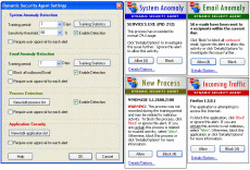 If you’ve been connected to the Internet for any amount of time in your life, then you probably understand the need for some kind of protection for your machine. Even if you’ve never had experiences with viruses, chances are that you’ve had experiences with spyware that have resulted in a complete slowdown of the system resources that you have available to you. If you’ve been unlucky, then you’ve also encountered malware; stuff that can seriously harm your computer or any other computer that your computer might come into contact with (i.e . anything that is part of the same network). It is very important that you find a good security mechanism for your computer, but doing so is very much easier said than done in today’s world.
If you’ve been connected to the Internet for any amount of time in your life, then you probably understand the need for some kind of protection for your machine. Even if you’ve never had experiences with viruses, chances are that you’ve had experiences with spyware that have resulted in a complete slowdown of the system resources that you have available to you. If you’ve been unlucky, then you’ve also encountered malware; stuff that can seriously harm your computer or any other computer that your computer might come into contact with (i.e . anything that is part of the same network). It is very important that you find a good security mechanism for your computer, but doing so is very much easier said than done in today’s world.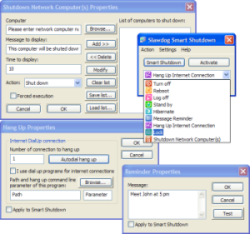 One of the most annoying things to do when it comes to dealing with computers is figure out what to do with them when you want a specific part of the resources to be freed up for use elsewhere. For example, my copy of Windows Vista has options for shut downs, restarts, reboots, sleeps, standbys, locks and any other synonym you could possibly think of on those commands. Each one is useful, but when you are presented with an incoherent mass of commands, you are not going to be very sure of which one would be most appropriate for the situation that you are currently in.
One of the most annoying things to do when it comes to dealing with computers is figure out what to do with them when you want a specific part of the resources to be freed up for use elsewhere. For example, my copy of Windows Vista has options for shut downs, restarts, reboots, sleeps, standbys, locks and any other synonym you could possibly think of on those commands. Each one is useful, but when you are presented with an incoherent mass of commands, you are not going to be very sure of which one would be most appropriate for the situation that you are currently in. The program allows us to effortlessly increase the speed of our computers. The software makes the PC work faster and provides you with different features. The software do not take much efforts for operating and elegant in usage.
The program allows us to effortlessly increase the speed of our computers. The software makes the PC work faster and provides you with different features. The software do not take much efforts for operating and elegant in usage.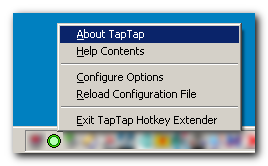
 One of the things that has been good for society as a whole in terms of the internet has been the ease and availability of information. If people want the information that’s out there, then all they have to do is click their mouse a few times in order to bring that information up to the screen.
One of the things that has been good for society as a whole in terms of the internet has been the ease and availability of information. If people want the information that’s out there, then all they have to do is click their mouse a few times in order to bring that information up to the screen. When it comes right down to it, executable files are a bit different from the other file formats you typically come across. Those are the files labelled with a .exe extension and are the ones that you click on to launch most of the different programs. Executable files are also important in that they help installation programs launch in a method that is easy and user friendly for most people, because having to manually decode and install a program yourself can be a real pain; especially if you aren’t really computer savvy.
When it comes right down to it, executable files are a bit different from the other file formats you typically come across. Those are the files labelled with a .exe extension and are the ones that you click on to launch most of the different programs. Executable files are also important in that they help installation programs launch in a method that is easy and user friendly for most people, because having to manually decode and install a program yourself can be a real pain; especially if you aren’t really computer savvy. Ditto is a freeware clipboard extension. It runs as a taskbar icon and can be set to run at startup.
Ditto is a freeware clipboard extension. It runs as a taskbar icon and can be set to run at startup.