Archive for the 'Utilities' Category
Monday, March 12th, 2007
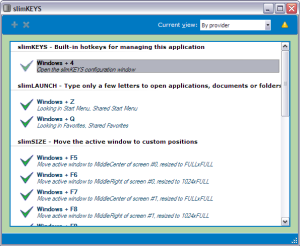 Need a good universal hotkey manager? Check out slimKEYS! Need a good universal hotkey manager? Check out slimKEYS!
slimKEYS is a universal hotkey manager that monitors the global hotkeys of your choice; it also informs hotkey handlers when their associated hotkeys are pressed. Each type of hotkey handler (hotkey provider) is a simple managed DLL implementing a few abstract classes.
Here a couple of cool in-built –plug-ins that you will enjoy in the current version of slimKEYS:
- slimSIZE: which you can use to change the current window’s position, size or monitor location to any area of your choice
- slimLAUNCH (with the FileSystem and Passwords extensions): which you use to easily open applications, documents and folders, or find usernames and passwords, by typing a few letters from their name
- slimVOLUME: which is to help you change and display the volume level when you use your keyboard’s volume control, or any other hotkey of your choice
- slimSEARCH: which enables you to quickly search on your favorite search engines, or any custom web sites
- slimGRAB: with which you can capture the image of any screen
- slimPASTE: which enables you to paste text anywhere, making sure to remove any formatting, just as if you had copied plain text
All these features really make slimKEYS a must have, but if you are not sure about it because you are considering how much it will cost you; here is the thing, you determine what you want to pay if you want to pay at all, IT’S A FREEWARE!
So what are you waiting for? Go check it out:
Go to http://www.slimcode.com/slimKEYS/Default.aspx
OR CLICK HERE
Posted in Design, Developer, Freeware, Main, Programming, Utilities, Windows | No Comments »
Monday, March 12th, 2007
This is a useful little freeware program for converting between just about any units of measurement. The user interface is very simple to use and understand. You simply select the types of units of measurement you need to convert between and it instantly converts for you. For example, centimetres to inches or pounds to kilograms. It supports many types of units of conversion, such as speed, weight, temperature, time, volume and much more.
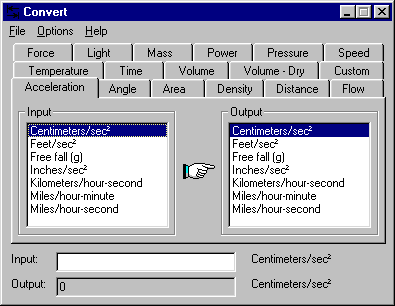
Although there is many such utilities as this online. A stand alone program such as this could be useful for many situations where there’s no internet connection. I can see how it could be of great use to certain tradesmen (architects, builders, etc for example).If you want to get your hands on this, click here and its all yours for free.
Posted in Business, Commercial, Developer, Freeware, Information Management, Main, Utilities, Windows | No Comments »
Monday, March 12th, 2007
 XnView is a fast multi-format graphics browser, viewer, and converter. It can read more than 400 file formats, such as gif, bmp, jpeg, png, targa, multipage tiff, camera RAW, jpeg 2000, mpeg, Avi, Quicktime, and many more. EXIF & IPTC metadata is also supported. XnView is a fast multi-format graphics browser, viewer, and converter. It can read more than 400 file formats, such as gif, bmp, jpeg, png, targa, multipage tiff, camera RAW, jpeg 2000, mpeg, Avi, Quicktime, and many more. EXIF & IPTC metadata is also supported.
The image viewer part of it has an Explorer-like browser that allows quick and simple browsing of directory contents. The program is free for private use and has many features for image viewing, management, and processing. It supports red eye reduction, crops and transforms JPG images losslessly, generates HTML pages and contact sheets, and provides batch conversion and batch renaming. Slide shows with transitions effects, screen capturing, WIA & TWAIN support (scanner & digital cameras), image comparison, file operations, and more can all be done easily. Like the sound of it?
Check out the homepage here!
Posted in Browsers, Business, Developer, Main, Shareware, Shell and Desktop, Utilities, Video, Windows | No Comments »
Saturday, March 10th, 2007
TuneXP is a freeware system utility designed to speed up your PC and make it run that little bit faster. It downloads and installs fast. Next you should click “help” then ” Documentation”.
This enables you to go through each tweak step by step. I recommend changing the ones that are “recommended for everyone” and leaving the others unless you really know what you’re doing. Defraging boot files is a good idea too, to help your computer start up that little bit faster, the ultra fast booting setting is a good idea too as it rearranges your boot files, also helping for quicker boot-up. you can also disable the built in windows unzipper if you use a third party program for this.
Together these little tweaks and more, all add up to make your system that little bit faster.
‘ve found it does make a noticeable difference with my computer, although i guess it might depend on your individual system. I like the tweaks it offers as i havent found them on any other tweaking programs, which usually seem to have the same ones that dont really do much. Anyway, its free and cant really do any harm.
You can download it here and read more info here.
Posted in Developer, Main, Programming, Shell and Desktop, Utilities, Windows | No Comments »
Friday, March 9th, 2007
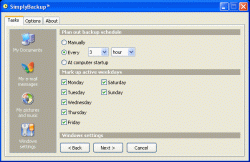 Need a fast and easy back up program? You need to check out SimplyBackup. Need a fast and easy back up program? You need to check out SimplyBackup.
SimplyBackup is a fast and easy backup program for Windows. It provides both manual and automatic data backup. It includes many useful features, such as Zip file compression, native file copying, strong AES-256 encryption, HTML log report, and more.
If there is in one thing you will enjoy about this software, it’s the user interface; it’s so simple and easy to learn that even fresh computer users won’t have a problem with it.
Another cool thing is that SimplyBackup includes backup templates to automatically back up My Documents, Windows desktop, Outlook folders, e-mail messages, address book, Windows system settings, and many more. You don’t have to specify those locations manually anymore.
You will also love the fact SimplyBackup is fast and has little impact on your system. It takes minimum system resources when running on your computer. The installation package is very small.
Don’t you think it’s worth checking out?
For more info and download, CLICK HERE or visit http://www.simplybackup.info/
Posted in Backup, Business, Commercial, Developer, Main, Shareware, Shell and Desktop, Utilities, Windows | No Comments »
Friday, March 9th, 2007
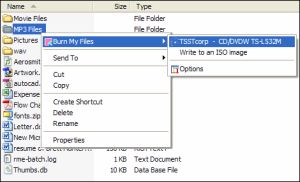 If there was ever a one click CD and DVD burning software, this is it. Burn My Files integrates with Windows Explorer. You need only select your file or folder, and with just one click, burn a CD or burn DVD. It’s so simple and very easy to use. If there was ever a one click CD and DVD burning software, this is it. Burn My Files integrates with Windows Explorer. You need only select your file or folder, and with just one click, burn a CD or burn DVD. It’s so simple and very easy to use.
The really cool thing about this software is that unlike most shareware, it offers a fully featured trial version for 30 days. This means you can try it free for 30 days and see if it’s something worth paying for or not. The publishers are that confident of their product.
Go and check out, you really don’t have anything to lose.
Go to http://www.burnmyfiles.com/
These are the cool features you will enjoy:
- Integrates with Windows Explorer
- One click to start burn
- CD burning software
- DVD burning software
- Burn DVD +R and -R
- Create ISO images
Posted in Audio, Developer, Main, Shareware, Utilities, Windows | No Comments »
Wednesday, March 7th, 2007
If you are tired of your desktop’s same old look, you might want to try using this freeware. It’s called Resolution Changer.
Resolution Changer is a command line application that can change your desktop width, height, color depth, and refresh rate temporarily or permanently (via command line switches).
One useful thing about this software is that it allows you to run another application in a specific display resolution and return to the previous resolution when the application finishes. The command lines switches let you alter only certain dimensions and choose the best refresh rate (or a specific one).
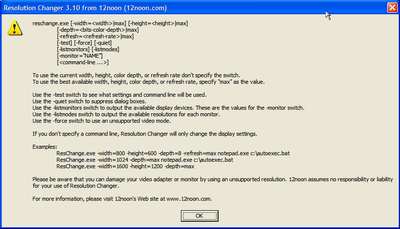
The latest version has these changes:
- Fixed a bug with parsing the command line
- Added support for using ‘max’ for width and height
- Added -test switch
Though the software really does what it says- changes resolution, you may not really find any major use for it. But it’s still worth checking out.
Give it a shot, it’s free! Go to http://www.12noon.com/reschange.htm
Posted in Commercial, Design, Main, Shareware, Shell and Desktop, Utilities, Windows | No Comments »
Wednesday, March 7th, 2007
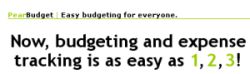 Here’s an easy to use, simple to understand, budgeting program that won’t break the bank (as it’s free!). It’s called PearBudget and it can help you manage your finances a little better. Here’s an easy to use, simple to understand, budgeting program that won’t break the bank (as it’s free!). It’s called PearBudget and it can help you manage your finances a little better.
All it takes is three easy steps…
You simply enter an estimate of what you think you’ll spend during your yearly budget, this only takes a few minutes once a year. Next you hold onto your receipts and record your expenses, you only need to do this once or twice a month. Lastly you click “analyse” and it tells you how you’ve done!
While PearBudget isn’t a piece of software as such. (All it is is an Excel spreadsheet, made into a template for entering financial details.) It’s simple and effective to use!
At the moment its an .XLS file (Opens with Excel or OpenOffice) that you have to download but they are working on an online version and you can sign up for the beta of this or download the offline version, all by going here!
Posted in Business, Developer, Freeware, Internet, Main, Open Source, Shareware, Utilities, Windows | 2 Comments »
Tuesday, March 6th, 2007
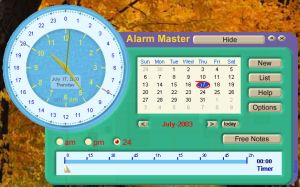 If you are someone who gets carried away and forgets things easily, Alarm Master will really help you get a hold on things. If you are someone who gets carried away and forgets things easily, Alarm Master will really help you get a hold on things.
Alarm master comes with alarm clock, scheduler, calendar and timer. Remember those important events that usually slip your mind and you’d have to apologize for not being there, with Alarm Master that is a thing of the past. With Alarm Master, not only do get reminded of important events but in a number of cool ways like playing your favourite music or sound [WAV or MP3], giving you a notification message, starting the program you like or even opening a document.
This is not your run of the mill alarm clock; it’s a very useful personal information manager. Number of alarms is almost unlimited and as a scheduler, there are special templates that allows you to set regular alarms; be it daily, weekly or monthly so that you can organize your schedule easily for monthly bills payments, birthdays you don’t want to miss, courses to attend etc.
There is also another version of Alarm Master called Alarm Master Plus; this has all the features of Alarm Master plus more.
For More Info And Trial Download, CLICK HERE!
Posted in Developer, Main, Shareware, Shell and Desktop, Themes, Utilities, Windows | No Comments »
Monday, March 5th, 2007
 Who says you can’t have fun with calculations? Who says you can’t have fun with calculations?
My talking calculator adds a new twist to talking calculators; it allows you to talk in your own voice and your own language. You are going to love solving your mathematical problems this time around with this easy to use calculator that is a load of fun.
A talking calculation robot, includes standard style, detail style, mini style, cartoon style, file calculation robot, unit converter, exercise center, formula manager, log manager. The user defined parameter, the unknown variable, the memory variables all make the daily calculation easy.
One other thing that is useful about this calculator apart from the fact that it does all the talking, (It could repeat talking, stop talking, talk the input key name, talk the expression , talk the result. It could talk in your own voice , if you replace the sound file) is that it displays the input and output in the same line, giving you an opportunity to be double sure about what you are calculating.
Want to check it out? Click HERE or visit http://www.ducklingsoft.com/mycalc.htm
Posted in Developer, Fun, Internet, Main, Shareware, Utilities, Windows | 1 Comment »
|
|
|
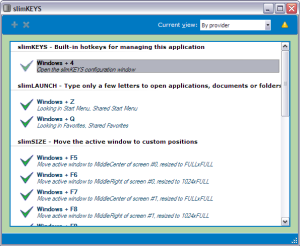 Need a good universal hotkey manager? Check out slimKEYS!
Need a good universal hotkey manager? Check out slimKEYS!
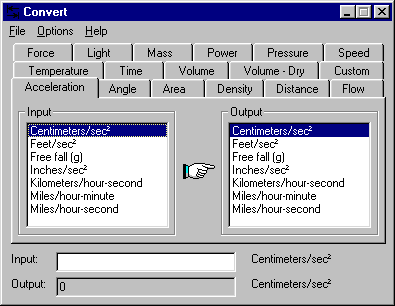
 XnView is a fast multi-format graphics browser, viewer, and converter. It can read more than 400 file formats, such as gif, bmp, jpeg, png, targa, multipage tiff, camera RAW, jpeg 2000, mpeg, Avi, Quicktime, and many more. EXIF & IPTC metadata is also supported.
XnView is a fast multi-format graphics browser, viewer, and converter. It can read more than 400 file formats, such as gif, bmp, jpeg, png, targa, multipage tiff, camera RAW, jpeg 2000, mpeg, Avi, Quicktime, and many more. EXIF & IPTC metadata is also supported.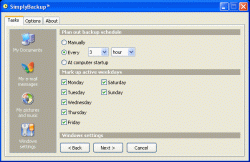 Need a fast and easy back up program? You need to check out SimplyBackup.
Need a fast and easy back up program? You need to check out SimplyBackup.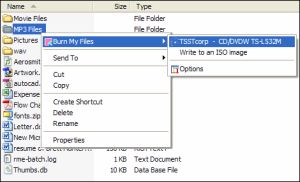 If there was ever a one click CD and DVD burning software, this is it. Burn My Files integrates with Windows Explorer. You need only select your file or folder, and with just one click, burn a CD or burn DVD. It’s so simple and very easy to use.
If there was ever a one click CD and DVD burning software, this is it. Burn My Files integrates with Windows Explorer. You need only select your file or folder, and with just one click, burn a CD or burn DVD. It’s so simple and very easy to use.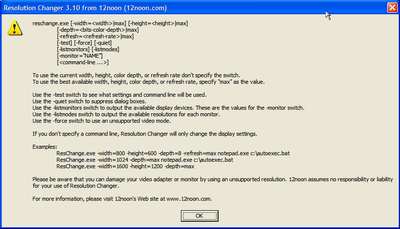
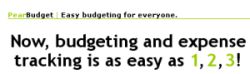 Here’s an easy to use, simple to understand, budgeting program that won’t break the bank (as it’s free!). It’s called PearBudget and it can help you manage your finances a little better.
Here’s an easy to use, simple to understand, budgeting program that won’t break the bank (as it’s free!). It’s called PearBudget and it can help you manage your finances a little better.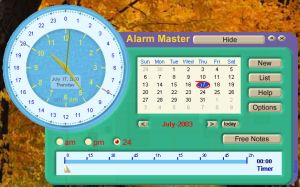 If you are someone who gets carried away and forgets things easily, Alarm Master will really help you get a hold on things.
If you are someone who gets carried away and forgets things easily, Alarm Master will really help you get a hold on things. Who says you can’t have fun with calculations?
Who says you can’t have fun with calculations?