Archive for the 'Utilities' Category
Wednesday, February 7th, 2007
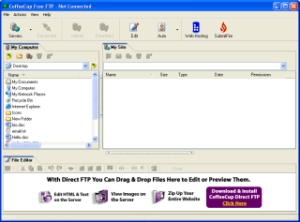 CoffeeCup Free FTP is an easy to use Drag and Drop FTP program. CoffeeCup Free FTP is an easy to use Drag and Drop FTP program.
This is a simple and easy to use FTP client with basic features for file uploads and downloads. It allows you to use an unlimited number of FTP accounts, resume broken downloads, and transfer binary, ASCII, or automode files. It supports multiple server profiles, it’s also capable of resuming broken uploads and downloads.
It works with any server and is so easy to setup. Just enter your username and password and click “Connect” and away you go. Theres not much to this apart from it being a simple and basic ftp program.
So if you’re in need of a free yet capable FTP program, why not check it out at the homepage here.
Posted in Developer, Freeware, FTP, Information Management, Main, Utilities, Windows | 2 Comments »
Wednesday, February 7th, 2007
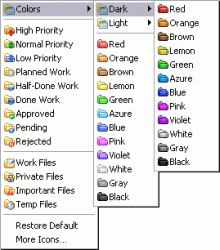 FolderMarker is a small little program that can work directly from the context menu. FolderMarker is a small little program that can work directly from the context menu.
It enables you to change folder icons or colors so you can more easily find them and know what’s inside.
You can change a folder icon by marking it by priority (high, normal, low), level of project completeness (done, half-done, planned,etc) and type of information stored in them (work, important, temp ,private files, etc).
Any folder Icon can be changed easily and fast from the right-click menu of a folder. Simply right-click on the folder, select a color-coded icon and it will be assigned to the folder at once.
It’s a cool and useful little addition for anyone who has a lot of folders they want to more easily keep track of. Its available in three editions, pro, home, and free. You can get more info about it at the webpage over here.
Posted in Design, Information Management, Main, Shareware, Shell and Desktop, Utilities, Windows | No Comments »
Monday, February 5th, 2007
 Evolution really makes disc burning easy, fast and as comfortable as possible. With this software, you can burn data, audio, video files easily. All you have to do is simply select the necessary files, add them to the required project and click the “Burn” button. That’s it! Evolution really makes disc burning easy, fast and as comfortable as possible. With this software, you can burn data, audio, video files easily. All you have to do is simply select the necessary files, add them to the required project and click the “Burn” button. That’s it!
One cool thing about this software is the skinning technology applied; this gives it an interface that is easily interchangeable to correspond to your most-demanded tastes. More than 2000 free skins are available at your disposal.
One uncool thing about it though is the price, 30 USD, but go check out the trial version first, if you think it’s worth it go for it.
The latest updated version, Evolution 4.0.1 [Build 267] just hit the market 2 days ago and the major change is that complete Blu-Ray and HD-DVD support has been added.
CLICK HERE for more info and trial download.
Posted in Business, Commercial, Developer, Main, Multimedia, Social Software, Utilities, Video, Windows | No Comments »
Monday, February 5th, 2007
 History Sweeper will automatically clean up the history of your activities, remove intrusive devices, and save your storage spaces. By so doing, this software protects your privacy and increases your online security. History Sweeper will automatically clean up the history of your activities, remove intrusive devices, and save your storage spaces. By so doing, this software protects your privacy and increases your online security.
How does it protect your privacy and increase your security?
The truth is this, whenever you use your PC, traces of your activities are left on your computer. This means anyone could come in and find out what you have been doing on-line; the sites you visited, the documents you used, the programs you ran, etc. this software helps you clear your tracks.
Also when you are on the Internet, you may have downloaded intrusive devices such as cookies, bugs, and spyware. These devices may strike at any time on your PC. But History sweeper helps you get rid of such quite easily.
CLICK HERE for more info and trial download.
Posted in Developer, Health, Internet, Main, Security, Shareware, Utilities, Windows | No Comments »
Monday, February 5th, 2007
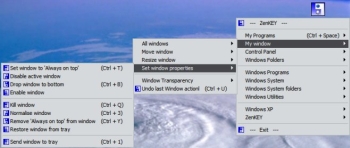 Here is a freeware you to have easier and better control of your system. Here is a freeware you to have easier and better control of your system.
ZenKEY allows you to use keystrokes to launch a program or bring it back into focus, open a document or Internet resource, resize or move a window, access utilities, control media players, issue system commands and even simulate keystrokes.
One thing you can’t help built like about ZenKEY is that it allows you to assign any keystroke to perform these tasks, and create pop-up menus with often used commands that appear at the press of a button.
The latest version released a couple of days ago has these latest changes
- Added the ability to select and act upon multiple windows in the ‘Desktop map’
- Added a ‘Selected window color’ option to the ‘Desktop map’ options
- Added an option to disable Hotkey registration failure warnings
- Fixed a Menu caption change for the “Unload all Hotkeys” and “Load all Hotkeys” toggle
CLICK HERE FOR FREE DOWNLOAD AND MORE INFO
Posted in Business, Commercial, Design, Developer, Information Management, Main, Shareware, Social Software, Utilities, Windows | No Comments »
Monday, February 5th, 2007
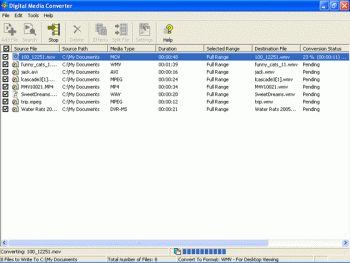 Digital Media Converter is software that allows an easy way to convert audio or video files from one format to another. You can organize and even batch convert all your video and audio files between: VCD, DVD, AVI (DivX, MS MPEG4, uncompressed, etc), MPEG-1, MPEG-2 (PAL, NTSC), MP3, MOV, WMA, WMV, and WAV formats. Digital Media Converter is software that allows an easy way to convert audio or video files from one format to another. You can organize and even batch convert all your video and audio files between: VCD, DVD, AVI (DivX, MS MPEG4, uncompressed, etc), MPEG-1, MPEG-2 (PAL, NTSC), MP3, MOV, WMA, WMV, and WAV formats.
This comes in useful if you, for example, want to bring your video files with you on a portable device such as a video iPod or Sony PSP. It is pretty easy to use, with a nice and easy to understand interface, it also pre-selects the best settings for you, so you don’t need to go and get too confused about what settings to select.
The latest version also features enhanced Windows Vista compatibility. Click here for more info and to download the trial.
Posted in Business, Developer, Main, Multimedia, Shareware, Shell and Desktop, Social Software, Utilities, Windows | No Comments »
Monday, February 5th, 2007
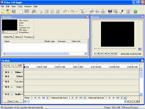 Video Edit Magic is a simple way to edit videos. It offers you a good alternative to more expensive software for your home video editing needs. You can select video, audio and images to use for your work, and the various effects and transitions that you can choose from give you a good starting point. Video Edit Magic is a simple way to edit videos. It offers you a good alternative to more expensive software for your home video editing needs. You can select video, audio and images to use for your work, and the various effects and transitions that you can choose from give you a good starting point.
You don’t have to be familiar with video editing in order to be able to give your videos a quality touch, and if you should bump into any problems, use the help menu with confidence, since it has plenty of information and explanations. The program also has a drag and drop interface which makes it easy to use.
This is a cool video editing program for anyone on a budget who wants to edit home movies, etc. You can download a trial and find out more info about the (pretty impressive) features at the homepage here.
Posted in Commercial, Design, Developer, Main, Shareware, Utilities, Video | No Comments »
Monday, February 5th, 2007
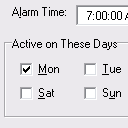 Are you tired of relying on your boring old alarm clock to wake you up or the usual typical radio stuff on your radio alarm clock? Here’s a little program that lets you take control of exactly what you want to wake up to. Are you tired of relying on your boring old alarm clock to wake you up or the usual typical radio stuff on your radio alarm clock? Here’s a little program that lets you take control of exactly what you want to wake up to.
It has features above and beyond any standard alarm clock, such as being able to set different wake up times for different days. In fact you can set as many different alarms as you like! It uses your own media player, what’s cool is it can fade in the “alarm” so you can awaken more gently, this means you wont have the shock of thinking you just woke up in a mosh pit if you choose to wake to heavy metal!
It’s totally free and you can download it over at the website.
Posted in Developer, Freeware, Health, Information Management, Main, Utilities, Voice | No Comments »
Friday, February 2nd, 2007
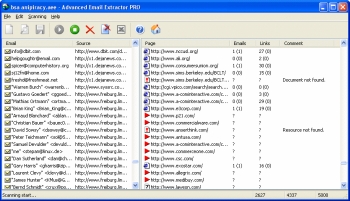 If you’ve been looking for an easy to use software to extract email addresses from web sites, today is your day. Here is something that should do the trick. It’s called Advanced Email Extractor Pro. Advanced Email Extractor (AEE) is designed to extract e-mail addresses from web-pages on the Internet (using HTTP and HTTPS protocols) and from HTML and text files on local disks. If you’ve been looking for an easy to use software to extract email addresses from web sites, today is your day. Here is something that should do the trick. It’s called Advanced Email Extractor Pro. Advanced Email Extractor (AEE) is designed to extract e-mail addresses from web-pages on the Internet (using HTTP and HTTPS protocols) and from HTML and text files on local disks.
You will appreciate the fact that it supports operation through a proxy-server and works very fast.Yeah it is! It is actually able to load several pages simultaneously, and requires very few resources. It is possible to launch it in fully automatic mode through the command prompt.
One of the features that I really like is the fact that it makes it easy for you to extract only the addresses you actually need from web-pages, instead of extracting all the addresses present there.
The only thing you might have an issue with is the price but then there are 3 different editions [Standard, Pro, Premium] with different prices, maybe you can find one you can afford.
CLICK HERE for more info.
Posted in Business, Commercial, Developer, E-mail, Information Management, Internet, Main, Shareware, Utilities | 2 Comments »
Wednesday, January 31st, 2007
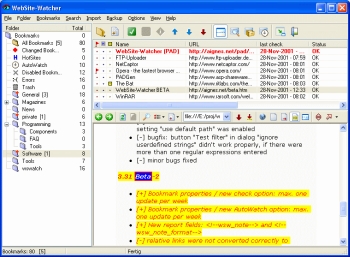 If you’ve got a lot of sites to keep tabs on and you want to do it the easy way, this software is for you. If you’ve got a lot of sites to keep tabs on and you want to do it the easy way, this software is for you.
WebSite-Watcher checks an unlimited number of web-sites for updates and changes within a minimum amount of time. Website-Watcher allows you to monitor websites for updates and changes. With this cool software you don’t have to waste your time checking pages manually in your browser, it really offers an easy way out.
When changes are detected WebSite-Watcher highlights all the changes in a page, so you see what you’re looking for in seconds.
The latest version, WebSite-Watcher 4.30 Beta 10, which has just been released has these changes:
- “IE Macro” technology improved – Thread
- AutoWatch could be deactivated unexpectedly under tricky circumstances – Thread
- Some compatibility problems fixed (WSW couldn’t be started on certain systems)
CLICK HERE for more info and free trial download.
Posted in Browsers, Developer, Information Management, Internet, Main, Shareware, Social Software, Utilities, Windows | 1 Comment »
|
|
|
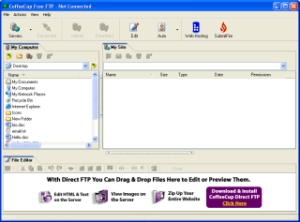 CoffeeCup Free FTP is an easy to use Drag and Drop FTP program.
CoffeeCup Free FTP is an easy to use Drag and Drop FTP program.
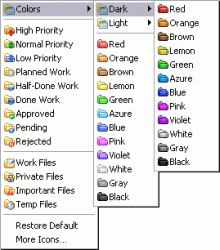 FolderMarker is a small little program that can work directly from the context menu.
FolderMarker is a small little program that can work directly from the context menu. Evolution really makes disc burning easy, fast and as comfortable as possible. With this software, you can burn data, audio, video files easily. All you have to do is simply select the necessary files, add them to the required project and click the “Burn” button. That’s it!
Evolution really makes disc burning easy, fast and as comfortable as possible. With this software, you can burn data, audio, video files easily. All you have to do is simply select the necessary files, add them to the required project and click the “Burn” button. That’s it! History Sweeper will automatically clean up the history of your activities, remove intrusive devices, and save your storage spaces. By so doing, this software protects your privacy and increases your online security.
History Sweeper will automatically clean up the history of your activities, remove intrusive devices, and save your storage spaces. By so doing, this software protects your privacy and increases your online security.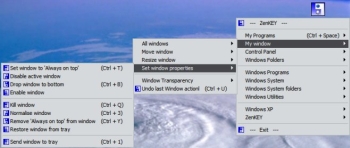 Here is a freeware you to have easier and better control of your system.
Here is a freeware you to have easier and better control of your system.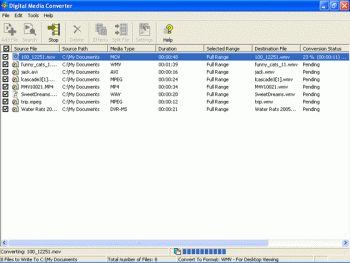 Digital Media Converter is software that allows an easy way to convert audio or video files from one format to another. You can organize and even batch convert all your video and audio files between: VCD, DVD, AVI (DivX, MS MPEG4, uncompressed, etc), MPEG-1, MPEG-2 (PAL, NTSC), MP3, MOV, WMA, WMV, and WAV formats.
Digital Media Converter is software that allows an easy way to convert audio or video files from one format to another. You can organize and even batch convert all your video and audio files between: VCD, DVD, AVI (DivX, MS MPEG4, uncompressed, etc), MPEG-1, MPEG-2 (PAL, NTSC), MP3, MOV, WMA, WMV, and WAV formats.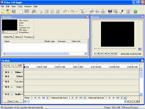 Video Edit Magic is a simple way to edit videos. It offers you a good alternative to more expensive software for your home video editing needs. You can select video, audio and images to use for your work, and the various effects and transitions that you can choose from give you a good starting point.
Video Edit Magic is a simple way to edit videos. It offers you a good alternative to more expensive software for your home video editing needs. You can select video, audio and images to use for your work, and the various effects and transitions that you can choose from give you a good starting point.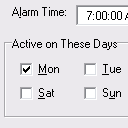 Are you tired of relying on your boring old alarm clock to wake you up or the usual typical radio stuff on your radio alarm clock? Here’s a little program that lets you take control of exactly what you want to wake up to.
Are you tired of relying on your boring old alarm clock to wake you up or the usual typical radio stuff on your radio alarm clock? Here’s a little program that lets you take control of exactly what you want to wake up to.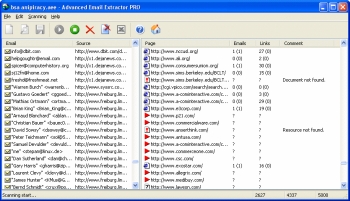 If you’ve been looking for an easy to use software to extract email addresses from web sites, today is your day. Here is something that should do the trick. It’s called Advanced Email Extractor Pro. Advanced Email Extractor (AEE) is designed to extract e-mail addresses from web-pages on the Internet (using HTTP and HTTPS protocols) and from HTML and text files on local disks.
If you’ve been looking for an easy to use software to extract email addresses from web sites, today is your day. Here is something that should do the trick. It’s called Advanced Email Extractor Pro. Advanced Email Extractor (AEE) is designed to extract e-mail addresses from web-pages on the Internet (using HTTP and HTTPS protocols) and from HTML and text files on local disks.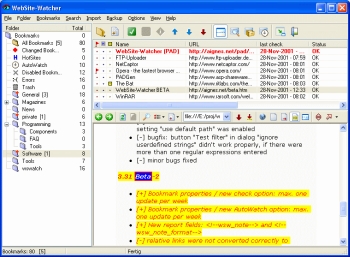 If you’ve got a lot of sites to keep tabs on and you want to do it the easy way, this software is for you.
If you’ve got a lot of sites to keep tabs on and you want to do it the easy way, this software is for you.