Archive for the 'Video' Category
Wednesday, December 6th, 2006
If you need to back up your DVDs but you can’t afford the ridiculous prices most software go for; you’ll definitely love this. Have you heard of RipIt4Me, this is a freeware that beats most shareware in its class hands down.
RipIt4Me is a freeware utility that helps you backup your copy protected DVDs. Yeah “copy protected”. A lot of DVD’s, these days, are equipped with stronger copy protections – such as ARccOS and RipGuard DVD. A lot of programs even expensive sharewares cannot handle these types of discs. Ripping this files using RipIt4Me is an easy thing.
The beautiful thing about RipIt4Me is that it is fully automated, the wizard will guide you through all the necessary steps involved. And you even have an alternative of using a “1-Click” mode that will perform all the involved steps automatically for you.
A new updated version has just been released. This version, RipIt4Me 1.6.0.0 has these latest changes:
- This version works on Linux under Wine
- Better handling of multiple sets of buttons in a menu.
- Fixed a problem with DVDs that have a very large number of buttons. The cleanup no longer fails, but might take a bit longer
- Improved the analysis to handle DVDs that have large numbers of menus (Ice Age 2 for example)
- The “Next” button in Step 1 no longer can be pressed if a valid DVD isn’t present in the selected drive
- Now checks for CeEKey.exe on startup, and offers to kill the process. CeEKey.exe has been found to potentially create problems when the PSL file is imported
etc.
CLICK HERE FOR FREE DOWNLOAD AND MORE INFO!
Posted in Business, Commercial, Developer, Freeware, Linux, Main, Multimedia, Video, Windows | No Comments »
Monday, December 4th, 2006
 Despite the serious sounding name, Democracy Player is actually a very good video player. But it’s so much more too. Aside from the fact it claims to play virtually all video formats (Quicktime, WMV, MPEG, AVI, XVID, and more), you can also search for videos from inside it! Despite the serious sounding name, Democracy Player is actually a very good video player. But it’s so much more too. Aside from the fact it claims to play virtually all video formats (Quicktime, WMV, MPEG, AVI, XVID, and more), you can also search for videos from inside it!
Your chosen video or videos then downloads to your computer where they are kept for a default of 5 days before being deleted, but you can choose to save them forever too. It even allows you to search YouTube, Yahoo Video, Google Video, and more, right from inside it!
I was a little confused by the interface at first until i realised how simple it was, the “My Collection” link to the left is everything you downloaded, “New Videos” is downloaded videos you haven’t watched yet, and “Downloading” is videos currently being downloaded. So it’s all pretty easy to use!
It has lots of channels built in and feeds from video sites, so you’ll never be lost for something to watch!
I have a feeling we’ll be hearing a lot more about this cool program! You can download it for free and find out more info by checking out the homepage here.
Posted in Business, Commercial, Developer, Freeware, Fun, Main, Social Software, Video, Web services | 1 Comment »
Thursday, November 30th, 2006
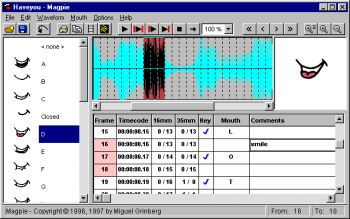 Magpie and Magpie Pro are very specialist software. What they do is allow animators to figure out what mouth shapes to animate when adding visuals to avoice. It’s called lip sync. Actors record voices, and animators hear those words and draw or fashion from clay,the expressions and mouth shapes of the characters. Sounds simple, but it’s really not. Magpie and Magpie Pro are very specialist software. What they do is allow animators to figure out what mouth shapes to animate when adding visuals to avoice. It’s called lip sync. Actors record voices, and animators hear those words and draw or fashion from clay,the expressions and mouth shapes of the characters. Sounds simple, but it’s really not.
Magpie and it’s big brother Magpie Pro make this easy by loading the sound file up and breaking it down into frame sized pieces. Then you can assign a mouth shape to the syllables you hear, frame by frame. Then you can play the sound and watch the mouth. If it matches and looks good, you’re done, if not it’s back to the old drawing board. Magpie makes it simple.
Find all the details and demo download at Third Wish Software.
Posted in Audio, Commercial, Design, Main, Multimedia, Shareware, Utilities, Video | 1 Comment »
Wednesday, November 29th, 2006
 CDBurnerXP Pro is CD/DVD burning software with quite a lot to offer, considering it’s totally free! CDBurnerXP Pro is CD/DVD burning software with quite a lot to offer, considering it’s totally free!
It supports creation of multi-session disks, which is always useful if you have disc you want to keep coming back to add data or files to. It also creates Audio-CDs from mp3, wav, ogg and wma files. In addition to CD burning, you can also rip audio CDs, normalize WAV files, encode MP3 files, and erase disks. All this and it supports use of high write speeds too.
It’s able to write CD-R, CD-RW, DVD+R/RW, DVD-R/RW discs, creating either data or video discs. It can also rip audio-CDs, burn and create ISO images, convert WAV files to MP3 and vice versa, verify discs after burning, create bootable discs, print covers for your creation, convert BIN/NRG to ISO, etc. It supports Burn on the Fly and Burn-Proof hardware.
If you’ve been looking for CD/DVD burning software but don’t have money to burn, you won’t be playing with fire if you check out this freeware software right here! Some screenshots of this tool ‘in work’ can be found here.
Posted in Audio, Developer, Freeware, Main, Utilities, Video, Windows | 2 Comments »
Monday, November 27th, 2006
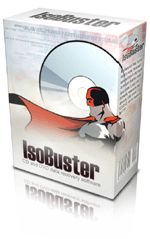 It happens to everyone sooner or later, you try to use a CD or DVD for one reason or another and, no luck, the thing just can’t be read!Now you have two choices, either kick yourself for not having another backup, for buying “bargain” quality discs, or try recovery software such as IsoBuster. It happens to everyone sooner or later, you try to use a CD or DVD for one reason or another and, no luck, the thing just can’t be read!Now you have two choices, either kick yourself for not having another backup, for buying “bargain” quality discs, or try recovery software such as IsoBuster.
It can recover data from a damaged or corrupt CD or DVD. It supports all optical disc formats and all common optical disc file-systems. It can use both generic and alternative ways to get to the data and the use of primary and secondary file systems to get to the data and/or make use of file system data that might be ignored or ‘forgotten’ by popular OS. At the homepage you’ll find a massive and very impressive list of the various methods it uses to attempt to recover your data.
To read much more info and download the demo at the homepage visit here. Hopefully after trying IsoBuster out you’ll have your data back and have avoided getting a self-kicking and a shiny new coaster !
Posted in Commercial, Design, Developer, Main, Multimedia, Utilities, Video | 1 Comment »
Friday, November 24th, 2006
 Nowadays most video cards support dual monitors and the prices of LCD displays have come down considerably so more people are using dual monitors than before. Some people find them useful if they do a lot of graphic or design work, as it allows more workspace without having to constantly maximise and minimise windows,etc. Ultramon is software to help you get the most out of a multi-monitor set-up. Nowadays most video cards support dual monitors and the prices of LCD displays have come down considerably so more people are using dual monitors than before. Some people find them useful if they do a lot of graphic or design work, as it allows more workspace without having to constantly maximise and minimise windows,etc. Ultramon is software to help you get the most out of a multi-monitor set-up.
It adds additional window buttons, so you can quickly move windows or stretch a window across the desktop.
It also uses a “Smart Taskbar” to manage more applications, so that you have a taskbar on each monitor and each taskbar only showing the tasks from the monitor it’s on.
Shortcut extensions make it easy to position applications on the desired monitor. The UltraMon screen saver and wallpaper manager make it possible to use a different wallpaper and screen saver on each monitor too. It also includes a flexible mirroring feature with support for mirroring one or more monitors, and use different resolutions for each monitor.Its also pretty cool to be able to move windows from one screen to the other!
You can download a fully functional trial here.
Posted in Main, Shareware, Utilities, Video | 2 Comments »
Friday, November 24th, 2006
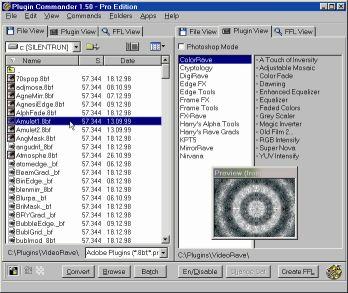 If you’ve had problems using plug-ins, tubes or other add-ons in a graphics, video or animation application then you might find this software, which I recently came across, very useful. It’s called Plugin Commander. If you’ve had problems using plug-ins, tubes or other add-ons in a graphics, video or animation application then you might find this software, which I recently came across, very useful. It’s called Plugin Commander.
Plugin Commander is a tool for dealing with various image formats, plugins and effect types from various graphics applications. It allows you to manage and preview your plugin, tube and add-on collection quickly and easily. You can deactivate the plug-ins you rarely need and define how your favorite effects will appear in the host application.
There are two editions of this useful software, the commercial Pro Edition and the Light Edition, which is freeware. The light edition being freeware has limited features but to enjoy a fully-featured version, it’s best you go for the Pro Edition.
CHECK IT OUT!
Posted in Audio, Browsers, Business, Commercial, Design, Developer, Information Management, Internet, Main, Multimedia, OS Updates, Photo, Security, Shareware, Shell and Desktop, Utilities, Video, Windows | No Comments »
Tuesday, November 21st, 2006
 Should getting burners get you burnt? Nope! The truth is, you don’t need to burn a hole in your pocket to get a nice burner that can help you create data, audio and even DVD disks and help you burn them into any type of media you want. FinalBurner is a freeware that helps you achieve this with ease. Should getting burners get you burnt? Nope! The truth is, you don’t need to burn a hole in your pocket to get a nice burner that can help you create data, audio and even DVD disks and help you burn them into any type of media you want. FinalBurner is a freeware that helps you achieve this with ease.
FinalBurner is a freeware alternative to expensive CD and DVD burners. It enables you to create data, audio, DVD disks and burn them onto any type of media, such as CD R/RW, DVD+R/RW, DVD-R/RW, DVD DL. You can also create an ISO image of a disk. It combines all the elements of a professional CD recorder, delivered with a convenient user interface that pleases the eye. It is designed without any extraneous features. It restricts the complex process of CD recording to a few mouse clicks, which is ideal for typical users.
With FinalBurner you can produce high quality output easily without any deep knowledge of CD recording technologies. You just select a few main settings and start burning. FinalBurner’s artificial intelligence will find the perfect recording balance.
Start burning without getting burnt, go and check it out! Click HERE for more info and free download!
Posted in Developer, Main, Multimedia, Shareware, Utilities, Video | No Comments »
Friday, November 17th, 2006
 If for any reason at all, you are in need of a good screen recording software that allows you to record your desktop screen activity effectively for later playback, you might want to consider this cool one, My Screen Recorder Pro. If for any reason at all, you are in need of a good screen recording software that allows you to record your desktop screen activity effectively for later playback, you might want to consider this cool one, My Screen Recorder Pro.
This advanced screen-capturing tool can capture anything you see on the computer screen, including the entire desktop, windows, menus, cursors, and even video with sound. You can also use it to record to AVI, Windows Media or Flash files. And if you are thinking about creating demos, I mean developing videos to demonstrate features of a Website, software product, creating movies used in user training or any other task that requires capturing desktop activity, this is the software for you.
One thing I really dig about it is that you can speak into the microphone while recording is in progress to include audio with the recorded video. That means you can create your own audio narration to go with the recording. It’s really cool!
As cool as the software is, I still think it’s kind of expensive but you can check out the free trial version and see if it is exactly what you need.
Posted in Main, Security, Shareware, Utilities, Video | No Comments »
Friday, November 17th, 2006
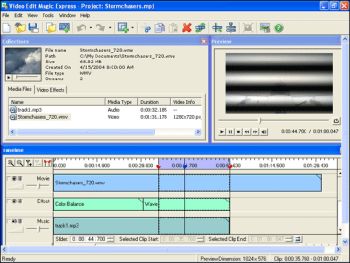 If you are a video enthusiast and you have been searching for a shareware that is fun and easy to use, you may want to check this out. If you are a video enthusiast and you have been searching for a shareware that is fun and easy to use, you may want to check this out.
Departing from the storyboard concept that most video editors use to a more familiar method of select, cut/copy, and paste editing, Video Edit Magic Express makes video editing as simple as possible for the average user. With Video Edit Magic Express, you can easily decorate your videos by dragging and dropping effects, adding background scores and changing the volume of individual tracks for audio mixing. The built-in capture tool enables you to quickly capture video from a camcorder, capture-card, or USB video camera and move it to your hard disk. You can also add captured footage directly to the timeline for further editing. You can combine video, audio and image files on the same timeline for editing operations, making it simple to compose your video masterpiece.
The fact that you don’t need to be a professional to use this software should make it a darling among all video enthusiasts. With little or no experience in video editing you can quickly learn the basics and start making your own video productions. A wizard based help quickly takes you through all necessary steps from importing to editing.
Believe me, this software delivers what it promises, so you might want to try it out. And if you are not satisfied with it; No problem, you don’t have to buy it until you have checked out the trial download which lasts for as long as 30 days, so what’s to lose. Check out the free trial download.
One thing is worthy of note though, you need nothing less than 256 MB RAM and 100MB of hard disk space to be able to download his software and use it effectively. It works on all Windows OS.
Learn More about Video Edit Magic Express.
Posted in Fun, Main, Multimedia, Shareware, Video | 1 Comment »
|
|
|

 Despite the serious sounding name, Democracy Player is actually a very good video player. But it’s so much more too. Aside from the fact it claims to play virtually all video formats (Quicktime, WMV, MPEG, AVI, XVID, and more), you can also search for videos from inside it!
Despite the serious sounding name, Democracy Player is actually a very good video player. But it’s so much more too. Aside from the fact it claims to play virtually all video formats (Quicktime, WMV, MPEG, AVI, XVID, and more), you can also search for videos from inside it!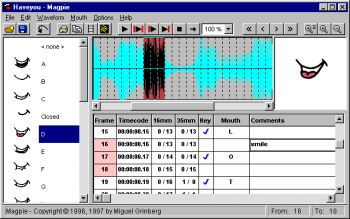 Magpie and Magpie Pro are very specialist software. What they do is allow animators to figure out what mouth shapes to animate when adding visuals to avoice. It’s called lip sync. Actors record voices, and animators hear those words and draw or fashion from clay,the expressions and mouth shapes of the characters. Sounds simple, but it’s really not.
Magpie and Magpie Pro are very specialist software. What they do is allow animators to figure out what mouth shapes to animate when adding visuals to avoice. It’s called lip sync. Actors record voices, and animators hear those words and draw or fashion from clay,the expressions and mouth shapes of the characters. Sounds simple, but it’s really not. CDBurnerXP Pro is CD/DVD burning software with quite a lot to offer, considering it’s totally free!
CDBurnerXP Pro is CD/DVD burning software with quite a lot to offer, considering it’s totally free!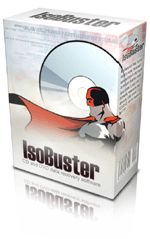 It happens to everyone sooner or later, you try to use a CD or DVD for one reason or another and, no luck, the thing just can’t be read!Now you have two choices, either kick yourself for not having another backup, for buying “bargain” quality discs, or try recovery software such as IsoBuster.
It happens to everyone sooner or later, you try to use a CD or DVD for one reason or another and, no luck, the thing just can’t be read!Now you have two choices, either kick yourself for not having another backup, for buying “bargain” quality discs, or try recovery software such as IsoBuster. Nowadays most video cards support dual monitors and the prices of LCD displays have come down considerably so more people are using dual monitors than before. Some people find them useful if they do a lot of graphic or design work, as it allows more workspace without having to constantly maximise and minimise windows,etc. Ultramon is software to help you get the most out of a multi-monitor set-up.
Nowadays most video cards support dual monitors and the prices of LCD displays have come down considerably so more people are using dual monitors than before. Some people find them useful if they do a lot of graphic or design work, as it allows more workspace without having to constantly maximise and minimise windows,etc. Ultramon is software to help you get the most out of a multi-monitor set-up.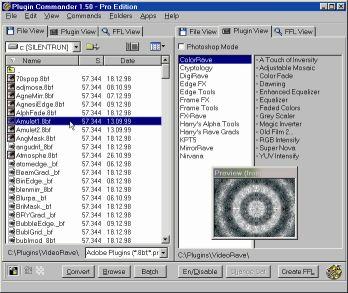 If you’ve had problems using plug-ins, tubes or other add-ons in a graphics, video or animation application then you might find this software, which I recently came across, very useful. It’s called Plugin Commander.
If you’ve had problems using plug-ins, tubes or other add-ons in a graphics, video or animation application then you might find this software, which I recently came across, very useful. It’s called Plugin Commander. Should getting burners get you burnt? Nope! The truth is, you don’t need to burn a hole in your pocket to get a nice burner that can help you create data, audio and even DVD disks and help you burn them into any type of media you want. FinalBurner is a freeware that helps you achieve this with ease.
Should getting burners get you burnt? Nope! The truth is, you don’t need to burn a hole in your pocket to get a nice burner that can help you create data, audio and even DVD disks and help you burn them into any type of media you want. FinalBurner is a freeware that helps you achieve this with ease. If for any reason at all, you are in need of a good screen recording software that allows you to record your desktop screen activity effectively for later playback, you might want to consider this cool one, My Screen Recorder Pro.
If for any reason at all, you are in need of a good screen recording software that allows you to record your desktop screen activity effectively for later playback, you might want to consider this cool one, My Screen Recorder Pro.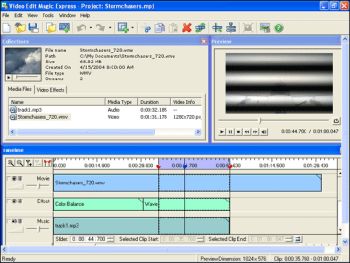 If you are a video enthusiast and you have been searching for a shareware that is fun and easy to use, you may want to check this out.
If you are a video enthusiast and you have been searching for a shareware that is fun and easy to use, you may want to check this out.