Author Archive
Friday, November 6th, 2009
 So you consider yourself to be a wise computer user, taking regular backups now and then, or not so regular if you live in the real world! Which isn’t so good when your computer decides that it’s going to crash out on you! This can mean losing valuable data and valuable time being lost to get your computer back to how it was. Okay, so you say you take very regular backups… what if your backup is at 11 p.m. and your computer has decided to take a dive at 10 p.m.? So you consider yourself to be a wise computer user, taking regular backups now and then, or not so regular if you live in the real world! Which isn’t so good when your computer decides that it’s going to crash out on you! This can mean losing valuable data and valuable time being lost to get your computer back to how it was. Okay, so you say you take very regular backups… what if your backup is at 11 p.m. and your computer has decided to take a dive at 10 p.m.?
Yadis! Back up is a free program that backs up continuously. It does this by monitoring files to see when they change, and when they do, it backs them up there and then! It can save your backups to any place you want, such as an external drive or another partition, it even does remote backups.
Also, this program does not use any strange proprietary formats, so you can easily get your backups up and running again. The software is worth checking out for anyone who has felt the pain of unexpected computer problems which have resulted in the loss of important data and/or having to reinstall and reconfigure programs, which can be very time consuming and frustrating.
I like how if your backup location isn’t available (such as an unplugged external drive) the program will backup to it as soon as it becomes available again.
Also, it’s free! So head on over to the home page and check it out.
Posted in Backup, Freeware | No Comments »
Thursday, November 5th, 2009
 Shot online is an online golf simulation and an immersive role-playing simulation which aims to reproduce the full experience of playing golf in rich 3D graphics. It involves a lot of community interaction and the improvement and leveling of the character you have chosen to be in the game. Shot online is an online golf simulation and an immersive role-playing simulation which aims to reproduce the full experience of playing golf in rich 3D graphics. It involves a lot of community interaction and the improvement and leveling of the character you have chosen to be in the game.
While on the subject of community and role-playing, the game includes elements of realism and also rare elements taken from the real-life game of golf. Practicing often and playing with players of differing skill levels will allow you to advance your capabilities. Also quests and the exchange of items add more feel to the community aspect of the game.
The game includes its own physics engine which aims to reproduce the dynamics of a golf course and the physics involved correctly. Watching a game being played out is similar to watching a golf tournament that you would watch on TV. This includes different camera angles and a gallery mode. No matter if you’re playing a game yourself or just watching, Shot Online golf has been made to look and play as close to the real thing is possible.
This is definitely worth checking out for any golf fanatics reading this whether you’re into playing the real thing, can’t afford clubs and fees, or are just plain lazy!
Visit the website here.
Posted in Fun, Games | 2 Comments »
Thursday, November 5th, 2009
 How many times do you find yourself having to write down reminders, notes, web addresses, phone numbers etc.? While there is many programs claiming to be the equivalent of sticky notes, but for your computer, these can take up valuable space on your screen and end up being more hassle than they’re worth. How many times do you find yourself having to write down reminders, notes, web addresses, phone numbers etc.? While there is many programs claiming to be the equivalent of sticky notes, but for your computer, these can take up valuable space on your screen and end up being more hassle than they’re worth.
Cinta Notes, while similar to these programs, does it even better. Instead of lots of scattered little squares all over your screen, your notes appear as a list in the program’s interface. It even has a speedy search system already built in to help you keep track of all your notes. This works in this way, as you type words or phrases, any notes that do not match simply become hidden leaving you with just the information you want. It also has hotkeys which enable you to enter information by simply selecting text (on a webpage for example) and using hotkeys to make a note of it. Of course you can also add text directly to the program, if you should choose so. It’s also portable, so you can always have your notes with you!
This program is completely free so if you find yourself to be someone who takes a lot of notes were regularly it could prove to be of great assistance to you.
Check it out for yourself at the homepage here.
Posted in Freeware, Information Management | No Comments »
Friday, June 26th, 2009
 Have you ever had one of those days when you know you were really busy all day, but you can’t exactly recall what it was you spent your day doing? Have you ever had one of those days when you know you were really busy all day, but you can’t exactly recall what it was you spent your day doing?
Certainly, if you spend your time just doing one or two things in particular, it might be simple to recall how you passed your time , but if you spend your time doing this and that and a bit of the other, it could be easy to let all your time disappear from underneath you. You know when someone asks you what did you do today and you think to yourself “ummm… good question!” TimeSnapper could be what you’ve been searching for!
This program will automatically make screenshots of your computer on a schedule you choose. What could be a greater way to know what you’ve been doing with all those hours than to look at your computer’s screen in a time lapse kind of way? It’s clever enough to understand when your computer is idle, so you’re not going to acquire a bundle of screenshots over night when nothing at all is going on. You’ll be able to specify how long you prefer to retain your images , or specify a limitation on how much drive space your screenshots use, so your hard drive won’t be full with images of your desktop!
A useful idea for those of us who want to get a hold of better time management!
Check out the homepage here
Posted in Main, Time Managment | 1 Comment »
Thursday, June 25th, 2009
 Chances are, you have at least a couple of USB devices connected to your computer at times. It’s a given nowadays to have flash drives, portable hard discs, printers,MP3 players, and other devices regularly connecting through USB ports; So chances are,you’ve likely got rather a few by now. Would you like to know how many, and be able to keep track of what they’re doing? Chances are, you have at least a couple of USB devices connected to your computer at times. It’s a given nowadays to have flash drives, portable hard discs, printers,MP3 players, and other devices regularly connecting through USB ports; So chances are,you’ve likely got rather a few by now. Would you like to know how many, and be able to keep track of what they’re doing?
USBDeview is a program for maintaining a watch over everything USB on your computer. It doesn’t just report on USB devices currently attached — device name, type of device, connection status — it also keeps a database of things previously connected too. Do you want to uninstall a device? This program can help you out. How about disconnecting something currently connected? It can help you do that too. You’ll even be able to keep track of USB devices connected to a remote machine too! assuming you’re logged-on as an Administrator.
What’s more, its freeware, so if you wanna take it for a test ride and you enjoy it, it’s yours to keep.
Visit the homepage here
Posted in Flash, Freeware, USB | 1 Comment »
Thursday, June 11th, 2009
 Adobe Reader is the regular program for looking at PDF files. In fact, the PDF file format was created by Adobe. The problem with Adobe Reader is that its a large program for what it performs. It also has a high memory use, along with very sluggish start up, there’s also unnecessary and complicated features. Adobe Reader is the regular program for looking at PDF files. In fact, the PDF file format was created by Adobe. The problem with Adobe Reader is that its a large program for what it performs. It also has a high memory use, along with very sluggish start up, there’s also unnecessary and complicated features.
Luckily, alternatives exist.
Foxit PDF Reader, also a free reader, is the most long-familiar contender to Adobe Reader. Now here we have another better and lighter reader, Sumatra PDF. Another attraction is that it’s open source.
Sumatra PDF is a stripped-down application, with very few buttons, only: open, back, forward, zoom in, and zoom out. You can also choose to alter the view (zoom, page layout etc.) in the toolbar. Viewing the same document as the other two, Sumatra consumes just 7MB of memory, and opens nearly instantly.
The Sumatra PDF installation file weighs in at under 1MB, in comparison to Foxit’s under 2 MB, and Adobe Reader’s oversized 20MB.
The program takes up less than 1mb of space after its installation (only one .exe and an uninstaller). Also, registry entries are not needed, so it has portability too. Worth trying out if you are sick of waiting on Adobe Reader to finally open and like small, lightweight yet useful software.
Check it out here
Posted in Freeware, PDF | 1 Comment »
Monday, May 4th, 2009
 Emesene is a MSN Messenger clone, which aims to support all features of Windows Live Messenger (WLM). It also comes with some extra features – as well as attempting to be more user friendly and have a cleaner interface, it’s a cross platform program, running on Windows, Linux and some others. For those of you on the go, you might be interested to know that it comes in a portable version too. Emesene is a MSN Messenger clone, which aims to support all features of Windows Live Messenger (WLM). It also comes with some extra features – as well as attempting to be more user friendly and have a cleaner interface, it’s a cross platform program, running on Windows, Linux and some others. For those of you on the go, you might be interested to know that it comes in a portable version too.
It has all the main features of the regular client. Contacts organization, autoreply for when you’re away, avatar support. File transferal, smilies, nudges and themes.
It also includes tabbed chat and custom emoticons. As well as being multilingual and quite customizable. You can select a color scheme, use multiple windows, and enjoy other similar Microsoft features. In fact you can do just about everything you can do in MSN Messenger.
Unfortunately Emesene currently doesn’t support audio or video chat, but they’re working on this!
Check out current Emesene development or try it out for yourself here
Posted in IM | No Comments »
Monday, May 4th, 2009
 The usage of cellphones has become so common-place all around the world, that it’s turned into a somewhat essential device for most people nowadays. Wouldn’t it be nice if you could see how a phone operates without having to go to the store and get pressurized by salespeople? The usage of cellphones has become so common-place all around the world, that it’s turned into a somewhat essential device for most people nowadays. Wouldn’t it be nice if you could see how a phone operates without having to go to the store and get pressurized by salespeople?
Now you can, Tryphone.com is a web 2.0 site, that lets you test mobile phones online!
It gives you the chance to try out simulations of various mobile devices including the Apple iPhone, Nokia N95, HTC Shadow, Palm Centro, BlackBerry Pearl 8100 and more, on this Mobile Test Platform which is still in beta. The website offers fully interactive virtual hand sets to try out these various cellphones, without even having to leave your seat!
They also supply an overview and detailed specifications for various models.
Tryphone.com is a helpful mobile test platform to help you decide on your next purchase!
Click here to try it out for yourself
Posted in Main, Web 2.0 | 1 Comment »
Monday, May 4th, 2009
 Greenshot is a screenshot utility, supporting numerous image types, for saving part or all of your screen as an image file. Greenshot is a screenshot utility, supporting numerous image types, for saving part or all of your screen as an image file.
This utility requires only a small amount of memory, a real positive over similar programs that can really hog your memory. Hotkeys keep it uncomplicated and you are able to get at an options menu with a simple right click. You can opt to capture just the visible window, a part of it or the full screen. When you capture the image the editor will just about instantly open and let you add text boxes or shapes such as boxes, arrows etc, to your image. Then you can save it in your image format of choice or send it to a printer.
The area to be captured turns green, this helps you in making sure you’ve selected the right area. As the program captures the image, it makes a sound like a camera’s shutter.
It also has hotkey support, to make things even more convenient, and also some other things can be customized to your liking.
Greenshot is a little utility, fast to download and effective without unneeded bells and whistles. It serves its purpose well without excessively burdening your computer. So if you’re looking for an image capturing tool, you might wanna try this out.
Visit the homepage
Posted in Image Editor | No Comments »
Monday, April 27th, 2009
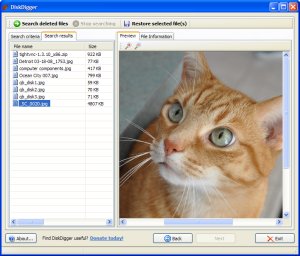 DiskDigger is a file recovery program that goes “beneath the file system” to recover data on a sector-by-sector basis from hard drives, thumb drives, etc. This program is very simple to use. Choose a drive, decide the types of files to be recovered (jpeg, mp3, documents, etc.) and select next. DiskDigger is a file recovery program that goes “beneath the file system” to recover data on a sector-by-sector basis from hard drives, thumb drives, etc. This program is very simple to use. Choose a drive, decide the types of files to be recovered (jpeg, mp3, documents, etc.) and select next.
One thing is that if the filetype you’re attempting to recover isn’t in the DiskDigger’s list, it can’t find it. It would be nice to have a wildcard option or the ability to specify more filetypes. Even so, the most popular filetypes are there and that should be sufficient for most users.
It can scan FAT12 (floppy disks), FAT16 (older memory cards), FAT32 (newer memory cards and hard disks), NTFS (newer hard disks), and exFAT (Microsoft’s new successor to FAT32). It’s also portable as the whole program runs from a self contained *.exe file.
So here’s the deal: DiskDigger is a freeware, simple-to-use data recovery program that works almost as good as similar pay software.
For further info or to download it and try to get those missing files back, head over to the website here.
Posted in Files and Folders, Freeware, Utilities | 1 Comment »
|
|
|
 So you consider yourself to be a wise computer user, taking regular backups now and then, or not so regular if you live in the real world! Which isn’t so good when your computer decides that it’s going to crash out on you! This can mean losing valuable data and valuable time being lost to get your computer back to how it was. Okay, so you say you take very regular backups… what if your backup is at 11 p.m. and your computer has decided to take a dive at 10 p.m.?
So you consider yourself to be a wise computer user, taking regular backups now and then, or not so regular if you live in the real world! Which isn’t so good when your computer decides that it’s going to crash out on you! This can mean losing valuable data and valuable time being lost to get your computer back to how it was. Okay, so you say you take very regular backups… what if your backup is at 11 p.m. and your computer has decided to take a dive at 10 p.m.?
 Shot online is an online golf simulation and an immersive role-playing simulation which aims to reproduce the full experience of playing golf in rich 3D graphics. It involves a lot of community interaction and the improvement and leveling of the character you have chosen to be in the game.
Shot online is an online golf simulation and an immersive role-playing simulation which aims to reproduce the full experience of playing golf in rich 3D graphics. It involves a lot of community interaction and the improvement and leveling of the character you have chosen to be in the game. How many times do you find yourself having to write down reminders, notes, web addresses, phone numbers etc.? While there is many programs claiming to be the equivalent of sticky notes, but for your computer, these can take up valuable space on your screen and end up being more hassle than they’re worth.
How many times do you find yourself having to write down reminders, notes, web addresses, phone numbers etc.? While there is many programs claiming to be the equivalent of sticky notes, but for your computer, these can take up valuable space on your screen and end up being more hassle than they’re worth. Have you ever had one of those days when you know you were really busy all day, but you can’t exactly recall what it was you spent your day doing?
Have you ever had one of those days when you know you were really busy all day, but you can’t exactly recall what it was you spent your day doing? Chances are, you have at least a couple of USB devices connected to your computer at times. It’s a given nowadays to have flash drives, portable hard discs, printers,MP3 players, and other devices regularly connecting through USB ports; So chances are,you’ve likely got rather a few by now. Would you like to know how many, and be able to keep track of what they’re doing?
Chances are, you have at least a couple of USB devices connected to your computer at times. It’s a given nowadays to have flash drives, portable hard discs, printers,MP3 players, and other devices regularly connecting through USB ports; So chances are,you’ve likely got rather a few by now. Would you like to know how many, and be able to keep track of what they’re doing? Adobe Reader is the regular program for looking at PDF files. In fact, the PDF file format was created by Adobe. The problem with Adobe Reader is that its a large program for what it performs. It also has a high memory use, along with very sluggish start up, there’s also unnecessary and complicated features.
Adobe Reader is the regular program for looking at PDF files. In fact, the PDF file format was created by Adobe. The problem with Adobe Reader is that its a large program for what it performs. It also has a high memory use, along with very sluggish start up, there’s also unnecessary and complicated features.
 The usage of cellphones has become so common-place all around the world, that it’s turned into a somewhat essential device for most people nowadays. Wouldn’t it be nice if you could see how a phone operates without having to go to the store and get pressurized by salespeople?
The usage of cellphones has become so common-place all around the world, that it’s turned into a somewhat essential device for most people nowadays. Wouldn’t it be nice if you could see how a phone operates without having to go to the store and get pressurized by salespeople? Greenshot is a screenshot utility, supporting numerous image types, for saving part or all of your screen as an image file.
Greenshot is a screenshot utility, supporting numerous image types, for saving part or all of your screen as an image file.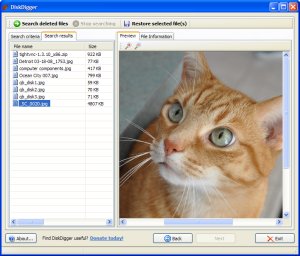 DiskDigger is a file recovery program that goes “beneath the file system” to recover data on a sector-by-sector basis from hard drives, thumb drives, etc. This program is very simple to use. Choose a drive, decide the types of files to be recovered (jpeg, mp3, documents, etc.) and select next.
DiskDigger is a file recovery program that goes “beneath the file system” to recover data on a sector-by-sector basis from hard drives, thumb drives, etc. This program is very simple to use. Choose a drive, decide the types of files to be recovered (jpeg, mp3, documents, etc.) and select next.