Author Archive
Monday, December 18th, 2006
 Foobar2000 is another music player program. It’s got a pretty basic interface, so its not exactly for someone who who expect tons of skins, or who likes looks rather than sound and functionality, but its still a perfectly simple and efficient player. It supports a lot of audio formats, WAV, AIFF, VOC, AU, SND, Ogg Vorbis, MPC, MP2, MP3, MPEG-4 AAC and more can be added through official add-ons. Foobar2000 is another music player program. It’s got a pretty basic interface, so its not exactly for someone who who expect tons of skins, or who likes looks rather than sound and functionality, but its still a perfectly simple and efficient player. It supports a lot of audio formats, WAV, AIFF, VOC, AU, SND, Ogg Vorbis, MPC, MP2, MP3, MPEG-4 AAC and more can be added through official add-ons.
Even if it doesn’t support skins, you can customize the way this player displays the main window as much as you want. Fonts, background colors and text formatting can be changed using scripting.It also supports keyboard shortcuts.Media management is another strong point that can be found in foobar. Users with huge playlists will be happy with this.
Finally, advanced audio features! It can prevent clipping, control the preamp level and there are some sound processing modules available. While it looks very basic, it’s actually very customizable, maybe a little too customizable for beginners, so i guess it can be either way, simple or advanced depending on what you want from it.
It’s free and you can check it out here.
Posted in Audio, Developer, Freeware, Main, Multimedia, Utilities, Voice, Windows | 1 Comment »
Monday, December 18th, 2006
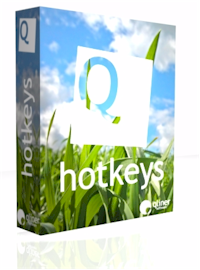 Hotkeys is a free and open source keyboard productivity environment. It’s loosely based upon the idea of the windows hot key, that little windows logo key on your keyboard that pops up the start menu when you hit it. Hotkeys is a free and open source keyboard productivity environment. It’s loosely based upon the idea of the windows hot key, that little windows logo key on your keyboard that pops up the start menu when you hit it.
If you usually find key combinations hard to remember, this will make things much easier. You simply hold down the windows key for three seconds or hit Win+Z (while hotkeys is running) and it pops up a keyboard layout on-screen with icons on the keys that are configured.The keyboard is highly configurable. You can change the color and layout to make it match your actual, physical keyboard. Besides support for more than 100 international keyboards layouts, hotkeys also supports Dvorak layout.You can drag the icons to different keys or drag new ones on to have it exactly the way you want it to be.
This is a pretty cool program for anyone who uses keyboard shortcuts a lot and needs a good way of remembering, changing, or organizing them.
You can download it here and read more info.
Posted in Commercial, Developer, Freeware, Main, Open Source, Social Software, Utilities | No Comments »
Sunday, December 17th, 2006
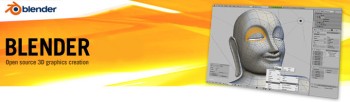 Blender is an open source, cross platform suite of tools for 3D creation. It’s a 3D image and animation creation program that is very impressive for something that’s free. Just check out some of the example pictures and videos! It’s very capable of making the kind of 3D graphics and animations that are very popular nowadays in cartoons, advertising, etc. No doubt there’s even more powerful programs than this, but they come at a high price! Blender is an open source, cross platform suite of tools for 3D creation. It’s a 3D image and animation creation program that is very impressive for something that’s free. Just check out some of the example pictures and videos! It’s very capable of making the kind of 3D graphics and animations that are very popular nowadays in cartoons, advertising, etc. No doubt there’s even more powerful programs than this, but they come at a high price!
It takes a while to figure out, so this isn’t something you can learn overnight, but no doubt if you have the patience to stick with it, the results can be really impressive. So for anyone into this kinda thing, on a low budget or a no budget. This is definitely worth checking out and very powerful for something that doesn’t cost a penny!
Lots more info and the free download here.
Posted in Business, Design, Developer, Freeware, Fun, Internet, Main, Multimedia, Open Source, Themes | 1 Comment »
Friday, December 15th, 2006
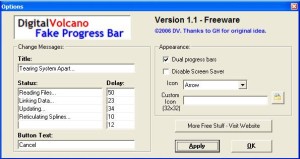 Fake Progress Bar is an application which creates a fake progress bar! With this “tool” you will be able to look busy when in fact you are just being lazy. Fake Progress Bar is an application which creates a fake progress bar! With this “tool” you will be able to look busy when in fact you are just being lazy.
This is by far the most useful program for anyone who wants to take a little break at work while the boss thinks you are being really busy! You will be able to create all kind of actions. If the predefined ones aren’t enough then you can create your own custom action for the progress bar.
Also it has a setting so your computer won’t go into screensaver mode keeping your computer looking really busy! ; )
You can grab it here, when ya get time outta your busy schedule of course!
Posted in Commercial, Developer, Freeware, Fun, Main, Shell and Desktop, Windows | No Comments »
Friday, December 15th, 2006
 InstantStorm is a free program for creating professional Flash screensavers. InstantStorm is a free program for creating professional Flash screensavers.
How it works is, it allows you to use any SWF (Flash) file as a screensaver. This could be more useful than it sounds, for a variety of reasons. You could create a customized screensaver consisting of your friends or families pictures and distribute it to them, or you could make a screensaver for your company or product.
InstantStorm includes advanced features such as allowing you to fully customize your screensaver’s about box, installer and uninstaller including all texts. it’s 100% free with no nag screens or other annoying stuff. You can download it at the homepage here.
Posted in Commercial, Design, Developer, Fun, Main, Multimedia, Shareware, Shell and Desktop, Utilities | No Comments »
Friday, December 15th, 2006
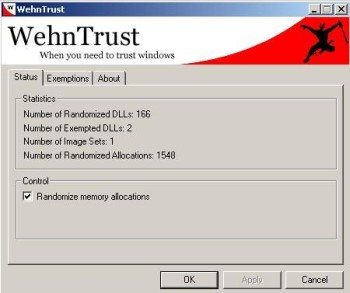 WehnTrust is a Host-based Intrusion Prevention System (HIPS) that provides secure buffer overflow exploitation countermeasures. It helps protect Windows-based computers against worms and malware that spread through software vulnerabilities. WehnTrust is a Host-based Intrusion Prevention System (HIPS) that provides secure buffer overflow exploitation countermeasures. It helps protect Windows-based computers against worms and malware that spread through software vulnerabilities.
In simpler terms, it’s added protection for your computer against mailicious software being used against it, such as hacking attempts. Once WehnTrust is installed, all applications on the computer are automatically protected against nearly all forms of vulnerability exploitation. It isn’t a replacement for antivirus and antispyware products. It’s meant to be used in along with antivirus and antispyware products to help protect a computer from all of the various ways in which it could be compromised.
It’s a useful layer of protection for those concerned about the security of there computer. But the downside is it doesn’t really offer much feedback if it should actually manage to prevent something.
It’s available in a pay-for ‘Commercial’ version and a ‘Home user’ version which is free. You can get more information by reading the faq and download it from here.
Posted in Developer, Freeware, Internet, Main, Security, Shareware, Windows | No Comments »
Friday, December 15th, 2006
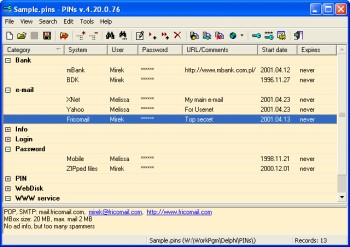 If you’re like most people who spend much time online, pretty soon you’ll find yourself with a lot of usernames and passwords for various emails, forums, social network sites etc online. This leads to it being very hard to remember them all. If you’re like most people who spend much time online, pretty soon you’ll find yourself with a lot of usernames and passwords for various emails, forums, social network sites etc online. This leads to it being very hard to remember them all.
Some people choose to just use the same password for various sites, but this is very insecure to do. If someone were to find out your password, then they’d have access to everything! But its too hard to remember different passwords for everything right? Thats where PINs comes in handy. It’s a freeware password manager that does all the remembering for you.
It uses a secure 448 bit Blowfish algorithm to ensure the data isn’t crackable. Also the password used for securing access to stored data is not saved anywhere. The cool thing I like about this particular password manager is that it doesn’t require any installation. This means that it can be run from a USB drive or even a floppy disk. So you can easily have access to all your passwords from any computer. Even if you should happen to lose it, your passwords are securely encrypted and can’t be accessed without the master password.
It has a lot of useful features such as unlimited number of entries and data files, a powerful random password generator, expired passwords tracking, and more…
Go check it out at the homepage here for more details and to download it, it’s freeware! : )
Posted in Developer, Freeware, Information Management, Main, Security, Utilities, Windows | 2 Comments »
Thursday, December 14th, 2006
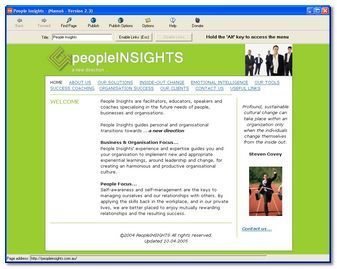 Most people at one stage or another decide to try their hand at making their own website. These usually end up looking incredibly amateurish with maybe just a couple of pictures, some text, and some links. But to have a decent page usually involves wrangling with some html code and that’s when things can get complicated. Most people at one stage or another decide to try their hand at making their own website. These usually end up looking incredibly amateurish with maybe just a couple of pictures, some text, and some links. But to have a decent page usually involves wrangling with some html code and that’s when things can get complicated.
But there’s a simpler way! Namu6 Is a freeware WYSIWYG ( what you see is what you get) webpage creator that gets the job of building a website done incredibly easily.
It’s fully compliant to the W3C (The World Wide Web Consortium, the organization that’s responsible for agreeing on technical web specifications) HTML 4.01 specification. This means that your website is fully compatible with all web browsers that are HTML 4.01 compliant. That’s the majority of the main ones people use these days.
If you can type, use a web browser, and click buttons, then you’re qualified to use Namu6! It’s very simple to use as its a visual editor, meaning “what you see is what you get”, there’s no confusing html to deal with. It even comes with some prebuilt themes to get you started and give your website that professional touch.
It includes built in previewing so you can see exactly how your site is going to look to the outside world. It even includes one click publishing, for uploading your website to your webspace, with simple instructions on how to do this.
I recommend checking this out to anyone who’s always wanted to make a website but who was put off by the technicality of it all. You can grab it for free right here!
Posted in Business, Commercial, Developer, Information Management, Internet, Main, Shareware, Windows | No Comments »
Thursday, December 14th, 2006
Protopage is just one of the online applications developed using Ajax.
Ajax and Web 2.0 are the new buzz words in the Internet world these days.
Ajax, shorthand for Asynchronous JavaScript and XML, is a web development technique for creating interactive web applications… This is meant to increase the webpages interactivity, speed, and usability. There are some really practical projects going on using Ajax techniques to create online applications and this is just one.
What that translates to, is the existance of more and more web-based interactive tools, some of which are reviewed in this blog.But back to what protopage is all about. It allows you to create your own custom dynamic webpage full of fresh content, your own pictures, notes, links, RSS newsfeeds, etc. All of which can be moved around on the page and resized as you see fit. It’s fun and extremely easy. What makes it even better is that you can access this page (pages actually) from any computer and everything is exactly how you left it. You can even create public pages with stuff you want other’s to see while protecting pages that you don’t want people to see.
It’s very time saving to have all your bookmarks, newsfeeds,weather, notes, widgets etc easily available on one highly customizable and easy to use page or pages. That’s one of the best things i like about it when compared to other similar services, you never run out of space because you can use more than one page.
You can check it out here to get your own free page!
Posted in Design, Freeware, Fun, Internet, Main, Open Source, Social Software, Web services | No Comments »
Wednesday, December 13th, 2006
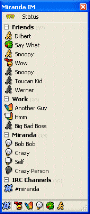 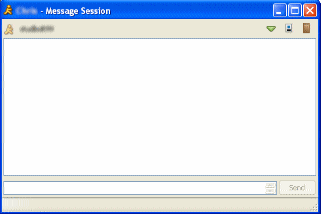 Miranda Instant Messenger is a multi-protocal Instant messenger for Windows. A lot of people like to use one program for all their instant messaging needs rather than have each different one running at once. Miranda Instant Messenger is a multi-protocal Instant messenger for Windows. A lot of people like to use one program for all their instant messaging needs rather than have each different one running at once.
It supports ICQ, AIM, MSN, YAHOO, IRC (Internet Relay Chat), Jabber, Gaddu-Gaddu, Netsend, Tlen, and more. (Whatever those last ones are, yeah i dunno either). The difference with Miranda is that it’s very customizable indeed. You can change almost everything about it. There’s lots of skins available and also you can change the sounds, background images, icons, emoticons, skins, themes, and splash screens. So for anyone who likes to customize, they’re gonna have fun with this.
There’s also a plentiful supply of plug-ins available. It’s smaller and faster than similiar software such as trillian. It’s also open-source, in other words, free and always being developed!
So if all this sounds good to you, you can check out more info from the homepage right here!
Posted in Business, Developer, Freeware, Internet, Main, Open Source, Social Software, Windows | No Comments »
|
|
|
 Foobar2000 is another music player program. It’s got a pretty basic interface, so its not exactly for someone who who expect tons of skins, or who likes looks rather than sound and functionality, but its still a perfectly simple and efficient player. It supports a lot of audio formats, WAV, AIFF, VOC, AU, SND, Ogg Vorbis, MPC, MP2, MP3, MPEG-4 AAC and more can be added through official add-ons.
Foobar2000 is another music player program. It’s got a pretty basic interface, so its not exactly for someone who who expect tons of skins, or who likes looks rather than sound and functionality, but its still a perfectly simple and efficient player. It supports a lot of audio formats, WAV, AIFF, VOC, AU, SND, Ogg Vorbis, MPC, MP2, MP3, MPEG-4 AAC and more can be added through official add-ons.
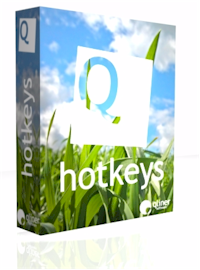 Hotkeys is a free and open source keyboard productivity environment. It’s loosely based upon the idea of the windows hot key, that little windows logo key on your keyboard that pops up the start menu when you hit it.
Hotkeys is a free and open source keyboard productivity environment. It’s loosely based upon the idea of the windows hot key, that little windows logo key on your keyboard that pops up the start menu when you hit it.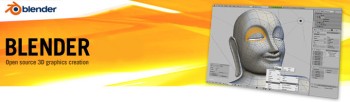 Blender is an open source, cross platform suite of tools for 3D creation. It’s a 3D image and animation creation program that is very impressive for something that’s free. Just check out some of the example
Blender is an open source, cross platform suite of tools for 3D creation. It’s a 3D image and animation creation program that is very impressive for something that’s free. Just check out some of the example 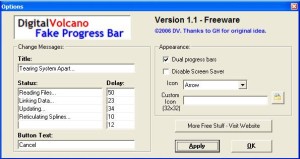 Fake Progress Bar is an application which creates a fake progress bar! With this “tool” you will be able to look busy when in fact you are just being lazy.
Fake Progress Bar is an application which creates a fake progress bar! With this “tool” you will be able to look busy when in fact you are just being lazy. InstantStorm is a free program for creating professional Flash screensavers.
InstantStorm is a free program for creating professional Flash screensavers.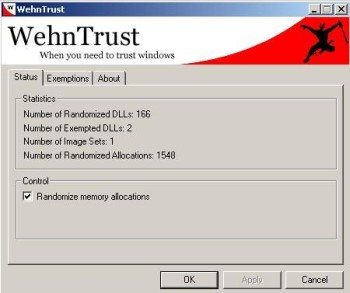 WehnTrust is a Host-based Intrusion Prevention System (HIPS) that provides secure buffer overflow exploitation countermeasures. It helps protect Windows-based computers against worms and malware that spread through software vulnerabilities.
WehnTrust is a Host-based Intrusion Prevention System (HIPS) that provides secure buffer overflow exploitation countermeasures. It helps protect Windows-based computers against worms and malware that spread through software vulnerabilities.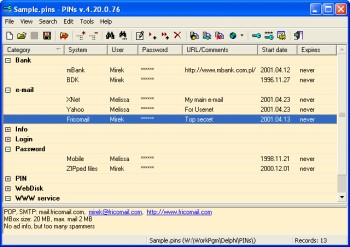 If you’re like most people who spend much time online, pretty soon you’ll find yourself with a lot of usernames and passwords for various emails, forums, social network sites etc online. This leads to it being very hard to remember them all.
If you’re like most people who spend much time online, pretty soon you’ll find yourself with a lot of usernames and passwords for various emails, forums, social network sites etc online. This leads to it being very hard to remember them all.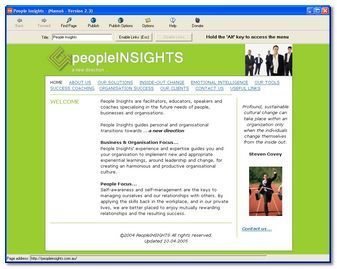 Most people at one stage or another decide to try their hand at making their own website. These usually end up looking incredibly amateurish with maybe just a couple of pictures, some text, and some links. But to have a decent page usually involves wrangling with some html code and that’s when things can get complicated.
Most people at one stage or another decide to try their hand at making their own website. These usually end up looking incredibly amateurish with maybe just a couple of pictures, some text, and some links. But to have a decent page usually involves wrangling with some html code and that’s when things can get complicated.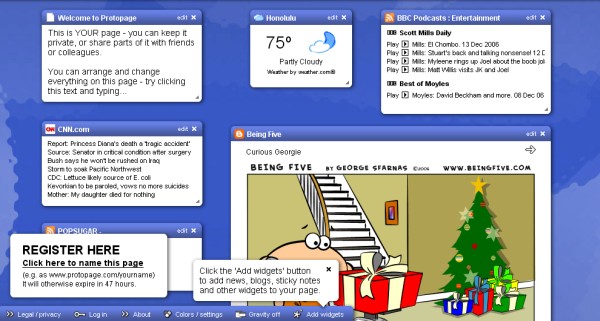
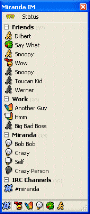
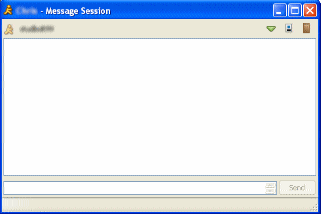 Miranda Instant Messenger is a multi-protocal Instant messenger for Windows. A lot of people like to use one program for all their instant messaging needs rather than have each different one running at once.
Miranda Instant Messenger is a multi-protocal Instant messenger for Windows. A lot of people like to use one program for all their instant messaging needs rather than have each different one running at once.