Archive for the 'Browsers' Category
Monday, March 12th, 2007
 XnView is a fast multi-format graphics browser, viewer, and converter. It can read more than 400 file formats, such as gif, bmp, jpeg, png, targa, multipage tiff, camera RAW, jpeg 2000, mpeg, Avi, Quicktime, and many more. EXIF & IPTC metadata is also supported. XnView is a fast multi-format graphics browser, viewer, and converter. It can read more than 400 file formats, such as gif, bmp, jpeg, png, targa, multipage tiff, camera RAW, jpeg 2000, mpeg, Avi, Quicktime, and many more. EXIF & IPTC metadata is also supported.
The image viewer part of it has an Explorer-like browser that allows quick and simple browsing of directory contents. The program is free for private use and has many features for image viewing, management, and processing. It supports red eye reduction, crops and transforms JPG images losslessly, generates HTML pages and contact sheets, and provides batch conversion and batch renaming. Slide shows with transitions effects, screen capturing, WIA & TWAIN support (scanner & digital cameras), image comparison, file operations, and more can all be done easily. Like the sound of it?
Check out the homepage here!
Posted in Browsers, Business, Developer, Main, Shareware, Shell and Desktop, Utilities, Video, Windows | No Comments »
Tuesday, February 13th, 2007
 So you’re wondering what Pamela for Skype is? Well, its a digital personal assistant for Skype. For example when you start a call on Skype it asks if you want to record the call. It then says “this call is not being recorded”, but that message can also be heard by the person you are talking too! So be careful! So you’re wondering what Pamela for Skype is? Well, its a digital personal assistant for Skype. For example when you start a call on Skype it asks if you want to record the call. It then says “this call is not being recorded”, but that message can also be heard by the person you are talking too! So be careful!
It’s relatively easy to navigate, with a simple to understand interface. The message center is great as it allows you to see at a glance how many voicemails, skype voice mails, skype recordings, custom recordings or birthday notifications you have. It’s available in 4 versions, each with its own set of unique features, one version even supports Skype video.
Some of the features it adds to Skype include:
- Call Recording
- Video Recording
- Answering Machine
- VideoMail
- Emotion Sounds
- Auto Chat Reply
- Birthday Reminders
- Skype Status Change
- Chat Recording
- Email Forwarding
- Contact Personalization
- Auto Start Applications
- Skype Blogging
- Skype Podcasting
Compare the free and paid versions and download it.
Posted in Browsers, Developer, Information Management, Internet, Main, Programming, Shareware, Skype, Social Software, Utilities, Video, Voice, Windows | 1 Comment »
Wednesday, January 31st, 2007
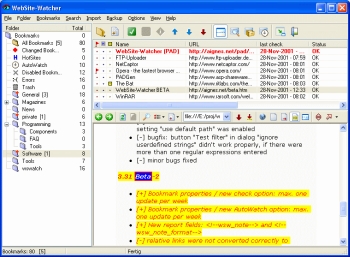 If you’ve got a lot of sites to keep tabs on and you want to do it the easy way, this software is for you. If you’ve got a lot of sites to keep tabs on and you want to do it the easy way, this software is for you.
WebSite-Watcher checks an unlimited number of web-sites for updates and changes within a minimum amount of time. Website-Watcher allows you to monitor websites for updates and changes. With this cool software you don’t have to waste your time checking pages manually in your browser, it really offers an easy way out.
When changes are detected WebSite-Watcher highlights all the changes in a page, so you see what you’re looking for in seconds.
The latest version, WebSite-Watcher 4.30 Beta 10, which has just been released has these changes:
- “IE Macro” technology improved – Thread
- AutoWatch could be deactivated unexpectedly under tricky circumstances – Thread
- Some compatibility problems fixed (WSW couldn’t be started on certain systems)
CLICK HERE for more info and free trial download.
Posted in Browsers, Developer, Information Management, Internet, Main, Shareware, Social Software, Utilities, Windows | 1 Comment »
Wednesday, January 31st, 2007
 This is a site offering a totally free browser security test simply by visiting their webpage. They scan for 40 known browser vulnerabilities and it works on both Firefox and Internet Explorer. I didn’t test it on other browsers but it may work for them too. This is a site offering a totally free browser security test simply by visiting their webpage. They scan for 40 known browser vulnerabilities and it works on both Firefox and Internet Explorer. I didn’t test it on other browsers but it may work for them too.
Each vulnerability is detailed out with a description of the risk, the technical details associated with the vulnerability and recommendations for how to deal with or patch the flaw as well as some links to additional information that you may find useful.
Go test your browser now and get more secure if you need to! It only takes a couple of minutes and its free.
Posted in Browsers, Business, Commercial, Developer, Freeware, Health, Information Management, Internet, Main, Web services, Windows | 1 Comment »
Tuesday, January 30th, 2007
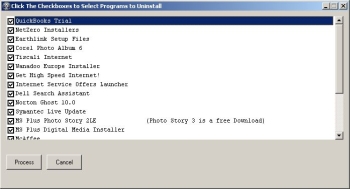 When you’ve just bought a new computer, it usually comes preloaded with numerous “Helpful” programs, most of which you’ll never use. They’ll usually only serve to slow your new computer down to a crawl. Think of “PC Decrapifier” as an automatic garbage cleaner for them! Even if your computer isn’t brand new, but still has some pre-installed garbage on it, you can use it to get rid of some of those difficult to remove, factory-installed applications. When you’ve just bought a new computer, it usually comes preloaded with numerous “Helpful” programs, most of which you’ll never use. They’ll usually only serve to slow your new computer down to a crawl. Think of “PC Decrapifier” as an automatic garbage cleaner for them! Even if your computer isn’t brand new, but still has some pre-installed garbage on it, you can use it to get rid of some of those difficult to remove, factory-installed applications.
It was originally called the Dell Decrapifier but the author decided to rename it to the more politically correct PC Decrapifier. After all, Dell is not the only manufacturer that does this. This is a most welcome and much needed program to simplify the removal of some of those difficult to remove, factory-installed, unwanted applications.
Visit the website here to download it and also to view a list of the programs it can uninstall.
Posted in Browsers, Commercial, Developer, Information Management, Main, Security, Shareware, Utilities, Windows | 1 Comment »
Monday, January 22nd, 2007
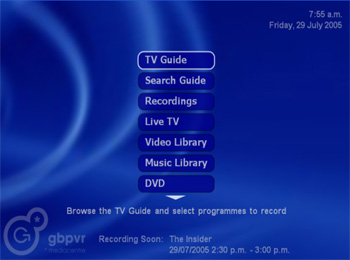 Here is a nice software that comes highly recommended; GB-PVR. Here is a nice software that comes highly recommended; GB-PVR.
GB-PVR is a Personal Video Recorder (PVR) allowing you to schedule TV recordings, view and pause live TV. The cool thing about GB-PVR is that it’s more than a PVR; it also acts as a media center allowing you to watch movies, listen to music, view pictures and listen to FM radio. It also supports multiple tuners, allowing you to record multiple channels at one time.
The recent version, GB-PVR 0.99.5 has these changes incorporated into it,
- Improvements to scheduling logic for multi-tuner setups
- Added support for Maltese plugins. If enabled in config app, then it’ll load MultiDec plugins from MDPlugins directory
- Improvements to the start up time for timeshift mode, and the time to change channels. (PC improvements, not relevent to MVP) To take full advantage of this, you’ll probably want to set you ‘LiveTV Pre-play delay’ to ‘0’
- Added support for Vista, though I’d recommend doing a clean install if you decide to upgrade a machine to vista that was previous running an earlier version of windows with GB-PVR
- Fixed a bug that could occur with badly behaved BDA devices that continue send a small amount of data from frequencies they were previously tuned to (for example, Compro devices)
- Fixed a couple of bugs with the DVB EPG (now supports PSI pointer_field used in some countries to squeeze more data in)
- Improvements to H.264 support (BBC HDTV trial etc). You’ll need to have an H.264 decoder installed. For playback of recordings, you’ll also need HDTV Pump installed: http://dvbportal.dyn1.de/download.ph…etup-1.0.7.zip
And lots more.
Check it out; http://www.gbpvr.com/
Posted in Browsers, Commercial, Developer, Information Management, Main, Movies, Programming, Shareware, Video, Windows | No Comments »
Tuesday, January 16th, 2007
 If you’ve started using Internet Explorer 7, then you need to consider getting this cool tool that promises to improve your browsing experience. IE7pro. If you’ve started using Internet Explorer 7, then you need to consider getting this cool tool that promises to improve your browsing experience. IE7pro.
IE7pro is an add-on for Internet Explorer 7 which adds lots of features and extras that make your IE easier, more useful, more secure and more customizable.
The new version, IE7pro 0.9.6 which just hit the web on January 12 has these cool changes added to it:
- Support mouse gestures
- Fix the 404 bug of ADFilter
- Improve save whole page to picture
- Support Drag & Drop images without link
Go and Check it out: http://www.ie7pro.com/, It’s FREE!
Posted in Browsers, Developer, Freeware, Information Management, Internet, Main, Open Source, Windows | 1 Comment »
Monday, January 15th, 2007
 If you give a Web site your e-mail address, will you get spammed? Can you safely download files from a site you just found? Will clicking a search-result link dazzle you with endless pop-ups? The free SiteAdvisor add-in for Internet Explorer and Firefox answers these questions and more. If you give a Web site your e-mail address, will you get spammed? Can you safely download files from a site you just found? Will clicking a search-result link dazzle you with endless pop-ups? The free SiteAdvisor add-in for Internet Explorer and Firefox answers these questions and more.
It gives every site a good/bad rating and backs up its analysis with a wealth of data.Mcafee SiteAdvisor is a program that works as an add on to Internet Explorer or Firefox. You simply use your browser as normal, but every site you go to will show a rating by site advisor. You’ll get an alert if you visit any site that’s known to harbour spyware or adware. Also as you search in say, google, the list of sites in your search results will have an icon beside them to symbolise if its safe or not.
Go here to download the free version.
Posted in Browsers, Commercial, Developer, Information Management, Internet, Main, Security, Shareware, Windows | No Comments »
Wednesday, January 3rd, 2007
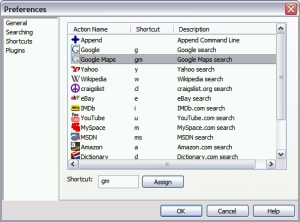 When you have a lot of applications on your system it can really be a tough task accessing them. Guillotine is a lightweight Windows utility that allows you to quickly and naturally access items you commonly (and uncommonly) use like programs, bookmarks, contacts, and web searches. When you have a lot of applications on your system it can really be a tough task accessing them. Guillotine is a lightweight Windows utility that allows you to quickly and naturally access items you commonly (and uncommonly) use like programs, bookmarks, contacts, and web searches.
With Guillotine you find things quickly and easily. The idea is to find things quickly just by typing a few keys, selecting your item, and having a nice time. It’s much more intuitive and easier than hunting down those items as you normally would. But the truth is it will take some time getting used to it as old habits die hard. But once you do, you’ll see how much more intuitive, easier and quicker it is to your normal workflow.
The latest version of Guillotine, 1.2.0.0, has this recent changes:
- Fixed Opera plugin looking in opera profile folder
- You can now use relative paths in the FileSystem plugin
- You can now use the following psuedo-environment variables in the FileSystem plugin, which will expand to their corresponding paths on your system: %START_MENU%, %START_MENU_ALL%, %MY_DOCUMENTS%, %DESKTOP%, %DESKTOP_ALL%, %RECENT%, and %QUICK_LAUNCH%
- FileSystem extensions now upgraded to full file filters (i.e. can now use wildcards like: *.exe and *work*.doc)
CLICK HERE for download and more info. Oh! Did I fail to mention? IT’S FREE!
Posted in Browsers, Business, Developer, Freeware, Information Management, Internet, Main, Utilities, Windows | No Comments »
Sunday, December 31st, 2006
 There’s a lot of RSS reader programs around. Here’s one that caught my attention. It’s called GreatNews and has an impressive array of features. GreatNews is optimized for the fast and efficient reading of all your favorite web feeds. You can choose from various different view styles, including a newspaper view, that one allows you to read a group of feeds arranged in newspaper-style page layout without the hassle of having to click through individual feed items. There’s a lot of RSS reader programs around. Here’s one that caught my attention. It’s called GreatNews and has an impressive array of features. GreatNews is optimized for the fast and efficient reading of all your favorite web feeds. You can choose from various different view styles, including a newspaper view, that one allows you to read a group of feeds arranged in newspaper-style page layout without the hassle of having to click through individual feed items.
It also supports custom labels, email and blog integration as well as custom keyword alerts (news watches) so you can automatically find articles of interest to you and have them available in a special category. Other features include import/export feeds from/to OPML and XML files, the automatic cleanup of old items, browser integration with popup blocking and more.
GreatNews is a small, fast and very efficient RSS reader – it doesn’t require any installation either, so just unzip and run.
This is one good RSS reader worth grabbing while it’s still freeware and you can do that right here.
Posted in Browsers, Commercial, Developer, Freeware, Information Management, Internet, Main, News, Social Software, Text | No Comments »
|
|
|
 XnView is a fast multi-format graphics browser, viewer, and converter. It can read more than 400 file formats, such as gif, bmp, jpeg, png, targa, multipage tiff, camera RAW, jpeg 2000, mpeg, Avi, Quicktime, and many more. EXIF & IPTC metadata is also supported.
XnView is a fast multi-format graphics browser, viewer, and converter. It can read more than 400 file formats, such as gif, bmp, jpeg, png, targa, multipage tiff, camera RAW, jpeg 2000, mpeg, Avi, Quicktime, and many more. EXIF & IPTC metadata is also supported.
 So you’re wondering what Pamela for Skype is? Well, its a digital personal assistant for Skype. For example when you start a call on Skype it asks if you want to record the call. It then says “this call is not being recorded”, but that message can also be heard by the person you are talking too! So be careful!
So you’re wondering what Pamela for Skype is? Well, its a digital personal assistant for Skype. For example when you start a call on Skype it asks if you want to record the call. It then says “this call is not being recorded”, but that message can also be heard by the person you are talking too! So be careful!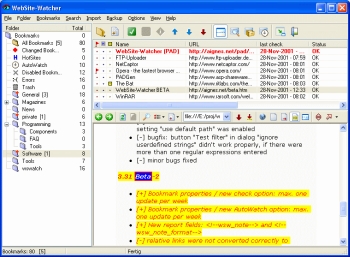 If you’ve got a lot of sites to keep tabs on and you want to do it the easy way, this software is for you.
If you’ve got a lot of sites to keep tabs on and you want to do it the easy way, this software is for you. This is a site offering a totally free browser security test simply by visiting their webpage. They scan for 40 known browser vulnerabilities and it works on both Firefox and Internet Explorer. I didn’t test it on other browsers but it may work for them too.
This is a site offering a totally free browser security test simply by visiting their webpage. They scan for 40 known browser vulnerabilities and it works on both Firefox and Internet Explorer. I didn’t test it on other browsers but it may work for them too.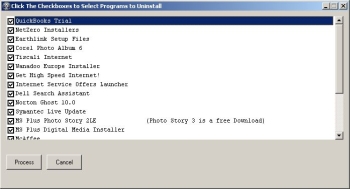 When you’ve just bought a new computer, it usually comes preloaded with numerous “Helpful” programs, most of which you’ll never use. They’ll usually only serve to slow your new computer down to a crawl. Think of “PC Decrapifier” as an automatic garbage cleaner for them! Even if your computer isn’t brand new, but still has some pre-installed garbage on it, you can use it to get rid of some of those difficult to remove, factory-installed applications.
When you’ve just bought a new computer, it usually comes preloaded with numerous “Helpful” programs, most of which you’ll never use. They’ll usually only serve to slow your new computer down to a crawl. Think of “PC Decrapifier” as an automatic garbage cleaner for them! Even if your computer isn’t brand new, but still has some pre-installed garbage on it, you can use it to get rid of some of those difficult to remove, factory-installed applications.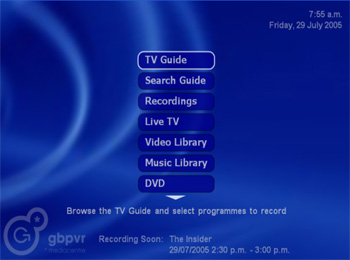 Here is a nice software that comes highly recommended; GB-PVR.
Here is a nice software that comes highly recommended; GB-PVR. If you’ve started using Internet Explorer 7, then you need to consider getting this cool tool that promises to improve your browsing experience. IE7pro.
If you’ve started using Internet Explorer 7, then you need to consider getting this cool tool that promises to improve your browsing experience. IE7pro.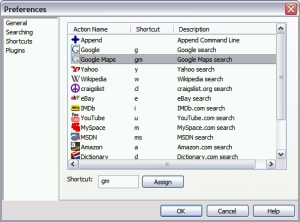 When you have a lot of applications on your system it can really be a tough task accessing them. Guillotine is a lightweight Windows utility that allows you to quickly and naturally access items you commonly (and uncommonly) use like programs, bookmarks, contacts, and web searches.
When you have a lot of applications on your system it can really be a tough task accessing them. Guillotine is a lightweight Windows utility that allows you to quickly and naturally access items you commonly (and uncommonly) use like programs, bookmarks, contacts, and web searches. There’s a lot of RSS reader programs around. Here’s one that caught my attention. It’s called GreatNews and has an impressive array of features. GreatNews is optimized for the fast and efficient reading of all your favorite web feeds. You can choose from various different view styles, including a newspaper view, that one allows you to read a group of feeds arranged in newspaper-style page layout without the hassle of having to click through individual feed items.
There’s a lot of RSS reader programs around. Here’s one that caught my attention. It’s called GreatNews and has an impressive array of features. GreatNews is optimized for the fast and efficient reading of all your favorite web feeds. You can choose from various different view styles, including a newspaper view, that one allows you to read a group of feeds arranged in newspaper-style page layout without the hassle of having to click through individual feed items.