Archive for the 'Catalogue' Category
Tuesday, February 26th, 2008
 This is an application that has the flash tools to create a slideshow or an album that can be displayed on a website easily. This is an application that has the flash tools to create a slideshow or an album that can be displayed on a website easily.
Pros: SlideshowZilla has the necessary tools to create web albums and flash slideshows making it easy to display a collection of photographs to be shared on a website. There are a dozen plus themes that make generating the XML to display photo gallery on a site very easy. SlideshowZilla is a template based Flash authoring tool that does not need the user to know any bit of XML and/or Flash coding.
Templates can be customized. Essentially several parameters can be set in various groups. These include basic and title properties, background music and photo properties and description properties. Movie size in pixels, loop play etc are defined in the basic property group while title properties lets one customize the show title, title color, background color and transparency etc. Background music can be streamed and looping can be set.
Photo properties take care of the video getting cut off on TV. One needs to add padding to avoid this cutoff effect. Amount of padding needs to be set to avoid the cut offs. Description properties lets you set some overall parameters such as if music should be added, if there’s going to be a background and its transparency.
Overall it is a 3 step fairly automated process. Select photos, choose a theme & customize it and then publish that about all it takes to get the job done.
Cons: While the process is meant for a quick creation of a photo gallery and/or a slide show and thus most things are automatic, some more intervention features would have been useful. If the transitions can be defined individually the effect could be more creative.
{More Info and Download}
Posted in Catalogue, Design, Developer, Shareware, Windows | 1 Comment »
Wednesday, December 19th, 2007
 The application Catalogs CD automatically, no typing needed. On inserting a CD in the CD-ROM drive or scanning its barcode or typing the artist and title will download all the data from the internet, including artist, title, year, track titles and the cover image The application Catalogs CD automatically, no typing needed. On inserting a CD in the CD-ROM drive or scanning its barcode or typing the artist and title will download all the data from the internet, including artist, title, year, track titles and the cover image
Pros: The package provides extensive set of features to get your music collection really organized. The application is able to download data from on-line databases given the artist and the album name. The CD can simply be inserted in the drive for the application to read the unique id and find the information from these databases. A third option is to simply read the bar code on the CD package. A scanner interface lets you scan in cover images if available on paper.
Navigating through the information collected is easy. Overall directory structure, album and artist name and then track details of specific albums could be browsed through. Organizing is flexible, group by artist names/genre or whatever way you feel most comfortable with. Browsing of information, whether a specific track or cover art, is simplified. Edit features are available, as is update of older information by newer data available in on-line databases. Search facilities are ok too. Print out of the collection related data can be organized several ways.
Information can be exported in HTML, CSV or the most generalized way of XML, to other devices. It is easy to export to iPod. So that while buying a CD you could make sure you are not purchasing a second copy or a quick check on any other information.
A generally useful information management feature provided is managing loan information. One can keep track of what CD has been borrowed by whom and when they are due back.
Cons: While collecting the information as you buy a CD is easy, getting the information entered for a sizeable existing collection could be a pain even with the simple way they can be collected with this package. But that’s a one time hassle only.
Overall 4 stars.
{More Info and Download}
Posted in Catalogue, Developer, Information Management, Shareware, Windows | No Comments »
Wednesday, December 5th, 2007
 Often we have CDs of games, movies, music, and so much more that we wish to have with us wherever we go. But the problem that arises is of copying the files from one CD to another if you want to carry them with you. Clone My CD 1.1 software is the solution for you to get not just one but many copies of these. The thoughtful features would let you to have the multiple CD’s copied to a DVD in a jiffy. The software is filled with so much of simplicity that even a novice user can operate it. Often we have CDs of games, movies, music, and so much more that we wish to have with us wherever we go. But the problem that arises is of copying the files from one CD to another if you want to carry them with you. Clone My CD 1.1 software is the solution for you to get not just one but many copies of these. The thoughtful features would let you to have the multiple CD’s copied to a DVD in a jiffy. The software is filled with so much of simplicity that even a novice user can operate it.
Clone My CD 1.1 software is easy to download, installation too is a hassle free affair. The software opens with an attractive small sized window that shows the option for the Next step. Going to the next step you can get the option for selecting the drive from the drop down menu. Then you need to set the number of copies that are required by you. After this then you need to make the selection for the drive for copying the files or the data. You can even select to have the files copied directly from one drive to another one. Click on Next that takes you to the next step that does the work of processing that shows the progress of the copying task. If you want to clone more CDs then you juts need to click ‘More’ and if you’re done with your work then click ‘Close’. The software does the work of copying with efficiency and that too without losing the quality of the content. The software supports a help guide that gives the step to step information about the process to help the users.
Clone My CD 1.1 software does the cloning work effectively without causing any damage to the content. Start copying and enjoy all the stuff that you like.
{More Info and Download}
Posted in Backup, Business, Catalogue, CD/DVD burner, Commercial, Developer | No Comments »
Tuesday, December 4th, 2007
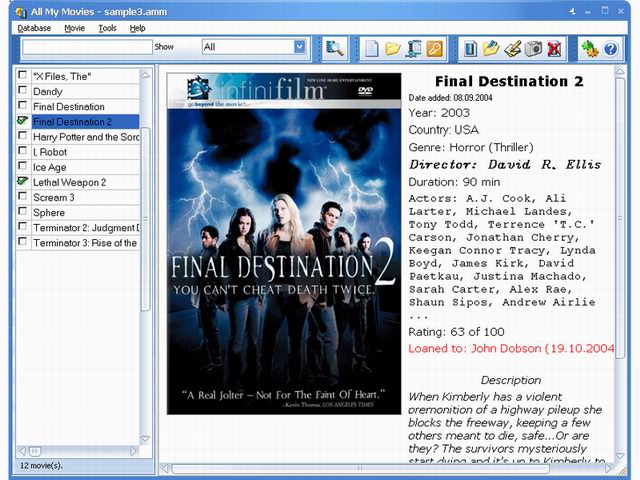
If you’ve been looking for a movie database manager but you haven’t been able to find something solid, this maybe what you need- All My Movies.
All My Movies is a movie database manager, the main features being demonstrative and handy vision of all your movie collection; importing screenshots directly from your movie DVDs or AVI files to the database which can help you remember movie using your visual memory and evaluate quality of the movie’s picture; fast movie search by any of the database fields; export your movie collection to HTML, plain text or Microsoft Excel format; easy to use loan manager.
In the latest version which just hit the software market, these changes have been effected:
Added:
- XLXS (MS Excel 2007) format support for import your movies from;
- Warning if you don’t assign any fields for the columns (MS Excel and text import);
- Ability to group movies by Studio. Right click over the movies list and select “Group by – Studio” menu item;
- “View-Orphans” menu item to Names directory. Shows only those persons, who didn’t assisted in your movies;
- CTRL-A shortcut for all persons selection in Names directory
Fixed:
- IMDb.com import function has been adapted for recent changes;
- Plugins for new online databases support are works in trial mode too
Want to see if it’s what you’ve been looking for? Check http://www.bolidesoft.com/allmymovies.html for more info.
Posted in Catalogue, Design, Developer, Information Management, Main, Shareware | No Comments »
Wednesday, November 28th, 2007
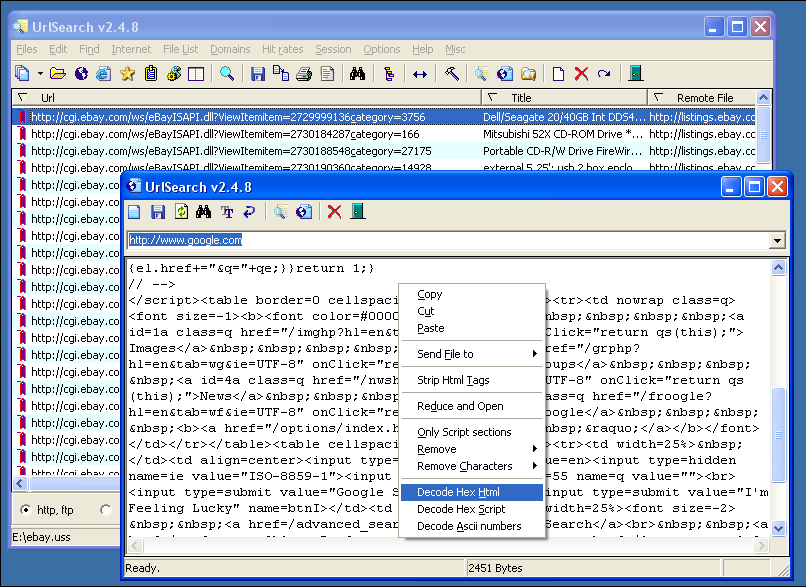 Here is a useful tool that should come in handy, it is called UrlSearch. Here is a useful tool that should come in handy, it is called UrlSearch.
UrlSearch extracts web addresses and other text strings from local and remote files. The good thing about this tool is that with it, results can be edited and exported in various ways. Web addresses can be sorted by domains and exported to your browser’s bookmarks (Netscape, Internet Explorer or Opera).
One other useful feature of UrlSearch is the fact that it can also be used as a Download agent and can view history and cookie files, edit ‘Typed Urls’ lists, and calculate hit rates.
Want to check it out? You will find it at http://freenet-homepage.de/h.ulbrich/
Posted in Browsers, Catalogue, Developer, Internet, Utilities, Windows | No Comments »
Tuesday, November 27th, 2007
 If you’re fond of music you must be having a large collection at your system. But as it increases don’t you think it becomes real hectic to manage them all. Now, you won’t need to worry as you can get all your music files arranged according to your wish and get any file whenever you want. To do this you need to get Music Collection 2.04.620 software that helps you to keep proper track of the music files. If you’re fond of music you must be having a large collection at your system. But as it increases don’t you think it becomes real hectic to manage them all. Now, you won’t need to worry as you can get all your music files arranged according to your wish and get any file whenever you want. To do this you need to get Music Collection 2.04.620 software that helps you to keep proper track of the music files.
Music Collection 2.04.620 software helps you to manage the files so that it becomes easy for you to track them. Download and install the software at your PC for getting the work done. Launch the software and get the options that are much convenient to use. You can get the files with placed with a tree structure. You can seek for the music files according to your selected categories. Get the collection set by the artists, albums, etc and arrange them in different fields. Set the collection, choose your favorites and record the lyrics for enjoying each line of the song. The list of the songs is shown according to selected category on the screen.
Looking for a particular file you can have the files sorted with alphabetical order also. Keeping a track of when you added new files becomes easier with the history option. Want to keep any notes or have any thing recorded or write anything you also have the notepad attached to the program. Enjoy the music at the same time through the in-built player or even an external player. Keep a check on the memory status and choose the settings according to your needs. It also gives you the browser access for getting more music with you. You also get the help guide that would assist you to arrange your music files in the best manner. (more…)
Posted in Catalogue, Information Management, Internet, Multimedia, Music, Shareware, Windows | 1 Comment »
Monday, November 26th, 2007
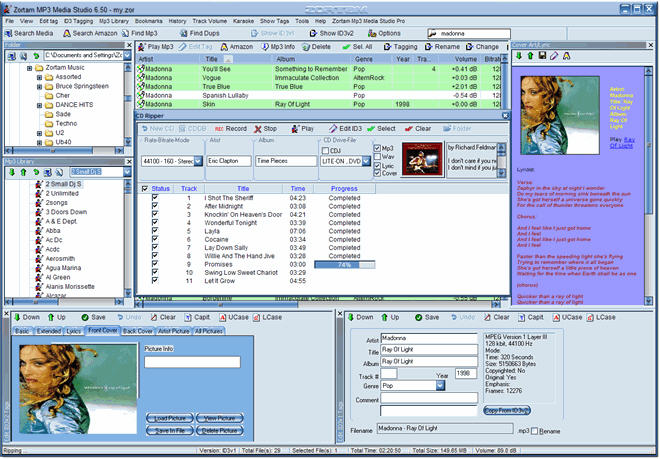
Zortam Mp3 Media Studio is all-in-one Mp3 application that is really loaded.
Why do I call it loaded?
It contains MP3 organizer for searching and cataloguing Mp3 files into Mp3 library, editing ID3v1 and ID3v2.3 tags converting audio CD to MP3 and WAV format using CDDB. With Zortam Media Studio you can easily search for song lyrics from the internet, also get batch lyrics and cover picture update from the internet, create lyrcis book. But that’s not all converting Wav to Mp3 files and Mp3 to Wav files, managing M3u playlists, renaming files using ID3 tags, searching for duplicate Mp3 files are among the other cool features available in this cool tool.
See what I mean by loaded?
In the latest version, the major change effected is:
- Improved algorithm for Zortam auto tagging from Zortam Music Database (ZMLIMD)
Want to try it out? Visit http://www.zortam.com/index.php
Posted in Catalogue, Commercial, Design, Developer, Internet, Main, Music, Shareware, Windows | 1 Comment »
Thursday, October 25th, 2007
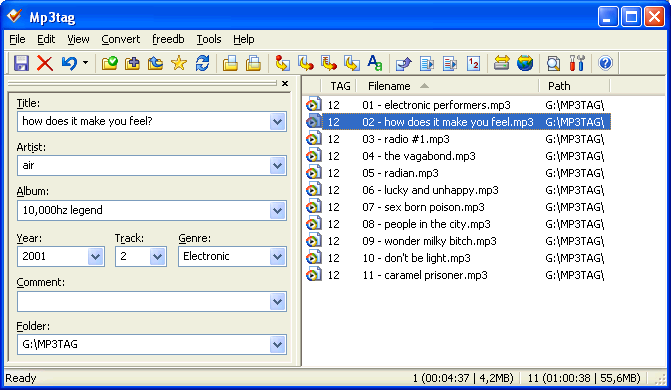
Google Desktop Search has become very popular in today’s world. Nowadays not only can you use the search to look for things on the internet right from your desktop, but at the same time you can also get it to remember past searches so that if you make it again it can tell you exactly which websites from the search you already visited. A lot of people love Google Desktop Search and while it certainly has a lot going for it, there is always room for improvement. Some of this improvement is provided by the software being reviewed here.
The Audio Indexer is what is known as a freeware plugin, meaning that you can use it to enhance the functionality of Google Desktop Search and that you do not have to actually pay anything in order to use it. Once installed, you can then use the plugin in order to get the Google Desktop software to actually index tags on different audio files. Tags are things like artist name, title of the song, track number on a CD, name of the album and of course the run-time of the actual song. These are all tags that the plugin can help Google Desktop index and therefore it can help you greatly when you take a look at the file information later on down the road.
More information can be found at http://mp3tag.de/en/gds.html
Posted in Catalogue, Design, Developer, Freeware, Information Management, Main, Plugin, Utilities | No Comments »
Friday, October 12th, 2007
 Often we have many items to maintain that can lead to a chaotic situation. If you want to effortlessly reduce the chaos and do your work with ease then there is good chance that the Inventory Log software is possibly the best option for you. Often we have many items to maintain that can lead to a chaotic situation. If you want to effortlessly reduce the chaos and do your work with ease then there is good chance that the Inventory Log software is possibly the best option for you.
Getting the software takes a very little time of yours as downloading and installation is over in a breeze. The software has a nice and elegant appearance that you can observe after launching it. Set the list for the items that are used or kept at storage. You can add in the items relating to different categories like food, meat, beverages, etc. Record the quantity as it also helps you to keep a track of items. The list is shown in the middle of the screen so that you can know what is available and what needs to be purchased again. List s very long? No problems search the item writing the related word in the Search box. The calendar shows the manager view for maintaining the things. The Manager is for maintaining the records of the things available and update then when you make a new purchase. Changing the quantity units available, the requirement and always stock for the items is much easier to record. Want to have a look at the whole inventory, simple, just go tot the inventory option and all the inventory items are shown on the screen. The program analyses the inventory and prepares the shopping list that with specified categories. Have the back up stored so that you do not any record. Set the Store name and add or delete the departments according to the item that you use. Get the print of the list and the go on with shopping as this time you won’t forget anything. The help guide is not supported by the software but the working is easier.
So go ahead and make your work of managing things easier with the Inventory Log software at your disposal.
{More info and Download}
Posted in Business, Catalogue, Developer, Information Management, Shareware, Windows | No Comments »
Tuesday, October 2nd, 2007

Musicip Mixer is a program that allows you to create music playlists based on the sonic qualities of each song. This means the program analyses your song collection and finds songs that sound similar based on various characteristics of the songs. It then is able to generate a playlist based on that information.
After it analyzes your collection (the first time you run it), it will analyze each new song you add to your collection automatically. When you’re listening to a song you simply tell the program to make a playlist of similar “sounding” songs. Basically it acts as a virtual DJ, as opposed to just picking songs totally at random!
I’ve used the winamp plug-in and I like it. So if you listen to a lot of music on your computer, its well worth checking out!
It’s also available as a stand alone program and in free and premium versions.
You can get more information and download it at the homepage.
Posted in Catalogue, Developer, Freeware, Information Management, Main, Multimedia, Music, Plugin, Windows | 3 Comments »
|
|
|
 This is an application that has the flash tools to create a slideshow or an album that can be displayed on a website easily.
This is an application that has the flash tools to create a slideshow or an album that can be displayed on a website easily.

 Often we have CDs of games, movies, music, and so much more that we wish to have with us wherever we go. But the problem that arises is of copying the files from one CD to another if you want to carry them with you. Clone My CD 1.1 software is the solution for you to get not just one but many copies of these. The thoughtful features would let you to have the multiple CD’s copied to a DVD in a jiffy. The software is filled with so much of simplicity that even a novice user can operate it.
Often we have CDs of games, movies, music, and so much more that we wish to have with us wherever we go. But the problem that arises is of copying the files from one CD to another if you want to carry them with you. Clone My CD 1.1 software is the solution for you to get not just one but many copies of these. The thoughtful features would let you to have the multiple CD’s copied to a DVD in a jiffy. The software is filled with so much of simplicity that even a novice user can operate it.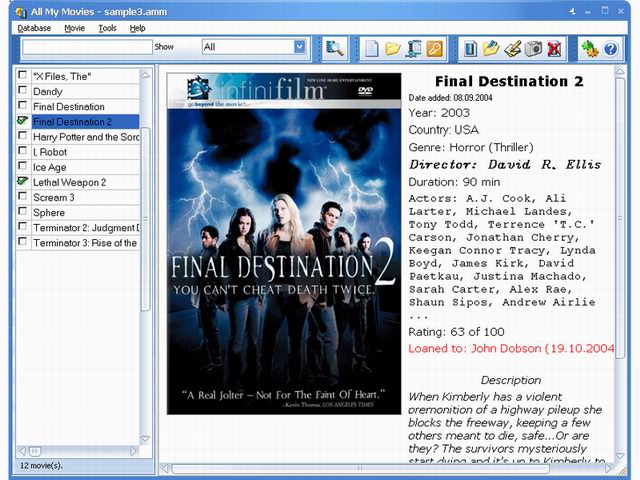
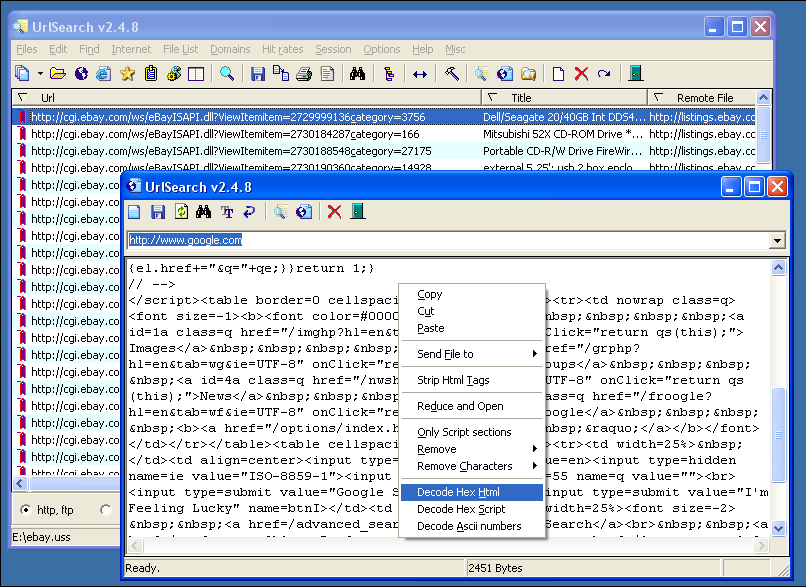 Here is a useful tool that should come in handy, it is called UrlSearch.
Here is a useful tool that should come in handy, it is called UrlSearch. If you’re fond of music you must be having a large collection at your system. But as it increases don’t you think it becomes real hectic to manage them all. Now, you won’t need to worry as you can get all your music files arranged according to your wish and get any file whenever you want. To do this you need to get Music Collection 2.04.620 software that helps you to keep proper track of the music files.
If you’re fond of music you must be having a large collection at your system. But as it increases don’t you think it becomes real hectic to manage them all. Now, you won’t need to worry as you can get all your music files arranged according to your wish and get any file whenever you want. To do this you need to get Music Collection 2.04.620 software that helps you to keep proper track of the music files.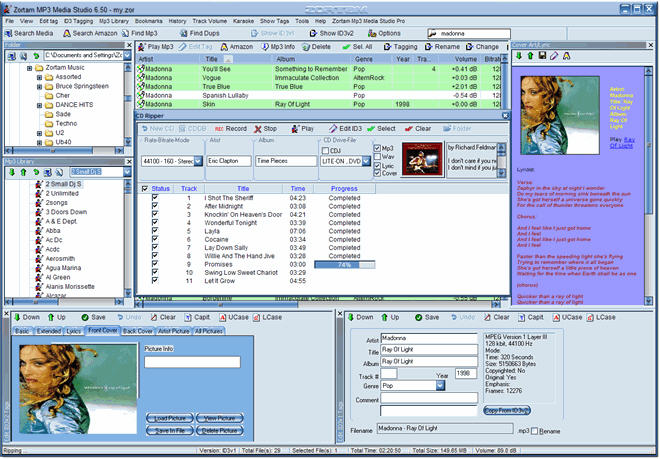
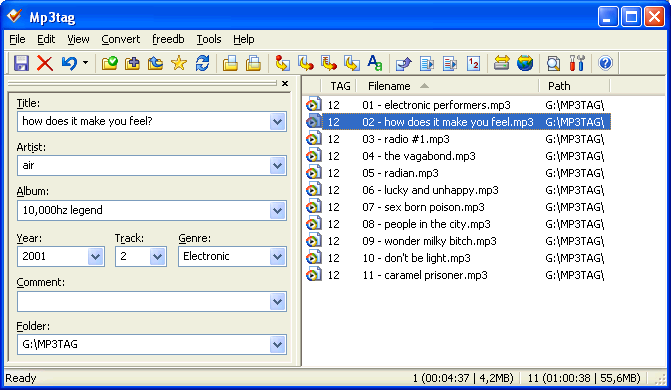
 Often we have many items to maintain that can lead to a chaotic situation. If you want to effortlessly reduce the chaos and do your work with ease then there is good chance that the Inventory Log software is possibly the best option for you.
Often we have many items to maintain that can lead to a chaotic situation. If you want to effortlessly reduce the chaos and do your work with ease then there is good chance that the Inventory Log software is possibly the best option for you.
