Archive for the 'Design' Category
Friday, March 9th, 2007
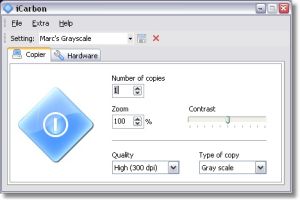 Have you ever had the need to photocopy something? who hasn’t! But you don’t have a photocopier, right? So you have to go pay for photocopies someplace. Well not anymore! Have you ever had the need to photocopy something? who hasn’t! But you don’t have a photocopier, right? So you have to go pay for photocopies someplace. Well not anymore!
At least not if you have a scanner and printer anyway!
iCarbon is a small freeware program that enables you to combine your scanner and printer to act just like a photocopier does. It’s compatible with TWAIN-compatible scanners. Configuration options include the paper size, color type (black and white, grayscale and color) contrast and quality settings.
It’s a useful little tool to have around whenever you need a quick copy of a document and it’s easy to use. Check it out.
Posted in Business, Design, Developer, Main, Photo, Shareware, Windows | No Comments »
Wednesday, March 7th, 2007
If you are tired of your desktop’s same old look, you might want to try using this freeware. It’s called Resolution Changer.
Resolution Changer is a command line application that can change your desktop width, height, color depth, and refresh rate temporarily or permanently (via command line switches).
One useful thing about this software is that it allows you to run another application in a specific display resolution and return to the previous resolution when the application finishes. The command lines switches let you alter only certain dimensions and choose the best refresh rate (or a specific one).
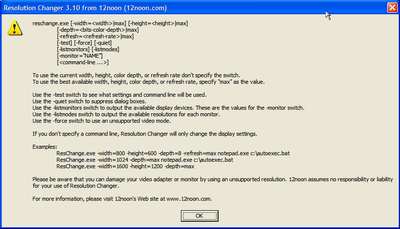
The latest version has these changes:
- Fixed a bug with parsing the command line
- Added support for using ‘max’ for width and height
- Added -test switch
Though the software really does what it says- changes resolution, you may not really find any major use for it. But it’s still worth checking out.
Give it a shot, it’s free! Go to http://www.12noon.com/reschange.htm
Posted in Commercial, Design, Main, Shareware, Shell and Desktop, Utilities, Windows | No Comments »
Monday, March 5th, 2007
 Want to have fun with photo slideshows? InAlbum makes it happen. Want to have fun with photo slideshows? InAlbum makes it happen.
InAlbum is a fun and easy to use software to turn your digital photos into a stunning photo slideshow. You will love the fact that you can start with ready to use templates or custom templates which let you mix & match background animations, buttons, photo frames and transition effects.
That’s not all you can decorate with animated clipart, speech bubbles, sounds, MP3 music and even your own voices.
And if you want to morph your friend’s face into animals, aliens or whatever or create high quality DVD movie with menu, Super VCD, and Video CD (playable on TVs), this software can do the trick.
So as you can see it’s a fun software that is really very useful. Want to check it out? Go to http://www.inalbum.com/
Posted in Design, Developer, Fun, Main, Photo, Shareware, Windows | No Comments »
Friday, March 2nd, 2007
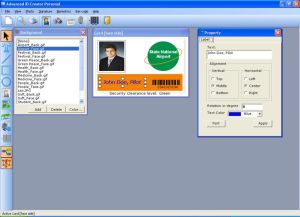 Here is a cool and really easy to use ID creator for you. Here is a cool and really easy to use ID creator for you.
Advanced ID Creator allows you to create professional and smart-looking employee cards on any Windows compatible printer. With this software you can put your style into your ID cards, and do it pretty fast.
The cool thing about this software is that it allows you to create a great looking ID card. With Advanced ID Creator, you can use a wide variety of tools to add text, graphics, shapes, barcodes, shadows and other effects to your design. There are so many possibilities to be explored with this cool and very easy to use software.
The latest version, Advanced ID Creator Personal 7.12.26, has these changes:
- Fast and Easy way to create and print photo ID Cards and Badges
- Free ID Card Templates
Though this software is free, there is a professional edition with more features that is shareware, Advanced ID Creator Professional Edition.
Want to check it out? CLICK HERE
Or visit http://www.advancedidcreator.com/aidc_free.asp
Posted in Business, Design, Developer, Freeware, Fun, Information Management, Main, Shareware, Shell and Desktop, Themes, Utilities, Windows | 1 Comment »
Wednesday, February 28th, 2007
 This is a cool website that shows many statistics about the world. But the interesting thing is the way it does it. This is a cool website that shows many statistics about the world. But the interesting thing is the way it does it.
The goal of this project is to use the map projections known as cartograms to depict comparisons and relations between different areas of the world. Effectively showing a graphical representation of various worldwide statistics such as population, production, health, pollution, etc.
As of me writing this, the site has 294 maps in total on various statistics. Its an interesting way of viewing various aspects of our world as it resizes the world map view to reflect the various statistics, this is much easier to understand by looking at the website, so go check it out.
Posted in Design, Developer, Fun, Internet, Main, Web services | 2 Comments »
Tuesday, February 27th, 2007
This is a cool “graffiti” program for those moments of creative boredom. Ever felt like getting out a can of spraypaint, shaking it up, and creating an urban masterpiece of spraypaint art across your computer screen? Maybe thats just me, but if you answered yes, then you might get some fun outta Desktop Graffitist.

Don’t worry, it washes right off when you’re done or if you make a mistake! ; ) So try it out and unleash your creative side, all without breaking any vandalism laws and without the fumes! Its free and you can download it right over at the homepage here.
Posted in Design, Freeware, Fun, Main, Shell and Desktop, Windows | 1 Comment »
Thursday, February 22nd, 2007
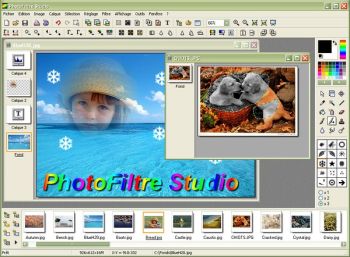 Although there are many image manipulation and photo editing programs out there. Some of us like finding a cheaper alternative that does the job well. Photofiltre Studio is a superb image and photo editor that will enable you to touch up your digital photos, add effects to images, quickly edit and grab sections of photos and it will handle your scanning and other image importing requirements.Best of all, it’s designed and presented in a well designed interface, along with a nice toolbar. As this program is plugin based, you can program and create your own modules or include some of the available modules, such as the red eye corrector and others, it also includes some cool filters. For a full list of its cool features that are too numerous for me to go into detail about here, go check out it out here. Although there are many image manipulation and photo editing programs out there. Some of us like finding a cheaper alternative that does the job well. Photofiltre Studio is a superb image and photo editor that will enable you to touch up your digital photos, add effects to images, quickly edit and grab sections of photos and it will handle your scanning and other image importing requirements.Best of all, it’s designed and presented in a well designed interface, along with a nice toolbar. As this program is plugin based, you can program and create your own modules or include some of the available modules, such as the red eye corrector and others, it also includes some cool filters. For a full list of its cool features that are too numerous for me to go into detail about here, go check out it out here.
Posted in Design, Developer, Main, Photo, Shareware, Utilities, Windows | 6 Comments »
Wednesday, February 21st, 2007
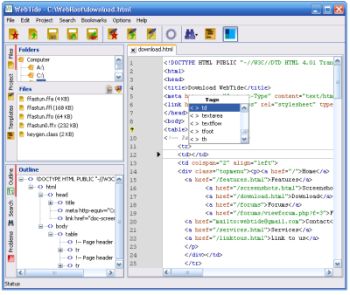 If you are a web developer, you are going to find this particular freeware useful. It’s called WebTide. If you are a web developer, you are going to find this particular freeware useful. It’s called WebTide.
WebTide text editor is a new free HTML editor. This useful tool is designed to help web developers in creating fast and professional websites. WebTide is also a programmer text editor for fast HTML error checks.
WebTide presents you with cool features like:
- The Outline- a code navigation tool
- The Project- a file management tool vital for a HTML editor
- The Search Tools- vital tools when you are handling large projects with a HTML editor
- The Coding Tools- help you increase you development speed
The latest version, WebTide 3.0, has these changes:
- PHP basic function completion
- HTML context completion
- CSS context completion
- XML completion
- CSS validation
- JavaScript validation
- XML validation
- Error underline in the editor
- Quick open project file
- JavaScript formatting
And lots more.
Want to check it out? Click Here
Posted in Business, Design, Developer, Internet, Main, Programming, Shareware | No Comments »
Tuesday, February 20th, 2007
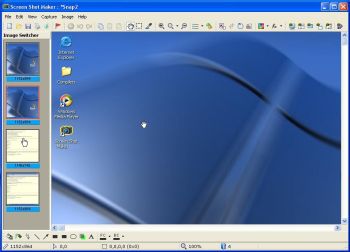 If you’ve been looking for an easy to use software to capture and save anything and everything on your screen, you might want to check out Screen Shot Maker. If you’ve been looking for an easy to use software to capture and save anything and everything on your screen, you might want to check out Screen Shot Maker.
Screen Shot Maker can capture and save everything that you can see on the screen of the computer. One thing you will love about this software is its ease of use; practically anyone can use this program. You will also appreciate the fact that it can help you accomplish a lot of things.
Here are some of its cool features:
- various and powerful modes of capturing: full screen region, any visible control (such button or window), active window, active window without border, repeat last capture
- allows to capture multiple images
- flexible color picker and color conversion tool
- most used graphics formats for saving images – BMP, JPEG, TGA, GIF, PNG, PCX, WMF, EMF and TIFF
- allows editing images: color adjustment, image processing (resize, rotate at any angle, flip, crop, filters),large set of graphics elements (shapes, arrows, free lines, fill, spray, text, highlight etc.)
- allows printing images, to copy to clipboard or save
- automatic mode for saving your time
Want to check it out? CLICK HERE
Posted in Design, Developer, Fun, Main, Shareware, Shell and Desktop, Utilities, Windows | No Comments »
Monday, February 19th, 2007
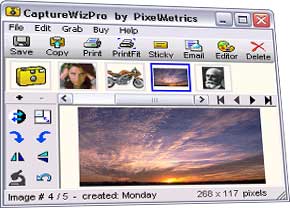 Sometimes you need to capture a screen. The easy way of course is PrintScreen, but sometimes that is bamboozled by software taking over the keyboard map. An easy way to capture those hard to get images, especially scrolling pages, and even audio and video is CaptureWizPro. Sometimes you need to capture a screen. The easy way of course is PrintScreen, but sometimes that is bamboozled by software taking over the keyboard map. An easy way to capture those hard to get images, especially scrolling pages, and even audio and video is CaptureWizPro.
The new Windows Vista compatible version has a pop-up capture toolbar with easy to use tools, easy to see visible over any screen, and simple three step capture process thats easy to follow. You also have additional utilities like sticky notes, a thumbnail viewer and programmable hot keys.
Go here to get it and find out more. And here you can find out some useful tips.
Posted in Design, Developer, Main, Photo, Shareware, Shell and Desktop, Utilities, Windows | No Comments »
|
|
|
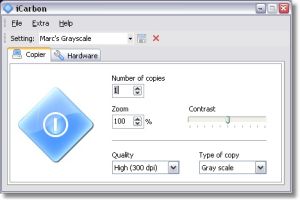 Have you ever had the need to photocopy something? who hasn’t! But you don’t have a photocopier, right? So you have to go pay for photocopies someplace. Well not anymore!
Have you ever had the need to photocopy something? who hasn’t! But you don’t have a photocopier, right? So you have to go pay for photocopies someplace. Well not anymore!
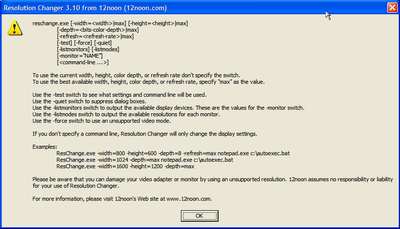
 Want to have fun with photo slideshows? InAlbum makes it happen.
Want to have fun with photo slideshows? InAlbum makes it happen.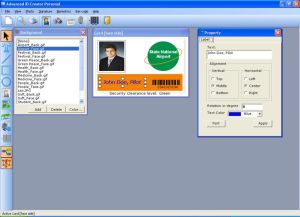 Here is a cool and really easy to use ID creator for you.
Here is a cool and really easy to use ID creator for you. This is a cool website that shows many statistics about the world. But the interesting thing is the way it does it.
This is a cool website that shows many statistics about the world. But the interesting thing is the way it does it.
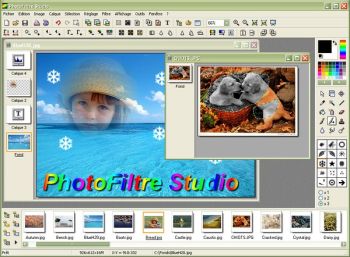 Although there are many image manipulation and photo editing programs out there. Some of us like finding a cheaper alternative that does the job well. Photofiltre Studio is a superb image and photo editor that will enable you to touch up your digital photos, add effects to images, quickly edit and grab sections of photos and it will handle your scanning and other image importing requirements.Best of all, it’s designed and presented in a well designed interface, along with a nice toolbar. As this program is plugin based, you can program and create your own modules or include some of the available modules, such as the red eye corrector and others, it also includes some cool filters. For a full list of its cool features that are too numerous for me to go into detail about here,
Although there are many image manipulation and photo editing programs out there. Some of us like finding a cheaper alternative that does the job well. Photofiltre Studio is a superb image and photo editor that will enable you to touch up your digital photos, add effects to images, quickly edit and grab sections of photos and it will handle your scanning and other image importing requirements.Best of all, it’s designed and presented in a well designed interface, along with a nice toolbar. As this program is plugin based, you can program and create your own modules or include some of the available modules, such as the red eye corrector and others, it also includes some cool filters. For a full list of its cool features that are too numerous for me to go into detail about here, 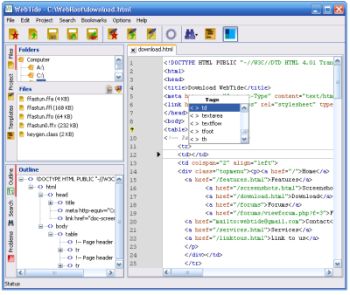 If you are a web developer, you are going to find this particular freeware useful. It’s called WebTide.
If you are a web developer, you are going to find this particular freeware useful. It’s called WebTide.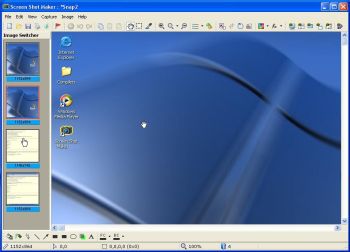 If you’ve been looking for an easy to use software to capture and save anything and everything on your screen, you might want to check out Screen Shot Maker.
If you’ve been looking for an easy to use software to capture and save anything and everything on your screen, you might want to check out Screen Shot Maker.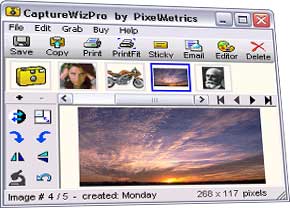 Sometimes you need to capture a screen. The easy way of course is PrintScreen, but sometimes that is bamboozled by software taking over the keyboard map. An easy way to capture those hard to get images, especially scrolling pages, and even audio and video is CaptureWizPro.
Sometimes you need to capture a screen. The easy way of course is PrintScreen, but sometimes that is bamboozled by software taking over the keyboard map. An easy way to capture those hard to get images, especially scrolling pages, and even audio and video is CaptureWizPro.