Archive for the 'Design' Category
Wednesday, January 31st, 2007
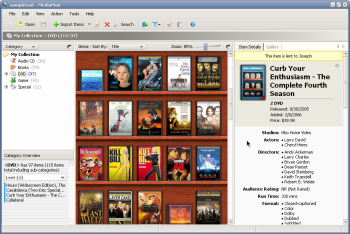 This is a really cool software worth checking out. It’s called MediaMan. This is a really cool software worth checking out. It’s called MediaMan.
MediaMan lets you create and organize your own media catalog. You will no doubt enjoy the fact that it combines the capabilities of managing all kinds of media, including books, DVDs, CDs, VHS tapes, software and game titles.
With MediaMan, managing a media collection is no longer a stressful experience. It allows you to make use of the automated content retrieval function to create your digital catalog without typing. That’s not all, you get to keep an eye on borrowed and rental items with the status management feature and you can export your collection to web pages or even images to share with your friends.
It’s a really cool easy-to-use software, go check it out!
CLICK HERE!
Posted in Commercial, Design, Fun, Information Management, Main, Shell and Desktop, Windows | No Comments »
Tuesday, January 30th, 2007
 Yodio, short for ‘Your Audio’, is a site where anyone can create audio content to go with pictures they upload. It offers members the ability to record audio by calling in to a toll free number, upload a photo or photos to go with it, and publishing it online for the world to see/hear! Yodio, short for ‘Your Audio’, is a site where anyone can create audio content to go with pictures they upload. It offers members the ability to record audio by calling in to a toll free number, upload a photo or photos to go with it, and publishing it online for the world to see/hear!
You can even sell your Yodio creations if its something such as useful information which people may be willing to pay for!
This seems like it could be potentially useful for many different things such as museum tours, restaurant reviews, corporate marketing promotions, product assembly guides, audio blogs and greetings etc.
Best of all its free to join, you can check it out by visiting the site here for more information and a demonstration.
Posted in Audio, Design, Developer, Fun, Information Management, Internet, Main, Multimedia, Open Source, Social Software, Web services | No Comments »
Tuesday, January 30th, 2007
 UnFREEz is a very small program that will take any number of images, saved as separate GIF files, and create a single animated GIF from those images. Just drag and drop some GIF files into it, set the frame delay time and have UnFREEz create the animated GIF.This is cool if you want to make your own avatars for forums, instant messenger,etc. This is the easiest way to do it without having to go learn complicted methods in image manipulation software such as Photoshop etc. UnFREEz is a very small program that will take any number of images, saved as separate GIF files, and create a single animated GIF from those images. Just drag and drop some GIF files into it, set the frame delay time and have UnFREEz create the animated GIF.This is cool if you want to make your own avatars for forums, instant messenger,etc. This is the easiest way to do it without having to go learn complicted methods in image manipulation software such as Photoshop etc.
Additional features include automatic interlacing and transparency detection.
Its freeware and you can get it over here.
Posted in Design, Freeware, Fun, Main, Shell and Desktop, Themes, Utilities | No Comments »
Friday, January 26th, 2007
 It’s time to give your photos a new look. Yeah! This software can help achieve that easily. It’s time to give your photos a new look. Yeah! This software can help achieve that easily.
Photo Frame Show is an imaging and desktop enhancement program that adds frames to digital photos in order to enhance your personal albums, projects, Web sites or desktop wallpapers.
Are you wondering how frames can change the look of your photos? Try it you’ll be surprised by the outcome.
There are a variety of frames to choose from, you just have to add them to your images and you’ll be surprised what you’ll get. You can save your framed images in popular formats for use on your projects; print your framed images through an on-screen virtual printer; email your framed images to your friends directly from within the program.
But you see it’s not just about frames , the coolest thing about this software is that it enables you to blend your favorite pictures with your desktop wallpaper by dragging and dropping them at your desired location on screen.
Go check it out: CLICK HERE!
Posted in Commercial, Design, Developer, Fun, Main, Shareware, Shell and Desktop, Windows | No Comments »
Thursday, January 25th, 2007
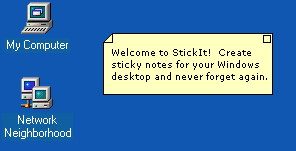 If you are one of those people who easily forgets things and needs constant reminders to do what you are supposed to do, you need to check this out, I call it the sticky reminder but the publisher calls it StickIt. If you are one of those people who easily forgets things and needs constant reminders to do what you are supposed to do, you need to check this out, I call it the sticky reminder but the publisher calls it StickIt.
StickIt is a Windows desktop sticky note application. With this cool tool you can create notes and place them anywhere on your computer. I love the fact that the notes don’t just disappear, they remain where they are – where you left them, until you close them –and get this; they will even reappear after rebooting your computer. So no forgetting those important stuff again.
The notes can be customized by you. You are given the option of selecting from a wide range of text colors and background colors for your notes. Go and check it out! It’s free.
CLICK HERE for download and more info.
Posted in Business, Design, Developer, Information Management, Main, Shareware, Shell and Desktop, Social Software, Text, Utilities, Windows | No Comments »
Thursday, January 25th, 2007
 There is this cool screensaver that keeps you abreast of currents events that I want you to check out. It’s called News Screensaver. There is this cool screensaver that keeps you abreast of currents events that I want you to check out. It’s called News Screensaver.
News Screensaver will allow you to always have the most recent news, weather forecasts and stock quotes on your computer screen.
The screensaver supports all RSS, RDF and Atom formats. The program comes with more than 100 links to variously themed news feeds, such as Top News, Business, Science, Sport, Regional, Technology, Industries, Health etc.
The cool thing about it is that it is customizable; you can add the necessary news feed yourself, so you can stay informed about the things that really interest you. It’s a cool way to get serious info regularly.
Check it out: CLICK HERE!
Posted in Commercial, Design, Developer, Fun, Information Management, Internet, Main, Shareware, Shell and Desktop, Utilities, Windows | No Comments »
Thursday, January 25th, 2007
 If you’ve ever been studying or researching something and couldn’t get through a book without a highlighter pen in hand, then this is the tool you’ve been waiting for. If you’ve ever been studying or researching something and couldn’t get through a book without a highlighter pen in hand, then this is the tool you’ve been waiting for.
It’s a small, free downloadable application that turns your mouse into a highlighter (well, an i-Lighter) With it, you can highlight passages on a web page and then store the highlighted information in a folder hosted by your i-Lighter.com account.
Although there is a couple of other similar programs like this i’ve seen and used before, the thing i like about this most is that you can access it from any computer, as it saves your highlights stuff online and not locally on your computer.
Version 2.0, coming out in early 2007 will allow you to find your information from any web
enabled device.
Check it out at the website to get a better description, further details, and download it for free.
Posted in Design, Freeware, Information Management, Internet, Main, Utilities | No Comments »
Wednesday, January 24th, 2007
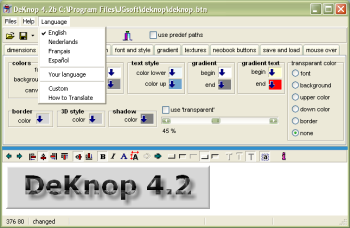 DeKnop (“The button” in dutch, in case you were wondering) is a freeware graphics editor that lets you create buttons for your web site. This makes it extremely easy as you don’t need any particular graphic designing knowledge. DeKnop (“The button” in dutch, in case you were wondering) is a freeware graphics editor that lets you create buttons for your web site. This makes it extremely easy as you don’t need any particular graphic designing knowledge.
Its interface provides a step by step way to create simple buttons for your web page, and why not being particularly advanced looking, it could still be useful for people who want basic buttons on their website for web links, navigation, etc.
Some of its features include automatic up/down effects for use in mouse over java scripts,gradients, ability to save button images as PNG, JPG, BMP or GIF(non LZW) format. DeKnop also supports projects, allowing you to save your work and continue on it later or reuse it for other jobs.
You can check it out here.
Posted in Business, Commercial, Design, Developer, Freeware, Information Management, Main, Shell and Desktop, Themes, Utilities, Windows | No Comments »
Wednesday, January 24th, 2007
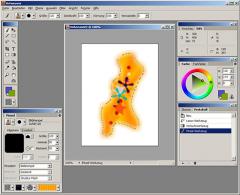 Artweaver is a ‘natural painting program’ allowing you to create art with simulations of real life materials, it has a fair amount of potential.There are a few natural painting programs available, but usually they are rather limited. Most image editing application are geared towards post-image manipulation, rather than creating your image from scratch.Artweaver is an application aimed at artists capable of painting through a pen tablet or directly on to their screen, using a mouse. It has a wide range of brushes and the brush simulation is as realistic as possible, with chalk, charcoal, pencils and other brushes included. Artweaver is a ‘natural painting program’ allowing you to create art with simulations of real life materials, it has a fair amount of potential.There are a few natural painting programs available, but usually they are rather limited. Most image editing application are geared towards post-image manipulation, rather than creating your image from scratch.Artweaver is an application aimed at artists capable of painting through a pen tablet or directly on to their screen, using a mouse. It has a wide range of brushes and the brush simulation is as realistic as possible, with chalk, charcoal, pencils and other brushes included.
As well as its natural painting, it will enable you to make sketches from existing photos and also add effects to images. It will enable you to import from a wide range of image formats. Its freeware and available here.
If you like this, you might also wanna check out my earlier review of a similar program here.
Posted in Design, Developer, Freeware, Main, Photo, Social Software, Utilities, Windows | 2 Comments »
Monday, January 22nd, 2007
 In need of a software that can help you create pictures in form of texts and small images? Then you might want to check out Image Constructor. In need of a software that can help you create pictures in form of texts and small images? Then you might want to check out Image Constructor.
Image Constructor helps you to create pictures in form of texts and small images over some background with picture or gradient fill and import them to graphical files. This software is really useful in making web graphics; structural diagrams; flow-charts; presentation materials; beautiful pictures etc.
I love the fact that Image Constructor is built with simplicity in mind. So there are no special requirements for this software, this means you should be able to enjoy it fully no matter what kind of system you are using.
Check it out: http://www.easyanimationtools.com/products/imageconstructor/
Posted in Commercial, Design, Developer, Main, Multimedia, Shareware, Social Software, Utilities, Windows | No Comments »
|
|
|
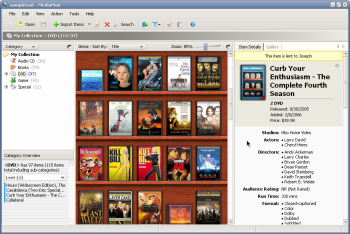 This is a really cool software worth checking out. It’s called MediaMan.
This is a really cool software worth checking out. It’s called MediaMan.
 Yodio, short for ‘Your Audio’, is a site where anyone can create audio content to go with pictures they upload. It offers members the ability to record audio by calling in to a toll free number, upload a photo or photos to go with it, and publishing it online for the world to see/hear!
Yodio, short for ‘Your Audio’, is a site where anyone can create audio content to go with pictures they upload. It offers members the ability to record audio by calling in to a toll free number, upload a photo or photos to go with it, and publishing it online for the world to see/hear! UnFREEz is a very small program that will take any number of images, saved as separate GIF files, and create a single animated GIF from those images. Just drag and drop some GIF files into it, set the frame delay time and have UnFREEz create the animated GIF.This is cool if you want to make your own avatars for forums, instant messenger,etc. This is the easiest way to do it without having to go learn complicted methods in image manipulation software such as Photoshop etc.
UnFREEz is a very small program that will take any number of images, saved as separate GIF files, and create a single animated GIF from those images. Just drag and drop some GIF files into it, set the frame delay time and have UnFREEz create the animated GIF.This is cool if you want to make your own avatars for forums, instant messenger,etc. This is the easiest way to do it without having to go learn complicted methods in image manipulation software such as Photoshop etc. It’s time to give your photos a new look. Yeah! This software can help achieve that easily.
It’s time to give your photos a new look. Yeah! This software can help achieve that easily.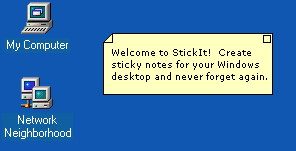 If you are one of those people who easily forgets things and needs constant reminders to do what you are supposed to do, you need to check this out, I call it the sticky reminder but the publisher calls it StickIt.
If you are one of those people who easily forgets things and needs constant reminders to do what you are supposed to do, you need to check this out, I call it the sticky reminder but the publisher calls it StickIt. There is this cool screensaver that keeps you abreast of currents events that I want you to check out. It’s called News Screensaver.
There is this cool screensaver that keeps you abreast of currents events that I want you to check out. It’s called News Screensaver. If you’ve ever been studying or researching something and couldn’t get through a book without a highlighter pen in hand, then this is the tool you’ve been waiting for.
If you’ve ever been studying or researching something and couldn’t get through a book without a highlighter pen in hand, then this is the tool you’ve been waiting for.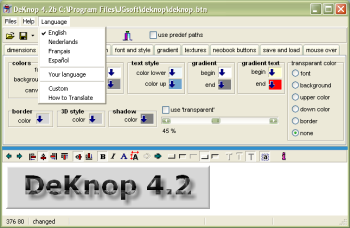 DeKnop (“The button” in dutch, in case you were wondering) is a freeware graphics editor that lets you create buttons for your web site. This makes it extremely easy as you don’t need any particular graphic designing knowledge.
DeKnop (“The button” in dutch, in case you were wondering) is a freeware graphics editor that lets you create buttons for your web site. This makes it extremely easy as you don’t need any particular graphic designing knowledge.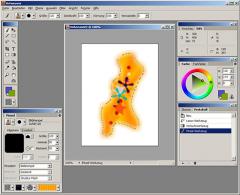 Artweaver is a ‘natural painting program’ allowing you to create art with simulations of real life materials, it has a fair amount of potential.There are a few natural painting programs available, but usually they are rather limited. Most image editing application are geared towards post-image manipulation, rather than creating your image from scratch.Artweaver is an application aimed at artists capable of painting through a pen tablet or directly on to their screen, using a mouse. It has a wide range of brushes and the brush simulation is as realistic as possible, with chalk, charcoal, pencils and other brushes included.
Artweaver is a ‘natural painting program’ allowing you to create art with simulations of real life materials, it has a fair amount of potential.There are a few natural painting programs available, but usually they are rather limited. Most image editing application are geared towards post-image manipulation, rather than creating your image from scratch.Artweaver is an application aimed at artists capable of painting through a pen tablet or directly on to their screen, using a mouse. It has a wide range of brushes and the brush simulation is as realistic as possible, with chalk, charcoal, pencils and other brushes included. In need of a software that can help you create pictures in form of texts and small images? Then you might want to check out Image Constructor.
In need of a software that can help you create pictures in form of texts and small images? Then you might want to check out Image Constructor.