Archive for the 'Developer' Category
Thursday, September 20th, 2007
 File sharing is a big deal these days, especially when it comes to promoting yourself or your friends’ music, and Soulseek 157 is one of the best programs out there when it comes to free music exchange. This program has tons of options and it all comes free when you download the program. File sharing is a big deal these days, especially when it comes to promoting yourself or your friends’ music, and Soulseek 157 is one of the best programs out there when it comes to free music exchange. This program has tons of options and it all comes free when you download the program.
First off, this program makes it possible to search for specific file types or users. Plus, Soulseek comes with its own special chat rooms so you can talk to the people you are sharing with and even create a contact list with all of your favorite file-sharers. This way you can stay in contact with the people you like, and not have to worry about searching for them over and over.
Another great part of this program is the fact that it supports all Windows operating systems so you don’t need the most up-to-date version to stay in touch, and it allows you to share all kinds of different file types so you don’t need a specific media player to open your files.
Many people are saying that Soulseek is the best new file-sharing program around, which say a lot considering how long some of the other programs have been in development. The only real complaint about this program is that it does not have a particularly attractive look to it, but it is possible to change the screen if you have the Windows XP operating system.
It is important to note that file sharing programs must connect to thousands of other computers to do what they do, and depending on the speed and performance of each particular computer you connect with, the performance of the program may go up or down. Not to mention the fact that it will generally be easier to download more well-known files because you will have more downloading options than if you are looking for a band that no one else has heard of.
Ultimately, Soulseek has been deemed one of the best new programs to hit the computer world. It is already very well developed and gives you many of the options that the expensive file-sharing programs do. Plus, it allows you to share files from almost any PC rather than having to update to a newer operating system. If you are looking for a good way to meet new musicians and hear new music, Soulseek 157 is probably the easiest, cheapest way to go about it, and there is no limit to how much sharing you can do. Aside from the slightly outdated look of the screen, there are no big complaints about the functionality of the program itself.
To get your free download of Soulseek and start sharing music now, go to: http://www.slsknet.org/
Posted in Developer, Internet, Main, Web 2.0, Web services, Windows | 3 Comments »
Wednesday, September 19th, 2007
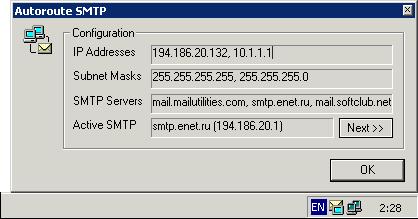
The usefulness of this particular piece of software is a bit esoteric and requires a bit of background to explain. If you happen to be using a mail server that uses SMTP technology, then you are going to be authenticating requests to do things based on the IP address that you use. This is typically how things work with SMTP servers and therefore a lot of the SMTP technology happens to be governed by your particular internet service provider. If you change ISP companies then you are going to have the ability to use different SMTP servers and therefore will have the chance to experience something different and route your mail through a different server if the first server happens to go down for a bit.
However, signing up for two ISP companies just for the purposes of getting e-mail backups is not that great an idea because of how expensive it is and this is where Autoroute SMTP comes in. It allows you to route your mail through different servers using authenticated IP addresses depending on which server happens to be your preference at that particular moment. Therefore, if you want to change SMTP servers, all you need to do is just get Autoroute to connect you to a different server and you are pretty much good to go.
This free piece of software is available for download readily and more information about it can be found at http://www.mailutilities.com/ars/
Posted in Developer, Internet, Main, Security, Shareware, Utilities, Windows | No Comments »
Wednesday, September 19th, 2007
 Stunt playground is a free 3D game in which you can select from several vehicles and props in a virtual “stunt playground”. It comes with several tracks included, or you can make your own from scratch and save them. You get several props to do this with, such as ramps,traffic cones, junk cars,wood,barrels,etc. Stunt playground is a free 3D game in which you can select from several vehicles and props in a virtual “stunt playground”. It comes with several tracks included, or you can make your own from scratch and save them. You get several props to do this with, such as ramps,traffic cones, junk cars,wood,barrels,etc.
You can also record short “instant replays” which can also be forwarded,reversed,slow motioned,paused,zoomed in 3D and saved. The graphics are pretty impressive for a small freeware game, as they include realtime shadows and reflections and the physics aren’t bad either.
You get several vehicles to choose from including a race car, bus, monster truck, and more.
All in all a cool little game if you’re into this kind of thing and have some time to kill.
Race on over to the fansite for some screenshots, a video, more tracks and the game download.
Posted in Developer, Games, Internet, Main, Windows | No Comments »
Tuesday, September 18th, 2007
If you’re like the average internet surfer, chances are you’ve developed a very large collection of music over the years. Ever since peer to peer surfing has come about starting with Napster and then getting larger and larger as time goes on, what we are finding is that many people that have large music collections just keep downloading songs time and time again, with new songs just getting added to the list as they continue to download. This is what causes the large growth of their music collections and when it gets to a certain point, a music collection can be quite difficult to sift through.
This is exactly where the TagScanner software comes in. It is a program capable of a range of functions all relating to the organization of larger music collections. It allows you to browse through the files on your computer and organize your music files by changing the tags on them. Tags that can be changed include things like album, artist name, song title and anything else you can think of that would be pertinent to cataloguing and organizing a music collection. It can also automatically rename files for you based on the tags that you give them and therefore allows you to automate some of the more mundane tasks of organization.
More information can be found at http://www.xdlab.ru/en/
Posted in Catalogue, Design, Developer, Information Management, Main, Music, Shareware, Windows | No Comments »
Tuesday, September 18th, 2007
 As more and more people become aware of all of the coding behind a lot of the software that is created in today’s world, there is always a rising need for some sort of regulation in the form of software developers including information about their products and applications so that the people using those applications have some background on where those applications comes from and what they might do. These types of files are in the .diz format and are commonly known as Portable Application Descriptions, or PAD for short. As more and more people become aware of all of the coding behind a lot of the software that is created in today’s world, there is always a rising need for some sort of regulation in the form of software developers including information about their products and applications so that the people using those applications have some background on where those applications comes from and what they might do. These types of files are in the .diz format and are commonly known as Portable Application Descriptions, or PAD for short.
PAD is used by a software developer to get all of the information relevant to their file out into the public so that anybody that wants to find out about their file only has to load up the PAD and read through to find out everything they need to know. PADs are very useful and that is why a piece of software like the PADGen 2.0.2.30 is so useful as well. It is a piece of software that specifically allows you to create PAD files and include them with your applications so that consumers know exactly where your applications are coming from. PAD files tend to inspire confidence and with the PADGen you can easily attach them to all of your files.
The best part is that the software is completely free! To find out more about it, take a look at the developer’s website at http://www.asp-shareware.org/pad/padgen.asp. However, don’t let the domain name fool you; this particular piece of software is completely freeware; no shareware elements to it.
Posted in Design, Developer, Information Management, Internet, Main, Shareware, Windows | No Comments »
Tuesday, September 18th, 2007
 If you’re like me (and i am!) then as time goes by, your computer gets more and more filled up with various things. This continues until one day you find you’re almost out of space! If you’re like me (and i am!) then as time goes by, your computer gets more and more filled up with various things. This continues until one day you find you’re almost out of space!
Where did all the free space on your once huge drive go?! Well you can start digging through your directories and folders looking for old files you no longer need, this can be a very time consuming task as you may know!
An alternative to doing it the hard way is to use a tool such as SpaceMonger. You simply select the drive you want to check out, and it very quickly goes to work, creating a visual representation of where all your stuff is and how much space it’s using. It shows you using a treemap and also a pie chart, these show proportionally whats taking up how much space and where.
This is an invaluable utility for anyone who’s a packrat when it comes to their hard drive. Check it out here.
Posted in Commercial, Developer, Main, Shareware, Utilities, Windows | No Comments »
Monday, September 17th, 2007
 Did you play with LEGO when you were a kid? I certainly did and one of the things that I absolutely loved about playing with LEGO was the ability to envision a completely different world from the one I lived in. In other words, the ability to create things like dragons and wizards and play with them all day long was what kept me interested in LEGO time after time and one of the reasons that LEGO continues to be popular is because there is that element of escapism to it; it is able to keep young minds enthralled. Did you play with LEGO when you were a kid? I certainly did and one of the things that I absolutely loved about playing with LEGO was the ability to envision a completely different world from the one I lived in. In other words, the ability to create things like dragons and wizards and play with them all day long was what kept me interested in LEGO time after time and one of the reasons that LEGO continues to be popular is because there is that element of escapism to it; it is able to keep young minds enthralled.
Well, now LEGO has become digital with the designers of the great building block toy now releasing a version that is completely free to use for people that want to give LEGO design a try online. It is a very fun piece of software to use and people both young and old can use it to construct any number of different things. Because the software is still early on in the development stage there are some kinks in the software, but ultimately as the software gets better it is going to come very close to simulating the real world experience.
More information about this software can be found at http://ldd.lego.com/
Posted in Design, Developer, Fun, Main, Shareware, Windows | No Comments »
Monday, September 17th, 2007
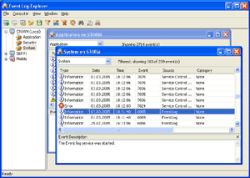 One of the interesting aspects of operating systems is that everything that they do automatically generates logs. Whether the particular task at hand is security measures against intrusive programs, system applications that are running in the background unbeknownst to most of the users, applications that the user specifically selects to run or anything else you can think of that might go on within an operating system, there are going to be logs kept of all of the activity that happens. These logs are useful not only to users that are looking for past activities of theirs, but also to computer technicians that are trying to diagnose problems with different software programs. One of the interesting aspects of operating systems is that everything that they do automatically generates logs. Whether the particular task at hand is security measures against intrusive programs, system applications that are running in the background unbeknownst to most of the users, applications that the user specifically selects to run or anything else you can think of that might go on within an operating system, there are going to be logs kept of all of the activity that happens. These logs are useful not only to users that are looking for past activities of theirs, but also to computer technicians that are trying to diagnose problems with different software programs.
While the Event Viewer that comes with Windows allows you to scan some of these logs, it is very limited functionally simply because there is not that much demand from the wide range of Windows users for a better version of the program. If you are interested in extending the functionality of that program, then download the Event Log Explorer to replace it. This is a completely free program that allows you a number of different features in dealing with event logs and the latest update fixed the bug that made the free license expire for non-commercial users.
More information is available at http://www.eventlogxp.com/
Posted in Developer, Information Management, Main, Security, Shareware, Utilities, Windows | No Comments »
Sunday, September 16th, 2007
One of the biggest pet peeves that a lot of people have concerns the idea of lots files. Chances are if you’ve been using a computer for any amount of time you know exactly what this means. How many times have you had all of your stuff saved quite nicely on your hard drive only to find out one day that something bad has happened to your hard drive and in the wake of that something bad happening you have lost all of your files? Damaged media can really hamper a person’s ability to do anything nowadays and regardless of whether it is a hard drive or some sort of removable media, you need to find a way to recover some of those files.
And this is exactly where Encopy 4.32 Beta can come to your rescue. Because of the way in which the software was designed, Encopy can help to rescue data from damaged media even when standard system tasks fail at the task. It has become the best friend of a number of people because of this ability and many people have been able to recover extremely important work specifically because of the use of the Encopy software. Best of all, the software is absolutely free to use!
More information can be found here.
Posted in Beta version, Developer, Main, Security, Shareware, Utilities, Windows | No Comments »
Friday, September 14th, 2007
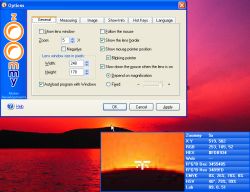 Zoommy is the software is for magnifying anything that is present on the desktop or anywhere else. It is also of much use for the partially visually impaired people using PC for their work. You can use it for having the information about the various aspects of the images. Zoommy is the software is for magnifying anything that is present on the desktop or anywhere else. It is also of much use for the partially visually impaired people using PC for their work. You can use it for having the information about the various aspects of the images.
The software gets quickly downloaded and installed. It opened up with a small rectangular screen on the right bottom of the desktop. Making the software active wherever you take the mouse the screen below shows the magnified form of the area. It has the zooming option from -4 x to 30 x that you can see the minor parts also. When you take the mouse to a place the blue information panel appears on the lens screen. It shows the Zoommy lens pixel size, the axis information, the RGB level of that particular area, HEX, etc. You need not to open the properties of the images. You can know the image properties of your desktop wallpaper and almost everything. It stays at your system tray and contains the right options. When you come back to the lens area then the lens disappears and the screen shows the options. You can zoom in and out whenever you want, have the measurements and also can slow down the mouse. Hide or show the lens; change the lens width and height; and show border and pointer position. Set the color mode, brightness, contrast and you can make it transparent through the given levels. Select the measure unit to be pixel, inches, percent, etc. You can choose the info to be shown on the blue panel and select the new profiles or delete one. Clicking on Options a dialog box appears showing different options. Set the general options relating windows, select image copying and saving options, etc. Set the color, transparency, etc; and select the hotkeys, language and info options. You can even take the screen shots of any area and save it as an image file.
The software is a good utility for design professionals and for the people who are visually impaired. The downside point of the software is that it does not have any help guide and needs internet access for any help. Overall we will still give it an appreciable 4 star rating because it performs exceedingly well.
(More info and Download)
Posted in Business, Commercial, Developer, Shareware, Shell and Desktop, Windows | No Comments »
|
|
|
 File sharing is a big deal these days, especially when it comes to promoting yourself or your friends’ music, and Soulseek 157 is one of the best programs out there when it comes to free music exchange. This program has tons of options and it all comes free when you download the program.
File sharing is a big deal these days, especially when it comes to promoting yourself or your friends’ music, and Soulseek 157 is one of the best programs out there when it comes to free music exchange. This program has tons of options and it all comes free when you download the program.
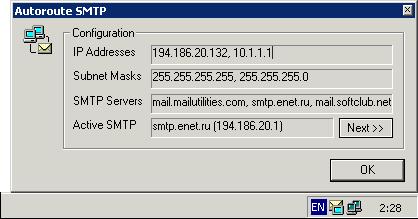
 Stunt playground is a free 3D game in which you can select from several vehicles and props in a virtual “stunt playground”. It comes with several tracks included, or you can make your own from scratch and save them. You get several props to do this with, such as ramps,traffic cones, junk cars,wood,barrels,etc.
Stunt playground is a free 3D game in which you can select from several vehicles and props in a virtual “stunt playground”. It comes with several tracks included, or you can make your own from scratch and save them. You get several props to do this with, such as ramps,traffic cones, junk cars,wood,barrels,etc. As more and more people become aware of all of the coding behind a lot of the software that is created in today’s world, there is always a rising need for some sort of regulation in the form of software developers including information about their products and applications so that the people using those applications have some background on where those applications comes from and what they might do. These types of files are in the .diz format and are commonly known as Portable Application Descriptions, or PAD for short.
As more and more people become aware of all of the coding behind a lot of the software that is created in today’s world, there is always a rising need for some sort of regulation in the form of software developers including information about their products and applications so that the people using those applications have some background on where those applications comes from and what they might do. These types of files are in the .diz format and are commonly known as Portable Application Descriptions, or PAD for short. If you’re like me (and i am!) then as time goes by, your computer gets more and more filled up with various things. This continues until one day you find you’re almost out of space!
If you’re like me (and i am!) then as time goes by, your computer gets more and more filled up with various things. This continues until one day you find you’re almost out of space! Did you play with LEGO when you were a kid? I certainly did and one of the things that I absolutely loved about playing with LEGO was the ability to envision a completely different world from the one I lived in. In other words, the ability to create things like dragons and wizards and play with them all day long was what kept me interested in LEGO time after time and one of the reasons that LEGO continues to be popular is because there is that element of escapism to it; it is able to keep young minds enthralled.
Did you play with LEGO when you were a kid? I certainly did and one of the things that I absolutely loved about playing with LEGO was the ability to envision a completely different world from the one I lived in. In other words, the ability to create things like dragons and wizards and play with them all day long was what kept me interested in LEGO time after time and one of the reasons that LEGO continues to be popular is because there is that element of escapism to it; it is able to keep young minds enthralled.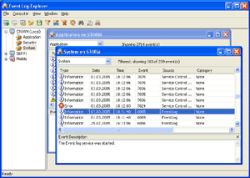 One of the interesting aspects of operating systems is that everything that they do automatically generates logs. Whether the particular task at hand is security measures against intrusive programs, system applications that are running in the background unbeknownst to most of the users, applications that the user specifically selects to run or anything else you can think of that might go on within an operating system, there are going to be logs kept of all of the activity that happens. These logs are useful not only to users that are looking for past activities of theirs, but also to computer technicians that are trying to diagnose problems with different software programs.
One of the interesting aspects of operating systems is that everything that they do automatically generates logs. Whether the particular task at hand is security measures against intrusive programs, system applications that are running in the background unbeknownst to most of the users, applications that the user specifically selects to run or anything else you can think of that might go on within an operating system, there are going to be logs kept of all of the activity that happens. These logs are useful not only to users that are looking for past activities of theirs, but also to computer technicians that are trying to diagnose problems with different software programs.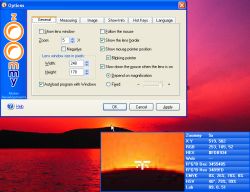 Zoommy is the software is for magnifying anything that is present on the desktop or anywhere else. It is also of much use for the partially visually impaired people using PC for their work. You can use it for having the information about the various aspects of the images.
Zoommy is the software is for magnifying anything that is present on the desktop or anywhere else. It is also of much use for the partially visually impaired people using PC for their work. You can use it for having the information about the various aspects of the images.