Archive for the 'E-mail' Category
Tuesday, December 4th, 2007
 Mass Mailing Software, as the name suggests is professional mass mailing software. Using this software, you can personalize and send your newsletters or special offers or other mass mailers to an unlimited number of subscribers in a matter of minutes and that too in a very organized manner. Mass Mailing Software, as the name suggests is professional mass mailing software. Using this software, you can personalize and send your newsletters or special offers or other mass mailers to an unlimited number of subscribers in a matter of minutes and that too in a very organized manner.
Using this software, you can create specific templates for your mass mails. This is very easy to do as all you need to do to create a new message template is click on the New Template icon on the toolbar and enter the details of the message in the relevant boxes. This message would have embedded customer information variables the values for which would be picked from the customer database and your email message would get personalized without any added effort from your end. Moreover, since the emails you send out are personalized, they will stand out from the junk mail and be noticed by your potential customers or subscribers; thereby, increasing your opportunities for expanding your customer base. Further, though the user interface looks a little drab, it is extremely user friendly and easy to use. The icons on the toolbar are self explanatory. They include icons for creating a new template, editing or deleting a template, canceling email, and viewing the log along with the Send to, Track Report, Address Book and the Help icons. The email sending process can also be started or stopped by clicking on the relevant icons on the toolbar. However, the USP of this software for us is that it uses an in-built email server to send out the mass mails instead of the ISP server.
In other words, if you want a cheap and effective way to send out mass mails to your subscribers then you should consider the Mass Mailing Software.
{More Info and Download}
Posted in Commercial, Developer, E-mail, Internet, Shareware | No Comments »
Thursday, November 22nd, 2007
If you’ve tried different email notifiers but not really found the thing for you, you might want to give this a shot. It’s called Poppy.
Poppy is a small e-mail notification utility that can check multiple POP3 accounts for new mail. It will display an icon in the taskbar notification area and this icon will change whenever new mail is waiting. The cool thing about this freeware is that it can also optionally play a sound or display a small popup window.
It’s worth checking out and it’s free so no financial commitment needed to enjoy its features.
Here is the place to be for more info and free download.
Posted in E-mail, Freeware, Internet, Main, Windows | No Comments »
Monday, November 19th, 2007
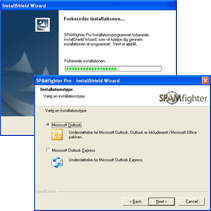 This is worth checking out- SPAMfighter Exchange Server Module (SEM). This is worth checking out- SPAMfighter Exchange Server Module (SEM).
SPAMfighter Exchange Server Module (SEM) is the easy to use Exchange server module for small and medium businesses.
What’s the big deal with this application?
- The fact that it is powered by the SPAMfighter Server, which is updated by the SPAMfighter community of more than 400,000 users from 160 countries gives it a special edge.
- The fact that it also delivers instant spam protection with no configuration or maintenance to help the small and medium businesses that often operate with little to no IT staff is an added advantage.
- Its seamless integration with Microsoft Exchange Server which makes the solution very fast is priceless.
In the latest version just recently released, these changes were effected:
- New features added
- Better support for Outlook Web Access Toolbar
- Improved statistical reporting
- Small bug fixes
Sounds interesting, doesn’t it? For more info and download, go to http://www.spamfighter.com/product_sem.asp?
Posted in Design, Developer, E-mail, Internet, Main, Security, Shareware | 1 Comment »
Monday, October 15th, 2007
 One of the things that people love nowadays is their e-mail client. I have an e-mail client and I have to admit that I would not be able to survive without it. The client allows me to collate the information that comes in from multiple e-mail addresses instantaneously and indeed allows me to understand everything that is going on in my world. There are a lot of people that rely on their e-mail client for everything and while these people might not like it, up until recently they have had to put up with the client installing itself on their hard drive and sprawling outwards. One of the things that people love nowadays is their e-mail client. I have an e-mail client and I have to admit that I would not be able to survive without it. The client allows me to collate the information that comes in from multiple e-mail addresses instantaneously and indeed allows me to understand everything that is going on in my world. There are a lot of people that rely on their e-mail client for everything and while these people might not like it, up until recently they have had to put up with the client installing itself on their hard drive and sprawling outwards.
However, Koma-Mail 3.621 allows this to change immensely. You can actually run this program directly from a USB stick or other removable storage piece and therefore you do not have to install it to your hard drive at all. It has all of the functionality of a typical e-mail client and setting it up is an absolute breeze. The latest updates have added more keyboard shortcuts to allow you to accomplish the tasks that you need to finish faster and ultimately the free status of this software package is perhaps the best selling point towards getting you to give it a try.
More information can be found at http://www.koma-code.de/
Posted in Developer, E-mail, Internet, Main, Shareware, Social Software, Windows | No Comments »
Tuesday, October 2nd, 2007

Wouldn’t it be great if you could just log-on to one site and it would list any new messages from all your email accounts and social networks? Well thats the idea behind Fuser.
It aims to be an all-in-one, one-stop site for checking and managing them all. This would obviously normally take several log-in sessions to several different sites.
So far its compatible with the following:
- IMAP/IMAPS
- POP3/POP3S
- Gmail
- Hotmail/MSN Hotmail/Windows Live Hotmail
- Netscape.net/AIM email
- Outlook Web Access
- Exchange 2000/Exchange 2003/Exchange 2007
- Yahoo! Mail
- SquirrelMail
Social Networks
Its worth checking out as it could prove to be a great timesaver! I’m thinking of trying it out for a while. You wanna too?
Click here!
Posted in Developer, E-mail, Information Management, Internet, Main, Web 2.0, Web services, Windows | 3 Comments »
Thursday, September 27th, 2007
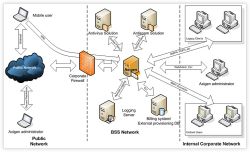 Almost every large business, public school system, and individual has an email address, but using a free email from a random source may not be the best way to stay organized with your company or school. That is why companies and schools purchase mail servers to do the job for them. This way, only people that are in direct connection with the company or school may join, and there is much less opportunity for spam and viruses to infect the system. Almost every large business, public school system, and individual has an email address, but using a free email from a random source may not be the best way to stay organized with your company or school. That is why companies and schools purchase mail servers to do the job for them. This way, only people that are in direct connection with the company or school may join, and there is much less opportunity for spam and viruses to infect the system.
Axigen is one of these personal mail servers which has just hit the market. It has been tested to accept emails from outside mail clients, as well as working with all of the major internet browsers. These tests have eliminated almost all of the major issues that may have made the program obsolete in the real world.
Now that Axigen has become better developed and ready to hit the streets, there are several different versions available. One of these versions is specifically for working with a Linux operating system. The other version is for use with any of the other large operating systems. Probably one of the greatest features of this program is the ability to work on any computer rather than being limited to one operating system or another.
Modeled after many of the older mail servers, this new Axigen version has started off on the right foot, and is expected to grow in popularity very quickly. As a mail server, Axigen has done a great job thus far of covering all of their bases. Of course, since this is a brand new program, there will surely be fixes that need to be taken care of. However, at this point in time, the program download is available to those who are interested in creating their own server. To some, the cost of downloading such a new program is a little bit high, but others believe that if the program continues to develop as well as it already has, the price is definitely worthwhile. Axigen is very similar to some of the other large mail servers and gives you almost all of the same capabilities, still at a competitive cost to the other available servers. Axigen is really making strides toward becoming a very popular mail server in the near future.
If you are interested in setting up your own mail server and trying out a fairly new program, check out Axigen.com and download the full version program today.
Posted in Beta version, Business, Developer, E-mail, Information Management, Internet, Main, Security, Shareware, Social Software | 2 Comments »
Friday, August 3rd, 2007
 Everybody wants to have photos, songs, and videos on mobile phones. The Mobile Media Center Beta is the software that enables you to have all this and much more. Smooth in functioning it lets you to have all entertaining stuff in your phone. Everybody wants to have photos, songs, and videos on mobile phones. The Mobile Media Center Beta is the software that enables you to have all this and much more. Smooth in functioning it lets you to have all entertaining stuff in your phone.
With a minute to download and the installation is quite simple and fast. Opening with a small and simple screen it has few options on it. Four menu options do all the work of transferring the file or folder. The ‘General’ option asks for the identification and selection of the preferred language. Then ‘Device’ option states the brand/type of the phone. The message can be send with bookmark the audio and video can be modified. With the ‘Advanced’ option the size of the page and the files per screen can be modified. The third option is the security option it asks for the IMEI serial number of the phone. You can also choose the option to run Mobile Media with the start-up itself. The ‘Pin’ option is used for changing PIN code and connection can tuned up. The folder, devices and applications options give you more functionality. You can start and stop the access easily with the ‘Start’ and ‘Stop’ options below the screen. It also has a support option to provide you details about the software. So if you are not familiar with tricks and trades of transferring pictures, you can get all the handholding you possibly need through the support option.
It gives you access to your PC if your phone supports the GPRS and even access to internet. You can get the favourite tunes, images, videos on your phone through your PC. Now you can carry all your things of your choice with you. Have it and enjoy your favourite PC content on your phone.
(More info and Download)
Posted in Audio, Business, Commercial, Developer, E-mail, Information Management, Main, Mobile, Shareware | No Comments »
Monday, July 2nd, 2007
 The Sans Internet Storm Centre has warned of an email scam that lures users with the promise of a free iPhone. The Sans Internet Storm Centre has warned of an email scam that lures users with the promise of a free iPhone.
One e-mail claims you have ‘won a new iPhone’. Clicking on the link however brings you to a page that attempts to exploit a number of well known Internet Explorer vulnerabilities and then downloads a malicious executable ‘sys—-.exe’. This executable installs itself as a service and upon review appears to be a spam bot. Anti virus coverage was very spotty this morning but has improved during the day.
Another scam aims to convince readers they need to go and buy an iPhone on what appears to be an Apple site (faked using a browser helper object). Naturally the site does not belong to Apple and you end up paying someone in Latvia. Sunbelt has a great writeup on this here. Thanks to roseman for the link.
(via Sans Internet Storm Centre)
Posted in Developer, E-mail, Information Management, Internet, Main, News | No Comments »
Thursday, June 28th, 2007
Experts are warning of a bogus Microsoft security bulletin that contains malware designed to take control of the user’s PC.
The emails contain the header ‘Microsoft Security Bulletin MS07-0065’ and come with Microsoft logos and a layout very similar to the Microsoft web page.
Recipients are told that a zero-day flaw in Outlook has already been exploited to infect over 100,000 machines, and the email contains a link to the ‘patch’ for the problem.
“Security bulletins from Microsoft describing vulnerabilities in its software are a common occurrence, so it comes as no surprise to see hackers adopting this kind of disguise in their attempt to infect Windows PCs,” said Graham Cluley, senior technology consultant at Sophos.
“The irony is that, as awareness of computer security issues and the need for patching against vulnerabilities have risen, social engineering tricks which pose as critical software fixes are likely to succeed in conning the public.”
The link in fact downloads the Behav-112 Trojan, which allows the computer to be operated remotely to send spam or take part in distributed denial-of-service attacks.
The emails have been widely spammed out over the past few days. (more…)
Posted in Developer, E-mail, Information Management, Internet, Microsoft, News, Security | 2 Comments »
Thursday, June 21st, 2007

Desktoptwo is a free web-based desktop and the whole thing is in Flash, a pretty cool example of how far Flash has come. The name suits it well as provides the look and feel of your actual desktop and the applications that you normally access through your regular desktop.
The cool thing about this whole thing is the way it almost replicates the way you would use your actual desktop, for example it even lets you change the walllpaper!
It has a good range of functions such as word processor, email, contacts, RSS feed, MP3 player, Website Editor and a big 1GB of storage.
It doesn’t require any extra installation and is easy to use anywhere so it’s also worth checking out if you travel frequently but like your own personal space when it comes to your desktop!. Go check it out here.
Posted in Design, Developer, E-mail, Freeware, Internet, Main, RSS, Shell and Desktop, Text, Windows | No Comments »
|
|
|
 Mass Mailing Software, as the name suggests is professional mass mailing software. Using this software, you can personalize and send your newsletters or special offers or other mass mailers to an unlimited number of subscribers in a matter of minutes and that too in a very organized manner.
Mass Mailing Software, as the name suggests is professional mass mailing software. Using this software, you can personalize and send your newsletters or special offers or other mass mailers to an unlimited number of subscribers in a matter of minutes and that too in a very organized manner.
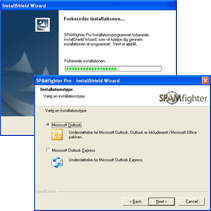 This is worth checking out- SPAMfighter Exchange Server Module (SEM).
This is worth checking out- SPAMfighter Exchange Server Module (SEM). One of the things that people love nowadays is their e-mail client. I have an e-mail client and I have to admit that I would not be able to survive without it. The client allows me to collate the information that comes in from multiple e-mail addresses instantaneously and indeed allows me to understand everything that is going on in my world. There are a lot of people that rely on their e-mail client for everything and while these people might not like it, up until recently they have had to put up with the client installing itself on their hard drive and sprawling outwards.
One of the things that people love nowadays is their e-mail client. I have an e-mail client and I have to admit that I would not be able to survive without it. The client allows me to collate the information that comes in from multiple e-mail addresses instantaneously and indeed allows me to understand everything that is going on in my world. There are a lot of people that rely on their e-mail client for everything and while these people might not like it, up until recently they have had to put up with the client installing itself on their hard drive and sprawling outwards.
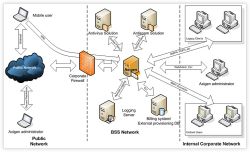 Almost every large business, public school system, and individual has an email address, but using a free email from a random source may not be the best way to stay organized with your company or school. That is why companies and schools purchase mail servers to do the job for them. This way, only people that are in direct connection with the company or school may join, and there is much less opportunity for spam and viruses to infect the system.
Almost every large business, public school system, and individual has an email address, but using a free email from a random source may not be the best way to stay organized with your company or school. That is why companies and schools purchase mail servers to do the job for them. This way, only people that are in direct connection with the company or school may join, and there is much less opportunity for spam and viruses to infect the system. Everybody wants to have photos, songs, and videos on mobile phones. The Mobile Media Center Beta is the software that enables you to have all this and much more. Smooth in functioning it lets you to have all entertaining stuff in your phone.
Everybody wants to have photos, songs, and videos on mobile phones. The Mobile Media Center Beta is the software that enables you to have all this and much more. Smooth in functioning it lets you to have all entertaining stuff in your phone. The Sans Internet Storm Centre has warned of an email scam that lures users with the promise of a free iPhone.
The Sans Internet Storm Centre has warned of an email scam that lures users with the promise of a free iPhone.
