Archive for the 'E-mail' Category
Tuesday, June 19th, 2007
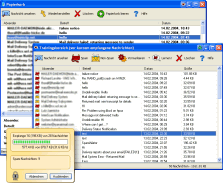
If you’ve grown tired of those spam that eat your precious mailbox space and disturbs you then Spamihilator may be worth checking out. Spamihilator examines your Emails while downloading from the server and deletes unwanted advertising messages. It works between your Email-Client-Software and the Internet.
The good thing about using Spamihilator is that every time you receive messages, they will be checked and useless spam mails will be filtered out. This process works completely in the background without disturbing the normal flow of your system or internet connection.
Spamihilator runs with almost every Email-Software such as Outlook 2000/XP/Express, Eudora, Pegasus Mail, Phoenix Mail, Opera, Mozilla, Netscape, etc. so you don’t have to worry about your email client being supported.
In the latest version which has just been recently released, bugs that were not allowing the smooth running of the software were fixed.
Want to check it out? Go to http://www.spamihilator.com/
Posted in Business, Commercial, Developer, E-mail, Internet, Main, Security, Shareware, Utilities, Windows | No Comments »
Thursday, April 19th, 2007
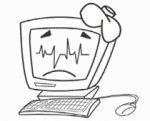 Hackers have begun cashing in on the Virginia Tech university tragedy by spamming out malware-infected emails purporting to offer cameraphone footage of the attack which resulted in more than 30 deaths. Hackers have begun cashing in on the Virginia Tech university tragedy by spamming out malware-infected emails purporting to offer cameraphone footage of the attack which resulted in more than 30 deaths.
Email messages carry a photograph of gunman Cho Seung Hui and claim to link to a Brazilian movie website carrying footage of the campus shootings. But clicking on the link downloads a malicious screensaver file which installs a banking spyware Trojan. (more…)
Posted in E-mail, Internet, News, Security, Web services | No Comments »
Friday, March 23rd, 2007
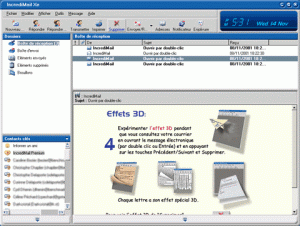 Tired of boring mails? Want to add some spice or life to your emails? IncrediMail could be what you need. Tired of boring mails? Want to add some spice or life to your emails? IncrediMail could be what you need.
IncrediMail is an advanced email program that offers you an unprecedented interactive experience. You can do a lot with your emails like personalizing them according to your mood and personality, choosing from an assortment of email backgrounds, animations, 3D effects, E-cards, sounds, and make them all become part of your email – not attachments.
One of the things I really like about IncrediMail is that it offers a collection of flash notifiers that will announce the arrival of new mail and add life to your desktop. In the new updated version which was released yesterday, the major change incorporated into it was the addition of a new desktop icon.
One thing you need to note is that IncrediMail is adware, upgrading will only cancel the ads, but if you can stand the ads, you can enjoy IncrediMail for free. Why pay $30 for no ads? You can go for the free version, it’s up to you.
Want to check it out? Go to http://www.incredimail.com/english/
Posted in Developer, E-mail, Information Management, Internet, Main, Shareware, Windows | 2 Comments »
Monday, March 12th, 2007
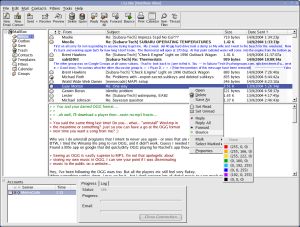 i.Scribe is a fairly compact email program with an easy to use interface and it has some good features. These include a split view of folders and items, signatures, drag and drop, previewing and more. It doesn’t require an install and can be run from a USB memory stick or even a floppy disk if needed. It allows you to manage email accounts, check your mail periodically, preview mail on the server, colour code your messages, and more.i.Scribe can import existing mail from Outlook Express, Netscape, Outlook and Unix MBOX. Additional features include plug-in support, proxy support, ESMTP authentication, message templates, its own built-in Bayesian spam filter, intergrated contact database and calendar and more. i.Scribe is a fairly compact email program with an easy to use interface and it has some good features. These include a split view of folders and items, signatures, drag and drop, previewing and more. It doesn’t require an install and can be run from a USB memory stick or even a floppy disk if needed. It allows you to manage email accounts, check your mail periodically, preview mail on the server, colour code your messages, and more.i.Scribe can import existing mail from Outlook Express, Netscape, Outlook and Unix MBOX. Additional features include plug-in support, proxy support, ESMTP authentication, message templates, its own built-in Bayesian spam filter, intergrated contact database and calendar and more.
A very capable little email program with a ton of features, excellent as an alternative to the big guys, or as mobile solution on a USB drive. Check it out.
Posted in Backup, Business, Commercial, Developer, E-mail, Freeware, Information Management, Internet, Linux, Main, USB, Windows | No Comments »
Wednesday, February 14th, 2007
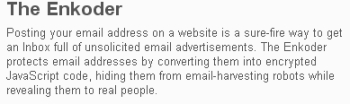 If you have an email address (and who doesn’t these days?), sooner or later you might end up entering it in a guestbook or forum, or even having it on your own website so that people can contact you. The problem with this is that programs spammers set loose on the Internet called spambots, will find your email address sooner or later and this will lead to you receiving spam emails. If you have an email address (and who doesn’t these days?), sooner or later you might end up entering it in a guestbook or forum, or even having it on your own website so that people can contact you. The problem with this is that programs spammers set loose on the Internet called spambots, will find your email address sooner or later and this will lead to you receiving spam emails.
Enter the Enkoder! This is a small online tool (or downloadable if you are a Mac user) which converts your email address into special code that those pesky spambots can’t read as being an email address.
The spambots won’t detect your email address, so will completely ignore it. Meanwhile your email address still appears the same as before, but won’t end up in the hands of the spammers. Check it out.
Posted in Business, Commercial, Developer, E-mail, Internet, Mac Stuff, Main, Shareware, Utilities, Windows | No Comments »
Thursday, February 8th, 2007
 Okay, here’s a little something from Google. Today Google said that its mail service (Gmail) goes for free. That means that from now on you shouldn’t ask your already registered friends if they can help you with the new account (or even try to buy it) all you have to do is just follow the link and register! Okay, here’s a little something from Google. Today Google said that its mail service (Gmail) goes for free. That means that from now on you shouldn’t ask your already registered friends if they can help you with the new account (or even try to buy it) all you have to do is just follow the link and register!
After that simple process you’ll get a free 2 GB of email storage and two more Google’s tools – Google Calendar and Docs & Spreadsheets to use and store data in as well.
Ps: also there’s a thing for users from U.K. From now on they can gain an access to their accounts from their cell phones.
Posted in Commercial, Developer, E-mail, Freeware, Internet, Social Software, Web services | No Comments »
Friday, February 2nd, 2007
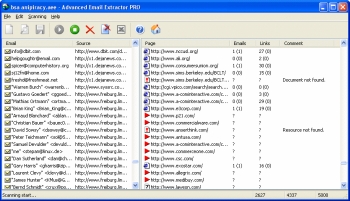 If you’ve been looking for an easy to use software to extract email addresses from web sites, today is your day. Here is something that should do the trick. It’s called Advanced Email Extractor Pro. Advanced Email Extractor (AEE) is designed to extract e-mail addresses from web-pages on the Internet (using HTTP and HTTPS protocols) and from HTML and text files on local disks. If you’ve been looking for an easy to use software to extract email addresses from web sites, today is your day. Here is something that should do the trick. It’s called Advanced Email Extractor Pro. Advanced Email Extractor (AEE) is designed to extract e-mail addresses from web-pages on the Internet (using HTTP and HTTPS protocols) and from HTML and text files on local disks.
You will appreciate the fact that it supports operation through a proxy-server and works very fast.Yeah it is! It is actually able to load several pages simultaneously, and requires very few resources. It is possible to launch it in fully automatic mode through the command prompt.
One of the features that I really like is the fact that it makes it easy for you to extract only the addresses you actually need from web-pages, instead of extracting all the addresses present there.
The only thing you might have an issue with is the price but then there are 3 different editions [Standard, Pro, Premium] with different prices, maybe you can find one you can afford.
CLICK HERE for more info.
Posted in Business, Commercial, Developer, E-mail, Information Management, Internet, Main, Shareware, Utilities | 2 Comments »
Wednesday, January 31st, 2007
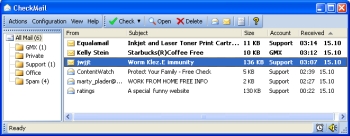 Here is a really powerful POP3 email checking program for you. Here is a really powerful POP3 email checking program for you.
CheckMail is a powerful POP3 email checking program; it notifies you when you have received new email. With CheckMail you can check all your email accounts for new messages and preview or delete them before downloading to your computer.
One thing I like about CheckMail is that it saves precious time and disk space by allowing you to delete unwanted or large emails directly from the server without downloading them. With CheckMail you are safe as it secure and protected against viruses and other harmful email content.
The latest updated version,CheckMail 3.1.4 has these latest changes:
- New: transparency selection
- Fix: Vista compatible icons
Want to check it out? CLICK HERE!
Posted in Business, Commercial, Developer, E-mail, Information Management, Internet, Main, Shareware, Windows | 2 Comments »
Friday, January 19th, 2007
 Bluebottle Freemail is the free version of the paid service, but you still get a lot of the cool features. You get a Spam Free Email, what they call “Trusted Delivery Anti-Spoofing” which filters out spam, access via webmail, POP3, and smtp, around 250Mb of storage and up to 10 Mb worth of attachments. Bluebottle Freemail is the free version of the paid service, but you still get a lot of the cool features. You get a Spam Free Email, what they call “Trusted Delivery Anti-Spoofing” which filters out spam, access via webmail, POP3, and smtp, around 250Mb of storage and up to 10 Mb worth of attachments.
For a mere $9.95 you can sign up for virus checking and bigger limits, and for $24.95 you can go top of the line with 1Gb of storage, phone support and 30Mb file sizes. All sounds very nice, and I love the interface. Try the free opne for a while and see how you go.
Check it out at Bluebottle.com
Posted in Business, Commercial, Developer, E-mail, Information Management, Main, Shareware, Web services | 1 Comment »
Thursday, January 18th, 2007
Genie Soft has a great program which solves a problem I’ve had many times in my tech support career: how to back up Outlook Express. Yes, you can search the folders for where the files are hidden and copy them to another computer. But that’s a pain.
This super little program supports backing up the data of all the identities in Microsoft Outlook Express in the same backup file. You can even backup as a self-executable EXE file that can be run on any machine even if the main Genie Backup Manager isn’t running or installed. That’s very cool.
Unlike other backup methods you can copy Multiple Identities, Message Rules, and All accounts and Preferences, as well as Signatures, Stationery, your Address Book. It’s a marvel.
Take the high road to Genie Soft for more…
Posted in Business, Developer, E-mail, Information Management, Internet, Main, Security, Shareware, Utilities, Windows | No Comments »
|
|
|
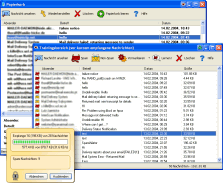

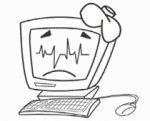 Hackers have begun cashing in on the Virginia Tech university tragedy by spamming out malware-infected emails purporting to offer cameraphone footage of the attack which resulted in more than 30 deaths.
Hackers have begun cashing in on the Virginia Tech university tragedy by spamming out malware-infected emails purporting to offer cameraphone footage of the attack which resulted in more than 30 deaths.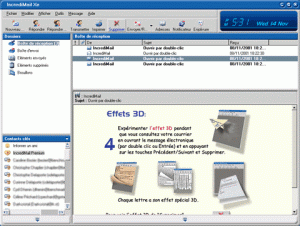 Tired of boring mails? Want to add some spice or life to your emails? IncrediMail could be what you need.
Tired of boring mails? Want to add some spice or life to your emails? IncrediMail could be what you need.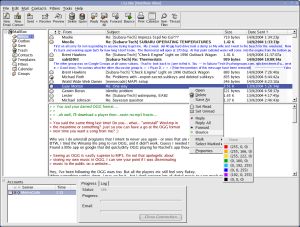 i.Scribe is a fairly compact email program with an easy to use interface and it has some good features. These include a split view of folders and items, signatures, drag and drop, previewing and more. It doesn’t require an install and can be run from a USB memory stick or even a floppy disk if needed. It allows you to manage email accounts, check your mail periodically, preview mail on the server, colour code your messages, and more.i.Scribe can import existing mail from Outlook Express, Netscape, Outlook and Unix MBOX. Additional features include plug-in support, proxy support, ESMTP authentication, message templates, its own built-in Bayesian spam filter, intergrated contact database and calendar and more.
i.Scribe is a fairly compact email program with an easy to use interface and it has some good features. These include a split view of folders and items, signatures, drag and drop, previewing and more. It doesn’t require an install and can be run from a USB memory stick or even a floppy disk if needed. It allows you to manage email accounts, check your mail periodically, preview mail on the server, colour code your messages, and more.i.Scribe can import existing mail from Outlook Express, Netscape, Outlook and Unix MBOX. Additional features include plug-in support, proxy support, ESMTP authentication, message templates, its own built-in Bayesian spam filter, intergrated contact database and calendar and more.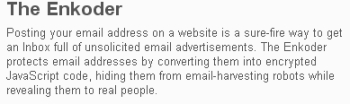 If you have an email address (and who doesn’t these days?), sooner or later you might end up entering it in a guestbook or forum, or even having it on your own website so that people can contact you. The problem with this is that programs spammers set loose on the Internet called spambots, will find your email address sooner or later and this will lead to you receiving spam emails.
If you have an email address (and who doesn’t these days?), sooner or later you might end up entering it in a guestbook or forum, or even having it on your own website so that people can contact you. The problem with this is that programs spammers set loose on the Internet called spambots, will find your email address sooner or later and this will lead to you receiving spam emails. Okay, here’s a little something from Google. Today Google said that its mail service (Gmail) goes for free. That means that from now on you shouldn’t ask your already registered friends if they can help you with the new account (or even try to buy it) all you have to do is just follow the
Okay, here’s a little something from Google. Today Google said that its mail service (Gmail) goes for free. That means that from now on you shouldn’t ask your already registered friends if they can help you with the new account (or even try to buy it) all you have to do is just follow the 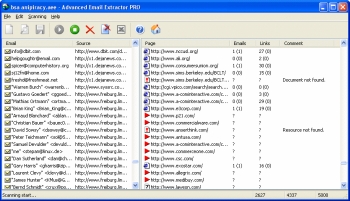 If you’ve been looking for an easy to use software to extract email addresses from web sites, today is your day. Here is something that should do the trick. It’s called Advanced Email Extractor Pro. Advanced Email Extractor (AEE) is designed to extract e-mail addresses from web-pages on the Internet (using HTTP and HTTPS protocols) and from HTML and text files on local disks.
If you’ve been looking for an easy to use software to extract email addresses from web sites, today is your day. Here is something that should do the trick. It’s called Advanced Email Extractor Pro. Advanced Email Extractor (AEE) is designed to extract e-mail addresses from web-pages on the Internet (using HTTP and HTTPS protocols) and from HTML and text files on local disks.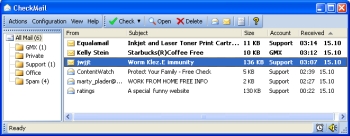 Here is a really powerful POP3 email checking program for you.
Here is a really powerful POP3 email checking program for you. Bluebottle Freemail is the free version of the paid service, but you still get a lot of the cool features. You get a Spam Free Email, what they call “Trusted Delivery Anti-Spoofing” which filters out spam, access via webmail, POP3, and smtp, around 250Mb of storage and up to 10 Mb worth of attachments.
Bluebottle Freemail is the free version of the paid service, but you still get a lot of the cool features. You get a Spam Free Email, what they call “Trusted Delivery Anti-Spoofing” which filters out spam, access via webmail, POP3, and smtp, around 250Mb of storage and up to 10 Mb worth of attachments.