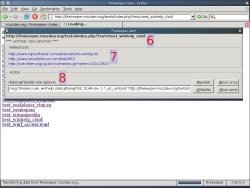Archive for the 'FireFox' Category
Thursday, January 10th, 2008
 Got a favorite website but you hate the look of it? Now you can make it how you want it to be! Got a favorite website but you hate the look of it? Now you can make it how you want it to be!
Stylish is a Firefox extension that enables you to change the look of websites. For example you could change the default text and background colors to be light colored text on a dark background. You can do this either on a site by site basis or globally effecting all websites you visit.
If you visit http://userstyles.org/stylish/ there is a selection of user made styles for global use or for specific popular sites such as Youtube and Wikipedia. These are easily imported into the extension and can be easily enabled, disabled, or removed according to your own taste.
As well as working with Firefox it also works with Thunderbird, Flock, SeaMonkey, Mozilla Suite, and Songbird and can also change the look of all these programs.
I find this very useful if you spend a lot of time on sites such as Wikipedia and don’t like reading on a glaring white screen. Now you can change to a darker background and your eyes will thank you!
More info and download here.
Posted in Design, Developer, FireFox, Freeware, Main, Plugin | No Comments »
Friday, August 24th, 2007
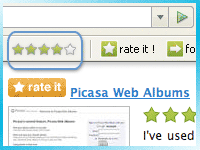 One of the most interesting aspects of the recent internet boom is the emergence of a number of different interactive websites. Collectively referred to as web 2.0, many of these websites require input and active effort from the people that are members of the sites and indeed it is that interactive element that really drives the interest that so many people have in websites like this. One of the most interesting aspects of the recent internet boom is the emergence of a number of different interactive websites. Collectively referred to as web 2.0, many of these websites require input and active effort from the people that are members of the sites and indeed it is that interactive element that really drives the interest that so many people have in websites like this.
At the core of the web 2.0 revolution is the concept of social networking. The social networking websites have really changed the way that people look at the internet nowadays and many people will tell you right off the bat that this is for the better. But what if you could have a piece of software that acted like a social website no matter what you were doing on the internet? Wouldn’t that be absolutely fantastic?
Well, take a look at the RatePoint Toolbar! It is a toolbar that allows you to actually rate every single website that you come across. Then, based on the ratings that you give, you are then connected to websites that the software thinks you will enjoy specifically because of the ratings that you give off. It is a very cool and nifty way of doing business and it can actually help you come across some very amazing websites that you would never have been able to find under different circumstances.
There is actually a version of the Toolbar available for internet explorer users as well and if you are interested in learning more you can head on over to the software’s homepage at http://web.ratepoint.com/tools
Posted in Browsers, FireFox, Freeware, Information Management, Internet, Main, Social Software, Web 2.0, Windows | No Comments »
Tuesday, July 24th, 2007
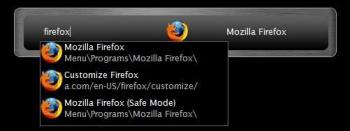 Ever close a file only to realize that you still want to edit it and don’t feel like navigating back to it just to re-open it? Ever wish you could load any program on your computer within two seconds without even having to touch your mouse? Well, a freeware Windows application called “Launchy” takes care of this for you. All you have to do is hit a a keyboard combination on your keyboard to load Launchy, which is just a small input dialog box, and then start typing what you’re looking for on your computer and Launchy will find it for you. Ever close a file only to realize that you still want to edit it and don’t feel like navigating back to it just to re-open it? Ever wish you could load any program on your computer within two seconds without even having to touch your mouse? Well, a freeware Windows application called “Launchy” takes care of this for you. All you have to do is hit a a keyboard combination on your keyboard to load Launchy, which is just a small input dialog box, and then start typing what you’re looking for on your computer and Launchy will find it for you.
Launchy will even guess what you’re looking for based off limited information. For example, if you just typed “oshop” Launchy would show you “Photoshop CS2” (if you have Photoshop CS2 installed), along with any other files on your computer that have the string “oshop” in them. You then pick which entry you want to launch from the drop-down menu Launchy presents and viola!
By default, the hotkey combination Launchy uses is “Alt+Spacebar”. However, this hotkey is the standard Windows hotkey to open the shortcut menu on Windows applications (the menu that let’s you minimize/maximize/restore/etc windows) and I like using Alt+Space+X to quickly maximize windows without using my mouse so I changed the hotkey in Launchy’s preferences to ‘Win+Space’ so that I can just press the Windows Logo key (located directly next to the Alt key) and spacebar to load Launchy. (more…)
Posted in FireFox, Freeware, Internet, Main, Utilities, Windows | No Comments »
Wednesday, July 18th, 2007
 Leechblock is an add-on for Firefox which aims to help you get more out of your time. It does this by allowing you to selectively block access to websites defined by you during certain hours of certain days or everyday if you prefer. Leechblock is an add-on for Firefox which aims to help you get more out of your time. It does this by allowing you to selectively block access to websites defined by you during certain hours of certain days or everyday if you prefer.
So in theory, no longer will you waste too much time on things such as browsing social network sites and other peoples social bookmarks or reading too much of a certain free encyclopedia website. Instead, you can use your time more productively and exclude those time-eating activities to certain hours only or certain days only.
It also allows you to add a password, not to protect it, but to make it more difficult for you to try to by-pass it during moments of weakness! It’s highly customizable and does what it says, (at least until you give in and disable it!)
Check it out at the LeechBlock homepage here.
Posted in Browsers, Business, Design, Developer, FireFox, Freeware, Main, Time Managment, Utilities, Windows | No Comments »
Wednesday, June 13th, 2007
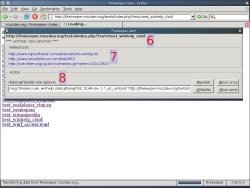 Firekeeper is a recently released add-on for the Firefox browser and it aims to protect your from malicious websites which may exploit browser and code security flaws. It keeps your Internet-browsing session safe by performing as an Intrusion Detection and Prevention (IDP) system at the browser level. Firekeeper is a recently released add-on for the Firefox browser and it aims to protect your from malicious websites which may exploit browser and code security flaws. It keeps your Internet-browsing session safe by performing as an Intrusion Detection and Prevention (IDP) system at the browser level.
It does so by using rules found in the open-source IDP tool Snort. Snort is an open source network intrusion prevention and detection system which, according to the snort website, “has become the de facto standard for the industry.”
Features of Firekeeper include the ability to scan, detect and deny malicious webpages that you may unwittingly try to connect to. It also supports a blacklist and whitelist.
If you’re hoping to make your web surfing that little bit safer, this seems to be a good add-on to add on!
Check out the Firekeeper page for more info and the download.
Posted in Business, Developer, FireFox, Freeware, Internet, Main, Open Source, Programming, Security | No Comments »
|
|
|
 Got a favorite website but you hate the look of it? Now you can make it how you want it to be!
Got a favorite website but you hate the look of it? Now you can make it how you want it to be!
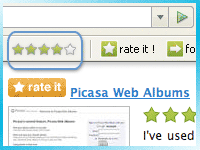 One of the most interesting aspects of the recent internet boom is the emergence of a number of different interactive websites. Collectively referred to as web 2.0, many of these websites require input and active effort from the people that are members of the sites and indeed it is that interactive element that really drives the interest that so many people have in websites like this.
One of the most interesting aspects of the recent internet boom is the emergence of a number of different interactive websites. Collectively referred to as web 2.0, many of these websites require input and active effort from the people that are members of the sites and indeed it is that interactive element that really drives the interest that so many people have in websites like this.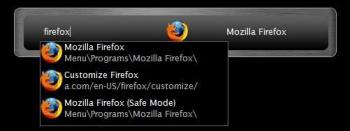 Ever close a file only to realize that you still want to edit it and don’t feel like navigating back to it just to re-open it? Ever wish you could load any program on your computer within two seconds without even having to touch your mouse? Well, a freeware Windows application called “Launchy” takes care of this for you. All you have to do is hit a a keyboard combination on your keyboard to load Launchy, which is just a small input dialog box, and then start typing what you’re looking for on your computer and Launchy will find it for you.
Ever close a file only to realize that you still want to edit it and don’t feel like navigating back to it just to re-open it? Ever wish you could load any program on your computer within two seconds without even having to touch your mouse? Well, a freeware Windows application called “Launchy” takes care of this for you. All you have to do is hit a a keyboard combination on your keyboard to load Launchy, which is just a small input dialog box, and then start typing what you’re looking for on your computer and Launchy will find it for you. Leechblock is an add-on for Firefox which aims to help you get more out of your time. It does this by allowing you to selectively block access to websites defined by you during certain hours of certain days or everyday if you prefer.
Leechblock is an add-on for Firefox which aims to help you get more out of your time. It does this by allowing you to selectively block access to websites defined by you during certain hours of certain days or everyday if you prefer.