Archive for the 'Freeware' Category
Saturday, December 23rd, 2006
 Empressr is a web application which lets you create Flash-based presentations online. So that the only thing you need is your web browser to create rich media presentations. You can also share the presentations with anyone and access them online at anytime. You can sign up for free and you can create up to five presentations at the moment, although they say this will increase in future versions. Empressr is a web application which lets you create Flash-based presentations online. So that the only thing you need is your web browser to create rich media presentations. You can also share the presentations with anyone and access them online at anytime. You can sign up for free and you can create up to five presentations at the moment, although they say this will increase in future versions.
The limits to what kind of thing you can upload are as follows:
- Images-Jpeg .JPG 100 KB
- For Flash-Macromedia Flash .SWF 100 KB
- For Video-Macromedia Flash video .FLV 10 MB
At the moment, presentations can’t be exported to other formats such as PowerPoint, although they plan to include this in future versions.
You simply email your presentation to whoever you want to show it to, they don’t even have to be registered to view it. You can check it out and try an online demo of it at the homepage here.
Posted in Developer, Freeware, Internet, Main, Open Source, Utilities, Web services | No Comments »
Saturday, December 23rd, 2006
 If you like words, I dunno you’re a crossword person or something, then you need WordWeb. WordWeb is a quick and powerful international English thesaurus and dictionary for Windows, which can be accessed to look up words from almost any program running on Windows, showing definitions, synonyms and related words. It also like any good dictionary includes pronunciations and usage, and spelling and my favorite “sounds-like” links for when you have a senior moment and look up the wrong word but it sounds the same. If you like words, I dunno you’re a crossword person or something, then you need WordWeb. WordWeb is a quick and powerful international English thesaurus and dictionary for Windows, which can be accessed to look up words from almost any program running on Windows, showing definitions, synonyms and related words. It also like any good dictionary includes pronunciations and usage, and spelling and my favorite “sounds-like” links for when you have a senior moment and look up the wrong word but it sounds the same.
The downloadable WordWeb is a free cut-down version of the Pro version of the software. It includes a comprehensive English thesaurus and dictionary, includes definitions and synonyms, proper nouns, related words, and pronunciations. The program features over 140 000 words, with around 115 000 synonyms, and allows you to look up words in almost any program simply and quickly. Apparently “millions of people from all over the world use this top-rated software“. News to me. This is the first I’ve heard of it. Sounds very cool though.
Get it here.
Posted in Freeware, Fun, Information Management, Main, Shareware, Social Software, Text | 1 Comment »
Thursday, December 21st, 2006
 If you are someone who uses Geographic Information System (GIS) files then this might interest you. ArcExplorer lets you display and otherwise probe a variety of standard geographical data sources. As a stand-alone desktop application, you can look at ESRI shapefiles, ArcInfo files, various sorts of image files, even Spatial Database Engine layers, and a bit more. If you are someone who uses Geographic Information System (GIS) files then this might interest you. ArcExplorer lets you display and otherwise probe a variety of standard geographical data sources. As a stand-alone desktop application, you can look at ESRI shapefiles, ArcInfo files, various sorts of image files, even Spatial Database Engine layers, and a bit more.
You can pan and zoom through map layers and interact with all the attribute information. You can also colour up map features based on data in the files, and present the data in a variety of other ways too. The really cool part is of course as the software is free you can re-distribute the ArcExplorer software and your data to your users, who can then install ArcExplorer on their machines and view your data as easily and effectively as you did.
There are editions of the software for Java (which basically offers cross-platform support for Windows, UNIX, and Linux), a Java Edition for Education (primarily for the Macintosh OS X platform, but also Windows) and then there’s ArcExplorer Web which you can use directly from your Web browser.
Follow this link to download ArcExplorer for free.
Posted in Business, Commercial, Freeware, Information Management, Internet, Linux, Mac Stuff, Main, Multimedia, Video, Windows | No Comments »
Wednesday, December 20th, 2006
 Okay I haven’t tried Zone Alarm for a while and it’s much improved since I saw it last. I didn’t used to like it very much because it used to subject me to many alarms which were just normal functions of programs I was using. In case you don’t know what it is, it is an easy-to-use firewall software which blocks hackers and other unknown threats from barging into your computer and breaking the place up. Okay I haven’t tried Zone Alarm for a while and it’s much improved since I saw it last. I didn’t used to like it very much because it used to subject me to many alarms which were just normal functions of programs I was using. In case you don’t know what it is, it is an easy-to-use firewall software which blocks hackers and other unknown threats from barging into your computer and breaking the place up.
The program identifies hackers and blocks access attempts, giving you an alert and letting you know what’s under attack and from where. The software automatically makes your computer invisible to anyone on the Internet. Better or worse than the built in Firewall software in Windows? Hmm, can’t really tell you, but it is easier to see what is going on. XP firewall just sits there telling you it’s working, but it never tells you at what.
Go to the web space and get your copy.
Posted in Developer, Freeware, Internet, Main, Utilities | 1 Comment »
Wednesday, December 20th, 2006
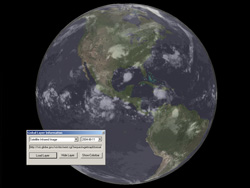 I just had the chance to install and play with Nasa World Wind. It proves to be quite an alternative to the famous Google Earth in some ways. This is a program that will allow you to zoom in on any place you want on Earth, but also Venus, Mars, Jupiter…even the Moon. I just had the chance to install and play with Nasa World Wind. It proves to be quite an alternative to the famous Google Earth in some ways. This is a program that will allow you to zoom in on any place you want on Earth, but also Venus, Mars, Jupiter…even the Moon.
You can select from various types of satellite map images, this would be very useful for anyone who’s into geology, geography etc. But you can also do much more, such as downloading live weather maps, which would be interesting for anyone into meteorology. It uses Shuttle Radar Topography Mission elevation data and high resolution LandSat imagery. Yes…this is a little more technical than Google Earth!
It has a similiar interface as Google Earth in some ways, such as being able to click and drag to spin the globe to the desired position. You can zoom in and out with the mousewheel,or by double clicking. You can select the map type you’d like to see from a menu on the top. Hint: The landsat one is the one to choose if you wanna zoom in on photo’s of streets, etc.
On many levels, World Wind is good for scientific, educational and research purposes. For driving directions, local information, exploring and other recreational activities, Google Earth might be a better options, as this program might be a little too scientific for most people.
You can check out much more info and download it completely free from the NASA site here.
Posted in Developer, Freeware, Fun, Information Management, Internet, Main, Social Software | 1 Comment »
Wednesday, December 20th, 2006
 Most people I know these days use Firefox. It’s a fast, secure tabbed browser that isn’t made by Microsoft, so scores big with all my PC and Mac friends. But Opera has been around longer and has some cool features too. I’m currently road testing the new version to see if I’ll migrate, and not sure at the moment. Most people I know these days use Firefox. It’s a fast, secure tabbed browser that isn’t made by Microsoft, so scores big with all my PC and Mac friends. But Opera has been around longer and has some cool features too. I’m currently road testing the new version to see if I’ll migrate, and not sure at the moment.
It has advanced fraud protection which protects you against sites that try to steal your personal information. It speaks BitTorrent so you can (cough) download files. You can add your favorite search engines to it easily and quickly, although most people I know only use the one, maybe two. There’s a bunch of other features like widgets, content and pop-up blockers. It’s all very good. Good enough to win me away from Firefox? Hmm, the jury is still out on that one.
For more info and a download go to the Opera Web.
Posted in Browsers, Business, Developer, Freeware, Information Management, Internet, Main, Open Source, Social Software | No Comments »
Tuesday, December 19th, 2006
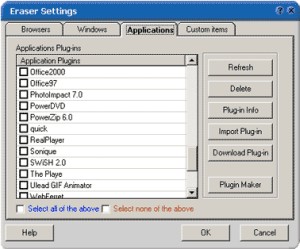 If you value your privacy online and you are in need of a software that will help achieve privacy protection with ease, you should try Track Eraser Pro. Tracks Eraser Pro will protect you by cleaning up all the tracks of Internet activities on your computer. If you value your privacy online and you are in need of a software that will help achieve privacy protection with ease, you should try Track Eraser Pro. Tracks Eraser Pro will protect you by cleaning up all the tracks of Internet activities on your computer.
What I really appreciate about Track Eraser Pro is that it’s an easy to use software. Only one click is enough to erase the cache, cookies, history, typed URLs, autocomplete memory, index.dat from your browser, and temp folder, run history, search history, open/save history, recent documents, etc.
Its free plugins gives you the opportunity to erase the tracks of up to 50 popular applications, such as playlist of Realplayer, Mediaplayer, QuickTime, recent files of Office, Acrobat, Winzip, etc easily.
That’s not all, a new version has just been recently released with these changes:
- Internet Explorer 7 fully supported
- Added support for Opera 9
- Added a Stop button
- Added Recycle Bin right click menu
- GUI optimized, Clean Hard Disk Free Space moved to Settings page main screen
- Minor bugs fixed
The only thing you might have an issue with like I did, is the price. It costs about $29.95. When I consider the fact that there certain freeware that does what it does, you may be tempted to ignore it. But it works very well and it has some extra features that is lacking in most other applications. Go check it out first! If you like it , go for it , if not don’t go past the trial version.
Are you ready to give it a try? CLICK HERE!
Posted in Commercial, Developer, Freeware, Main, Security, Utilities, Windows | No Comments »
Monday, December 18th, 2006
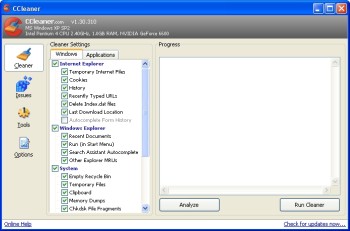 It’s not always easy to find a freeware that works perfectly doing what it is supposed to do not to talk of finding one that beat some shareware in its category hands down. But CCleaner is a really perfect system optimization tool that I will recommend to anybody any day. Started using it not too long ago and I have no regrets, instead it’s been good news galore. As it really helps me free up valuable disk space for things I need to get done and for my system to run faster. It’s not always easy to find a freeware that works perfectly doing what it is supposed to do not to talk of finding one that beat some shareware in its category hands down. But CCleaner is a really perfect system optimization tool that I will recommend to anybody any day. Started using it not too long ago and I have no regrets, instead it’s been good news galore. As it really helps me free up valuable disk space for things I need to get done and for my system to run faster.
CCleaner (Crap Cleaner) is a freeware system optimization and privacy tool. It removes unused files from your system – allowing Windows to run faster and freeing up valuable hard disk space. It also cleans traces of your online activities such as your Internet history.
A new updated version, 1.36.430, is out now with these changes:
- Fixed bug with Hotfix and logfile cleaning
- Added Office 2007 cleaning
- Minor tweaks and optimizations
This freeware really gets the crap out of your system. Check It Out HERE!
Posted in Developer, Freeware, Main, Security, Utilities | No Comments »
Monday, December 18th, 2006
Everybody’s heard of shareware and freeware, right? What about donationware or postcardware? There are lots of different kinds of wares out there. What we’re talking about here is the agreement or understanding about the use of the software between the developer or publisher and the purchaser or user of the software. There may be some confusion, though, as to what each of these terms exactly means.
The concept of freeware is easy to understand. This usually means that the software is yours to use however you wish, free of charge. Sometimes certain types of uses are restricted, however. Some developers or publishers will allow the software to be used for free for personal use only, and not for commercial use or for making a profit. Other times, they may require that the software not be used for any government or military purpose. It depends on the personal values and beliefs of the creators of the software.
Shareware is pretty straightforward, too. The developer or publisher is sharing this software with you so that you may try it out to see if you’d like to purchase it. Sometimes shareware isn’t fully functional software (some call it ‘crippleware’), in order to persuade you to buy the full version. This was pretty common at one time and still is common with gaming software, but lately lots of shareware is offered as fully functional so that users can get a better idea of all of the features. Developers also may limit the length of time that the software will be fully functional or that it will work at all. This type of software is often called a demo. The demo software may become locked after a certain trial period and then can only become functional again after a registration code is purchased and entered into the program.
So, what about donationware or postcardware? These types of software aren’t seen quite as often, but are most similar to freeware. Essentially, they are free, but the developer usually asks that if you like the software or find it useful you make a donation so that development costs can be recapped and/or that further development can take place. Often, a small number of donors out of a larger user community can keep development alive. Postcardware, on the other hand, is just a request from the developer that you send them a postcard to let them know you like their software. It’s more of a feel-good gesture than anything else, but a small price to pay for the privilege of using good software.
There are other types of wares that can be found on the Internet, but most will fall under the types outlined above. The bottom line is that the developer or publisher can decide however they would like the software to be used, but it’s up to the users to honor that request.
Posted in Freeware, Internet, Main, Shareware | 1 Comment »
Monday, December 18th, 2006
 Foobar2000 is another music player program. It’s got a pretty basic interface, so its not exactly for someone who who expect tons of skins, or who likes looks rather than sound and functionality, but its still a perfectly simple and efficient player. It supports a lot of audio formats, WAV, AIFF, VOC, AU, SND, Ogg Vorbis, MPC, MP2, MP3, MPEG-4 AAC and more can be added through official add-ons. Foobar2000 is another music player program. It’s got a pretty basic interface, so its not exactly for someone who who expect tons of skins, or who likes looks rather than sound and functionality, but its still a perfectly simple and efficient player. It supports a lot of audio formats, WAV, AIFF, VOC, AU, SND, Ogg Vorbis, MPC, MP2, MP3, MPEG-4 AAC and more can be added through official add-ons.
Even if it doesn’t support skins, you can customize the way this player displays the main window as much as you want. Fonts, background colors and text formatting can be changed using scripting.It also supports keyboard shortcuts.Media management is another strong point that can be found in foobar. Users with huge playlists will be happy with this.
Finally, advanced audio features! It can prevent clipping, control the preamp level and there are some sound processing modules available. While it looks very basic, it’s actually very customizable, maybe a little too customizable for beginners, so i guess it can be either way, simple or advanced depending on what you want from it.
It’s free and you can check it out here.
Posted in Audio, Developer, Freeware, Main, Multimedia, Utilities, Voice, Windows | 1 Comment »
|
|
|
 Empressr is a web application which lets you create Flash-based presentations online. So that the only thing you need is your web browser to create rich media presentations. You can also share the presentations with anyone and access them online at anytime. You can sign up for free and you can create up to five presentations at the moment, although they say this will increase in future versions.
Empressr is a web application which lets you create Flash-based presentations online. So that the only thing you need is your web browser to create rich media presentations. You can also share the presentations with anyone and access them online at anytime. You can sign up for free and you can create up to five presentations at the moment, although they say this will increase in future versions.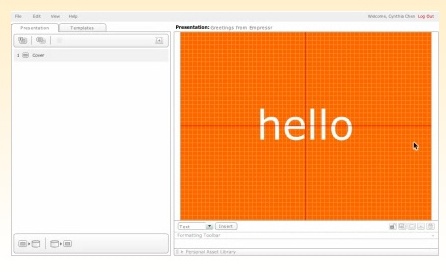

 If you like words, I dunno you’re a crossword person or something, then you need WordWeb. WordWeb is a quick and powerful international English thesaurus and dictionary for Windows, which can be accessed to look up words from almost any program running on Windows, showing definitions, synonyms and related words. It also like any good dictionary includes pronunciations and usage, and spelling and my favorite “sounds-like” links for when you have a senior moment and look up the wrong word but it sounds the same.
If you like words, I dunno you’re a crossword person or something, then you need WordWeb. WordWeb is a quick and powerful international English thesaurus and dictionary for Windows, which can be accessed to look up words from almost any program running on Windows, showing definitions, synonyms and related words. It also like any good dictionary includes pronunciations and usage, and spelling and my favorite “sounds-like” links for when you have a senior moment and look up the wrong word but it sounds the same. If you are someone who uses Geographic Information System (GIS) files then this might interest you. ArcExplorer lets you display and otherwise probe a variety of standard geographical data sources. As a stand-alone desktop application, you can look at ESRI shapefiles, ArcInfo files, various sorts of image files, even Spatial Database Engine layers, and a bit more.
If you are someone who uses Geographic Information System (GIS) files then this might interest you. ArcExplorer lets you display and otherwise probe a variety of standard geographical data sources. As a stand-alone desktop application, you can look at ESRI shapefiles, ArcInfo files, various sorts of image files, even Spatial Database Engine layers, and a bit more. Okay I haven’t tried Zone Alarm for a while and it’s much improved since I saw it last. I didn’t used to like it very much because it used to subject me to many alarms which were just normal functions of programs I was using. In case you don’t know what it is, it is an easy-to-use firewall software which blocks hackers and other unknown threats from barging into your computer and breaking the place up.
Okay I haven’t tried Zone Alarm for a while and it’s much improved since I saw it last. I didn’t used to like it very much because it used to subject me to many alarms which were just normal functions of programs I was using. In case you don’t know what it is, it is an easy-to-use firewall software which blocks hackers and other unknown threats from barging into your computer and breaking the place up.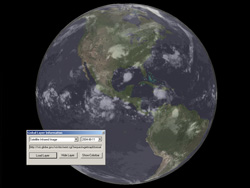 I just had the chance to install and play with Nasa World Wind. It proves to be quite an alternative to the famous Google Earth in some ways. This is a program that will allow you to zoom in on any place you want on Earth, but also Venus, Mars, Jupiter…even the Moon.
I just had the chance to install and play with Nasa World Wind. It proves to be quite an alternative to the famous Google Earth in some ways. This is a program that will allow you to zoom in on any place you want on Earth, but also Venus, Mars, Jupiter…even the Moon. Most people I know these days use Firefox. It’s a fast, secure tabbed browser that isn’t made by Microsoft, so scores big with all my PC and Mac friends. But Opera has been around longer and has some cool features too. I’m currently road testing the new version to see if I’ll migrate, and not sure at the moment.
Most people I know these days use Firefox. It’s a fast, secure tabbed browser that isn’t made by Microsoft, so scores big with all my PC and Mac friends. But Opera has been around longer and has some cool features too. I’m currently road testing the new version to see if I’ll migrate, and not sure at the moment.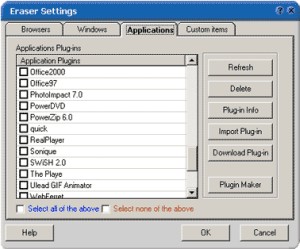 If you value your privacy online and you are in need of a software that will help achieve privacy protection with ease, you should try Track Eraser Pro. Tracks Eraser Pro will protect you by cleaning up all the tracks of Internet activities on your computer.
If you value your privacy online and you are in need of a software that will help achieve privacy protection with ease, you should try Track Eraser Pro. Tracks Eraser Pro will protect you by cleaning up all the tracks of Internet activities on your computer.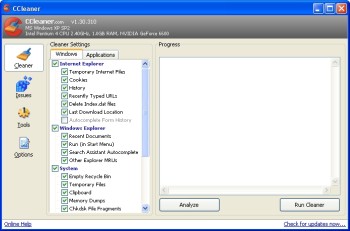 It’s not always easy to find a freeware that works perfectly doing what it is supposed to do not to talk of finding one that beat some shareware in its category hands down. But CCleaner is a really perfect system optimization tool that I will recommend to anybody any day. Started using it not too long ago and I have no regrets, instead it’s been good news galore. As it really helps me free up valuable disk space for things I need to get done and for my system to run faster.
It’s not always easy to find a freeware that works perfectly doing what it is supposed to do not to talk of finding one that beat some shareware in its category hands down. But CCleaner is a really perfect system optimization tool that I will recommend to anybody any day. Started using it not too long ago and I have no regrets, instead it’s been good news galore. As it really helps me free up valuable disk space for things I need to get done and for my system to run faster. Foobar2000 is another music player program. It’s got a pretty basic interface, so its not exactly for someone who who expect tons of skins, or who likes looks rather than sound and functionality, but its still a perfectly simple and efficient player. It supports a lot of audio formats, WAV, AIFF, VOC, AU, SND, Ogg Vorbis, MPC, MP2, MP3, MPEG-4 AAC and more can be added through official add-ons.
Foobar2000 is another music player program. It’s got a pretty basic interface, so its not exactly for someone who who expect tons of skins, or who likes looks rather than sound and functionality, but its still a perfectly simple and efficient player. It supports a lot of audio formats, WAV, AIFF, VOC, AU, SND, Ogg Vorbis, MPC, MP2, MP3, MPEG-4 AAC and more can be added through official add-ons.