Archive for the 'Freeware' Category
Monday, June 16th, 2008
 FontStruct is a free, flash based program for creating fonts. FontStruct is a free, flash based program for creating fonts.
It makes it possible for you to create fonts using geometric shapes arranged like tiles or bricks in a grid pattern. When done creating your font, it can be saved as a Truetype font which is compatible with any Windows or Mac computer.
It also has an online community featuring many user-created fonts. You can also show off your font creations on your blog or web page by using the Fontstruct widget. This will be invaluable if you have ever been searching for a hard-to-find font style or had one in mind and would like to have a go at just making it yourself.
Check out the website for many free user created fonts or grab this free, simple to use, program and get creative!
Click here to visit the site.
Posted in Design, Freeware | No Comments »
Thursday, May 22nd, 2008
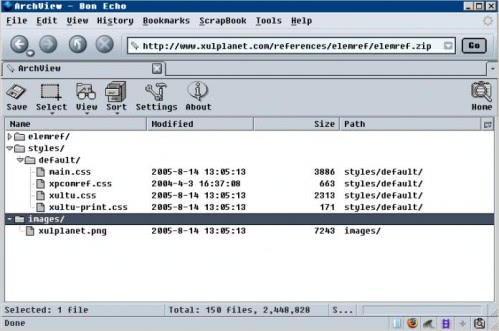 Have you ever asked yourself if a certain file is inside an archive on a website ? Did you download the archive from that website only to find out that the file was not included ? Worry no more; The Firefox add-on ArchView adds a function to Firefox that makes that process a tad easier. Have you ever asked yourself if a certain file is inside an archive on a website ? Did you download the archive from that website only to find out that the file was not included ? Worry no more; The Firefox add-on ArchView adds a function to Firefox that makes that process a tad easier.
With ArchView it is possible to take a look at the contents of an archive without downloading the archive completely. Supported are the archive formates rar and zip which should cover most of the archives out there. One interesting feature of ArchView is that it can download files from within an archive which means that you can download the 10K file that you need from that 100 Megabyte archive without downloading the 100 Megabyte.
Archview adds itself to the stats bar and becomes active when the user clicks on a zip or rar link. It displays the contents almost instantly and presents the files of the archive in an XUL or HTML interface.
The author plans to improve the Firefox add-on by supporting additional formats (iso and 7z) in the future. (more…)
Posted in FireFox, Freeware | No Comments »
Monday, May 19th, 2008
 Lebendig is a Windows enhancement that will animate your windows, making them twist around as they open, recede into the horizon when closed, or perform any of 15 different actions when opening or closing. Works on programs, windows, and dialogs. Lebendig is a Windows enhancement that will animate your windows, making them twist around as they open, recede into the horizon when closed, or perform any of 15 different actions when opening or closing. Works on programs, windows, and dialogs.
The world is split into two kinds of people: those who like to customize their desktop and like a lot of eye candy, and those who like to strip their OSs from any software that is not 100% necessary. Those in the former category will like this program. Here are more notes on this one:
- Lebendig screenshot – optionsThe animation: what’s interesting about the animation is that it is mostly illusionary; your window doesn’t actually, say, spin around, but rather an animated frame precedes the window right at the point of display, creating a very effective illusion.
- Launching and ending actions: Expand/Shrink Rectangles, Spin 180 or 360 right/left, Windows Zoom, Expand/Collapse inward or outward, Slide:top/down, bottom/up, right/left, left/right, Roll: top/down, bottom/up, right/left, left/right, Fade in and Fade out.
- Starting and ending points: can be defined, either from the location of the mouse or another set point on the screen.
- Windows affected: you can select from a number of Window types (e.g. Apps, explorer windows, dialogs, etc.) Make sure you check the types you are interested in.
- Other controls: include the resolution (number of steps used), delay, etc.
- Memory use: just over 5 megs. Not bad at all for a program like this one.
- Stability/performance: quite good. I usually expect problems with this sort of program, but encountered none whatever.
- User interface: options accessible through an icon in the start menu, including the ability to quickly enable/disable and/or shut down. It would have been good if it allowed you to not display the Lebendig icon in the start menu.
(more…)
Posted in Freeware, Main, Utilities | 1 Comment »
Monday, May 12th, 2008

Virtual CloneDrive is a freeware program which lets you mount disc images as if they were discs in your drive. It basically fools your system into believing that there is another CD/DVD drive in your system. On this virtual drive, you can mount disc image files.These are exact copies of a physical disc, but as a single file, usually ISO, BIN and some other formats.
It’s very simple to use as you just have to double click an image file and it will treat it just as if you had double clicked on a real disc in your computer’s drive. It enables you to work with up to 8 virtual drives.
One example of how this could be useful is if you were to make backups of discs (as image files) for use on your laptop when you are on the move, saving you from having to carry around and load and unload a bunch of discs that may get lost or scratched.
Check it out here.
Posted in CD/DVD burner, DVD, Freeware, Main | No Comments »
Monday, March 31st, 2008
 One design flaw of Windows is that during startup, all the programs that are set to start at start up all rush to start at once. This can result in considerably slow boot up times! One design flaw of Windows is that during startup, all the programs that are set to start at start up all rush to start at once. This can result in considerably slow boot up times!
Each start-up program is scrambling for attention to be loaded. This often overloads the computers resources and your computer crawls along until everything is finally loaded, sometimes minutes later!
Startup delayer is a small, free program for managing the order in which things load at start up. It enables you to set the order of start up programs launching and a time delay between each program.
This can take some experimentation before you’ll find the right timing for your computer. I think it’s worth it though as when set right, it has the potential to shave valuable time from your systems usual slow way of booting up. As this is freeware, you have nothing to lose! Give it a try, but give the help file a couple of minutes of your time,after all, its worth it if this can literally save you time in the long run!
Click here for more info and the download.
Posted in Freeware | 1 Comment »
Thursday, March 27th, 2008
 You’ve probably seen them before, those pictures that, when you look closer, are made of lots of other much smaller pictures. I’ve always thought these were pretty cool. They’re know as Photo Mosaics and usually there’s a computer program involved in arranging them,due to the precise patterning involved. Andreamosaic is one such program. You’ve probably seen them before, those pictures that, when you look closer, are made of lots of other much smaller pictures. I’ve always thought these were pretty cool. They’re know as Photo Mosaics and usually there’s a computer program involved in arranging them,due to the precise patterning involved. Andreamosaic is one such program.
To create such a mosaic you’ll need a selection of pictures to use as the tiles of the mosaic and you also need a picture to use as the main picture which you’ll be creating in mosaic form, out of the smaller pictures. You can then set the parameters in the program for creating different kinds of mosaics.
If this sounds a tad hard to follow, its worth spending a couple of minutes to read one of the step-by-step tutorials at the website, they’re very helpful and easy to follow. Theres plenty of options and settings, but the tutorials really simplify everything.
You can download it for free and start making your very own mosaics in a matter of minutes. For very helpful tutorials, examples and the program download, go to the homepage.
Posted in Freeware, Main, Photo | 1 Comment »
Tuesday, March 25th, 2008
You’ve probably seen them before, those images online which have a rippling water effect. Ever wondered how this was done or wanted to add this effect to your own pictures? Now is your chance.
Sqirlz Water Reflections is a program that can do this, it can also optionally add rain or snow effects. It works both on images and AVI videos. The rippling effect can be adjusted until you find the right effect that looks the most realistic for your image, you can fully control details such as wave size, perspective, flow, texture, color and transparency. You can save your finished masterpiece in a variety of formats including Flash (useful for easily adding to webpages!)
This effect can actually look really good if you use your imagination, check out the homepage for some examples and to download it, its freeware too!
Posted in Flash, Freeware, Main | No Comments »
Thursday, March 20th, 2008
 This is a neat little program I found for preventing your laptop from being stolen. It’s called LaptopAlarm and that’s exactly what it is. The best way of describing it is, it’s like a car alarm for your laptop! This is a neat little program I found for preventing your laptop from being stolen. It’s called LaptopAlarm and that’s exactly what it is. The best way of describing it is, it’s like a car alarm for your laptop!
If you need to walk away from your laptop in an area where it there is a potential chance of it being stolen or tampered with, this is the program for you, as long as loud noise isn’t a problem, as the alarm sound on this is very noticeable! (Be careful not to try this out with headphones!)
You get the options to set it to sound if the AC power is unplugged, the computer is shutdown or logged off, the USB Mouse is unplugged, and/or even if the mouse is moved. To shut off the alarm enter your password that you entered in settings.
LaptopAlarm doesn’t even need installing as it comes as a small exe file and it’s free!
Check it out here
Posted in Freeware, Main, Security | No Comments »
Thursday, March 13th, 2008
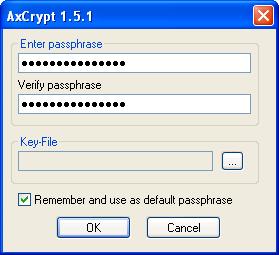 There are many different encryption programs that are available on the market but as is so often the case for specialized programs the ones that work the best turn out to be the ones that are free! This is extremely true of encryption as AxCrypt is most definitely one of the best encryption programs out there and it happens to be free as well. The program’s aim is to allow quick and easy encryption of any filename through utilization of the AES algorithm. There are many different encryption programs that are available on the market but as is so often the case for specialized programs the ones that work the best turn out to be the ones that are free! This is extremely true of encryption as AxCrypt is most definitely one of the best encryption programs out there and it happens to be free as well. The program’s aim is to allow quick and easy encryption of any filename through utilization of the AES algorithm.
The end result of an AxCrypt process is an encryption with 128-bit keys that is symmetrical in nature. It also allows the encrypted files to be compressed as well as editing with just two clicks of the mouse. When your file has been encrypted the file type changes from whatever it was to start with to the new AxCrypt encrypted file that possesses an extension of .axx and has a completely different icon from any other file type that you would normally see. The newest version of the program was released just a few days ago and it allows AxCrypt to become more aware of Windows Vista.
More information is available at http://www.axantum.com/AxCrypt/
Posted in Developer, Encryption software, Freeware, Main | No Comments »
Tuesday, March 11th, 2008
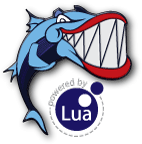 Having just been released a couple of days ago, this version of Barracuda Drive is relatively untested by most of the people around. However, Barracuda Drive is a piece of software that many people would get a lot of use out of and because it happens to be freeware as well, it is very easy to see why so many people would download this particular piece of software. Having just been released a couple of days ago, this version of Barracuda Drive is relatively untested by most of the people around. However, Barracuda Drive is a piece of software that many people would get a lot of use out of and because it happens to be freeware as well, it is very easy to see why so many people would download this particular piece of software.
Barracuda Drive is a file manager program that is based on the web. This means that in order to use the program you do not need any kind of FTP software and the Barracuda Drive software can do basically anything that FTP software could do. You can use it for secure uploading to a particular web server and in addition to that you can use it for file management either on a web server or on your home computer. If you choose to manage your home computer files through Barracuda Drive then you’ll be able to get at them from anywhere in the world so long as you have a computer and an internet connection to use.
This great piece of software is quite handy and more information about it can be found at http://barracudaserver.com/products/BarracudaDrive/.
Posted in Freeware, FTP, Main | No Comments »
|
|
|
 FontStruct is a free, flash based program for creating fonts.
FontStruct is a free, flash based program for creating fonts.
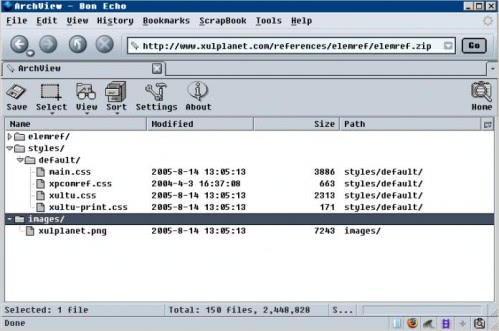


 One design flaw of Windows is that during startup, all the programs that are set to start at start up all rush to start at once. This can result in considerably slow boot up times!
One design flaw of Windows is that during startup, all the programs that are set to start at start up all rush to start at once. This can result in considerably slow boot up times! This is a neat little program I found for preventing your laptop from being stolen. It’s called LaptopAlarm and that’s exactly what it is. The best way of describing it is, it’s like a car alarm for your laptop!
This is a neat little program I found for preventing your laptop from being stolen. It’s called LaptopAlarm and that’s exactly what it is. The best way of describing it is, it’s like a car alarm for your laptop!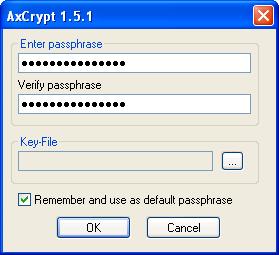 There are many different encryption programs that are available on the market but as is so often the case for specialized programs the ones that work the best turn out to be the ones that are free! This is extremely true of encryption as AxCrypt is most definitely one of the best encryption programs out there and it happens to be free as well. The program’s aim is to allow quick and easy encryption of any filename through utilization of the AES algorithm.
There are many different encryption programs that are available on the market but as is so often the case for specialized programs the ones that work the best turn out to be the ones that are free! This is extremely true of encryption as AxCrypt is most definitely one of the best encryption programs out there and it happens to be free as well. The program’s aim is to allow quick and easy encryption of any filename through utilization of the AES algorithm.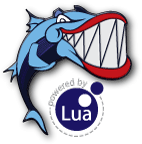 Having just been released a couple of days ago, this version of Barracuda Drive is relatively untested by most of the people around. However, Barracuda Drive is a piece of software that many people would get a lot of use out of and because it happens to be freeware as well, it is very easy to see why so many people would download this particular piece of software.
Having just been released a couple of days ago, this version of Barracuda Drive is relatively untested by most of the people around. However, Barracuda Drive is a piece of software that many people would get a lot of use out of and because it happens to be freeware as well, it is very easy to see why so many people would download this particular piece of software.