Archive for the 'Freeware' Category
Tuesday, December 4th, 2007
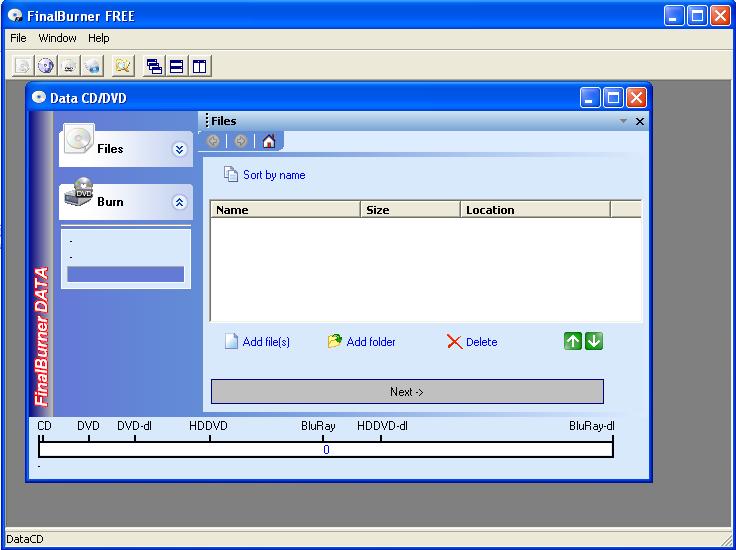 Here is a freeware alternative to expensive CD and DVD burners. It is called FinalBurner FREE. Here is a freeware alternative to expensive CD and DVD burners. It is called FinalBurner FREE.
FinalBurner FREE enables you to create data, audio, DVD disks and burn them onto any type of media, such as CD R/RW, DVD+R/RW, DVD-R/RW, DVD DL. The fact that you can also easily create an ISO image of a disk makes this really cool. Combining all the elements of a professional CD recorder and delivered with a convenient user interface, FinalBurner is a must have, it costs you nothing anyways, its freeware.
Designed with features so simple, you don’t need to be an expert to make use of it, Final Burner FREE restricts the complex process of CD recording to a few mouse clicks. But it’s not only a newbie delight, advanced users will benefit from the opportunity to be in full control of many settings that affect the burning process and the quality of the result.
FinalBurner is also available in the FinalBurner PRO edition which unlike Final Burner FREE is shareware.
Want to give the freeware a shot first? Visit http://www.protectedsoft.com/products.php
want to know the difference between the FREE and the PRO versions, go to http://www.protectedsoft.com/fbprovsfree.php
Posted in CD/DVD burner, Developer, Freeware, Main, Multimedia, Windows | 4 Comments »
Tuesday, December 4th, 2007
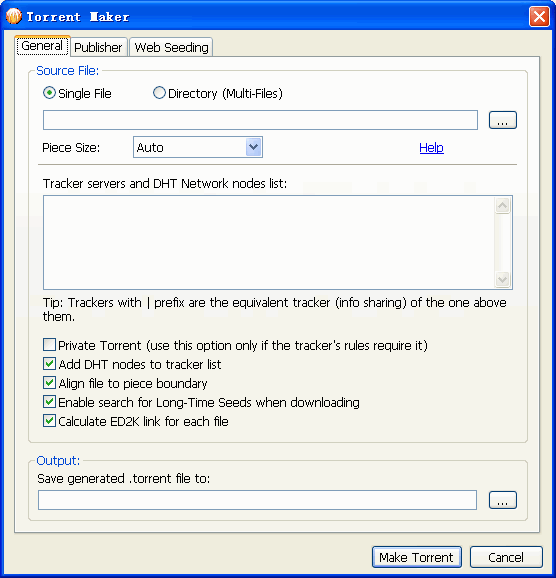 If you are interested in a piece of software that allows you to download torrent files for free and one that is easy to use, then BitComet is definitely the piece of software for you. This is a particularly full featured and powerful bittorrent client that allows you to download any torrent file. It allows for easy multiple downloads that you can track at the same time and even allows you to queue dozens if not hundreds of different files all for your downloading pleasure. If you are interested in a piece of software that allows you to download torrent files for free and one that is easy to use, then BitComet is definitely the piece of software for you. This is a particularly full featured and powerful bittorrent client that allows you to download any torrent file. It allows for easy multiple downloads that you can track at the same time and even allows you to queue dozens if not hundreds of different files all for your downloading pleasure.
The latest version of BitComet is version 0.97 and it was released on December 7, 2007. The main changes that were made in this version are primarily changes to the graphical user interface in which different GUI bugs were fixed and functionality overall was improved and extended to different areas such as link support for downloads that are currently going on within the dialogue box. There were also core patches added on that fixed different issues that affected the core of the actual programming and therefore different crashes that people might have experienced before have now been fixed by the BitComet creator.
More information is available at http://www.bitcomet.com/
Posted in Developer, Freeware, Open Source, P2P, Windows | No Comments »
Monday, December 3rd, 2007

StuffPlug is a free add-on that adds some extra features to Windows Live Messenger (MSN Messenger).
Some of these additional features are the ability to boost the character limit. This allows you to send as many as 5,000 characters per message in a conversation, very useful if you have to copy and paste something long to someone.
You can also have a small customizable time zone clock under the user picture of the person you’re currently talking with,useful for those of us with friends in other timezones. Another feature is the ability to flash an LED light such as caps or number lock if you recieve a message while you’re in a full screen application or game.
It includes many more features, with varying degrees of usefulness,but you only have to select the ones you like. For the full details of all features, check out the homepage here where you can read more info and download it.
Posted in Desktop, Developer, Freeware, Information Management, Internet, Main, Microsoft, Plugin, Shell and Desktop | No Comments »
Monday, November 26th, 2007
If you have a lot unused files that have started creating a nuisance and affecting your system speed and eating away valuable space, then you might consider letting Dustbin help you out.
Dustbin is a fast working safe disk cleaning utility from Micware. This utility is suited for systems containing too many unused files, created over time. It doesn’t matter whether the files are hidden and hard to find or there is not enough time and experience to select the ones that are useless and delete individually, this utility can help you get rid of the files very quickly and efficiently.
Bugs which were the major hitch in the previous version have been fixed in the new version which has just hit the software market. Want to give it a shot? It’s free!!!
Go to http://www.geocities.com/micwarecentral/micp.htm
Posted in Developer, Freeware, Main, Utilities | No Comments »
Thursday, November 22nd, 2007
If you’ve tried different email notifiers but not really found the thing for you, you might want to give this a shot. It’s called Poppy.
Poppy is a small e-mail notification utility that can check multiple POP3 accounts for new mail. It will display an icon in the taskbar notification area and this icon will change whenever new mail is waiting. The cool thing about this freeware is that it can also optionally play a sound or display a small popup window.
It’s worth checking out and it’s free so no financial commitment needed to enjoy its features.
Here is the place to be for more info and free download.
Posted in E-mail, Freeware, Internet, Main, Windows | No Comments »
Wednesday, November 21st, 2007
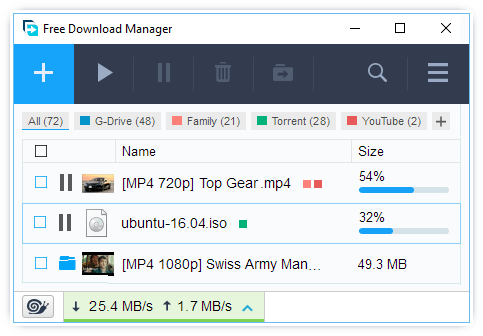 The newest version of this excellent piece of software was just released on November 18th and there are a number of new things included within the software package guaranteed to delight previous users. A lot of improvements have been made to things like the groups features and these improvements go a long way towards cutting down on redundancies and ultimately making sure that the whole software runs more smoothly. The newest version of this excellent piece of software was just released on November 18th and there are a number of new things included within the software package guaranteed to delight previous users. A lot of improvements have been made to things like the groups features and these improvements go a long way towards cutting down on redundancies and ultimately making sure that the whole software runs more smoothly.
If you are new to this program, then the Free Download Manager can definitely make your life a lot easier. It is a program that you can download for free and use to download files from any website you want. You can actually use it to download whole websites as well and you can also order your downloads so that you can find out with just a simple window maximization what the status of every file you are currently downloading is. All in all, it tracks fantastically and since it is full featured freeware as well, a lot of people have benefited greatly from its use.
More information about this software as well as download links are available at the homepage of the creator at http://www.freedownloadmanager.org/.
Posted in Developer, Download Managers, Freeware, Internet, Main, Windows | 7 Comments »
Tuesday, November 20th, 2007
 If you want Microsoft’s answer to the iTunes platform, then you only have to look as far as the Microsoft Zune platform. This absolutely blows iTunes out of the water when you consider the organization features that it has as well as a number of the different abilities it has to allow you to store and transfer files. You can label files, create playlists and do a number of different things with Microsoft Zune 2.1 that you can not do with iTunes or alternatively that would take you a lot longer to do with iTunes. MS Zune is also freeware and therefore quite easy to download and set up. If you want Microsoft’s answer to the iTunes platform, then you only have to look as far as the Microsoft Zune platform. This absolutely blows iTunes out of the water when you consider the organization features that it has as well as a number of the different abilities it has to allow you to store and transfer files. You can label files, create playlists and do a number of different things with Microsoft Zune 2.1 that you can not do with iTunes or alternatively that would take you a lot longer to do with iTunes. MS Zune is also freeware and therefore quite easy to download and set up.
2.1 is the latest version of MS Zune and it was released on November 19th. It is a piece of software that has been growing its fan base through each successive version being released and this version promises more of the same that fans have come to expect from the teams constantly working to correct any bugs and errors that might crop up in Microsoft Zune 2.1. This version primarily addresses issues of ergonomics and appearance and does a lot to streamline the code involved in the software and in doing so make the software run a lot faster. This will be welcome news to fans of Microsoft Zune 2.1 as any faster speed is usually good news!
For more information about Microsoft Zune 2.1, you can visit its website directly at http://www.zune.net/en-us/products/zunesoftware.
Posted in Audio, Developer, Freeware, Information Management, Internet, Main, Microsoft, Multimedia | No Comments »
Thursday, November 15th, 2007
 Are you a budding artist, but you can’t be bothered finding and installing an art program, maybe even having to purchase it? Maybe you’ve fooled around with microsoft paint but it isn’t enough? Then you might wanna check out this cool web-based application. Are you a budding artist, but you can’t be bothered finding and installing an art program, maybe even having to purchase it? Maybe you’ve fooled around with microsoft paint but it isn’t enough? Then you might wanna check out this cool web-based application.
It’s basically a blank canvas which you can paint on. You can then choose to save it online (it creates a link) or email it to yourself or a friend.
The interface is very nice with a realistic looking paint brush, complete with shadow. I like how it allows multiple undo in case you change your mind half way through about how your masterpiece is developing! You can also adjust brush size, opacity and add text.
It has a cool “replay” function too, this lets you to replay your creation step by step!
Try it out for yourself right now by visiting the site here.
Posted in Design, Freeware, Fun, Internet, Main, Web services | 1 Comment »
Tuesday, November 6th, 2007
 Warning Forever is a high tech themed shoot-em-up with an old school arcade feel. As you begin the game you have a simple to use interface with a choice to define or view your control keys and other settings or simply just start the game. Warning Forever is a high tech themed shoot-em-up with an old school arcade feel. As you begin the game you have a simple to use interface with a choice to define or view your control keys and other settings or simply just start the game.
The game play consists of you and a well armed ship which you must destroy before the time is up. If you survive this you progress through increasingly more difficult levels. You can control the angle of your shooting for various coverage and move your ship right around the screen.
Tip : the game installs to c:\wf by default, so you can find it in there.
This is a cool game with pretty good graphics and sound for what it is, a fast paced, slightly addictive arcade-style game. It’s free, so if this is your kind of thing and you have some time to use up, check it out here.
Posted in Developer, Freeware, Main, Windows | No Comments »
Tuesday, November 6th, 2007
 After a while of adding links to your bookmarks/favorites, you find your links collection growing and its almost a certainty that some sites will have moved or changed. This can leave you with some dead, useless links in your bookmarks/favorites. This program will check them all and tell you which ones are “dead”, keeping your collection that little bit tidier by cleaning out those obsolete links and also duplicates. After a while of adding links to your bookmarks/favorites, you find your links collection growing and its almost a certainty that some sites will have moved or changed. This can leave you with some dead, useless links in your bookmarks/favorites. This program will check them all and tell you which ones are “dead”, keeping your collection that little bit tidier by cleaning out those obsolete links and also duplicates.
It’s compatible with Firefox, Internet Explorer, Mozilla and Opera and as well as this it can also work with comma separated and tab delimited links in text files.You also have the choice of downloading Favicons so you can tell your bookmarks apart better. A backup option is included, which is handy just in case you get carried away with deleting!
It’s freeware and you can grab it from the website right over here.
Posted in Freeware, Internet, Main, Utilities, Windows | No Comments »
|
|
|
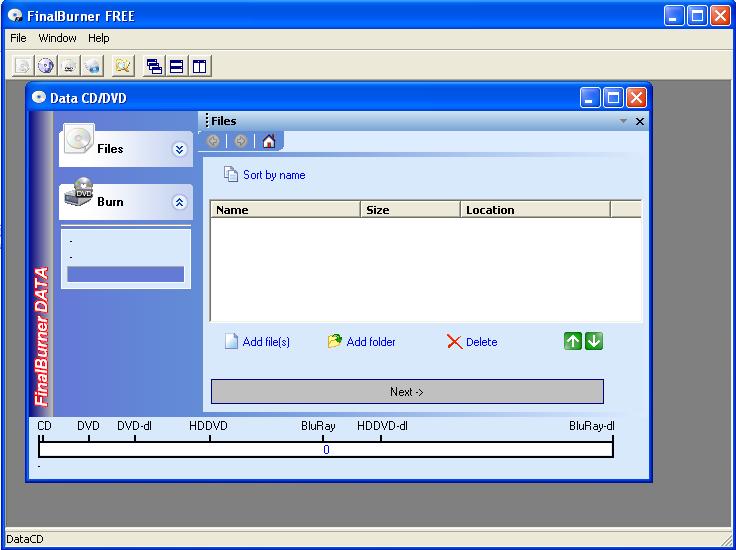 Here is a freeware alternative to expensive CD and DVD burners. It is called FinalBurner FREE.
Here is a freeware alternative to expensive CD and DVD burners. It is called FinalBurner FREE.
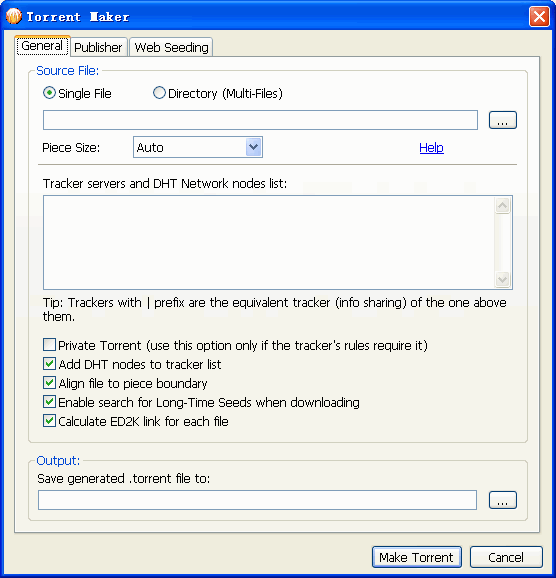 If you are interested in a piece of software that allows you to download torrent files for free and one that is easy to use, then BitComet is definitely the piece of software for you. This is a particularly full featured and powerful bittorrent client that allows you to download any torrent file. It allows for easy multiple downloads that you can track at the same time and even allows you to queue dozens if not hundreds of different files all for your downloading pleasure.
If you are interested in a piece of software that allows you to download torrent files for free and one that is easy to use, then BitComet is definitely the piece of software for you. This is a particularly full featured and powerful bittorrent client that allows you to download any torrent file. It allows for easy multiple downloads that you can track at the same time and even allows you to queue dozens if not hundreds of different files all for your downloading pleasure.
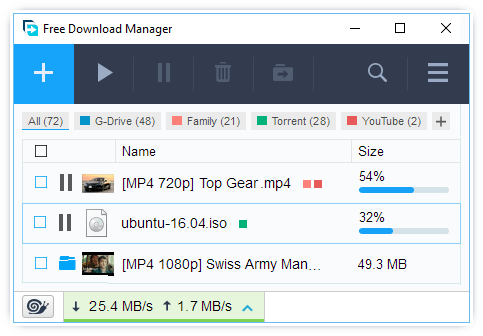 The newest version of this excellent piece of software was just released on November 18th and there are a number of new things included within the software package guaranteed to delight previous users. A lot of improvements have been made to things like the groups features and these improvements go a long way towards cutting down on redundancies and ultimately making sure that the whole software runs more smoothly.
The newest version of this excellent piece of software was just released on November 18th and there are a number of new things included within the software package guaranteed to delight previous users. A lot of improvements have been made to things like the groups features and these improvements go a long way towards cutting down on redundancies and ultimately making sure that the whole software runs more smoothly. If you want Microsoft’s answer to the iTunes platform, then you only have to look as far as the Microsoft Zune platform. This absolutely blows iTunes out of the water when you consider the organization features that it has as well as a number of the different abilities it has to allow you to store and transfer files. You can label files, create playlists and do a number of different things with Microsoft Zune 2.1 that you can not do with iTunes or alternatively that would take you a lot longer to do with iTunes. MS Zune is also freeware and therefore quite easy to download and set up.
If you want Microsoft’s answer to the iTunes platform, then you only have to look as far as the Microsoft Zune platform. This absolutely blows iTunes out of the water when you consider the organization features that it has as well as a number of the different abilities it has to allow you to store and transfer files. You can label files, create playlists and do a number of different things with Microsoft Zune 2.1 that you can not do with iTunes or alternatively that would take you a lot longer to do with iTunes. MS Zune is also freeware and therefore quite easy to download and set up. Are you a budding artist, but you can’t be bothered finding and installing an art program, maybe even having to purchase it? Maybe you’ve fooled around with microsoft paint but it isn’t enough? Then you might wanna check out this cool web-based application.
Are you a budding artist, but you can’t be bothered finding and installing an art program, maybe even having to purchase it? Maybe you’ve fooled around with microsoft paint but it isn’t enough? Then you might wanna check out this cool web-based application. Warning Forever is a high tech themed shoot-em-up with an old school arcade feel. As you begin the game you have a simple to use interface with a choice to define or view your control keys and other settings or simply just start the game.
Warning Forever is a high tech themed shoot-em-up with an old school arcade feel. As you begin the game you have a simple to use interface with a choice to define or view your control keys and other settings or simply just start the game. After a while of adding links to your bookmarks/favorites, you find your links collection growing and its almost a certainty that some sites will have moved or changed. This can leave you with some dead, useless links in your bookmarks/favorites. This program will check them all and tell you which ones are “dead”, keeping your collection that little bit tidier by cleaning out those obsolete links and also duplicates.
After a while of adding links to your bookmarks/favorites, you find your links collection growing and its almost a certainty that some sites will have moved or changed. This can leave you with some dead, useless links in your bookmarks/favorites. This program will check them all and tell you which ones are “dead”, keeping your collection that little bit tidier by cleaning out those obsolete links and also duplicates.