Archive for the 'Information Management' Category
Tuesday, January 9th, 2007
 Belarc Advisor is a free little program thats sole purpose is to generate a detailed report of the hardware and software on your computer. Belarc Advisor is a free little program thats sole purpose is to generate a detailed report of the hardware and software on your computer.
This can become very useful information if you are upgrading hardware and need to know detailed information such as types of hardware such as memory chips or other installed components.
You simply run it and it generates a html page in your browser with detailed information about your computer’s hardware and your installed software.
The information includes Local Drive Volumes, memory Modules, printer information, Installed Licenses, Installed software, Multimedia information and a lot more. The report can be save for later or re-generated as needed.
It’s free for non-commercial use and you can get it here.
Posted in Business, Developer, Freeware, Information Management, Main, Utilities, Windows | No Comments »
Monday, January 8th, 2007
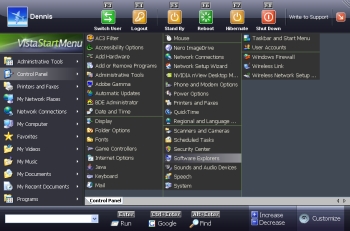 If you’ve found the Start Menu on your Windows inconvenient and you are in the search for a viable alternative, you need to check out Vista Start Menu. If you’ve found the Start Menu on your Windows inconvenient and you are in the search for a viable alternative, you need to check out Vista Start Menu.
Vista Start Menu gives quick and easy access to your system’s applications. It is easy and convenient to use. With an improved interface and quick access to information, you can start working with pleasure using the new version of Vista Start Menu. It’s interface takes into account how the brain processes visual information and turns the start menu into a simple and effective tool.
Don’t be misled by the name Vista, it’s not only compatible with Windows Vista; Vista Start Menu is also compatible with Windows NT, 2000, 2003 and XP.
Changes in the latest version, Vista Start Menu 2.1 include:
- The performance rate has considerably increased due to splitting into threads
- The program has a new icon
- Sorting is now available (leave in places, sort by name, sort by name and type)
- Now you can specify the main program in each folder manually and use the entire power of the «single-click launch» feature
- Update check feature. Now you can learn about the releases of new version by just clicking the logo of Vista Start Menu
Want to check it out? CLICK HERE!
Posted in Business, Commercial, Design, Developer, Information Management, Main, Shareware, Utilities, Windows | 12 Comments »
Saturday, January 6th, 2007
 if you have a hard time keeping track of your mail because you have different email accounts, then you are going to love this. Here is a nice email notifier for you. DynAdvance Notifier. It is a program that notifies you when you have new Email on a variety of account types, including Gmail, Hotmail, MSN, Yahoo! Mail, POP3 or IMAP mail. if you have a hard time keeping track of your mail because you have different email accounts, then you are going to love this. Here is a nice email notifier for you. DynAdvance Notifier. It is a program that notifies you when you have new Email on a variety of account types, including Gmail, Hotmail, MSN, Yahoo! Mail, POP3 or IMAP mail.
DynAdvance Notifier simply sits in your system tray and opens a pop-up window whenever you receive new e-mail. I’m sure you’ll appreciate the fact that it shows you a preview of the new message and automatically logs you in to your webmail account, or automatically launches your favorite email client.
With this software you don’t have to log into your email account very day to know whether you have new mail or not. DynAdvance Notifier makes keeping track of your email quick and easy.
The current version has these changes incorporated in the software:
- Complete Windows Vista support
- New Hotmail (Windows Live) fixed support
- Other small improvement
CLICK HERE for more info
Posted in Business, Commercial, Developer, E-mail, Information Management, Internet, Main, Shareware, Utilities, Windows | 1 Comment »
Saturday, January 6th, 2007
In need of cool professional invoices? Why don’t you create your own? With AB Invoicing you can create professional invoices with your own logotype without any limits in time or quantity. You can even extend the program with low cost modules for customer database, products database, invoice archive and so on. The nice thing about this software is that you get to extend with what you need, when you need it and pay only for that.
What I really appreciate about this software is that you get to try it out for free for 30 days at no cost to you and enjoy creating as many invoices as you can.
CLICK HERE for more info and trial download.
Posted in Business, Commercial, Developer, Information Management, Main, Shareware, Social Software, Text, Windows | 1 Comment »
Wednesday, January 3rd, 2007
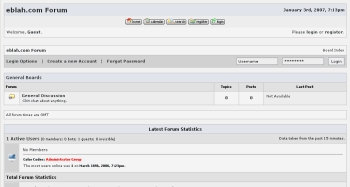 If you run a forum or you are planning to start forum boards, this software might come in handy. E-Blah is a forum system that features passworded boards, click tracking, extensive thread moderation, a full admin center, clean posting format, themes, user message blocks, attachments, message search and more. If you run a forum or you are planning to start forum boards, this software might come in handy. E-Blah is a forum system that features passworded boards, click tracking, extensive thread moderation, a full admin center, clean posting format, themes, user message blocks, attachments, message search and more.
A new version, E-Blah 10.2 has just been released for the new year. This release is a major release, with enhanced security features along with much needed cosmetic changes. The new version now requires administrator verification i.e. a pass code has to be entered for any administrator function.
The really cool thing about E-Blah is that it’s FREE! Yeah, it’s a free, open source software. Go check it out and get your own download.
Check it out: http://www.eblah.com/
Posted in Business, Developer, Freeware, Fun, Information Management, Internet, Main, Open Source, Programming, Social Software | 5 Comments »
Wednesday, January 3rd, 2007
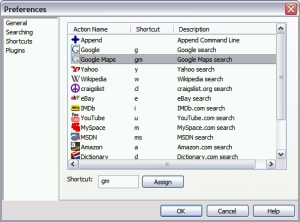 When you have a lot of applications on your system it can really be a tough task accessing them. Guillotine is a lightweight Windows utility that allows you to quickly and naturally access items you commonly (and uncommonly) use like programs, bookmarks, contacts, and web searches. When you have a lot of applications on your system it can really be a tough task accessing them. Guillotine is a lightweight Windows utility that allows you to quickly and naturally access items you commonly (and uncommonly) use like programs, bookmarks, contacts, and web searches.
With Guillotine you find things quickly and easily. The idea is to find things quickly just by typing a few keys, selecting your item, and having a nice time. It’s much more intuitive and easier than hunting down those items as you normally would. But the truth is it will take some time getting used to it as old habits die hard. But once you do, you’ll see how much more intuitive, easier and quicker it is to your normal workflow.
The latest version of Guillotine, 1.2.0.0, has this recent changes:
- Fixed Opera plugin looking in opera profile folder
- You can now use relative paths in the FileSystem plugin
- You can now use the following psuedo-environment variables in the FileSystem plugin, which will expand to their corresponding paths on your system: %START_MENU%, %START_MENU_ALL%, %MY_DOCUMENTS%, %DESKTOP%, %DESKTOP_ALL%, %RECENT%, and %QUICK_LAUNCH%
- FileSystem extensions now upgraded to full file filters (i.e. can now use wildcards like: *.exe and *work*.doc)
CLICK HERE for download and more info. Oh! Did I fail to mention? IT’S FREE!
Posted in Browsers, Business, Developer, Freeware, Information Management, Internet, Main, Utilities, Windows | No Comments »
Wednesday, January 3rd, 2007
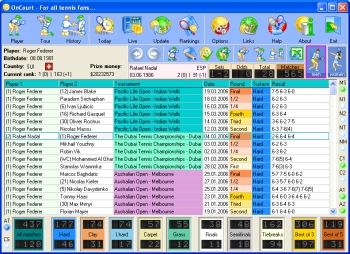 If you are a tennis fan you are going to love this game. OnCourt is a program for tennis fans. The beautiful thing about this program is that it gives you access to statistical information about any tennis player, tennis tournament, and a history of matches of any two players. I love the fact that it contains databases of both men and women tennis and they can be updated daily via Internet. If you are a tennis fan you are going to love this game. OnCourt is a program for tennis fans. The beautiful thing about this program is that it gives you access to statistical information about any tennis player, tennis tournament, and a history of matches of any two players. I love the fact that it contains databases of both men and women tennis and they can be updated daily via Internet.
If you are still not sure this program will meet your “tennis love needs”, check out the functions. The main functions are:
- Obtaining statistical data on any tennis player, the history of his games on courts with various surfaces, at the tournaments of various levels, his current position in the ranking list, the win and loss percentage in tie-breakers, finals, semi-finals, three and five-set matches, the players specialization, his ascendant and current biorhythms and lots of other information
- Obtaining information on the results of any tennis tournament either as a table or as a tournament draw
- The possibility of exporting the data into Microsoft Excel keeping the original colors which allows the data to be saved in a file, converted into some other format or printed out or be e-mailed
- Daily on-line database updates make sure that you are always well informed with the results of the latest matches played and the important data for the analysis of the forthcoming matches.
Etc.
Want to try it out? CLICK HERE!
Posted in Developer, Fun, Games, Information Management, Internet, Main | 3 Comments »
Sunday, December 31st, 2006
 OneAlert is a lightweight and powerful reminder system with a simple calendar. It comes from the same people who make “MyLife Organized” which i recently reviewed. This is one of those really simple programs that’s also really powerful and useful. You simple type in a reminder and time to be reminded. OneAlert is a lightweight and powerful reminder system with a simple calendar. It comes from the same people who make “MyLife Organized” which i recently reviewed. This is one of those really simple programs that’s also really powerful and useful. You simple type in a reminder and time to be reminded.
There are different alerts can be set for a reminder (like play a sound, run application or send e-mail). You can also set reoccurring reminders, for example, the same day and time each week.
You can mark an individual day or number of days with specific color. OneAlert can help you to count the number of selected days and show how many days left to your vacation 🙂
Here is the fast three-step scenario of adding new reminder to OneAlert:
- While working in any application press OneAlert hotkey (Win+Down by default)
- Type in OneAlert parsing console: “Call Katrin in 15 min” and press Ctrl+Enter
- Press OneAlert hotkey again to return to application you worked with.
If you want to customize your reminder then just press Enter instead of Ctrl+Enter in step 2 and add additional parameters for your reminder (note, recurrence, different alert actions like send e-mail or run an application).
You can download this program free, with a reminder limit of a 10 a day (not bad really) or unlimited reminders if you have already bought “mylife Organized”.
Posted in Commercial, Developer, Information Management, Main, Shareware, Utilities | 2 Comments »
Sunday, December 31st, 2006
 MyLife Organized is a lightweight yet powerful tool for organizing your life. Basic use of MLO involves creating tasks, which can be organized as projects, tasks, and subtasks, with due dates, estimated effort levels, and locations. As you enter your goals, projects, and activities, a “to-do” list is created with a list of exactly what needs to be done, where, and when. Some advanced features include exporting to various formats (Microsoft Excel, XML, CSV, and others), saving automatically, and syncing with Microsoft Outlook.You can download a 45-day trial version of the Professional Edition or you can download a free “lite” version which can be used as a simple task/subtask list. MyLife Organized is a lightweight yet powerful tool for organizing your life. Basic use of MLO involves creating tasks, which can be organized as projects, tasks, and subtasks, with due dates, estimated effort levels, and locations. As you enter your goals, projects, and activities, a “to-do” list is created with a list of exactly what needs to be done, where, and when. Some advanced features include exporting to various formats (Microsoft Excel, XML, CSV, and others), saving automatically, and syncing with Microsoft Outlook.You can download a 45-day trial version of the Professional Edition or you can download a free “lite” version which can be used as a simple task/subtask list.
My Life Organized takes your deadlines, recurring appointments, disjointed thoughts about things you’d quite like to do, life goals, etc, and gives you back a series of sequential tasks which really does seem to reflect your most important goals as well as your most urgent ones. The interface is clean and simple, not overloaded.
Definitely worth checking out for anyone who likes to be organised and more productive with their days. A nice thing I like about both the free and pro versions is that they’re both designed to be run from a USB thumb drive. You can view a comparison of both versions here. and the download page is right here.
Posted in Business, Commercial, Developer, Information Management, Internet, Main, Programming, Security, Shareware, Utilities | 2 Comments »
Sunday, December 31st, 2006
 There’s a lot of RSS reader programs around. Here’s one that caught my attention. It’s called GreatNews and has an impressive array of features. GreatNews is optimized for the fast and efficient reading of all your favorite web feeds. You can choose from various different view styles, including a newspaper view, that one allows you to read a group of feeds arranged in newspaper-style page layout without the hassle of having to click through individual feed items. There’s a lot of RSS reader programs around. Here’s one that caught my attention. It’s called GreatNews and has an impressive array of features. GreatNews is optimized for the fast and efficient reading of all your favorite web feeds. You can choose from various different view styles, including a newspaper view, that one allows you to read a group of feeds arranged in newspaper-style page layout without the hassle of having to click through individual feed items.
It also supports custom labels, email and blog integration as well as custom keyword alerts (news watches) so you can automatically find articles of interest to you and have them available in a special category. Other features include import/export feeds from/to OPML and XML files, the automatic cleanup of old items, browser integration with popup blocking and more.
GreatNews is a small, fast and very efficient RSS reader – it doesn’t require any installation either, so just unzip and run.
This is one good RSS reader worth grabbing while it’s still freeware and you can do that right here.
Posted in Browsers, Commercial, Developer, Freeware, Information Management, Internet, Main, News, Social Software, Text | No Comments »
|
|
|
 Belarc Advisor is a free little program thats sole purpose is to generate a detailed report of the hardware and software on your computer.
Belarc Advisor is a free little program thats sole purpose is to generate a detailed report of the hardware and software on your computer.
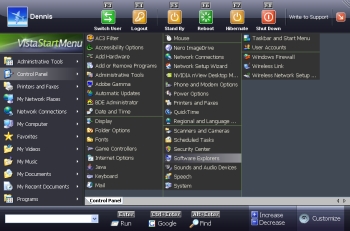 If you’ve found the Start Menu on your Windows inconvenient and you are in the search for a viable alternative, you need to check out Vista Start Menu.
If you’ve found the Start Menu on your Windows inconvenient and you are in the search for a viable alternative, you need to check out Vista Start Menu. if you have a hard time keeping track of your mail because you have different email accounts, then you are going to love this. Here is a nice email notifier for you. DynAdvance Notifier. It is a program that notifies you when you have new Email on a variety of account types, including Gmail, Hotmail, MSN, Yahoo! Mail, POP3 or IMAP mail.
if you have a hard time keeping track of your mail because you have different email accounts, then you are going to love this. Here is a nice email notifier for you. DynAdvance Notifier. It is a program that notifies you when you have new Email on a variety of account types, including Gmail, Hotmail, MSN, Yahoo! Mail, POP3 or IMAP mail.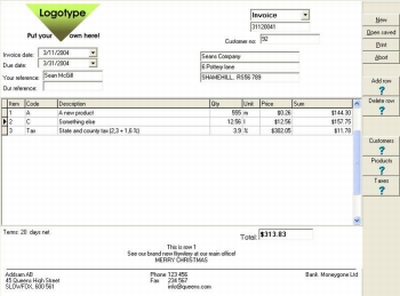
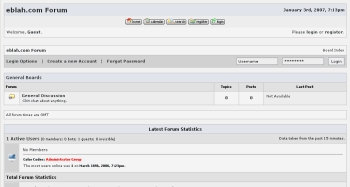 If you run a forum or you are planning to start forum boards, this software might come in handy. E-Blah is a forum system that features passworded boards, click tracking, extensive thread moderation, a full admin center, clean posting format, themes, user message blocks, attachments, message search and more.
If you run a forum or you are planning to start forum boards, this software might come in handy. E-Blah is a forum system that features passworded boards, click tracking, extensive thread moderation, a full admin center, clean posting format, themes, user message blocks, attachments, message search and more.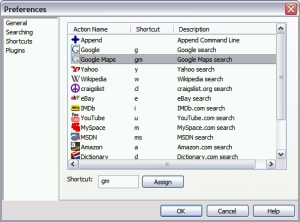 When you have a lot of applications on your system it can really be a tough task accessing them. Guillotine is a lightweight Windows utility that allows you to quickly and naturally access items you commonly (and uncommonly) use like programs, bookmarks, contacts, and web searches.
When you have a lot of applications on your system it can really be a tough task accessing them. Guillotine is a lightweight Windows utility that allows you to quickly and naturally access items you commonly (and uncommonly) use like programs, bookmarks, contacts, and web searches.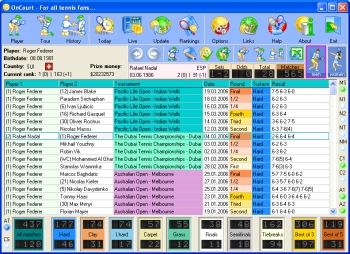 If you are a tennis fan you are going to love this game. OnCourt is a program for tennis fans. The beautiful thing about this program is that it gives you access to statistical information about any tennis player, tennis tournament, and a history of matches of any two players. I love the fact that it contains databases of both men and women tennis and they can be updated daily via Internet.
If you are a tennis fan you are going to love this game. OnCourt is a program for tennis fans. The beautiful thing about this program is that it gives you access to statistical information about any tennis player, tennis tournament, and a history of matches of any two players. I love the fact that it contains databases of both men and women tennis and they can be updated daily via Internet. OneAlert is a lightweight and powerful reminder system with a simple calendar. It comes from the same people who make “MyLife Organized” which i recently reviewed. This is one of those really simple programs that’s also really powerful and useful. You simple type in a reminder and time to be reminded.
OneAlert is a lightweight and powerful reminder system with a simple calendar. It comes from the same people who make “MyLife Organized” which i recently reviewed. This is one of those really simple programs that’s also really powerful and useful. You simple type in a reminder and time to be reminded. MyLife Organized is a lightweight yet powerful tool for organizing your life. Basic use of MLO involves creating tasks, which can be organized as projects, tasks, and subtasks, with due dates, estimated effort levels, and locations. As you enter your goals, projects, and activities, a “to-do” list is created with a list of exactly what needs to be done, where, and when. Some advanced features include exporting to various formats (Microsoft Excel, XML, CSV, and others), saving automatically, and syncing with Microsoft Outlook.You can download a 45-day trial version of the Professional Edition or you can download a free “lite” version which can be used as a simple task/subtask list.
MyLife Organized is a lightweight yet powerful tool for organizing your life. Basic use of MLO involves creating tasks, which can be organized as projects, tasks, and subtasks, with due dates, estimated effort levels, and locations. As you enter your goals, projects, and activities, a “to-do” list is created with a list of exactly what needs to be done, where, and when. Some advanced features include exporting to various formats (Microsoft Excel, XML, CSV, and others), saving automatically, and syncing with Microsoft Outlook.You can download a 45-day trial version of the Professional Edition or you can download a free “lite” version which can be used as a simple task/subtask list. There’s a lot of RSS reader programs around. Here’s one that caught my attention. It’s called GreatNews and has an impressive array of features. GreatNews is optimized for the fast and efficient reading of all your favorite web feeds. You can choose from various different view styles, including a newspaper view, that one allows you to read a group of feeds arranged in newspaper-style page layout without the hassle of having to click through individual feed items.
There’s a lot of RSS reader programs around. Here’s one that caught my attention. It’s called GreatNews and has an impressive array of features. GreatNews is optimized for the fast and efficient reading of all your favorite web feeds. You can choose from various different view styles, including a newspaper view, that one allows you to read a group of feeds arranged in newspaper-style page layout without the hassle of having to click through individual feed items.