Archive for the 'Information Management' Category
Thursday, December 7th, 2006
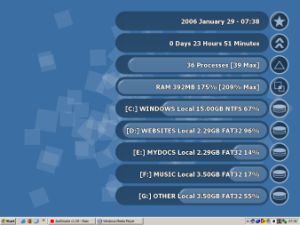 There is this software I’d like you to check out. I find it useful and I think it may come in handy for you too. It’s called BGEye. There is this software I’d like you to check out. I find it useful and I think it may come in handy for you too. It’s called BGEye.
BGEye displays system information on your desktop. The information is rendered to a bitmap that is temporarily set as the system wallpaper. I love the cool wallpaper that is incorporated into the actual meters.
Rendered elements include:
- 5 Title Text(s)
- UserName
- Local Date and Time (*Always included*)
- ComputerName
- Computer Uptime
- Accumulator (Days, Hours and Minutes)
- CPU(s) (Clock Speed (MHz), Model, Manufacturer etc)
- Graphics Devices (Model, Manufacturer etc)
- Audio Devices (Model, Manufacturer etc)
- Network Devices (Model, Manufacturer etc)
- USB Device(s)
and so much more.
With BGEye you can keep an eye on your system.
Check It Out Here! It’s FREE!
Posted in Business, Commercial, Developer, Freeware, Information Management, Main, Shell and Desktop, Utilities | No Comments »
Thursday, December 7th, 2006
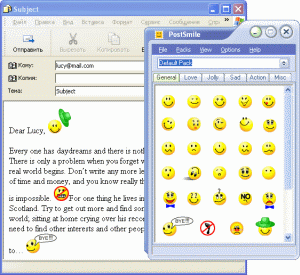 With PostSmile sending emails and posting on message boards gets to be fun. You can Drag and Drop images and animations, smiles and emoticons, text or HTML snippets, quotes and signatures into your email, message board or web-forum postings. With PostSmile sending emails and posting on message boards gets to be fun. You can Drag and Drop images and animations, smiles and emoticons, text or HTML snippets, quotes and signatures into your email, message board or web-forum postings.
One thing I appreciate about this program is that the smiley faces are divided into clear categories – Happy, Love, Sad, Communication, Other, Signatures, Famous Quotes, Love Quotes, Proverbs, Jokes and Compliments. PostSmile offers a wide variety of smiley faces but that’s not all, hundreds and hundreds of great emoticons are available in the PostSmile’s Online Collections Gallery. It also works well with all major email programs.
Like me you may be having an issue with the price. You may find it difficult to comprehend why you should part with $24.95 for smiley faces. Well they are offering a 25% Christmas discount presently, so it only goes for $18.71 for now. If you are still having an issue with the price, check out the trial version. But you need to note that you’ll only get limited smileys with the trial version , to get access to hundreds of emoticons , you’ll have to buy the full version.
Learn more and Check out the trial version!
Posted in Commercial, Design, Developer, Fun, Information Management, Internet, Main, Multimedia, Shareware, Social Software, Utilities | 1 Comment »
Thursday, December 7th, 2006
 If you manage or run a website (or just upload or download a lot of files by FTP) then you’re probably very familiar with FTP (File Transfer Protocol). The method of uploading and downloading files to and from web servers. If you manage or run a website (or just upload or download a lot of files by FTP) then you’re probably very familiar with FTP (File Transfer Protocol). The method of uploading and downloading files to and from web servers.
But what happens if you find yourself at a computer that hasn’t got your usual FTP program installed? Or maybe you just don’t wanna install another bloated program you’ll only ever use the basic functions of! What happens is you can go to the Web2ftp website and do it all from a webpage! That’s right, any server, anywhere in the world.
You just put in your FTP details such as server, username, and password, and work away as usual with uploading or downloading! You can even select multiple files at the same time by using the shift key. It supports file sizes of up to 50 Mb for download, 50 Mb for binary upload, and an editing function of up to 200 Kb files.
Tip : If while downloading, your browser tries to open a file instead of saving it, just right click and select “Save as”.
Check it out right here.
Posted in Business, Commercial, Developer, Freeware, Information Management, Internet, Main, Utilities, Windows | No Comments »
Wednesday, December 6th, 2006
 You may not have heard of Jonathan Coulton, but I promise you will hear about this guy sooner or later. He has a cult following on the Internet, and has gathered a lot of praise for his tour with author and cult public speaker John Hodgman. Coulton makes smart, funny music and does so in a bewildering array of styles. You may not have heard of Jonathan Coulton, but I promise you will hear about this guy sooner or later. He has a cult following on the Internet, and has gathered a lot of praise for his tour with author and cult public speaker John Hodgman. Coulton makes smart, funny music and does so in a bewildering array of styles.
You can hear his music and buy CDs and individual tracks from the official web site, but some of the tracks are free, the ones with the smileys. Also you might try out his podcast on iTunes, A Thing A Week, which ran for 52 weeks and 52 songs. Total musical genius.
Posted in Freeware, Fun, Information Management, Internet, Main | No Comments »
Monday, December 4th, 2006
 Feed validation doesn’t sound very sexy, does it? I bet you keep yourself awake at night, don’t you, worrying if your RSS feed is perfectly formed? No okay you probably don’t, but if you are podcaster or a blogger then you will at least be interested to know there IS an online resource which can totally debug your RSS feed code. Feed validation doesn’t sound very sexy, does it? I bet you keep yourself awake at night, don’t you, worrying if your RSS feed is perfectly formed? No okay you probably don’t, but if you are podcaster or a blogger then you will at least be interested to know there IS an online resource which can totally debug your RSS feed code.
Just type the address for your feed into the Feed Validator and it will go off, load your XML file and debug it for any obvious code bloopers. Usually if it gets through Feed Validator it will pass muster with browsers, feed collectors, iTunes, you name it. Also a good thing to check if your code is not working for some reason. FV will usually get to the bottom of the problem.
Posted in Business, Commercial, Design, Freeware, Information Management, Main, Open Source, Programming, Web services | No Comments »
Sunday, December 3rd, 2006
 No longer is it just talk-talk-talk! The first phase of the release of Windows Vista and Microsoft Office 2007 has just been implemented. At an event held on Thursday, Microsoft’s Steve Balmer announced the business availability of Windows Vista, Microsoft 2007 and over 30 other applications that are targeted for the business world. No longer is it just talk-talk-talk! The first phase of the release of Windows Vista and Microsoft Office 2007 has just been implemented. At an event held on Thursday, Microsoft’s Steve Balmer announced the business availability of Windows Vista, Microsoft 2007 and over 30 other applications that are targeted for the business world.
The event was held at the NASDAQ Marketsite in New York City. 11 years ago Microsoft pulled this kind of double release stunt [Windows 95 and Office 95] and had a record breaking success. Will history repeat itself for Vista and Office 2007? Let’s wait and see.
Microsoft said it plans to spend “hundreds of millions” of dollars to market the Windows upgrade. The marketing budget will eclipse the $500 million Microsoft spent to market Windows XP, the predecessor to Windows Vista.
Now that Microsoft has stayed true to their promise of releasing the first version for businesses, we can rest assured that we all will be able to get the “everybody version” [consumer version] early next year as promised.
Click here for the full gist of the launch.
Click here for more info on Office 2007 and free test drive of Office 2007.
Posted in Business, Commercial, Information Management, Main, Multimedia, News, Office, OS Updates, Programming, Security, Shareware, Social Software, Windows | No Comments »
Sunday, December 3rd, 2006
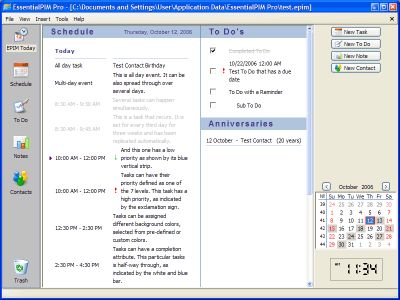 EssentialPIM is another PIM program (Personal Information Manager in case you were confused!) These things are very useful for not having to remember 100 different things such as birthdays, meetings, appointments, to-do lists etc. You can easily make a note of something you have to do in two months time that you might otherwise forget by then. It has color coded day, week, and month schedules. EssentialPIM is another PIM program (Personal Information Manager in case you were confused!) These things are very useful for not having to remember 100 different things such as birthdays, meetings, appointments, to-do lists etc. You can easily make a note of something you have to do in two months time that you might otherwise forget by then. It has color coded day, week, and month schedules.
You can import (and export) from a whole bunch of other software such as Outlook, Outlook Express, and Google Calendar. You can even sync it with Windows Mobile Pocket PC and Smartphone devices, if your lucky enough to have one of those!
It’s pretty detailed and feature packed with an easy to follow layout and some useful features such as to-do list, contacts manager etc. I’d recommend checking it out to anyone who wants to be more productive or simply has a bad memory!
There’s a free version and a paid version. What’s the difference? Click here to find out or go to the main homepage here for more info.
Posted in Browsers, Business, Information Management, Main, Shareware, Social Software | No Comments »
Sunday, December 3rd, 2006
 In one of my recent posts I told you about a software that can help you manage your passwords effectively, but in case you are not satisfied with that for any reason, you might consider checking this out! Password Depot. In one of my recent posts I told you about a software that can help you manage your passwords effectively, but in case you are not satisfied with that for any reason, you might consider checking this out! Password Depot.
Password Depot is a powerful and extremely user-friendly tool for the management of all your passwords. It offers rock-solid protection of your data due to double encryption with Rijndael 256. Your password list is protected twice: with the master password and with an internal key. Password Depot really stands out from the pack.
Some its great features include:
- User-friendly interface for convenient management of your passwords and access details: for the Internet, online banking (TANs), online shopping etc.
- Generate uncrackable passwords using the integrated Password Generator
- Maximum protection of your sensitive data thanks to the security algorithm Rijndael 256-Bit
- Protection from keyloggers and spyware: Password Depot protects your passwords even if your computer is infected with spyware and keyloggers
- Password Depot 3 runs on every Windows PC. Optionally, it also runs on USB flash drives
- Network compatible – allows shared use on a local network
- Store password lists on FTP servers for worldwide access to your data etc.
Though it’s not a freeware, you can try it out for free for 30 days.
CLICK HERE for more info and download!
Posted in Business, Commercial, Developer, Information Management, Internet, Main, Security, Shareware, Social Software, Utilities | No Comments »
Wednesday, November 29th, 2006
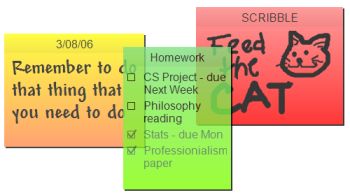 Sticky note paper is a popular way of taking down reminders, shopping lists, to-do lists, etc. Some people even ‘borrow’ some from work and use them for posting notes on the fridge freezer. The bright yellow pad enables us to quickly see a reminder note. Sticky note paper is a popular way of taking down reminders, shopping lists, to-do lists, etc. Some people even ‘borrow’ some from work and use them for posting notes on the fridge freezer. The bright yellow pad enables us to quickly see a reminder note.
Hott Notes is a free tool that enables you to write and place sticky-type notes on your desktop (ok, not the actual top of your desk, but on your screen,that thing you’re looking at now). You can use these notes in the usual manner – reminders, lists and more. The notes can be displayed in various translucent colors, so that you can use one color for reminders, another for business notes and one for home-related reminders.
You can even draw or write freehand on them!
Unlike the ‘borrowed’ from work sticky note paper, Hott Notes really is free and you can get it here with more info and here’s some screenshots.
Posted in Business, Commercial, Developer, Freeware, Information Management, Main, Open Source, Shell and Desktop, Text, Utilities, Windows | 2 Comments »
Tuesday, November 28th, 2006
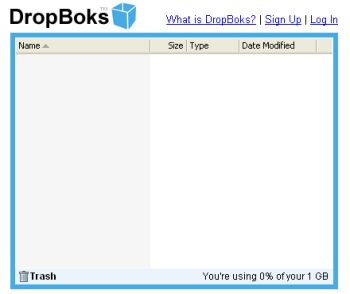 You need a place where you can upload and download files without any additional features like at Box.net? Well, try DropBoks. You need a place where you can upload and download files without any additional features like at Box.net? Well, try DropBoks.
It is a free storage solution where you can store up to 1GB of information. The only catch here is that you can’t upload (and download) big file at once (for example big music archive or a whole DivX movie or something else) – there’s a limit only 50MB at time.
It’s very simple to use (navigate) – sign up, then browse to the files you wish to upload and… in general that’s all. Selected files will be uploaded to a special folder from where users can download those files. When you don’t need some file anymore simply drag and drop it onto the trash icon.
Ps: One more thing. Remember I’ve told you that this service was free? Well, it’s so but guys who are running that site just ask for a $1 fee so there won’t be any ads.
Just try it for yourself. I’ve got a feeling you’ll love it.
Posted in Business, Commercial, Developer, Freeware, Information Management, Internet, Main, Open Source, Social Software, Utilities, Web services | No Comments »
|
|
|
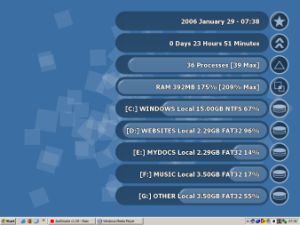 There is this software I’d like you to check out. I find it useful and I think it may come in handy for you too. It’s called BGEye.
There is this software I’d like you to check out. I find it useful and I think it may come in handy for you too. It’s called BGEye.
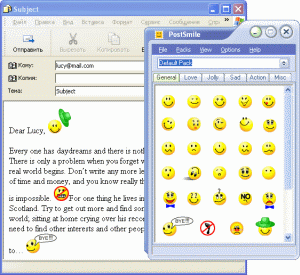 With PostSmile sending emails and posting on message boards gets to be fun. You can Drag and Drop images and animations, smiles and emoticons, text or HTML snippets, quotes and signatures into your email, message board or web-forum postings.
With PostSmile sending emails and posting on message boards gets to be fun. You can Drag and Drop images and animations, smiles and emoticons, text or HTML snippets, quotes and signatures into your email, message board or web-forum postings. If you manage or run a website (or just upload or download a lot of files by FTP) then you’re probably very familiar with FTP (File Transfer Protocol). The method of uploading and downloading files to and from web servers.
If you manage or run a website (or just upload or download a lot of files by FTP) then you’re probably very familiar with FTP (File Transfer Protocol). The method of uploading and downloading files to and from web servers. You may not have heard of Jonathan Coulton, but I promise you will hear about this guy sooner or later. He has a cult following on the Internet, and has gathered a lot of praise for his tour with author and cult public speaker John Hodgman. Coulton makes smart, funny music and does so in a bewildering array of styles.
You may not have heard of Jonathan Coulton, but I promise you will hear about this guy sooner or later. He has a cult following on the Internet, and has gathered a lot of praise for his tour with author and cult public speaker John Hodgman. Coulton makes smart, funny music and does so in a bewildering array of styles. Feed validation doesn’t sound very sexy, does it? I bet you keep yourself awake at night, don’t you, worrying if your RSS feed is perfectly formed? No okay you probably don’t, but if you are podcaster or a blogger then you will at least be interested to know there IS an online resource which can totally debug your RSS feed code.
Feed validation doesn’t sound very sexy, does it? I bet you keep yourself awake at night, don’t you, worrying if your RSS feed is perfectly formed? No okay you probably don’t, but if you are podcaster or a blogger then you will at least be interested to know there IS an online resource which can totally debug your RSS feed code. No longer is it just talk-talk-talk! The first phase of the release of Windows Vista and Microsoft Office 2007 has just been implemented. At an event held on Thursday, Microsoft’s Steve Balmer announced the business availability of Windows Vista, Microsoft 2007 and over 30 other applications that are targeted for the business world.
No longer is it just talk-talk-talk! The first phase of the release of Windows Vista and Microsoft Office 2007 has just been implemented. At an event held on Thursday, Microsoft’s Steve Balmer announced the business availability of Windows Vista, Microsoft 2007 and over 30 other applications that are targeted for the business world.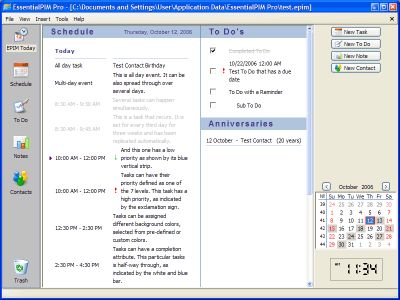 EssentialPIM is another PIM program (Personal Information Manager in case you were confused!) These things are very useful for not having to remember 100 different things such as birthdays, meetings, appointments, to-do lists etc. You can easily make a note of something you have to do in two months time that you might otherwise forget by then. It has color coded day, week, and month schedules.
EssentialPIM is another PIM program (Personal Information Manager in case you were confused!) These things are very useful for not having to remember 100 different things such as birthdays, meetings, appointments, to-do lists etc. You can easily make a note of something you have to do in two months time that you might otherwise forget by then. It has color coded day, week, and month schedules. In one of my recent posts I told you about a software that can help you manage your passwords effectively, but in case you are not satisfied with that for any reason, you might consider checking this out! Password Depot.
In one of my recent posts I told you about a software that can help you manage your passwords effectively, but in case you are not satisfied with that for any reason, you might consider checking this out! Password Depot.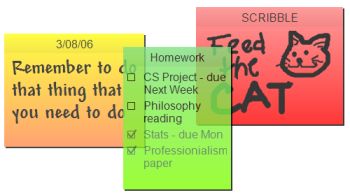 Sticky note paper is a popular way of taking down reminders, shopping lists, to-do lists, etc. Some people even ‘borrow’ some from work and use them for posting notes on the fridge freezer. The bright yellow pad enables us to quickly see a reminder note.
Sticky note paper is a popular way of taking down reminders, shopping lists, to-do lists, etc. Some people even ‘borrow’ some from work and use them for posting notes on the fridge freezer. The bright yellow pad enables us to quickly see a reminder note.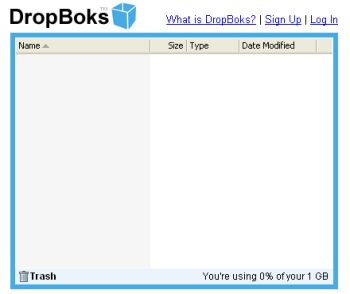 You need a place where you can upload and download files without any additional features like at Box.net? Well, try
You need a place where you can upload and download files without any additional features like at Box.net? Well, try 