Archive for the 'Information Management' Category
Tuesday, November 28th, 2006
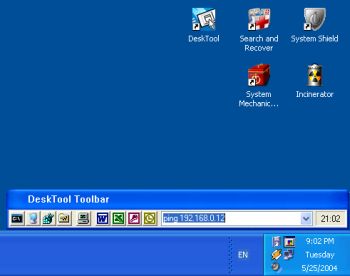 DeskTool is a desktop toolbar designed to give you easy access to frequently used applications by displaying an organized row of buttons from which to choose. DeskTool is tightly integrated into the desktop shell of Windows 9x and Windows NT/2000/XP. DeskTool is a desktop toolbar designed to give you easy access to frequently used applications by displaying an organized row of buttons from which to choose. DeskTool is tightly integrated into the desktop shell of Windows 9x and Windows NT/2000/XP.
It supports Drag and Drop for adding, deleting and moving buttons around on the toolbar. The really cool thing about it is that you can “dock” it to any one of the 4 edges of your screen (remember the Windows 95 taskbar?), or leave it free floating on the desktop. You can also make the toolbar “auto-hide” when docked to an edge, just as you can with the taskbar.
The fact that DeskTool can be made to stay on top of other windows makes it readily accessible.
A new updated version was released this month featuring these changes:
- Added support for multi-monitor configurations
- Added workaround when DeskTool appears out of the screen
- Changed location of the configuration file
- Improved installation
One downside to this shareware is that there are freeware that does similar things though not having the same feautures as DeskTool. Desktool goes for $15? Is it worth it? You’ll be the judge of that!
But since it really does what it is supposed to do very well, you might want to try it out! At least you can use the trial version freely to know if it’s worth it.
Check it out!
Posted in Business, Commercial, Developer, Information Management, Main, Shareware, Shell and Desktop, Utilities | 1 Comment »
Tuesday, November 28th, 2006
 When you first started using your PC it used to boot pretty fast, right? If presently that is not the case and you’ve been looking for a software that can help you, Arrange Startup might come in handy. When you first started using your PC it used to boot pretty fast, right? If presently that is not the case and you’ve been looking for a software that can help you, Arrange Startup might come in handy.
The reason why some PC’s take too much time to boot at times is that too many applications which can be executed when needed form part of the startup list wasting hardware resources after each startup. This slows things down. Arrange Startup will help you to remove programs from start up list or add to them.
Arrange Startup classifies all of your programs that are executed at startup as system programs, suspicious applications that can be viruses, and the programs that are not necessary for startup.
One downside to this software is though they call it a freeware the fact that it puts a link to their website on your desktop may make you want to categorize it as an adware. Another problem you might encounter is that it may give warnings about applications that you know are harmless. It’s just trying to help you reduce the unnecessary load on your startup.
All in all it is a useful software. Check it out, it’s free!
Posted in Business, Developer, Freeware, Information Management, Main, Shell and Desktop, Utilities | 1 Comment »
Tuesday, November 28th, 2006
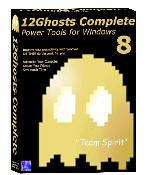 Looking for an all-in-one package that can help you deal with the common daily problems you encounter on your PC? 12Ghosts might just be the thing for you. Looking for an all-in-one package that can help you deal with the common daily problems you encounter on your PC? 12Ghosts might just be the thing for you.
12Ghosts is a package that contains various utilities that accelerate and facilitate your working with your computer. If you need help with securing your important documents, automating daily tasks and so much more, 12Ghosts is right for you. Everything from an automatic saving device for documents to a shut down control tower is available, as well as Windows shell enhancements for easier and faster usage of Windows itself.
Recently a new updated version, 12Ghosts 8.10 was released. Some of the latest changes in this version include:
- ShutDown: New! Super fast shut down! This will just exit Windows and turn off the computer (or restart). Nothing is saved, though. Windows is NOT properly shut down. Use in emergency situations only
- Backup: The destination folder now is allowed to be below the source folder. It is excluded from backup automatically. For example, if you backup “C:\” to “C:\12-Backup” everything is backed up, except of course “C:\12-Backup” itself
- Wash: New! Suppress programs from START menu! Frequently used programs are added to the start menu automatically (XP/Vista). Protect your privacy and prevent certain programs from ever appearing there again
- Shredder is now checking if clean up of “delete_me…XX.del” files is required at startup of 12-Shredder. This may be necessary if Wipe Disk was interrupted before it could complete a Remove Old Names pass
- Tower: New color scheme with light background
Want to check it out? CLICK HERE!
Posted in Business, Commercial, Developer, Information Management, Internet, Main, Multimedia, Programming, Security, Shareware, Shell and Desktop, Utilities, Windows | 4 Comments »
Monday, November 27th, 2006
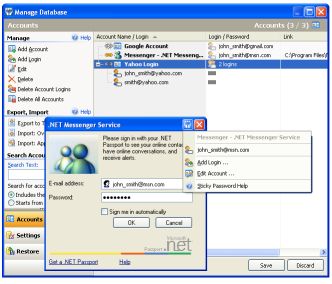 Remembering your passwords for different logins is not an easy task when there are so many of them. But a handy tool has just been released that can help you accomplish this with ease. Remembering your passwords for different logins is not an easy task when there are so many of them. But a handy tool has just been released that can help you accomplish this with ease.
Sticky Password automatically fills login and password fields in web forms and usual dialog windows. With its unique “Sticky Button” which appears on any window that it has password saved for, you get to do this with ease. I love the fact that there is a backup feature that keeps all passwords safely stored until the need arises for them.
Sticky Password also allows you to have multiple logins and passwords for a single account.
This software is a shareware, there is a trial version available but the full version costs about $24.95. But in case you are wondering what the big deal is about this software, there are so many others out there that are even free. Right? What makes it different from others is that unlike other password managers that are just used to keep and recall passwords, Sticky Password integrates password management features to any program on your computer.
Some of the key features of Sticky Password:
- The Password Protector is the most innovative and unique feature that prevents password theft. Learn more about password protector and anti-phishing.
- Portable Version allows you to always keep passwords in your hand. Sticky Password can run from any portable device – USB drive or even CD.
- Alternate authentication methods allow you to use any USB or Bluetooth device to unlock Sticky Password. Now you don’t need to type any passwords at all!
- The password storage database is protected with strong encryption algorithms that make it impossible to decrypt it in any acceptable amount of time. Learn more about password storage
- The form filler works for usual programs as well as web pages. Password, login and other fields are filled automatically only when you need it. Learn more about form filler
- Multiple logins and passwords are supported for a single account etc.
Click here to check out the trial version and for more info. NOTE: the trial version has a 30-day time out
UPDATE: Special offer from the owner of Sticky Password for our readers. More details in Comments
Posted in Information Management, Internet, Main, Multimedia, Programming, Shareware, Shell and Desktop, Text, Utilities, Windows | 9 Comments »
Friday, November 24th, 2006
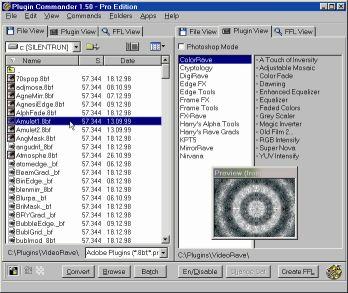 If you’ve had problems using plug-ins, tubes or other add-ons in a graphics, video or animation application then you might find this software, which I recently came across, very useful. It’s called Plugin Commander. If you’ve had problems using plug-ins, tubes or other add-ons in a graphics, video or animation application then you might find this software, which I recently came across, very useful. It’s called Plugin Commander.
Plugin Commander is a tool for dealing with various image formats, plugins and effect types from various graphics applications. It allows you to manage and preview your plugin, tube and add-on collection quickly and easily. You can deactivate the plug-ins you rarely need and define how your favorite effects will appear in the host application.
There are two editions of this useful software, the commercial Pro Edition and the Light Edition, which is freeware. The light edition being freeware has limited features but to enjoy a fully-featured version, it’s best you go for the Pro Edition.
CHECK IT OUT!
Posted in Audio, Browsers, Business, Commercial, Design, Developer, Information Management, Internet, Main, Multimedia, OS Updates, Photo, Security, Shareware, Shell and Desktop, Utilities, Video, Windows | No Comments »
Thursday, November 23rd, 2006
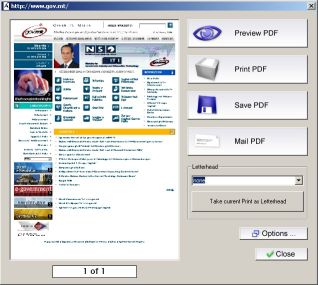 PDF is the ideal electronic package to contain everything from spreadsheets, presentations, and brochures, to photographs, rich graphics, and more. So it is necessary to have a good software that can help you create PDF files with ease. PDF is the ideal electronic package to contain everything from spreadsheets, presentations, and brochures, to photographs, rich graphics, and more. So it is necessary to have a good software that can help you create PDF files with ease.
Aloaha PDF Suite is the perfect tool to create your PDF Documents. One click is enough. Just print your document to any of your printers and it will convert the print job to a PDF Document, which you can save, email or publish to an exchange public folder. Of course you can opt for 40 or 128 encryption and digitally sign the PDF automatically.
The great thing about this software is that PDF Signer and PDF Editor are included in the Aloaha PDF Suite Pro package – no extra license costs!
Though this package is great, it is not a freeware, to get the full version you will have to come up with nothing less than $49. In case you are thinking, there are other free software like PDFCreator that does the same thing. Let me point this out to you: PDFCreator doesn’t support encrypting documents with smartcard/certificates; hardly will you find a free generator that does that. If all you want is a cheap and easy way to send a CV to someone, PDFCreator or OpenOffice will do the job but if you want a secure method to distribute and control sensitive or important documents, this suite does the job a lot cheaper than Acrobat.
Ready to try it out! CLICK HERE to learn more about its features and download the commercial demo.
NOTE:
- The evaluation version is fully functional and works without any serial key. The only limitation is a watermark in the left upper corner of every PDF Page
- It works well with Windows 2003/NT/XP. NT4 Users should read the NT4 FAQ before installing Aloaha
- All monitored printer have to remain on status paused!
- Some features such as the digital signature API, the signature hotfolder “tosign” and the XP/2003 FAX Connector require an evaluation key. You have to contact the publisher if you need to evaluate one of these features.
CHECK OUT THE TRIALVERSION!
Posted in Business, Commercial, Developer, Information Management, Main, Shareware, Text, Utilities | 2 Comments »
Thursday, November 23rd, 2006
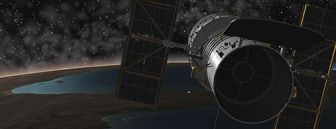 Celestia is an amazing little program for anyone who’s into astronomy, star-gazing or just curious about the universe. Its a simulation of the entire universe! Sounds impressive huh? Well, for a freeware program it is! It includes beautifully rendered planets, moons, asteroids, comets, and some smaller orbital bodies such as ‘MIR’ and the International Space Station. Celestia is an amazing little program for anyone who’s into astronomy, star-gazing or just curious about the universe. Its a simulation of the entire universe! Sounds impressive huh? Well, for a freeware program it is! It includes beautifully rendered planets, moons, asteroids, comets, and some smaller orbital bodies such as ‘MIR’ and the International Space Station.
In addition to all this, you can also download add-ons from the website of more stuff, including some fictional stuff for all you science fiction nerds! Celestia is not limited to our solar system; you can visit other stars, or even travel outside the galaxy. The controls take a little getting used to, but to fully appreciate just some of Celestia’s full capabilities, run it and press D to view a demo.
Warp on over to here to download it.
Posted in Fun, Information Management, Main, Shareware, Shell and Desktop | No Comments »
Wednesday, November 22nd, 2006
 YamiPod is a freeware standalone iPod manager which allows you to manage the content of your iPod without the need to have iTunes installed. It needs no installation and can be run directly from your iPod. So,for example, it doesn’t matter if it is not your computer where you want to run it, you still can! YamiPod is a freeware standalone iPod manager which allows you to manage the content of your iPod without the need to have iTunes installed. It needs no installation and can be run directly from your iPod. So,for example, it doesn’t matter if it is not your computer where you want to run it, you still can!
It comes with many useful features such as iPod ‘notes’ editing features, exporting your song list to HTML, management for duplicate files, the ability to locate lost music files, AAC file support and of course PC to iPod synchronization! It can automatically download the latest version and includes a built in music player.
This is a worthwhile alternative to the official iPod client which many people think is bloated and overrated. Personally i think iPods are overrated anyway as mp3 players existed long before they claimed the market, but if you have an iPod, this alternative is definitely worth checking out!
It’s freeware and you can get more info and download it from here.
Posted in Audio, Freeware, Information Management, Linux, Mac Stuff, Main, Windows | No Comments »
Wednesday, November 22nd, 2006
 To be sincere with you, I am one of those who appreciate good things for free or next to nothing (that is why I love freeware). Be that as it may, one cannot ignore the fact that the best things in life do not come cheap. That brings me to why I am talking about this software. WebPosition. I’ve heard a couple of guys grumble about the price saying it’s expensive but I guess the question is, does it give great value for the money? To be sincere with you, I am one of those who appreciate good things for free or next to nothing (that is why I love freeware). Be that as it may, one cannot ignore the fact that the best things in life do not come cheap. That brings me to why I am talking about this software. WebPosition. I’ve heard a couple of guys grumble about the price saying it’s expensive but I guess the question is, does it give great value for the money?
WebPosition 4 (previously known as WebPosition Gold) increases your web site visibility resulting in more qualified search engine traffic. WebPosition 4 offers all of the tools necessary to improve your web site’s search engine rankings and increase revenue. The new version now includes a summary dashboard, trend graphs, essential off-site metrics (link popularity and search engine saturation reporting) and 200+ new search engines.
WebPosition 4 allows you to:
- Report your search engine rankings
- Target your keywords
- Optimize pages using built-in expertise
- Submit URLs to search engines
- Analyze conversions using WebTrends
It comes in two options – WebPosition 4 Standard and Webposition 4 Pro. The professional version possessing additional features like unlimited domain support, PPC keyword rank reporting, meta tag manager and much more.
Since it is necessary, no matter how good your product or service is, for people to first find you, having a software that makes your website very visible is vital for business. Is it worth it? That’s up to you!
Learn More and check out the free trial version first. Previous version of this tool can be found right here.
Posted in Commercial, Design, Developer, Information Management, Main, Shareware | No Comments »
Tuesday, November 21st, 2006
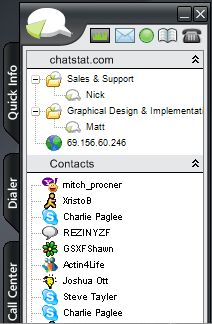 Just recently released is this software in the league of BoldChat and LiveChat, called Chatstat 2.15 Beta. Just recently released is this software in the league of BoldChat and LiveChat, called Chatstat 2.15 Beta.
ChatStat provides direct contact with your site’s visitors, Operator or Visitor Initiated Web Chat, Web Statistics with Moving Graphs, and Instant Messaging support for AIM, YAHOO, MSN, ICQ, JABBER, SKYPE, and SKYPE VOIP. The new VOIP CALLBACK allows you to call back your customers. The Quick Info fly out shows real time site usage, current chats in queue. The dialer flyout allows you to make VOIP calls through Skype. The Call Center lets you manage all incoming and outgoing Chat and Voice conversations.
It’s a nice program but it still needs some working on. Like there are bugs on the program especially on the user interface that need fixing. But I believe the publisher will improve on the software as time goes on. So don’t let that discourage you, it’s really a cool software to have. It’s even better than most of its contemporaries as it offers a wider range of features. Go check it out for free.
Check It Out!
Posted in Business, Developer, Information Management, Internet, Main, Shareware | 1 Comment »
|
|
|
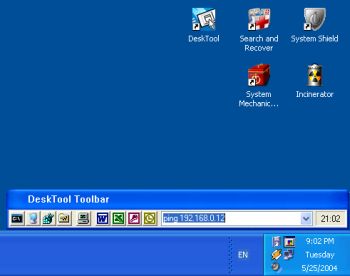 DeskTool is a desktop toolbar designed to give you easy access to frequently used applications by displaying an organized row of buttons from which to choose. DeskTool is tightly integrated into the desktop shell of Windows 9x and Windows NT/2000/XP.
DeskTool is a desktop toolbar designed to give you easy access to frequently used applications by displaying an organized row of buttons from which to choose. DeskTool is tightly integrated into the desktop shell of Windows 9x and Windows NT/2000/XP.
 When you first started using your PC it used to boot pretty fast, right? If presently that is not the case and you’ve been looking for a software that can help you, Arrange Startup might come in handy.
When you first started using your PC it used to boot pretty fast, right? If presently that is not the case and you’ve been looking for a software that can help you, Arrange Startup might come in handy.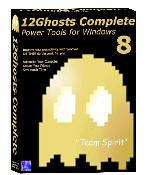 Looking for an all-in-one package that can help you deal with the common daily problems you encounter on your PC? 12Ghosts might just be the thing for you.
Looking for an all-in-one package that can help you deal with the common daily problems you encounter on your PC? 12Ghosts might just be the thing for you.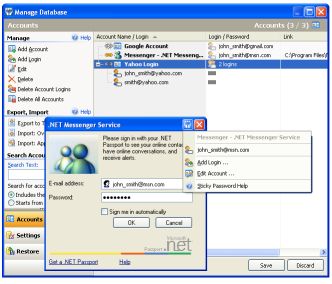 Remembering your passwords for different logins is not an easy task when there are so many of them. But a handy tool has just been released that can help you accomplish this with ease.
Remembering your passwords for different logins is not an easy task when there are so many of them. But a handy tool has just been released that can help you accomplish this with ease.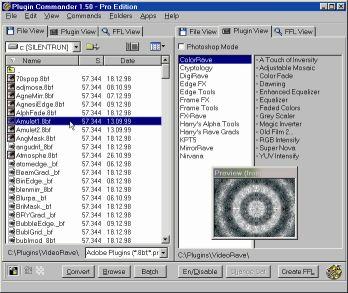 If you’ve had problems using plug-ins, tubes or other add-ons in a graphics, video or animation application then you might find this software, which I recently came across, very useful. It’s called Plugin Commander.
If you’ve had problems using plug-ins, tubes or other add-ons in a graphics, video or animation application then you might find this software, which I recently came across, very useful. It’s called Plugin Commander.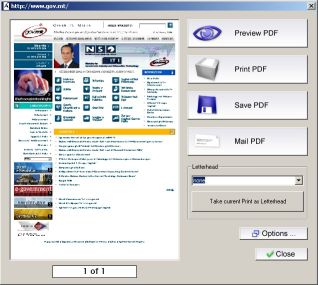 PDF is the ideal electronic package to contain everything from spreadsheets, presentations, and brochures, to photographs, rich graphics, and more. So it is necessary to have a good software that can help you create PDF files with ease.
PDF is the ideal electronic package to contain everything from spreadsheets, presentations, and brochures, to photographs, rich graphics, and more. So it is necessary to have a good software that can help you create PDF files with ease.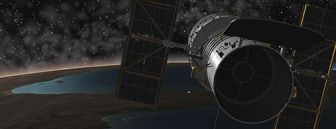 Celestia is an amazing little program for anyone who’s into astronomy, star-gazing or just curious about the universe. Its a simulation of the entire universe! Sounds impressive huh? Well, for a freeware program it is! It includes beautifully rendered planets, moons, asteroids, comets, and some smaller orbital bodies such as ‘MIR’ and the International Space Station.
Celestia is an amazing little program for anyone who’s into astronomy, star-gazing or just curious about the universe. Its a simulation of the entire universe! Sounds impressive huh? Well, for a freeware program it is! It includes beautifully rendered planets, moons, asteroids, comets, and some smaller orbital bodies such as ‘MIR’ and the International Space Station. YamiPod is a freeware standalone iPod manager which allows you to manage the content of your iPod without the need to have iTunes installed. It needs no installation and can be run directly from your iPod. So,for example, it doesn’t matter if it is not your computer where you want to run it, you still can!
YamiPod is a freeware standalone iPod manager which allows you to manage the content of your iPod without the need to have iTunes installed. It needs no installation and can be run directly from your iPod. So,for example, it doesn’t matter if it is not your computer where you want to run it, you still can! To be sincere with you, I am one of those who appreciate good things for free or next to nothing (that is why I love freeware). Be that as it may, one cannot ignore the fact that the best things in life do not come cheap. That brings me to why I am talking about this software. WebPosition. I’ve heard a couple of guys grumble about the price saying it’s expensive but I guess the question is, does it give great value for the money?
To be sincere with you, I am one of those who appreciate good things for free or next to nothing (that is why I love freeware). Be that as it may, one cannot ignore the fact that the best things in life do not come cheap. That brings me to why I am talking about this software. WebPosition. I’ve heard a couple of guys grumble about the price saying it’s expensive but I guess the question is, does it give great value for the money?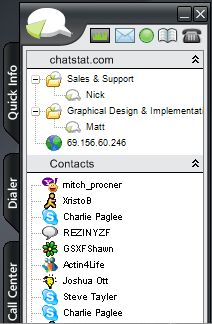 Just recently released is this software in the league of BoldChat and LiveChat, called Chatstat 2.15 Beta.
Just recently released is this software in the league of BoldChat and LiveChat, called Chatstat 2.15 Beta.