Archive for the 'Microsoft' Category
Tuesday, March 11th, 2008
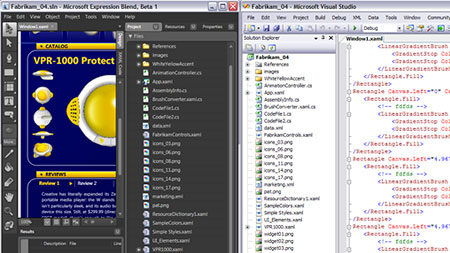 This is one of the previews of Microsoft Expression Blend, a piece of software that used to be known as the Expression Interactive Designer. This is a piece of software that is simply phenomenal in its execution and because the particular market that it caters to is so popular at the current moment in time, it appears as if the Expression Blend is going to be a hit in any form. This is one of the previews of Microsoft Expression Blend, a piece of software that used to be known as the Expression Interactive Designer. This is a piece of software that is simply phenomenal in its execution and because the particular market that it caters to is so popular at the current moment in time, it appears as if the Expression Blend is going to be a hit in any form.
If you are looking to design different applications and want a program that can help you make those applications great, then look no further than Microsoft Expression Blend. This software will help you design applications that are great to look at and it will help you utilize multiple tools to do that. Not only is there support for the creation of cinematic interfaces, but you will find that everything from pixel manipulation to vector dynamics is available on Microsoft Expression Blend, allowing you to get the job done in multiple ways.
This fully functional preview will allow you to get a full sense of what the program will be like when the full 2.5 version gets released later on this year and more information is available at http://www.microsoft.com/expression/.
Posted in Design, Developer, Main, Microsoft | No Comments »
Monday, December 3rd, 2007

StuffPlug is a free add-on that adds some extra features to Windows Live Messenger (MSN Messenger).
Some of these additional features are the ability to boost the character limit. This allows you to send as many as 5,000 characters per message in a conversation, very useful if you have to copy and paste something long to someone.
You can also have a small customizable time zone clock under the user picture of the person you’re currently talking with,useful for those of us with friends in other timezones. Another feature is the ability to flash an LED light such as caps or number lock if you recieve a message while you’re in a full screen application or game.
It includes many more features, with varying degrees of usefulness,but you only have to select the ones you like. For the full details of all features, check out the homepage here where you can read more info and download it.
Posted in Desktop, Developer, Freeware, Information Management, Internet, Main, Microsoft, Plugin, Shell and Desktop | No Comments »
Tuesday, November 20th, 2007
 If you want Microsoft’s answer to the iTunes platform, then you only have to look as far as the Microsoft Zune platform. This absolutely blows iTunes out of the water when you consider the organization features that it has as well as a number of the different abilities it has to allow you to store and transfer files. You can label files, create playlists and do a number of different things with Microsoft Zune 2.1 that you can not do with iTunes or alternatively that would take you a lot longer to do with iTunes. MS Zune is also freeware and therefore quite easy to download and set up. If you want Microsoft’s answer to the iTunes platform, then you only have to look as far as the Microsoft Zune platform. This absolutely blows iTunes out of the water when you consider the organization features that it has as well as a number of the different abilities it has to allow you to store and transfer files. You can label files, create playlists and do a number of different things with Microsoft Zune 2.1 that you can not do with iTunes or alternatively that would take you a lot longer to do with iTunes. MS Zune is also freeware and therefore quite easy to download and set up.
2.1 is the latest version of MS Zune and it was released on November 19th. It is a piece of software that has been growing its fan base through each successive version being released and this version promises more of the same that fans have come to expect from the teams constantly working to correct any bugs and errors that might crop up in Microsoft Zune 2.1. This version primarily addresses issues of ergonomics and appearance and does a lot to streamline the code involved in the software and in doing so make the software run a lot faster. This will be welcome news to fans of Microsoft Zune 2.1 as any faster speed is usually good news!
For more information about Microsoft Zune 2.1, you can visit its website directly at http://www.zune.net/en-us/products/zunesoftware.
Posted in Audio, Developer, Freeware, Information Management, Internet, Main, Microsoft, Multimedia | No Comments »
Tuesday, November 13th, 2007
 Having a Zune player but you cannot have all the songs and videos into the format supported by it. Searching for a solution then Convexsoft Video Zune Converter 1.4 software might prove to be a good one for you. Now you can have various formats files converted to the Zune-compatible format and also you can extract the audios from the video files. It’s multipurpose as it can be used by normal and even professional users both. Having a Zune player but you cannot have all the songs and videos into the format supported by it. Searching for a solution then Convexsoft Video Zune Converter 1.4 software might prove to be a good one for you. Now you can have various formats files converted to the Zune-compatible format and also you can extract the audios from the video files. It’s multipurpose as it can be used by normal and even professional users both.
To begin with just get the software downloaded and installed at your system. The program opens with the list space set at the left side and the right side has the device picture set there that shows the playing option below it. It easy to make the selection as you can make the individual file selection or even select the folder. If you have chosen the wrong file select and remove it and even if you have chosen the wrong folder then you can clear all. When you’re done with the selection of files then you just need to have the output file format selected. Make the separate destination folder and, browse and direct the files to it or you can choose an existing destination. Not just converting the video files if you want to have the audio from any audio-visual file you can perform the work of extraction also. The screen of the program also gives a pleasing look to the user so that it does not create monotony while working. When you’re converting the videos you need not to have the process taking place one by one for each file as the program also supports the batch conversion process. The ‘Help’ file can be accessed through the ‘Help’ option on the menu bar.
The features are easy to learn and software is also fun to work with.
{More info and download}
Posted in Developer, Microsoft, Shareware, Utilities, Windows | No Comments »
Thursday, June 28th, 2007
Experts are warning of a bogus Microsoft security bulletin that contains malware designed to take control of the user’s PC.
The emails contain the header ‘Microsoft Security Bulletin MS07-0065’ and come with Microsoft logos and a layout very similar to the Microsoft web page.
Recipients are told that a zero-day flaw in Outlook has already been exploited to infect over 100,000 machines, and the email contains a link to the ‘patch’ for the problem.
“Security bulletins from Microsoft describing vulnerabilities in its software are a common occurrence, so it comes as no surprise to see hackers adopting this kind of disguise in their attempt to infect Windows PCs,” said Graham Cluley, senior technology consultant at Sophos.
“The irony is that, as awareness of computer security issues and the need for patching against vulnerabilities have risen, social engineering tricks which pose as critical software fixes are likely to succeed in conning the public.”
The link in fact downloads the Behav-112 Trojan, which allows the computer to be operated remotely to send spam or take part in distributed denial-of-service attacks.
The emails have been widely spammed out over the past few days. (more…)
Posted in Developer, E-mail, Information Management, Internet, Microsoft, News, Security | 2 Comments »
Thursday, June 14th, 2007
 If a picture is worth a thousand words, then what is a thousand pictures worth, being there? Maybe! If a picture is worth a thousand words, then what is a thousand pictures worth, being there? Maybe!
Photosynth is software that’s still in development at the moment but it’s gotta be one of the most interesting things to come out of Microsoft in a long while.
It takes a large collection of photos of a place or object, analyzes them for similarities, and displays them in a reconstructed 3-D space. Basically it builds a virtual 3D world out of 2 dimensional photographs by analysing them for similarities. In theory this would make it possible to link the whole worlds photos together and go exploring.
In this case images are much better than words, so check out some videos to get a much better idea of what it actually does. Better yet, you can download the tech preview which enables you to see the interactive demo in your browser (supports all major browsers).
Check it out, it might be something we’ll be hearing a lot more about!
Posted in Commercial, Design, Developer, Internet, Main, Microsoft, Photo, Social Software | No Comments »
Tuesday, February 20th, 2007
 Microsoft released it’s new Virtual PC 2007 to everybody… and it’s totally FREE! Microsoft released it’s new Virtual PC 2007 to everybody… and it’s totally FREE!
This program allows users to run multiple operating systems at once from a single computer. You also can easily switch back and forth between operating systems with just one mouse click.
It supports the following operating systems on the host machine: Windows Server 2003, Windows Vista Business, Windows Vista Enterprise, Windows Vista Ultimate, Windows XP Professional, Windows XP Professional x64, Windows XP Tablet PC Edition. And on the guest machine you can run Windows 98 Second Edition, Windows 2000 Professional, Windows XP Home/Professional/Tablet PC Edition, Windows Vista Enterprise/Business/Ultimate, OS/2 Warp Version 4 Fix Pack 15, OS/2 Warp Convenience Pack 1, OS/2 Warp Convenience Pack 2 and unofficial support for MS DOS 6.22, Windows 95, Windows 98, Windows ME and Windows NT 4.0 Workstation also included.
New features included with the latest release of Microsoft Virtual PC include:
- 64-bit host operating systems
- Hardware-assisted virtualization
- Network-based installation of a guest operating system
- Running virtual machines on multiple monitors
Microsoft Virtual PC 2007 is available as a free download in both 32-bit and 64-bit versions. You can find out more and get your free download right here. (more…)
Posted in Business, Developer, Freeware, Microsoft, Programming, Security, Shell and Desktop, Social Software, Windows | No Comments »
|
|
|
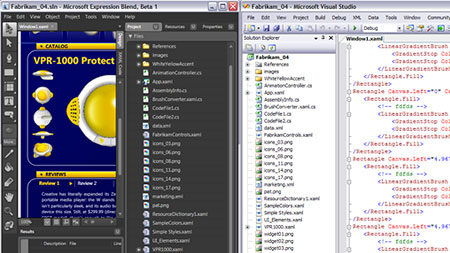 This is one of the previews of Microsoft Expression Blend, a piece of software that used to be known as the Expression Interactive Designer. This is a piece of software that is simply phenomenal in its execution and because the particular market that it caters to is so popular at the current moment in time, it appears as if the Expression Blend is going to be a hit in any form.
This is one of the previews of Microsoft Expression Blend, a piece of software that used to be known as the Expression Interactive Designer. This is a piece of software that is simply phenomenal in its execution and because the particular market that it caters to is so popular at the current moment in time, it appears as if the Expression Blend is going to be a hit in any form.

 If you want Microsoft’s answer to the iTunes platform, then you only have to look as far as the Microsoft Zune platform. This absolutely blows iTunes out of the water when you consider the organization features that it has as well as a number of the different abilities it has to allow you to store and transfer files. You can label files, create playlists and do a number of different things with Microsoft Zune 2.1 that you can not do with iTunes or alternatively that would take you a lot longer to do with iTunes. MS Zune is also freeware and therefore quite easy to download and set up.
If you want Microsoft’s answer to the iTunes platform, then you only have to look as far as the Microsoft Zune platform. This absolutely blows iTunes out of the water when you consider the organization features that it has as well as a number of the different abilities it has to allow you to store and transfer files. You can label files, create playlists and do a number of different things with Microsoft Zune 2.1 that you can not do with iTunes or alternatively that would take you a lot longer to do with iTunes. MS Zune is also freeware and therefore quite easy to download and set up. Having a Zune player but you cannot have all the songs and videos into the format supported by it. Searching for a solution then Convexsoft Video Zune Converter 1.4 software might prove to be a good one for you. Now you can have various formats files converted to the Zune-compatible format and also you can extract the audios from the video files. It’s multipurpose as it can be used by normal and even professional users both.
Having a Zune player but you cannot have all the songs and videos into the format supported by it. Searching for a solution then Convexsoft Video Zune Converter 1.4 software might prove to be a good one for you. Now you can have various formats files converted to the Zune-compatible format and also you can extract the audios from the video files. It’s multipurpose as it can be used by normal and even professional users both. If a picture is worth a thousand words, then what is a thousand pictures worth, being there? Maybe!
If a picture is worth a thousand words, then what is a thousand pictures worth, being there? Maybe! Microsoft released it’s new Virtual PC 2007 to everybody… and it’s totally FREE!
Microsoft released it’s new Virtual PC 2007 to everybody… and it’s totally FREE!