Archive for the 'Multimedia' Category
Monday, January 29th, 2007
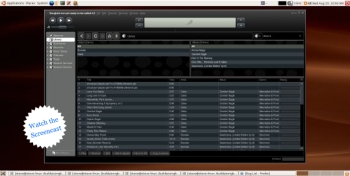 Songbird is a media player, but not all media players are quoted as promising “to be the Firefox of media players”. Songbird is a media player, but not all media players are quoted as promising “to be the Firefox of media players”.
Apparently the user interface is very similar to iTunes, but the main thing I noticed about this media player is its ability to list all the sound or video files on a page, almost as if they were local files.
You see how this thing operates, is you surf to sites such as mp3 blogs etc, by using the built-in browser, and all the media on the page will be listed. You can then choose if you would like to save or play any of these songs/videos locally to your collection. Of course you can also play and organize playlists etc, with your current mp3 or video collection that resides on your computer.
It is pretty cool to be able to instantly play media without having to open it in a separate program.
This might be useful software for anyone who routinely browses for music or videos online. You can find out more details and download it by clicking here!
Posted in Business, Commercial, Developer, Fun, Information Management, Internet, Linux, Mac Stuff, Main, Multimedia, Music, Shareware, Social Software, Utilities, Windows | No Comments »
Monday, January 22nd, 2007
 In need of a software that can help you create pictures in form of texts and small images? Then you might want to check out Image Constructor. In need of a software that can help you create pictures in form of texts and small images? Then you might want to check out Image Constructor.
Image Constructor helps you to create pictures in form of texts and small images over some background with picture or gradient fill and import them to graphical files. This software is really useful in making web graphics; structural diagrams; flow-charts; presentation materials; beautiful pictures etc.
I love the fact that Image Constructor is built with simplicity in mind. So there are no special requirements for this software, this means you should be able to enjoy it fully no matter what kind of system you are using.
Check it out: http://www.easyanimationtools.com/products/imageconstructor/
Posted in Commercial, Design, Developer, Main, Multimedia, Shareware, Social Software, Utilities, Windows | No Comments »
Thursday, January 11th, 2007
 Here is a useful tool for you. Cleanerzoomer. With this cool tool you can now get great enlarged images from your zoomed pictures. Here is a useful tool for you. Cleanerzoomer. With this cool tool you can now get great enlarged images from your zoomed pictures.
Cleanerzoomer utilizes a complex multi-stage processing technology to accurately remove digital noise and JPEG artifacts from images; another modification of that technology, called ‘Nova Sharpen’, allows sharpening of blurry images producing an amazing crispness never possible to achieve using standard techniques.
With Cleanerzoomer, you can get clean and clear images of your zoomed pictures. It uses Nova Sharpen after an image has been enlarged to achieve an absolutely crisp and naturally-looking zoomed picture. I really love the additional Auto-balance instrument which is able to balance color, and other intricate qualities of the image greatly increasing its realism.
The new version, Cleanerzoomer 3.6 has been updated for speed optimization.
CLICK HERE to check it out!
Posted in Business, Design, Developer, Main, Multimedia, Photo, Shareware, Windows | No Comments »
Wednesday, January 10th, 2007
 ArtRage is a really cool art program that is almost as good as the real thing, but without the expense or mess! You can “paint” very impressive paintings on your computer. ArtRage is a really cool art program that is almost as good as the real thing, but without the expense or mess! You can “paint” very impressive paintings on your computer.
There is obviously a lot of added benefits, if you make a mistake you can easily undo or change it, unlike the real world.
You can create any style of painting or drawing that you can imagine, from cartoons to oil paintings. There’s lots of different things to use such as crayons, pencils ,oils, chalk, markers etc. Paints smear and blend just like the real world and things can be adjusted in many ways. The interface is very easy to use, simple and tidy.
They say a picture is worth a thousand words, so rather than me just describe what’s possible with this program, check out some of the examples people have created here at the official ArtRage forum (plus i dont feel like typing a thousand words!)
Check out the ArtRage site for more details, the free edition is free (surprise surprise) but the full edition is only $19.95, surprisingly good value in my opinion!
Posted in Business, Commercial, Design, Developer, Freeware, Internet, Main, Multimedia, Shareware, Windows | No Comments »
Wednesday, January 10th, 2007
 Here is a powerful and really cool utility for you. It’s called FastStone Capture. This is a powerful, flexible and intuitive screen capture utility. Here is a powerful and really cool utility for you. It’s called FastStone Capture. This is a powerful, flexible and intuitive screen capture utility.
I really enjoy the fact that it allows you to capture anything on the screen including windows, objects, full screen, rectangle regions, freehand-selected regions and scrolling windows/web-pages. FastStone Capture’s innovative features such as floating Capture Panel, hotkeys, resizing, cropping, text annotation, printing, emailing etc makes it a really useful tool to have.
The latest version FastStone Capture 5.1 has these changes:
- Added “Make Background Transparent” under Edit menu
- Added options in the Settings to show/hide “Screen Magnifier” and “Screen Color Picker” on Capture Panel
- Added “Bring to Front”/”Set to Back” to the right-click menu in Draw tool
- Changed hotkey for Draw tool from T to D
CLICK HERE to learn more and get a download.
Posted in Business, Commercial, Design, Developer, Main, Multimedia, Shareware, Utilities, Windows | 2 Comments »
Thursday, January 4th, 2007
 In case you’ve not yet found the right software for your DVD making needs yet, here is one software you need to check out, DVDBuilder Pro. In case you’ve not yet found the right software for your DVD making needs yet, here is one software you need to check out, DVDBuilder Pro.
DVDBuilder is designed to convert your mpeg file to DVD. You can use this software to create DVD from your digital video recorder, Webcam, or downloaded file. DVDBuilder is a powerful, splendid and simple to use application.
Tagged as a total solution for you to create your DVD, DVDBuilder Pro includes iMpeg converter, IphotoDVD , DVDBuilder. With DVDBuilder Pro you can create, Share and Preserve your memories on DVD.
The cool thing about DVDBuilder Pro is that it has all the tools you need to be your own movie producer. What I love about this great software is that it doesn’t matter whether you are new to disc authoring or an advanced user, creating movie or photo slideshow DVDs is an easy experience.
If you are ready to try it out, CLICK HERE!
Posted in Business, Commercial, Developer, Main, Movies, Multimedia, Shareware, Video | No Comments »
Sunday, December 31st, 2006
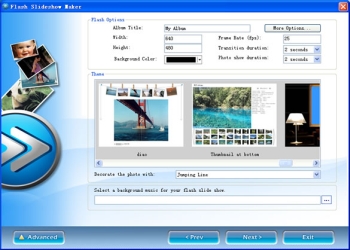 Anysoft Flash SlideShow Maker is a tool to create a simple but attractive Flash slideshow from your photos that you can upload to your website to share with your friends and family. Anysoft Flash SlideShow Maker is a tool to create a simple but attractive Flash slideshow from your photos that you can upload to your website to share with your friends and family.
It has several different slideshow themes to choose from, as well as background music and optional effects like dropping leaves, snowflakes and more.
It’s freeware, but to remove the “Produced by Flash Slideshow Maker” screen that gets added at the end of slideshow, you’ll have to order the pro version.
It’s a pretty cool program that’s easy to use , you just select the template you wanna use and the transition effects etc and which pictures to add, that’s all there really is to it!
So if you want to make a simple flash slideshow for your website or blog, with or without background music, this gets the job done easily with pretty good looking results, unless you’re a bad photographer of course!
You can download it free here.
Posted in Design, Developer, Main, Multimedia, Social Software, Utilities, Windows | 5 Comments »
Friday, December 29th, 2006
 Here is a useful application to make it easy to watch your favorite DVDs on your mobile equipment. CloneDVD Mobile converts your DVD movies easily into a format that your mobile equipment can play without any difficulty. In case you are wondering what kind of mobile equipment this supports, Sony PSP, Apple iPod Video, iAudio X5, Creative Labs ZEN Vision, etc. Here is a useful application to make it easy to watch your favorite DVDs on your mobile equipment. CloneDVD Mobile converts your DVD movies easily into a format that your mobile equipment can play without any difficulty. In case you are wondering what kind of mobile equipment this supports, Sony PSP, Apple iPod Video, iAudio X5, Creative Labs ZEN Vision, etc.
The fact that you also get to convert your DVDs to other file formats, such as DivX, XviD, AVI, MP4, and so on, makes it a really useful tool.
A new version has just been released with these changes:
- New: added THM-Thumbnail support for Sony PSP
- Added several new profiles: “BlackBerry Pearl”, “SmartDisk FlashTrax”, “Nokia N93/95”
- Fix: Zoom option could result in incorrect vertical offset (video image shifted downwards)
- Fix: still some DVDs resulted in inverted subtitles
- Several small fixes and improvements
- Updated languages
And lots more.
Ready to watch your movies on the go? CLICK HERE!
Posted in Audio, Business, Commercial, Developer, Information Management, Main, Mobile, Movies, Multimedia, Music, Shareware, Utilities, Video, Windows | No Comments »
Wednesday, December 27th, 2006
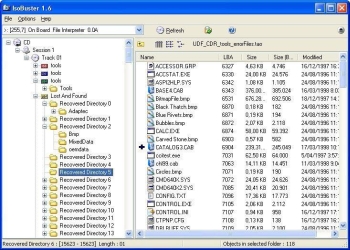 If you’ve had problems in the past rescuing lost files from bad CDs or DVDs, this is going to be a welcome addition to your software collection. If you’ve had problems in the past rescuing lost files from bad CDs or DVDs, this is going to be a welcome addition to your software collection.
IsoBuster can rescue lost files from a bad or trashed CD or DVD or a Blue Ray disc (e.g. BD or HD DVD). Save important documents, precious pictures or video from the family, your only system backup, etc.
A new updated version has just been released, IsoBuster 2.0 with these changes:
- BD (Blu Ray) and HD DVD support
- Implemented the ability to use other system installed code pages, such as MAC, SYMBOL, UTF8 etc., for ISO9660
- Properties for drives show, next to CD and DVD, also BD and HD DVD Read and Write capabilities
- Installation and IsoBuster.exe are now code signed to make Windows (more or less) happy
- VISTA style directory icons when ran on a VISTA system
- Default to SPTI on a VISTA system, even when the app is not running in admin mode
- HTML help would not launch on VISTA due to OS changes. This is now correctly implemented
- On VISTA the Panel with image-file-name was often not properly painted. Changed the Panel with a another Windows component
- HFS(+) Mac File System, with multiple of 512 byte blocks support
and lots more.
CLICK HERE for more info on latest changes and download.
Posted in Business, Commercial, Developer, Main, Multimedia, Shareware, Utilities, Windows | No Comments »
Tuesday, December 26th, 2006
 In need of a great software that can help you to meet your MP4 to MP3 conversion needs with ease? Then you need to check out MP4 to MP3 Converter. In need of a great software that can help you to meet your MP4 to MP3 conversion needs with ease? Then you need to check out MP4 to MP3 Converter.
MP4 to MP3 converter enables you to convert MPEG1, MPEG2, MPEG4, WMV, AVI, MP4, 3GPP, 3G2, MOV, RM, RMVB, OGG, DV, H.264 files to the audio files such as MP3, WAV, AC3, WMA, M4A, OGG, AAC etc easily and quickly.
I really love the fact that it works with virtually all MP3 players, portable media or MP4 players quite well. This cool software supports multithreading and batch conversion, so the conversion speed is super fast. The fact that it is easy to handle makes it a must have. You can pause, stop and continue the conversion at any moment.
MP4 to MP3 Converter is a really cool tool that is so powerful and easy-to-use that your desired conversion is achieved with a couple of clicks. Want to try it out?
CLICK HERE To Learn More And Get A Trial Download.
Posted in Audio, Developer, Main, Multimedia, Music, Shareware, Utilities, Video, Voice, Windows | No Comments »
|
|
|
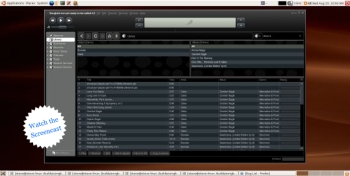 Songbird is a media player, but not all media players are quoted as promising “to be the Firefox of media players”.
Songbird is a media player, but not all media players are quoted as promising “to be the Firefox of media players”.
 In need of a software that can help you create pictures in form of texts and small images? Then you might want to check out Image Constructor.
In need of a software that can help you create pictures in form of texts and small images? Then you might want to check out Image Constructor. Here is a useful tool for you. Cleanerzoomer. With this cool tool you can now get great enlarged images from your zoomed pictures.
Here is a useful tool for you. Cleanerzoomer. With this cool tool you can now get great enlarged images from your zoomed pictures. ArtRage is a really cool art program that is almost as good as the real thing, but without the expense or mess! You can “paint” very impressive paintings on your computer.
ArtRage is a really cool art program that is almost as good as the real thing, but without the expense or mess! You can “paint” very impressive paintings on your computer. Here is a powerful and really cool utility for you. It’s called FastStone Capture. This is a powerful, flexible and intuitive screen capture utility.
Here is a powerful and really cool utility for you. It’s called FastStone Capture. This is a powerful, flexible and intuitive screen capture utility. In case you’ve not yet found the right software for your DVD making needs yet, here is one software you need to check out, DVDBuilder Pro.
In case you’ve not yet found the right software for your DVD making needs yet, here is one software you need to check out, DVDBuilder Pro.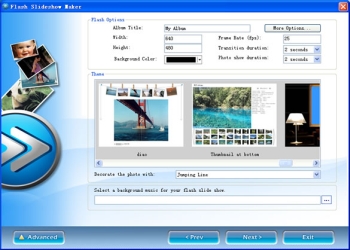 Anysoft Flash SlideShow Maker is a tool to create a simple but attractive Flash slideshow from your photos that you can upload to your website to share with your friends and family.
Anysoft Flash SlideShow Maker is a tool to create a simple but attractive Flash slideshow from your photos that you can upload to your website to share with your friends and family. Here is a useful application to make it easy to watch your favorite DVDs on your mobile equipment. CloneDVD Mobile converts your DVD movies easily into a format that your mobile equipment can play without any difficulty. In case you are wondering what kind of mobile equipment this supports, Sony PSP, Apple iPod Video, iAudio X5, Creative Labs ZEN Vision, etc.
Here is a useful application to make it easy to watch your favorite DVDs on your mobile equipment. CloneDVD Mobile converts your DVD movies easily into a format that your mobile equipment can play without any difficulty. In case you are wondering what kind of mobile equipment this supports, Sony PSP, Apple iPod Video, iAudio X5, Creative Labs ZEN Vision, etc.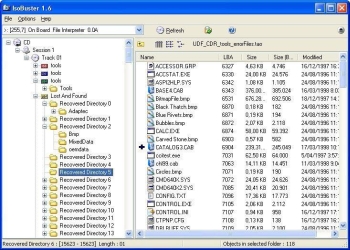 If you’ve had problems in the past rescuing lost files from bad CDs or DVDs, this is going to be a welcome addition to your software collection.
If you’ve had problems in the past rescuing lost files from bad CDs or DVDs, this is going to be a welcome addition to your software collection. In need of a great software that can help you to meet your MP4 to MP3 conversion needs with ease? Then you need to check out MP4 to MP3 Converter.
In need of a great software that can help you to meet your MP4 to MP3 conversion needs with ease? Then you need to check out MP4 to MP3 Converter.