Archive for the 'Multimedia' Category
Monday, December 25th, 2006
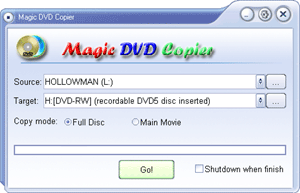 Here is a great DVD copier for you. Magic DVD Copier is a DVD copy software, which can copy a DVD movie to a blank DVD without loss of quality. You can then enjoy it on any PC or home DVD player. And it can also copy DVD movies to your hard drive without loss of quality, you can then enjoy them anytime without DVD discs. Here is a great DVD copier for you. Magic DVD Copier is a DVD copy software, which can copy a DVD movie to a blank DVD without loss of quality. You can then enjoy it on any PC or home DVD player. And it can also copy DVD movies to your hard drive without loss of quality, you can then enjoy them anytime without DVD discs.
It’s cool features include:
- Copy DVD movie to blank DVD in 1:1 mode
- Compress a DVD9 movie to a 4.7 GB blank DVD
- Split a DVD9 movie to two 4.7 GB blank DVDs without any loss of quality
- Copy DVD movie to hard drive and burn DVD movie from hard drive
- Remove all the restrictions of DVD (CSS, Region, RCE, Sony ARccOS, PuppetLock)
- High speed, copy a full DVD disc in 1:1 mode within 20-40 minutes
- Support almost all DVD Writers and blank DVDs (DVD-R,DVD-RW,DVD+R,DVD+RW,DVD+R DL,DVD-R DL)
etc.
The website contains user guides to help you make the best of the software. Go check it out and go for the trial download HERE.
Posted in Main, Movies, Multimedia, Shareware, Utilities, Windows | 2 Comments »
Monday, December 25th, 2006
 If you are a serious music collector or iPod user, you are going to find this software really useful. If you are a serious music collector or iPod user, you are going to find this software really useful.
MediaMonkey is an easy-to-use music manager and media jukebox that helps you to catalog your CDs, OGG, WMA, MPC, FLAC, APE, WAV and MP3 audio files. And if there are missing Album Art and track information you need to look up, this it does easily. Media Monkey comes with an intelligent tag editor and an automated file and directory renamer to organize your music library.
One thing I really like about this software is that it comes with a CD ripper, CD Burner, and audio converter for saving music, and manual or automated playlist editors for creating music mixes. It also includes portable audio device synchronization that allows you to quickly sync tracks and playlists with iPods and other portable audio devices.
It really is a cool tool! Want to try it? Click HERE!
Posted in Audio, Developer, Main, Multimedia, Music, Utilities, Windows | No Comments »
Thursday, December 21st, 2006
 If you are someone who uses Geographic Information System (GIS) files then this might interest you. ArcExplorer lets you display and otherwise probe a variety of standard geographical data sources. As a stand-alone desktop application, you can look at ESRI shapefiles, ArcInfo files, various sorts of image files, even Spatial Database Engine layers, and a bit more. If you are someone who uses Geographic Information System (GIS) files then this might interest you. ArcExplorer lets you display and otherwise probe a variety of standard geographical data sources. As a stand-alone desktop application, you can look at ESRI shapefiles, ArcInfo files, various sorts of image files, even Spatial Database Engine layers, and a bit more.
You can pan and zoom through map layers and interact with all the attribute information. You can also colour up map features based on data in the files, and present the data in a variety of other ways too. The really cool part is of course as the software is free you can re-distribute the ArcExplorer software and your data to your users, who can then install ArcExplorer on their machines and view your data as easily and effectively as you did.
There are editions of the software for Java (which basically offers cross-platform support for Windows, UNIX, and Linux), a Java Edition for Education (primarily for the Macintosh OS X platform, but also Windows) and then there’s ArcExplorer Web which you can use directly from your Web browser.
Follow this link to download ArcExplorer for free.
Posted in Business, Commercial, Freeware, Information Management, Internet, Linux, Mac Stuff, Main, Multimedia, Video, Windows | No Comments »
Thursday, December 21st, 2006
 Being a 3D expert I’m always keen to hear about new 3D object creation software. I was aware of SketchUp before, but now of course it is a Google product and the engine of choice for making new objects for Google Earth. Being a 3D expert I’m always keen to hear about new 3D object creation software. I was aware of SketchUp before, but now of course it is a Google product and the engine of choice for making new objects for Google Earth.
The program is a simple but powerful tool for rapid prototyping of objects. Just make the shapes and pull them around in the interface. Colour and texture are easily editable. And also lighting is easy to adjust and preview. In fact real-time shadow casting lets you see exactly where the sun falls on your object as you work.
There are a huge amount of pre-drawn shapes to get you going, so you get a leg up into a job rather than having to start from scratch all the time. Once you’ve built your models, you can place them in Google Earth or post them to the 3D Warehouse.
The program works with both Mac or PC and you can get it here.
Posted in Design, Developer, Fun, Mac Stuff, Main, Multimedia, Photo, Shareware, Social Software, Utilities, Windows | No Comments »
Tuesday, December 19th, 2006
 Videozilla is a video conversion tool for converting video files from and to a variety of different file types really easily. Supporting AVI, MPEG, RM, MOV, ASF, WMV, SWF, FLV, MP4, M4V, 3GP, 3G2 all the hard work is done with a simple a right-click on the video files. You can also do rudimentary editing, setting your own start and end points in a video. You can also change width and height, video and audio quality etc, all on the fly. Videozilla is a video conversion tool for converting video files from and to a variety of different file types really easily. Supporting AVI, MPEG, RM, MOV, ASF, WMV, SWF, FLV, MP4, M4V, 3GP, 3G2 all the hard work is done with a simple a right-click on the video files. You can also do rudimentary editing, setting your own start and end points in a video. You can also change width and height, video and audio quality etc, all on the fly.
You can also do audio extraction from video and save as audio as an industry standard MP3 or WAV. A fabulous add on to any Windows machine. Once you have it you’ll wonder how you got along without it. Shareware product so be prepared to shell out the cash because this one is real good.
http://www.videozilla.net/index.html
Posted in Developer, Main, Multimedia, Shareware, Utilities, Video, Windows | 3 Comments »
Monday, December 18th, 2006
 Foobar2000 is another music player program. It’s got a pretty basic interface, so its not exactly for someone who who expect tons of skins, or who likes looks rather than sound and functionality, but its still a perfectly simple and efficient player. It supports a lot of audio formats, WAV, AIFF, VOC, AU, SND, Ogg Vorbis, MPC, MP2, MP3, MPEG-4 AAC and more can be added through official add-ons. Foobar2000 is another music player program. It’s got a pretty basic interface, so its not exactly for someone who who expect tons of skins, or who likes looks rather than sound and functionality, but its still a perfectly simple and efficient player. It supports a lot of audio formats, WAV, AIFF, VOC, AU, SND, Ogg Vorbis, MPC, MP2, MP3, MPEG-4 AAC and more can be added through official add-ons.
Even if it doesn’t support skins, you can customize the way this player displays the main window as much as you want. Fonts, background colors and text formatting can be changed using scripting.It also supports keyboard shortcuts.Media management is another strong point that can be found in foobar. Users with huge playlists will be happy with this.
Finally, advanced audio features! It can prevent clipping, control the preamp level and there are some sound processing modules available. While it looks very basic, it’s actually very customizable, maybe a little too customizable for beginners, so i guess it can be either way, simple or advanced depending on what you want from it.
It’s free and you can check it out here.
Posted in Audio, Developer, Freeware, Main, Multimedia, Utilities, Voice, Windows | 1 Comment »
Sunday, December 17th, 2006
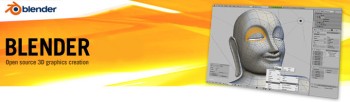 Blender is an open source, cross platform suite of tools for 3D creation. It’s a 3D image and animation creation program that is very impressive for something that’s free. Just check out some of the example pictures and videos! It’s very capable of making the kind of 3D graphics and animations that are very popular nowadays in cartoons, advertising, etc. No doubt there’s even more powerful programs than this, but they come at a high price! Blender is an open source, cross platform suite of tools for 3D creation. It’s a 3D image and animation creation program that is very impressive for something that’s free. Just check out some of the example pictures and videos! It’s very capable of making the kind of 3D graphics and animations that are very popular nowadays in cartoons, advertising, etc. No doubt there’s even more powerful programs than this, but they come at a high price!
It takes a while to figure out, so this isn’t something you can learn overnight, but no doubt if you have the patience to stick with it, the results can be really impressive. So for anyone into this kinda thing, on a low budget or a no budget. This is definitely worth checking out and very powerful for something that doesn’t cost a penny!
Lots more info and the free download here.
Posted in Business, Design, Developer, Freeware, Fun, Internet, Main, Multimedia, Open Source, Themes | 1 Comment »
Friday, December 15th, 2006
 Adobe just have released the first beta version of new Photoshop (CS3). One of the biggest (or can we say greatest) update in new version is that it will now run natively on Intel Macs. Adobe just have released the first beta version of new Photoshop (CS3). One of the biggest (or can we say greatest) update in new version is that it will now run natively on Intel Macs.
The official FAQ also mentions non-destructive Smart Filters, Quick Selection tool, Reine Edge, Automatic layer alignment and blending, Vanishing Point with multiple, adjustable angle perspective planes, and Black and White conversion.
The beta version of CS3 will be available for everybody here. If you want to find out more information on this topic visit blogs at Adobe’s website.
Posted in Business, Design, Developer, Mac Stuff, Main, Multimedia, News, Photo, Social Software, Windows | 3 Comments »
Friday, December 15th, 2006
 InstantStorm is a free program for creating professional Flash screensavers. InstantStorm is a free program for creating professional Flash screensavers.
How it works is, it allows you to use any SWF (Flash) file as a screensaver. This could be more useful than it sounds, for a variety of reasons. You could create a customized screensaver consisting of your friends or families pictures and distribute it to them, or you could make a screensaver for your company or product.
InstantStorm includes advanced features such as allowing you to fully customize your screensaver’s about box, installer and uninstaller including all texts. it’s 100% free with no nag screens or other annoying stuff. You can download it at the homepage here.
Posted in Commercial, Design, Developer, Fun, Main, Multimedia, Shareware, Shell and Desktop, Utilities | No Comments »
Thursday, December 14th, 2006
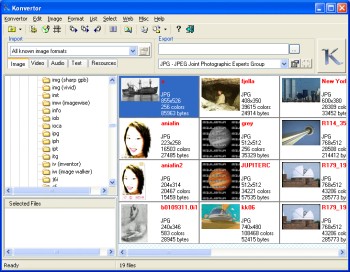 There is this really cool tool I’d like to recommend to you. You’ll love it. It’s Konvertor. It is a cool multimedia viewer and converter that gives you the power to organize all your pictures, graphics, videos and even music with personalized descriptions, so that you can find them without stress. There is this really cool tool I’d like to recommend to you. You’ll love it. It’s Konvertor. It is a cool multimedia viewer and converter that gives you the power to organize all your pictures, graphics, videos and even music with personalized descriptions, so that you can find them without stress.
Konvertor is a picture viewer, thumbnail browser, graphic, audio, video, and text converter. Konvertor gives you professional-quality imaging tools to get, view, modify, organize, enhance and print your images quickly. With Konvertor you get to enjoy a great user interface, and get fast operation with superior quality image display. It also allows the conversion between many file formats.
This software works best with Windows 2000, XP, 2003 and Vista. So you can’t use any earlier version of Windows with this software efficiently. Though it costs some money to get the full version as it is not a freeware, you can still get an evaluation version and see for yourself whether it is worth it or not before committing your money to it!
Click HERE for more info on its features and trial download!
Posted in Browsers, Business, Commercial, Design, Information Management, Main, Multimedia, Photo, Shareware, Shell and Desktop, Text, Utilities, Video, Windows | No Comments »
|
|
|
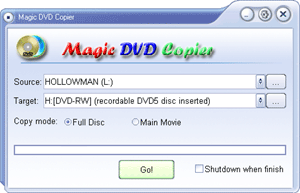 Here is a great DVD copier for you. Magic DVD Copier is a DVD copy software, which can copy a DVD movie to a blank DVD without loss of quality. You can then enjoy it on any PC or home DVD player. And it can also copy DVD movies to your hard drive without loss of quality, you can then enjoy them anytime without DVD discs.
Here is a great DVD copier for you. Magic DVD Copier is a DVD copy software, which can copy a DVD movie to a blank DVD without loss of quality. You can then enjoy it on any PC or home DVD player. And it can also copy DVD movies to your hard drive without loss of quality, you can then enjoy them anytime without DVD discs.
 If you are a serious music collector or iPod user, you are going to find this software really useful.
If you are a serious music collector or iPod user, you are going to find this software really useful. If you are someone who uses Geographic Information System (GIS) files then this might interest you. ArcExplorer lets you display and otherwise probe a variety of standard geographical data sources. As a stand-alone desktop application, you can look at ESRI shapefiles, ArcInfo files, various sorts of image files, even Spatial Database Engine layers, and a bit more.
If you are someone who uses Geographic Information System (GIS) files then this might interest you. ArcExplorer lets you display and otherwise probe a variety of standard geographical data sources. As a stand-alone desktop application, you can look at ESRI shapefiles, ArcInfo files, various sorts of image files, even Spatial Database Engine layers, and a bit more. Being a 3D expert I’m always keen to hear about new 3D object creation software. I was aware of SketchUp before, but now of course it is a Google product and the engine of choice for making new objects for Google Earth.
Being a 3D expert I’m always keen to hear about new 3D object creation software. I was aware of SketchUp before, but now of course it is a Google product and the engine of choice for making new objects for Google Earth. Videozilla is a video conversion tool for converting video files from and to a variety of different file types really easily. Supporting AVI, MPEG, RM, MOV, ASF, WMV, SWF, FLV, MP4, M4V, 3GP, 3G2 all the hard work is done with a simple a right-click on the video files. You can also do rudimentary editing, setting your own start and end points in a video. You can also change width and height, video and audio quality etc, all on the fly.
Videozilla is a video conversion tool for converting video files from and to a variety of different file types really easily. Supporting AVI, MPEG, RM, MOV, ASF, WMV, SWF, FLV, MP4, M4V, 3GP, 3G2 all the hard work is done with a simple a right-click on the video files. You can also do rudimentary editing, setting your own start and end points in a video. You can also change width and height, video and audio quality etc, all on the fly. Foobar2000 is another music player program. It’s got a pretty basic interface, so its not exactly for someone who who expect tons of skins, or who likes looks rather than sound and functionality, but its still a perfectly simple and efficient player. It supports a lot of audio formats, WAV, AIFF, VOC, AU, SND, Ogg Vorbis, MPC, MP2, MP3, MPEG-4 AAC and more can be added through official add-ons.
Foobar2000 is another music player program. It’s got a pretty basic interface, so its not exactly for someone who who expect tons of skins, or who likes looks rather than sound and functionality, but its still a perfectly simple and efficient player. It supports a lot of audio formats, WAV, AIFF, VOC, AU, SND, Ogg Vorbis, MPC, MP2, MP3, MPEG-4 AAC and more can be added through official add-ons.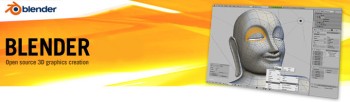 Blender is an open source, cross platform suite of tools for 3D creation. It’s a 3D image and animation creation program that is very impressive for something that’s free. Just check out some of the example
Blender is an open source, cross platform suite of tools for 3D creation. It’s a 3D image and animation creation program that is very impressive for something that’s free. Just check out some of the example  Adobe just have released the first beta version of new Photoshop (CS3). One of the biggest (or can we say greatest) update in new version is that it will now run natively on Intel Macs.
Adobe just have released the first beta version of new Photoshop (CS3). One of the biggest (or can we say greatest) update in new version is that it will now run natively on Intel Macs. InstantStorm is a free program for creating professional Flash screensavers.
InstantStorm is a free program for creating professional Flash screensavers.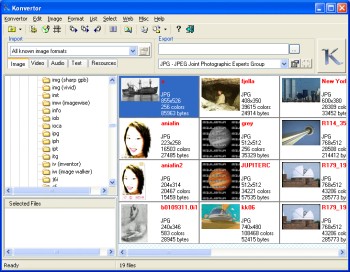 There is this really cool tool I’d like to recommend to you. You’ll love it. It’s Konvertor. It is a cool multimedia viewer and converter that gives you the power to organize all your pictures, graphics, videos and even music with personalized descriptions, so that you can find them without stress.
There is this really cool tool I’d like to recommend to you. You’ll love it. It’s Konvertor. It is a cool multimedia viewer and converter that gives you the power to organize all your pictures, graphics, videos and even music with personalized descriptions, so that you can find them without stress.