Archive for the 'Open Source' Category
Sunday, December 10th, 2006
 Mozy is an online remote backup service that gives you up to 2 GB online storage space to store your backups. This is very useful in case something happens that makes your beloved computer die for a while. There’s nothing worse than that happening and losing irreplaceable data such as photos you’ve taken,emails, or your work, or just data that takes a long time to replace such as your mp3 collection or games you have to start all over again, etc. Mozy is an online remote backup service that gives you up to 2 GB online storage space to store your backups. This is very useful in case something happens that makes your beloved computer die for a while. There’s nothing worse than that happening and losing irreplaceable data such as photos you’ve taken,emails, or your work, or just data that takes a long time to replace such as your mp3 collection or games you have to start all over again, etc.
You simply create a user account and then download the small setup program, which should take less than 30 seconds, then you’re good to go! Then you just select the filetypes you want Mozy to take care of, you can also choose whatever directories you want backed up.
You get a full 2 GB for free but you can upgrade to more by paying or through the referal program. It supports block level differential backup so that it only backs up new data.Its fully encrypted so its gonna be safe, it has 128 bit ssl encryption during transfer of data and 448 bit encryption during storage! You can even schedule backups to make things even easier!
That’s all pretty impressive to me anyway for a free service. Like the sound of it too? Go check it out here!
I think you’d be hard pressed to find a better online backup service for free, but if you do, tell me about it : )
Posted in Business, Commercial, Developer, Freeware, Information Management, Internet, Main, Open Source, Social Software, Utilities, Web services | 2 Comments »
Wednesday, December 6th, 2006
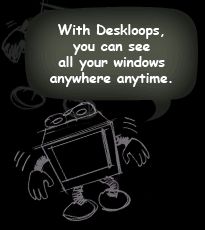 Deskloops is a program to help you navigate through your open windows easier. It creates a loop of all your windows which you can scroll through by going left or right. Alternatively you can go to the top of the screen and scroll through thumbnails of your windows. Deskloops is a program to help you navigate through your open windows easier. It creates a loop of all your windows which you can scroll through by going left or right. Alternatively you can go to the top of the screen and scroll through thumbnails of your windows.
Its much easier to watch it in action than it is to describe it, so check out the first video here entitled “Getting started” and you’ll understand clearer!
It’s a pretty well made program and the navigation system is pretty simple and uncluttered and gets the job done. Although i think nowadays many people will just stick to tabs. But for anyone who doesn’t use tabs, its worth checking out. Also the optional 3D effect feature looks pretty cool, but may get in the way after a while.
I’d recommend checking this out to anyone who finds themselves with a lot of windows open frequently and who doesn’t already use tabs!
You can download it here and read more info and watch some video demos/tutorials. Oh and its free!
Posted in Business, Design, Developer, Freeware, Fun, Internet, Main, Open Source, Utilities, Windows | 1 Comment »
Wednesday, December 6th, 2006
One of those programs that makes life easier if you have a website or blog is an FTP program. Sure, you can use the command line client, or, worse yet, internet explorer’s built-in FTP functionality, but neither of these solutions is ideal. If you do a lot of FTP transfers, you need a full-featured program dedicated to this purpose. Filezilla is a quick and easy to use FTP program for Windows that you should check out.
The install is simple and takes less than a minute after downloading the installation file. After installing, start the program and you’ll find an interface with several window frames as well as some boxes at the top to input the address of the ftp server and your username and password. Connecting is as simple as filling in these boxes and hitting Enter.
It’s easy to drag and drop files from the Remote Site frame at the right into the frame at the bottom to download files. One thing you’ll have to remember is that you have to click the ‘Q’ (Queue) button on the toolbar at the top of the window, though. This is actually a great feature because it allows you to correct your mistakes before you make them. No transfers are completed until you are ready.
Another cool feature is that when you navigate through the menus, a brief help message appears on the status bar at the bottom of the screen to explain the command option. This also works with the toolbar at the top of the screen. I expected to see tooltips pop up when hovering over the buttons, but this works just as well and it appears instantly instead of after the pause that you have to wait through with tooltips.
Filezilla is freeware and actively maintained, so you can expect to see it updated regularly with lots of useful features.
Posted in Freeware, Main, Open Source, Utilities, Windows | No Comments »
Tuesday, December 5th, 2006
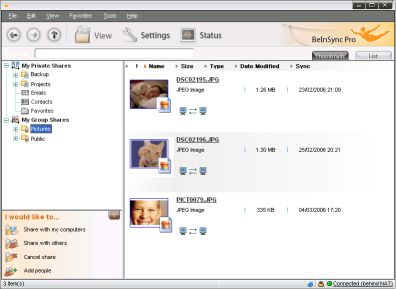 Checking my email on Yahoo! not too long ago I came across an advert of this wonderful software that helps you keep your files and emails in sync between your PCs. If you have multiple systems in different places like work, home and your laptop you will find this software useful. It’s called BeInSync and like the name suggests it helps you to always be in sync with all necessary info from anywhere. Checking my email on Yahoo! not too long ago I came across an advert of this wonderful software that helps you keep your files and emails in sync between your PCs. If you have multiple systems in different places like work, home and your laptop you will find this software useful. It’s called BeInSync and like the name suggests it helps you to always be in sync with all necessary info from anywhere.
BeInSync seamlessly and securely keeps your files and emails in sync between your PCs, making them available where and when you need them. It ‘s a great alternative to remote access products. Unlike GoToMyPC, you don’t have to long into that computer to send a file to yourself. BeInSync runs quietly in the background.
Beinsync makes it possible for you to
- Have your data in sync at home work and on the move
- Travel light and get to your data using remote Web Access
- Share any size files with colleagues, partners and friends.
Want to check it out? Click here!
Posted in Business, Developer, E-mail, Freeware, Internet, Main, Open Source, Shareware | No Comments »
Monday, December 4th, 2006
 Feed validation doesn’t sound very sexy, does it? I bet you keep yourself awake at night, don’t you, worrying if your RSS feed is perfectly formed? No okay you probably don’t, but if you are podcaster or a blogger then you will at least be interested to know there IS an online resource which can totally debug your RSS feed code. Feed validation doesn’t sound very sexy, does it? I bet you keep yourself awake at night, don’t you, worrying if your RSS feed is perfectly formed? No okay you probably don’t, but if you are podcaster or a blogger then you will at least be interested to know there IS an online resource which can totally debug your RSS feed code.
Just type the address for your feed into the Feed Validator and it will go off, load your XML file and debug it for any obvious code bloopers. Usually if it gets through Feed Validator it will pass muster with browsers, feed collectors, iTunes, you name it. Also a good thing to check if your code is not working for some reason. FV will usually get to the bottom of the problem.
Posted in Business, Commercial, Design, Freeware, Information Management, Main, Open Source, Programming, Web services | No Comments »
Wednesday, November 29th, 2006
 This is a free open-source MSN Messenger clone called aMSN. If for any reason you want to use MSN messenger but without using the official MSN messenger client, then maybe its time to check this out. This is a free open-source MSN Messenger clone called aMSN. If for any reason you want to use MSN messenger but without using the official MSN messenger client, then maybe its time to check this out.
It does just about everything the official MSN messenger program does, plus some more, such as being able to sign into more than one account at a time. It supports display pictures, custom emoticons, file transfer, even webcam support.
When you read the list of features, you’ll see its virtually identical to the official client in every way, but one potentially useful thing is that you can download plug-ins from the site, as well as this, its also skinnable.
You can check out all the features in full and download it by going here.
Posted in Commercial, Developer, Internet, Main, Open Source, Shareware, Shell and Desktop, Social Software, Utilities, Windows | No Comments »
Wednesday, November 29th, 2006
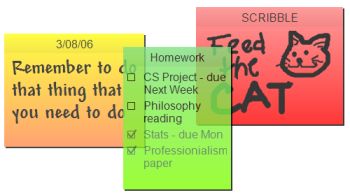 Sticky note paper is a popular way of taking down reminders, shopping lists, to-do lists, etc. Some people even ‘borrow’ some from work and use them for posting notes on the fridge freezer. The bright yellow pad enables us to quickly see a reminder note. Sticky note paper is a popular way of taking down reminders, shopping lists, to-do lists, etc. Some people even ‘borrow’ some from work and use them for posting notes on the fridge freezer. The bright yellow pad enables us to quickly see a reminder note.
Hott Notes is a free tool that enables you to write and place sticky-type notes on your desktop (ok, not the actual top of your desk, but on your screen,that thing you’re looking at now). You can use these notes in the usual manner – reminders, lists and more. The notes can be displayed in various translucent colors, so that you can use one color for reminders, another for business notes and one for home-related reminders.
You can even draw or write freehand on them!
Unlike the ‘borrowed’ from work sticky note paper, Hott Notes really is free and you can get it here with more info and here’s some screenshots.
Posted in Business, Commercial, Developer, Freeware, Information Management, Main, Open Source, Shell and Desktop, Text, Utilities, Windows | 2 Comments »
Tuesday, November 28th, 2006
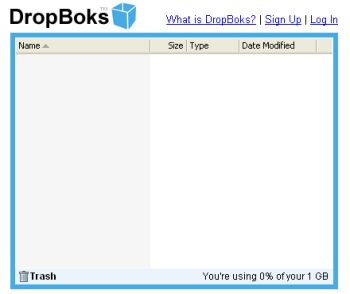 You need a place where you can upload and download files without any additional features like at Box.net? Well, try DropBoks. You need a place where you can upload and download files without any additional features like at Box.net? Well, try DropBoks.
It is a free storage solution where you can store up to 1GB of information. The only catch here is that you can’t upload (and download) big file at once (for example big music archive or a whole DivX movie or something else) – there’s a limit only 50MB at time.
It’s very simple to use (navigate) – sign up, then browse to the files you wish to upload and… in general that’s all. Selected files will be uploaded to a special folder from where users can download those files. When you don’t need some file anymore simply drag and drop it onto the trash icon.
Ps: One more thing. Remember I’ve told you that this service was free? Well, it’s so but guys who are running that site just ask for a $1 fee so there won’t be any ads.
Just try it for yourself. I’ve got a feeling you’ll love it.
Posted in Business, Commercial, Developer, Freeware, Information Management, Internet, Main, Open Source, Social Software, Utilities, Web services | No Comments »
Tuesday, November 28th, 2006
 Ever wondered how life would be without your start menu? Now you have an opportunity to find out with this software, LAUNCHY. Ever wondered how life would be without your start menu? Now you have an opportunity to find out with this software, LAUNCHY.
Launchy is a free windows utility designed to help you forget about your start menu, the icons on your desktop, and even your file manager. Launchy indexes the programs in your start menu and can launch your documents, project files, folders, and bookmarks with just a few keystrokes!
What really trips me about this application is that once you start running it, it hides in the background. You have to bring it forward by holding the alt key and tapping the space key. Then you just type in a few keys of the program you are searching for and hit enter once it has been found.
You can perform a disappearing act on it again by hitting escape or Alt+Space.
CHECK IT OUT!
SYSTEM REQUIREMNETS: Win98/98SE/2000/ME/XP FILE SIZE: 822 KB
Posted in Freeware, Main, Open Source, Themes, Utilities, Windows | 1 Comment »
Sunday, November 26th, 2006
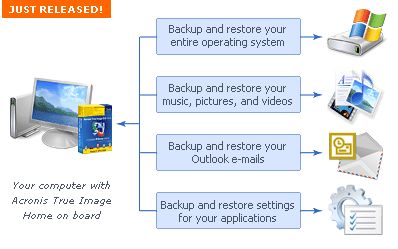 Acronis True Image is the ideal solution for making an entire exact copy of the contents of your hard disk. This means an exact clone including the operating system, applications, user settings, and all data. This is extremely useful if you’ve just bought a new computer or drive and want to move everything from your old computer or drive to the new one. Acronis True Image is the ideal solution for making an entire exact copy of the contents of your hard disk. This means an exact clone including the operating system, applications, user settings, and all data. This is extremely useful if you’ve just bought a new computer or drive and want to move everything from your old computer or drive to the new one.
It does exactly what it claims to, all it takes is a few hours, depending on size of course, size doesn’t matter with Acronis True Image either!
It’ll work no matter how big your hard disk is, but obviously time taken to clone is relative to size, although it worked pretty fast cloning a 20 GB drive the time i used it. It can even work in the background. The best thing is that even though you wont need to clone an entire drive for upgrade purposes often, it works good as a ‘normal’ backup program too.
Tip: Check the site for updates first before using to avoid any potential problems.
You can get a 15 day trial and more info by going here
Posted in Business, Commercial, Main, Open Source, Shareware, Social Software, Utilities, Windows | 1 Comment »
|
|
|
 Mozy is an online remote backup service that gives you up to 2 GB online storage space to store your backups. This is very useful in case something happens that makes your beloved computer die for a while. There’s nothing worse than that happening and losing irreplaceable data such as photos you’ve taken,emails, or your work, or just data that takes a long time to replace such as your mp3 collection or games you have to start all over again, etc.
Mozy is an online remote backup service that gives you up to 2 GB online storage space to store your backups. This is very useful in case something happens that makes your beloved computer die for a while. There’s nothing worse than that happening and losing irreplaceable data such as photos you’ve taken,emails, or your work, or just data that takes a long time to replace such as your mp3 collection or games you have to start all over again, etc.
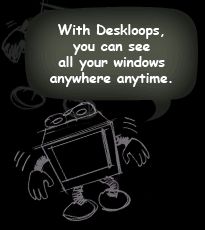 Deskloops is a program to help you navigate through your open windows easier. It creates a loop of all your windows which you can scroll through by going left or right. Alternatively you can go to the top of the screen and scroll through thumbnails of your windows.
Deskloops is a program to help you navigate through your open windows easier. It creates a loop of all your windows which you can scroll through by going left or right. Alternatively you can go to the top of the screen and scroll through thumbnails of your windows.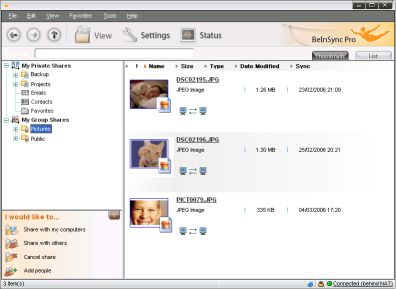 Checking my email on Yahoo! not too long ago I came across an advert of this wonderful software that helps you keep your files and emails in sync between your PCs. If you have multiple systems in different places like work, home and your laptop you will find this software useful. It’s called BeInSync and like the name suggests it helps you to always be in sync with all necessary info from anywhere.
Checking my email on Yahoo! not too long ago I came across an advert of this wonderful software that helps you keep your files and emails in sync between your PCs. If you have multiple systems in different places like work, home and your laptop you will find this software useful. It’s called BeInSync and like the name suggests it helps you to always be in sync with all necessary info from anywhere. Feed validation doesn’t sound very sexy, does it? I bet you keep yourself awake at night, don’t you, worrying if your RSS feed is perfectly formed? No okay you probably don’t, but if you are podcaster or a blogger then you will at least be interested to know there IS an online resource which can totally debug your RSS feed code.
Feed validation doesn’t sound very sexy, does it? I bet you keep yourself awake at night, don’t you, worrying if your RSS feed is perfectly formed? No okay you probably don’t, but if you are podcaster or a blogger then you will at least be interested to know there IS an online resource which can totally debug your RSS feed code. This is a free open-source MSN Messenger clone called aMSN. If for any reason you want to use MSN messenger but without using the official MSN messenger client, then maybe its time to check this out.
This is a free open-source MSN Messenger clone called aMSN. If for any reason you want to use MSN messenger but without using the official MSN messenger client, then maybe its time to check this out.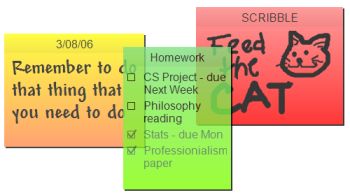 Sticky note paper is a popular way of taking down reminders, shopping lists, to-do lists, etc. Some people even ‘borrow’ some from work and use them for posting notes on the fridge freezer. The bright yellow pad enables us to quickly see a reminder note.
Sticky note paper is a popular way of taking down reminders, shopping lists, to-do lists, etc. Some people even ‘borrow’ some from work and use them for posting notes on the fridge freezer. The bright yellow pad enables us to quickly see a reminder note.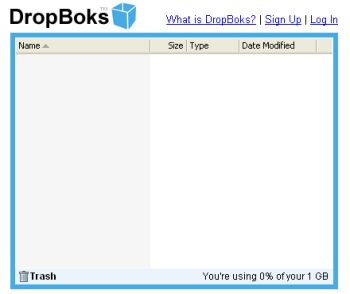 You need a place where you can upload and download files without any additional features like at Box.net? Well, try
You need a place where you can upload and download files without any additional features like at Box.net? Well, try  Ever wondered how life would be without your start menu? Now you have an opportunity to find out with this software, LAUNCHY.
Ever wondered how life would be without your start menu? Now you have an opportunity to find out with this software, LAUNCHY.
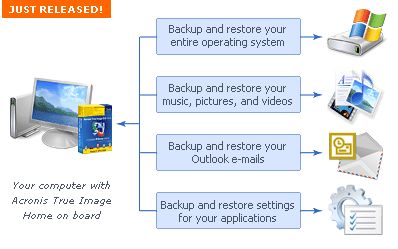 Acronis True Image is the ideal solution for making an entire exact copy of the contents of your hard disk. This means an exact clone including the operating system, applications, user settings, and all data. This is extremely useful if you’ve just bought a new computer or drive and want to move everything from your old computer or drive to the new one.
Acronis True Image is the ideal solution for making an entire exact copy of the contents of your hard disk. This means an exact clone including the operating system, applications, user settings, and all data. This is extremely useful if you’ve just bought a new computer or drive and want to move everything from your old computer or drive to the new one.