Archive for the 'Open Source' Category
Friday, November 24th, 2006
 Just found a new way to share files and chat with friends in complete privacy. All thanks to this software, Onshare. Just found a new way to share files and chat with friends in complete privacy. All thanks to this software, Onshare.
OnShare is a free way to share files and chat with your friends in complete privacy. It’s a simple download that directly networks computers together. The fact that you get to control exactly what your friends can see and get their hands on really makes this useful tool. You only share files with people you invite so you know they’re from a trusted source and the files you share stay exactly where they are on your computer.
One cool feature that this software has is that its pioneering technology lets you reach into your friends’ computers, grab whatever you want and use it just as if it were on your own computer. And, if you have more than one computer, you can easily share between them wherever they are in the world.
The security of your files and chat is guaranteed as the file sharing and messaging is encrypted at 2048 bit, so secure that no one can intercept your chats and files. It is even said that the security model was conceived and developed by ex–military scientists. [I don’t know how true that is]
In case you are wondering how this works, your friends appear as drives on your computer, meaning you can access their shared files directly from within Windows. View, drag, drop, copy and paste just like you’re used to.
Click here to find out more and download it.
Posted in Internet, Main, Multimedia, Open Source, Shareware, Utilities | 2 Comments »
Tuesday, November 21st, 2006
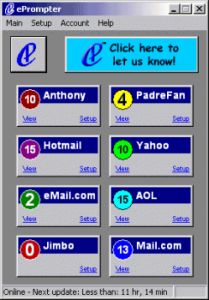 In my unrelenting quest to get the best of the Internet and make “my PC life” as stress-free and easy as possible, I recently stumbled on this software. eprompter… In my unrelenting quest to get the best of the Internet and make “my PC life” as stress-free and easy as possible, I recently stumbled on this software. eprompter…
eprompter is a freeware that automatically and simultaneously checks and retrieves your email messages from up to sixteen password protected email accounts and then gives you notification whenever you have new messages. eprompter also lets you know how many new messages you have in each account, once new messages have been retrieved.
What I love about this program is that it allows you to have access to your latest messages without opening your email conventionally i.e. without going to the website that hosts your account. It also retrieves your messages without disturbing the original ones in your email account.
Ain’t that cool? Not having sign in into different email accounts just to read your mail every time, eprompter lets you have access to your email accounts easily. If you have different email accounts and you are tired of signing in and out of all of them just to see whether you have a new mail or not, then this program is for you but if you have only one you may not really appreciate the need for this kind of program, it probably seems much easier for you to assess your mails conventionally.
In case you are all for this software but you are not sure whether it supports your email account hosts or not, there is good news. eprompter supports AIM, AOL, Gmail, Hotmail, Yahoo, Yahoo Beta, POP3, Earthlink, Excite, Juno, Lycos, Mail.com, Mindspring, MSN, MyWay, Netscape, Rediffmail, SBC Yahoo, USA.net, Windows Live Mail, and hundreds of other email domains.
Try It Out! It’s free!
Posted in Business, Commercial, E-mail, Freeware, Internet, Main, Open Source | No Comments »
Tuesday, November 21st, 2006
 PhotoRec is free software for recovering deleted files from your computer. Yes, even if you’ve emptied your recycle bin! This works because the files still exist on your computer,it’s just that all links to them are gone. It can recover lost files including video,documents and archives. It works with hard disks and removable media such as digital camera memory cards. It can even recover data from scratched cds in some cases! It recognizes more than 80 file types, the whole list is available here. PhotoRec is free software for recovering deleted files from your computer. Yes, even if you’ve emptied your recycle bin! This works because the files still exist on your computer,it’s just that all links to them are gone. It can recover lost files including video,documents and archives. It works with hard disks and removable media such as digital camera memory cards. It can even recover data from scratched cds in some cases! It recognizes more than 80 file types, the whole list is available here.
I know from experience that there’s nothing more annoying than losing photos from a digital camera memory card or from your hard drive, because they’re pretty much irreplacable! So if something like that happens to you its well worth checking this out! It’s freeware, so you have nothin’ to lose (and hopefully your files to gain), by going here for more info and the download!
Posted in Design, Developer, Freeware, Main, Open Source, Photo | 1 Comment »
Monday, November 20th, 2006
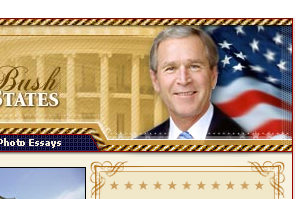 It’s easy to see what side of the bread the code monkeys at Google have buttered, politically speaking. Type “failure” into Google and click “I’m feeling lucky.” Well yeah that just about says it. It’s easy to see what side of the bread the code monkeys at Google have buttered, politically speaking. Type “failure” into Google and click “I’m feeling lucky.” Well yeah that just about says it.
I’m really curious as to how this was done. Usually search engine stuff is all drawn from the target page, spiderbots read all the text on the page (and more importantly IN the page) and catalogue this in the database. I’ve viewed the source of that page on the Whitehouse site and there’s nothing like that in the code. Obviously, putting comments like that in the Whitehouse code is a short way to get yourself fired…
So the only explanation is that someone put it directly into the Google database. Man, the power. It’s overwhelming, isn’t it?
Posted in Browsers, Developer, Fun, Information Management, Internet, Main, News, Open Source | No Comments »
Thursday, November 16th, 2006
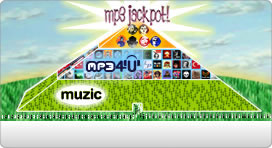 First we had the podsafe music network, Podshow now we have this. Music which is from unsigned bands which is licensed especially for podcasting. But the trend is growing. Most music producers are happy with the idea that in order to sell music you have to give lots away. It seems that the days of bloated greedy record companies are numbered. And not very big numbers either… First we had the podsafe music network, Podshow now we have this. Music which is from unsigned bands which is licensed especially for podcasting. But the trend is growing. Most music producers are happy with the idea that in order to sell music you have to give lots away. It seems that the days of bloated greedy record companies are numbered. And not very big numbers either…
File sharing and MP3 network MP34U is trying hard to be an alternative to the traditional music business and succeeding to a certain extent. You’ve got signed and unsigned bands side by side, ratings and chart positions, well known and less well known artists. The “sources” look for and find the best free and legal MP3s out there on the Net. These countless billions (well lots anyway) are then voted on, and you get the results. So you know that the stuff which rises to the top is popular. It might even be good, the odds are with you on that one.
Visit the asylum here.
Posted in Audio, Fun, Main, Open Source, Web services | 2 Comments »
Wednesday, November 15th, 2006
 It finally happens! Sun Microsystems Inc. said on Monday that it will make its Java software available for free by giving it to the open-source community. Though company will continue to sell and support standardized versions of the product. It finally happens! Sun Microsystems Inc. said on Monday that it will make its Java software available for free by giving it to the open-source community. Though company will continue to sell and support standardized versions of the product.
The main cause of that action is to make that ‘sunny’ software more widely available (company still is striving to return to consistent profitability). Several key components of Java are already available for free download and the rest will be released in 2007. ‘Altogether it will put some 6 million lines of Java code into the public domain, making it one of the largest such grants to date’. That what Reuters have told us : )
As you’re all know Java software lets developers write one set of code for programs that work on different types of computers and operating systems. (more…)
Posted in Business, Commercial, Internet, Main, News, Open Source, Programming | No Comments »
Tuesday, November 14th, 2006
 If you have been around the web for a little while, you’ve probably heard of PHP or PHP: Hypertext Preprocessor. This is one of the most popular web programming languages right now and for good reason. It’s flexible, powerful, relatively easy to learn, and, best of all free. If you have been around the web for a little while, you’ve probably heard of PHP or PHP: Hypertext Preprocessor. This is one of the most popular web programming languages right now and for good reason. It’s flexible, powerful, relatively easy to learn, and, best of all free.
The problem I had with beginning to program in PHP,though, was that I had no place to test it before uploading to a web server. So, I went to the search engines and found a solution: MAMP. This is a development environment consisting of Macintosh – Apache – MySQL – PHP.
I’m doing my development on my trusty little iBook, so I had to find something that would work with Macintosh. MAMP is perfect. After a rather large download, MAMP is easy to install. Simply unzip the file, mount the disk image (.dmg) file by double-clicking, and then drag and drop the MAMP folder from the disk image to your Applications folder.
Using MAMP is as easy as double-clicking the application file to turn on the servers. After that, all you have to do is copy your web files into the ‘htdocs’ folder inside the MAMP application folder and navigate to ‘localhost:8888’ in your browser.
You may know that OS X already comes with versions of Apache and PHP installed. So, why use MAMP? Because, MAMP puts it all together in one easy install. You don’t have to mess around with configuration files or downloading and installing MySQL. The installation doesn’t touch any of the important files already on your Mac and if you ever want to uninstall it, just drag the MAMP folder to the trash can. And one more great reason to use MAMP? It’s freeware.
Posted in Developer, Freeware, Internet, Mac Stuff, Main, Open Source, Programming | 3 Comments »
|
|
|
 Just found a new way to share files and chat with friends in complete privacy. All thanks to this software, Onshare.
Just found a new way to share files and chat with friends in complete privacy. All thanks to this software, Onshare.
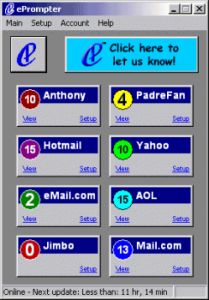 In my unrelenting quest to get the best of the Internet and make “my PC life” as stress-free and easy as possible, I recently stumbled on this software. eprompter…
In my unrelenting quest to get the best of the Internet and make “my PC life” as stress-free and easy as possible, I recently stumbled on this software. eprompter…  PhotoRec is free software for recovering deleted files from your computer. Yes, even if you’ve emptied your recycle bin! This works because the files still exist on your computer,it’s just that all links to them are gone. It can recover lost files including video,documents and archives. It works with hard disks and removable media such as digital camera memory cards. It can even recover data from scratched cds in some cases! It recognizes more than 80 file types, the whole list is available
PhotoRec is free software for recovering deleted files from your computer. Yes, even if you’ve emptied your recycle bin! This works because the files still exist on your computer,it’s just that all links to them are gone. It can recover lost files including video,documents and archives. It works with hard disks and removable media such as digital camera memory cards. It can even recover data from scratched cds in some cases! It recognizes more than 80 file types, the whole list is available 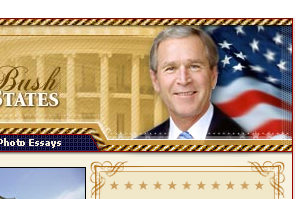 It’s easy to see what side of the bread the code monkeys at Google have buttered, politically speaking. Type “failure” into Google and click “I’m feeling lucky.” Well yeah that just about says it.
It’s easy to see what side of the bread the code monkeys at Google have buttered, politically speaking. Type “failure” into Google and click “I’m feeling lucky.” Well yeah that just about says it.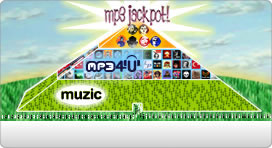 First we had the podsafe music network,
First we had the podsafe music network, 
 If you have been around the web for a little while, you’ve probably heard of PHP or PHP: Hypertext Preprocessor. This is one of the most popular web programming languages right now and for good reason. It’s flexible, powerful, relatively easy to learn, and, best of all free.
If you have been around the web for a little while, you’ve probably heard of PHP or PHP: Hypertext Preprocessor. This is one of the most popular web programming languages right now and for good reason. It’s flexible, powerful, relatively easy to learn, and, best of all free.