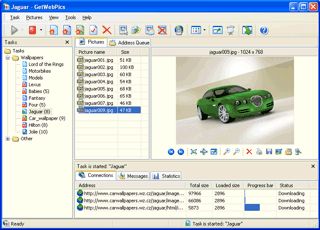Archive for the 'Photo' Category
Thursday, December 21st, 2006
 SupervisionCam is software for turning your PC into a video surveillance system. It can compare images from a video camera or from a local or Internet image file, at intervals chosen by you, and starts optional activities when it detects a movement. It can save the images as BMP or JPG files, play a sound, send a message or mail, start a program or create a HTML page and upload this page including the images to a LAN or internet (FTP) server with optional dial-up support. SupervisionCam is software for turning your PC into a video surveillance system. It can compare images from a video camera or from a local or Internet image file, at intervals chosen by you, and starts optional activities when it detects a movement. It can save the images as BMP or JPG files, play a sound, send a message or mail, start a program or create a HTML page and upload this page including the images to a LAN or internet (FTP) server with optional dial-up support.
SupervisionCam can also capture images in a defined time interval, so you can use it as a webCam as well! It offers lots of features – Fast viewer, support for more cameras, surveillance scheduler, static or dynamic motion detection threshold configuration, auto update over internet and a lot more.
This is pretty feature packed program that would suit someone wanting to have a cheap but reliable surveillance camera set up for example. You can download a trial from the homepage here and find the full list of features, but you’ll have to register to get the full version, unless the watermark doesn’t matter to you too much.
Posted in Developer, Information Management, Internet, Main, Photo, Shareware, Social Software, Video | No Comments »
Friday, December 15th, 2006
 Adobe just have released the first beta version of new Photoshop (CS3). One of the biggest (or can we say greatest) update in new version is that it will now run natively on Intel Macs. Adobe just have released the first beta version of new Photoshop (CS3). One of the biggest (or can we say greatest) update in new version is that it will now run natively on Intel Macs.
The official FAQ also mentions non-destructive Smart Filters, Quick Selection tool, Reine Edge, Automatic layer alignment and blending, Vanishing Point with multiple, adjustable angle perspective planes, and Black and White conversion.
The beta version of CS3 will be available for everybody here. If you want to find out more information on this topic visit blogs at Adobe’s website.
Posted in Business, Design, Developer, Mac Stuff, Main, Multimedia, News, Photo, Social Software, Windows | 3 Comments »
Thursday, December 14th, 2006
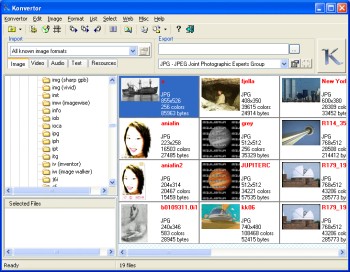 There is this really cool tool I’d like to recommend to you. You’ll love it. It’s Konvertor. It is a cool multimedia viewer and converter that gives you the power to organize all your pictures, graphics, videos and even music with personalized descriptions, so that you can find them without stress. There is this really cool tool I’d like to recommend to you. You’ll love it. It’s Konvertor. It is a cool multimedia viewer and converter that gives you the power to organize all your pictures, graphics, videos and even music with personalized descriptions, so that you can find them without stress.
Konvertor is a picture viewer, thumbnail browser, graphic, audio, video, and text converter. Konvertor gives you professional-quality imaging tools to get, view, modify, organize, enhance and print your images quickly. With Konvertor you get to enjoy a great user interface, and get fast operation with superior quality image display. It also allows the conversion between many file formats.
This software works best with Windows 2000, XP, 2003 and Vista. So you can’t use any earlier version of Windows with this software efficiently. Though it costs some money to get the full version as it is not a freeware, you can still get an evaluation version and see for yourself whether it is worth it or not before committing your money to it!
Click HERE for more info on its features and trial download!
Posted in Browsers, Business, Commercial, Design, Information Management, Main, Multimedia, Photo, Shareware, Shell and Desktop, Text, Utilities, Video, Windows | No Comments »
Sunday, December 10th, 2006
 Quicktime is of course a core technology on Apple Mac computers, but is an add-on to Windows too. Quicktime player, has many similarities with Windows Media Player and plays a lot of the same media. So why would you bother with Quicktime? My not stick with the native player on Windows. Quicktime is of course a core technology on Apple Mac computers, but is an add-on to Windows too. Quicktime player, has many similarities with Windows Media Player and plays a lot of the same media. So why would you bother with Quicktime? My not stick with the native player on Windows.
Well, as a predominantly Mac based writer, I will admit to a little bias, but honestly it doesn’t really matter what you use, WMP, Quicktime, DiVX Player, whatever floats your media. But I have to say that I like the quality and solidity of Quicktime. Okay it doesn’t play Windows files quite so well as WMP, but it does play them. It does however ROCK as the kids would say with QT files. There is actually no reason why you shouldn’t have many different video file players on your machine, Windows or Mac. Most of the cohabit very gracefully on any machine, and I have most of them on my Macs and PCs.
Most importantly, whatever media player you use, make sure you always have the latest versions, and that goes double for Quicktime. Check it out at the source.
Posted in Business, Commercial, Design, Developer, Mac Stuff, Main, Music, Photo, Shareware, Shell and Desktop, Utilities, Video, Windows | No Comments »
Thursday, December 7th, 2006
 Flagimation is a cool little program that creates cool looking animated flags out of any image at all. It’s very simple to use, you simply open up an image file inside it, it can be BMP, JPEG, or GIF filetype, the resulting animation is shown straight away. Then you can choose from several settings such as amplitude, frequency, resize, light source, transparency, angle, the length and speed of animation. Flagimation is a cool little program that creates cool looking animated flags out of any image at all. It’s very simple to use, you simply open up an image file inside it, it can be BMP, JPEG, or GIF filetype, the resulting animation is shown straight away. Then you can choose from several settings such as amplitude, frequency, resize, light source, transparency, angle, the length and speed of animation.
This could be very useful for clubs or sports teams etc, or just anyone who’d like to have a cool animated flag on their website.
Check out some examples and get a free trial and more info right here. No wind required!
Posted in Business, Design, Developer, Main, Multimedia, Photo, Shareware, Utilities | 2 Comments »
Tuesday, November 28th, 2006
 This cool freeware is something you need to check out! SimplyCapture is a powerful screen/video capture tool that is really simple and very easy to use. With SimplyCapture you can capture exactly what you want in the screen (3 capture options: Full Screen, Active Window and Selected Area). This cool freeware is something you need to check out! SimplyCapture is a powerful screen/video capture tool that is really simple and very easy to use. With SimplyCapture you can capture exactly what you want in the screen (3 capture options: Full Screen, Active Window and Selected Area).
What I really love about it is that it allows you to capture screenshots of any video file! Just play a video in the SimplyCapture Video Player and start capturing screenshots of your favorite movies!
Some of it’s cool Features include:
- Great program layout
- Capture screenshots of video files
- Capture shots of your favorite movie files
- Integrated Video Player and Image Viewer for easy viewing of your captured movie images and a lot more
- Rotate and Flip image Options
- Cool Image Effects available to make your captured image even better
- Exclusive JPEG Conversion Tool (converts any image file to JPEG format; you can customize the output image quality and much more)
- And much more!
This great freeware works well with Windows 98/98SE/ME/2000 & XP
BE SURE TO CHECK IT OUT! IT’S FREE!
Posted in Business, Design, Developer, Freeware, Main, Multimedia, Photo, Windows | No Comments »
Monday, November 27th, 2006
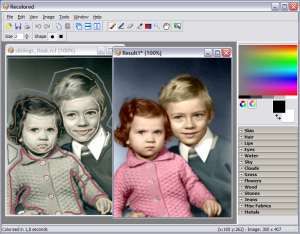 Got some old black and white photographs you wouldn’t mind seeing in color? Got some old black and white photographs you wouldn’t mind seeing in color?
Before computers helped, it had to be done by hand, requiring great skill and patience to achieve good results.
Nowadays, it’s possible to do it yourself on your computer, not easy, but possible!
Well general purpose graphics programs are usually awkward and time consuming to use if trying to recolor an old black and white photo. Recolored is software for colorizing black and white photos.
There is a learning curve and its a little too technical to describe in a simple blog review but it doesn’t take more than a few minutes to start getting results. Overall, I say Recolored is worth the download for anyone who’s got a lot of old photos and wonder what it really looked like to be there!
You can check out more detailed info and download the demo right here.
Posted in Design, Fun, Main, Photo, Shareware | No Comments »
Sunday, November 26th, 2006
 Here’s one more web based service that’ll help you to resize your pictures online – QuickThumbnail. You simply upload an image, than choose an option how to resize it and then download the resulting file. Once again it’s easy it can be! Here’s one more web based service that’ll help you to resize your pictures online – QuickThumbnail. You simply upload an image, than choose an option how to resize it and then download the resulting file. Once again it’s easy it can be!
The fastest way to resize your pictures and images. Choose an image file, select some resize options, and hit Resize it. Your image will be uploaded to the server and resized, and then any or all of the resized images will be provided in a single convenient view. Not only can you get simultaneous generation of different sizes but you can enlarge your images too.
It takes you just a few seconds and the quality of the newly-made picture… well, it’s really good! You just have to check it up for yourself. It also can make two or three different types of resized pictures simultaneously!
Just note, that uploaded photos and their resulting copies are kept on the site’s server for only 10 minutes as a security precaution.
Posted in Design, Freeware, Internet, Linux, Mac Stuff, Main, Photo, Web services, Windows | 1 Comment »
Friday, November 24th, 2006
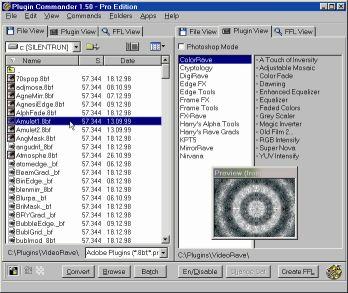 If you’ve had problems using plug-ins, tubes or other add-ons in a graphics, video or animation application then you might find this software, which I recently came across, very useful. It’s called Plugin Commander. If you’ve had problems using plug-ins, tubes or other add-ons in a graphics, video or animation application then you might find this software, which I recently came across, very useful. It’s called Plugin Commander.
Plugin Commander is a tool for dealing with various image formats, plugins and effect types from various graphics applications. It allows you to manage and preview your plugin, tube and add-on collection quickly and easily. You can deactivate the plug-ins you rarely need and define how your favorite effects will appear in the host application.
There are two editions of this useful software, the commercial Pro Edition and the Light Edition, which is freeware. The light edition being freeware has limited features but to enjoy a fully-featured version, it’s best you go for the Pro Edition.
CHECK IT OUT!
Posted in Audio, Browsers, Business, Commercial, Design, Developer, Information Management, Internet, Main, Multimedia, OS Updates, Photo, Security, Shareware, Shell and Desktop, Utilities, Video, Windows | No Comments »
Wednesday, November 22nd, 2006
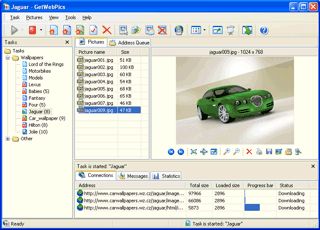 Downloading multimedia files at times can be a pain in the neck but not if you have an effective download manager. GetWebPics is download manager for multimedia files. This application will easily allow you to download pictures, digital photos, wallpapers, flash, movies and music from Internet. Downloading multimedia files at times can be a pain in the neck but not if you have an effective download manager. GetWebPics is download manager for multimedia files. This application will easily allow you to download pictures, digital photos, wallpapers, flash, movies and music from Internet.
It will help you to collect your own galleries of celebrities, babies, cars, etc.I like the built-in picture viewer, thumbnail viewer and fullscreen slideshow with transition effects that helps one to preview and manage pictures (copy, print, set as wallpaper, send by e-mail, etc.).
One thing I appreciate most about GetWebPics is the fact that the program can download pictures (or other media content) from password-protected sites. Web authorization based on forms is supported.
You can start downloading pictures (or other media content) quickly, simply after inputting the address of the first page with gallery. Smart page analyzer follows every link on the page or script and downloads the desired media content.
It is worthy of note that you can tune the program to direct downloading sequences of media files if you notice address media file regularity.
Want to check it out? CLICK HERE!
Posted in Design, Main, Multimedia, Photo | No Comments »
|
|
|
 SupervisionCam is software for turning your PC into a video surveillance system. It can compare images from a video camera or from a local or Internet image file, at intervals chosen by you, and starts optional activities when it detects a movement. It can save the images as BMP or JPG files, play a sound, send a message or mail, start a program or create a HTML page and upload this page including the images to a LAN or internet (FTP) server with optional dial-up support.
SupervisionCam is software for turning your PC into a video surveillance system. It can compare images from a video camera or from a local or Internet image file, at intervals chosen by you, and starts optional activities when it detects a movement. It can save the images as BMP or JPG files, play a sound, send a message or mail, start a program or create a HTML page and upload this page including the images to a LAN or internet (FTP) server with optional dial-up support.
 Adobe just have released the first beta version of new Photoshop (CS3). One of the biggest (or can we say greatest) update in new version is that it will now run natively on Intel Macs.
Adobe just have released the first beta version of new Photoshop (CS3). One of the biggest (or can we say greatest) update in new version is that it will now run natively on Intel Macs.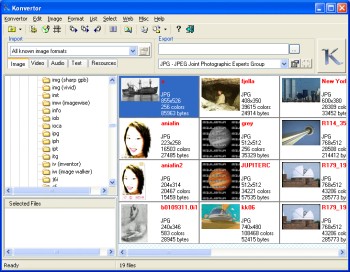 There is this really cool tool I’d like to recommend to you. You’ll love it. It’s Konvertor. It is a cool multimedia viewer and converter that gives you the power to organize all your pictures, graphics, videos and even music with personalized descriptions, so that you can find them without stress.
There is this really cool tool I’d like to recommend to you. You’ll love it. It’s Konvertor. It is a cool multimedia viewer and converter that gives you the power to organize all your pictures, graphics, videos and even music with personalized descriptions, so that you can find them without stress. Quicktime is of course a core technology on Apple Mac computers, but is an add-on to Windows too. Quicktime player, has many similarities with Windows Media Player and plays a lot of the same media. So why would you bother with Quicktime? My not stick with the native player on Windows.
Quicktime is of course a core technology on Apple Mac computers, but is an add-on to Windows too. Quicktime player, has many similarities with Windows Media Player and plays a lot of the same media. So why would you bother with Quicktime? My not stick with the native player on Windows. Flagimation is a cool little program that creates cool looking animated flags out of any image at all. It’s very simple to use, you simply open up an image file inside it, it can be BMP, JPEG, or GIF filetype, the resulting animation is shown straight away. Then you can choose from several settings such as amplitude, frequency, resize, light source, transparency, angle, the length and speed of animation.
Flagimation is a cool little program that creates cool looking animated flags out of any image at all. It’s very simple to use, you simply open up an image file inside it, it can be BMP, JPEG, or GIF filetype, the resulting animation is shown straight away. Then you can choose from several settings such as amplitude, frequency, resize, light source, transparency, angle, the length and speed of animation. This cool freeware is something you need to check out! SimplyCapture is a powerful screen/video capture tool that is really simple and very easy to use. With SimplyCapture you can capture exactly what you want in the screen (3 capture options: Full Screen, Active Window and Selected Area).
This cool freeware is something you need to check out! SimplyCapture is a powerful screen/video capture tool that is really simple and very easy to use. With SimplyCapture you can capture exactly what you want in the screen (3 capture options: Full Screen, Active Window and Selected Area).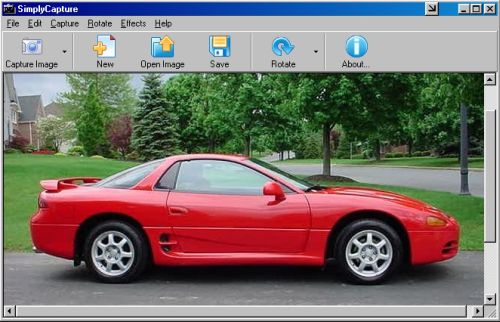
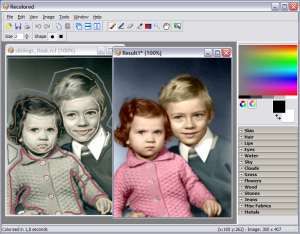 Got some old black and white photographs you wouldn’t mind seeing in color?
Got some old black and white photographs you wouldn’t mind seeing in color? Here’s one more web based service that’ll help you to resize your pictures online –
Here’s one more web based service that’ll help you to resize your pictures online – 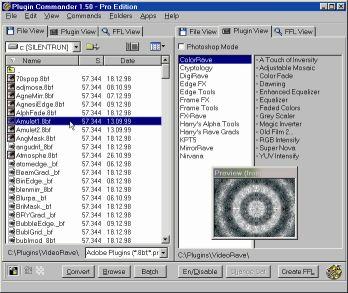 If you’ve had problems using plug-ins, tubes or other add-ons in a graphics, video or animation application then you might find this software, which I recently came across, very useful. It’s called Plugin Commander.
If you’ve had problems using plug-ins, tubes or other add-ons in a graphics, video or animation application then you might find this software, which I recently came across, very useful. It’s called Plugin Commander.