Archive for the 'Programming' Category
Sunday, December 31st, 2006
TortoiseSVN can be thought of as a Win32 GUI front end to the source code control system Subversion, which is an open-source software engineering tool to allow developers to easily maintain their projects.
Once you install Subversion via Windows Installer, grab the TortoiseSNV Installer. You can of course just use the svn command-line tool that comes with Subversion but there are some benefits for using TortoiseSVN instead. For one, TortoiseSVN allows you to work completely in a Graphical User Interface to manage your projects, but it does more than that; TortoiseSVN is basically a shell add-on to the windows shell, which means you can right-click on any file/folder in windows–be it on the Desktop or from within Windows Explorer–and you will have access to TortoiseSVN via the pop-up menu. What’s more is, only commands that make sense for the selected file/folder are shown. You won’t see any commands that you can’t use in your situation!
Here’s a couple hints to make your life easier:
- When you install Subversion note that the client runs on Win9x/Me but the server does not. If you use Win9x/Me then add the following line to your autoexec.bat:
SET APR_ICONV_PATH=”C:\Program Files\Subversion\iconv” (or whatever your path to it is if not this)
(Don’t forget to reboot windows for the changes to take effect after you edit your autoexec.bat)
- When you install Subversion it comes with documentation, which is actually the official book on Subversion. It will be in .chm format (Compiled HTML) but you can get other versions, like PDF (if you want to print it out) or both single page or multi-page HTML versions to download for off-line viewing from here. Trust me, you will want to read this if you’re new to Subversion–at least chapters 2, 3, and 1–in that order. That site also has dead-tree versions for sale.
- If you’re not a programmer but still want to use TortoiseSVN then check out this tutorial
Posted in Main, Open Source, Programming, Utilities | 1 Comment »
Sunday, December 31st, 2006
 MyLife Organized is a lightweight yet powerful tool for organizing your life. Basic use of MLO involves creating tasks, which can be organized as projects, tasks, and subtasks, with due dates, estimated effort levels, and locations. As you enter your goals, projects, and activities, a “to-do” list is created with a list of exactly what needs to be done, where, and when. Some advanced features include exporting to various formats (Microsoft Excel, XML, CSV, and others), saving automatically, and syncing with Microsoft Outlook.You can download a 45-day trial version of the Professional Edition or you can download a free “lite” version which can be used as a simple task/subtask list. MyLife Organized is a lightweight yet powerful tool for organizing your life. Basic use of MLO involves creating tasks, which can be organized as projects, tasks, and subtasks, with due dates, estimated effort levels, and locations. As you enter your goals, projects, and activities, a “to-do” list is created with a list of exactly what needs to be done, where, and when. Some advanced features include exporting to various formats (Microsoft Excel, XML, CSV, and others), saving automatically, and syncing with Microsoft Outlook.You can download a 45-day trial version of the Professional Edition or you can download a free “lite” version which can be used as a simple task/subtask list.
My Life Organized takes your deadlines, recurring appointments, disjointed thoughts about things you’d quite like to do, life goals, etc, and gives you back a series of sequential tasks which really does seem to reflect your most important goals as well as your most urgent ones. The interface is clean and simple, not overloaded.
Definitely worth checking out for anyone who likes to be organised and more productive with their days. A nice thing I like about both the free and pro versions is that they’re both designed to be run from a USB thumb drive. You can view a comparison of both versions here. and the download page is right here.
Posted in Business, Commercial, Developer, Information Management, Internet, Main, Programming, Security, Shareware, Utilities | 2 Comments »
Wednesday, December 20th, 2006
 I miss BASIC. I used to code all the time when all computers had BASIC built in, now I hardly ever even think about it let alone write a line of code. But recently I’ve been getting the urge and I just noticed that the Visual Studio series has Express versions, like Visual Basic. I miss BASIC. I used to code all the time when all computers had BASIC built in, now I hardly ever even think about it let alone write a line of code. But recently I’ve been getting the urge and I just noticed that the Visual Studio series has Express versions, like Visual Basic.
You can easily design great-looking applications using the simple drag-and-drop interface designer. ANd using themes you can make apps that have that XP look. To help you debug your code, there is Code colorization, syntax checking, and what it calls “IntelliSense” which provides an kind of interactive suggestions and code snippets, I think. That’s not something I’ve tried yet. But AutoCorrect is very cool. It’s like the spell checker in Word and can suggest corrections apparently for over 230 common programming mistakes.
To learn more about getting back into code, go see Visual Basic Express on the Microsoft web.
Posted in Developer, Internet, Main, Programming, Windows | No Comments »
Thursday, December 14th, 2006
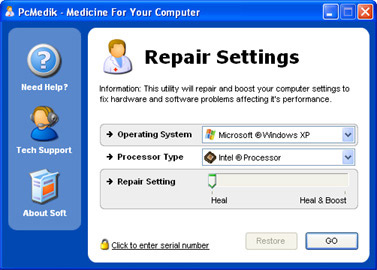 We are all interested in getting the best out of our PC. That’s why we try different software to help improve the performance of our system. And that’s why I think you need to give this product a try. We are all interested in getting the best out of our PC. That’s why we try different software to help improve the performance of our system. And that’s why I think you need to give this product a try.
PCMedik enhances PC performance, increasing overall speed and squeezing out every last bit of performance your computer is capable of. But that’s not all it also locates and repairs problems with software and hardware incompatibilities which lead to computer performance issues.
PCMedik’s cool features include:
- Makes direct changes to system registry and system files to enhance memory, screen drawing, animations, refresh rates, CPU threading speeds and security
- Automatically adjusts settings and changes made based on computer specifications, complete fault tolerance system implemented
- Easy and intuitive user interface which performs all setting changes immediately
etc.
If your system is far from fulfilling it’s potential then you need to try it out!
CLICK HERE TO TRY IT!
Posted in Business, Commercial, Developer, Main, Programming, Security, Social Software, Utilities, Windows | No Comments »
Monday, December 11th, 2006
 HotRecorder for VoIP is a way to record your Skype or other internet phone conversations. This simple program installs easily and works with almost any VOIP or Voice Over IP software on the PC. You can use it with Skype (of course) even the new 3.0 Beta, also Google Talk, AIM, Net2Phone, Yahoo! Messenger, FireFly and many others. Best thing to do is try the download and see if it works before you buy it to run it with some other software. HotRecorder for VoIP is a way to record your Skype or other internet phone conversations. This simple program installs easily and works with almost any VOIP or Voice Over IP software on the PC. You can use it with Skype (of course) even the new 3.0 Beta, also Google Talk, AIM, Net2Phone, Yahoo! Messenger, FireFly and many others. Best thing to do is try the download and see if it works before you buy it to run it with some other software.
The demo version allows 2 minutes of recording, and saves audio in the ELP format which isn’t readable by anything else. If you pay the fee the included Audio Converter Tool converts the ELP format into MP3, WAV or OGG files for storage or editing.
Other extras include what they call Emotisounds, a way to to add humorous sounds to your online conversations. Listen I make enough humorous sounds when I’m on Skype as it is. For more info and a download go to the HotRecorder web site.
Posted in Business, Commercial, Developer, Internet, Main, Programming, Shareware, Social Software, Utilities, Voice, Web services | No Comments »
Monday, December 4th, 2006
 Feed validation doesn’t sound very sexy, does it? I bet you keep yourself awake at night, don’t you, worrying if your RSS feed is perfectly formed? No okay you probably don’t, but if you are podcaster or a blogger then you will at least be interested to know there IS an online resource which can totally debug your RSS feed code. Feed validation doesn’t sound very sexy, does it? I bet you keep yourself awake at night, don’t you, worrying if your RSS feed is perfectly formed? No okay you probably don’t, but if you are podcaster or a blogger then you will at least be interested to know there IS an online resource which can totally debug your RSS feed code.
Just type the address for your feed into the Feed Validator and it will go off, load your XML file and debug it for any obvious code bloopers. Usually if it gets through Feed Validator it will pass muster with browsers, feed collectors, iTunes, you name it. Also a good thing to check if your code is not working for some reason. FV will usually get to the bottom of the problem.
Posted in Business, Commercial, Design, Freeware, Information Management, Main, Open Source, Programming, Web services | No Comments »
Sunday, December 3rd, 2006
 No longer is it just talk-talk-talk! The first phase of the release of Windows Vista and Microsoft Office 2007 has just been implemented. At an event held on Thursday, Microsoft’s Steve Balmer announced the business availability of Windows Vista, Microsoft 2007 and over 30 other applications that are targeted for the business world. No longer is it just talk-talk-talk! The first phase of the release of Windows Vista and Microsoft Office 2007 has just been implemented. At an event held on Thursday, Microsoft’s Steve Balmer announced the business availability of Windows Vista, Microsoft 2007 and over 30 other applications that are targeted for the business world.
The event was held at the NASDAQ Marketsite in New York City. 11 years ago Microsoft pulled this kind of double release stunt [Windows 95 and Office 95] and had a record breaking success. Will history repeat itself for Vista and Office 2007? Let’s wait and see.
Microsoft said it plans to spend “hundreds of millions” of dollars to market the Windows upgrade. The marketing budget will eclipse the $500 million Microsoft spent to market Windows XP, the predecessor to Windows Vista.
Now that Microsoft has stayed true to their promise of releasing the first version for businesses, we can rest assured that we all will be able to get the “everybody version” [consumer version] early next year as promised.
Click here for the full gist of the launch.
Click here for more info on Office 2007 and free test drive of Office 2007.
Posted in Business, Commercial, Information Management, Main, Multimedia, News, Office, OS Updates, Programming, Security, Shareware, Social Software, Windows | No Comments »
Tuesday, November 28th, 2006
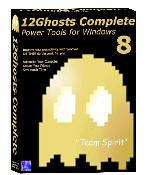 Looking for an all-in-one package that can help you deal with the common daily problems you encounter on your PC? 12Ghosts might just be the thing for you. Looking for an all-in-one package that can help you deal with the common daily problems you encounter on your PC? 12Ghosts might just be the thing for you.
12Ghosts is a package that contains various utilities that accelerate and facilitate your working with your computer. If you need help with securing your important documents, automating daily tasks and so much more, 12Ghosts is right for you. Everything from an automatic saving device for documents to a shut down control tower is available, as well as Windows shell enhancements for easier and faster usage of Windows itself.
Recently a new updated version, 12Ghosts 8.10 was released. Some of the latest changes in this version include:
- ShutDown: New! Super fast shut down! This will just exit Windows and turn off the computer (or restart). Nothing is saved, though. Windows is NOT properly shut down. Use in emergency situations only
- Backup: The destination folder now is allowed to be below the source folder. It is excluded from backup automatically. For example, if you backup “C:\” to “C:\12-Backup” everything is backed up, except of course “C:\12-Backup” itself
- Wash: New! Suppress programs from START menu! Frequently used programs are added to the start menu automatically (XP/Vista). Protect your privacy and prevent certain programs from ever appearing there again
- Shredder is now checking if clean up of “delete_me…XX.del” files is required at startup of 12-Shredder. This may be necessary if Wipe Disk was interrupted before it could complete a Remove Old Names pass
- Tower: New color scheme with light background
Want to check it out? CLICK HERE!
Posted in Business, Commercial, Developer, Information Management, Internet, Main, Multimedia, Programming, Security, Shareware, Shell and Desktop, Utilities, Windows | 4 Comments »
Monday, November 27th, 2006
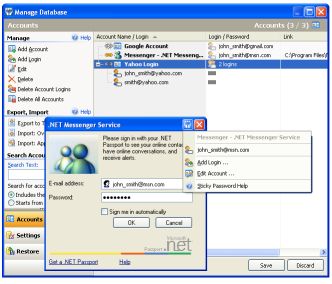 Remembering your passwords for different logins is not an easy task when there are so many of them. But a handy tool has just been released that can help you accomplish this with ease. Remembering your passwords for different logins is not an easy task when there are so many of them. But a handy tool has just been released that can help you accomplish this with ease.
Sticky Password automatically fills login and password fields in web forms and usual dialog windows. With its unique “Sticky Button” which appears on any window that it has password saved for, you get to do this with ease. I love the fact that there is a backup feature that keeps all passwords safely stored until the need arises for them.
Sticky Password also allows you to have multiple logins and passwords for a single account.
This software is a shareware, there is a trial version available but the full version costs about $24.95. But in case you are wondering what the big deal is about this software, there are so many others out there that are even free. Right? What makes it different from others is that unlike other password managers that are just used to keep and recall passwords, Sticky Password integrates password management features to any program on your computer.
Some of the key features of Sticky Password:
- The Password Protector is the most innovative and unique feature that prevents password theft. Learn more about password protector and anti-phishing.
- Portable Version allows you to always keep passwords in your hand. Sticky Password can run from any portable device – USB drive or even CD.
- Alternate authentication methods allow you to use any USB or Bluetooth device to unlock Sticky Password. Now you don’t need to type any passwords at all!
- The password storage database is protected with strong encryption algorithms that make it impossible to decrypt it in any acceptable amount of time. Learn more about password storage
- The form filler works for usual programs as well as web pages. Password, login and other fields are filled automatically only when you need it. Learn more about form filler
- Multiple logins and passwords are supported for a single account etc.
Click here to check out the trial version and for more info. NOTE: the trial version has a 30-day time out
UPDATE: Special offer from the owner of Sticky Password for our readers. More details in Comments
Posted in Information Management, Internet, Main, Multimedia, Programming, Shareware, Shell and Desktop, Text, Utilities, Windows | 9 Comments »
Wednesday, November 15th, 2006
 It finally happens! Sun Microsystems Inc. said on Monday that it will make its Java software available for free by giving it to the open-source community. Though company will continue to sell and support standardized versions of the product. It finally happens! Sun Microsystems Inc. said on Monday that it will make its Java software available for free by giving it to the open-source community. Though company will continue to sell and support standardized versions of the product.
The main cause of that action is to make that ‘sunny’ software more widely available (company still is striving to return to consistent profitability). Several key components of Java are already available for free download and the rest will be released in 2007. ‘Altogether it will put some 6 million lines of Java code into the public domain, making it one of the largest such grants to date’. That what Reuters have told us : )
As you’re all know Java software lets developers write one set of code for programs that work on different types of computers and operating systems. (more…)
Posted in Business, Commercial, Internet, Main, News, Open Source, Programming | No Comments »
|
|
|
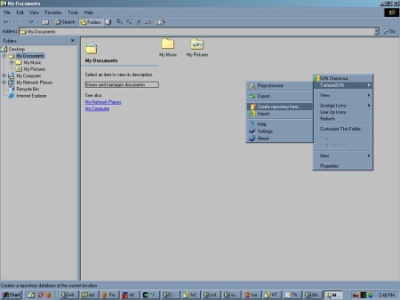

 MyLife Organized is a lightweight yet powerful tool for organizing your life. Basic use of MLO involves creating tasks, which can be organized as projects, tasks, and subtasks, with due dates, estimated effort levels, and locations. As you enter your goals, projects, and activities, a “to-do” list is created with a list of exactly what needs to be done, where, and when. Some advanced features include exporting to various formats (Microsoft Excel, XML, CSV, and others), saving automatically, and syncing with Microsoft Outlook.You can download a 45-day trial version of the Professional Edition or you can download a free “lite” version which can be used as a simple task/subtask list.
MyLife Organized is a lightweight yet powerful tool for organizing your life. Basic use of MLO involves creating tasks, which can be organized as projects, tasks, and subtasks, with due dates, estimated effort levels, and locations. As you enter your goals, projects, and activities, a “to-do” list is created with a list of exactly what needs to be done, where, and when. Some advanced features include exporting to various formats (Microsoft Excel, XML, CSV, and others), saving automatically, and syncing with Microsoft Outlook.You can download a 45-day trial version of the Professional Edition or you can download a free “lite” version which can be used as a simple task/subtask list. I miss BASIC. I used to code all the time when all computers had BASIC built in, now I hardly ever even think about it let alone write a line of code. But recently I’ve been getting the urge and I just noticed that the Visual Studio series has Express versions, like Visual Basic.
I miss BASIC. I used to code all the time when all computers had BASIC built in, now I hardly ever even think about it let alone write a line of code. But recently I’ve been getting the urge and I just noticed that the Visual Studio series has Express versions, like Visual Basic.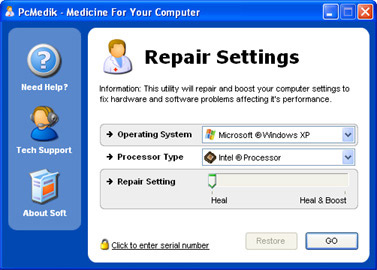 We are all interested in getting the best out of our PC. That’s why we try different software to help improve the performance of our system. And that’s why I think you need to give this product a try.
We are all interested in getting the best out of our PC. That’s why we try different software to help improve the performance of our system. And that’s why I think you need to give this product a try. HotRecorder for VoIP is a way to record your Skype or other internet phone conversations. This simple program installs easily and works with almost any VOIP or Voice Over IP software on the PC. You can use it with Skype (of course) even the new 3.0 Beta, also Google Talk, AIM, Net2Phone, Yahoo! Messenger, FireFly and many others. Best thing to do is try the download and see if it works before you buy it to run it with some other software.
HotRecorder for VoIP is a way to record your Skype or other internet phone conversations. This simple program installs easily and works with almost any VOIP or Voice Over IP software on the PC. You can use it with Skype (of course) even the new 3.0 Beta, also Google Talk, AIM, Net2Phone, Yahoo! Messenger, FireFly and many others. Best thing to do is try the download and see if it works before you buy it to run it with some other software. Feed validation doesn’t sound very sexy, does it? I bet you keep yourself awake at night, don’t you, worrying if your RSS feed is perfectly formed? No okay you probably don’t, but if you are podcaster or a blogger then you will at least be interested to know there IS an online resource which can totally debug your RSS feed code.
Feed validation doesn’t sound very sexy, does it? I bet you keep yourself awake at night, don’t you, worrying if your RSS feed is perfectly formed? No okay you probably don’t, but if you are podcaster or a blogger then you will at least be interested to know there IS an online resource which can totally debug your RSS feed code. No longer is it just talk-talk-talk! The first phase of the release of Windows Vista and Microsoft Office 2007 has just been implemented. At an event held on Thursday, Microsoft’s Steve Balmer announced the business availability of Windows Vista, Microsoft 2007 and over 30 other applications that are targeted for the business world.
No longer is it just talk-talk-talk! The first phase of the release of Windows Vista and Microsoft Office 2007 has just been implemented. At an event held on Thursday, Microsoft’s Steve Balmer announced the business availability of Windows Vista, Microsoft 2007 and over 30 other applications that are targeted for the business world.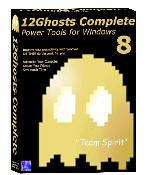 Looking for an all-in-one package that can help you deal with the common daily problems you encounter on your PC? 12Ghosts might just be the thing for you.
Looking for an all-in-one package that can help you deal with the common daily problems you encounter on your PC? 12Ghosts might just be the thing for you.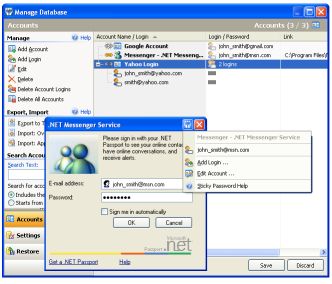 Remembering your passwords for different logins is not an easy task when there are so many of them. But a handy tool has just been released that can help you accomplish this with ease.
Remembering your passwords for different logins is not an easy task when there are so many of them. But a handy tool has just been released that can help you accomplish this with ease.
