Archive for the 'Security' Category
Monday, September 24th, 2007
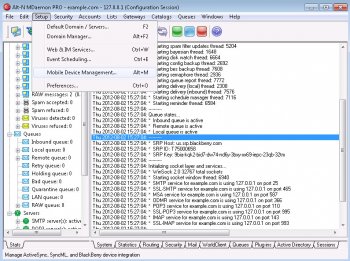
If you are looking for the solution to all of your messaging problems, MDaemon may be just right for you. MDaemon is a unique kind of mail server which also gives you the ability to scan for viruses and spam on your computer.
While most email clients have some sort of spam blocker, they are only updated once every couple months. MDaemon, on the other hand, offers the latest in anti-spam and anti-virus technology. Some of the latest fixes in the MDaemon programming include: updates to the spam list, simplified graphics, and improvements to the anti-spam technology, which now allows you to block PDF based files as well as regular spam mail. All of these updates have led to exceptionally good reviews in all areas of the program.
Aside from all the great features that come with the program, the price is also very important. Compared to other groupware programs, MDaemon costs much less. If this will be your first attempt at creating your own server, it is definitely worthwhile to get a less expensive program to begin with and work your way up. MDaemon is one of the best places to start.
One of the only real set backs to the MDaemon groupware is that it is a Windows only program. Granted, it does work on all Windows operating systems, new and old, it will not work on Mac, Linux or any other major operating system. This may or may not be a big deal depending on the type of computer you will be working with, but overall this is a small concern considering how common the Windows operating system is.
Ultimately, the MDaemon mail server is one of the greatest programs to hit the market. The cost of the program itself is a fraction of the cost of other popular servers, and the program still goes out of its way to give you top of the line protection against both viruses and spam mail. Despite the fact that this program is really only available for Windows operated computers, it is still a great deal, and if all of your computers work on Windows systems there is no need for concern. The best part of this program is all of the updates and fixes that have already been taken care of, and it is still early in the game for MDaemon. This program will be completely glitch free in the very near future, and then the only necessary updates will be to the spam list. This way you will never have to worry about the latest viruses getting through your main defense.
If you think MDaemon is the server for you, get your own download at http://www.altn.com/Products/MessagingSolutions/MDaemon and start messaging today.
Posted in Design, Developer, Internet, Main, Security, Windows | 2 Comments »
Sunday, September 23rd, 2007
 These days, everybody and their brother has their own special toolbar, and they take the opportunity to automatically install these toolbars on your computer whenever you install a new program. Unfortunately, this can lead to you opening your browser window only to find six different toolbars and only a half screen to actually see the internet. These days, everybody and their brother has their own special toolbar, and they take the opportunity to automatically install these toolbars on your computer whenever you install a new program. Unfortunately, this can lead to you opening your browser window only to find six different toolbars and only a half screen to actually see the internet.
Of course, you can always select which toolbars you wish to show and which ones you don’t want to show, but this doesn’t necessarily mean that they are uninstalled. The toolbar is still on your computer, it is just invisible now.
The newest version of Toolbar Uninstaller is here to help you get rid of all those useless toolbars so you can actually see what you’re trying to find on the internet instead of having to scroll up and down because there isn’t enough room on your screen. This program is designed to automatically detect all of the toolbars that have been installed on your computer and bring them to your attention. From there, you can keep the ones you want and delete the others through the uninstaller.
This new version of Toolbar Uninstaller also has some updates since the previous version was released. Some of these updates include fixes to the error codes, changes to the update list, and fixing a minor glitch in the captioning system.
All of these fixes have definitely made the new Toolbar Uninstaller a great way to get rid of all the extra junk on your browser window and make it easier for you to find what you are looking for.
Clean up your computer with Toolbar Uninstaller
Posted in Developer, Freeware, Main, Security, Shareware, Shell and Desktop, Utilities, Windows | No Comments »
Friday, September 21st, 2007
 Ever wonder how you’re supposed to remember the password to both of your emails, plus your online banking account, plus your favorite forum? The solution to your problem is Xizzo. Better than just writing all of your passwords down on a piece of paper that might get lost, this program allows you to store your passwords in an encrypted file on your computer or on a removable device. Ever wonder how you’re supposed to remember the password to both of your emails, plus your online banking account, plus your favorite forum? The solution to your problem is Xizzo. Better than just writing all of your passwords down on a piece of paper that might get lost, this program allows you to store your passwords in an encrypted file on your computer or on a removable device.
Designed to keep your passwords safe and still offer you convenience, this program allows you to enter any password with a simple click of the mouse. This way you don’t have to worry about losing your passwords. Plus, Xizzo comes with an automatic logout feature so you can walk away from your computer and not worry about your passwords getting out. Not to mention the auto-generator, which allows you to generate completely random passwords without having to think of something clever on the spot.
This program has also been created to be very personalized to do exactly what you need. You can now save your passwords to a USB card, change the look of the screen with the all new skins, and add special characters to your password to make them even harder for other people to figure out.
If you’re one of those people with 27 email addresses and a dozen forum memberships, this is the program for you. Whether you need more creative passwords or just a new way to remember them, Xizzo is a simple way to keep all your personal information safe and easy to remember.
Keep your passwords safe by downloading Xizzo from xizzo.com
Posted in Business, Developer, Main, Password Manager, Security, Shareware | No Comments »
Wednesday, September 19th, 2007
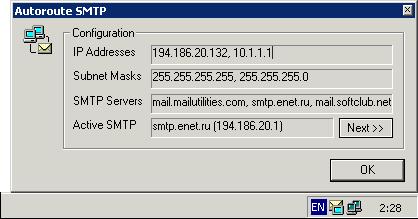
The usefulness of this particular piece of software is a bit esoteric and requires a bit of background to explain. If you happen to be using a mail server that uses SMTP technology, then you are going to be authenticating requests to do things based on the IP address that you use. This is typically how things work with SMTP servers and therefore a lot of the SMTP technology happens to be governed by your particular internet service provider. If you change ISP companies then you are going to have the ability to use different SMTP servers and therefore will have the chance to experience something different and route your mail through a different server if the first server happens to go down for a bit.
However, signing up for two ISP companies just for the purposes of getting e-mail backups is not that great an idea because of how expensive it is and this is where Autoroute SMTP comes in. It allows you to route your mail through different servers using authenticated IP addresses depending on which server happens to be your preference at that particular moment. Therefore, if you want to change SMTP servers, all you need to do is just get Autoroute to connect you to a different server and you are pretty much good to go.
This free piece of software is available for download readily and more information about it can be found at http://www.mailutilities.com/ars/
Posted in Developer, Internet, Main, Security, Shareware, Utilities, Windows | No Comments »
Monday, September 17th, 2007
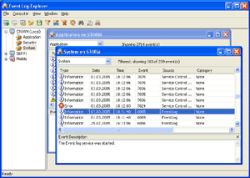 One of the interesting aspects of operating systems is that everything that they do automatically generates logs. Whether the particular task at hand is security measures against intrusive programs, system applications that are running in the background unbeknownst to most of the users, applications that the user specifically selects to run or anything else you can think of that might go on within an operating system, there are going to be logs kept of all of the activity that happens. These logs are useful not only to users that are looking for past activities of theirs, but also to computer technicians that are trying to diagnose problems with different software programs. One of the interesting aspects of operating systems is that everything that they do automatically generates logs. Whether the particular task at hand is security measures against intrusive programs, system applications that are running in the background unbeknownst to most of the users, applications that the user specifically selects to run or anything else you can think of that might go on within an operating system, there are going to be logs kept of all of the activity that happens. These logs are useful not only to users that are looking for past activities of theirs, but also to computer technicians that are trying to diagnose problems with different software programs.
While the Event Viewer that comes with Windows allows you to scan some of these logs, it is very limited functionally simply because there is not that much demand from the wide range of Windows users for a better version of the program. If you are interested in extending the functionality of that program, then download the Event Log Explorer to replace it. This is a completely free program that allows you a number of different features in dealing with event logs and the latest update fixed the bug that made the free license expire for non-commercial users.
More information is available at http://www.eventlogxp.com/
Posted in Developer, Information Management, Main, Security, Shareware, Utilities, Windows | No Comments »
Sunday, September 16th, 2007
One of the biggest pet peeves that a lot of people have concerns the idea of lots files. Chances are if you’ve been using a computer for any amount of time you know exactly what this means. How many times have you had all of your stuff saved quite nicely on your hard drive only to find out one day that something bad has happened to your hard drive and in the wake of that something bad happening you have lost all of your files? Damaged media can really hamper a person’s ability to do anything nowadays and regardless of whether it is a hard drive or some sort of removable media, you need to find a way to recover some of those files.
And this is exactly where Encopy 4.32 Beta can come to your rescue. Because of the way in which the software was designed, Encopy can help to rescue data from damaged media even when standard system tasks fail at the task. It has become the best friend of a number of people because of this ability and many people have been able to recover extremely important work specifically because of the use of the Encopy software. Best of all, the software is absolutely free to use!
More information can be found here.
Posted in Beta version, Developer, Main, Security, Shareware, Utilities, Windows | No Comments »
Thursday, September 13th, 2007
 One of the pitfalls of the modern internet explorer (the person, not the software program) is the ease with which our computers can contract programs that we never wanted in the first place. Installers, dialers, spyware, malware, viruses and everything else under the sun can be downloaded to our computers without our knowledge and a lot of the time we can’t do anything about it, if for no other reason than the fact that we don’t even know about it in the first place. It is possible to fight back against these types of unwanted intrusions and one of the ways that it can be done for free is to utilize the RunScanner tool as part of a larger fight against getting rid of unwanted software. One of the pitfalls of the modern internet explorer (the person, not the software program) is the ease with which our computers can contract programs that we never wanted in the first place. Installers, dialers, spyware, malware, viruses and everything else under the sun can be downloaded to our computers without our knowledge and a lot of the time we can’t do anything about it, if for no other reason than the fact that we don’t even know about it in the first place. It is possible to fight back against these types of unwanted intrusions and one of the ways that it can be done for free is to utilize the RunScanner tool as part of a larger fight against getting rid of unwanted software.
As previously mentioned, RunScanner is a completely free tool and herein lies a lot of its appeal. What it does is it scans your hard drive and the rest of your system in the attempt to find all of the different programs that are configured and running on your system. This means that it will find all of the programs that you currently have running and in addition to that will find all of the programs you didn’t even know you had on your computer.
Installer programs, autostart programs, adware programs, spyware programs, homepage changing programs, drivers and malware programs will all be easily detected by the RunScanner software. Once you know where they are, you can take the appropriate steps to make sure that they are gone!
More information can be found at http://www.runscanner.net/
Posted in Developer, Information Management, Internet, Main, Security, Shareware, Windows | No Comments »
Tuesday, September 11th, 2007
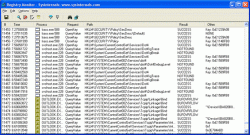 When you look at the plethora of registry monitoring tools that are currently available, regardless of whether they are free or proprietary, what you are going to find is that they ultimately fall into two different categories; static or dynamic. Static registry monitoring devices are the majority product in the market right now and basically what they allow you to do is take a look at the applications that have accessed your registry as well as the changes that they have made to registry values. While this is certainly useful information, there is so much more that could be done and the dynamic Regmon 7.04 is a great example of that. When you look at the plethora of registry monitoring tools that are currently available, regardless of whether they are free or proprietary, what you are going to find is that they ultimately fall into two different categories; static or dynamic. Static registry monitoring devices are the majority product in the market right now and basically what they allow you to do is take a look at the applications that have accessed your registry as well as the changes that they have made to registry values. While this is certainly useful information, there is so much more that could be done and the dynamic Regmon 7.04 is a great example of that.
In addition to the functionality of a static registry program, you also get real time monitoring of all of the applications that are currently accessing your registry. In addition to that, you will also find out the keys they interact with, the data they access as well as any changes that they make; one again in a real-time format. This means that you can sit there with this program and use it to understand exactly what different applications might do to your registry. If you were ever wondering what the programs actually do, you can learn it through just looking at the reports generated by this program.
More information can be found on the publisher’s homepage at http://www.microsoft.com/technet/sysinternals/SystemInformation/Regmon.mspx
Posted in Main, Security, Shareware, Utilities, Windows | 1 Comment »
Monday, September 10th, 2007
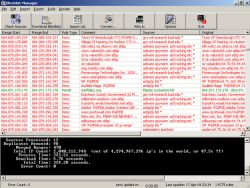 If you’re someone that is into the peer-2-peer experience, then chances are you already know what a blacklist is. A blacklist is something used by a company or private individual to keep track of which sources over p2p networks are sources known to contain harmful information along the lines of viruses, malware or spyware. These sources are then blocked by the blacklist so that their harmful stuff can’t ever reach the downloading corporation or citizen. It is an innovative idea that has allowed many people to enjoy their p2p experience in peace. If you’re someone that is into the peer-2-peer experience, then chances are you already know what a blacklist is. A blacklist is something used by a company or private individual to keep track of which sources over p2p networks are sources known to contain harmful information along the lines of viruses, malware or spyware. These sources are then blocked by the blacklist so that their harmful stuff can’t ever reach the downloading corporation or citizen. It is an innovative idea that has allowed many people to enjoy their p2p experience in peace.
The Blocklist Manager 2.6.5 Beta takes this concept to the next level by allowing you not only to create your own blacklist, but also to take advantage of the large number of blacklists that have already been created by different people and companies around the world. The Blocklist Manager 2.6.5 connects to all of those different sources and downloads their blacklists. Then, it checks for duplicates and reduces the list down to its smallest size. Once it has that super blacklist, it imports it to all your firewall applications and p2p software packages so that you can be protected from all of the known bad sources.
It’s a handy little program and you can get more info about it from http://www.bluetack.co.uk/modules.php?name=Content&pa=showpage&pid=14
Posted in Beta version, Developer, Information Management, Internet, Main, Security, Utilities, Windows | No Comments »
Thursday, September 6th, 2007
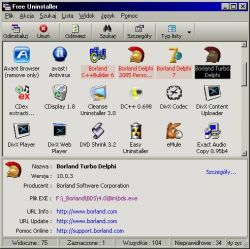 When you take a look at all of the different software pieces out there, what you often see is that there are a number that seem to created for some weird purpose that you wouldn’t really use on any regular basis. The Free Uninstaller is the exact opposite of that; it is a software program that is created with a very common use in mind. When you consider the add/remove program that comes with the Windows software, you can come to the conclusion that there are a lot of faults in it. It doesn’t work all the time and the permissions issues can sometimes really derail any plans you might have had for that annoying piece of software that you just can’t seem to uninstall. When you take a look at all of the different software pieces out there, what you often see is that there are a number that seem to created for some weird purpose that you wouldn’t really use on any regular basis. The Free Uninstaller is the exact opposite of that; it is a software program that is created with a very common use in mind. When you consider the add/remove program that comes with the Windows software, you can come to the conclusion that there are a lot of faults in it. It doesn’t work all the time and the permissions issues can sometimes really derail any plans you might have had for that annoying piece of software that you just can’t seem to uninstall.
There is actually a dual purpose to this program. First, it replaces the add/remove program that comes with Windows with a far more effective uninstaller; one that can remove any application that was installed with the Windows operating system. In addition to that, it also has the ability to remove entries from the uninstall list; fixing the other big problem with Windows add/remove software. Have you ever noticed a piece of software on the list that you just removed and tried to remove it again only to be told it wasn’t a real file? That’s a very frustrating situation and the Free Uninstaller 1.1 can be used to make sure it doesn’t happen again.
More info can be found at http://www.freeuninstalleren.glt.pl/
Posted in Developer, Files and Folders, Freeware, Information Management, Main, Security, Utilities, Windows | No Comments »
|
|
|
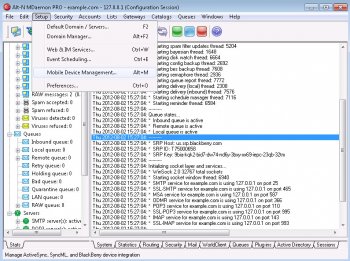

 These days, everybody and their brother has their own special toolbar, and they take the opportunity to automatically install these toolbars on your computer whenever you install a new program. Unfortunately, this can lead to you opening your browser window only to find six different toolbars and only a half screen to actually see the internet.
These days, everybody and their brother has their own special toolbar, and they take the opportunity to automatically install these toolbars on your computer whenever you install a new program. Unfortunately, this can lead to you opening your browser window only to find six different toolbars and only a half screen to actually see the internet. Ever wonder how you’re supposed to remember the password to both of your emails, plus your online banking account, plus your favorite forum? The solution to your problem is Xizzo. Better than just writing all of your passwords down on a piece of paper that might get lost, this program allows you to store your passwords in an encrypted file on your computer or on a removable device.
Ever wonder how you’re supposed to remember the password to both of your emails, plus your online banking account, plus your favorite forum? The solution to your problem is Xizzo. Better than just writing all of your passwords down on a piece of paper that might get lost, this program allows you to store your passwords in an encrypted file on your computer or on a removable device.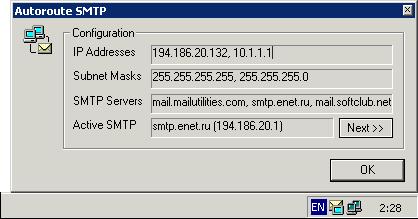
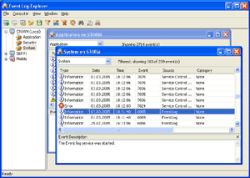 One of the interesting aspects of operating systems is that everything that they do automatically generates logs. Whether the particular task at hand is security measures against intrusive programs, system applications that are running in the background unbeknownst to most of the users, applications that the user specifically selects to run or anything else you can think of that might go on within an operating system, there are going to be logs kept of all of the activity that happens. These logs are useful not only to users that are looking for past activities of theirs, but also to computer technicians that are trying to diagnose problems with different software programs.
One of the interesting aspects of operating systems is that everything that they do automatically generates logs. Whether the particular task at hand is security measures against intrusive programs, system applications that are running in the background unbeknownst to most of the users, applications that the user specifically selects to run or anything else you can think of that might go on within an operating system, there are going to be logs kept of all of the activity that happens. These logs are useful not only to users that are looking for past activities of theirs, but also to computer technicians that are trying to diagnose problems with different software programs. One of the pitfalls of the modern internet explorer (the person, not the software program) is the ease with which our computers can contract programs that we never wanted in the first place. Installers, dialers, spyware, malware, viruses and everything else under the sun can be downloaded to our computers without our knowledge and a lot of the time we can’t do anything about it, if for no other reason than the fact that we don’t even know about it in the first place. It is possible to fight back against these types of unwanted intrusions and one of the ways that it can be done for free is to utilize the RunScanner tool as part of a larger fight against getting rid of unwanted software.
One of the pitfalls of the modern internet explorer (the person, not the software program) is the ease with which our computers can contract programs that we never wanted in the first place. Installers, dialers, spyware, malware, viruses and everything else under the sun can be downloaded to our computers without our knowledge and a lot of the time we can’t do anything about it, if for no other reason than the fact that we don’t even know about it in the first place. It is possible to fight back against these types of unwanted intrusions and one of the ways that it can be done for free is to utilize the RunScanner tool as part of a larger fight against getting rid of unwanted software.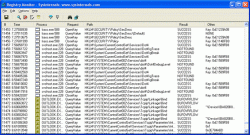 When you look at the plethora of registry monitoring tools that are currently available, regardless of whether they are free or proprietary, what you are going to find is that they ultimately fall into two different categories; static or dynamic. Static registry monitoring devices are the majority product in the market right now and basically what they allow you to do is take a look at the applications that have accessed your registry as well as the changes that they have made to registry values. While this is certainly useful information, there is so much more that could be done and the dynamic Regmon 7.04 is a great example of that.
When you look at the plethora of registry monitoring tools that are currently available, regardless of whether they are free or proprietary, what you are going to find is that they ultimately fall into two different categories; static or dynamic. Static registry monitoring devices are the majority product in the market right now and basically what they allow you to do is take a look at the applications that have accessed your registry as well as the changes that they have made to registry values. While this is certainly useful information, there is so much more that could be done and the dynamic Regmon 7.04 is a great example of that.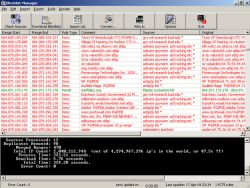 If you’re someone that is into the peer-2-peer experience, then chances are you already know what a blacklist is. A blacklist is something used by a company or private individual to keep track of which sources over p2p networks are sources known to contain harmful information along the lines of viruses, malware or spyware. These sources are then blocked by the blacklist so that their harmful stuff can’t ever reach the downloading corporation or citizen. It is an innovative idea that has allowed many people to enjoy their p2p experience in peace.
If you’re someone that is into the peer-2-peer experience, then chances are you already know what a blacklist is. A blacklist is something used by a company or private individual to keep track of which sources over p2p networks are sources known to contain harmful information along the lines of viruses, malware or spyware. These sources are then blocked by the blacklist so that their harmful stuff can’t ever reach the downloading corporation or citizen. It is an innovative idea that has allowed many people to enjoy their p2p experience in peace.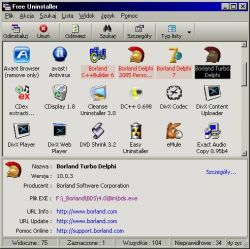 When you take a look at all of the different software pieces out there, what you often see is that there are a number that seem to created for some weird purpose that you wouldn’t really use on any regular basis. The Free Uninstaller is the exact opposite of that; it is a software program that is created with a very common use in mind. When you consider the add/remove program that comes with the Windows software, you can come to the conclusion that there are a lot of faults in it. It doesn’t work all the time and the permissions issues can sometimes really derail any plans you might have had for that annoying piece of software that you just can’t seem to uninstall.
When you take a look at all of the different software pieces out there, what you often see is that there are a number that seem to created for some weird purpose that you wouldn’t really use on any regular basis. The Free Uninstaller is the exact opposite of that; it is a software program that is created with a very common use in mind. When you consider the add/remove program that comes with the Windows software, you can come to the conclusion that there are a lot of faults in it. It doesn’t work all the time and the permissions issues can sometimes really derail any plans you might have had for that annoying piece of software that you just can’t seem to uninstall.