Archive for the 'Utilities' Category
Tuesday, March 20th, 2007
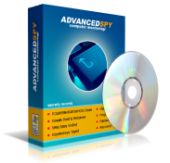 Need help monitoring and recording all activities on your computer? This software may be the help you need. Highly recommended all over the net Advanced Spy is one software that does what it is supposed to do perfectly.What Does It Do? Need help monitoring and recording all activities on your computer? This software may be the help you need. Highly recommended all over the net Advanced Spy is one software that does what it is supposed to do perfectly.What Does It Do?
It records all e-mails sent and received, all AOL, ICQ, Yahoo and MSN chat conversations, all web sites visited, every application executed, all text and images sent to the clipboard, every keystroke pressed, every password typed, and more!
You will love the fact that it can run in Total Stealth mode and send activity logs to your email and/or upload to ftp server. Advanced Spy is perfect for monitoring others who use your computer – children, spouses, employees, or guests!
Advanced Spy is also enhanced with other advanced features like; Email and log delivery, alert window, search in logs, and log exporting.
Want To Check It Out? CLICK HERE
Posted in Business, Developer, FTP, Internet, Main, Security, Shareware, Utilities, Windows | 1 Comment »
Tuesday, March 20th, 2007
TrueCrypt is an amazing free disk encryption program.
 There are a couple of different ways in which you can use TrueCrypt. First, you can encrypt an entire partition on your drive (but not an existing partition). Or, you can create a file on your system that will act as a virtual partition. I like to do the latter because it allows me to backup the partition to DVD or even carry it around with me by putting it on a USB drive, like my iPod. This is handy if you like to carry sensitive information with you wherever you go. There are a couple of different ways in which you can use TrueCrypt. First, you can encrypt an entire partition on your drive (but not an existing partition). Or, you can create a file on your system that will act as a virtual partition. I like to do the latter because it allows me to backup the partition to DVD or even carry it around with me by putting it on a USB drive, like my iPod. This is handy if you like to carry sensitive information with you wherever you go.
The following main features are some of what make TrueCrypt simply the best disk encryption software around:
- TrueCrypt partitions look and work just like any other drive. Once you mount a TrueCrypt volume–by entering the volume’s password–it gets assigned a drive letter. So you can deal with the files just as you would if it were a secondary hard drive (copy, paste, delete, etc.)
- TrueCrypt is both free of charge and it’s open-source; which means you can trust it to do what it claims.
- TrueCrypt doesn’t use the Windows registry. Instead, it uses an XML file. This makes it portable and version compatible. Not only can you use TrueCrypt on XP, 2000, Windows Server 2003 and Vista, but you can use it on Linux and OS X (and it will probably be ported to even more operating systems than that.)
- TrueCrypt volumes can exist on CD’s, DVD’s, USB drives and so on (as long as you make sure to use UDF or FAT32 file systems).
- TrueCrypt affords you plausible deniability. What this means is that if, for whatever reason, some adversary tries to get at your files, they not only wouldn’t be able to hack your encryption. They wouldn’t even know that you encrypted anything in the first place! There’s simply no way to prove you’re using encryption. TrueCrypt makes your encrypted volumes undetectable as being encrypted. Instead, they just look like some random garbage file. Also, TrueCrypt allows for nested encrypted volumes. This means you could throw some junk files in the first layer–then tell someone the password for that–and they would only see that junk and assume you cooperated with them, since you gave them your password. However, the real data that you wanted encrypted would actually be contained within that as a second layer, invisible to the adversary.
Of course, to really convince them, those “junk” files should look like something worthy of being encrypted or they might assume you’re trying to trick them.
- TrueCrypt is superior to Windows XP’s built-in hard drive encryption because it’s open-source, portable across multiple Operating Systems and comes with plausible deniability. XP’s encryption doesn’t have plausible deniability because it uses certificates that anyone can view from the windows directory–which means they can know that you’re hiding something.
- TrueCrypt lets you choose from of the best algorithms in existence and you can even layer multiple algorithms on top of eachother for added security; though doing so is really overkill. Unless you really know what you’re doing, just use the default AES encryption. Furthermore, TrueCrypt doesn’t even know which algorithm you’re using. It tries your password against them all, until one works. This feature is needed for plausible deniability.
There are some other things to note: Currently, when you install TrueCrypt it will come with pretty good documentation in PDF form, so don’t worry about finding documentation online. Also, if you lose your password/key you won’t ever be able to access your TrueCrypt volume(s)! There’s no way you can hack your password back; this is truly strong security. So make sure you don’t lose your password. An additional precaution you can take is to back up the header file that TrueCrypt uses. What this allows you to do is change your password and the original key will still work as the master key.
So, I hope I’ve sold you on this program. Many–if not all–of the top security gurus out there use TrueCrypt. But don’t let its sophistication intimidate you. To the user, TrueCrypt is very easy to set up and use; the program will walk you through it very nicely. It’s extremely stable and is even something you could teach your family to use. In fact, another cool use for TrueCrypt is to create an encrypted volume, store some private files in it, and then share that volume–and its password–with trusted persons only. Such as: family, friends or coworkers.
Posted in Freeware, Linux, Mac Stuff, Main, Open Source, Programming, USB, Utilities, Windows | No Comments »
Tuesday, March 20th, 2007
 Sveglia is a simple alarm clock utility that can also be used to shut down or restart your computer at a certain time. In addition to this it can also be set to run a program at a chosen time. Sveglia is a simple alarm clock utility that can also be used to shut down or restart your computer at a certain time. In addition to this it can also be set to run a program at a chosen time.
You can select the alarm clock sound when used as a regular alarm, this can be any mp3, wav, midi, or wma sound file. So basically this is a potentially useful 3 in 1 tool ( regular alarm, automatic shutdown,rebooting, or automatic scheduled program runner).
You can try it out by going here and if you like it, keep it, it’s free!
Posted in Freeware, Main, Programming, Shell and Desktop, Utilities, Windows | No Comments »
Monday, March 19th, 2007
 Lookaway is a small program designed to remind you to not stare at your computer screen too long. Lookaway is a small program designed to remind you to not stare at your computer screen too long.
Looking at a monitor for too long can cause eyestrain, which is obviously a bad thing.
But as we all know by now, it’s easy to become so engrossed in the computer that you forget to take breaks and this is definitely not very good for your eyes.
This free program reminds you to take regular breaks,every few minutes, to literally “look away” from the screen, as even a few seconds of focusing on something else can help prevent eyestrain.
Its free and your eyes will thank you, you can get it here. ( Click “Publicity”, then “My software”).
Posted in Developer, Freeware, Main, Shell and Desktop, Utilities, Windows | No Comments »
Monday, March 19th, 2007
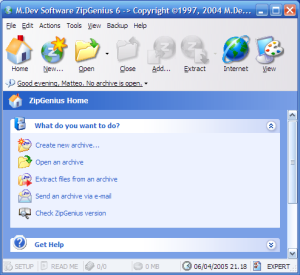 ZipGenius is a decent zip utility that offers support for more than 20 different compression formats, including 7zip, ZIP64, UPX and many more. ZipGenius is a decent zip utility that offers support for more than 20 different compression formats, including 7zip, ZIP64, UPX and many more.
It supports drag and drop, 5 compression levels, and customization and integration in Windows Explorer. It also comes with its own built in FTP client that allows to download and upload files from within it. The signature feature means you can add your signature and contact information to any zip file you create.
It also supports the creation of self-extracting exe files with custom setup launch and icon. It also comes with additional features like encryption, scanner support (acquire pictures and zip them into files), backup, statistics, download time calculator, disk spanning, file export, support for OpenOffice and more. It can also interact with your Pocket PC device.
Not bad at all, considering it’s totally freeware! You can get it here.
Posted in Backup, Developer, Freeware, Main, Open Source, Utilities, Windows | No Comments »
Friday, March 16th, 2007
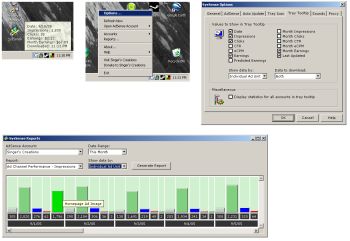 If you are one of those making money off Google’s Adsense program then this software will definitely be useful for you. It’s called SysSense. If you are one of those making money off Google’s Adsense program then this software will definitely be useful for you. It’s called SysSense.
What does it do?
SysSense is your personal desktop Google AdSense monitor. It gives you easy access as it keeps your current Google AdSense information in the Windows system tray.
What do you do?
Simply mouse over the system tray icon to view all of your current Google AdSense data. Easily log into your Google AdSense account from the SysSense system tray icon menu.
The latest Change in the latest version, SysSense 1.3.1 which was released just recently is this:
- FIXED: Made the necessary changes to fix a bug that was introduced by Google’s latest Adsense data changes
Want to check it out? CLICK HERE! (Did I fail to mention that it’s free? Sorry, IT’S FREEEEEE!!!!)
1107525983-1.gif
Visit http://www.singerscreations.com/AboutSysSense.asp for more info and download.
Posted in Business, Commercial, Developer, Freeware, Information Management, Main, Open Source, Social Software, Utilities, Web services | 1 Comment »
Thursday, March 15th, 2007
 Teen Spirit (Conium) – A Good Audio-Video Player And Organizer Teen Spirit (Conium) – A Good Audio-Video Player And Organizer
Here is tool that you will definitely find useful; it is called Teen Spirit (Conium).
Teen Spirit is an Audio-Video player and organizer. What I love about it is it’s very user friendly interface. Want to retrieve info on your favorite artistes from the net? This tool is for you, it can retrieve info from internet such as lyrics, album reviews, album covers, artist biographies, and artiste pictures easily.
Teen Spirit also keeps history of the files you play, and allows you to review statistics and generates a personal hitlist based on your most played songs. One thing you will appreciate in this software is the fact that it helps you discover tracks in your vast music collection with features like auto-continue or by playing the music quiz.
The latest version in the software market now is Teen Spirit 0.91b[it was just released yesterday] and it comes with these changes:
- Virtual Track Collections. Add YouTube links as ‘Virtual’ Files in your collection. You may also import/export these files as ‘xlc xml link collection files’
- New actiion logger
- Easy Drag Drop tagging in tree view
- Web Services. Quick Search in Google – YouTube – Wikipedia (add yours in the services.xml) for artists / albums / tracks
- New ‘Tango’ compatible icons
- Many bug fixes and visual enhancements
Want to try it out? Visit http://www.artificialspirit.com/
Posted in Audio, Business, Developer, Information Management, Main, Movies, Shareware, Utilities, Video, Windows | No Comments »
Thursday, March 15th, 2007
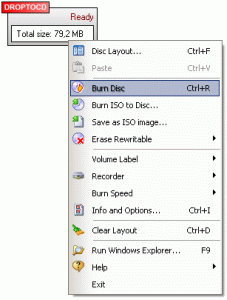 DropToCD is an easy to use utility to create data CDs or DVDs. It supports multisession and bootable CDs, ISO images and can also erase your CD(DVD)RW discs. DropToCD is an easy to use utility to create data CDs or DVDs. It supports multisession and bootable CDs, ISO images and can also erase your CD(DVD)RW discs.
It places an icon on your desktop and allows you to easily add multiple files and folders from different locations by simply dragging them onto the icon. The icon immediately calculates and displays the total size of your added data, so you know how much space you have left on your disc, pretty cool huh?
In addition to this, it also has a standard interface, from where you can view the files on your CD, adjust settings, and more. Additional features include a built-in session viewer and extractor, destination path generator, file name checker and more.
This might be a handy alternative to installing something much huger such as nero, etc.
Click here for more info!
Posted in Audio, Developer, Main, Utilities, Voice, Windows | No Comments »
Wednesday, March 14th, 2007
Check out this useful tool: RamCleaner.
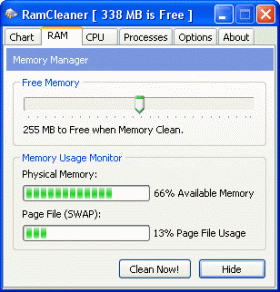 It allows your computer to run faster and uses your computer’s RAM more efficiently. This program allows you to free up a specific amount of RAM to the CPU at any time allowing your system to have more memory available. The good thing about this is that it makes program execution faster because as free memory it is ready and waiting. It allows your computer to run faster and uses your computer’s RAM more efficiently. This program allows you to free up a specific amount of RAM to the CPU at any time allowing your system to have more memory available. The good thing about this is that it makes program execution faster because as free memory it is ready and waiting.
RamCleaner automatically finds the best settings for your PC and carefully controls your system resources to give you the best performance.
You will also appreciate the fact that this cool tool:
- Defragments RAM
- Recovers RAM from the operating system and applications
- Recovers memory leaks
- Runs in the background keeping your system in peak condition
The latest version, RamCleaner 5.0, which hit the software market on 28th February, is available for you.
Want to check it out? Go to http://www.benutec.com/products/ramcleaner OR CLICK HERE
Posted in Business, Developer, Information Management, Main, Programming, Security, Shareware, Utilities, Windows | No Comments »
Monday, March 12th, 2007
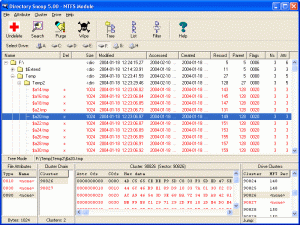 If you are searching for a tool that can help search and recover important documents or totally delete sensitive information, you need to check out Directory Snoop. If you are searching for a tool that can help search and recover important documents or totally delete sensitive information, you need to check out Directory Snoop.
Directory Snoop is a forensic search, recovery, and wipe utility for Windows. Just as the name implies this cool tool gives you the ability to snoop through your directory of files with advanced search functions.
With Directory Snoop you can:
- Recover erased files and data from individual clusters
- Display raw directory structures and purge erased file names left behind
- Snoop through files and clusters with advanced search functions
- Wipe sensitive data to prevent recovery
This cluster-level search tool allows Windows users to snoop through their FAT and NTFS formatted disk drives to see what data may be hiding in the cracks. Supported media include local hard drives, floppy disks, Zip disks, MO disks, and flashcard devices.CLICK HERE or Go to http://www.briggsoft.com/dsnoop.htm for more info and trial download.
Posted in Backup, Business, Commercial, Developer, Main, Security, Shareware, Utilities, Windows | 1 Comment »
|
|
|
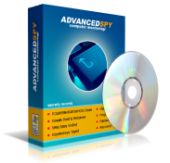 Need help monitoring and recording all activities on your computer? This software may be the help you need. Highly recommended all over the net Advanced Spy is one software that does what it is supposed to do perfectly.What Does It Do?
Need help monitoring and recording all activities on your computer? This software may be the help you need. Highly recommended all over the net Advanced Spy is one software that does what it is supposed to do perfectly.What Does It Do?

 Sveglia is a simple alarm clock utility that can also be used to shut down or restart your computer at a certain time. In addition to this it can also be set to run a program at a chosen time.
Sveglia is a simple alarm clock utility that can also be used to shut down or restart your computer at a certain time. In addition to this it can also be set to run a program at a chosen time. Lookaway is a small program designed to remind you to not stare at your computer screen too long.
Lookaway is a small program designed to remind you to not stare at your computer screen too long.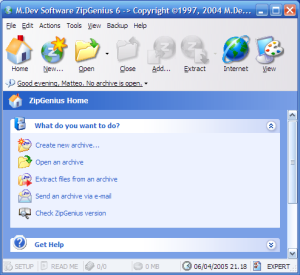 ZipGenius is a decent zip utility that offers support for more than 20 different compression formats, including 7zip, ZIP64, UPX and many more.
ZipGenius is a decent zip utility that offers support for more than 20 different compression formats, including 7zip, ZIP64, UPX and many more.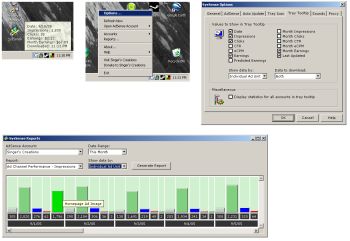
 Teen Spirit (Conium) – A Good Audio-Video Player And Organizer
Teen Spirit (Conium) – A Good Audio-Video Player And Organizer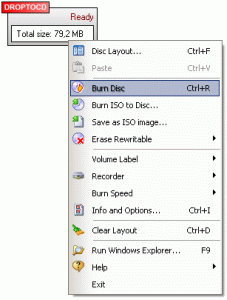 DropToCD is an easy to use utility to create data CDs or DVDs. It supports multisession and bootable CDs, ISO images and can also erase your CD(DVD)RW discs.
DropToCD is an easy to use utility to create data CDs or DVDs. It supports multisession and bootable CDs, ISO images and can also erase your CD(DVD)RW discs.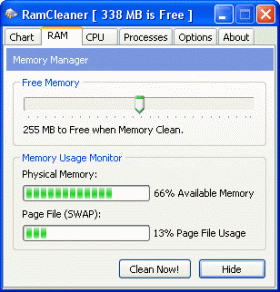 It allows your computer to run faster and uses your computer’s RAM more efficiently. This program allows you to free up a specific amount of RAM to the CPU at any time allowing your system to have more memory available. The good thing about this is that it makes program execution faster because as free memory it is ready and waiting.
It allows your computer to run faster and uses your computer’s RAM more efficiently. This program allows you to free up a specific amount of RAM to the CPU at any time allowing your system to have more memory available. The good thing about this is that it makes program execution faster because as free memory it is ready and waiting.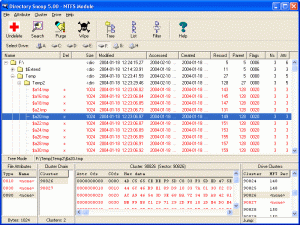 If you are searching for a tool that can help search and recover important documents or totally delete sensitive information, you need to check out Directory Snoop.
If you are searching for a tool that can help search and recover important documents or totally delete sensitive information, you need to check out Directory Snoop.