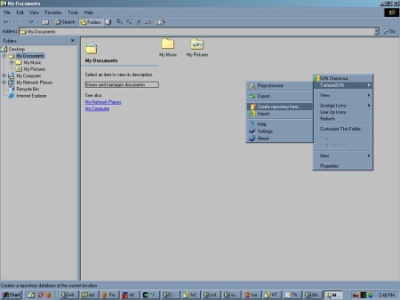Archive for the 'Utilities' Category
Thursday, January 11th, 2007
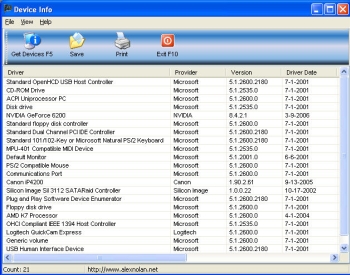 Here is a nice software for you get the necessary info on your devices. Device Info. Here is a nice software for you get the necessary info on your devices. Device Info.
Device Info lists all your PC’s device drivers and their provider and version. This simple spin off utility from System Spec now has a new version out. The new version, Device info 1.07 Beta, has these cool changes:
- It will now skip over any registry errors and continue to display devices. The previous version would not display any data if it encountered a registry error
- Additional columns of Information now displayed about the devices such as driver date etc
- Changed to Windows XP style.
One thing is worthy of note about this version, it only works on OS higher than Windows 98. The publisher promises that future versions will work on Windows 98.
This simple tool is available for you for free. Check it out!
Posted in Business, Commercial, Developer, Freeware, Information Management, Main, Security, Shell and Desktop, Utilities | No Comments »
Thursday, January 11th, 2007
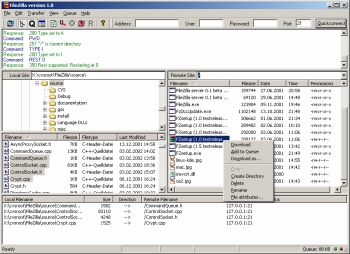 Here is a fast and reliable FTP client and server with lots of useful features and an intuitive interface for you; it is called FileZilla. Here is a fast and reliable FTP client and server with lots of useful features and an intuitive interface for you; it is called FileZilla.
FileZilla is a powerful FTP-client for Windows NT4, 2000 and XP. Designed for ease of use and with support for as many features as possible, while maintaining great speed and reliability, this software is really a nice piece of work.
Some of the main features of FileZilla, which you are sure to enjoy include:
- Ability to resume Uploads/Downloads (if the server supports it)
- Site Manager with folders
- Timeout detection
- Firewall support
- SOCKS4/5 and HTTP1.1 Proxy support
- SSL secured connections
- SFTP support
- Multi-language support
etc.
The latest version, FileZilla 3.0.0 Beta 5 which has just been released has these changes incorporated into it:
- Fix format string vulnerabilities
- Partial drag and drop support
- Lots of small bug fixes
Want to check it out? CLICK HERE!
Posted in Business, Developer, Freeware, FTP, Information Management, Internet, Main, Programming, Utilities, Windows | 1 Comment »
Thursday, January 11th, 2007
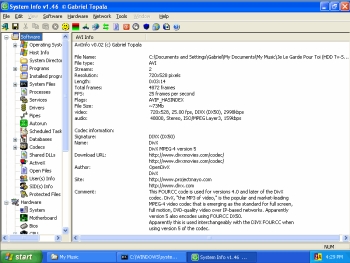 If you really want to get to your system inside out, you may consider checking out this software, SIW. If you really want to get to your system inside out, you may consider checking out this software, SIW.
SIW, which simply means System Information for Windows, is a Read-Only / Display-Only System Information tool that gathers detailed information about your system properties and settings. This great utility includes detailed specifications for Motherboard, BIOS, CPU, Devices, Memory, Video, Drivers, Ports, and Printers.
You will really appreciate this software as it displays information about Operating System, Installed Programs, Processes, Services, Serial Numbers, Users, Open Files, System uptime, Users, Network, Network Shares, and more, as well as real-time monitors for CPU, Memory, Page File usage and network traffic. And that’s not all; it also displays currently active network connections, Passwords hidden behind asterisks, installed codecs, and more. It’s a really useful tool.
Are you really interested in getting to know your system inside out? Get more info and download: http://www.gtopala.com/index.html
Posted in Developer, Information Management, Main, Shell and Desktop, Utilities, Windows | No Comments »
Thursday, January 11th, 2007
 If you are in need of a freeware that can help you deal with computer problems, eliminating system crashes, freezes and slow-downs and returning your system to the top shape status it used to have, then you need this software, Advanced WindowsCare Personal. If you are in need of a freeware that can help you deal with computer problems, eliminating system crashes, freezes and slow-downs and returning your system to the top shape status it used to have, then you need this software, Advanced WindowsCare Personal.
Advanced WindowsCare is a comprehensive PC care utility that takes a one-click approach to help protect, repair and optimize your computer. It provides an all-in-one and super convenient solution for PC maintenance and protection.
The one-click thing and the speed at which it does its job really make this software a must-have.
The recent version, Advanced WindowsCare Personal 2.3.0 has this latest changes incorporated into it:
- Added “News Center” Window
- Improved compatibility with Windows Vista
- Fixed “Registry Scan” bugs
- Fixed “Security Defense” bugs
- Fixed general bugs
How about checking it out yourself? Seeing is believing! Click Here!
Posted in Business, Developer, Information Management, Internet, Main, Security, Shareware, Utilities, Windows | No Comments »
Wednesday, January 10th, 2007
 Here is a powerful and really cool utility for you. It’s called FastStone Capture. This is a powerful, flexible and intuitive screen capture utility. Here is a powerful and really cool utility for you. It’s called FastStone Capture. This is a powerful, flexible and intuitive screen capture utility.
I really enjoy the fact that it allows you to capture anything on the screen including windows, objects, full screen, rectangle regions, freehand-selected regions and scrolling windows/web-pages. FastStone Capture’s innovative features such as floating Capture Panel, hotkeys, resizing, cropping, text annotation, printing, emailing etc makes it a really useful tool to have.
The latest version FastStone Capture 5.1 has these changes:
- Added “Make Background Transparent” under Edit menu
- Added options in the Settings to show/hide “Screen Magnifier” and “Screen Color Picker” on Capture Panel
- Added “Bring to Front”/”Set to Back” to the right-click menu in Draw tool
- Changed hotkey for Draw tool from T to D
CLICK HERE to learn more and get a download.
Posted in Business, Commercial, Design, Developer, Main, Multimedia, Shareware, Utilities, Windows | 2 Comments »
Tuesday, January 9th, 2007
 Belarc Advisor is a free little program thats sole purpose is to generate a detailed report of the hardware and software on your computer. Belarc Advisor is a free little program thats sole purpose is to generate a detailed report of the hardware and software on your computer.
This can become very useful information if you are upgrading hardware and need to know detailed information such as types of hardware such as memory chips or other installed components.
You simply run it and it generates a html page in your browser with detailed information about your computer’s hardware and your installed software.
The information includes Local Drive Volumes, memory Modules, printer information, Installed Licenses, Installed software, Multimedia information and a lot more. The report can be save for later or re-generated as needed.
It’s free for non-commercial use and you can get it here.
Posted in Business, Developer, Freeware, Information Management, Main, Utilities, Windows | No Comments »
Monday, January 8th, 2007
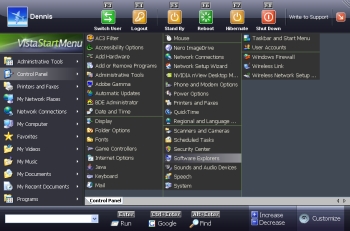 If you’ve found the Start Menu on your Windows inconvenient and you are in the search for a viable alternative, you need to check out Vista Start Menu. If you’ve found the Start Menu on your Windows inconvenient and you are in the search for a viable alternative, you need to check out Vista Start Menu.
Vista Start Menu gives quick and easy access to your system’s applications. It is easy and convenient to use. With an improved interface and quick access to information, you can start working with pleasure using the new version of Vista Start Menu. It’s interface takes into account how the brain processes visual information and turns the start menu into a simple and effective tool.
Don’t be misled by the name Vista, it’s not only compatible with Windows Vista; Vista Start Menu is also compatible with Windows NT, 2000, 2003 and XP.
Changes in the latest version, Vista Start Menu 2.1 include:
- The performance rate has considerably increased due to splitting into threads
- The program has a new icon
- Sorting is now available (leave in places, sort by name, sort by name and type)
- Now you can specify the main program in each folder manually and use the entire power of the «single-click launch» feature
- Update check feature. Now you can learn about the releases of new version by just clicking the logo of Vista Start Menu
Want to check it out? CLICK HERE!
Posted in Business, Commercial, Design, Developer, Information Management, Main, Shareware, Utilities, Windows | 12 Comments »
Saturday, January 6th, 2007
 if you have a hard time keeping track of your mail because you have different email accounts, then you are going to love this. Here is a nice email notifier for you. DynAdvance Notifier. It is a program that notifies you when you have new Email on a variety of account types, including Gmail, Hotmail, MSN, Yahoo! Mail, POP3 or IMAP mail. if you have a hard time keeping track of your mail because you have different email accounts, then you are going to love this. Here is a nice email notifier for you. DynAdvance Notifier. It is a program that notifies you when you have new Email on a variety of account types, including Gmail, Hotmail, MSN, Yahoo! Mail, POP3 or IMAP mail.
DynAdvance Notifier simply sits in your system tray and opens a pop-up window whenever you receive new e-mail. I’m sure you’ll appreciate the fact that it shows you a preview of the new message and automatically logs you in to your webmail account, or automatically launches your favorite email client.
With this software you don’t have to log into your email account very day to know whether you have new mail or not. DynAdvance Notifier makes keeping track of your email quick and easy.
The current version has these changes incorporated in the software:
- Complete Windows Vista support
- New Hotmail (Windows Live) fixed support
- Other small improvement
CLICK HERE for more info
Posted in Business, Commercial, Developer, E-mail, Information Management, Internet, Main, Shareware, Utilities, Windows | 1 Comment »
Wednesday, January 3rd, 2007
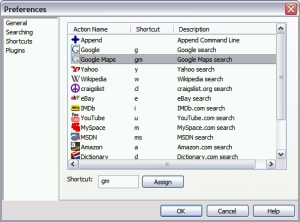 When you have a lot of applications on your system it can really be a tough task accessing them. Guillotine is a lightweight Windows utility that allows you to quickly and naturally access items you commonly (and uncommonly) use like programs, bookmarks, contacts, and web searches. When you have a lot of applications on your system it can really be a tough task accessing them. Guillotine is a lightweight Windows utility that allows you to quickly and naturally access items you commonly (and uncommonly) use like programs, bookmarks, contacts, and web searches.
With Guillotine you find things quickly and easily. The idea is to find things quickly just by typing a few keys, selecting your item, and having a nice time. It’s much more intuitive and easier than hunting down those items as you normally would. But the truth is it will take some time getting used to it as old habits die hard. But once you do, you’ll see how much more intuitive, easier and quicker it is to your normal workflow.
The latest version of Guillotine, 1.2.0.0, has this recent changes:
- Fixed Opera plugin looking in opera profile folder
- You can now use relative paths in the FileSystem plugin
- You can now use the following psuedo-environment variables in the FileSystem plugin, which will expand to their corresponding paths on your system: %START_MENU%, %START_MENU_ALL%, %MY_DOCUMENTS%, %DESKTOP%, %DESKTOP_ALL%, %RECENT%, and %QUICK_LAUNCH%
- FileSystem extensions now upgraded to full file filters (i.e. can now use wildcards like: *.exe and *work*.doc)
CLICK HERE for download and more info. Oh! Did I fail to mention? IT’S FREE!
Posted in Browsers, Business, Developer, Freeware, Information Management, Internet, Main, Utilities, Windows | No Comments »
Sunday, December 31st, 2006
TortoiseSVN can be thought of as a Win32 GUI front end to the source code control system Subversion, which is an open-source software engineering tool to allow developers to easily maintain their projects.
Once you install Subversion via Windows Installer, grab the TortoiseSNV Installer. You can of course just use the svn command-line tool that comes with Subversion but there are some benefits for using TortoiseSVN instead. For one, TortoiseSVN allows you to work completely in a Graphical User Interface to manage your projects, but it does more than that; TortoiseSVN is basically a shell add-on to the windows shell, which means you can right-click on any file/folder in windows–be it on the Desktop or from within Windows Explorer–and you will have access to TortoiseSVN via the pop-up menu. What’s more is, only commands that make sense for the selected file/folder are shown. You won’t see any commands that you can’t use in your situation!
Here’s a couple hints to make your life easier:
- When you install Subversion note that the client runs on Win9x/Me but the server does not. If you use Win9x/Me then add the following line to your autoexec.bat:
SET APR_ICONV_PATH=”C:\Program Files\Subversion\iconv” (or whatever your path to it is if not this)
(Don’t forget to reboot windows for the changes to take effect after you edit your autoexec.bat)
- When you install Subversion it comes with documentation, which is actually the official book on Subversion. It will be in .chm format (Compiled HTML) but you can get other versions, like PDF (if you want to print it out) or both single page or multi-page HTML versions to download for off-line viewing from here. Trust me, you will want to read this if you’re new to Subversion–at least chapters 2, 3, and 1–in that order. That site also has dead-tree versions for sale.
- If you’re not a programmer but still want to use TortoiseSVN then check out this tutorial
Posted in Main, Open Source, Programming, Utilities | 1 Comment »
|
|
|
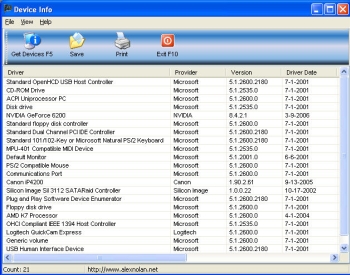 Here is a nice software for you get the necessary info on your devices. Device Info.
Here is a nice software for you get the necessary info on your devices. Device Info.
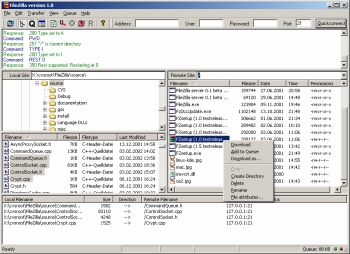 Here is a fast and reliable FTP client and server with lots of useful features and an intuitive interface for you; it is called FileZilla.
Here is a fast and reliable FTP client and server with lots of useful features and an intuitive interface for you; it is called FileZilla.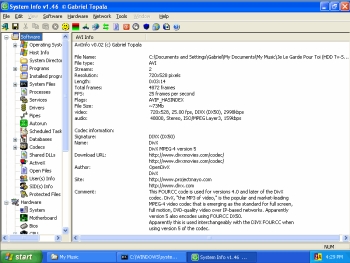 If you really want to get to your system inside out, you may consider checking out this software, SIW.
If you really want to get to your system inside out, you may consider checking out this software, SIW. If you are in need of a freeware that can help you deal with computer problems, eliminating system crashes, freezes and slow-downs and returning your system to the top shape status it used to have, then you need this software, Advanced WindowsCare Personal.
If you are in need of a freeware that can help you deal with computer problems, eliminating system crashes, freezes and slow-downs and returning your system to the top shape status it used to have, then you need this software, Advanced WindowsCare Personal. Here is a powerful and really cool utility for you. It’s called FastStone Capture. This is a powerful, flexible and intuitive screen capture utility.
Here is a powerful and really cool utility for you. It’s called FastStone Capture. This is a powerful, flexible and intuitive screen capture utility. Belarc Advisor is a free little program thats sole purpose is to generate a detailed report of the hardware and software on your computer.
Belarc Advisor is a free little program thats sole purpose is to generate a detailed report of the hardware and software on your computer.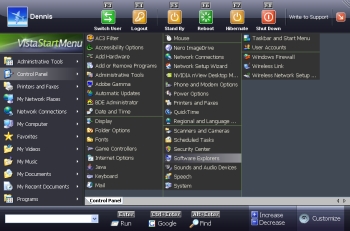 If you’ve found the Start Menu on your Windows inconvenient and you are in the search for a viable alternative, you need to check out Vista Start Menu.
If you’ve found the Start Menu on your Windows inconvenient and you are in the search for a viable alternative, you need to check out Vista Start Menu. if you have a hard time keeping track of your mail because you have different email accounts, then you are going to love this. Here is a nice email notifier for you. DynAdvance Notifier. It is a program that notifies you when you have new Email on a variety of account types, including Gmail, Hotmail, MSN, Yahoo! Mail, POP3 or IMAP mail.
if you have a hard time keeping track of your mail because you have different email accounts, then you are going to love this. Here is a nice email notifier for you. DynAdvance Notifier. It is a program that notifies you when you have new Email on a variety of account types, including Gmail, Hotmail, MSN, Yahoo! Mail, POP3 or IMAP mail.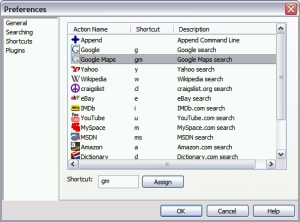 When you have a lot of applications on your system it can really be a tough task accessing them. Guillotine is a lightweight Windows utility that allows you to quickly and naturally access items you commonly (and uncommonly) use like programs, bookmarks, contacts, and web searches.
When you have a lot of applications on your system it can really be a tough task accessing them. Guillotine is a lightweight Windows utility that allows you to quickly and naturally access items you commonly (and uncommonly) use like programs, bookmarks, contacts, and web searches.