Archive for the 'Voice' Category
Friday, April 13th, 2007
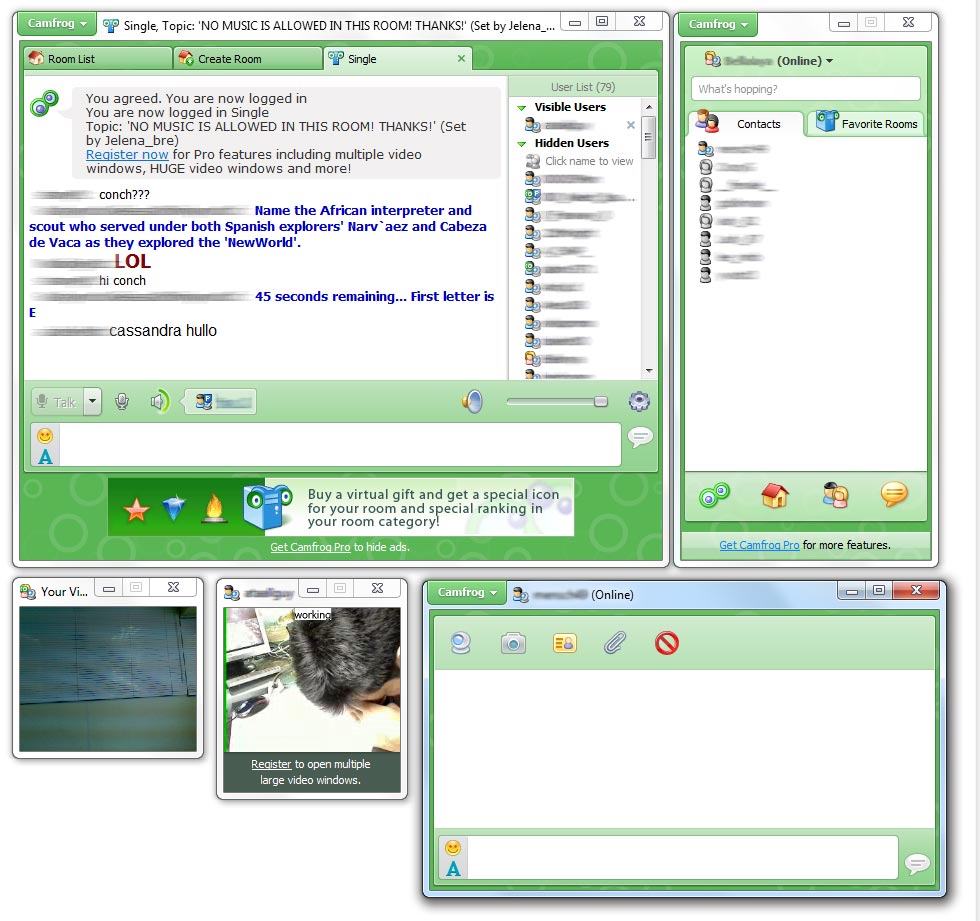 Here is a video chat tool worth checking out, Camfrog Video Chat. Here is a video chat tool worth checking out, Camfrog Video Chat.
Camfrog Video Chat has real video chat rooms where you can see and hear many users on webcam at a time. What are the cool features you will enjoy with Camfrog Video Chat? A live directory of users with photos, a live video chat room directory, instant messaging, a contact list, and an extremely easy to use UI.
The cool thing about is that no webcam is required to hear or see people, but it is recommended.
The latest version, Camfrog Video Chat 3.91.22594 which was just recently released has these changes:
- Multimedia upgraded to maximize compatibility with all systems
- Some usability upgrades
- Parental controls now turned on by default for users 13-15 years of age
- Users 13-15 do not have user profiles
Want to give it a shot? Go to http://www.camfrog.com/
Posted in Commercial, Developer, Fun, Internet, Main, Multimedia, Shareware, Social Software, Voice, Windows | 3 Comments »
Friday, March 30th, 2007
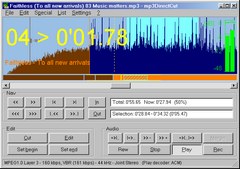 If you have tried other tools designed for editing mpeg audio and you’ve not found what you need, mp3DirectCut may just be the thing for you. If you have tried other tools designed for editing mpeg audio and you’ve not found what you need, mp3DirectCut may just be the thing for you.
mp3DirectCut is a small tool for editing mpeg audio directly. With this tool, you can remove parts, change the volume, split files or copy regions to new files- all without the need to decompress your mp3 into pcm/wav. This definitely saves work, encoding time and disk space. And the fact that there is no quality loss through any re-compressions makes this tool a darling.
The built in recorder creates mp3 on the fly from your audio input. Using Cue sheets, pause detection or Auto cue you can easily divide long files.
The latest version, mp3DirectCut 2.05, which has just been released has these latest changes:
- Undo function extended
- Ini file stored in user profile if necessary
- Command line option /split for Cue sheets and Project files
- Reading Project files with relative paths
- Keeping Lame header params
- ID3v1 genre list extended
- Converting possible 8.3 filenames
- Some more improvements
CLICK HERE or go to http://mpesch3.de1.cc/mp3dc.html. For more info and download, IT’S FREE!!!!
Posted in Audio, Developer, Freeware, Main, Multimedia, Music, Voice, Windows | 6 Comments »
Thursday, March 15th, 2007
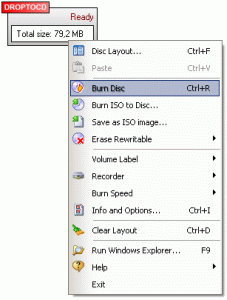 DropToCD is an easy to use utility to create data CDs or DVDs. It supports multisession and bootable CDs, ISO images and can also erase your CD(DVD)RW discs. DropToCD is an easy to use utility to create data CDs or DVDs. It supports multisession and bootable CDs, ISO images and can also erase your CD(DVD)RW discs.
It places an icon on your desktop and allows you to easily add multiple files and folders from different locations by simply dragging them onto the icon. The icon immediately calculates and displays the total size of your added data, so you know how much space you have left on your disc, pretty cool huh?
In addition to this, it also has a standard interface, from where you can view the files on your CD, adjust settings, and more. Additional features include a built-in session viewer and extractor, destination path generator, file name checker and more.
This might be a handy alternative to installing something much huger such as nero, etc.
Click here for more info!
Posted in Audio, Developer, Main, Utilities, Voice, Windows | No Comments »
Wednesday, February 28th, 2007
 SightSpeed is a free video and voice call program that allows you to make free pc to pc voice and video calls over your broadband Internet connection. SightSpeed is a free video and voice call program that allows you to make free pc to pc voice and video calls over your broadband Internet connection.
It also allows you to make calls to regular landline phones and cell phones (similar to what you can already do in programs like Skype). Those calls do cost you money, but the costs are still lower than from a regular home phone. You can buy “phone out” credits quickly by credit card. These credits are prepaid, so you need to purchase them in advance if you plan to use SightSpeed to make calls to regular phones.
At this time you can only make video calls to other SightSpeed users, pc to pc (also supports Mac).
Its a useful tool for anyone who needs to videochat with colleagues or friends and the set up is easy, but they even have video tutorials in case you need them. Check it out at the website here, for the download and more details.
Posted in Developer, Internet, Mac Stuff, Main, Multimedia, Skype, Voice, Windows | 3 Comments »
Tuesday, February 13th, 2007
 So you’re wondering what Pamela for Skype is? Well, its a digital personal assistant for Skype. For example when you start a call on Skype it asks if you want to record the call. It then says “this call is not being recorded”, but that message can also be heard by the person you are talking too! So be careful! So you’re wondering what Pamela for Skype is? Well, its a digital personal assistant for Skype. For example when you start a call on Skype it asks if you want to record the call. It then says “this call is not being recorded”, but that message can also be heard by the person you are talking too! So be careful!
It’s relatively easy to navigate, with a simple to understand interface. The message center is great as it allows you to see at a glance how many voicemails, skype voice mails, skype recordings, custom recordings or birthday notifications you have. It’s available in 4 versions, each with its own set of unique features, one version even supports Skype video.
Some of the features it adds to Skype include:
- Call Recording
- Video Recording
- Answering Machine
- VideoMail
- Emotion Sounds
- Auto Chat Reply
- Birthday Reminders
- Skype Status Change
- Chat Recording
- Email Forwarding
- Contact Personalization
- Auto Start Applications
- Skype Blogging
- Skype Podcasting
Compare the free and paid versions and download it.
Posted in Browsers, Developer, Information Management, Internet, Main, Programming, Shareware, Skype, Social Software, Utilities, Video, Voice, Windows | 1 Comment »
Monday, February 5th, 2007
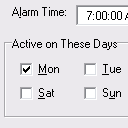 Are you tired of relying on your boring old alarm clock to wake you up or the usual typical radio stuff on your radio alarm clock? Here’s a little program that lets you take control of exactly what you want to wake up to. Are you tired of relying on your boring old alarm clock to wake you up or the usual typical radio stuff on your radio alarm clock? Here’s a little program that lets you take control of exactly what you want to wake up to.
It has features above and beyond any standard alarm clock, such as being able to set different wake up times for different days. In fact you can set as many different alarms as you like! It uses your own media player, what’s cool is it can fade in the “alarm” so you can awaken more gently, this means you wont have the shock of thinking you just woke up in a mosh pit if you choose to wake to heavy metal!
It’s totally free and you can download it over at the website.
Posted in Developer, Freeware, Health, Information Management, Main, Utilities, Voice | No Comments »
Tuesday, December 26th, 2006
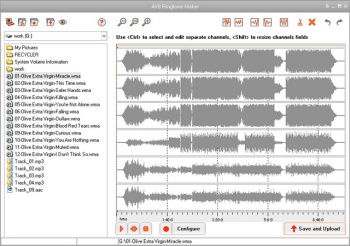 If you are someone who always want to stand out and be unique in everything you do, you are going to love what this software can do for you. AVS Ringtone Maker helps bring individuality to your cell. With this software you can create custom ringtones from any input audio of the following formats: MP3, WAV, AMR and upload it to cell phones & mobile devices via Bluetooth, IrDA or USB. If you are someone who always want to stand out and be unique in everything you do, you are going to love what this software can do for you. AVS Ringtone Maker helps bring individuality to your cell. With this software you can create custom ringtones from any input audio of the following formats: MP3, WAV, AMR and upload it to cell phones & mobile devices via Bluetooth, IrDA or USB.
AVS Ringtone Maker allows you to take your favorite song or soundtrack from your favorite movie. You can even select a small part you like or the whole file and send it to your cell phone. This really cool software allows you to make any sound a ringtone so you don’t have to have the conventional ringtones that others are using. You can record a wind howl, your own voice, your kids laugh, your doorbell, or any sound that comes to mind and make it your ringtone.
AVS Ringtone Maker is a part of AVS4YOU.com package. Which if you register for allows you access to 22 tools from the AVS4YOU.com package.
For more info and download, CLICK HERE!
Posted in Audio, Commercial, Developer, Fun, Main, Utilities, Voice, Windows | 1 Comment »
Tuesday, December 26th, 2006
 In need of a great software that can help you to meet your MP4 to MP3 conversion needs with ease? Then you need to check out MP4 to MP3 Converter. In need of a great software that can help you to meet your MP4 to MP3 conversion needs with ease? Then you need to check out MP4 to MP3 Converter.
MP4 to MP3 converter enables you to convert MPEG1, MPEG2, MPEG4, WMV, AVI, MP4, 3GPP, 3G2, MOV, RM, RMVB, OGG, DV, H.264 files to the audio files such as MP3, WAV, AC3, WMA, M4A, OGG, AAC etc easily and quickly.
I really love the fact that it works with virtually all MP3 players, portable media or MP4 players quite well. This cool software supports multithreading and batch conversion, so the conversion speed is super fast. The fact that it is easy to handle makes it a must have. You can pause, stop and continue the conversion at any moment.
MP4 to MP3 Converter is a really cool tool that is so powerful and easy-to-use that your desired conversion is achieved with a couple of clicks. Want to try it out?
CLICK HERE To Learn More And Get A Trial Download.
Posted in Audio, Developer, Main, Multimedia, Music, Shareware, Utilities, Video, Voice, Windows | No Comments »
Thursday, December 21st, 2006
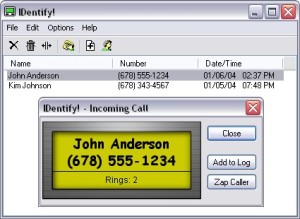 Here is a really useful tool. IDentify! is a cool software that allows you verify a caller’s identity before answering. Get rid of those pesky telemarketers or anyone you don’t want to communicate with easily. Here is a really useful tool. IDentify! is a cool software that allows you verify a caller’s identity before answering. Get rid of those pesky telemarketers or anyone you don’t want to communicate with easily.
With this cool software and a Caller ID capable modem, you can have a Caller ID box built right into your computer, but with many features that regular Caller ID boxes don’t have.
Some of its great features include:
- Announce callers using any SAPI compliant text-to-speech engine.
- Automatically answer certain calls, including Blocked and “Out of Area” calls, play a pre-recorded message to the caller, and then hang up.
- “Do Not Disturb” feature that only allows important callers to get through.
- An E-mail Notification feature can send a message after receiving a call to any e-mail account
Click HERE for trial download and more info.
Posted in Business, Developer, Internet, Main, Shareware, Voice, Windows | No Comments »
Monday, December 18th, 2006
 Foobar2000 is another music player program. It’s got a pretty basic interface, so its not exactly for someone who who expect tons of skins, or who likes looks rather than sound and functionality, but its still a perfectly simple and efficient player. It supports a lot of audio formats, WAV, AIFF, VOC, AU, SND, Ogg Vorbis, MPC, MP2, MP3, MPEG-4 AAC and more can be added through official add-ons. Foobar2000 is another music player program. It’s got a pretty basic interface, so its not exactly for someone who who expect tons of skins, or who likes looks rather than sound and functionality, but its still a perfectly simple and efficient player. It supports a lot of audio formats, WAV, AIFF, VOC, AU, SND, Ogg Vorbis, MPC, MP2, MP3, MPEG-4 AAC and more can be added through official add-ons.
Even if it doesn’t support skins, you can customize the way this player displays the main window as much as you want. Fonts, background colors and text formatting can be changed using scripting.It also supports keyboard shortcuts.Media management is another strong point that can be found in foobar. Users with huge playlists will be happy with this.
Finally, advanced audio features! It can prevent clipping, control the preamp level and there are some sound processing modules available. While it looks very basic, it’s actually very customizable, maybe a little too customizable for beginners, so i guess it can be either way, simple or advanced depending on what you want from it.
It’s free and you can check it out here.
Posted in Audio, Developer, Freeware, Main, Multimedia, Utilities, Voice, Windows | 1 Comment »
|
|
|
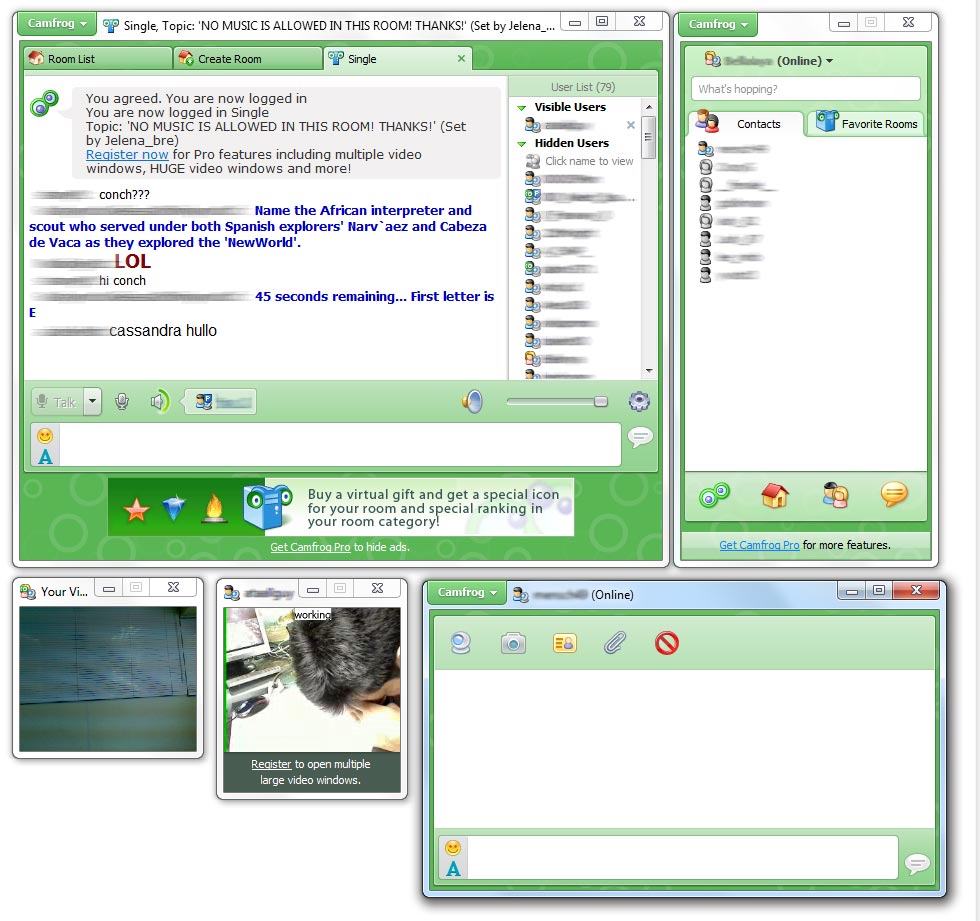 Here is a video chat tool worth checking out, Camfrog Video Chat.
Here is a video chat tool worth checking out, Camfrog Video Chat.
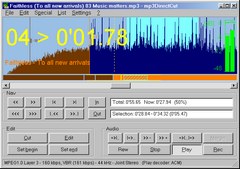 If you have tried other tools designed for editing mpeg audio and you’ve not found what you need, mp3DirectCut may just be the thing for you.
If you have tried other tools designed for editing mpeg audio and you’ve not found what you need, mp3DirectCut may just be the thing for you.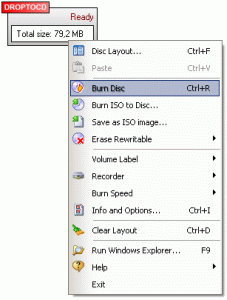 DropToCD is an easy to use utility to create data CDs or DVDs. It supports multisession and bootable CDs, ISO images and can also erase your CD(DVD)RW discs.
DropToCD is an easy to use utility to create data CDs or DVDs. It supports multisession and bootable CDs, ISO images and can also erase your CD(DVD)RW discs. SightSpeed is a free video and voice call program that allows you to make free pc to pc voice and video calls over your broadband Internet connection.
SightSpeed is a free video and voice call program that allows you to make free pc to pc voice and video calls over your broadband Internet connection. So you’re wondering what Pamela for Skype is? Well, its a digital personal assistant for Skype. For example when you start a call on Skype it asks if you want to record the call. It then says “this call is not being recorded”, but that message can also be heard by the person you are talking too! So be careful!
So you’re wondering what Pamela for Skype is? Well, its a digital personal assistant for Skype. For example when you start a call on Skype it asks if you want to record the call. It then says “this call is not being recorded”, but that message can also be heard by the person you are talking too! So be careful!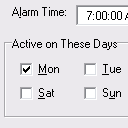 Are you tired of relying on your boring old alarm clock to wake you up or the usual typical radio stuff on your radio alarm clock? Here’s a little program that lets you take control of exactly what you want to wake up to.
Are you tired of relying on your boring old alarm clock to wake you up or the usual typical radio stuff on your radio alarm clock? Here’s a little program that lets you take control of exactly what you want to wake up to.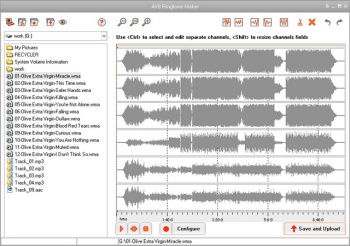 If you are someone who always want to stand out and be unique in everything you do, you are going to love what this software can do for you. AVS Ringtone Maker helps bring individuality to your cell. With this software you can create custom ringtones from any input audio of the following formats: MP3, WAV, AMR and upload it to cell phones & mobile devices via Bluetooth, IrDA or USB.
If you are someone who always want to stand out and be unique in everything you do, you are going to love what this software can do for you. AVS Ringtone Maker helps bring individuality to your cell. With this software you can create custom ringtones from any input audio of the following formats: MP3, WAV, AMR and upload it to cell phones & mobile devices via Bluetooth, IrDA or USB. In need of a great software that can help you to meet your MP4 to MP3 conversion needs with ease? Then you need to check out MP4 to MP3 Converter.
In need of a great software that can help you to meet your MP4 to MP3 conversion needs with ease? Then you need to check out MP4 to MP3 Converter.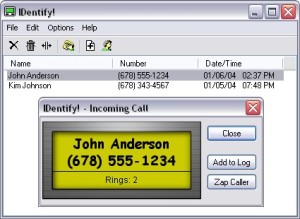 Here is a really useful tool. IDentify! is a cool software that allows you verify a caller’s identity before answering. Get rid of those pesky telemarketers or anyone you don’t want to communicate with easily.
Here is a really useful tool. IDentify! is a cool software that allows you verify a caller’s identity before answering. Get rid of those pesky telemarketers or anyone you don’t want to communicate with easily. Foobar2000 is another music player program. It’s got a pretty basic interface, so its not exactly for someone who who expect tons of skins, or who likes looks rather than sound and functionality, but its still a perfectly simple and efficient player. It supports a lot of audio formats, WAV, AIFF, VOC, AU, SND, Ogg Vorbis, MPC, MP2, MP3, MPEG-4 AAC and more can be added through official add-ons.
Foobar2000 is another music player program. It’s got a pretty basic interface, so its not exactly for someone who who expect tons of skins, or who likes looks rather than sound and functionality, but its still a perfectly simple and efficient player. It supports a lot of audio formats, WAV, AIFF, VOC, AU, SND, Ogg Vorbis, MPC, MP2, MP3, MPEG-4 AAC and more can be added through official add-ons.