Archive for November, 2006
Friday, November 17th, 2006
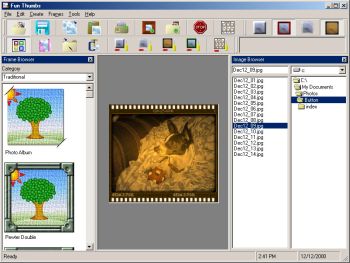 I’ve discovered a software that can come in handy in helping you give your old pictures a new look. It is called Fun thumbs. I’ve discovered a software that can come in handy in helping you give your old pictures a new look. It is called Fun thumbs.
With Fun Thumbs you can create small copies [thumbnails] of your image. And you can either do this individually, or with one button click you can create thumbnails for all the images in a directory as well as an interactive HTML Album (webpage) of your images. You can view your album on your browser, or even get it uploaded to the Internet! One thing I love about this is that The HTML album is fully configurable and even allows you to add in your own custom headers and footers.
One really cool thing about Fun Thumbs is that it allows you to apply various special effects to your thumbnail or original image. These include over 35 frames, which you can dress up your thumbnails with. You can also apply a patterned edge faded into the image, solid colored borders, buttonizer effects, sepia tone effects and more! With features like the ability to easily add the name of the image right onto the thumbnail (or original image) you can easily manage your photos and images.
Do you want to see what it does?
Posted in Design, Fun, Main, Shareware, Shell and Desktop, Themes, Utilities | 1 Comment »
Friday, November 17th, 2006
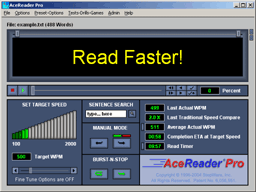 Every once in a while i come across a unique program that promises to teach a useful skill,through the magic of some well thought out yet simple technique. This is one such program. Every once in a while i come across a unique program that promises to teach a useful skill,through the magic of some well thought out yet simple technique. This is one such program.
Speed reading is simply the ability to read very fast by learning to scan the words rather than thinking about them or pronouncing them in your head. I’m not sure how well this works if you have something important to read as scanning things doesn’t really focus your attention on them, but anyway!
Acereader uses two techniques, Rapid Serial Visual Presentation (R.S.V.P.) and Tachistoscopic Scroll Presentation (try saying or even reading that 3 times!!!). It’s pretty easy to use, you can open any text file inside it or copy and paste. It has different grades from beginner to advanced and you’ll be amazed at how naturally you read fast using the method of having the words appear and scroll in front of you. It’s won a bunch of awards as you can see here for being “best educational software”, so it’s not as crazy as it sounds!
Go check out the demo and a lot more detailed info here.
Posted in Developer, Fun, Games, Main, Shareware, Utilities | 1 Comment »
Friday, November 17th, 2006
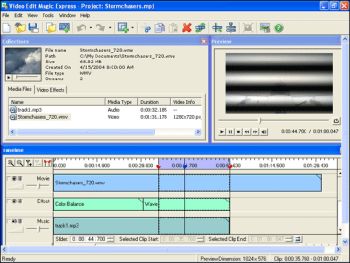 If you are a video enthusiast and you have been searching for a shareware that is fun and easy to use, you may want to check this out. If you are a video enthusiast and you have been searching for a shareware that is fun and easy to use, you may want to check this out.
Departing from the storyboard concept that most video editors use to a more familiar method of select, cut/copy, and paste editing, Video Edit Magic Express makes video editing as simple as possible for the average user. With Video Edit Magic Express, you can easily decorate your videos by dragging and dropping effects, adding background scores and changing the volume of individual tracks for audio mixing. The built-in capture tool enables you to quickly capture video from a camcorder, capture-card, or USB video camera and move it to your hard disk. You can also add captured footage directly to the timeline for further editing. You can combine video, audio and image files on the same timeline for editing operations, making it simple to compose your video masterpiece.
The fact that you don’t need to be a professional to use this software should make it a darling among all video enthusiasts. With little or no experience in video editing you can quickly learn the basics and start making your own video productions. A wizard based help quickly takes you through all necessary steps from importing to editing.
Believe me, this software delivers what it promises, so you might want to try it out. And if you are not satisfied with it; No problem, you don’t have to buy it until you have checked out the trial download which lasts for as long as 30 days, so what’s to lose. Check out the free trial download.
One thing is worthy of note though, you need nothing less than 256 MB RAM and 100MB of hard disk space to be able to download his software and use it effectively. It works on all Windows OS.
Learn More about Video Edit Magic Express.
Posted in Fun, Main, Multimedia, Shareware, Video | 1 Comment »
Friday, November 17th, 2006
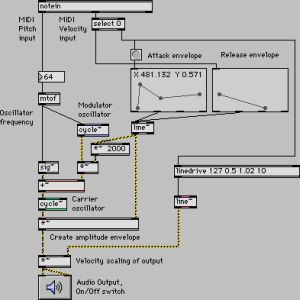 This software has apparently been in use in computer music for over fifteen years, and used by performers, composers, artists, teachers, and students all over the world. As they put it on the web site “Max/MSP is the way to make your computer do things that reflect your individual ideas and dreams”, which is a bit grandiose for my taste. This software has apparently been in use in computer music for over fifteen years, and used by performers, composers, artists, teachers, and students all over the world. As they put it on the web site “Max/MSP is the way to make your computer do things that reflect your individual ideas and dreams”, which is a bit grandiose for my taste.
More simply put, Max/MSP is a “graphical programming environment”, which means you can develop your own music generation and treatment software using a visual representation of the tools, connecting them together with patch cords on screen to make them talk to each other. This is really cool by the way! Not to mention very powerful.
The basic environment includes all the basic MIDI, control, user interface, and timing tools. That is the Max part of the suite. On top of Max you can build hundreds of other objects, including the two powerful collections of objects you can buy with Max, first of which is MSP, a collection of audio objects that facilitate everything from interactive filter design to direct to hard disk recording. The other set of objects is Jitter, a set of objects optimized for manipulating video and 3D graphics.
Yes it’s very geeky and techie, BUT it is VERY powerful. Computer driven music doesn’t get more leading edge than this.
Click here to join the magic.
Posted in Audio, Internet, Main, Multimedia, Shareware, Utilities | No Comments »
Thursday, November 16th, 2006
 Flash has long established itself as the standard for animation on the Internet. Its everywhere you look, banners, games, flash movies, even entire sites! So, there’s two ways you can go about making flash stuff, one is with the official Flash program from Macromedia, and the other is with programs such as this! The second option is usually a lot easier than learning Flash. Flash has long established itself as the standard for animation on the Internet. Its everywhere you look, banners, games, flash movies, even entire sites! So, there’s two ways you can go about making flash stuff, one is with the official Flash program from Macromedia, and the other is with programs such as this! The second option is usually a lot easier than learning Flash.
This program is great for making some pretty impressive stuff that would take hours to make in Macromedia Flash, you can make some very decent stuff with this thing. When you first use it, it walks you through a tutorial which makes you feel comfortable pretty quick. It has a simple to use interface and for the more experienced users it has a pretty good advanced mode too. They have a lite version of this program too, called ‘Flashy effects’, that mostly focuses on just text effects and banners. You can check them out by going here.
Posted in Main, Multimedia, Shareware, Windows | No Comments »
Thursday, November 16th, 2006
 In design stock photography is something you usually pay through the nose for. A good source of free stock photography is a boon for designers, graphic artists and web creators alike. Which is why it’s so very nice to see so many good quality free stock photo resources on the web. In design stock photography is something you usually pay through the nose for. A good source of free stock photography is a boon for designers, graphic artists and web creators alike. Which is why it’s so very nice to see so many good quality free stock photo resources on the web.
My favourite of all time has to be Stock Exchange, the first and best. The quality of the photos is great and you can contribute too. It’s like Flickr but with higher resolution to the graphics you create using these resources can be printable in magazines.
There are other resources too, all you have to do is search for “free stock photo -royalty”. The last bit is to stop searching for “royalty free” which is not free but something you pay for.
See Stock Exchange, but also these fine resources:
http://www.creatingonline.com/stock_photos/
http://www.free-stockphotos.com/
Posted in Internet, Main, Multimedia, Photo | No Comments »
Thursday, November 16th, 2006
 A new version of ObjectDock, ObjectDock 1.5 has just been released. Just in case you are not familiar with this software, let me tell you what it does. A new version of ObjectDock, ObjectDock 1.5 has just been released. Just in case you are not familiar with this software, let me tell you what it does.
ObjectDock is a program that enables users to organize their programs and running tasks into a dock. ObjectDock enables users to have more control over how they organize their desktop. Rather than have a bunch of icons on the desktop, these icons can be put into docks. ObjectDock can also be used to replace the Start bar entirely freeing up valuable screen real-estate.
Some of its features include:
- Standard docks
- Highly flexible visual appearance
- Mouse-Over Zoom effects
- Easy replacement of icon images
- Optional Start Bar replacement
In case you are wondering “what on earth is a dock?” Don’t sweat it!
A dock is simply a bar that can be set to the edge of your screen with a background and a row of icons. The function of a dock is to bring applications and other various shortcuts to you in an organized fashion relieving your desktop of clutter.
So if you want to give your system a new look you may want to check it out!
You can either go for the free version or the PLUS version. ObjectDock Plus has extra features like Multiple Docks on screen at once, Multi-Monitor Support, system tray support, tabbed docks, hot spot activation etc. but it’s not free.
But if you don’t dig any of the versions for whatsoever reason, you can check out RocketDock, it’s a similar program and it’s free.
Posted in Business, Freeware, Information Management, Main, Shareware, Utilities | No Comments »
Thursday, November 16th, 2006
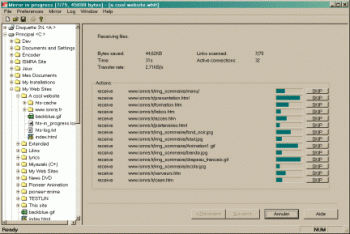 As great a tool as the Internet is, not being able to have access to certain information in certain sites because of server problems, limited Internet access or whatever can really be frustrating. So if you are looking for a way to stay connected to the Internet even when you are not connected, you might find this useful. As great a tool as the Internet is, not being able to have access to certain information in certain sites because of server problems, limited Internet access or whatever can really be frustrating. So if you are looking for a way to stay connected to the Internet even when you are not connected, you might find this useful.
HTTrack is an offline browser utility that allows you to download a website from the Internet to a local directory, building recursively all directories, getting html, images, and other files from the server to your computer.
The fact that it arranges the original site’s relative link-structure makes this software a really useful tool. All you have to do is to simply open a page of the “mirrored” website in your browser, and you can browse the site from link to link, as if you were viewing it online. It can also update an existing mirrored site, and resume interrupted downloads. It is fully configurable, and has an integrated help system.
If you have limited Internet access then this software is for you but if you have unlimited access to the Internet you may not really find it useful. But you can use it as backup for your favorite sites so that you can access necessary information whether you are connected or not, whether your server is down or not.
WinHTTrack is the Windows 98/NT/2000/XP release of HTTrack, and WebHTTrack the Linux/Unix/BSD release. Check out the download page.
Posted in Browsers, Freeware, Internet, Linux, Main, Utilities, Windows | No Comments »
Thursday, November 16th, 2006
 Now that Microsoft has finalized the code of Microsoft Office 2007 at last, corporate customers will be able to get their hands on Office Small Business 2007 soon. Now that Microsoft has finalized the code of Microsoft Office 2007 at last, corporate customers will be able to get their hands on Office Small Business 2007 soon.
The rest of us will have to wait until early next year to buy a boxed version of Word, Excel, PowerPoint, Outlook and the other members of the Office 2007 family. The consumer editions of Microsoft Office 2007 will hit the stores early next year, in step with the Vista operating system.
Some of the major changes in Office 2007 include the fact that major programs each organize features into tabs rather than drop-down menus and dialog boxes and New XML-based files, which squeeze more data into fewer kilobytes have been added. It is worthy of note that you won’t be able to open a file in the new format immediately when using earlier versions of the programs. This will make sharing work with people without the new version [those who haven’t upgraded] difficult. (more…)
Posted in Business, Commercial, Developer, Main, Office, Social Software, Text, Windows | 17 Comments »
Thursday, November 16th, 2006
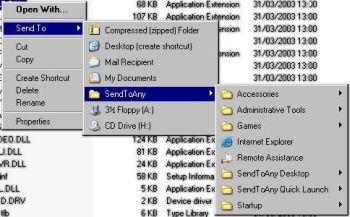 In the world of freeware and shareware there are not many programs that deliver exactly what they promise but this simple freeware really sets itself apart as it does exactly what it is supposed to do. In the world of freeware and shareware there are not many programs that deliver exactly what they promise but this simple freeware really sets itself apart as it does exactly what it is supposed to do.
SendToAny is a simple freeware that extends the Windows Explorer ‘Send To’ context menu with all known links. This is accomplished by synchronizing the Send To Menu with the Start Menu, Desktop and Quick Launch Menu. It allows any file to be sent to any application, regardless of file-type association, or an applications’ registration status.
One other thing I love about this program is that it resolves all types of links, including Microsoft Installer (MS Office, Adobe Acrobat, etc), which are normally invisible to the Send To menu.
As great as this program is I think it will be better if more options are introduced.
Want to check it out? Click Here!
Posted in Developer, Freeware, Internet, Main, Windows | No Comments »
|
|
|
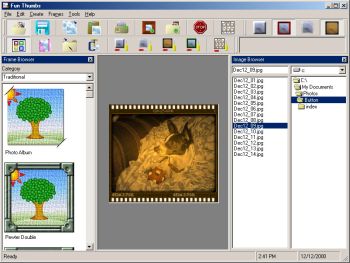 I’ve discovered a software that can come in handy in helping you give your old pictures a new look. It is called Fun thumbs.
I’ve discovered a software that can come in handy in helping you give your old pictures a new look. It is called Fun thumbs.
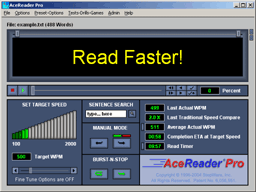 Every once in a while i come across a unique program that promises to teach a useful skill,through the magic of some well thought out yet simple technique. This is one such program.
Every once in a while i come across a unique program that promises to teach a useful skill,through the magic of some well thought out yet simple technique. This is one such program.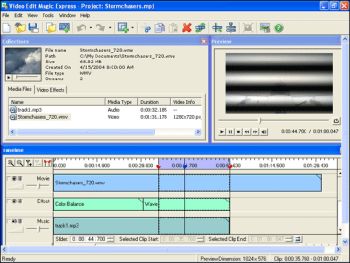 If you are a video enthusiast and you have been searching for a shareware that is fun and easy to use, you may want to check this out.
If you are a video enthusiast and you have been searching for a shareware that is fun and easy to use, you may want to check this out.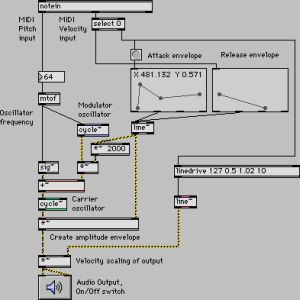 This software has apparently been in use in computer music for over fifteen years, and used by performers, composers, artists, teachers, and students all over the world. As they put it on the web site “Max/MSP is the way to make your computer do things that reflect your individual ideas and dreams”, which is a bit grandiose for my taste.
This software has apparently been in use in computer music for over fifteen years, and used by performers, composers, artists, teachers, and students all over the world. As they put it on the web site “Max/MSP is the way to make your computer do things that reflect your individual ideas and dreams”, which is a bit grandiose for my taste. Flash has long established itself as the standard for animation on the Internet. Its everywhere you look, banners, games, flash movies, even entire sites! So, there’s two ways you can go about making flash stuff, one is with the official Flash program from Macromedia, and the other is with programs such as this! The second option is usually a lot easier than learning Flash.
Flash has long established itself as the standard for animation on the Internet. Its everywhere you look, banners, games, flash movies, even entire sites! So, there’s two ways you can go about making flash stuff, one is with the official Flash program from Macromedia, and the other is with programs such as this! The second option is usually a lot easier than learning Flash. In design stock photography is something you usually pay through the nose for. A good source of free stock photography is a boon for designers, graphic artists and web creators alike. Which is why it’s so very nice to see so many good quality free stock photo resources on the web.
In design stock photography is something you usually pay through the nose for. A good source of free stock photography is a boon for designers, graphic artists and web creators alike. Which is why it’s so very nice to see so many good quality free stock photo resources on the web. A new version of ObjectDock, ObjectDock 1.5 has just been released. Just in case you are not familiar with this software, let me tell you what it does.
A new version of ObjectDock, ObjectDock 1.5 has just been released. Just in case you are not familiar with this software, let me tell you what it does.
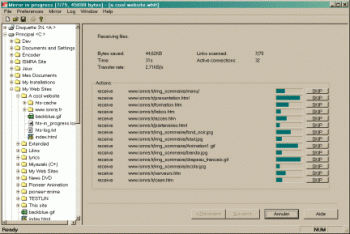 As great a tool as the Internet is, not being able to have access to certain information in certain sites because of server problems, limited Internet access or whatever can really be frustrating. So if you are looking for a way to stay connected to the Internet even when you are not connected, you might find this useful.
As great a tool as the Internet is, not being able to have access to certain information in certain sites because of server problems, limited Internet access or whatever can really be frustrating. So if you are looking for a way to stay connected to the Internet even when you are not connected, you might find this useful.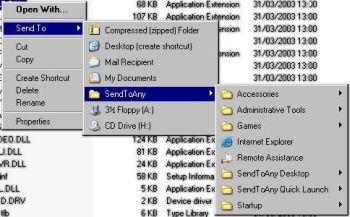 In the world of freeware and shareware there are not many programs that deliver exactly what they promise but this simple freeware really sets itself apart as it does exactly what it is supposed to do.
In the world of freeware and shareware there are not many programs that deliver exactly what they promise but this simple freeware really sets itself apart as it does exactly what it is supposed to do.