Archive for September, 2007
Friday, September 7th, 2007
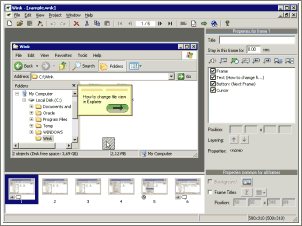 One of the big parts of the online world today centers on creating tutorials. There are so many different people discovering the internet every single day in today’s world that in order to help them along it is important for people to create tutorials. Online tutorials or alternatively tutorial software is easy to use and if done right can make things fun for the person during what might otherwise be something that is quite boring to learn. Of course, unless you have a lot of time, chances are that you aren’t going to be too thrilled with the prospect of creating a tutorial from scratch. One of the big parts of the online world today centers on creating tutorials. There are so many different people discovering the internet every single day in today’s world that in order to help them along it is important for people to create tutorials. Online tutorials or alternatively tutorial software is easy to use and if done right can make things fun for the person during what might otherwise be something that is quite boring to learn. Of course, unless you have a lot of time, chances are that you aren’t going to be too thrilled with the prospect of creating a tutorial from scratch.
This is where Wink 2.0 Build 1000 comes in. It is a tutorial creation software that is completely free to use. Basically, you can use it to do things like capture screenshots to use within your tutorial, import pictures that you already have, provide explanatory captions, provide step by step instructions and even provide navigation for the tutorial so that you can split different sections of the tutorial up into different parts. It is also something that allows you to actually show mouse movements to different parts of software, so that there is absolutely no way that someone reading your tutorial could mix something up. It finally has the ability to create tutorials in flash format, executable format, .pdf format, .html format or many other commonly used tutorial formats.
More information is available from http://debugmode.com/wink/
Posted in Business, Commercial, Freeware, Information Management, Main, Social Software, Utilities, Windows | 1 Comment »
Friday, September 7th, 2007
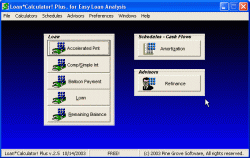 Loans are a big part of the lives of most people now, simply because a well thought out and well executed loan can bring you something big in your life well before you would have been able to get it otherwise. Mortgages, home equity loans, lines of credit and a number of other loans are taken out every day by people from different walks of life all hoping to be able to use the loan in order to help better their lives. Calculators are helpful when it comes to using loans and therefore it is important for people interested in loans to have software to help them along. Loans are a big part of the lives of most people now, simply because a well thought out and well executed loan can bring you something big in your life well before you would have been able to get it otherwise. Mortgages, home equity loans, lines of credit and a number of other loans are taken out every day by people from different walks of life all hoping to be able to use the loan in order to help better their lives. Calculators are helpful when it comes to using loans and therefore it is important for people interested in loans to have software to help them along.
That is where the Loan*Calculator! Plus 2.6 comes in. It is a piece of software containing seven different types of loan calculators. It includes a calculator for simple interest (only applied once a year) and compounded interest (calculated and applied multiple times each year). It also has calculators to help you calculate the factors of your loan as well as a calculator to help you figure out what your exact remaining balance is. In addition to that, it has a feature that can calculate your amortization schedule as well as an advisor function that can help you with potential refinances. In addition to that, it also has accelerated payment and balloon payment calculators.
It’s completely free to download and more information is available at http://www.pine-grove.com/Loan%20Calculator%20Plus/
Posted in Browsers, Developer, Finance, Freeware, Main, Social Software, Windows | 1 Comment »
Friday, September 7th, 2007
 OpenDNS is a free service that claims to speed up your internet page load times,along with protecting you from phishing sites. In addition to this,it can also optionally block adult sites. OpenDNS is a free service that claims to speed up your internet page load times,along with protecting you from phishing sites. In addition to this,it can also optionally block adult sites.
DNS stands for Domain name system (or service or servers) and while not being a household phrase like many of todays computer technology terms are becoming, it is still an integral part to how the internet works. Everytime you click a link or type an address into your browser address bar such as blahblahblah.com, DNS servers (usually at your ISP) translate that into the ip for the site (a bunch of numbers) and load the page, the alternative to that would be typing in a bunch of numbers for every website, so we all should be thankful for DNS!
OpenDNS claims to be organized in such a way that makes it much faster than most regular DNS servers.Also if you type in a slightly misspelled address into your browser address bar, it will automatically fix this and take you to the correct site.
So far it does seem to be speeding up my page load times and it doesn’t even require a download, just a minor setting change! For more information, go to the OpenDNS site.
Posted in Browsers, Developer, Information Management, Internet, Main, Open Source, Programming, Windows | No Comments »
Friday, September 7th, 2007
 With the advent of wireless internet, what people are seeing more and more often is that the areas around them are full of wireless connections. With people sending data back and forth as well as using wireless for convenience purposes, there is a good chance that some place near you has wireless connections that can be used. Ultimately, it is a great thing to have simply because of the convenience factor, but if you are interested in using some of the wireless signals around you then you really need to know where they happen to be first. With the advent of wireless internet, what people are seeing more and more often is that the areas around them are full of wireless connections. With people sending data back and forth as well as using wireless for convenience purposes, there is a good chance that some place near you has wireless connections that can be used. Ultimately, it is a great thing to have simply because of the convenience factor, but if you are interested in using some of the wireless signals around you then you really need to know where they happen to be first.
For example, if you want to know exactly where the wireless networks in your area are, then you can use the NetStumbler 0.4.0 to find out. It is a program that has the ability to search your area and find out the location of any 802.11b and 802.11a wireless local area networks. In addition to that, it includes GPS functionality so that you can use the two together as a powerful tool for quite literally “stumbling onto the internet.” The name is quite apt in that sense and many people have tried and approved this completely free piece of software.
More information can be found at http://www.stumbler.net/
Posted in Developer, Freeware, Information Management, Internet, Main, Utilities, Windows | No Comments »
Thursday, September 6th, 2007
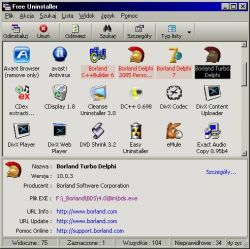 When you take a look at all of the different software pieces out there, what you often see is that there are a number that seem to created for some weird purpose that you wouldn’t really use on any regular basis. The Free Uninstaller is the exact opposite of that; it is a software program that is created with a very common use in mind. When you consider the add/remove program that comes with the Windows software, you can come to the conclusion that there are a lot of faults in it. It doesn’t work all the time and the permissions issues can sometimes really derail any plans you might have had for that annoying piece of software that you just can’t seem to uninstall. When you take a look at all of the different software pieces out there, what you often see is that there are a number that seem to created for some weird purpose that you wouldn’t really use on any regular basis. The Free Uninstaller is the exact opposite of that; it is a software program that is created with a very common use in mind. When you consider the add/remove program that comes with the Windows software, you can come to the conclusion that there are a lot of faults in it. It doesn’t work all the time and the permissions issues can sometimes really derail any plans you might have had for that annoying piece of software that you just can’t seem to uninstall.
There is actually a dual purpose to this program. First, it replaces the add/remove program that comes with Windows with a far more effective uninstaller; one that can remove any application that was installed with the Windows operating system. In addition to that, it also has the ability to remove entries from the uninstall list; fixing the other big problem with Windows add/remove software. Have you ever noticed a piece of software on the list that you just removed and tried to remove it again only to be told it wasn’t a real file? That’s a very frustrating situation and the Free Uninstaller 1.1 can be used to make sure it doesn’t happen again.
More info can be found at http://www.freeuninstalleren.glt.pl/
Posted in Developer, Files and Folders, Freeware, Information Management, Main, Security, Utilities, Windows | No Comments »
Thursday, September 6th, 2007
 One of the coolest things ever developed for the use of online music files is the concept of Ogg Vorbis tags. These are tags attached to audio files that allow you to give information to other people that might be using the same file later on to listen. For example, if you’ve ever seen a file pop up in your Windows Media Player with information regarding the name of the artist, the title of the song, the year of publishing, the CD cover or anything else, what you were looking at was very likely a Vorbis tag! One of the coolest things ever developed for the use of online music files is the concept of Ogg Vorbis tags. These are tags attached to audio files that allow you to give information to other people that might be using the same file later on to listen. For example, if you’ve ever seen a file pop up in your Windows Media Player with information regarding the name of the artist, the title of the song, the year of publishing, the CD cover or anything else, what you were looking at was very likely a Vorbis tag!
Well, now you can create and maintain your Vorbis tags through the use of the WinVorbis 1.60 editor. It is a multi-file editor that really makes the process of encoding and entering tags for a whole CD’s worth of songs as easy as possible. Not only does it allow you easy editing of the typical artist and title tags, but it also allows you define up to a maximum of six other tags specifically for use with your CD files. It is about as user friendly as can be and the reason that so many people like it is specifically because it tags music tagging and makes it extremely easy.
Oh and by the way it’s free as well; more information on it can be found at http://winvorbis.stationplaylist.com/
Posted in Developer, Files and Folders, Freeware, Information Management, Main, Music, Windows | No Comments »
Thursday, September 6th, 2007

jv16 powertools is an all in one program containing various tools and utilities for your computer. It contains a registry cleaner, file wiper, duplicate file finder and lots more.
The main reason I was trying it out was because the registry cleaner seems to be different from any I’ve ever tried in the past. Apparently it has “Stateful registry cleaning” which is different from most registry cleaners and you can read more on that on this page here.
The numerous other utilities may be useful at times but the interface can be a little confusing, so i wouldn’t recommend this software for those who aren’t too knowledgeable about the inner workings of their pc. But if you’re computer savvy and looking for an all in one solution to some common computer tasks,it’s definitely worth checking out, as long as you know what you’re doing.
Click here for the homepage with the full list of features and detailed info on each one.
Posted in Backup, Design, Files and Folders, Information Management, Main, Programming, Shareware, Shell and Desktop, Utilities, Windows | No Comments »
Wednesday, September 5th, 2007
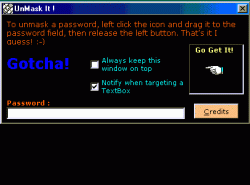 One of the things that people that have used computers for a long time are aware of is how annoying it can be to retrieve passwords that you have lost. While many websites are now coming to their senses and using e-mail retrieval systems, at the same time many are not and therefore it can be difficult to figure out if the stuff behind the asterisks is actually the stuff that you want. One of the things that people that have used computers for a long time are aware of is how annoying it can be to retrieve passwords that you have lost. While many websites are now coming to their senses and using e-mail retrieval systems, at the same time many are not and therefore it can be difficult to figure out if the stuff behind the asterisks is actually the stuff that you want.
Well, not you can use this handy dandy piece of software to make sure that you can figure out exactly what is beyond the asterisks in a password field. It has an extremely easy to use interface and extremely easy instructions to go along with them. If you want to use it to find out what a set of asterisks really stands for, then you can click and drag the icon to the password and then release to find out what the password actually is. It will retrieve the password from any password field.
This is a handy piece of software because it allows you to figure out what something is, even after you’ve already forgotten. More information can be found on the publisher’s homepage.
Posted in Information Management, Main, Security, Shareware, Utilities | No Comments »
Wednesday, September 5th, 2007
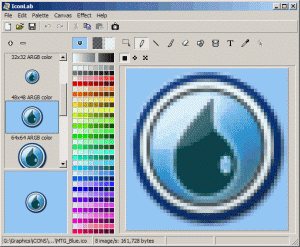 Icons are one of the staple items of today’s world. It has even gotten to the point where to the left of the URL in most modern browsers, you can actually see an icon that represents the website you are visiting. It is really quite remarkable if you think about it, since icons were nowhere to be found just a few years ago. However, web design of any serious nature requires the need for icon creation and that of course requires the need of specialized software specifically designed to handle the editing difficulties of smaller icons. Icons are one of the staple items of today’s world. It has even gotten to the point where to the left of the URL in most modern browsers, you can actually see an icon that represents the website you are visiting. It is really quite remarkable if you think about it, since icons were nowhere to be found just a few years ago. However, web design of any serious nature requires the need for icon creation and that of course requires the need of specialized software specifically designed to handle the editing difficulties of smaller icons.
Enter the IconLab 1.0. Often described as being one of the most powerful free icon editors out there, it is actually a small program when all is said and done. The size belies the strength in this case however as it allows you to change icons in many different ways and supports formats up to 32-bit. You can even change the file types of different icons and of course in addition to that you can edit them in any way that you deem necessary. All of the typical drawing effects are available.
More info available right here.
Posted in Animation, Design, Main, Photo, Shareware, Utilities, Windows | No Comments »
Wednesday, September 5th, 2007
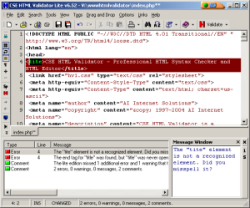 When you take a look at all of the different coding languages used in internet development today, you can see that there are quite a few indeed. If you ever want to be good at web development, it goes beyond learning HTML nowadays. You need to know XML, XHTML, CSS, SQL, PHP, ASP and a number of other programming languages. With new languages emerging all the time you are going to find it becoming harder and harder to keep knowledge of all of the tags from all of the languages in your head at once. When you take a look at all of the different coding languages used in internet development today, you can see that there are quite a few indeed. If you ever want to be good at web development, it goes beyond learning HTML nowadays. You need to know XML, XHTML, CSS, SQL, PHP, ASP and a number of other programming languages. With new languages emerging all the time you are going to find it becoming harder and harder to keep knowledge of all of the tags from all of the languages in your head at once.
Therefore, software is necessary. Even if you don’t want to work in a web development program like Dreamweaver or FrontPage, you should still use software to check your code. Programming different parts of code for hours on end is going to make anyone make the odd mistake here and there, so you want to be absolutely sure that anything you take a look at also gets looked at by an impartial set of eyes. The CSE HTML Validator Lite 8.0130 is something that you definitely something you want to look at because it is exactly that; an impartial pair of eyes. It will tell you how good your code is and whether or not there are any mistakes present. It will also show you the line numbers of those mistakes and that information alone is priceless in allowing you to design your dream website.
More information can be found at http://www.htmlvalidator.com/
Posted in Design, Developer, Main, Programming, Shareware, Shell and Desktop, Windows | No Comments »
|
|
|
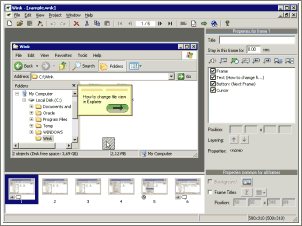 One of the big parts of the online world today centers on creating tutorials. There are so many different people discovering the internet every single day in today’s world that in order to help them along it is important for people to create tutorials. Online tutorials or alternatively tutorial software is easy to use and if done right can make things fun for the person during what might otherwise be something that is quite boring to learn. Of course, unless you have a lot of time, chances are that you aren’t going to be too thrilled with the prospect of creating a tutorial from scratch.
One of the big parts of the online world today centers on creating tutorials. There are so many different people discovering the internet every single day in today’s world that in order to help them along it is important for people to create tutorials. Online tutorials or alternatively tutorial software is easy to use and if done right can make things fun for the person during what might otherwise be something that is quite boring to learn. Of course, unless you have a lot of time, chances are that you aren’t going to be too thrilled with the prospect of creating a tutorial from scratch.
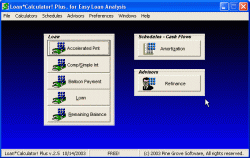 Loans are a big part of the lives of most people now, simply because a well thought out and well executed loan can bring you something big in your life well before you would have been able to get it otherwise. Mortgages, home equity loans, lines of credit and a number of other loans are taken out every day by people from different walks of life all hoping to be able to use the loan in order to help better their lives. Calculators are helpful when it comes to using loans and therefore it is important for people interested in loans to have software to help them along.
Loans are a big part of the lives of most people now, simply because a well thought out and well executed loan can bring you something big in your life well before you would have been able to get it otherwise. Mortgages, home equity loans, lines of credit and a number of other loans are taken out every day by people from different walks of life all hoping to be able to use the loan in order to help better their lives. Calculators are helpful when it comes to using loans and therefore it is important for people interested in loans to have software to help them along. OpenDNS is a free service that claims to speed up your internet page load times,along with protecting you from phishing sites. In addition to this,it can also optionally block adult sites.
OpenDNS is a free service that claims to speed up your internet page load times,along with protecting you from phishing sites. In addition to this,it can also optionally block adult sites. With the advent of wireless internet, what people are seeing more and more often is that the areas around them are full of wireless connections. With people sending data back and forth as well as using wireless for convenience purposes, there is a good chance that some place near you has wireless connections that can be used. Ultimately, it is a great thing to have simply because of the convenience factor, but if you are interested in using some of the wireless signals around you then you really need to know where they happen to be first.
With the advent of wireless internet, what people are seeing more and more often is that the areas around them are full of wireless connections. With people sending data back and forth as well as using wireless for convenience purposes, there is a good chance that some place near you has wireless connections that can be used. Ultimately, it is a great thing to have simply because of the convenience factor, but if you are interested in using some of the wireless signals around you then you really need to know where they happen to be first.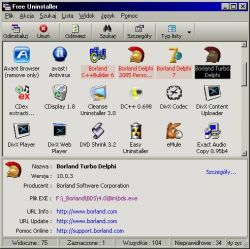 When you take a look at all of the different software pieces out there, what you often see is that there are a number that seem to created for some weird purpose that you wouldn’t really use on any regular basis. The Free Uninstaller is the exact opposite of that; it is a software program that is created with a very common use in mind. When you consider the add/remove program that comes with the Windows software, you can come to the conclusion that there are a lot of faults in it. It doesn’t work all the time and the permissions issues can sometimes really derail any plans you might have had for that annoying piece of software that you just can’t seem to uninstall.
When you take a look at all of the different software pieces out there, what you often see is that there are a number that seem to created for some weird purpose that you wouldn’t really use on any regular basis. The Free Uninstaller is the exact opposite of that; it is a software program that is created with a very common use in mind. When you consider the add/remove program that comes with the Windows software, you can come to the conclusion that there are a lot of faults in it. It doesn’t work all the time and the permissions issues can sometimes really derail any plans you might have had for that annoying piece of software that you just can’t seem to uninstall. One of the coolest things ever developed for the use of online music files is the concept of Ogg Vorbis tags. These are tags attached to audio files that allow you to give information to other people that might be using the same file later on to listen. For example, if you’ve ever seen a file pop up in your Windows Media Player with information regarding the name of the artist, the title of the song, the year of publishing, the CD cover or anything else, what you were looking at was very likely a Vorbis tag!
One of the coolest things ever developed for the use of online music files is the concept of Ogg Vorbis tags. These are tags attached to audio files that allow you to give information to other people that might be using the same file later on to listen. For example, if you’ve ever seen a file pop up in your Windows Media Player with information regarding the name of the artist, the title of the song, the year of publishing, the CD cover or anything else, what you were looking at was very likely a Vorbis tag!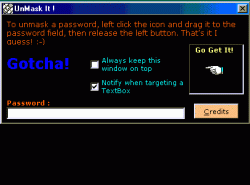 One of the things that people that have used computers for a long time are aware of is how annoying it can be to retrieve passwords that you have lost. While many websites are now coming to their senses and using e-mail retrieval systems, at the same time many are not and therefore it can be difficult to figure out if the stuff behind the asterisks is actually the stuff that you want.
One of the things that people that have used computers for a long time are aware of is how annoying it can be to retrieve passwords that you have lost. While many websites are now coming to their senses and using e-mail retrieval systems, at the same time many are not and therefore it can be difficult to figure out if the stuff behind the asterisks is actually the stuff that you want.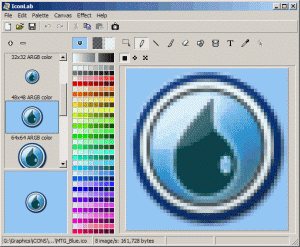 Icons are one of the staple items of today’s world. It has even gotten to the point where to the left of the URL in most modern browsers, you can actually see an icon that represents the website you are visiting. It is really quite remarkable if you think about it, since icons were nowhere to be found just a few years ago. However, web design of any serious nature requires the need for icon creation and that of course requires the need of specialized software specifically designed to handle the editing difficulties of smaller icons.
Icons are one of the staple items of today’s world. It has even gotten to the point where to the left of the URL in most modern browsers, you can actually see an icon that represents the website you are visiting. It is really quite remarkable if you think about it, since icons were nowhere to be found just a few years ago. However, web design of any serious nature requires the need for icon creation and that of course requires the need of specialized software specifically designed to handle the editing difficulties of smaller icons.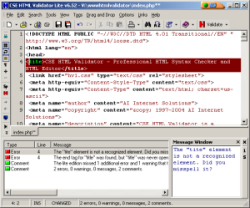 When you take a look at all of the different coding languages used in internet development today, you can see that there are quite a few indeed. If you ever want to be good at web development, it goes beyond learning HTML nowadays. You need to know XML, XHTML, CSS, SQL, PHP, ASP and a number of other programming languages. With new languages emerging all the time you are going to find it becoming harder and harder to keep knowledge of all of the tags from all of the languages in your head at once.
When you take a look at all of the different coding languages used in internet development today, you can see that there are quite a few indeed. If you ever want to be good at web development, it goes beyond learning HTML nowadays. You need to know XML, XHTML, CSS, SQL, PHP, ASP and a number of other programming languages. With new languages emerging all the time you are going to find it becoming harder and harder to keep knowledge of all of the tags from all of the languages in your head at once.