Author Archive
Thursday, July 31st, 2008
 If you deal with images a lot, this relatively fast and lightweight program called Imagewalker can be very useful in helping you organize and process them. If you deal with images a lot, this relatively fast and lightweight program called Imagewalker can be very useful in helping you organize and process them.
You can quickly find, sort, edit, view, print and share your images all from within Imagewalker. It also includes a fullscreen slideshow mode, useful for showing off those vacation photos when you have friends over. It lets you automatically scan for image information such as date taken, camera information, etc, as well as your own info such as keywords. It includes batch processing options to save time when manipulating or printing multiple images. It also has batch uploading to flickr, as well as the ability to create image galleries for use on your own website.
All this in an application that’s lightweight enough to run well even on slower computers. ImageWalker has an unlimited trial period with no obligations but if you continue to use ImageWalker it may be good karma to register it! One Registration currently costs US $20.00.
Click here for additional info at the Imagewalker homepage.
Posted in Image Editor | No Comments »
Tuesday, July 29th, 2008
 BitWise IM is a direct-connect messenger and voice chat application with privacy in mind. It encrypts all chats and file transfers with strong blowfish encryption (up to 448 bits). It’s constructed to function with minimal server interaction and provides an entirely server-free mode. BitWise IM is a direct-connect messenger and voice chat application with privacy in mind. It encrypts all chats and file transfers with strong blowfish encryption (up to 448 bits). It’s constructed to function with minimal server interaction and provides an entirely server-free mode.
In addition to these strong privacy features, it has text macros, offline messaging, offline message forwarding to email, invisible mode, custom away messages and more.
It has file transfer and a web interface for sending messages and checking offline messages – so even whenever you are away from your computer, you’ll be able to still check messages as long as you’ve got access to an internet browser. The included whiteboard permits users to share a drawing interface that has support for full color, layers, and even images in addition to freehand drawings.
BitWise IM is a simple to use chat client for those that want to break loose from the masses and chat in a more private and secure environment. The application uses a standalone executable which requires no installation. Free account registration is needed in order to activate your username.
This is software worth checking out for anyone who is concerned about the communication of sensitive information through the internet. BitWise is available for Windows, Mac OS X and Linux.
Check out the homepage here for futher information and to download the ad-free, free personal edition.
Posted in IM | No Comments »
Tuesday, July 8th, 2008
 This is a useful program that lets you make a virtual private network over the internet letting you behave like a network and even play network games across the internet in real time. This is a useful program that lets you make a virtual private network over the internet letting you behave like a network and even play network games across the internet in real time.
Its widely utilized for gaming, so much so that some people have even developed utilities for providing an easy connection for games like Age of Empires 3, making network game connections across the Internet.Several websites exist dedicated to the listing of Hamachi networks for various games which have a multiplayer (networked) option.
Access can be controlled with a password if needed, just to keep it truely private so you’ll be able to password-protect your networks so that only people you permit can join. If you’re concerned with security, they have a page devoted to what they call their “Security Architecture.”
The free version is limited to 64 networks with 16 users in each, doesn’t have user ban or network locking, and only has low bandwidth relays on their server. To connect to a VPN (Virtual Private Network) using Hamachi, both sides must have the Hamachi client installed.
It’s a great idea for making a really uncomplicated and easy to set up network with friends to allow for network gaming across the web.
You can get it, along with further info, from the LogMeIn Hamachi Homepage here
Posted in LAN, Web services | No Comments »
Friday, July 4th, 2008
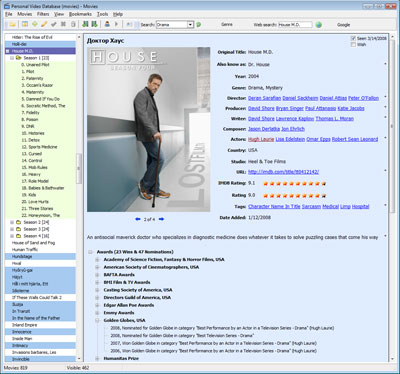 Got a large movie collection you want to keep track of ? With Personal Video Database you’ll be able to do that quickly and easily. The well thought-out user interface and assorted database management functions make it simple to make and manage even large movie databases. Got a large movie collection you want to keep track of ? With Personal Video Database you’ll be able to do that quickly and easily. The well thought-out user interface and assorted database management functions make it simple to make and manage even large movie databases.
It has powerful filtering, grouping and sorting that will assist you in finding your movies in no time. The program is expandable with plugins and there is already a batch of plugins that come with with the program that can help you call up movie info from various Internet movie databases or other database types.
Another noteworthy features is Loan management, handy for keeping track of those movies you loan to friends and sometimes forget about!
All in all, it makes for a powerful and dependable relational database of your movies and the people related with them, such as actors, directors, etc. It seems to be well supported with an active forum, where the developer pays attention to users.
Oh yeah, its free too! You can get it from the homepage here.
Posted in Information Management, Main, Multimedia, Video | 1 Comment »
Tuesday, July 1st, 2008
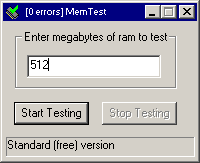 When it comes to computer glitches, assuming the software you’re running is not the cause, there can be other things at fault. It can sometimes be hardware related. One such element to consider is the computers RAM. When it comes to computer glitches, assuming the software you’re running is not the cause, there can be other things at fault. It can sometimes be hardware related. One such element to consider is the computers RAM.
Memtest is a small utility (filesize is a mere 15k!) for testing your computers RAM. A computer that fails these tests, perhaps because of old,poorly set-up,or damaged hardware, will be more likely to crash or become unstable.
By running this program, you can check that your computer’s RAM is working correctly. It’s a good idea to try this when you purchase a new computer, install new RAM, or alter the configuration of your machine (for example, overclocking it, if you’re the kind of person who likes to push the performance of your computer to the edge) Blindly trusting that your machine will still start after your recent BIOS changes or RAM upgrades is a risky way to find out the safety of your new settings.
It’s worth taking this program for a test run if you’ve recently upgraded your RAM or are thinking about changing your RAM configuration or simply just wish to find out your current RAM is running error free.
See the homepage for the download and further info.
Posted in Main | No Comments »
Monday, June 30th, 2008
 WinFF is a graphical user interface for the popular command line video converter FFmpeg. WinFF is a graphical user interface for the popular command line video converter FFmpeg.
This effectively is just a front-end interface to make working with FFmpeg for converting video formats a lot easier than typing in a bunch of command line information. It runs FFmpeg for you. So, you just select your files, and, it takes care of the rest.
WinFF doesn’t actually convert any video files. It just runs FFmpeg. So this means that it will convert any video file that FFmpeg is able to convert. Therefore, if FFmpeg won’t convert the file, then WinFF won’t either. But its likely that you’ll be able to convert your format with these tools unless its a rare format.
You simply choose your file and select the settings you want it to be converted into such as file format, bitrate, framerate etc. No external codecs are needed and it comes with a variety of presets to make things even easier. It even supports multithreading for dual processors.
A nice feature is the ability to work with multiple files, for example, to convert multiple files of various formats into the same format, all at once.
So if you need a free way to convert video files this is well worth checking out! Homepage here.
Posted in Converter, Freeware, Main, Video | No Comments »
Monday, June 30th, 2008
 Is your desktop becoming chaotic with assorted shortcuts and other icons? Wishing you could organize them? if only there was something you could get to help you with your troubles… Is your desktop becoming chaotic with assorted shortcuts and other icons? Wishing you could organize them? if only there was something you could get to help you with your troubles…
Keep reading…you may have found it!
FSL Launcher is a system tray utility that lets you organize your shortcuts in a tabbed user interface.
It actually produces all of the shortcuts in a folder structure under your user profile in the FSL Launcher folder – then it accesses these shortcuts and shows them in the tabs. This is a very simple but practical feature. Since FSL Launcher’s configuration is kept in your profile, anybody else who logs onto the computer won’t see your icon set.
Adding shortcuts to the tab groups is merely a drag ‘n drop matter. Word of advice though: you can just keep shortcuts in the tabs, so if you’ve got a shortcut in the launcher pointing to a document or spreadsheet, make certain you don’t delete the source file – just similar to regular Windows shortcuts, the related icon won’t work if you do this!
Two versions of FSL Launcher are available: A Standard and a ‘Privileged User’ version which has a few added features (like hotkey support, icons for your groups, password protection, various other features) The “Priveleged User” version requires a donation but the Standard version is also very capable.
You are able to activate the Launcher by moving your mouse to the upper left-hand corner of your screen, alternatively, just click the system tray icon. When you click on an application outside of the FSL Launcher window, it’ll automatically hide itself.
You are able to backup or restore icon/tab groups into a zip file, making it simple to restore your configuration if you should need to at a later time.
It features a few built-in skins , and you can customize what the system tray icon looks like.
Surely a convenient tool for those of us who need to clean up a lot of clutter from the desktop!
Click for more details at the homepage here.
Posted in Shell and Desktop | No Comments »
Friday, June 27th, 2008
 LC ISO Creator is a freeware tool for creating ISO disk images. LC ISO Creator is a freeware tool for creating ISO disk images.
First of all, if you need an explanation of what an ISO image is, well it could be described as something like a zipped archive file that contains all that you have on a CD or DVD, so it’s can come in handy for backing up your CD/DVD media. You can find a more detailed explanation here.
It’s basically a single file that is an exact copy of your disc. This can be kept as a backup of the disc. It can also be mounted and ran as a virtual disc using programs such as one I previously reviewed here.
LC ISO Creator downloads as an exe file, and it requires no installation. You just run the file, and it scans your computer for optical drives. Then insert the disc you wish to make an image of, choose the appropriate drive, and choose ‘create iso’. You’ll be asked to choose an output file location to create the newly created ISO. It’s as simple as that really, does one thing simply and does it well!
Think this could be useful for you? You can download it here.
Posted in Archive, Backup, CD/DVD burner, Copy Utilities, Main | 1 Comment »
Thursday, June 26th, 2008
 Screamer Radio is a Windows application that allows you listen to online radio stations right from your desktop. You’ll be able to listen to stations ranging from talk and comedy to various music genres. Its got has more than 4000 radio stations included in its radio directory so you’re sure to find something you like. Screamer Radio is a Windows application that allows you listen to online radio stations right from your desktop. You’ll be able to listen to stations ranging from talk and comedy to various music genres. Its got has more than 4000 radio stations included in its radio directory so you’re sure to find something you like.
A cool feature is that it doesn’t just let you listen to radio, as additionally, it gives you the option of recording what you’re listening to.
Screamer Radio has support for the following radio streams:
- Shoutcast and Icecast MP3 Streaming
- Icecast OGG Vorbis Streaming
- WMA Streaming
- AAC Streaming
The Recording features are:
- Recording buffer: For example: begin recording in the middle of a song and you can still save the whole song!
- Direct MP3 Audio stream saving, without loss of quality!
- Direct OGG Vorbis stream saving, without loss of quality!
- Or encode OGG Vorbis as MP3 using Lame
- Encode WMA or AAC to MP3 using Lame
When you record a stream using Screamer Radio it’s able to name the files after the song that’s played, however this does require the radio station to transmit this sort of information.
There’s also a portable version available
Full details and download from the homepage.
Posted in Audio, Freeware, Main, Music, Radio | 3 Comments »
Thursday, June 26th, 2008
 Remember the satisfaction of finally putting the final piece in a jigsaw puzzle that took you a while to put together? (or a lot more than a while!) Well now you can do that again, all on your screen! Remember the satisfaction of finally putting the final piece in a jigsaw puzzle that took you a while to put together? (or a lot more than a while!) Well now you can do that again, all on your screen!
BrainsBreaker allows you to make ‘virtual jigsaws’ to your own specifications. You can make a puzzle out of any photo you want, even your own photos of family and friends. It permits you to choose how many puzzle pieces each puzzle will have, and if you are up for an even tougher challenge, you can choose from some unusual type shapes! The only actual restriction is the size of your computer screen.
I also like that you can take a break from a puzzle and come back to it at a later time precisely where you left off before. That makes it cool just in case you don’t get the time to complete a puzzle in one puzzle-making session. Another neat feature is that you’re able to share your puzzles with other people online. Also, more than one person can help with solving it if you place it online.
BrainsBreaker is an ideal program for anybody who finds themselves to be somewhat of a jigsaw-puzzle-making addict!. Best of all, no missing pieces!! Check out the homepage.
Posted in Main | No Comments »
|
|
|
 If you deal with images a lot, this relatively fast and lightweight program called Imagewalker can be very useful in helping you organize and process them.
If you deal with images a lot, this relatively fast and lightweight program called Imagewalker can be very useful in helping you organize and process them.
 BitWise IM is a direct-connect messenger and voice chat application with privacy in mind. It encrypts all chats and file transfers with strong blowfish encryption (up to 448 bits). It’s constructed to function with minimal server interaction and provides an entirely server-free mode.
BitWise IM is a direct-connect messenger and voice chat application with privacy in mind. It encrypts all chats and file transfers with strong blowfish encryption (up to 448 bits). It’s constructed to function with minimal server interaction and provides an entirely server-free mode. This is a useful program that lets you make a virtual private network over the internet letting you behave like a network and even play network games across the internet in real time.
This is a useful program that lets you make a virtual private network over the internet letting you behave like a network and even play network games across the internet in real time.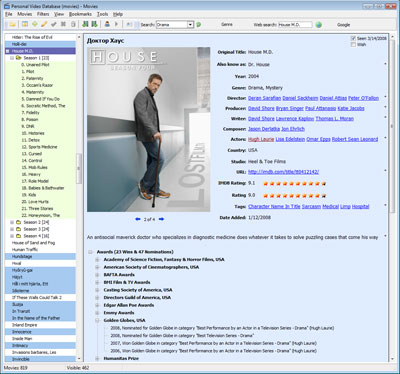 Got a large movie collection you want to keep track of ? With Personal Video Database you’ll be able to do that quickly and easily. The well thought-out user interface and assorted database management functions make it simple to make and manage even large movie databases.
Got a large movie collection you want to keep track of ? With Personal Video Database you’ll be able to do that quickly and easily. The well thought-out user interface and assorted database management functions make it simple to make and manage even large movie databases.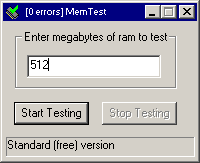 When it comes to computer glitches, assuming the software you’re running is not the cause, there can be other things at fault. It can sometimes be hardware related. One such element to consider is the computers RAM.
When it comes to computer glitches, assuming the software you’re running is not the cause, there can be other things at fault. It can sometimes be hardware related. One such element to consider is the computers RAM. WinFF is a graphical user interface for the popular command line video converter
WinFF is a graphical user interface for the popular command line video converter 
 LC ISO Creator is a freeware tool for creating ISO disk images.
LC ISO Creator is a freeware tool for creating ISO disk images. Screamer Radio is a Windows application that allows you listen to online radio stations right from your desktop. You’ll be able to listen to stations ranging from talk and comedy to various music genres. Its got has more than 4000 radio stations included in its radio directory so you’re sure to find something you like.
Screamer Radio is a Windows application that allows you listen to online radio stations right from your desktop. You’ll be able to listen to stations ranging from talk and comedy to various music genres. Its got has more than 4000 radio stations included in its radio directory so you’re sure to find something you like. Remember the satisfaction of finally putting the final piece in a jigsaw puzzle that took you a while to put together? (or a lot more than a while!) Well now you can do that again, all on your screen!
Remember the satisfaction of finally putting the final piece in a jigsaw puzzle that took you a while to put together? (or a lot more than a while!) Well now you can do that again, all on your screen!