Author Archive
Monday, January 15th, 2007
This is one of those cool little flash games that can keep you happy for a few minutes.
You know the type, the ones you keep saying “just one more go” to and are still playing 20 minutes later when you should be doing something more productive.
You are a dolphin (in the game!!) and you have to do as any tricks as you can in 2 minutes. You can do corkscrews, backflips, tailslides, etc and you can try and beat the records for high jump, long jump, etc and make it to the high scores table.
This is one of those kinda games that is actually entertaining original and a little addicting, so take a break and have fun, its what flipper woulda wanted!
Posted in Freeware, Fun, Games, Main | No Comments »
Monday, January 15th, 2007
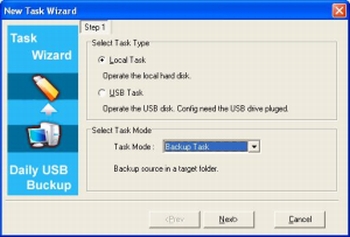 Daily USB Backup is a little program to help you backup your important info or synchronise it with an external drive. It has a file and folder filter so it only backups what you want backed up and it can Monitor the source files automatically and synchronize only the files new or changed. It can also encrypt zipped backup files for added security. Daily USB Backup is a little program to help you backup your important info or synchronise it with an external drive. It has a file and folder filter so it only backups what you want backed up and it can Monitor the source files automatically and synchronize only the files new or changed. It can also encrypt zipped backup files for added security.
It has USB drive binding support, which means it can be set to recognize only your drive, that way it won’t just start backing up to just any drive that gets connected. The program will monitor the change of system disk letter and recognize the new letter of USB driver. It can recognize the bound disk with several USB disks connected. Which will help the program synchronize files with the right USB driver. If your USB drive isn’t connected, the program will remind you to connect it at the scheduled time. After the alert, it will automatic perform the task in the next 10 minutes.
This is a pretty cool idea for anyone who has say, a laptop that they want to keep synchronized or backed up on an external drive.
You can get more info and download the demo here.
Posted in Business, Commercial, Developer, Information Management, Main, Security, Shareware, Social Software, Utilities, Windows | No Comments »
Monday, January 15th, 2007
 MediaMonkey is software to help you manage your Mp3 collection, and they sure cater for a large one! They say it can handle 50,000+ music files, but don’t worry, it works just as well on smaller collections! MediaMonkey is software to help you manage your Mp3 collection, and they sure cater for a large one! They say it can handle 50,000+ music files, but don’t worry, it works just as well on smaller collections!
It includes portable audio device synchronization that allows you to quickly synch tracks and playlists with iPods and other portable audio devices. Its player automatically adjusts volume levels so that you don’t have continually fiddle with the volume control and supports hundreds of Winamp plug-ins and visualizations; or if you prefer, it can use Winamp as the default player.
On top of all this it does much more, It can automatically identify tracks who’s tags are missing and look them up online, it also looks up album covers from Amazon. It can also arrange playlists with ease and rip and burn, for a full list of features check out the site here and you can grab the free version!
I’d recommend this for anyone who’s a big music fan and has a large mp3 collection.
Posted in Business, Commercial, Developer, Freeware, Fun, Information Management, Main, Music, Shareware, Social Software, Windows | No Comments »
Wednesday, January 10th, 2007
Autostitch is a cool little program I was glad to find and is sure to appeal to many amateur photographers. You know those times when you’re on vacation and you just wish you could fit more into the frame?
Well all you gotta do from now on is take two or more pictures and this program will “AutoStitch” them together, making one big picture.
Perfect for panoramic wide shots. I tried this out on a couple of shots I took of a very tall cathedral when i was in Prague. AutoStitch works its magic exactly as promised, I was pretty impressed. It’s simple to use, you simply select 2 or more photos and then it does its thing, creating a new image with all the photos as one!
You can get it right over here and see some good examples of it in use.
Posted in Design, Developer, Main, Photo | No Comments »
Wednesday, January 10th, 2007
 ArtRage is a really cool art program that is almost as good as the real thing, but without the expense or mess! You can “paint” very impressive paintings on your computer. ArtRage is a really cool art program that is almost as good as the real thing, but without the expense or mess! You can “paint” very impressive paintings on your computer.
There is obviously a lot of added benefits, if you make a mistake you can easily undo or change it, unlike the real world.
You can create any style of painting or drawing that you can imagine, from cartoons to oil paintings. There’s lots of different things to use such as crayons, pencils ,oils, chalk, markers etc. Paints smear and blend just like the real world and things can be adjusted in many ways. The interface is very easy to use, simple and tidy.
They say a picture is worth a thousand words, so rather than me just describe what’s possible with this program, check out some of the examples people have created here at the official ArtRage forum (plus i dont feel like typing a thousand words!)
Check out the ArtRage site for more details, the free edition is free (surprise surprise) but the full edition is only $19.95, surprisingly good value in my opinion!
Posted in Business, Commercial, Design, Developer, Freeware, Internet, Main, Multimedia, Shareware, Windows | No Comments »
Tuesday, January 9th, 2007
 Belarc Advisor is a free little program thats sole purpose is to generate a detailed report of the hardware and software on your computer. Belarc Advisor is a free little program thats sole purpose is to generate a detailed report of the hardware and software on your computer.
This can become very useful information if you are upgrading hardware and need to know detailed information such as types of hardware such as memory chips or other installed components.
You simply run it and it generates a html page in your browser with detailed information about your computer’s hardware and your installed software.
The information includes Local Drive Volumes, memory Modules, printer information, Installed Licenses, Installed software, Multimedia information and a lot more. The report can be save for later or re-generated as needed.
It’s free for non-commercial use and you can get it here.
Posted in Business, Developer, Freeware, Information Management, Main, Utilities, Windows | No Comments »
Monday, January 8th, 2007
 Are you bored playing a game over and over? Do you want something extra from your games? Can’t find cheats or trainers? Do you want unlimited life/ammo/resources/bullets/money… or maybe high scores or something? If you answered yes to any of these questions, then maybe it’s time for you to check out Artmoney. Are you bored playing a game over and over? Do you want something extra from your games? Can’t find cheats or trainers? Do you want unlimited life/ammo/resources/bullets/money… or maybe high scores or something? If you answered yes to any of these questions, then maybe it’s time for you to check out Artmoney.
This is a program that helps you to find cheats in PC games. It can make a difficult games easier to get through by helping you find the memory address where a desired quantity (energy, ammo, money etc) is located so you can change that quantity. In spite of its title, ArtMoney actually allows you to change any quantity specified in a game, so it works for almost any games.The program finds a hex address based on the input parameters you set and prints these addresses with their corresponding values. For example, if your character has 1,431 dollars, ArtMoney searches and displays all memory addresses containing the value of 1431.
Using this program is totally legal, after all, you bought your game so you can do what you want with it. It only serves to make gaming easier although some people say that takes all the fun out of it. Although i know it can be frustrating to get stuck on a point in a game you just can’t move past. If that has happened to you, then its worth trying out what ArtMoney can do for you!
Despite the title, you don’t need to use any of your real life money to use it! It has paid and freeware editions, so go grab the freeware edition here and maybe that one game you always get stuck on will finally stop driving you crazy!
Posted in Business, Commercial, Freeware, Fun, Games, Main, Shareware | 1 Comment »
Saturday, January 6th, 2007
 CMS stands for content management system, a popular way to run a website. By setting up and using a CMS system as your website you can easily run a pretty interactive site. It allows you to have forums, download areas, news, reviews, and much more if you add block and modules. CMS stands for content management system, a popular way to run a website. By setting up and using a CMS system as your website you can easily run a pretty interactive site. It allows you to have forums, download areas, news, reviews, and much more if you add block and modules.
This site i’m reviewing allows you to test out many different kinds of CMS software without having to go the long way of installing them on your webspace and trying them out. It has them all installed already and has a username and password for each demo so you can mess around and experiment with them all you want!
It resets every 2 hours, more than enough time for you to know if a particular CMS is suitable for you or not. You can do all this right over at the website right here!
A very useful site for anyone into this kind of thing and of course, being Open Source, they are all free! Just be prepared to have a lot of free time if you decide to use one, because setting them up just how you want them can take some time!
Posted in Business, Commercial, Developer, Internet, Main, Open Source, Shareware, Social Software, Web services | No Comments »
Sunday, December 31st, 2006
 OneAlert is a lightweight and powerful reminder system with a simple calendar. It comes from the same people who make “MyLife Organized” which i recently reviewed. This is one of those really simple programs that’s also really powerful and useful. You simple type in a reminder and time to be reminded. OneAlert is a lightweight and powerful reminder system with a simple calendar. It comes from the same people who make “MyLife Organized” which i recently reviewed. This is one of those really simple programs that’s also really powerful and useful. You simple type in a reminder and time to be reminded.
There are different alerts can be set for a reminder (like play a sound, run application or send e-mail). You can also set reoccurring reminders, for example, the same day and time each week.
You can mark an individual day or number of days with specific color. OneAlert can help you to count the number of selected days and show how many days left to your vacation 
Here is the fast three-step scenario of adding new reminder to OneAlert:
- While working in any application press OneAlert hotkey (Win+Down by default)
- Type in OneAlert parsing console: “Call Katrin in 15 min” and press Ctrl+Enter
- Press OneAlert hotkey again to return to application you worked with.
If you want to customize your reminder then just press Enter instead of Ctrl+Enter in step 2 and add additional parameters for your reminder (note, recurrence, different alert actions like send e-mail or run an application).
You can download this program free, with a reminder limit of a 10 a day (not bad really) or unlimited reminders if you have already bought “mylife Organized”.
Posted in Commercial, Developer, Information Management, Main, Shareware, Utilities | 2 Comments »
Sunday, December 31st, 2006
 MyLife Organized is a lightweight yet powerful tool for organizing your life. Basic use of MLO involves creating tasks, which can be organized as projects, tasks, and subtasks, with due dates, estimated effort levels, and locations. As you enter your goals, projects, and activities, a “to-do” list is created with a list of exactly what needs to be done, where, and when. Some advanced features include exporting to various formats (Microsoft Excel, XML, CSV, and others), saving automatically, and syncing with Microsoft Outlook.You can download a 45-day trial version of the Professional Edition or you can download a free “lite” version which can be used as a simple task/subtask list. MyLife Organized is a lightweight yet powerful tool for organizing your life. Basic use of MLO involves creating tasks, which can be organized as projects, tasks, and subtasks, with due dates, estimated effort levels, and locations. As you enter your goals, projects, and activities, a “to-do” list is created with a list of exactly what needs to be done, where, and when. Some advanced features include exporting to various formats (Microsoft Excel, XML, CSV, and others), saving automatically, and syncing with Microsoft Outlook.You can download a 45-day trial version of the Professional Edition or you can download a free “lite” version which can be used as a simple task/subtask list.
My Life Organized takes your deadlines, recurring appointments, disjointed thoughts about things you’d quite like to do, life goals, etc, and gives you back a series of sequential tasks which really does seem to reflect your most important goals as well as your most urgent ones. The interface is clean and simple, not overloaded.
Definitely worth checking out for anyone who likes to be organised and more productive with their days. A nice thing I like about both the free and pro versions is that they’re both designed to be run from a USB thumb drive. You can view a comparison of both versions here. and the download page is right here.
Posted in Business, Commercial, Developer, Information Management, Internet, Main, Programming, Security, Shareware, Utilities | 2 Comments »
|
|
|

 MediaMonkey is software to help you manage your Mp3 collection, and they sure cater for a large one! They say it can handle 50,000+ music files, but don’t worry, it works just as well on smaller collections!
MediaMonkey is software to help you manage your Mp3 collection, and they sure cater for a large one! They say it can handle 50,000+ music files, but don’t worry, it works just as well on smaller collections! ArtRage is a really cool art program that is almost as good as the real thing, but without the expense or mess! You can “paint” very impressive paintings on your computer.
ArtRage is a really cool art program that is almost as good as the real thing, but without the expense or mess! You can “paint” very impressive paintings on your computer. Belarc Advisor is a free little program thats sole purpose is to generate a detailed report of the hardware and software on your computer.
Belarc Advisor is a free little program thats sole purpose is to generate a detailed report of the hardware and software on your computer. Are you bored playing a game over and over? Do you want something extra from your games? Can’t find cheats or trainers? Do you want unlimited life/ammo/resources/bullets/money… or maybe high scores or something? If you answered yes to any of these questions, then maybe it’s time for you to check out Artmoney.
Are you bored playing a game over and over? Do you want something extra from your games? Can’t find cheats or trainers? Do you want unlimited life/ammo/resources/bullets/money… or maybe high scores or something? If you answered yes to any of these questions, then maybe it’s time for you to check out Artmoney. CMS stands for content management system, a popular way to run a website. By setting up and using a CMS system as your website you can easily run a pretty interactive site. It allows you to have forums, download areas, news, reviews, and much more if you add block and modules.
CMS stands for content management system, a popular way to run a website. By setting up and using a CMS system as your website you can easily run a pretty interactive site. It allows you to have forums, download areas, news, reviews, and much more if you add block and modules. OneAlert is a lightweight and powerful reminder system with a simple calendar. It comes from the same people who make “MyLife Organized” which i recently reviewed. This is one of those really simple programs that’s also really powerful and useful. You simple type in a reminder and time to be reminded.
OneAlert is a lightweight and powerful reminder system with a simple calendar. It comes from the same people who make “MyLife Organized” which i recently reviewed. This is one of those really simple programs that’s also really powerful and useful. You simple type in a reminder and time to be reminded.
 MyLife Organized is a lightweight yet powerful tool for organizing your life. Basic use of MLO involves creating tasks, which can be organized as projects, tasks, and subtasks, with due dates, estimated effort levels, and locations. As you enter your goals, projects, and activities, a “to-do” list is created with a list of exactly what needs to be done, where, and when. Some advanced features include exporting to various formats (Microsoft Excel, XML, CSV, and others), saving automatically, and syncing with Microsoft Outlook.You can download a 45-day trial version of the Professional Edition or you can download a free “lite” version which can be used as a simple task/subtask list.
MyLife Organized is a lightweight yet powerful tool for organizing your life. Basic use of MLO involves creating tasks, which can be organized as projects, tasks, and subtasks, with due dates, estimated effort levels, and locations. As you enter your goals, projects, and activities, a “to-do” list is created with a list of exactly what needs to be done, where, and when. Some advanced features include exporting to various formats (Microsoft Excel, XML, CSV, and others), saving automatically, and syncing with Microsoft Outlook.You can download a 45-day trial version of the Professional Edition or you can download a free “lite” version which can be used as a simple task/subtask list.