Author Archive
Monday, November 27th, 2006
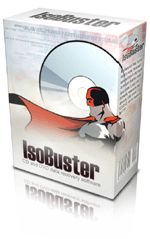 It happens to everyone sooner or later, you try to use a CD or DVD for one reason or another and, no luck, the thing just can’t be read!Now you have two choices, either kick yourself for not having another backup, for buying “bargain” quality discs, or try recovery software such as IsoBuster. It happens to everyone sooner or later, you try to use a CD or DVD for one reason or another and, no luck, the thing just can’t be read!Now you have two choices, either kick yourself for not having another backup, for buying “bargain” quality discs, or try recovery software such as IsoBuster.
It can recover data from a damaged or corrupt CD or DVD. It supports all optical disc formats and all common optical disc file-systems. It can use both generic and alternative ways to get to the data and the use of primary and secondary file systems to get to the data and/or make use of file system data that might be ignored or ‘forgotten’ by popular OS. At the homepage you’ll find a massive and very impressive list of the various methods it uses to attempt to recover your data.
To read much more info and download the demo at the homepage visit here. Hopefully after trying IsoBuster out you’ll have your data back and have avoided getting a self-kicking and a shiny new coaster !
Posted in Commercial, Design, Developer, Main, Multimedia, Utilities, Video | 1 Comment »
Monday, November 27th, 2006
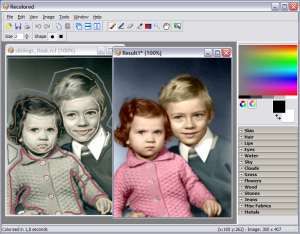 Got some old black and white photographs you wouldn’t mind seeing in color? Got some old black and white photographs you wouldn’t mind seeing in color?
Before computers helped, it had to be done by hand, requiring great skill and patience to achieve good results.
Nowadays, it’s possible to do it yourself on your computer, not easy, but possible!
Well general purpose graphics programs are usually awkward and time consuming to use if trying to recolor an old black and white photo. Recolored is software for colorizing black and white photos.
There is a learning curve and its a little too technical to describe in a simple blog review but it doesn’t take more than a few minutes to start getting results. Overall, I say Recolored is worth the download for anyone who’s got a lot of old photos and wonder what it really looked like to be there!
You can check out more detailed info and download the demo right here.
Posted in Design, Fun, Main, Photo, Shareware | No Comments »
Sunday, November 26th, 2006
 Pop Peeper is a small utility that runs in your task tray and allows you to keep a check on all your email accounts. It works for both POP3 mail and webmail and it supports multiple accounts, so you can check email from Yahoo, Hotmail, Gmail and many others, there’s a full regularly updated list on the website, so i’ll refrain from listing them all here.It allows you to preview the headers of your email, and view the messages. There is also support for file attachments, which allows you to view the name of the files. Using POP Peeper, you can quickly scan which messages are important enough to read, and which ones can be deleted without even opening your email client. A great little tool that works fast and efficient. Pop Peeper is a small utility that runs in your task tray and allows you to keep a check on all your email accounts. It works for both POP3 mail and webmail and it supports multiple accounts, so you can check email from Yahoo, Hotmail, Gmail and many others, there’s a full regularly updated list on the website, so i’ll refrain from listing them all here.It allows you to preview the headers of your email, and view the messages. There is also support for file attachments, which allows you to view the name of the files. Using POP Peeper, you can quickly scan which messages are important enough to read, and which ones can be deleted without even opening your email client. A great little tool that works fast and efficient.
Idea: When you go away on vacation, simply take a Flash drive with a copy of POP Peeper to keep a check on your email easily from any computer you use. POP Peeper is freeware too! Always an added bonus!
Pop on over here to peep at more info and download it (Sorry! Couldn’t resist)!
Posted in E-mail, Freeware, Internet, Main, Utilities, Windows | No Comments »
Sunday, November 26th, 2006
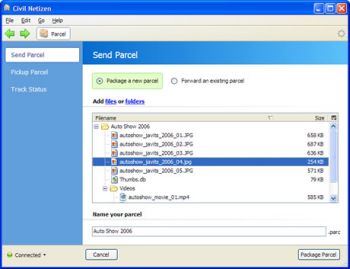 Civil Netizen is a free and secure way to send a file via the internet. It involves no complicated FTP settings, shared website settings, large email attachments, etc. Civil Netizen is a free and secure way to send a file via the internet. It involves no complicated FTP settings, shared website settings, large email attachments, etc.
You can send your file(s) through a simple drag and drop interface. Files can be up to a huge 4 GB!! Thats an awful lot of data, so now you can easily send and share your latest project you’ve been working on, etc, no matter how big (well, as long as its under 4GB obviously). It also fully preserves the folder structure if thats important to you.
You simply “parcel” your content with the online interface, and then you send a pick up slip via IM or email to your recipient. An important feature to mention is that all files are fully encrypted with 128 bit encryption from end to end, so it really is totally private.
It’s a totally free service and they say it always will be! Sounds good! Another one for the bookmarks! You can check it out or use it by going right here.
Posted in Commercial, Freeware, Internet, Main, Social Software, Web services | No Comments »
Sunday, November 26th, 2006
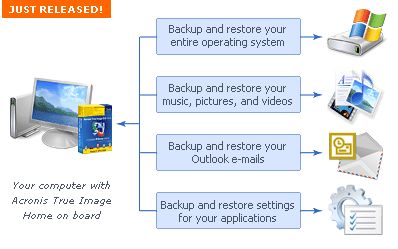 Acronis True Image is the ideal solution for making an entire exact copy of the contents of your hard disk. This means an exact clone including the operating system, applications, user settings, and all data. This is extremely useful if you’ve just bought a new computer or drive and want to move everything from your old computer or drive to the new one. Acronis True Image is the ideal solution for making an entire exact copy of the contents of your hard disk. This means an exact clone including the operating system, applications, user settings, and all data. This is extremely useful if you’ve just bought a new computer or drive and want to move everything from your old computer or drive to the new one.
It does exactly what it claims to, all it takes is a few hours, depending on size of course, size doesn’t matter with Acronis True Image either!
It’ll work no matter how big your hard disk is, but obviously time taken to clone is relative to size, although it worked pretty fast cloning a 20 GB drive the time i used it. It can even work in the background. The best thing is that even though you wont need to clone an entire drive for upgrade purposes often, it works good as a ‘normal’ backup program too.
Tip: Check the site for updates first before using to avoid any potential problems.
You can get a 15 day trial and more info by going here
Posted in Business, Commercial, Main, Open Source, Shareware, Social Software, Utilities, Windows | 1 Comment »
Friday, November 24th, 2006
 Nowadays most video cards support dual monitors and the prices of LCD displays have come down considerably so more people are using dual monitors than before. Some people find them useful if they do a lot of graphic or design work, as it allows more workspace without having to constantly maximise and minimise windows,etc. Ultramon is software to help you get the most out of a multi-monitor set-up. Nowadays most video cards support dual monitors and the prices of LCD displays have come down considerably so more people are using dual monitors than before. Some people find them useful if they do a lot of graphic or design work, as it allows more workspace without having to constantly maximise and minimise windows,etc. Ultramon is software to help you get the most out of a multi-monitor set-up.
It adds additional window buttons, so you can quickly move windows or stretch a window across the desktop.
It also uses a “Smart Taskbar” to manage more applications, so that you have a taskbar on each monitor and each taskbar only showing the tasks from the monitor it’s on.
Shortcut extensions make it easy to position applications on the desired monitor. The UltraMon screen saver and wallpaper manager make it possible to use a different wallpaper and screen saver on each monitor too. It also includes a flexible mirroring feature with support for mirroring one or more monitors, and use different resolutions for each monitor.Its also pretty cool to be able to move windows from one screen to the other!
You can download a fully functional trial here.
Posted in Main, Shareware, Utilities, Video | 2 Comments »
Thursday, November 23rd, 2006
 Get it on tape! Well, the modern digital version! Here’s a useful program that can record almost all sound from your sound card with good quality. It can also record from the microphone, line-in, and just about any programs such as your media player of choice. Get it on tape! Well, the modern digital version! Here’s a useful program that can record almost all sound from your sound card with good quality. It can also record from the microphone, line-in, and just about any programs such as your media player of choice.
For example you might wanna record an internet radio show. You can easily do that with this, and what’s more, it can record straight to mp3 format,saving you valuable disc space! To get an even small file size, mp3 modes are fully configurable.
Additional features include voice activation, file length limitation (so that it can’t make overly huge files) and schedule (how about recording your favorite internet radio show while you’re asleep or at work?) and it can even stop recording automatically.
Sounds like it could be the perfect solution for almost any situation where you might wanna record and save audio from your computer? You can download a demo (limited to recording 3 minutes) and more find out more info right here.
Posted in Audio, Commercial, Developer, Main, Multimedia, Shareware | No Comments »
Thursday, November 23rd, 2006
 If you work in web design or graphics either professionally or personally, you’re probably used to dealing with fonts a lot from time to time. Well now things just got a whole lot easier thanks to The Font Thing! If you work in web design or graphics either professionally or personally, you’re probably used to dealing with fonts a lot from time to time. Well now things just got a whole lot easier thanks to The Font Thing!
You can type in a word and it’ll show you that word in all your different fonts. Also shows you that word in other fonts that you don’t have installed yet, and gives you the option to install them. It allows you to fully browse installed and even uninstalled fonts and view sample text in any color you want,so you can easily choose the ideal one you’ve been searching for from your collection. Also you can install or uninstall any number of fonts at once.
As a totally free program, you can’t go wrong in taking this for a test drive if you work with fonts a lot!
Check out the homepage here for the full list of features and to download it.
Posted in Design, Freeware, Main, Shell and Desktop, Utilities | No Comments »
Thursday, November 23rd, 2006
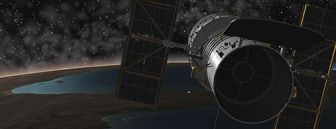 Celestia is an amazing little program for anyone who’s into astronomy, star-gazing or just curious about the universe. Its a simulation of the entire universe! Sounds impressive huh? Well, for a freeware program it is! It includes beautifully rendered planets, moons, asteroids, comets, and some smaller orbital bodies such as ‘MIR’ and the International Space Station. Celestia is an amazing little program for anyone who’s into astronomy, star-gazing or just curious about the universe. Its a simulation of the entire universe! Sounds impressive huh? Well, for a freeware program it is! It includes beautifully rendered planets, moons, asteroids, comets, and some smaller orbital bodies such as ‘MIR’ and the International Space Station.
In addition to all this, you can also download add-ons from the website of more stuff, including some fictional stuff for all you science fiction nerds! Celestia is not limited to our solar system; you can visit other stars, or even travel outside the galaxy. The controls take a little getting used to, but to fully appreciate just some of Celestia’s full capabilities, run it and press D to view a demo.
Warp on over to here to download it.
Posted in Fun, Information Management, Main, Shareware, Shell and Desktop | No Comments »
Wednesday, November 22nd, 2006
 YamiPod is a freeware standalone iPod manager which allows you to manage the content of your iPod without the need to have iTunes installed. It needs no installation and can be run directly from your iPod. So,for example, it doesn’t matter if it is not your computer where you want to run it, you still can! YamiPod is a freeware standalone iPod manager which allows you to manage the content of your iPod without the need to have iTunes installed. It needs no installation and can be run directly from your iPod. So,for example, it doesn’t matter if it is not your computer where you want to run it, you still can!
It comes with many useful features such as iPod ‘notes’ editing features, exporting your song list to HTML, management for duplicate files, the ability to locate lost music files, AAC file support and of course PC to iPod synchronization! It can automatically download the latest version and includes a built in music player.
This is a worthwhile alternative to the official iPod client which many people think is bloated and overrated. Personally i think iPods are overrated anyway as mp3 players existed long before they claimed the market, but if you have an iPod, this alternative is definitely worth checking out!
It’s freeware and you can get more info and download it from here.
Posted in Audio, Freeware, Information Management, Linux, Mac Stuff, Main, Windows | No Comments »
|
|
|
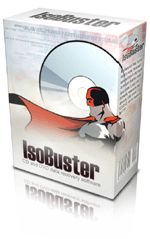 It happens to everyone sooner or later, you try to use a CD or DVD for one reason or another and, no luck, the thing just can’t be read!Now you have two choices, either kick yourself for not having another backup, for buying “bargain” quality discs, or try recovery software such as IsoBuster.
It happens to everyone sooner or later, you try to use a CD or DVD for one reason or another and, no luck, the thing just can’t be read!Now you have two choices, either kick yourself for not having another backup, for buying “bargain” quality discs, or try recovery software such as IsoBuster.
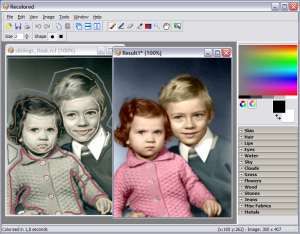 Got some old black and white photographs you wouldn’t mind seeing in color?
Got some old black and white photographs you wouldn’t mind seeing in color? Pop Peeper is a small utility that runs in your task tray and allows you to keep a check on all your email accounts. It works for both POP3 mail and webmail and it supports multiple accounts, so you can check email from Yahoo, Hotmail, Gmail and many others, there’s a full regularly updated list on the website, so i’ll refrain from listing them all here.It allows you to preview the headers of your email, and view the messages. There is also support for file attachments, which allows you to view the name of the files. Using POP Peeper, you can quickly scan which messages are important enough to read, and which ones can be deleted without even opening your email client. A great little tool that works fast and efficient.
Pop Peeper is a small utility that runs in your task tray and allows you to keep a check on all your email accounts. It works for both POP3 mail and webmail and it supports multiple accounts, so you can check email from Yahoo, Hotmail, Gmail and many others, there’s a full regularly updated list on the website, so i’ll refrain from listing them all here.It allows you to preview the headers of your email, and view the messages. There is also support for file attachments, which allows you to view the name of the files. Using POP Peeper, you can quickly scan which messages are important enough to read, and which ones can be deleted without even opening your email client. A great little tool that works fast and efficient.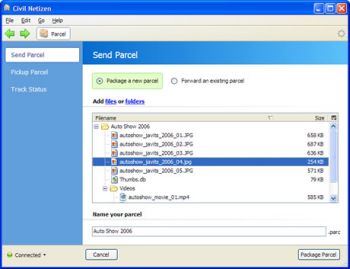 Civil Netizen is a free and secure way to send a file via the internet. It involves no complicated FTP settings, shared website settings, large email attachments, etc.
Civil Netizen is a free and secure way to send a file via the internet. It involves no complicated FTP settings, shared website settings, large email attachments, etc.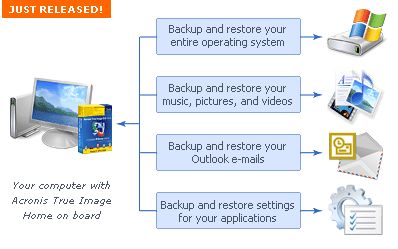 Acronis True Image is the ideal solution for making an entire exact copy of the contents of your hard disk. This means an exact clone including the operating system, applications, user settings, and all data. This is extremely useful if you’ve just bought a new computer or drive and want to move everything from your old computer or drive to the new one.
Acronis True Image is the ideal solution for making an entire exact copy of the contents of your hard disk. This means an exact clone including the operating system, applications, user settings, and all data. This is extremely useful if you’ve just bought a new computer or drive and want to move everything from your old computer or drive to the new one. Nowadays most video cards support dual monitors and the prices of LCD displays have come down considerably so more people are using dual monitors than before. Some people find them useful if they do a lot of graphic or design work, as it allows more workspace without having to constantly maximise and minimise windows,etc. Ultramon is software to help you get the most out of a multi-monitor set-up.
Nowadays most video cards support dual monitors and the prices of LCD displays have come down considerably so more people are using dual monitors than before. Some people find them useful if they do a lot of graphic or design work, as it allows more workspace without having to constantly maximise and minimise windows,etc. Ultramon is software to help you get the most out of a multi-monitor set-up. Get it on tape! Well, the modern digital version! Here’s a useful program that can record almost all sound from your sound card with good quality. It can also record from the microphone, line-in, and just about any programs such as your media player of choice.
Get it on tape! Well, the modern digital version! Here’s a useful program that can record almost all sound from your sound card with good quality. It can also record from the microphone, line-in, and just about any programs such as your media player of choice. If you work in web design or graphics either professionally or personally, you’re probably used to dealing with fonts a lot from time to time. Well now things just got a whole lot easier thanks to The Font Thing!
If you work in web design or graphics either professionally or personally, you’re probably used to dealing with fonts a lot from time to time. Well now things just got a whole lot easier thanks to The Font Thing!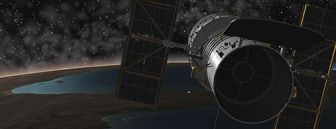 Celestia is an amazing little program for anyone who’s into astronomy, star-gazing or just curious about the universe. Its a simulation of the entire universe! Sounds impressive huh? Well, for a freeware program it is! It includes beautifully rendered planets, moons, asteroids, comets, and some smaller orbital bodies such as ‘MIR’ and the International Space Station.
Celestia is an amazing little program for anyone who’s into astronomy, star-gazing or just curious about the universe. Its a simulation of the entire universe! Sounds impressive huh? Well, for a freeware program it is! It includes beautifully rendered planets, moons, asteroids, comets, and some smaller orbital bodies such as ‘MIR’ and the International Space Station. YamiPod is a freeware standalone iPod manager which allows you to manage the content of your iPod without the need to have iTunes installed. It needs no installation and can be run directly from your iPod. So,for example, it doesn’t matter if it is not your computer where you want to run it, you still can!
YamiPod is a freeware standalone iPod manager which allows you to manage the content of your iPod without the need to have iTunes installed. It needs no installation and can be run directly from your iPod. So,for example, it doesn’t matter if it is not your computer where you want to run it, you still can!