Archive for the 'Browsers' Category
Tuesday, December 26th, 2006
 Social music site Last.fm has recently updated their OS X client to the new version (1.1.0). Well, it’s not that BIG but still interesting to try out. Social music site Last.fm has recently updated their OS X client to the new version (1.1.0). Well, it’s not that BIG but still interesting to try out.
As for the new features… Well, official site is short on details, but users already found out what’s it all about. There are some UI changes that include new icons, font changes and button sizes, new version is only compatible with Mac OS 10.4 (Tiger). Also it lacks the ability to play multiple tags at the same time.
Test-drive it on your Mac!
Posted in Audio, Browsers, Developer, Freeware, Internet, Mac Stuff, Main, OS Updates | No Comments »
Wednesday, December 20th, 2006
 Most people I know these days use Firefox. It’s a fast, secure tabbed browser that isn’t made by Microsoft, so scores big with all my PC and Mac friends. But Opera has been around longer and has some cool features too. I’m currently road testing the new version to see if I’ll migrate, and not sure at the moment. Most people I know these days use Firefox. It’s a fast, secure tabbed browser that isn’t made by Microsoft, so scores big with all my PC and Mac friends. But Opera has been around longer and has some cool features too. I’m currently road testing the new version to see if I’ll migrate, and not sure at the moment.
It has advanced fraud protection which protects you against sites that try to steal your personal information. It speaks BitTorrent so you can (cough) download files. You can add your favorite search engines to it easily and quickly, although most people I know only use the one, maybe two. There’s a bunch of other features like widgets, content and pop-up blockers. It’s all very good. Good enough to win me away from Firefox? Hmm, the jury is still out on that one.
For more info and a download go to the Opera Web.
Posted in Browsers, Business, Developer, Freeware, Information Management, Internet, Main, Open Source, Social Software | No Comments »
Friday, December 15th, 2006
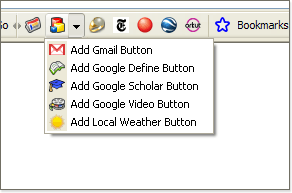 Google have officially announced the beta version of the Firefox Toolbar 3. Google have officially announced the beta version of the Firefox Toolbar 3.
The newest additions in Toolbar 3 include accessing bookmarks from any computer, adding custom buttons, and sharing web pages (using Blogger, Gmail or SMS). Also now there’s a feature that allows you to view Documents and Spreadsheets right in the browser window. When you come across a document of any kind (.doc, .rtf, .odt, .sxw, .xls, .ods, or .csv) you don’t have to download ’em to find out what’s they are about. All you have to do is just simply setup the Toolbar 3 Beta to open those files automatically in your browser window.
You can check it out right here.
Posted in Browsers, Developer, Freeware, Internet, Mac Stuff, Main, Text, Utilities, Web services | No Comments »
Thursday, December 14th, 2006
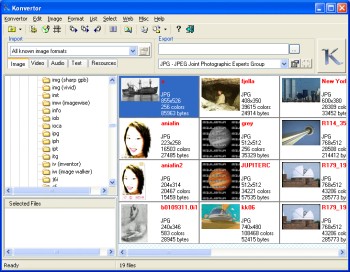 There is this really cool tool I’d like to recommend to you. You’ll love it. It’s Konvertor. It is a cool multimedia viewer and converter that gives you the power to organize all your pictures, graphics, videos and even music with personalized descriptions, so that you can find them without stress. There is this really cool tool I’d like to recommend to you. You’ll love it. It’s Konvertor. It is a cool multimedia viewer and converter that gives you the power to organize all your pictures, graphics, videos and even music with personalized descriptions, so that you can find them without stress.
Konvertor is a picture viewer, thumbnail browser, graphic, audio, video, and text converter. Konvertor gives you professional-quality imaging tools to get, view, modify, organize, enhance and print your images quickly. With Konvertor you get to enjoy a great user interface, and get fast operation with superior quality image display. It also allows the conversion between many file formats.
This software works best with Windows 2000, XP, 2003 and Vista. So you can’t use any earlier version of Windows with this software efficiently. Though it costs some money to get the full version as it is not a freeware, you can still get an evaluation version and see for yourself whether it is worth it or not before committing your money to it!
Click HERE for more info on its features and trial download!
Posted in Browsers, Business, Commercial, Design, Information Management, Main, Multimedia, Photo, Shareware, Shell and Desktop, Text, Utilities, Video, Windows | No Comments »
Sunday, December 3rd, 2006
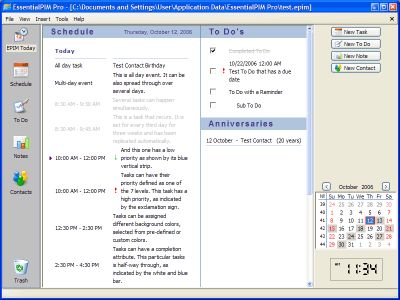 EssentialPIM is another PIM program (Personal Information Manager in case you were confused!) These things are very useful for not having to remember 100 different things such as birthdays, meetings, appointments, to-do lists etc. You can easily make a note of something you have to do in two months time that you might otherwise forget by then. It has color coded day, week, and month schedules. EssentialPIM is another PIM program (Personal Information Manager in case you were confused!) These things are very useful for not having to remember 100 different things such as birthdays, meetings, appointments, to-do lists etc. You can easily make a note of something you have to do in two months time that you might otherwise forget by then. It has color coded day, week, and month schedules.
You can import (and export) from a whole bunch of other software such as Outlook, Outlook Express, and Google Calendar. You can even sync it with Windows Mobile Pocket PC and Smartphone devices, if your lucky enough to have one of those!
It’s pretty detailed and feature packed with an easy to follow layout and some useful features such as to-do list, contacts manager etc. I’d recommend checking it out to anyone who wants to be more productive or simply has a bad memory!
There’s a free version and a paid version. What’s the difference? Click here to find out or go to the main homepage here for more info.
Posted in Browsers, Business, Information Management, Main, Shareware, Social Software | No Comments »
Tuesday, November 28th, 2006
 This week Opera Software has launched Opera Mini 3.0, the latest version of its mobile browser. Opera Mini is available for almost any mobile phone and optimized to reduce the size of data transferred to the phone, which makes browsing fast and cheaper for users that pay per kilobyte transferred. This week Opera Software has launched Opera Mini 3.0, the latest version of its mobile browser. Opera Mini is available for almost any mobile phone and optimized to reduce the size of data transferred to the phone, which makes browsing fast and cheaper for users that pay per kilobyte transferred.
Opera Mini can now allow users to launch their phone cameras through their browser to instantly publish photos to their e-mail, forum or blog. The integrated RSS feed reader keeps preferred news and content one click away in the browser. Users get the information they want sent directly to their phones.
Main features of Opera Mini:
- User-friendly access to all Web pages from a mobile phone
- Server-side data compression creates faster browsing and lower bills for services charged per kilobyte
- Download images, MP3s, etc. directly to the phone
- Style Opera Mini to your own taste by selecting from several new and bold skins to suit your mood
- Use Opera Mini’s advanced search functionality by selecting additional search engines for your start page
New with version 3.0:
- RSS feeds – Get all RSS news on your phone (now you can subscribe to your favorite RSS news feeds and every time you connect with Opera Mini all updates are just one click away. Sort the articles by feed source or by date)
- Photo blogging (share a picture from anywhere, anytime with your phone using Opera Mini’s photo sharing feature. Upload your photo to a blog or forum, or as an e-mail attachment)
- Content folding (the content folding feature shrinks lengthy menus to save your scrolling thumb. You can easily inspect the block of hidden content by hitting the [+] button next to it)
- Secure connection – safe and sound (secure connections will now let you safely use secured sites, such as your e-mail, bank site, online stores, with no exposure of your personal details)
- Even faster loading (all subsequent requests to a server within a session are now quicker. Opera Mini keeps an open connection between server and client reducing overhead TCP set-up times)
Just go to the Operamini site and download. You won’t regret it!
Posted in Browsers, Business, Commercial, Developer, Freeware, Internet, Main, Multimedia, News, OS Updates | 3 Comments »
Friday, November 24th, 2006
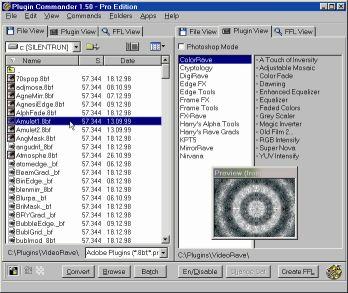 If you’ve had problems using plug-ins, tubes or other add-ons in a graphics, video or animation application then you might find this software, which I recently came across, very useful. It’s called Plugin Commander. If you’ve had problems using plug-ins, tubes or other add-ons in a graphics, video or animation application then you might find this software, which I recently came across, very useful. It’s called Plugin Commander.
Plugin Commander is a tool for dealing with various image formats, plugins and effect types from various graphics applications. It allows you to manage and preview your plugin, tube and add-on collection quickly and easily. You can deactivate the plug-ins you rarely need and define how your favorite effects will appear in the host application.
There are two editions of this useful software, the commercial Pro Edition and the Light Edition, which is freeware. The light edition being freeware has limited features but to enjoy a fully-featured version, it’s best you go for the Pro Edition.
CHECK IT OUT!
Posted in Audio, Browsers, Business, Commercial, Design, Developer, Information Management, Internet, Main, Multimedia, OS Updates, Photo, Security, Shareware, Shell and Desktop, Utilities, Video, Windows | No Comments »
Monday, November 20th, 2006
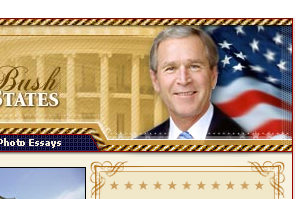 It’s easy to see what side of the bread the code monkeys at Google have buttered, politically speaking. Type “failure” into Google and click “I’m feeling lucky.” Well yeah that just about says it. It’s easy to see what side of the bread the code monkeys at Google have buttered, politically speaking. Type “failure” into Google and click “I’m feeling lucky.” Well yeah that just about says it.
I’m really curious as to how this was done. Usually search engine stuff is all drawn from the target page, spiderbots read all the text on the page (and more importantly IN the page) and catalogue this in the database. I’ve viewed the source of that page on the Whitehouse site and there’s nothing like that in the code. Obviously, putting comments like that in the Whitehouse code is a short way to get yourself fired…
So the only explanation is that someone put it directly into the Google database. Man, the power. It’s overwhelming, isn’t it?
Posted in Browsers, Developer, Fun, Information Management, Internet, Main, News, Open Source | No Comments »
Sunday, November 19th, 2006
 If you every have to give a webpage address to someone, its pretty easy to just copy and paste it, right? What if you had to write it down and it was long and complicated or worse, had to give it over the phone? If you every have to give a webpage address to someone, its pretty easy to just copy and paste it, right? What if you had to write it down and it was long and complicated or worse, had to give it over the phone?
Now imagine if it was this one: ‘http://local.google.com/maps?f=q&hl=en&q=white+house&sll=37.0625,-95.677068&sspn=26.991659,68.994141&ie=UTF8&om=1&z=16&ll=38.89763,-77.033515&spn=0.012909,0.033689’ …
Well, good luck!
Or how about you could just change that into this? http://stickythis.com/thewhitehouse
That’s where Stickythis comes in. It changes any URL into ‘http://stickythis.com (whatever you want it to be)’
You can go check it out here and add it to your collection of useful bookmarks!
Posted in Browsers, Business, Internet, Main, Web services | No Comments »
Thursday, November 16th, 2006
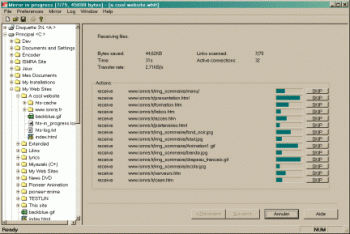 As great a tool as the Internet is, not being able to have access to certain information in certain sites because of server problems, limited Internet access or whatever can really be frustrating. So if you are looking for a way to stay connected to the Internet even when you are not connected, you might find this useful. As great a tool as the Internet is, not being able to have access to certain information in certain sites because of server problems, limited Internet access or whatever can really be frustrating. So if you are looking for a way to stay connected to the Internet even when you are not connected, you might find this useful.
HTTrack is an offline browser utility that allows you to download a website from the Internet to a local directory, building recursively all directories, getting html, images, and other files from the server to your computer.
The fact that it arranges the original site’s relative link-structure makes this software a really useful tool. All you have to do is to simply open a page of the “mirrored” website in your browser, and you can browse the site from link to link, as if you were viewing it online. It can also update an existing mirrored site, and resume interrupted downloads. It is fully configurable, and has an integrated help system.
If you have limited Internet access then this software is for you but if you have unlimited access to the Internet you may not really find it useful. But you can use it as backup for your favorite sites so that you can access necessary information whether you are connected or not, whether your server is down or not.
WinHTTrack is the Windows 98/NT/2000/XP release of HTTrack, and WebHTTrack the Linux/Unix/BSD release. Check out the download page.
Posted in Browsers, Freeware, Internet, Linux, Main, Utilities, Windows | No Comments »
|
|
|
 Social music site Last.fm has recently updated their OS X client to the new version (1.1.0). Well, it’s not that BIG but still interesting to try out.
Social music site Last.fm has recently updated their OS X client to the new version (1.1.0). Well, it’s not that BIG but still interesting to try out.
 Most people I know these days use Firefox. It’s a fast, secure tabbed browser that isn’t made by Microsoft, so scores big with all my PC and Mac friends. But Opera has been around longer and has some cool features too. I’m currently road testing the new version to see if I’ll migrate, and not sure at the moment.
Most people I know these days use Firefox. It’s a fast, secure tabbed browser that isn’t made by Microsoft, so scores big with all my PC and Mac friends. But Opera has been around longer and has some cool features too. I’m currently road testing the new version to see if I’ll migrate, and not sure at the moment.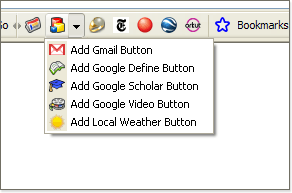 Google have officially announced the beta version of the Firefox Toolbar 3.
Google have officially announced the beta version of the Firefox Toolbar 3.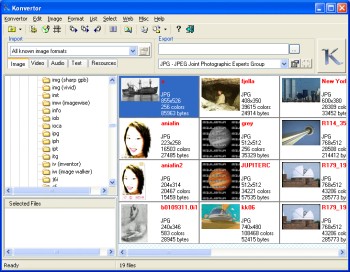 There is this really cool tool I’d like to recommend to you. You’ll love it. It’s Konvertor. It is a cool multimedia viewer and converter that gives you the power to organize all your pictures, graphics, videos and even music with personalized descriptions, so that you can find them without stress.
There is this really cool tool I’d like to recommend to you. You’ll love it. It’s Konvertor. It is a cool multimedia viewer and converter that gives you the power to organize all your pictures, graphics, videos and even music with personalized descriptions, so that you can find them without stress.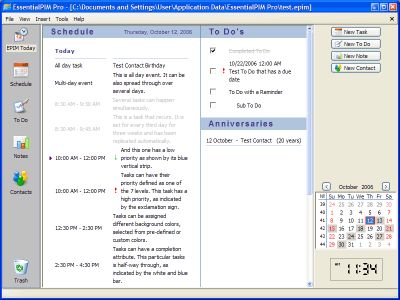 EssentialPIM is another PIM program (Personal Information Manager in case you were confused!) These things are very useful for not having to remember 100 different things such as birthdays, meetings, appointments, to-do lists etc. You can easily make a note of something you have to do in two months time that you might otherwise forget by then. It has color coded day, week, and month schedules.
EssentialPIM is another PIM program (Personal Information Manager in case you were confused!) These things are very useful for not having to remember 100 different things such as birthdays, meetings, appointments, to-do lists etc. You can easily make a note of something you have to do in two months time that you might otherwise forget by then. It has color coded day, week, and month schedules.
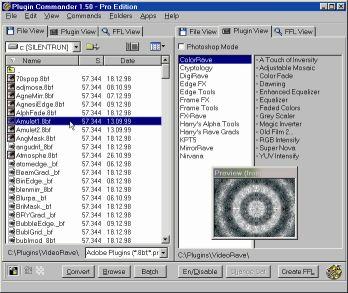 If you’ve had problems using plug-ins, tubes or other add-ons in a graphics, video or animation application then you might find this software, which I recently came across, very useful. It’s called Plugin Commander.
If you’ve had problems using plug-ins, tubes or other add-ons in a graphics, video or animation application then you might find this software, which I recently came across, very useful. It’s called Plugin Commander.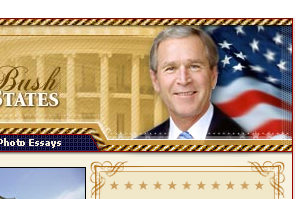 It’s easy to see what side of the bread the code monkeys at Google have buttered, politically speaking. Type “failure” into Google and click “I’m feeling lucky.” Well yeah that just about says it.
It’s easy to see what side of the bread the code monkeys at Google have buttered, politically speaking. Type “failure” into Google and click “I’m feeling lucky.” Well yeah that just about says it. If you every have to give a webpage address to someone, its pretty easy to just copy and paste it, right? What if you had to write it down and it was long and complicated or worse, had to give it over the phone?
If you every have to give a webpage address to someone, its pretty easy to just copy and paste it, right? What if you had to write it down and it was long and complicated or worse, had to give it over the phone?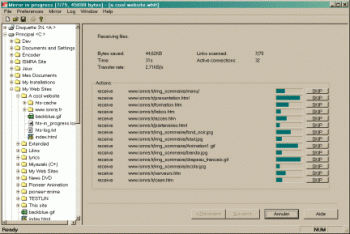 As great a tool as the Internet is, not being able to have access to certain information in certain sites because of server problems, limited Internet access or whatever can really be frustrating. So if you are looking for a way to stay connected to the Internet even when you are not connected, you might find this useful.
As great a tool as the Internet is, not being able to have access to certain information in certain sites because of server problems, limited Internet access or whatever can really be frustrating. So if you are looking for a way to stay connected to the Internet even when you are not connected, you might find this useful.