Archive for the 'Business' Category
Wednesday, March 14th, 2007
Check out this useful tool: RamCleaner.
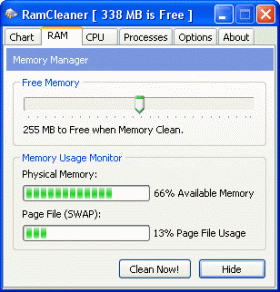 It allows your computer to run faster and uses your computer’s RAM more efficiently. This program allows you to free up a specific amount of RAM to the CPU at any time allowing your system to have more memory available. The good thing about this is that it makes program execution faster because as free memory it is ready and waiting. It allows your computer to run faster and uses your computer’s RAM more efficiently. This program allows you to free up a specific amount of RAM to the CPU at any time allowing your system to have more memory available. The good thing about this is that it makes program execution faster because as free memory it is ready and waiting.
RamCleaner automatically finds the best settings for your PC and carefully controls your system resources to give you the best performance.
You will also appreciate the fact that this cool tool:
- Defragments RAM
- Recovers RAM from the operating system and applications
- Recovers memory leaks
- Runs in the background keeping your system in peak condition
The latest version, RamCleaner 5.0, which hit the software market on 28th February, is available for you.
Want to check it out? Go to http://www.benutec.com/products/ramcleaner OR CLICK HERE
Posted in Business, Developer, Information Management, Main, Programming, Security, Shareware, Utilities, Windows | No Comments »
Tuesday, March 13th, 2007
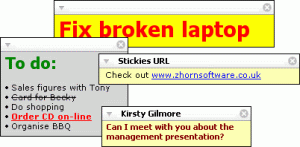 If you have a problem remembering your schedule and you find yourself late for certain meetings and events just because you forgot or you had it written somewhere but couldn’t find it on time, then this application could be of great help. I’m talking about Stickies. If you have a problem remembering your schedule and you find yourself late for certain meetings and events just because you forgot or you had it written somewhere but couldn’t find it on time, then this application could be of great help. I’m talking about Stickies.
Stickies is a PC utility to cut down on the number of Post-It notes. It stores all information in a single text-based file. They are yellow rectangular windows onto which you can put some text notes. One of the things I love about it is that once Stickies is used to create notes, the notes will stay on screen until you take them away. Just like a real sticky piece of paper.
Latest Changes in the latest version, Stickies 6.0b, includes:
- “Unlock/lock” action available on skins
- Can now snap to other stickies when shift-bulk-moving
- Left-click to place the cursor at a specific location, and then press and click at a different location to select the text in-between
- Setting an alarm into the past removes it
- Single-item right-click menu pops up on snoozing for clarity
- Save As style guesses at a font style and colour now rather than copying the default style font
- Message-ID now written into the headers for SMTP mails
- Bug meaning locked stickies can be change after being unrolled fixed
- Recurring stickies now have the correct create date, not a copy of the original
- “Don’t duplicate” was only intermittantly working depending on on-top status at sleep time
- Pressing alt-enter with the Friends top item selected no longer causes a crash
- Close button mouseover now drawn correctly
- Unrolling a sticky using a skin which doesn’t support rolling would cause it to disappear until Stickies was restarted
- “stickies.exe -” now obeys the default settings for a new sticky
- Creating any new sticky no longer forces on the desktop “set drop shadow” setting
Want to check it out? CLICK HERE
Posted in Business, Design, Developer, Information Management, Main, Shareware, Shell and Desktop, Windows | No Comments »
Monday, March 12th, 2007
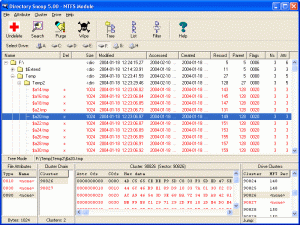 If you are searching for a tool that can help search and recover important documents or totally delete sensitive information, you need to check out Directory Snoop. If you are searching for a tool that can help search and recover important documents or totally delete sensitive information, you need to check out Directory Snoop.
Directory Snoop is a forensic search, recovery, and wipe utility for Windows. Just as the name implies this cool tool gives you the ability to snoop through your directory of files with advanced search functions.
With Directory Snoop you can:
- Recover erased files and data from individual clusters
- Display raw directory structures and purge erased file names left behind
- Snoop through files and clusters with advanced search functions
- Wipe sensitive data to prevent recovery
This cluster-level search tool allows Windows users to snoop through their FAT and NTFS formatted disk drives to see what data may be hiding in the cracks. Supported media include local hard drives, floppy disks, Zip disks, MO disks, and flashcard devices.CLICK HERE or Go to http://www.briggsoft.com/dsnoop.htm for more info and trial download.
Posted in Backup, Business, Commercial, Developer, Main, Security, Shareware, Utilities, Windows | 1 Comment »
Monday, March 12th, 2007
This is a useful little freeware program for converting between just about any units of measurement. The user interface is very simple to use and understand. You simply select the types of units of measurement you need to convert between and it instantly converts for you. For example, centimetres to inches or pounds to kilograms. It supports many types of units of conversion, such as speed, weight, temperature, time, volume and much more.
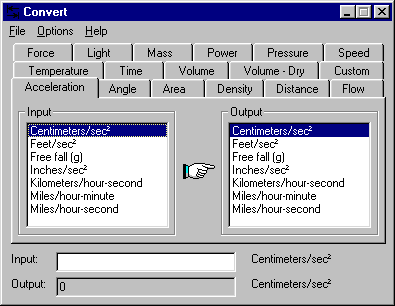
Although there is many such utilities as this online. A stand alone program such as this could be useful for many situations where there’s no internet connection. I can see how it could be of great use to certain tradesmen (architects, builders, etc for example).If you want to get your hands on this, click here and its all yours for free.
Posted in Business, Commercial, Developer, Freeware, Information Management, Main, Utilities, Windows | No Comments »
Monday, March 12th, 2007
 XnView is a fast multi-format graphics browser, viewer, and converter. It can read more than 400 file formats, such as gif, bmp, jpeg, png, targa, multipage tiff, camera RAW, jpeg 2000, mpeg, Avi, Quicktime, and many more. EXIF & IPTC metadata is also supported. XnView is a fast multi-format graphics browser, viewer, and converter. It can read more than 400 file formats, such as gif, bmp, jpeg, png, targa, multipage tiff, camera RAW, jpeg 2000, mpeg, Avi, Quicktime, and many more. EXIF & IPTC metadata is also supported.
The image viewer part of it has an Explorer-like browser that allows quick and simple browsing of directory contents. The program is free for private use and has many features for image viewing, management, and processing. It supports red eye reduction, crops and transforms JPG images losslessly, generates HTML pages and contact sheets, and provides batch conversion and batch renaming. Slide shows with transitions effects, screen capturing, WIA & TWAIN support (scanner & digital cameras), image comparison, file operations, and more can all be done easily. Like the sound of it?
Check out the homepage here!
Posted in Browsers, Business, Developer, Main, Shareware, Shell and Desktop, Utilities, Video, Windows | No Comments »
Monday, March 12th, 2007
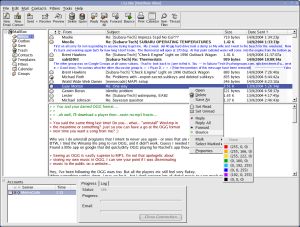 i.Scribe is a fairly compact email program with an easy to use interface and it has some good features. These include a split view of folders and items, signatures, drag and drop, previewing and more. It doesn’t require an install and can be run from a USB memory stick or even a floppy disk if needed. It allows you to manage email accounts, check your mail periodically, preview mail on the server, colour code your messages, and more.i.Scribe can import existing mail from Outlook Express, Netscape, Outlook and Unix MBOX. Additional features include plug-in support, proxy support, ESMTP authentication, message templates, its own built-in Bayesian spam filter, intergrated contact database and calendar and more. i.Scribe is a fairly compact email program with an easy to use interface and it has some good features. These include a split view of folders and items, signatures, drag and drop, previewing and more. It doesn’t require an install and can be run from a USB memory stick or even a floppy disk if needed. It allows you to manage email accounts, check your mail periodically, preview mail on the server, colour code your messages, and more.i.Scribe can import existing mail from Outlook Express, Netscape, Outlook and Unix MBOX. Additional features include plug-in support, proxy support, ESMTP authentication, message templates, its own built-in Bayesian spam filter, intergrated contact database and calendar and more.
A very capable little email program with a ton of features, excellent as an alternative to the big guys, or as mobile solution on a USB drive. Check it out.
Posted in Backup, Business, Commercial, Developer, E-mail, Freeware, Information Management, Internet, Linux, Main, USB, Windows | No Comments »
Friday, March 9th, 2007
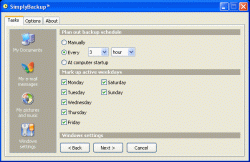 Need a fast and easy back up program? You need to check out SimplyBackup. Need a fast and easy back up program? You need to check out SimplyBackup.
SimplyBackup is a fast and easy backup program for Windows. It provides both manual and automatic data backup. It includes many useful features, such as Zip file compression, native file copying, strong AES-256 encryption, HTML log report, and more.
If there is in one thing you will enjoy about this software, it’s the user interface; it’s so simple and easy to learn that even fresh computer users won’t have a problem with it.
Another cool thing is that SimplyBackup includes backup templates to automatically back up My Documents, Windows desktop, Outlook folders, e-mail messages, address book, Windows system settings, and many more. You don’t have to specify those locations manually anymore.
You will also love the fact SimplyBackup is fast and has little impact on your system. It takes minimum system resources when running on your computer. The installation package is very small.
Don’t you think it’s worth checking out?
For more info and download, CLICK HERE or visit http://www.simplybackup.info/
Posted in Backup, Business, Commercial, Developer, Main, Shareware, Shell and Desktop, Utilities, Windows | No Comments »
Friday, March 9th, 2007
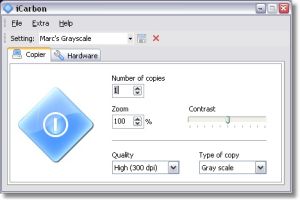 Have you ever had the need to photocopy something? who hasn’t! But you don’t have a photocopier, right? So you have to go pay for photocopies someplace. Well not anymore! Have you ever had the need to photocopy something? who hasn’t! But you don’t have a photocopier, right? So you have to go pay for photocopies someplace. Well not anymore!
At least not if you have a scanner and printer anyway!
iCarbon is a small freeware program that enables you to combine your scanner and printer to act just like a photocopier does. It’s compatible with TWAIN-compatible scanners. Configuration options include the paper size, color type (black and white, grayscale and color) contrast and quality settings.
It’s a useful little tool to have around whenever you need a quick copy of a document and it’s easy to use. Check it out.
Posted in Business, Design, Developer, Main, Photo, Shareware, Windows | No Comments »
Wednesday, March 7th, 2007
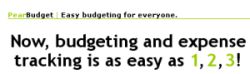 Here’s an easy to use, simple to understand, budgeting program that won’t break the bank (as it’s free!). It’s called PearBudget and it can help you manage your finances a little better. Here’s an easy to use, simple to understand, budgeting program that won’t break the bank (as it’s free!). It’s called PearBudget and it can help you manage your finances a little better.
All it takes is three easy steps…
You simply enter an estimate of what you think you’ll spend during your yearly budget, this only takes a few minutes once a year. Next you hold onto your receipts and record your expenses, you only need to do this once or twice a month. Lastly you click “analyse” and it tells you how you’ve done!
While PearBudget isn’t a piece of software as such. (All it is is an Excel spreadsheet, made into a template for entering financial details.) It’s simple and effective to use!
At the moment its an .XLS file (Opens with Excel or OpenOffice) that you have to download but they are working on an online version and you can sign up for the beta of this or download the offline version, all by going here!
Posted in Business, Developer, Freeware, Internet, Main, Open Source, Shareware, Utilities, Windows | 2 Comments »
Friday, March 2nd, 2007
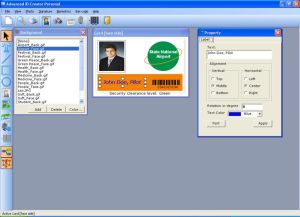 Here is a cool and really easy to use ID creator for you. Here is a cool and really easy to use ID creator for you.
Advanced ID Creator allows you to create professional and smart-looking employee cards on any Windows compatible printer. With this software you can put your style into your ID cards, and do it pretty fast.
The cool thing about this software is that it allows you to create a great looking ID card. With Advanced ID Creator, you can use a wide variety of tools to add text, graphics, shapes, barcodes, shadows and other effects to your design. There are so many possibilities to be explored with this cool and very easy to use software.
The latest version, Advanced ID Creator Personal 7.12.26, has these changes:
- Fast and Easy way to create and print photo ID Cards and Badges
- Free ID Card Templates
Though this software is free, there is a professional edition with more features that is shareware, Advanced ID Creator Professional Edition.
Want to check it out? CLICK HERE
Or visit http://www.advancedidcreator.com/aidc_free.asp
Posted in Business, Design, Developer, Freeware, Fun, Information Management, Main, Shareware, Shell and Desktop, Themes, Utilities, Windows | 1 Comment »
|
|
|
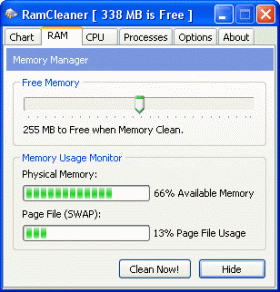 It allows your computer to run faster and uses your computer’s RAM more efficiently. This program allows you to free up a specific amount of RAM to the CPU at any time allowing your system to have more memory available. The good thing about this is that it makes program execution faster because as free memory it is ready and waiting.
It allows your computer to run faster and uses your computer’s RAM more efficiently. This program allows you to free up a specific amount of RAM to the CPU at any time allowing your system to have more memory available. The good thing about this is that it makes program execution faster because as free memory it is ready and waiting.
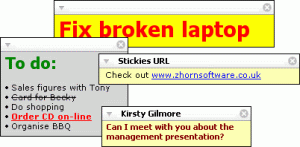 If you have a problem remembering your schedule and you find yourself late for certain meetings and events just because you forgot or you had it written somewhere but couldn’t find it on time, then this application could be of great help. I’m talking about Stickies.
If you have a problem remembering your schedule and you find yourself late for certain meetings and events just because you forgot or you had it written somewhere but couldn’t find it on time, then this application could be of great help. I’m talking about Stickies.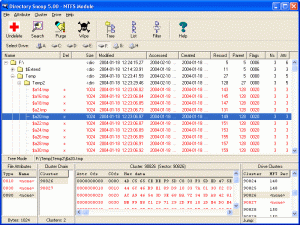 If you are searching for a tool that can help search and recover important documents or totally delete sensitive information, you need to check out Directory Snoop.
If you are searching for a tool that can help search and recover important documents or totally delete sensitive information, you need to check out Directory Snoop.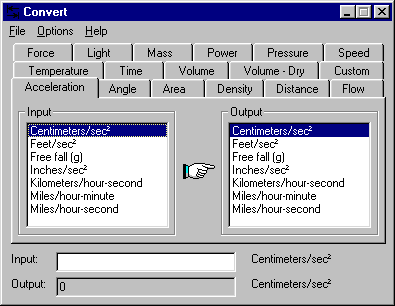
 XnView is a fast multi-format graphics browser, viewer, and converter. It can read more than 400 file formats, such as gif, bmp, jpeg, png, targa, multipage tiff, camera RAW, jpeg 2000, mpeg, Avi, Quicktime, and many more. EXIF & IPTC metadata is also supported.
XnView is a fast multi-format graphics browser, viewer, and converter. It can read more than 400 file formats, such as gif, bmp, jpeg, png, targa, multipage tiff, camera RAW, jpeg 2000, mpeg, Avi, Quicktime, and many more. EXIF & IPTC metadata is also supported.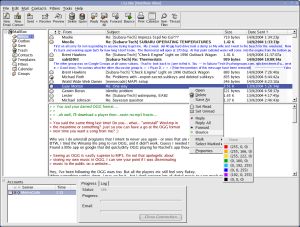 i.Scribe is a fairly compact email program with an easy to use interface and it has some good features. These include a split view of folders and items, signatures, drag and drop, previewing and more. It doesn’t require an install and can be run from a USB memory stick or even a floppy disk if needed. It allows you to manage email accounts, check your mail periodically, preview mail on the server, colour code your messages, and more.i.Scribe can import existing mail from Outlook Express, Netscape, Outlook and Unix MBOX. Additional features include plug-in support, proxy support, ESMTP authentication, message templates, its own built-in Bayesian spam filter, intergrated contact database and calendar and more.
i.Scribe is a fairly compact email program with an easy to use interface and it has some good features. These include a split view of folders and items, signatures, drag and drop, previewing and more. It doesn’t require an install and can be run from a USB memory stick or even a floppy disk if needed. It allows you to manage email accounts, check your mail periodically, preview mail on the server, colour code your messages, and more.i.Scribe can import existing mail from Outlook Express, Netscape, Outlook and Unix MBOX. Additional features include plug-in support, proxy support, ESMTP authentication, message templates, its own built-in Bayesian spam filter, intergrated contact database and calendar and more.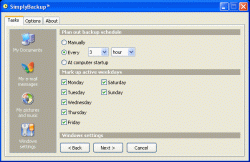 Need a fast and easy back up program? You need to check out SimplyBackup.
Need a fast and easy back up program? You need to check out SimplyBackup.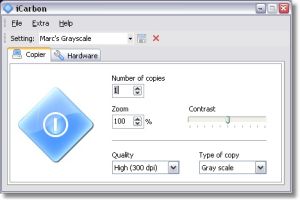 Have you ever had the need to photocopy something? who hasn’t! But you don’t have a photocopier, right? So you have to go pay for photocopies someplace. Well not anymore!
Have you ever had the need to photocopy something? who hasn’t! But you don’t have a photocopier, right? So you have to go pay for photocopies someplace. Well not anymore!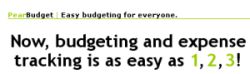 Here’s an easy to use, simple to understand, budgeting program that won’t break the bank (as it’s free!). It’s called PearBudget and it can help you manage your finances a little better.
Here’s an easy to use, simple to understand, budgeting program that won’t break the bank (as it’s free!). It’s called PearBudget and it can help you manage your finances a little better.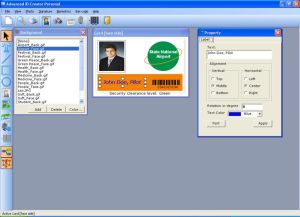 Here is a cool and really easy to use ID creator for you.
Here is a cool and really easy to use ID creator for you.