Archive for the 'Business' Category
Saturday, December 30th, 2006
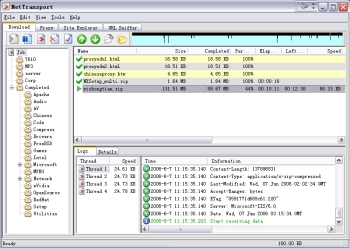 Here is a powerful download tool for you. It is very useful and efficient in downloading files from Internet servers. It is called Net Transport. Here is a powerful download tool for you. It is very useful and efficient in downloading files from Internet servers. It is called Net Transport.
Net Transport now supports HTTP, HTTPS, FTP, MMS (Microsoft Media Services), and RTSP (Real-Time Streaming Protocol) – five protocols used to transfer data.
Its main features include:
- Simple but powerful “File Manager” to categorize and manage downloaded files more efficiently
- Simple multi-user management. You can maintain several databases by logging on Windows with different username
- You can use the inbuilt “Site Explorer” to list the directory structure of the remote server, and easily select the desired files. FTP is the most powerful item in NetXfer
- FTP reuse mechanism allows you to use one connection to get different files from the same site. If you like, you can use accessory FTP client tool called “FTP Transport (FtpXfer)”
- The “Multiple Proxies mode” allows you to assign every working thread a different proxy to break certain site restrictions, like only one connection per IP.
And so much more.
One great thing about it is that it works well with all Windows OS and though it’s a shareware you can check out the trial download for a while before buying the full version, it has a 90 day timeout.
Want to check it out? CLICK HERE!
Posted in Business, Commercial, Developer, Download Managers, Internet, Main, Shareware, Utilities | 2 Comments »
Friday, December 29th, 2006
 Here is a useful application to make it easy to watch your favorite DVDs on your mobile equipment. CloneDVD Mobile converts your DVD movies easily into a format that your mobile equipment can play without any difficulty. In case you are wondering what kind of mobile equipment this supports, Sony PSP, Apple iPod Video, iAudio X5, Creative Labs ZEN Vision, etc. Here is a useful application to make it easy to watch your favorite DVDs on your mobile equipment. CloneDVD Mobile converts your DVD movies easily into a format that your mobile equipment can play without any difficulty. In case you are wondering what kind of mobile equipment this supports, Sony PSP, Apple iPod Video, iAudio X5, Creative Labs ZEN Vision, etc.
The fact that you also get to convert your DVDs to other file formats, such as DivX, XviD, AVI, MP4, and so on, makes it a really useful tool.
A new version has just been released with these changes:
- New: added THM-Thumbnail support for Sony PSP
- Added several new profiles: “BlackBerry Pearl”, “SmartDisk FlashTrax”, “Nokia N93/95”
- Fix: Zoom option could result in incorrect vertical offset (video image shifted downwards)
- Fix: still some DVDs resulted in inverted subtitles
- Several small fixes and improvements
- Updated languages
And lots more.
Ready to watch your movies on the go? CLICK HERE!
Posted in Audio, Business, Commercial, Developer, Information Management, Main, Mobile, Movies, Multimedia, Music, Shareware, Utilities, Video, Windows | No Comments »
Wednesday, December 27th, 2006
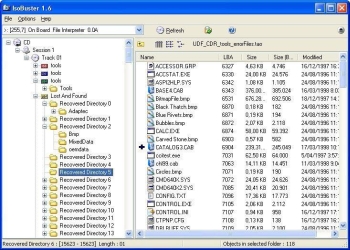 If you’ve had problems in the past rescuing lost files from bad CDs or DVDs, this is going to be a welcome addition to your software collection. If you’ve had problems in the past rescuing lost files from bad CDs or DVDs, this is going to be a welcome addition to your software collection.
IsoBuster can rescue lost files from a bad or trashed CD or DVD or a Blue Ray disc (e.g. BD or HD DVD). Save important documents, precious pictures or video from the family, your only system backup, etc.
A new updated version has just been released, IsoBuster 2.0 with these changes:
- BD (Blu Ray) and HD DVD support
- Implemented the ability to use other system installed code pages, such as MAC, SYMBOL, UTF8 etc., for ISO9660
- Properties for drives show, next to CD and DVD, also BD and HD DVD Read and Write capabilities
- Installation and IsoBuster.exe are now code signed to make Windows (more or less) happy
- VISTA style directory icons when ran on a VISTA system
- Default to SPTI on a VISTA system, even when the app is not running in admin mode
- HTML help would not launch on VISTA due to OS changes. This is now correctly implemented
- On VISTA the Panel with image-file-name was often not properly painted. Changed the Panel with a another Windows component
- HFS(+) Mac File System, with multiple of 512 byte blocks support
and lots more.
CLICK HERE for more info on latest changes and download.
Posted in Business, Commercial, Developer, Main, Multimedia, Shareware, Utilities, Windows | No Comments »
Wednesday, December 27th, 2006
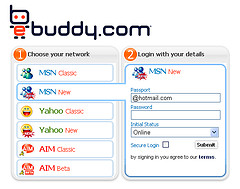 eBuddy is a free web-based messenger that enables you to chat with your MSN, Yahoo and AIM buddies. eBuddy is a free web-based messenger that enables you to chat with your MSN, Yahoo and AIM buddies.
It requires no downloads or registration, so it’s perfect for when you’re on the go, such as at a friends computer or in an internet cafe. To use it, all you need is a java enabled browser, that’s almost all browsers these days, so you’re good to go from almost any computer. It even works from behind a firewall.
The cool thing about eBuddy is you can use it from a cellphone or any mobile device that supports xHTML or WAP , this includes Cell Phones, PDA’s, even Sony PSP and Nintendo DS!
You can go here to use it anytime you’re at a computer and need to keep in touch with your friends without having to mess around with instant messaging software.
Posted in Business, Developer, Freeware, Information Management, Internet, Main, Social Software | 7 Comments »
Tuesday, December 26th, 2006
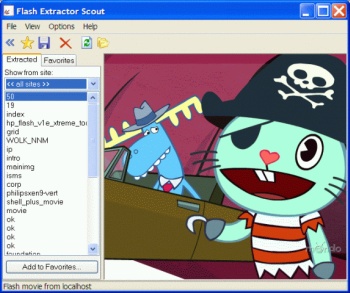 If you are in need of a program that will allow you to save flash movies from the Internet, then you will definitely find this one very useful. I’m talking about Flash Movie Extractor Scout. If you are in need of a program that will allow you to save flash movies from the Internet, then you will definitely find this one very useful. I’m talking about Flash Movie Extractor Scout.
Flash Movie Extractor Scout allows you to save flash movies from Internet Explorer, Mozilla Firefox and Opera browsers. And it’s not just flash movies, it allows you to save flash movies, flash videos and flash games extracted from Internet Explorer, Mozilla Firefox and Opera browsers. With this software you can save and store favorite flash movies easily on your computer using the “Favorites” feature.
So now that you know you can store your flash movie, videos and games easily with this nice software. Won’t you check it out? If you are still wondering what the benefits of this software are. Let me share some with you.
Benefits:
- Save video from YouTube, Google Video and other web-sites;
- Save all flash movies from Internet Explorer, Mozilla Firefox and Opera browsers, save SWF to disk, convert SWF to EXE;
- Extract streaming flash video;
- Capability of extracting and saving text and JPG images from flash movies;
Etc.
CLICK HERE for more info on benefits, features and downloads.
Posted in Business, Commercial, Design, Developer, Information Management, Internet, Main, Shareware, Utilities, Video, Windows | 2 Comments »
Monday, December 25th, 2006
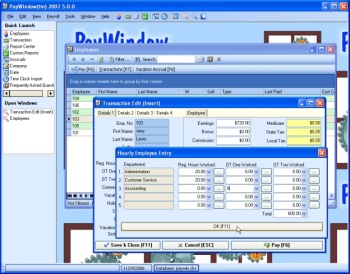 If you need a payroll program that is so easy to use that it doesn’t require any accounting training, you may want to check out PayWindow 2007. If you need a payroll program that is so easy to use that it doesn’t require any accounting training, you may want to check out PayWindow 2007.
PayWindow 2007 allows you to make payments using any pay period: hourly, salaried, commissioned, and non-employee workers. You can print Checks, 941, W2s, 1099-MISC forms and reports galore.
The fact that you don’t need to have training or experience in accounting to use the software effectively makes it a really useful tool. PayWindow 2007 comes with easy to follow on-line tutors that make it so easy because they show you exactly what to do. It also comes with the Federal and State tax tables included and you can actually edit them yourself.
So if you are in need of a payroll program that will make performing your payroll quick and easy, you can try using PayWindow 2007.
CHECK IT OUT HERE!
Posted in Business, Commercial, Developer, Main, Shareware, Utilities, Windows | No Comments »
Thursday, December 21st, 2006
 If you are someone who uses Geographic Information System (GIS) files then this might interest you. ArcExplorer lets you display and otherwise probe a variety of standard geographical data sources. As a stand-alone desktop application, you can look at ESRI shapefiles, ArcInfo files, various sorts of image files, even Spatial Database Engine layers, and a bit more. If you are someone who uses Geographic Information System (GIS) files then this might interest you. ArcExplorer lets you display and otherwise probe a variety of standard geographical data sources. As a stand-alone desktop application, you can look at ESRI shapefiles, ArcInfo files, various sorts of image files, even Spatial Database Engine layers, and a bit more.
You can pan and zoom through map layers and interact with all the attribute information. You can also colour up map features based on data in the files, and present the data in a variety of other ways too. The really cool part is of course as the software is free you can re-distribute the ArcExplorer software and your data to your users, who can then install ArcExplorer on their machines and view your data as easily and effectively as you did.
There are editions of the software for Java (which basically offers cross-platform support for Windows, UNIX, and Linux), a Java Edition for Education (primarily for the Macintosh OS X platform, but also Windows) and then there’s ArcExplorer Web which you can use directly from your Web browser.
Follow this link to download ArcExplorer for free.
Posted in Business, Commercial, Freeware, Information Management, Internet, Linux, Mac Stuff, Main, Multimedia, Video, Windows | No Comments »
Thursday, December 21st, 2006
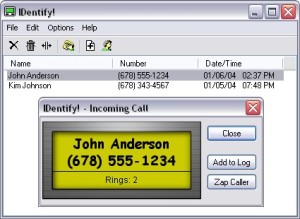 Here is a really useful tool. IDentify! is a cool software that allows you verify a caller’s identity before answering. Get rid of those pesky telemarketers or anyone you don’t want to communicate with easily. Here is a really useful tool. IDentify! is a cool software that allows you verify a caller’s identity before answering. Get rid of those pesky telemarketers or anyone you don’t want to communicate with easily.
With this cool software and a Caller ID capable modem, you can have a Caller ID box built right into your computer, but with many features that regular Caller ID boxes don’t have.
Some of its great features include:
- Announce callers using any SAPI compliant text-to-speech engine.
- Automatically answer certain calls, including Blocked and “Out of Area” calls, play a pre-recorded message to the caller, and then hang up.
- “Do Not Disturb” feature that only allows important callers to get through.
- An E-mail Notification feature can send a message after receiving a call to any e-mail account
Click HERE for trial download and more info.
Posted in Business, Developer, Internet, Main, Shareware, Voice, Windows | No Comments »
Wednesday, December 20th, 2006
 Most people I know these days use Firefox. It’s a fast, secure tabbed browser that isn’t made by Microsoft, so scores big with all my PC and Mac friends. But Opera has been around longer and has some cool features too. I’m currently road testing the new version to see if I’ll migrate, and not sure at the moment. Most people I know these days use Firefox. It’s a fast, secure tabbed browser that isn’t made by Microsoft, so scores big with all my PC and Mac friends. But Opera has been around longer and has some cool features too. I’m currently road testing the new version to see if I’ll migrate, and not sure at the moment.
It has advanced fraud protection which protects you against sites that try to steal your personal information. It speaks BitTorrent so you can (cough) download files. You can add your favorite search engines to it easily and quickly, although most people I know only use the one, maybe two. There’s a bunch of other features like widgets, content and pop-up blockers. It’s all very good. Good enough to win me away from Firefox? Hmm, the jury is still out on that one.
For more info and a download go to the Opera Web.
Posted in Browsers, Business, Developer, Freeware, Information Management, Internet, Main, Open Source, Social Software | No Comments »
Tuesday, December 19th, 2006
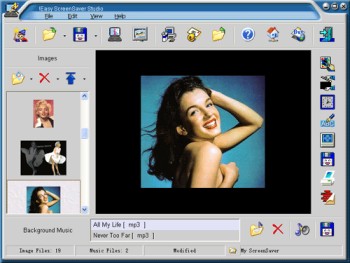 Why buy a screensaver when you can make your own? Here is a really great software, Easy ScreenSaver Station. It allows you make your own screensaver easily. Why buy a screensaver when you can make your own? Here is a really great software, Easy ScreenSaver Station. It allows you make your own screensaver easily.
With this software, you get to create screensavers that are just the way you want them. Images, Flash movies and background music can be included into your creations easily. Want to use photos from your digital camera or scanner directly? No problem. Easy Screensaver Station allows you to do this with ease.
After some easy steps, you can save your creation as a single standard ScreenSaver (.SCR) or a self-installing ScreenSaver (.EXE) for distribution. More features such as image editing, transition settings, password protection, copyright settings, preview, email sending and so on are included. No programming skills or royalties required.
A new updated version of this great software is out with these updates:
- Product renamed to !Easy ScreenSaver Station (Original name is !Easy ScreenSaver Studio)
- Set License Agreement for your ScreenSaver
- Remembered the last position and size of the main window
- Optimized the operation to set delay time for the objects
Are you ready for some screensaving creating fun? Check it out here!
Posted in Business, Commercial, Design, Developer, Main, Shareware, Shell and Desktop, Themes, Utilities, Windows | 1 Comment »
|
|
|
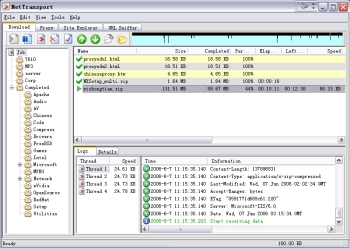 Here is a powerful download tool for you. It is very useful and efficient in downloading files from Internet servers. It is called Net Transport.
Here is a powerful download tool for you. It is very useful and efficient in downloading files from Internet servers. It is called Net Transport.
 Here is a useful application to make it easy to watch your favorite DVDs on your mobile equipment. CloneDVD Mobile converts your DVD movies easily into a format that your mobile equipment can play without any difficulty. In case you are wondering what kind of mobile equipment this supports, Sony PSP, Apple iPod Video, iAudio X5, Creative Labs ZEN Vision, etc.
Here is a useful application to make it easy to watch your favorite DVDs on your mobile equipment. CloneDVD Mobile converts your DVD movies easily into a format that your mobile equipment can play without any difficulty. In case you are wondering what kind of mobile equipment this supports, Sony PSP, Apple iPod Video, iAudio X5, Creative Labs ZEN Vision, etc.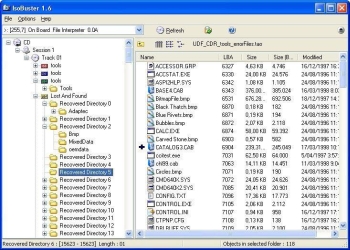 If you’ve had problems in the past rescuing lost files from bad CDs or DVDs, this is going to be a welcome addition to your software collection.
If you’ve had problems in the past rescuing lost files from bad CDs or DVDs, this is going to be a welcome addition to your software collection.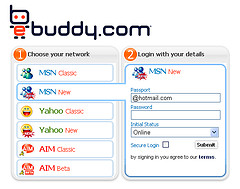 eBuddy is a free web-based messenger that enables you to chat with your MSN, Yahoo and AIM buddies.
eBuddy is a free web-based messenger that enables you to chat with your MSN, Yahoo and AIM buddies.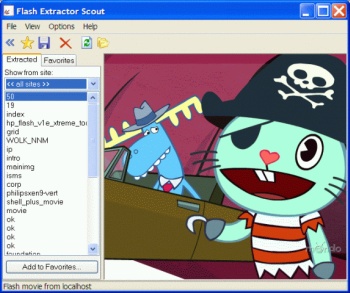 If you are in need of a program that will allow you to save flash movies from the Internet, then you will definitely find this one very useful. I’m talking about Flash Movie Extractor Scout.
If you are in need of a program that will allow you to save flash movies from the Internet, then you will definitely find this one very useful. I’m talking about Flash Movie Extractor Scout.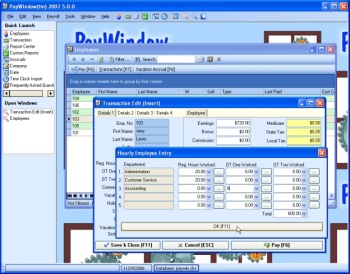 If you need a payroll program that is so easy to use that it doesn’t require any accounting training, you may want to check out PayWindow 2007.
If you need a payroll program that is so easy to use that it doesn’t require any accounting training, you may want to check out PayWindow 2007. If you are someone who uses Geographic Information System (GIS) files then this might interest you. ArcExplorer lets you display and otherwise probe a variety of standard geographical data sources. As a stand-alone desktop application, you can look at ESRI shapefiles, ArcInfo files, various sorts of image files, even Spatial Database Engine layers, and a bit more.
If you are someone who uses Geographic Information System (GIS) files then this might interest you. ArcExplorer lets you display and otherwise probe a variety of standard geographical data sources. As a stand-alone desktop application, you can look at ESRI shapefiles, ArcInfo files, various sorts of image files, even Spatial Database Engine layers, and a bit more.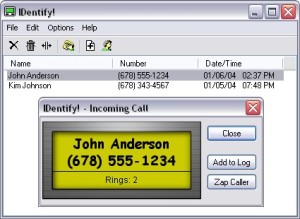 Here is a really useful tool. IDentify! is a cool software that allows you verify a caller’s identity before answering. Get rid of those pesky telemarketers or anyone you don’t want to communicate with easily.
Here is a really useful tool. IDentify! is a cool software that allows you verify a caller’s identity before answering. Get rid of those pesky telemarketers or anyone you don’t want to communicate with easily. Most people I know these days use Firefox. It’s a fast, secure tabbed browser that isn’t made by Microsoft, so scores big with all my PC and Mac friends. But Opera has been around longer and has some cool features too. I’m currently road testing the new version to see if I’ll migrate, and not sure at the moment.
Most people I know these days use Firefox. It’s a fast, secure tabbed browser that isn’t made by Microsoft, so scores big with all my PC and Mac friends. But Opera has been around longer and has some cool features too. I’m currently road testing the new version to see if I’ll migrate, and not sure at the moment.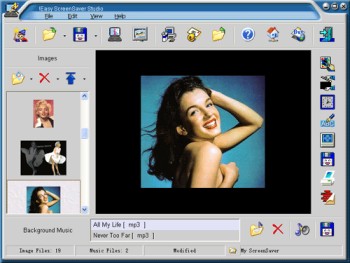 Why buy a screensaver when you can make your own? Here is a really great software, Easy ScreenSaver Station. It allows you make your own screensaver easily.
Why buy a screensaver when you can make your own? Here is a really great software, Easy ScreenSaver Station. It allows you make your own screensaver easily.