Archive for the 'Commercial' Category
Monday, December 25th, 2006
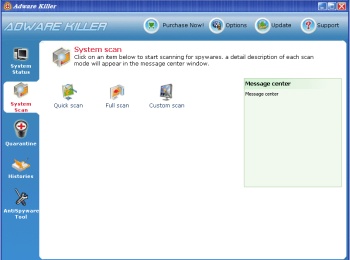 There is this free Spyware and Adware Detection & Removal Software that comes highly recommended. It’s called Adware Killer. Adware Killer detects a multitude of spyware, adware, Trojan horses, keyloggers, and trackware components, sources of irritation that many antivirus products do not deal with. There is this free Spyware and Adware Detection & Removal Software that comes highly recommended. It’s called Adware Killer. Adware Killer detects a multitude of spyware, adware, Trojan horses, keyloggers, and trackware components, sources of irritation that many antivirus products do not deal with.
Adware Killer is a really easy to use software that helps deal with almost all Spyware components out there today! And the user interface is really nice.
The fact that it also features BHO Manager, Startup Manager, and HostsFile Manager makes it a must have. I also love the fact that it can quarantine and restore removed items. In fact it gives you an option to ignore the list of items it displays. One other nice thing about adware killer is that it scans running processes (memory), Registry, Fixed, and removable drives.
Want to check it out? CLICK HERE!
Posted in Commercial, Developer, Information Management, Internet, Main, Security, Shareware, Utilities, Windows | 1 Comment »
Monday, December 25th, 2006
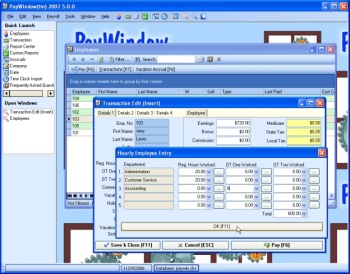 If you need a payroll program that is so easy to use that it doesn’t require any accounting training, you may want to check out PayWindow 2007. If you need a payroll program that is so easy to use that it doesn’t require any accounting training, you may want to check out PayWindow 2007.
PayWindow 2007 allows you to make payments using any pay period: hourly, salaried, commissioned, and non-employee workers. You can print Checks, 941, W2s, 1099-MISC forms and reports galore.
The fact that you don’t need to have training or experience in accounting to use the software effectively makes it a really useful tool. PayWindow 2007 comes with easy to follow on-line tutors that make it so easy because they show you exactly what to do. It also comes with the Federal and State tax tables included and you can actually edit them yourself.
So if you are in need of a payroll program that will make performing your payroll quick and easy, you can try using PayWindow 2007.
CHECK IT OUT HERE!
Posted in Business, Commercial, Developer, Main, Shareware, Utilities, Windows | No Comments »
Thursday, December 21st, 2006
 If you are someone who uses Geographic Information System (GIS) files then this might interest you. ArcExplorer lets you display and otherwise probe a variety of standard geographical data sources. As a stand-alone desktop application, you can look at ESRI shapefiles, ArcInfo files, various sorts of image files, even Spatial Database Engine layers, and a bit more. If you are someone who uses Geographic Information System (GIS) files then this might interest you. ArcExplorer lets you display and otherwise probe a variety of standard geographical data sources. As a stand-alone desktop application, you can look at ESRI shapefiles, ArcInfo files, various sorts of image files, even Spatial Database Engine layers, and a bit more.
You can pan and zoom through map layers and interact with all the attribute information. You can also colour up map features based on data in the files, and present the data in a variety of other ways too. The really cool part is of course as the software is free you can re-distribute the ArcExplorer software and your data to your users, who can then install ArcExplorer on their machines and view your data as easily and effectively as you did.
There are editions of the software for Java (which basically offers cross-platform support for Windows, UNIX, and Linux), a Java Edition for Education (primarily for the Macintosh OS X platform, but also Windows) and then there’s ArcExplorer Web which you can use directly from your Web browser.
Follow this link to download ArcExplorer for free.
Posted in Business, Commercial, Freeware, Information Management, Internet, Linux, Mac Stuff, Main, Multimedia, Video, Windows | No Comments »
Tuesday, December 19th, 2006
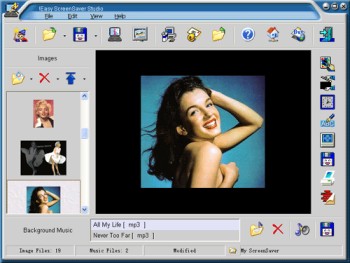 Why buy a screensaver when you can make your own? Here is a really great software, Easy ScreenSaver Station. It allows you make your own screensaver easily. Why buy a screensaver when you can make your own? Here is a really great software, Easy ScreenSaver Station. It allows you make your own screensaver easily.
With this software, you get to create screensavers that are just the way you want them. Images, Flash movies and background music can be included into your creations easily. Want to use photos from your digital camera or scanner directly? No problem. Easy Screensaver Station allows you to do this with ease.
After some easy steps, you can save your creation as a single standard ScreenSaver (.SCR) or a self-installing ScreenSaver (.EXE) for distribution. More features such as image editing, transition settings, password protection, copyright settings, preview, email sending and so on are included. No programming skills or royalties required.
A new updated version of this great software is out with these updates:
- Product renamed to !Easy ScreenSaver Station (Original name is !Easy ScreenSaver Studio)
- Set License Agreement for your ScreenSaver
- Remembered the last position and size of the main window
- Optimized the operation to set delay time for the objects
Are you ready for some screensaving creating fun? Check it out here!
Posted in Business, Commercial, Design, Developer, Main, Shareware, Shell and Desktop, Themes, Utilities, Windows | 1 Comment »
Tuesday, December 19th, 2006
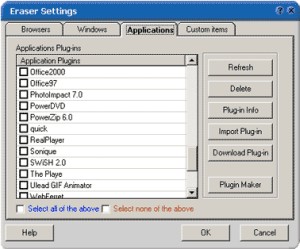 If you value your privacy online and you are in need of a software that will help achieve privacy protection with ease, you should try Track Eraser Pro. Tracks Eraser Pro will protect you by cleaning up all the tracks of Internet activities on your computer. If you value your privacy online and you are in need of a software that will help achieve privacy protection with ease, you should try Track Eraser Pro. Tracks Eraser Pro will protect you by cleaning up all the tracks of Internet activities on your computer.
What I really appreciate about Track Eraser Pro is that it’s an easy to use software. Only one click is enough to erase the cache, cookies, history, typed URLs, autocomplete memory, index.dat from your browser, and temp folder, run history, search history, open/save history, recent documents, etc.
Its free plugins gives you the opportunity to erase the tracks of up to 50 popular applications, such as playlist of Realplayer, Mediaplayer, QuickTime, recent files of Office, Acrobat, Winzip, etc easily.
That’s not all, a new version has just been recently released with these changes:
- Internet Explorer 7 fully supported
- Added support for Opera 9
- Added a Stop button
- Added Recycle Bin right click menu
- GUI optimized, Clean Hard Disk Free Space moved to Settings page main screen
- Minor bugs fixed
The only thing you might have an issue with like I did, is the price. It costs about $29.95. When I consider the fact that there certain freeware that does what it does, you may be tempted to ignore it. But it works very well and it has some extra features that is lacking in most other applications. Go check it out first! If you like it , go for it , if not don’t go past the trial version.
Are you ready to give it a try? CLICK HERE!
Posted in Commercial, Developer, Freeware, Main, Security, Utilities, Windows | No Comments »
Monday, December 18th, 2006
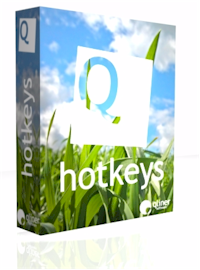 Hotkeys is a free and open source keyboard productivity environment. It’s loosely based upon the idea of the windows hot key, that little windows logo key on your keyboard that pops up the start menu when you hit it. Hotkeys is a free and open source keyboard productivity environment. It’s loosely based upon the idea of the windows hot key, that little windows logo key on your keyboard that pops up the start menu when you hit it.
If you usually find key combinations hard to remember, this will make things much easier. You simply hold down the windows key for three seconds or hit Win+Z (while hotkeys is running) and it pops up a keyboard layout on-screen with icons on the keys that are configured.The keyboard is highly configurable. You can change the color and layout to make it match your actual, physical keyboard. Besides support for more than 100 international keyboards layouts, hotkeys also supports Dvorak layout.You can drag the icons to different keys or drag new ones on to have it exactly the way you want it to be.
This is a pretty cool program for anyone who uses keyboard shortcuts a lot and needs a good way of remembering, changing, or organizing them.
You can download it here and read more info.
Posted in Commercial, Developer, Freeware, Main, Open Source, Social Software, Utilities | No Comments »
Sunday, December 17th, 2006
 WinAMP is one of those must have programs. Some people swear by Windows Media Player but I’ve always found it to be a little bit dull. WinAMP has way better skins and visualizations. WinAMP is one of those must have programs. Some people swear by Windows Media Player but I’ve always found it to be a little bit dull. WinAMP has way better skins and visualizations.
With it you have access to their own Digital Music Store containing over 2,500,000 songs,and a thing called In2TV which is free episodes of classic TV streamed direct to your player. Also you have portable device support for iPod®, PlaysForSure®, and Creative® Devices. The player supports SHOUTcasts and also rips CDs to disc.
WinAMP is the cool audio player of choice. The pro version will cost you $20, but the free version is still available so check it out at http://www.winamp.com/player.
Posted in Audio, Commercial, Developer, Freeware, Main, Music, Shareware, Windows | No Comments »
Friday, December 15th, 2006
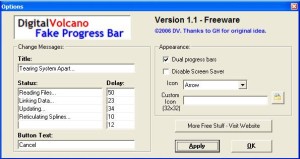 Fake Progress Bar is an application which creates a fake progress bar! With this “tool” you will be able to look busy when in fact you are just being lazy. Fake Progress Bar is an application which creates a fake progress bar! With this “tool” you will be able to look busy when in fact you are just being lazy.
This is by far the most useful program for anyone who wants to take a little break at work while the boss thinks you are being really busy! You will be able to create all kind of actions. If the predefined ones aren’t enough then you can create your own custom action for the progress bar.
Also it has a setting so your computer won’t go into screensaver mode keeping your computer looking really busy! ; )
You can grab it here, when ya get time outta your busy schedule of course!
Posted in Commercial, Developer, Freeware, Fun, Main, Shell and Desktop, Windows | No Comments »
Friday, December 15th, 2006
 InstantStorm is a free program for creating professional Flash screensavers. InstantStorm is a free program for creating professional Flash screensavers.
How it works is, it allows you to use any SWF (Flash) file as a screensaver. This could be more useful than it sounds, for a variety of reasons. You could create a customized screensaver consisting of your friends or families pictures and distribute it to them, or you could make a screensaver for your company or product.
InstantStorm includes advanced features such as allowing you to fully customize your screensaver’s about box, installer and uninstaller including all texts. it’s 100% free with no nag screens or other annoying stuff. You can download it at the homepage here.
Posted in Commercial, Design, Developer, Fun, Main, Multimedia, Shareware, Shell and Desktop, Utilities | No Comments »
Friday, December 15th, 2006
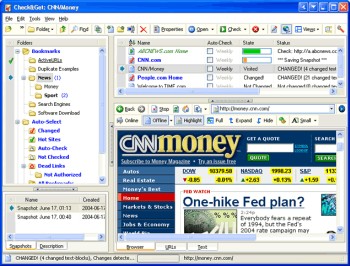 Need an easier way to check the latest updates on your favorite websites? This software does just that and much more in a quick and easy way. Need an easier way to check the latest updates on your favorite websites? This software does just that and much more in a quick and easy way.
Check&Get is a handy and powerful bookmark manager and web monitoring program that lets you check your favorite Internet pages and detect if their content has changed or has become unavailable. Not only that, it can notify you of changes or web-server downtime by bookmark highlighting, by pop-up message, by playing a sound file or by sending you e-mail message with the updated web page. And what really makes this software a delight is that it can even download the updated file from the Internet and save it to the specified folder on your hard disk. So you can browse it offline.
A new updated version of Check&Get has just been released version 3.1.0.440. The latest changes in the new updated version:
- Compatibility with Internet Explorer 7 added
- Additional Proxy settings added
- Usage of memory and performance optimized
Want to try it out? Click HERE!
Posted in Commercial, Developer, Information Management, Internet, Main, Shareware, Social Software, Windows | No Comments »
|
|
|
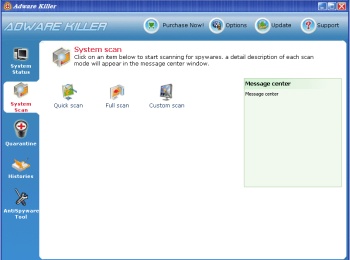 There is this free Spyware and Adware Detection & Removal Software that comes highly recommended. It’s called Adware Killer. Adware Killer detects a multitude of spyware, adware, Trojan horses, keyloggers, and trackware components, sources of irritation that many antivirus products do not deal with.
There is this free Spyware and Adware Detection & Removal Software that comes highly recommended. It’s called Adware Killer. Adware Killer detects a multitude of spyware, adware, Trojan horses, keyloggers, and trackware components, sources of irritation that many antivirus products do not deal with.
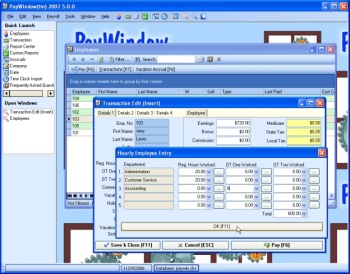 If you need a payroll program that is so easy to use that it doesn’t require any accounting training, you may want to check out PayWindow 2007.
If you need a payroll program that is so easy to use that it doesn’t require any accounting training, you may want to check out PayWindow 2007. If you are someone who uses Geographic Information System (GIS) files then this might interest you. ArcExplorer lets you display and otherwise probe a variety of standard geographical data sources. As a stand-alone desktop application, you can look at ESRI shapefiles, ArcInfo files, various sorts of image files, even Spatial Database Engine layers, and a bit more.
If you are someone who uses Geographic Information System (GIS) files then this might interest you. ArcExplorer lets you display and otherwise probe a variety of standard geographical data sources. As a stand-alone desktop application, you can look at ESRI shapefiles, ArcInfo files, various sorts of image files, even Spatial Database Engine layers, and a bit more.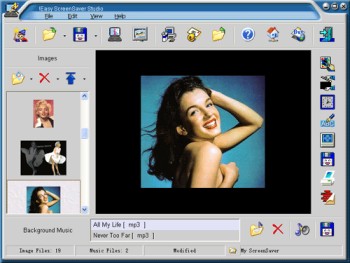 Why buy a screensaver when you can make your own? Here is a really great software, Easy ScreenSaver Station. It allows you make your own screensaver easily.
Why buy a screensaver when you can make your own? Here is a really great software, Easy ScreenSaver Station. It allows you make your own screensaver easily.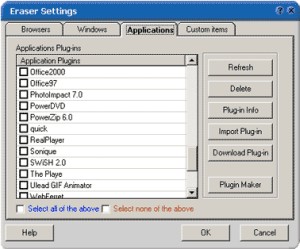 If you value your privacy online and you are in need of a software that will help achieve privacy protection with ease, you should try Track Eraser Pro. Tracks Eraser Pro will protect you by cleaning up all the tracks of Internet activities on your computer.
If you value your privacy online and you are in need of a software that will help achieve privacy protection with ease, you should try Track Eraser Pro. Tracks Eraser Pro will protect you by cleaning up all the tracks of Internet activities on your computer.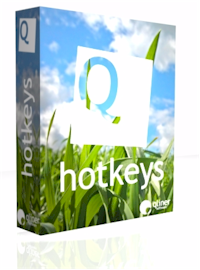 Hotkeys is a free and open source keyboard productivity environment. It’s loosely based upon the idea of the windows hot key, that little windows logo key on your keyboard that pops up the start menu when you hit it.
Hotkeys is a free and open source keyboard productivity environment. It’s loosely based upon the idea of the windows hot key, that little windows logo key on your keyboard that pops up the start menu when you hit it. WinAMP is one of those must have programs. Some people swear by Windows Media Player but I’ve always found it to be a little bit dull. WinAMP has way better skins and visualizations.
WinAMP is one of those must have programs. Some people swear by Windows Media Player but I’ve always found it to be a little bit dull. WinAMP has way better skins and visualizations.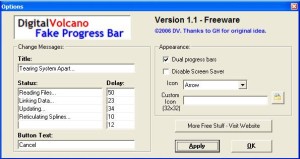 Fake Progress Bar is an application which creates a fake progress bar! With this “tool” you will be able to look busy when in fact you are just being lazy.
Fake Progress Bar is an application which creates a fake progress bar! With this “tool” you will be able to look busy when in fact you are just being lazy. InstantStorm is a free program for creating professional Flash screensavers.
InstantStorm is a free program for creating professional Flash screensavers.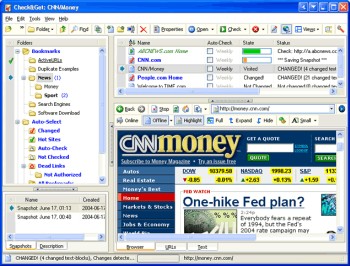 Need an easier way to check the latest updates on your favorite websites? This software does just that and much more in a quick and easy way.
Need an easier way to check the latest updates on your favorite websites? This software does just that and much more in a quick and easy way.