Archive for the 'Commercial' Category
Monday, November 26th, 2007
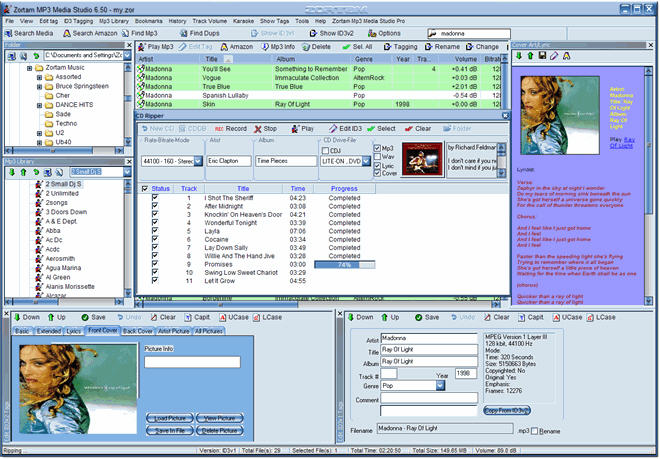
Zortam Mp3 Media Studio is all-in-one Mp3 application that is really loaded.
Why do I call it loaded?
It contains MP3 organizer for searching and cataloguing Mp3 files into Mp3 library, editing ID3v1 and ID3v2.3 tags converting audio CD to MP3 and WAV format using CDDB. With Zortam Media Studio you can easily search for song lyrics from the internet, also get batch lyrics and cover picture update from the internet, create lyrcis book. But that’s not all converting Wav to Mp3 files and Mp3 to Wav files, managing M3u playlists, renaming files using ID3 tags, searching for duplicate Mp3 files are among the other cool features available in this cool tool.
See what I mean by loaded?
In the latest version, the major change effected is:
- Improved algorithm for Zortam auto tagging from Zortam Music Database (ZMLIMD)
Want to try it out? Visit http://www.zortam.com/index.php
Posted in Catalogue, Commercial, Design, Developer, Internet, Main, Music, Shareware, Windows | 1 Comment »
Friday, November 23rd, 2007
 Lanvisor is a program which lets you view the desktops of others computers connected to your local area network. This could prove useful in certain circumstances such as to monitor employee activity in an office situation therefore insuring better productivity or to make sure children aren’t being exposed to inappropriate internet sites in a home situation. Lanvisor is a program which lets you view the desktops of others computers connected to your local area network. This could prove useful in certain circumstances such as to monitor employee activity in an office situation therefore insuring better productivity or to make sure children aren’t being exposed to inappropriate internet sites in a home situation.
You can customize the features of the screenshots it shows such as screenshot size and display order, even showing them as a slideshow or as several smaller images when used on multiple computers. The program runs invisible to the users. It’ll also let you view some system performance information on remote computers. Another neat feature is the ability to send text messages to the remote user.
Version 1.7 allows to add clients by the name of the remote computer.
Check out the homepage here for further information.
Posted in Commercial, Desktop, Developer, Internet, LAN, Main, Utilities, Windows | No Comments »
Thursday, November 22nd, 2007
 Ever tried WordPipe? This tool takes all the hard work out of replacing text across multiple Microsoft Word documents. All you have to do is just run WordPipe across your file server or website to fix all affected documents in one hit, yeah it’s that simple. Ever tried WordPipe? This tool takes all the hard work out of replacing text across multiple Microsoft Word documents. All you have to do is just run WordPipe across your file server or website to fix all affected documents in one hit, yeah it’s that simple.
The new version which has just been recently released by Crystal Software, these latest changes have been effected:
- Now allows blank ‘Highlight’ field on Excel import, and also displays any import errors
- New option to allow highlighted text to be removed
- Replace inside field codes now checks if the document has field codes displayed first, and also restores the document’s original settings on save – Added missing ‘Highlight’ column header to .tab export
- If Prompting is on and the Replacement text is changed, now accepts the change
- Status tab switches to main (first) tab if there is a warning about backup files not being removed or restored
The only hitch with this software is that it’s off the roof in the pricing zone, my way of saying too expensive, but that’s my own opinion, go try it out, it may just be what you need, or at least you may get enjoy the trial version for free.
Want to see if it’s what you need? Visit http://www.crystalsoftware.com.au/wordpipe.html
Posted in Business, Commercial, Design, Developer, Main, Shareware, Utilities, Windows | No Comments »
Thursday, November 22nd, 2007
 Are you an artist who has so far avoided computer art due to feeling more comfortable with traditional artist medium such as pencil, paints, etc? Are you an artist who has so far avoided computer art due to feeling more comfortable with traditional artist medium such as pencil, paints, etc?
Before you turn your back on digital art methods, you might wanna check out TwistedBrush. It has one of the most realistic brush engines you are likely to find in any art program. It lets you choose from a wide selection of brush and paint types with very realistic results that come as close to real life paint and canvas as possible. It comes with lots of brushes (12 in the free version and a huge 3000 in the paid version). It also has drawing tablet support.
This will definitely be of interest to any traditional artists thinking about moving into the digital world, all with less mess and lots of features you can only get with technology! Check it out here for the full list of features and some examples
Posted in Animation, Commercial, Design, Main, Shareware, Windows | No Comments »
Monday, November 19th, 2007
 If you’ve been searching for a good multi-function time and date calculator but the ones you have been coming across just don’t cut it, then this might be just the thing for you, it’s called TimeCalcPro. If you’ve been searching for a good multi-function time and date calculator but the ones you have been coming across just don’t cut it, then this might be just the thing for you, it’s called TimeCalcPro.
So what does TimeCalcPro do?
TimeCalcPro is a multi-function time and date calculator. Its features include addition, subtraction, multiplication and division of units of time. That’s not all, it adds and subtracts AM/PM times, finds the difference between dates and times, lets you add and subtract from a starting date, and has a spreadsheet for calculating timecard totals and overtime.
What I love about this cool tool is that its five calculator interfaces are simple to use, and offer many options. For example, you can choose to receive answers in days, hours, minutes, seconds or any combination that you desire.
The only hitch with this software is the price, shelling out $30 for a multi-function time and date calculator doesn’t seem like my idea of a great deal but I guess it all depends on how badly you need it and the trial version is available for those of us who are not willing to cough up the dough.
Want to see if it will work for you? Go to http://www.spudcity.com/timecalcpro/
Posted in Commercial, Design, Developer, Main, Shareware | No Comments »
Thursday, November 15th, 2007
 Most of us desire to record audios to have them stored in our computers or share it with friends. Sound Recorder Pro 2.0 software would help you do this in a convenient way. You can have the digital recordings done with the help of this software. The software can let you record almost all type of audios from the CD, microphone, etc. The professional user is certainly going to be thrilled by this utility and the normal user too would be benefited by it. Most of us desire to record audios to have them stored in our computers or share it with friends. Sound Recorder Pro 2.0 software would help you do this in a convenient way. You can have the digital recordings done with the help of this software. The software can let you record almost all type of audios from the CD, microphone, etc. The professional user is certainly going to be thrilled by this utility and the normal user too would be benefited by it.
Just download, install and get started with the recoding of the audios. The appearance of the software is attractive in a simple manner. The color of the screen catches the eye of the user. You have the volume control and the options for the recording placed on the screen. When you’re ready to do the recording you need to start the recording after that you can play or copy the recording to a destination. It shows the information on the top of the recording status bar. Make the selection for the audio recording to be microphone, phone line, CD player, Stereo mix, etc. For making the recoding task more personalized and according to your requirements. You can set the recording options and enable the file to be saved as Mp3 or Wav file. Enable or disable the noise reduction and even set the bitrate, sample rate selected. Make the selection of the mode to be stereo, dual channel or mono. If you do not want any changes then you can have the default settings activated and also have the file operation dialog box opened after the recording. The software lacks as the help file for the program is available online only. Users not having the internet access cannot have any further information instantly.
Even though it has one drawback but that also is not going to hurt much as the benefits overwhelm it.
{More info and download}
Posted in Audio, Commercial, Developer, Shareware, Windows | No Comments »
Monday, November 12th, 2007
 CR8type is a font editor and designer capable of working with OpenType fonts. It’s equally useful to both beginners and professionals alike, as it has some advanced features,(it comes with a 22 page pdf manual) or you can just stick with the basics. CR8type is a font editor and designer capable of working with OpenType fonts. It’s equally useful to both beginners and professionals alike, as it has some advanced features,(it comes with a 22 page pdf manual) or you can just stick with the basics.
Fonts can contain up to 65535 glyphs and it has a full-featured toolbox for glyph design and drawing. You can edit glyphs in True Type points mode, or nodes and control points mode. Transform (rotation, skew and stretch) points, glyphs, and composite glyphs, and map glyphs to any of 65536 unicode characters. A new feature in the latest version is the ability to convert TrueType or OpenType TT fonts to OpenType PS fonts.
It comes with CR8tracer, a free utility for creating fonts from your own handwriting!
This program is worth checking out if your into font design!
More info and the trial here
Posted in Commercial, Design, Developer, Main, Shareware, Utilities, Windows | 3 Comments »
Thursday, October 25th, 2007
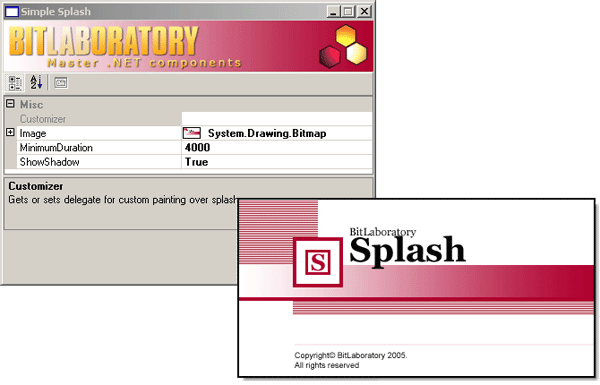
Have you ever loaded a piece of software and seen a sort of title screen for the software while it was loading? This title screen usually has information about the program version, name and release date and might also include a couple of graphics in order to help users identify a specific corporate or proprietary software brand. Did you know that you could make these screens for your own programs too if you wanted to do so? Well, one of the ways that you can do it is through the use of the Splash Screen software being discussed here.
The opening splash screen for the software makes it look like a Microsoft product, but don’t be fooled; this is a freeware product created by the excellent BitLaboratory.com. The product will allow you to use a number of different options such as the image and the transition and then sit back and see what results. The splash screen is quite fun to tinker with and that is perhaps why even this simple program has the ability to enjoy a large amount of popularity. It is still in an early phase of development, but you can expect there to be many new versions to come with new functionality and usage.
More information can be found at http://www.bitlaboratory.com/Default.aspx?tabIndex=1&tabID=10
Posted in Business, Commercial, Design, Developer, Information Management, Internet, Main, Shareware, Utilities, Windows | No Comments »
Thursday, October 11th, 2007
 Wink is a freeware program for creating presentations and tutorials on how to use software. This is ideal for creating tutorials that you wish to upload as an online flash tutorial for example. Wink is a freeware program for creating presentations and tutorials on how to use software. This is ideal for creating tutorials that you wish to upload as an online flash tutorial for example.
You can even record your voice to go along with it and/or you can also type in explanations and step by step instructions. It can capture screenshots automatically as you use your PC, based on your mouse and keyboard input, which gives professionally looking results.
It has a well made user guide and two useful tutorial projects, allows saving as PDF, and also has a lot of customization options. So if you’re looking for a free way of placing a software tutorial online, its worth a look!
Features:
(more…)
Posted in Commercial, Design, Developer, Freeware, Information Management, Main, Shareware, Shell and Desktop, Utilities, Windows | No Comments »
Monday, October 8th, 2007
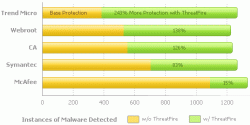 If you’ve had issues with malware and malicious applications destroying the flow data on your PC then this will definitely be good news for you, ThreatFire. If you’ve had issues with malware and malicious applications destroying the flow data on your PC then this will definitely be good news for you, ThreatFire.
ThreatFire is an application designed to protect your computer against malware such as trojans, spyware, rootkits, keyloggers, and buffer overflows by intelligently detecting and blocking behavior consistent with that of malware.
What I love about this software is that it does its great work by constantly monitoring your system, and analyzing programs and process activity.
Another good thing about this tool is that it automatically quarantines the malware [if it is a known threat] detected requiring no further action is required on your part. If the threat is unknown, or new, then ThreatFire will display an alert and prompt you to Allow or Quarantine the process. All alerts provide detailed information to help you make an informed decision.
Want to give it a shot? This is really worth checking out, believe me it works wonders.
http://www.threatfire.com/
Posted in Business, Commercial, Developer, Internet, Main, Security, Shareware, Windows | 1 Comment »
|
|
|
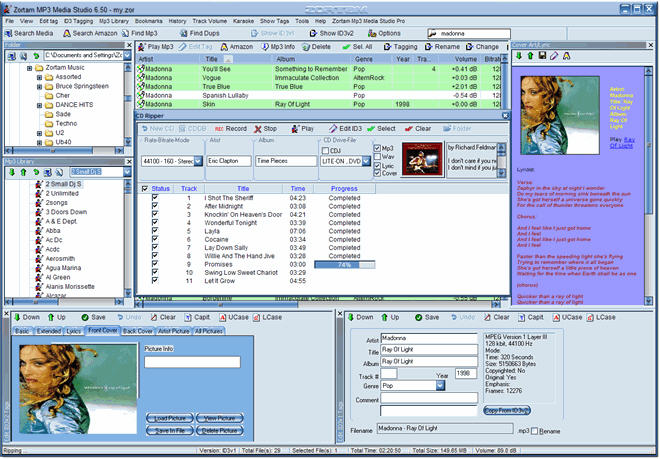

 Lanvisor is a program which lets you view the desktops of others computers connected to your local area network. This could prove useful in certain circumstances such as to monitor employee activity in an office situation therefore insuring better productivity or to make sure children aren’t being exposed to inappropriate internet sites in a home situation.
Lanvisor is a program which lets you view the desktops of others computers connected to your local area network. This could prove useful in certain circumstances such as to monitor employee activity in an office situation therefore insuring better productivity or to make sure children aren’t being exposed to inappropriate internet sites in a home situation. Ever tried WordPipe? This tool takes all the hard work out of replacing text across multiple Microsoft Word documents. All you have to do is just run WordPipe across your file server or website to fix all affected documents in one hit, yeah it’s that simple.
Ever tried WordPipe? This tool takes all the hard work out of replacing text across multiple Microsoft Word documents. All you have to do is just run WordPipe across your file server or website to fix all affected documents in one hit, yeah it’s that simple. Are you an artist who has so far avoided computer art due to feeling more comfortable with traditional artist medium such as pencil, paints, etc?
Are you an artist who has so far avoided computer art due to feeling more comfortable with traditional artist medium such as pencil, paints, etc? If you’ve been searching for a good multi-function time and date calculator but the ones you have been coming across just don’t cut it, then this might be just the thing for you, it’s called TimeCalcPro.
If you’ve been searching for a good multi-function time and date calculator but the ones you have been coming across just don’t cut it, then this might be just the thing for you, it’s called TimeCalcPro. Most of us desire to record audios to have them stored in our computers or share it with friends. Sound Recorder Pro 2.0 software would help you do this in a convenient way. You can have the digital recordings done with the help of this software. The software can let you record almost all type of audios from the CD, microphone, etc. The professional user is certainly going to be thrilled by this utility and the normal user too would be benefited by it.
Most of us desire to record audios to have them stored in our computers or share it with friends. Sound Recorder Pro 2.0 software would help you do this in a convenient way. You can have the digital recordings done with the help of this software. The software can let you record almost all type of audios from the CD, microphone, etc. The professional user is certainly going to be thrilled by this utility and the normal user too would be benefited by it. CR8type is a font editor and designer capable of working with OpenType fonts. It’s equally useful to both beginners and professionals alike, as it has some advanced features,(it comes with a 22 page pdf manual) or you can just stick with the basics.
CR8type is a font editor and designer capable of working with OpenType fonts. It’s equally useful to both beginners and professionals alike, as it has some advanced features,(it comes with a 22 page pdf manual) or you can just stick with the basics.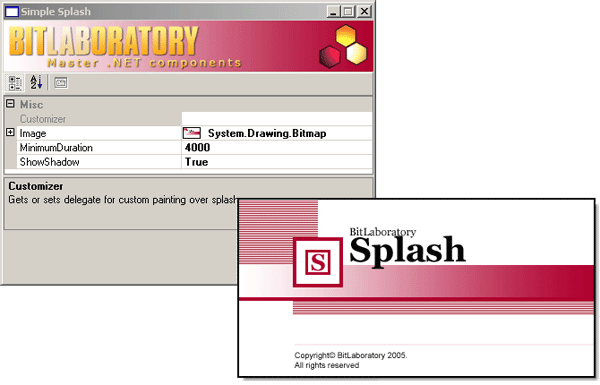
 Wink is a freeware program for creating presentations and tutorials on how to use software. This is ideal for creating tutorials that you wish to upload as an online flash tutorial for example.
Wink is a freeware program for creating presentations and tutorials on how to use software. This is ideal for creating tutorials that you wish to upload as an online flash tutorial for example.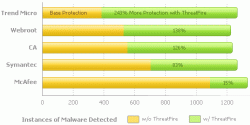 If you’ve had issues with malware and malicious applications destroying the flow data on your PC then this will definitely be good news for you, ThreatFire.
If you’ve had issues with malware and malicious applications destroying the flow data on your PC then this will definitely be good news for you, ThreatFire.