Archive for the 'Design' Category
Monday, June 25th, 2007
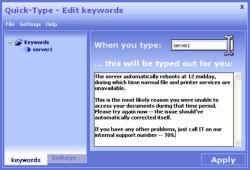 If more often than not you type similar data day in day out, this software can help you reduce the effort and time spent on typing. Quick-Type automates your typing for you. You simply give Quick-Type all the common pieces of text you type, along with a keyword for each of them. Then whenever you type that keyword in future, it gets replaced with your text. If more often than not you type similar data day in day out, this software can help you reduce the effort and time spent on typing. Quick-Type automates your typing for you. You simply give Quick-Type all the common pieces of text you type, along with a keyword for each of them. Then whenever you type that keyword in future, it gets replaced with your text.
The only problem I have with this software is it that though it does a good job, I think it would fare better as freeware getting donations than expecting people to cough up $15 for this kind of typing tool. Right now it’s a shareware, so a trial version is available for free, check it out, and be the judge of whether it’s worth your 15 bucks or not. But I must confess it does what the publisher claims.
Check it out at http://www.quick-type.com/
Posted in Business, Catalogue, Design, Developer, Main, Shareware, Text, Utilities | No Comments »
Thursday, June 21st, 2007
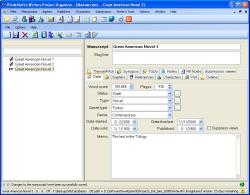 Good news for writers! Writers Project Organizer is manuscript orientated software for writers. If you’ve had problems with organizing our writing projects, this will put an end to such problems. Good news for writers! Writers Project Organizer is manuscript orientated software for writers. If you’ve had problems with organizing our writing projects, this will put an end to such problems.
Designed to help you organize your writing projects to make you more efficient at your writing, this software is a must have for serious writers. This software organizes all aspects of your novel, short story or screenplay, from first draft to polished product. With Writers Project Organizer you can track word and page count, date started, date finished and date sold. Also included in the manuscript window are pages for character references, plot, outline, synopsis, theme/pitch, ToDo, notes, RTF notes and a submissions viewer.
One thing is worthy of note though, this is not a tool that will write your story for you, it’s not for lazy writers looking for a quick fix, it’s a tool for serious writers, it helps you coordinate your thoughts and writing events.
Want to give it a try? Check out the 15 day trial version and see if it can serve your writing needs. Go to http://pindersoft.com/wpo.htm
Posted in Business, Commercial, Design, Developer, Main, Shareware, Social Software, Text, Windows | 1 Comment »
Thursday, June 21st, 2007

Desktoptwo is a free web-based desktop and the whole thing is in Flash, a pretty cool example of how far Flash has come. The name suits it well as provides the look and feel of your actual desktop and the applications that you normally access through your regular desktop.
The cool thing about this whole thing is the way it almost replicates the way you would use your actual desktop, for example it even lets you change the walllpaper!
It has a good range of functions such as word processor, email, contacts, RSS feed, MP3 player, Website Editor and a big 1GB of storage.
It doesn’t require any extra installation and is easy to use anywhere so it’s also worth checking out if you travel frequently but like your own personal space when it comes to your desktop!. Go check it out here.
Posted in Design, Developer, E-mail, Freeware, Internet, Main, RSS, Shell and Desktop, Text, Windows | No Comments »
Wednesday, June 20th, 2007

LEGO Digital Designer lets you build anything in your imagination using virtual LEGO bricks, right on your computer screen.
This version has increased stability and a brand new set of LEGO elements for you to build with. You can also print out an inventory of your creation and take it to any LEGOLAND theme park or LEGO Store and purchase the pieces you need to turn your virtual model into a reality! It includes 763 brick types and a newly redesigned interface, along with partly built models to get you started.
LEGO fanatics young and old are sure to enjoy this program as are the people they live with, who won’t have to worry about tripping over anything as long as they are keeping it virtual!
Check out more info and download it here.
Posted in Design, Developer, Main, Shareware, Windows | 3 Comments »
Friday, June 15th, 2007

Growler Guncam is a utility that enables you to record the action of your computer games as a video.
Now you can finally show off to your friends about how good you are, show them an interesting part you reached or cool thing you’ve done in a game, your high score, etc.
It can save the video as an avi file, an animated GIF, or simply make screen captures (JPEG format). This latest version includes a forum signature maker, a new movie editor, and new capture methods to support even more games. You can also add basic effects and adjust picture brightness, contrast, etc as well as playback speed.
So if you’re a big time gamer who likes to show off your style you’re sure to like.
Check it out at the homepage
Posted in Animation, Design, Developer, Fun, Games, Information Management, Main, Security, Shareware, Shell and Desktop, Utilities, Video, Windows | No Comments »
Friday, June 15th, 2007
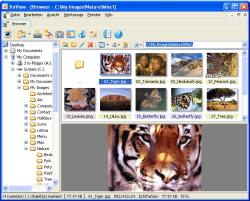 In need of a free photo and graphic viewer? This tool is really worth checking out. In need of a free photo and graphic viewer? This tool is really worth checking out.
XnView is a free software to view, organise, convert graphics files. XnView is a group of utilities that features viewing, converting, screen capture, slidshow, and Twain support. These utilities support viewing more than 400 graphic formats and can create 52.
The good thing about XnView is that it has various editions available for different OS, whether you are using Windows, Linux or Mac OS X, there is an XnView for you. XnView for Windows, XnView for Linux, XnView for FreeBSD and XnView for Mac OS X.
The latest changes in the new updated version include:
- Mpeg.dll is back for mpeg2 preview;
- Added jpg as companion file of camera raw;
- Added ‘show recurse files’ in folder context menu;
- TreeBackColor & TreeFontColor added (only for xnview.ini);
- ‘LabelColor_**=fr fg fb, br bg bb’ added;
- Now ‘date taken’ is used for ‘Sort by EXIF date’;
- Some other fixes
Want to check it out? Go to http://www.xnview.com/
Posted in Design, Developer, Freeware, Main, Photo, Windows | No Comments »
Thursday, June 14th, 2007

Picasa is a free photo manager/viewer/uploader from Google. I had seen this around before but never tried it out before now, as i didn’t think it would be anything beyond too basic, but I must admit i’m pretty impressed.
The first time you launch it, it gives you the option to scan specific folders on your PC (like My Documents or My Pictures) or your entire hard drive for photos. It also has simple editing such as red eye reduction, crop, contrast, brightness, etc.
Its integration with other google services (for example blogger and picasa web albums) is useful and its speedy interface is fun and easy to use. I like how it puts a small arrow on the thumbnails you have already uploaded to web albums, allowing for easier management of large collections as you can see what you’ve already uploaded.
This program is definitely worth trying out if you’re someone who regularly shares a lot of photos online and has a large collection to manage.
Check it out here.
Posted in Design, Developer, Freeware, Google, Internet, Main, Open Source, Windows | No Comments »
Thursday, June 14th, 2007

So you want your images to look the best they can, but you don’t have money to spend on professional software…Check out FastStone Image Viewer. It does the basics but it does them well!
This freeware program supports all major image formats, such as BMP, GIF, ICO, JPEG, JPEG2000, PCX, PNG, PSD, TAF, TIF, and WMF. It also includes EXIF metadata support. You can crop, resize, flip, rotate, and adjust colors on your images and compare them side by side.
It also lets you convert from one format to another; you can even convert or resize your photos in batches. For a closer look, use the Full Screen image viewer to zoom in and size things up with the clear magnifier. If you wanna liven things up you can apply over 150 transitional effects in a slideshow.
If you don’t yet have a program for fast image viewing and basic editing, or if you’re not completely satisfied with the one you currently use, FastStone Image Viewer is one you should try. It’s free.
More info and download
Posted in Design, Developer, Freeware, Main, Photo, Shell and Desktop, Utilities, Windows | No Comments »
Thursday, June 14th, 2007
 Here is a cool photo editor worth checking out. It’s called Amazing Photo Editor. It is a powerful, easy to use image processing software used for image processing, viewing and converting. Just like the name suggest amazing effects are available for use in this software! Here is a cool photo editor worth checking out. It’s called Amazing Photo Editor. It is a powerful, easy to use image processing software used for image processing, viewing and converting. Just like the name suggest amazing effects are available for use in this software!
With Amazing Photo Editor you can enjoy virtually unlimited editing. You will really love the effect this software can produce as Amazing Photo Editor has 33 effect filters (Bleed, Blur, Bump, Curl etc), 10 effects (Noise, Balance etc), and 4 photo Full Size optimization (Auto Smooth, Gussian etc.) that make photos pretty and suitable.
This software is so feature rich that you will have to CLICK HERE to really see what it can do.
CLICK HERE for more info and trial download!
Posted in Business, Design, Developer, Main, Photo, Shareware, Windows | No Comments »
Thursday, June 14th, 2007
 If a picture is worth a thousand words, then what is a thousand pictures worth, being there? Maybe! If a picture is worth a thousand words, then what is a thousand pictures worth, being there? Maybe!
Photosynth is software that’s still in development at the moment but it’s gotta be one of the most interesting things to come out of Microsoft in a long while.
It takes a large collection of photos of a place or object, analyzes them for similarities, and displays them in a reconstructed 3-D space. Basically it builds a virtual 3D world out of 2 dimensional photographs by analysing them for similarities. In theory this would make it possible to link the whole worlds photos together and go exploring.
In this case images are much better than words, so check out some videos to get a much better idea of what it actually does. Better yet, you can download the tech preview which enables you to see the interactive demo in your browser (supports all major browsers).
Check it out, it might be something we’ll be hearing a lot more about!
Posted in Commercial, Design, Developer, Internet, Main, Microsoft, Photo, Social Software | No Comments »
|
|
|
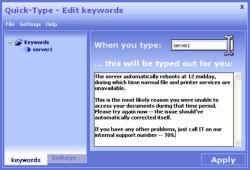 If more often than not you type similar data day in day out, this software can help you reduce the effort and time spent on typing. Quick-Type automates your typing for you. You simply give Quick-Type all the common pieces of text you type, along with a keyword for each of them. Then whenever you type that keyword in future, it gets replaced with your text.
If more often than not you type similar data day in day out, this software can help you reduce the effort and time spent on typing. Quick-Type automates your typing for you. You simply give Quick-Type all the common pieces of text you type, along with a keyword for each of them. Then whenever you type that keyword in future, it gets replaced with your text.
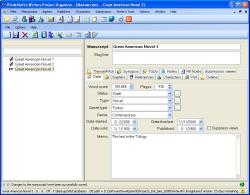 Good news for writers! Writers Project Organizer is manuscript orientated software for writers. If you’ve had problems with organizing our writing projects, this will put an end to such problems.
Good news for writers! Writers Project Organizer is manuscript orientated software for writers. If you’ve had problems with organizing our writing projects, this will put an end to such problems.


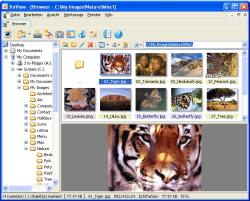 In need of a free photo and graphic viewer? This tool is really worth checking out.
In need of a free photo and graphic viewer? This tool is really worth checking out.

 Here is a cool photo editor worth checking out. It’s called Amazing Photo Editor. It is a powerful, easy to use image processing software used for image processing, viewing and converting. Just like the name suggest amazing effects are available for use in this software!
Here is a cool photo editor worth checking out. It’s called Amazing Photo Editor. It is a powerful, easy to use image processing software used for image processing, viewing and converting. Just like the name suggest amazing effects are available for use in this software! If a picture is worth a thousand words, then what is a thousand pictures worth, being there? Maybe!
If a picture is worth a thousand words, then what is a thousand pictures worth, being there? Maybe!